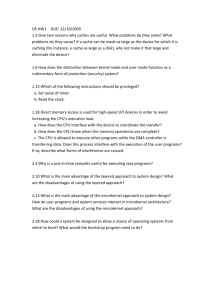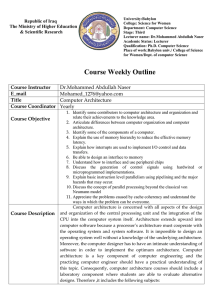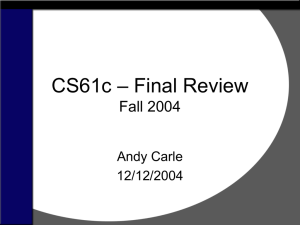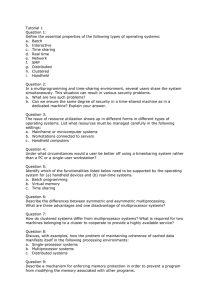CS61C2005FaFinalExam..
advertisement
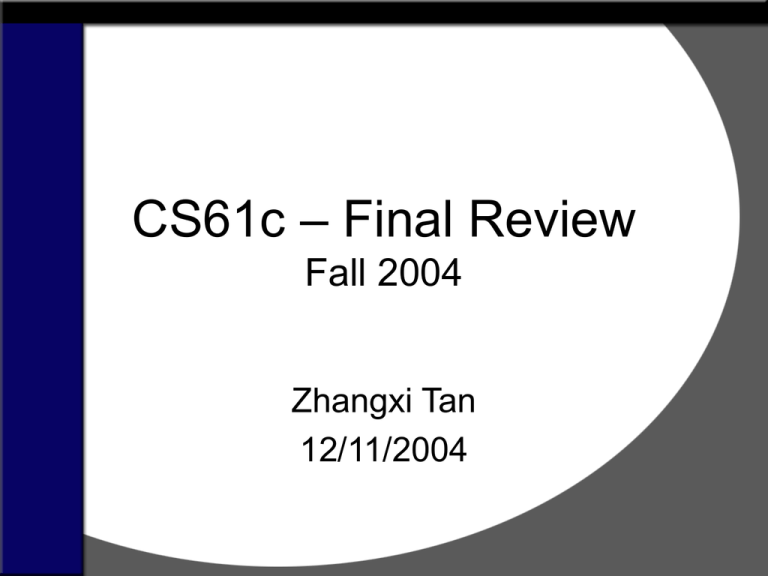
CS61c – Final Review Fall 2004 Zhangxi Tan 12/11/2004 • • • • • CPU Design Pipelining Caches Virtual Memory I/O and Performance • • • • • CPU Design Pipelining Caches Virtual Memory I/O and Performance Single Cycle CPU Design • Overview Picture • Two Major Issues – Datapath – Control • Control is the hard part, but is make easier by the format of MIPS instructions Single-Cycle CPU Design PC Clk Next Address ALU Control Ideal Instruction Instruction Control Signals Conditions Memory Rd Rs Rt 5 5 5 Instruction Address A Data Data 32 Address Rw Ra Rb 32 Ideal Out 32 32-bit 32 Data Data Registers B Memory In Clk 32 Datapath Clk CPU Design – Steps to Design/Understand a CPU • 1. Analyze instruction set architecture (ISA) => datapath requirements • 2. Select set of datapath components and establish clocking methodology • 3. Assemble datapath meeting requirements • 4. Analyze implementation of each instruction to determine setting of control points. • 5. Assemble the control logic ng it All Together:A Single Cycle Data Instruction<31:0> <0:15> <11:15> Rs <16:20> <21:25> Inst Memory Adr Rt Rd Imm16 RegDst ALUctr MemWr MemtoReg Equal Rt Rd 1 0 Rs Rt RegWr 5 5 5 busA Rw Ra Rb = busW 32 32 32-bit 0 32 32 Registers busB 0 32 Clk 32 WrEn Adr 1 1 Data In Data imm16 32 Clk 16 Clk Memory nPC_sel ExtOp ALUSrc imm16 Mux ALU Extender PC Ext Adder Mux PC Mux Adder 00 4 CPU Design – Components of the Datapath • Memory (MEM) – instructions & data • Registers (R: 32 x 32) – read RS – read RT – Write RT or RD • PC • Extender (sign extend) • ALU (Add and Sub register or extended immediate) • Add 4 or extended immediate to PC CPU Design – Instruction Implementation • Instructions supported (for our sample processor): – – – – lw, sw beq R-format (add, sub, and, or, slt) corresponding I-format (addi …) • You should be able to, – given instructions, write control signals – given control signals, write corresponding instructions in MIPS assembly What Does An ADD Look Like? Instruction<31:0> <0:15> <11:15> Rs <16:20> <21:25> Inst Memory Adr Rt Rd Imm16 RegDst ALUctr MemWr MemtoReg Equal Rt Rd 1 0 Rs Rt RegWr 5 5 5 busA Rw Ra Rb = busW 32 32 32-bit 0 32 32 Registers busB 0 32 Clk 32 WrEn Adr 1 1 Data In Data imm16 32 Clk 16 Clk Memory nPC_sel ExtOp ALUSrc imm16 Mux ALU Extender PC Ext Adder Mux PC Mux Adder 00 4 31 26 21 op Add rs 16 rt 11 6 rd shamt • R[rd] = R[rs] + R[rt] Zero ALU 16 Extender imm16 1 32 Rd Clk Imm16 MemtoReg = 0 MemWr = 0 0 32 Data In 32 ALUSrc = 0 Rs WrEn Adr Data Memory 32 Mux busA Rw Ra Rb 32 32 32-bit Registers busB 0 32 Rt <0:15> 5 ALUctr = Add Rt <11:15> 5 Rs Mux 32 Clk 5 Instruction Fetch Unit Clk 1 Mux 0 RegWr = 1 busW Rt Instruction<31:0> <21:25> RegDst = 1 Rd funct <16:20> PCSrc= 0 0 1 How About ADDI? Instruction<31:0> <0:15> <11:15> Rs <16:20> <21:25> Inst Memory Adr Rt Rd Imm16 RegDst ALUctr MemWr MemtoReg Equal Rt Rd 1 0 Rs Rt RegWr 5 5 5 busA Rw Ra Rb = busW 32 32 32-bit 0 32 32 Registers busB 0 32 Clk 32 WrEn Adr 1 1 Data In Data imm16 32 Clk 16 Clk Memory nPC_sel ExtOp ALUSrc imm16 Mux ALU Extender PC Ext Adder Mux PC Mux Adder 00 4 31 26 op Addi 21 16 rs 0 rt immediate • R[rt] = R[rs] + SignExt[Imm16] Instruction<31:0> 1 32 Imm16 MemtoReg = 0 MemWr = 0 0 32 Data In32 ALUSrc = 1 Rs Rd Clk WrEn Adr Data Memory 32 Mux ALU Extender 16 Zero <0:15> busA Rw Ra Rb 32 32 32-bit Registers busB 0 32 imm16 Rt ALUctr = Add <11:15> Rs Rt 5 5 Mux 32 Clk Clk 1 Mux 0 RegWr = 15 busW Rt <16:20> RegDst = 0 Rd Instruction Fetch Unit <21:25> PCSrc= 0 1 Control Instruction<31:0> Rs Rd <0:15> Rt <11:15> Op Fun <16:20> Adr <21:25> <21:25> Inst Memory Imm16 Control PCSrc RegWr RegDst ALUSrc ALUctr DATA PATH MemWr MemtoReg Zero Topics Since Midterm • • • • • CPU Design Pipelining Caches Virtual Memory I/O and Performance Pipelining • View the processing of an instruction as a sequence of potentially independent steps • Use this separation of stages to optimize your CPU by starting to process the next instruction while still working on the previous one • In the real world, you have to deal with some interference between instructions +4 1. Instruction Fetch ALU Data memory rd rs rt registers PC instruction memory Review Datapath imm 2. Decode/ Register Read 3. Execute 4. Memory 5. Write Back Sequential Laundry 6 PM 7 T a s k O r d e r A 8 9 10 11 12 1 2 AM 30 30 30 30 30 30 30 30 30 30 30 30 30 30 30 30 Time B C D • Sequential laundry takes 8 hours for 4 loads Pipelined Laundry 6 PM 7 T a s k 8 9 3030 30 30 30 30 30 10 11 Time A B C O D r d e r • Pipelined laundry takes 3.5 hours for 4 loads! 12 1 2 AM Pipelining -- Key Points • Pipelining doesn’t help latency of single task, it helps throughput of entire workload • Multiple tasks operating simultaneously using different resources • Potential speedup = Number pipe stages • Time to “fill” pipeline and time to “drain” it reduces speedup Pipelining -- Limitations • Pipeline rate limited by slowest pipeline stage • Unbalanced lengths of pipe stages also reduces speedup • Interference between instructions – called a hazard Pipelining -- Hazards • Hazards prevent next instruction from executing during its designated clock cycle – Structural hazards: HW cannot support this combination of instructions – Control hazards: Pipelining of branches & other instructions stall the pipeline until the hazard; “bubbles” in the pipeline – Data hazards: Instruction depends on result of prior instruction still in the pipeline (missing sock) Pipelining – Structural Hazards • Avoid memory hazards by having two L1 caches – one for data and one for instructions • Avoid register conflicts by always writing in the first half of the clock cycle and reading in the second half – This is ok because registers are much faster than the critical path Pipelining – Control Hazards • Occurs on a branch or jump instruction • Optimally you would always branch when needed, never execute instructions you shouldn’t have, and always have a full pipeline – This generally isn’t possible • Do the best we can – Optimize to 1 problem instruction – Stall – Branch Delay Slot Pipelining – Data Hazards • Occur when one instruction is dependant on the results of an earlier instruction • Can be solved by forwarding for all cases except a load immediately followed by a dependant instruction – In this case we detect the problem and stall (for lack of a better plan) Pipelining -- Exercise addi $t0, $t1, 100 lw $t2, 4($t0) add $t3, $t1, $t2 sw $t3, 8($t0) lw $t5, 0($t6) Or $t5, $t0, $t3 I DAMW I D A MW I DAMW I D A MW no stall here Topics Since Midterm • Digital Logic – Verilog – State Machines • • • • • CPU Design Pipelining Caches Virtual Memory I/O and Performance Caches • The Problem: Memory is slow compared to the CPU • The Solution: Create a fast layer in between the CPU and memory that holds a subset of what is stored in memory • We call this creature a Cache Caches – Reference Patterns • Holding an arbitrary subset of memory in a faster layer should not provide any performance increase – Therefore we must carefully choose what to put there • Temporal Locality: When a piece of data is referenced once it is likely to be referenced again soon • Spatial Locality: When a piece of data is referenced it is likely that the data near it in the address space will be referenced soon Caches – Format & Mapping Tag Index (msb)ttttttttttttttttttt iiiiiiiiiiiii Offset oooooo(lsb •Tag: Unique identifier for each block in memory that maps to same index in cache •Index: Which “row” in the cache the data block will map to (for direct mapped cache each row is a single cache block) •Block Offset: Byte offset within the block for the particular word or byte you want to access Caches – Exercise 1 How many bits would be required to implement the following cache? Size: 1MB Associativity: 8-way set associative Write policy: Write back Block size: 32 bytes Replacement policy: Clock LRU (requires one bit per data block) Caches – Solution 1 Number of blocks = 1MB / 32 bytes = 32 Kblocks (215) Number of sets = 32Kblocks / 8 ways = 4 Ksets (212) 12 bits of index Bits per set = 8 * (8 * 32 + (32 – 12 – 5) + 1 + 1 + 1) 32bytes + tag bits + valid + LRU + dirty Bits total = (Bits per set) * (# Sets) = 212 * 2192 = 8,978,432 bits Caches – Exercise 2 Given the following cache and access pattern, classify each access as hit, compulsory miss, conflict miss, or capacity miss: Cache: 2-way set associative 32 byte cache with 1 word blocks. Use LRU to determine which block to replace. Access Pattern : 4, 0, 32, 16, 8, 20, 40, 8, 12, 100, 0, 36, 68 Caches – Solution 2 The byte offset (as always) is 2 bits, the index is 2 bits and the tag is 28 bits. Topics Since Midterm • Digital Logic – Verilog – State Machines • • • • • CPU Design Pipelining Caches Virtual Memory I/O and Performance Virtual Memory • Caching works well – why not extend the basic concept to another level? • We can make the CPU think it has a much larger memory than it actually does by “swapping” things in and out to disk • While we’re doing this, we might as well go ahead and separate the physical address space and the virtual address space for protection and isolation VM – Virtual Address • Address space broken into fixed-sized pages • Two fields in a virtual address – VPN – Offset • Size of offset = log2(size of page) VA -> PA VM – Address Translation • VPN used to index into page table and get Page Table Entry (PTE) • PTE is located by indexing off of the Page Table Base Register, which is changed on context switches • PTE contains valid bit, Physical Page Number (PPN), access rights VM – Translation Look-Aside Buffer (TLB) • VM provides a lot of nice features, but requires several memory accesses for its indirection – this really kills performance • The solution? Another level of indirection: the TLB • Very small fully associative cache containing the most recently used mappings from VPN to PPN VM – Exercise Given a processor with the following parameters, how many bytes would be required to hold the entire page table in memory? • • • • • Addresses: 32-bits Page Size: 4KB Access modes: RO, RW Write policy: Write back Replacement: Clock LRU (needs 1-bit) VM – Solution Number of bits page offset = 12 bits Number of bits VPN/PPN = 20 bits Number of pages in address space = 232 bytes/212 bytes = 220 = 1Mpages Size of PTE = 20 + 1 + 1 + 1 = 23 bits Size of PT = 220 * 23 bits = 24,117,248 bits = 3,014,656 bytes The Big Picture CPU – TLB – Cache – Memory – VM VA miss TLB Lookup miss Cache hit Processor Translation data Main Memory Big Picture – Exercise What happens in the following cases? • TLB Miss • Page Table Entry Valid Bit 0 • Page Table Entry Valid Bit 1 • TLB Hit • Cache Miss • Cache Hit Big Picture – Solution • TLB Miss – Go to the page table to fill in the TLB. Retry instruction. • Page Table Entry Valid Bit 0 / Miss – Page not in memory. Fetch from backing store. (Page Fault) • Page Table Entry Valid Bit 1 / Hit – Page in memory. Fill in TLB. Retry instruction. • TLB Hit – Use PPN to check cache. • Cache Miss – Use PPN to retrieve data from main memory. Fill in cache. Retry instruction. • Cache Hit – Data successfully retrieved. • Important thing to note: Data is always retrieved from the cache. Putting Everything Together Topics Since Midterm • Digital Logic – Verilog – State Machines • • • • • CPU Design Pipelining Caches Virtual Memory I/O and Performance IO and Performance • • • • IO Devices Polling Interrupts Networks IO – Problems Created by Device Speeds • CPU runs far faster than even the fastest of IO devices • CPU runs many orders of magnitude faster than the slowest of currently used IO devices • Solved by adhering to well defined conventions – Control Registers IO – Polling • CPU continuously checks the device’s control registers to see if it needs to take any action • Extremely easy to program • Extremely inefficient. The CPU spends potentially huge amounts of times polling IO devices. IO – Interrupts • Asynchronous notification to the CPU that there is something to be dealt with for an IO device • Not associated with any particular instruction – this implies that the interrupt must carry some information with it • Causes the processor to stop what it was doing and execute some other code Networks – Protocols • A protocol establishes a logical format and API for communication • Actual work is done by a layer beneath the protocol, so as to protect the abstraction • Allows for encapsulation – carry higher level information within lower level “envelope” • Fragmentation – packets can be broken in to smaller units and later reassembled Networks – Complications • Packet headers eat in to your total bandwidth • Software overhead for transmission limits your effective bandwidth significantly Networks – Exercise What percentage of your total bandwidth is being used for protocol overhead in this example: •Application sends 1MB of true data •TCP has a segment size of 64KB and adds a 20B header to each packet •IP adds a 20B header to each packet •Ethernet breaks data into 1500B packets and adds 24B worth of header and trailer Networks – Solution 1MB / 64K = 16 TCP Packets 16 TCP Packets = 16 IP Packets 64K/1500B = 44 Ethernet packets per TCP Packet 16 TCP Packets * 44 = 704 Ethernet packets 20B overhead per TCP packet + 20B overhead per IP packet + 24B overhead per Ethernet packet = 20B * 16 + 20B * 16 + 24B * 704 = 17,536B of overhead We send a total of 1,066,112B of data. Of that, 1.64% is protocol overhead. CPI • Calculate the CPI for the following mix of instructions: • ALU Load/Store Branch Frequency 30% 40% Clock cycles 1 3 30% 2 • average CPI = 0.30*1 + 0.40*3 + 0.30*2 = 2.1 3b)How long will it take to execute 1 billion instructions on a 2GHz machine with the above CPI? time = 1/2,000,000,000(seconds/cycles) * 2.1(cycles/instruction) * 1,000,000,000(instructions) = 1.05 seconds