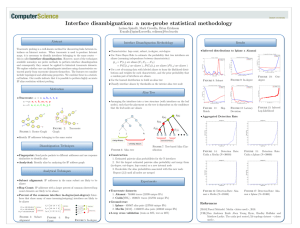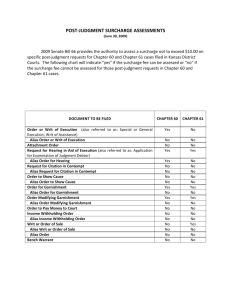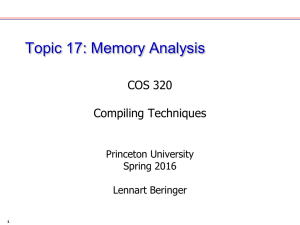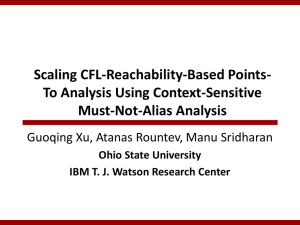Sussex Direct: Email Aliases IT Services Searching for Groups
advertisement
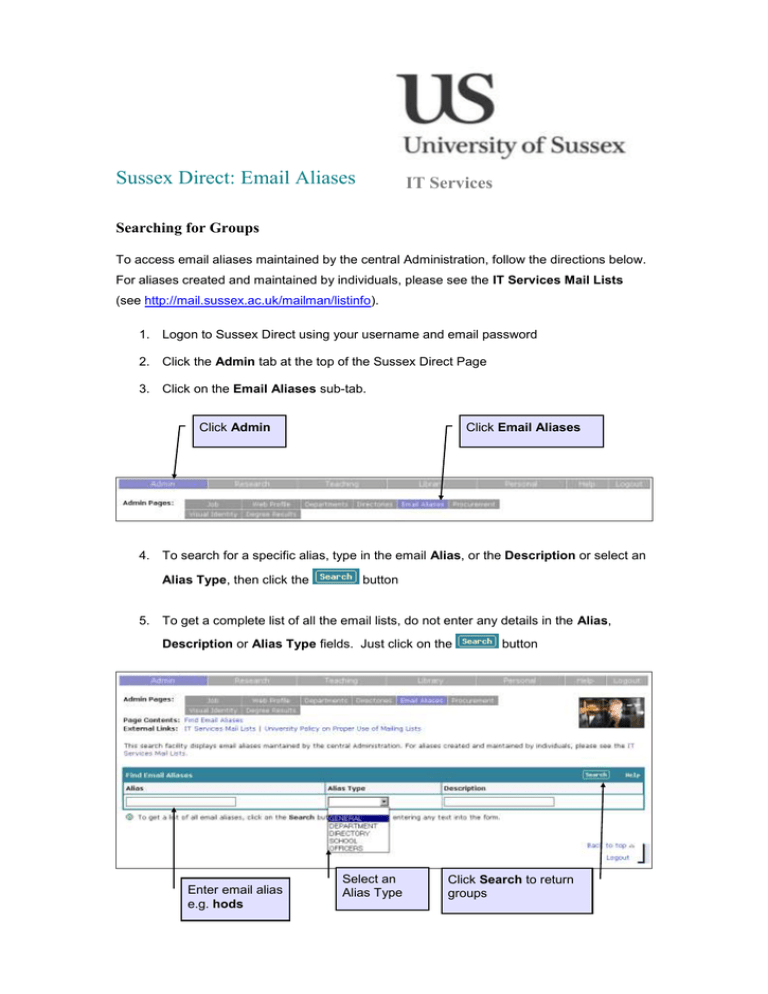
Sussex Direct: Email Aliases IT Services Searching for Groups To access email aliases maintained by the central Administration, follow the directions below. For aliases created and maintained by individuals, please see the IT Services Mail Lists (see http://mail.sussex.ac.uk/mailman/listinfo). 1. Logon to Sussex Direct using your username and email password 2. Click the Admin tab at the top of the Sussex Direct Page 3. Click on the Email Aliases sub-tab. Click Admin Click Email Aliases 4. To search for a specific alias, type in the email Alias, or the Description or select an Alias Type, then click the button 5. To get a complete list of all the email lists, do not enter any details in the Alias, Description or Alias Type fields. Just click on the Enter email alias e.g. hods Select an Alias Type button Click Search to return groups Page 2 of 2 Using Email Aliases Click Alias to send email D:\401279972.doc Click Description to see list of members Use scroll bar to move through the list of groups