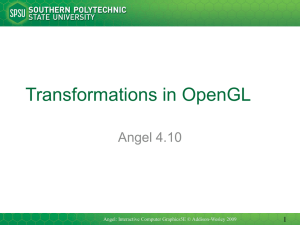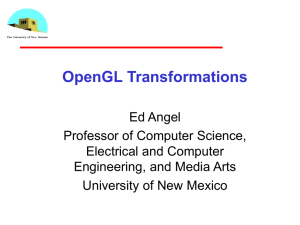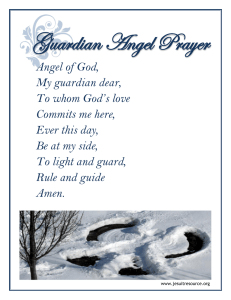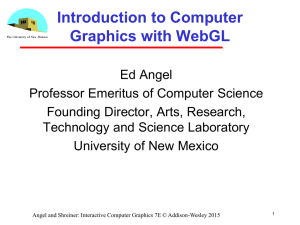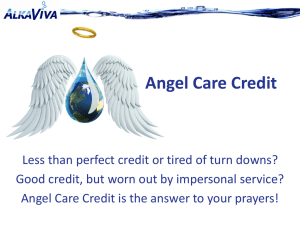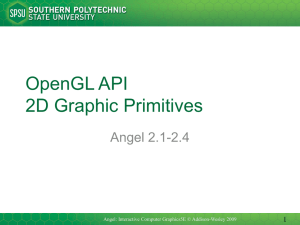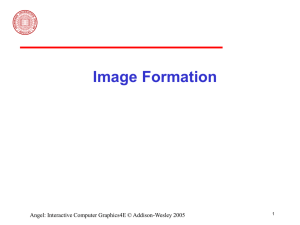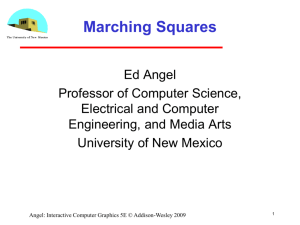Transformations Angel 4.9-4.11 1 Angel: Interactive Computer Graphics5E © Addison-Wesley 2009
advertisement
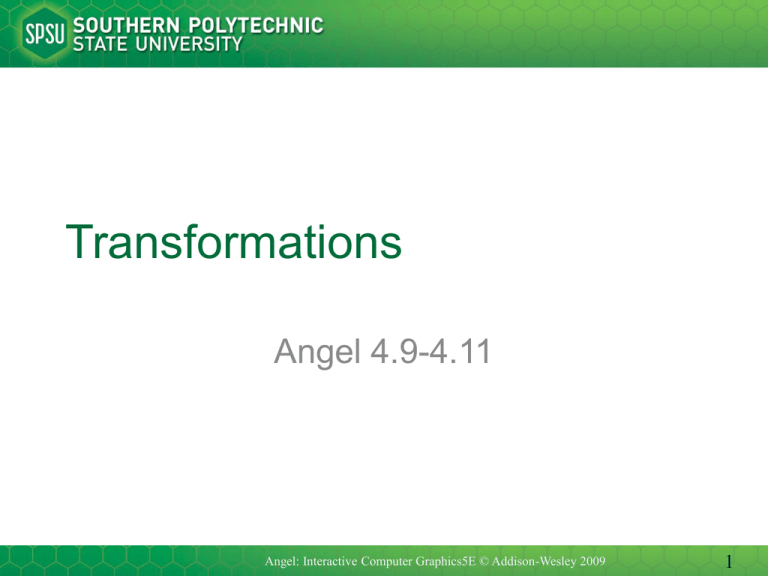
Transformations
Angel 4.9-4.11
Angel: Interactive Computer Graphics5E © Addison-Wesley 2009
1
Objectives
• Learn about transformation concatenation
and general rotations
• Learn how to carry out transformations in
OpenGL
– Rotation
– Translation
– Scaling
• Introduce OpenGL matrix modes
– Model-view
– Projection
Angel: Interactive Computer Graphics 5E © Addison-Wesley 2009
2
Concatenation
• We can form arbitrary affine transformation
matrices by multiplying together rotation,
translation, and scaling matrices
• Because the same transformation is
applied to many vertices, the cost of
forming a matrix M=ABCD is not significant
compared to the cost of computing Mp for
many vertices p
• The difficult part is how to form a desired
transformation from the specifications in
the application
Angel: Interactive Computer Graphics 5E © Addison-Wesley 2009
3
Order of Transformations
• Note that matrix on the right is the first
applied
• Mathematically, the following are
equivalent
p’ = ABCp = A(B(Cp))
• Note many references use column
matrices to represent points. In terms of
column matrices
p’T = pTCTBTAT
Angel: Interactive Computer Graphics 5E © Addison-Wesley 2009
4
General Rotation About the Origin
A rotation by q about an arbitrary axis
can be decomposed into the concatenation
of rotations about the x, y, and z axes
R(q) = Rz(qz) Ry(qy) Rx(qx)
y
qx qy qz are called the Euler angles
Note that rotations do not commute
We can use rotations in another order but
with different angles
q
v
x
z
Angel: Interactive Computer Graphics 5E © Addison-Wesley 2009
5
Rotation About a Fixed Point other than the Origin
Move fixed point to origin
Rotate
Move fixed point back
M = T(pf) R(q) T(-pf)
Angel: Interactive Computer Graphics 5E © Addison-Wesley 2009
6
Instancing
• In modeling, we often start with a simple
object centered at the origin, oriented
with the axis, and at a standard size
• We apply an instance transformation to
its vertices to
Scale
Orient
Locate
Angel: Interactive Computer Graphics 5E © Addison-Wesley 2009
7
OpenGL Matrices
• In OpenGL matrices are part of the state
• Multiple types
– Model-View (GL_MODELVIEW)
– Projection (GL_PROJECTION)
– Texture (GL_TEXTURE) (ignore for now)
– Color(GL_COLOR) (ignore for now)
• Single set of functions for manipulation
• Select which to manipulated by
– glMatrixMode(GL_MODELVIEW);
Angel: Interactive Computer Graphics 5E © Addison-Wesley 2009
8
Current Transformation Matrix
(CTM)
• Conceptually there is a 4 x 4
homogeneous coordinate matrix, the
current transformation matrix (CTM) that
is part of the state and is applied to all
vertices that pass down the pipeline
• The CTM is defined
in
the
user
program
C
and loaded
into a transformation
p’=Cp
unit
p
vertices
CTM
vertices
Angel: Interactive Computer Graphics 5E © Addison-Wesley 2009
9
CTM operations
• The CTM can be altered either by
Load
an identity
matrix:
C Ior by
loading
a new
CTM
Load an arbitrary matrix: C M
postmutiplication
Load a translation matrix: C T
Load a rotation matrix: C R
Load a scaling matrix: C S
Postmultiply by an arbitrary matrix: C CM
Postmultiply by a translation matrix: C CT
Postmultiply by a rotation matrix: C C R
Postmultiply by a scaling matrix: C C S
Angel: Interactive Computer Graphics 5E © Addison-Wesley 2009
10
Rotation about a Fixed Point
•
•
•
•
Start with identity matrix: C I
Move fixed point to origin: C CT
Rotate: C CR
Move fixed point back: C CT -1
• Result: C = TR T –1 which is backwards.
• This result is a consequence of doing
postmultiplications.
Angel: Interactive Computer Graphics 5E © Addison-Wesley 2009
11
Reversing the Order
• We want C = T –1 R T
• so we must do the operations in the
following order
•
•
•
•
CI
C CT -1
C CR
C CT
Angel: Interactive Computer Graphics 5E © Addison-Wesley 2009
12
CTM in OpenGL
• OpenGL has a model-view and a
projection matrix in the pipeline which
are concatenated together to form the
CTM
• Can manipulate each by first setting the
correct matrix mode
Angel: Interactive Computer Graphics 5E © Addison-Wesley 2009
13
Rotation, Translation, Scaling
Load an identity matrix:
• glRotatef(theta, vx, vy, vz)
glLoadIdentity()
Multiply on right:
theta in degrees, (vx, vy, vz) define axis of rotation
glTranslatef(dx, dy, dz)
glScalef( sx, sy, sz)
Each has a float (f) and double (d) format (glScaled)
Angel: Interactive Computer Graphics 5E © Addison-Wesley 2009
14
Example
• Rotation about z axis by 30 degrees with
a fixed point of (1.0, 2.0, 3.0)
glMatrixMode(GL_MODELVIEW);
glLoadIdentity();
glTranslatef(1.0, 2.0, 3.0);
glRotatef(30.0, 0.0, 0.0, 1.0);
glTranslatef(-1.0, -2.0, -3.0);
• Remember that last matrix specified in
the program is the first applied
Angel: Interactive Computer Graphics 5E © Addison-Wesley 2009
15
Arbitrary Matrices
• Can load and multiply by matrices
defined in the application program
glLoadMatrixf(m)
glMultMatrixf(m)
• The matrix m is a one dimension array
of 16 elements which are the
components of the desired 4 x 4 matrix
stored by columns
• In glMultMatrixf, m multiplies the existing 16
Angel: Interactive Computer Graphics 5E © Addison-Wesley 2009
Matrix Stacks
• In many situations we want to save
transformation matrices for use later
– Traversing hierarchical data structures
(Chapter 10)
– Avoiding state changes when executing
display lists
• OpenGL maintains stacks for each type
glPushMatrix()
of matrix
glPopMatrix()
– Access present type (as set by
glMatrixMode)
byComputer Graphics 5E © Addison-Wesley 2009
Angel: Interactive
17
Reading Back Matrices
• Can also access matrices (and other
parts of the state) by query functions
glGetIntegerv
glGetFloatv
glGetBooleanv
glGetDoublev
glIsEnabled
double m[16];
• For matrices,
we use as
glGetFloatv(GL_MODELVIEW, m);
Angel: Interactive Computer Graphics 5E © Addison-Wesley 2009
18
Using Transformations
• Example: use idle function to rotate a
cube and mouse function to change
direction of rotation
• Start with a program that draws a cube
(colorcube.c) in a standard way
– Centered at origin
– Sides aligned with axes
– Will discuss modeling in next lecture
Angel: Interactive Computer Graphics 5E © Addison-Wesley 2009
19
main.c
• void main(int argc, char **argv)
• {
•
glutInit(&argc, argv);
•
glutInitDisplayMode(GLUT_DOUBLE
| GLUT_RGB |
•
GLUT_DEPTH);
•
glutInitWindowSize(500, 500);
•
glutCreateWindow("colorcube");
•
glutReshapeFunc(myReshape);
Angel: Interactive Computer Graphics 5E © Addison-Wesley 2009
20
Idle and Mouse callbacks
• void spinCube()
• {
• theta[axis] += 2.0;
void mouse(int btn, int state, int x, int y)
{ • if( theta[axis] > 360.0 ) theta[axis] -=
if(btn==GLUT_LEFT_BUTTON && state == GLUT_DOWN)
360.0;axis = 0;
&& state == GLUT_DOWN)
• if(btn==GLUT_MIDDLE_BUTTON
glutPostRedisplay();
axis = 1;
&& state == GLUT_DOWN)
• if(btn==GLUT_RIGHT_BUTTON
}
axis = 2;
}
Angel: Interactive Computer Graphics 5E © Addison-Wesley 2009
21
Display callback
• void display()
• {
• glClear(GL_COLOR_BUFFER_BIT |
GL_DEPTH_BUFFER_BIT);
• glLoadIdentity();
Note
because of fixed from1.0,
of callbacks,
variables
• that
glRotatef(theta[0],
0.0, 0.0);
such as theta and axis must be defined as globals
• glRotatef(theta[1], 0.0, 1.0, 0.0);
Camera
information is in standard
callback
• glRotatef(theta[2],
0.0,reshape
0.0, 1.0);
• colorcube();
Angel: Interactive Computer Graphics 5E © Addison-Wesley 2009
22
Using the Model-view Matrix
• In OpenGL the model-view matrix is
used to
– Position the camera
• Can be done by rotations and translations but is
often easier to use gluLookAt
– Build models of objects
• The projection matrix is used to define
the view volume and to select a camera
lens
Angel: Interactive Computer Graphics 5E © Addison-Wesley 2009
23
Model-view and Projection
Matrices
• Although both are manipulated by the
same functions, we have to be careful
because incremental changes are
always made by postmultiplication
– For example, rotating model-view and
projection matrices by the same matrix are
not equivalent operations.
Postmultiplication of the model-view matrix
is equivalent to premultiplication of the
projection matrix
Angel: Interactive Computer Graphics 5E © Addison-Wesley 2009
24
Smooth Rotation
• From a practical standpoint, we are
often want to use transformations to
move and reorient an object smoothly
– Problem: find a sequence of model-view
matrices M0,M1,…..,Mn so that when they
are applied successively to one or more
objects we see a smooth transition
• For orientating an object, we can use
the fact that every rotation corresponds
to part of a great circle on a sphere
Angel: Interactive Computer Graphics 5E © Addison-Wesley 2009
25
Incremental Rotation
• Consider the two approaches
– For a sequence of rotation matrices
R0,R1,…..,Rn , find the Euler angles for
each and use Ri= Riz Riy Rix
• Not very efficient
– Use the final positions to determine the axis
and angle of rotation, then increment only
the angle
• Quaternions can be more efficient than
either
Angel: Interactive Computer Graphics 5E © Addison-Wesley 2009
26