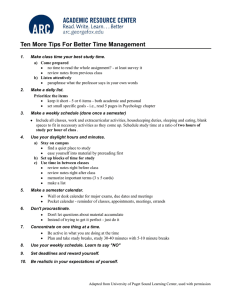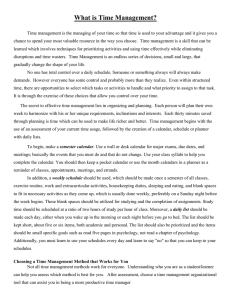Time Management PPT
advertisement
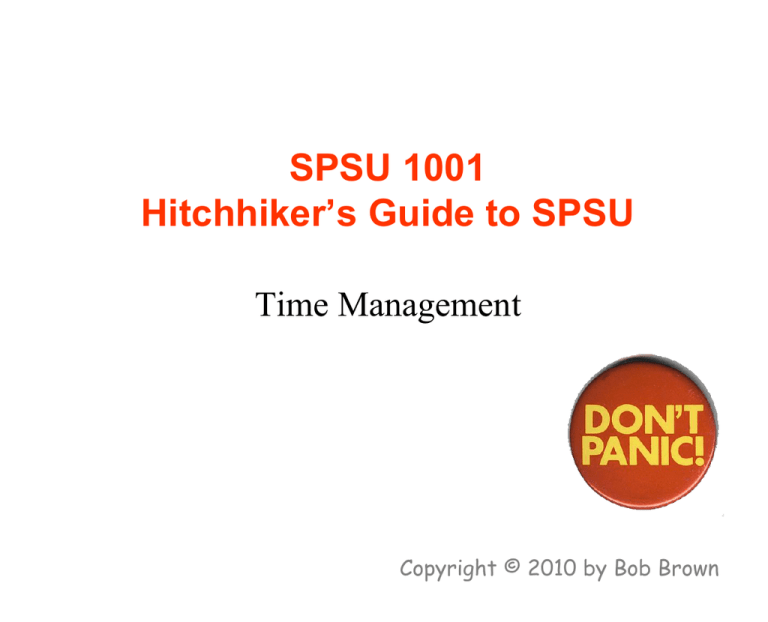
SPSU 1001 Hitchhiker’s Guide to SPSU Time Management Copyright © 2010 by Bob Brown A Week Has 168 Hours • • • • • Time is scarce… … and perishable! Know what’s important. Do what’s important. Budget time like you would budget money, but moreso! Not Important Important Setting Priorities Urgent Demand Zone Not Urgent Effective Zone Crises Looming deadlines Learning Studying Preparation Illusion Zone Interruptions Some calls, texts, emails Escape Zone Busy work Aimless Web surfing Adapted from Stephen Covey’s time matrix. Another Way to Look At It Things We Do Well Learn to say No Apply selfdiscipline Hurrah! Things We Want to Do Learn to do these better Things that Achieve Our Goals Adapted from Bud Caddell’ s How to be Happy in Business. Working in the Effective Zone • Know what’s important. • Do what’s important. (Before it becomes urgent.) • Start with your long-range goals: • Why are you in college? • What do you want to achieve by graduation? • Then, mid-range goals: • Attend every class • Maintain 3.5+ GPA Being a Full-Time Student • Plan on two or three hours’ work outside class for every class hour. • Twelve semester hours: 7.5 class hours… • … and fifteen to 22+ hours outside class. • That’s 22.5 to 30 hours per week for coursework. • It’s a rule of thumb: • Some classes will be easier and take less time. • Some may be harder and take much more time. The Term Calendar • The term calendar is is your mid-range plan. (We will make a long-range plan later) • On a 16-week calendar, write the key dates from each class syllabus. • Post it in your study area. • Add new dates (e.g. final exams) as they are announced. • Use it to plan each week. Semester Calendar Week Of: 9/6 9/13 9/20 9/27 10/4 10/11 10/18 10/25 11/1 11/8 Monday Tuesday Wednesday Thursday Friday Saturday Sunday Your Weekly Schedule • Fill in your fixed commitments, like class times, sports practices, etc. • Fill in material from your Term Calendar • Schedule time for: • • • • Study Meals Exercise Fun. • Leave some time for yourself. Weekly Planner Monday 6:00 7:00 8:00 9:00 10:00 11:00 12:00 1:00 2:00 3:00 4:00 5:00 6:00 7:00 8:00 9:00 10:00 11:00 12:00 Tuesday Wednesday Thursday Friday Saturday Sunday Your Daily To-Do List • This is how you manage daily tasks (and keep yourself on task.) • A 35 card of something of similar size. • It travels with you. • Last thing at night, or at breakfast, check your weekly schedule. List those things you want accomplish for the day. • Do them! • Cross them off your list. Scheduling Wisely • Break large tasks (like a major paper) into smaller subtasks and schedule those. • Use the daylight hours – you are at your most effective then. • Schedule less demanding tasks for evening. • Make use of the small chunks of time. (have 45 minutes between classes? Schedule 30 minutes for reading.) • Learn to say, “No.” (Preferably politely.) You must control your schedule, not others. About Your Biological Clock Taking Care of Yourself • Keep a consistent wake-up time. (It improves the quality of your sleep.) • Get the sleep you need. (7–8 hours for most people.) • Eat breakfast every day. • Learn to say No. • Leave some time for yourself. The Myth of Multitasking • You can listen to music while you exercise. This is “background tasking.” • You cannot do two cognitive tasks at the same time. This is “switch-tasking.” • Talking on the phone while driving is as dangerous as driving while drunk. Why? Crenshaw, Dave. The Myth of Multitasking: How “Doing It All” Gets Nothing Done The Cornell Experiment • Two groups of students. • One was group allowed to surf the web during a lecture. • The other group was not allowed. • Both groups took an exam immediately after the lecture. • The web-surfing group performed significantly worse. Step Away from the Computer! • And turn off the phone. • Each interruption, no matter how short, requires that you “find your place again” in the task that was interrupted. • Studying with interruptions takes longer and yields significantly poorer results. Questions