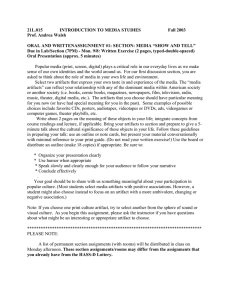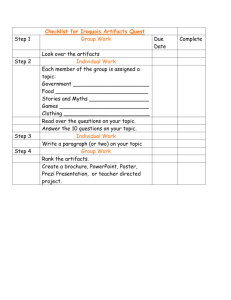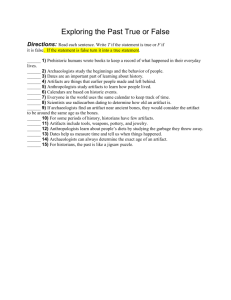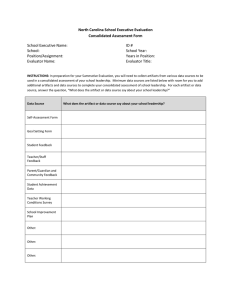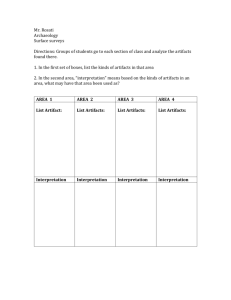Software Configuration Management (Chapter 11)
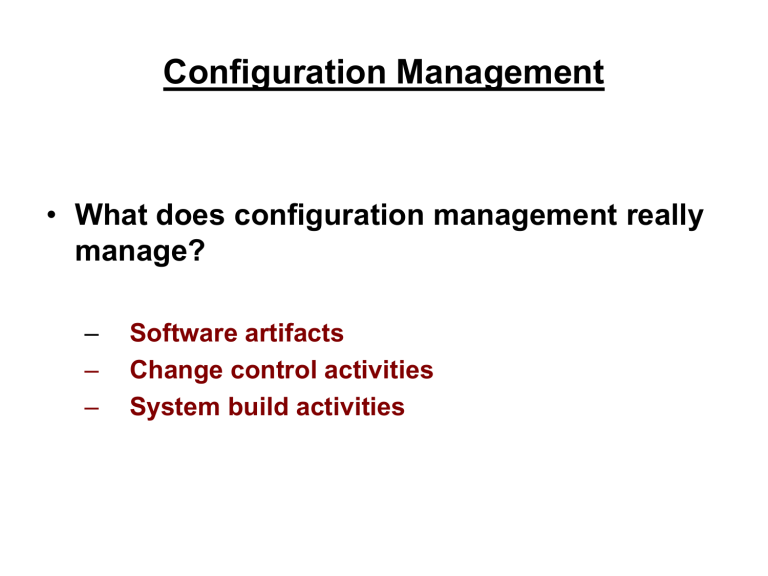
Configuration Management
• What does configuration management really manage?
– Software artifacts
– Change control activities
– System build activities
Software Configuration Management
The management of all the artifacts produced as a part of the software development and software support activities e.g.
- requirements specifications
- design documentation
- source code
- test scenarios
- executable code
- data base tables
- initialization data
- customer problem calls
- problem fixes
- user documentation
Managing the Software Artifacts
Interested in :
Inter-Relating the artifacts
(e.g.)
by “usage” relationship
by packaging into a “release” relationship
- by promoting into different test bucket level
Intra-Relating Multi-versioning of each artifact
Access and protection of each artifact
An Example : Inter-Artifacts Relationship Matrix
Requirements
Elements
Design
Elements
Code Logic UI Screens DB tables Initialization data
Test cases
Requirements
Elements
Design
Elements
Code Logic
X
X
UI Screens X
DB tables
X
X
X
X
X
X
X
X
X
X
X
X
X
X
X
X
X
X
X
Initialization data
Test cases X
X
X
X
X
X
X
X X
X
The artifacts are not single dimensional in that they may be related to each other, where the relationship may be such that one is an input to another or ---- one is used by another.
“Multi –Relations”
Intra entity – relationship: e.g. where there are multiple country versions of requirements
Inter entity - relationship: e.g. where design is the input to code
Requirements general
French
Japanese
Brazilian
Design general
French
Japanese
Brazilian
Code general
French
Japanese
Brazilian
Test Cases general
French
Japanese
Brazilian
.
.
.
.
Another Intra-entity relation
Release
System Tested
“Golden” Copy
Integrated for Functional
Test
Functionally
Tested; Ready for Component
Test
Component
Tested; Ready for System Test
Unit Tested
Private Copies
“ Promotion ” of Artifacts : An Example of Configuration
Management Influenced by Testing Process
Another intra-entity relation:
Code Changes and Versioning Example
Original
Module 1 – v0
Modified
Module 1 – v1
Modified 2 nd time
Module 1
– v2
Modified 3 rd time
Module 1 – v3
Some Aspects of Managing Software Artifacts
Inter-Relationships
• Link the versioning of code modules to design artifacts
• Further add the relationship of requirements to design and code artifacts.
• Now relate the test scenarios to these
• Fold in the possibilities of multiple releases and the support of these multiple releases that can have fixes applied to them
• Finally, consider these in terms of the world-wide market where we may have Japanese version, German version, French version, Chinese version, Brazilian version, Indian version, etc.
Configuration Management – (Control)
• In order to control all the piece and parts of the software artifacts, we need two basic models
– Parts identification model
– Parts storage and access model
Sample: Parts Identification model
• A software artifact must be uniquely identifiable with a
“name” composed of:
– PP : two position product code
– CC : two position country code
– RRR: three position release code
– VVV: three position version code
– TT : two position artifact type code
– FF : two position format code
A sample artifact identifier: PP.CC.RRR.VVV.TT.FF
where “ .
” Is used as the delimiter
Parts Storage and Access model for
Configuration Management
Parts Database
Parts
Control
System build
Individual user
. . . .
Individual user
Parts Storage and Access model for
Configuration Management
• Basic functions to:
–
Create a part
– Delete a part
• Access functions for
–
View a part
– Modify a part
– Return a part
• Control and service functions
– Import part(s)
– Export part(s)
– List parts
–
Set release or version numbers
–
Increment release or version numbers
– Change part name, version, release, artifact type, etc
– Gather parts
– Merge into a part
–
Promote parts
–
Compare parts
– Lock / unlock parts
– Where-used and cross-referencing the parts
( System Build ) with Configuration Manager
• Construct a build (dependency) list
• Compile
• Link
• Generating the required executables that are ready to run
Some Configuration Mgmt Tools
• Tier 1 : Version control and change control:
– Revision control system (RCS)
– Source code control system (RCCS)
– Concurrent version system (CVS)
• Tier 2: Builds
– Make utility
– Odin
– Cons
– Scons
• Tier 3: Configuration Management for large systems
– PVCS : ChangeMan (Serena Software)
– Rational Clear Case (IBM)
– Visual SourceSafe (Microsoft)
– Perforce (Perforce Software) we just got this into SPSU(2011)