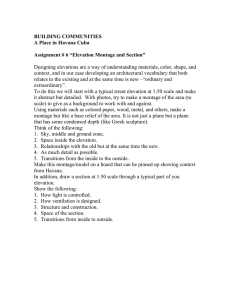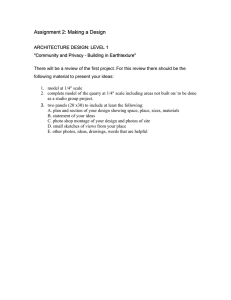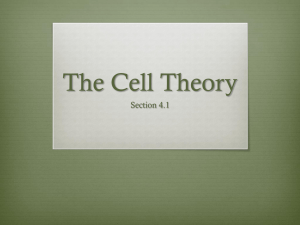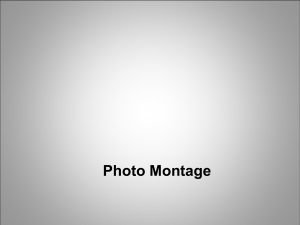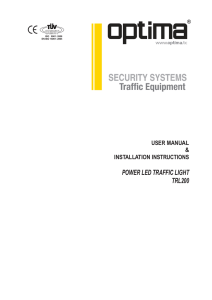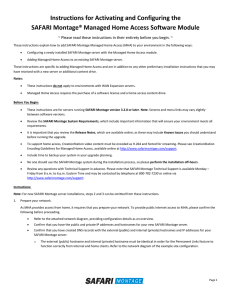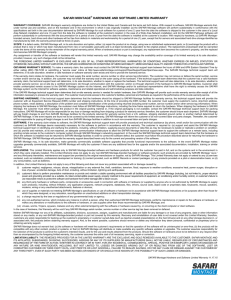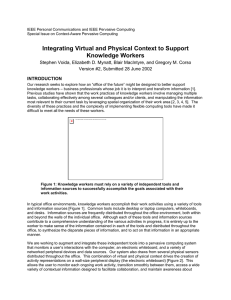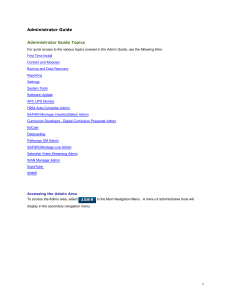4010Exclusively/Workbook/Montage/MontageTheEnd.docx
advertisement
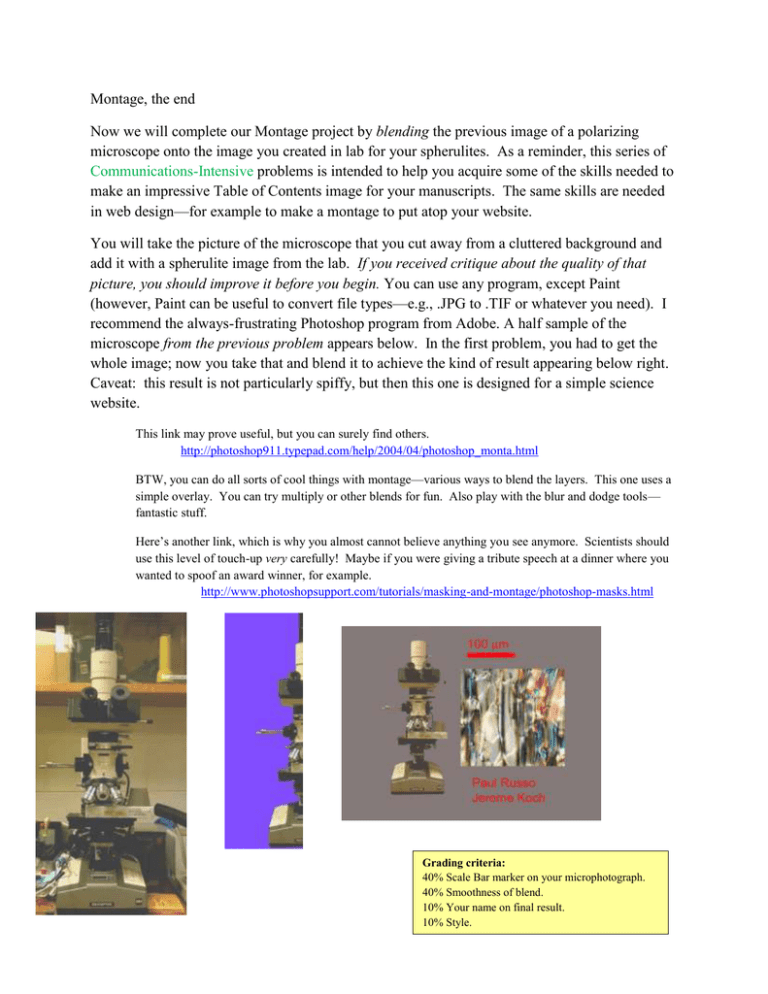
Montage, the end Now we will complete our Montage project by blending the previous image of a polarizing microscope onto the image you created in lab for your spherulites. As a reminder, this series of Communications-Intensive problems is intended to help you acquire some of the skills needed to make an impressive Table of Contents image for your manuscripts. The same skills are needed in web design—for example to make a montage to put atop your website. You will take the picture of the microscope that you cut away from a cluttered background and add it with a spherulite image from the lab. If you received critique about the quality of that picture, you should improve it before you begin. You can use any program, except Paint (however, Paint can be useful to convert file types—e.g., .JPG to .TIF or whatever you need). I recommend the always-frustrating Photoshop program from Adobe. A half sample of the microscope from the previous problem appears below. In the first problem, you had to get the whole image; now you take that and blend it to achieve the kind of result appearing below right. Caveat: this result is not particularly spiffy, but then this one is designed for a simple science website. This link may prove useful, but you can surely find others. http://photoshop911.typepad.com/help/2004/04/photoshop_monta.html BTW, you can do all sorts of cool things with montage—various ways to blend the layers. This one uses a simple overlay. You can try multiply or other blends for fun. Also play with the blur and dodge tools— fantastic stuff. Here’s another link, which is why you almost cannot believe anything you see anymore. Scientists should use this level of touch-up very carefully! Maybe if you were giving a tribute speech at a dinner where you wanted to spoof an award winner, for example. http://www.photoshopsupport.com/tutorials/masking-and-montage/photoshop-masks.html Grading criteria: 40% Scale Bar marker on your microphotograph. 40% Smoothness of blend. 10% Your name on final result. 10% Style.