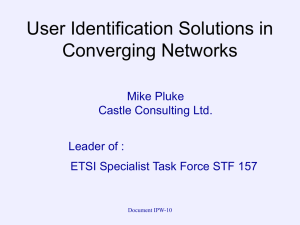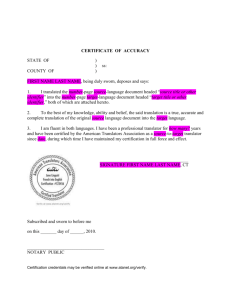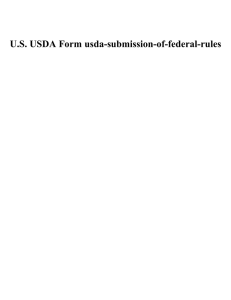ETSI TS 102 527-3 V1.6.1
advertisement
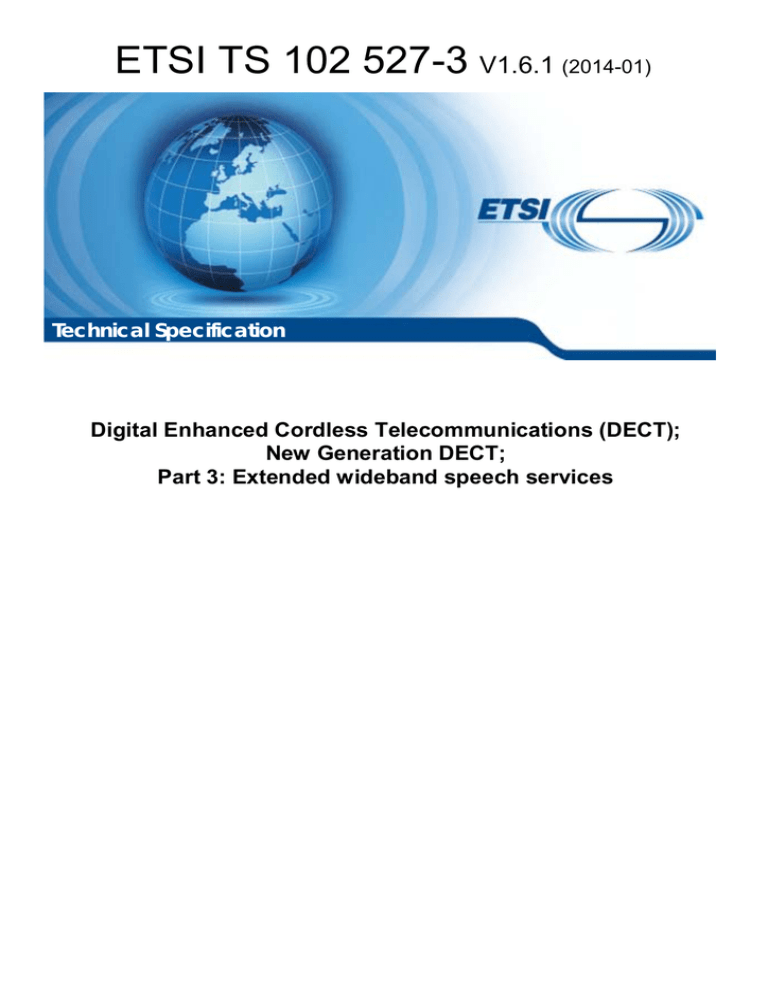
ETSI TS 102 527-3 V1.6.1 (2014-01)
Technical Specification
Digital Enhanced Cordless Telecommunications (DECT);
New Generation DECT;
Part 3: Extended wideband speech services
2
ETSI TS 102 527-3 V1.6.1 (2014-01)
Reference
RTS/DECT-NG269-3
Keywords
7 kHz, audio, codec, DECT, GAP, IMT-2000,
interoperability, IP, profile, radio, speech
ETSI
650 Route des Lucioles
F-06921 Sophia Antipolis Cedex - FRANCE
Tel.: +33 4 92 94 42 00 Fax: +33 4 93 65 47 16
Siret N° 348 623 562 00017 - NAF 742 C
Association à but non lucratif enregistrée à la
Sous-Préfecture de Grasse (06) N° 7803/88
Important notice
Individual copies of the present document can be downloaded from:
http://www.etsi.org
The present document may be made available in more than one electronic version or in print. In any case of existing or
perceived difference in contents between such versions, the reference version is the Portable Document Format (PDF).
In case of dispute, the reference shall be the printing on ETSI printers of the PDF version kept on a specific network drive
within ETSI Secretariat.
Users of the present document should be aware that the document may be subject to revision or change of status.
Information on the current status of this and other ETSI documents is available at
http://portal.etsi.org/tb/status/status.asp
If you find errors in the present document, please send your comment to one of the following services:
http://portal.etsi.org/chaircor/ETSI_support.asp
Copyright Notification
No part may be reproduced except as authorized by written permission.
The copyright and the foregoing restriction extend to reproduction in all media.
© European Telecommunications Standards Institute 2014.
All rights reserved.
TM
TM
TM
DECT , PLUGTESTS , UMTS and the ETSI logo are Trade Marks of ETSI registered for the benefit of its Members.
TM
3GPP and LTE™ are Trade Marks of ETSI registered for the benefit of its Members and
of the 3GPP Organizational Partners.
GSM® and the GSM logo are Trade Marks registered and owned by the GSM Association.
ETSI
3
ETSI TS 102 527-3 V1.6.1 (2014-01)
Contents
Intellectual Property Rights ..............................................................................................................................11
Foreword...........................................................................................................................................................11
1
Scope ......................................................................................................................................................12
2
References ..............................................................................................................................................13
2.1
2.2
3
3.1
3.2
3.3
4
4.1
4.1.1
4.1.2
4.2
4.3
5
5.1
5.2
5.3
5.4
5.5
5.6
5.7
6
6.1
6.2
6.3
6.4
6.5
6.6
6.7
6.8
6.9
6.10
6.11
6.12
6.13
6.14
6.14.1
6.14.2
6.14.3
6.14.4
6.14.5
6.14.6
6.14.7
7
7.1
7.1.1
Normative references ....................................................................................................................................... 13
Informative references ...................................................................................................................................... 14
Definitions, symbols and abbreviations .................................................................................................15
Definitions ........................................................................................................................................................ 15
Symbols ............................................................................................................................................................ 16
Abbreviations ................................................................................................................................................... 16
Description of Services ..........................................................................................................................18
Enhanced wideband speech .............................................................................................................................. 18
Back-compatibility with GAP..................................................................................................................... 19
Further enhancement in audio performance requirements .......................................................................... 19
Wideband speech scenarios .............................................................................................................................. 19
Extended wideband speech services defined in the present document ............................................................. 19
Service and feature definitions ...............................................................................................................20
New Generation DECT Speech Services ......................................................................................................... 20
Network (NWK) features ................................................................................................................................. 20
Data Link Control (DLC) service definitions ................................................................................................... 21
Medium Access Control (MAC) service definitions ........................................................................................ 21
Physical Layer (PHL) service definitions ......................................................................................................... 21
Speech coding and audio feature definitions .................................................................................................... 21
Application features ......................................................................................................................................... 21
Inter-operability requirements ................................................................................................................22
General ............................................................................................................................................................. 22
New Generation DECT Speech Services support status .................................................................................. 22
Services to DECT feature implementation mappings....................................................................................... 22
NWK features ................................................................................................................................................... 31
Data Link Control (DLC) services ................................................................................................................... 32
Medium Access Control (MAC) services ........................................................................................................ 33
Physical layer (PHL) services .......................................................................................................................... 34
Speech coding and audio features .................................................................................................................... 34
Application features ......................................................................................................................................... 35
Network (NWK) feature to procedure mapping ............................................................................................... 36
Data Link Control (DLC) Service to procedure mapping ................................................................................ 42
Medium Access Control (MAC) service to procedure mapping ...................................................................... 43
Application feature to procedure mapping ....................................................................................................... 45
General requirements ....................................................................................................................................... 45
Network (NWK) layer message contents.................................................................................................... 45
Transaction identifier .................................................................................................................................. 45
Length of a Network (NWK) layer message .............................................................................................. 45
Handling of error and exception conditions ................................................................................................ 45
Generic Access Profile (GAP) default setup attributes ............................................................................... 45
Coexistence of Mobility Management (MM) and Call Control (CC) procedures ...................................... 46
Coding rules for information elements ....................................................................................................... 46
Procedure description .............................................................................................................................46
Backward compatibility with Generic Access Profile (GAP) and with New Generation DECT part 1
(wideband speech) equipment .......................................................................................................................... 46
Backward compatibility with Generic Access Profile (GAP); Requirements for NG-DECT, part 3
Fixed Parts (FPs)......................................................................................................................................... 46
ETSI
4
7.1.2
ETSI TS 102 527-3 V1.6.1 (2014-01)
Backward compatibility with Generic Access Profile (GAP); Requirements for NG-DECT, part 3
Portable Parts (PPs) registered on GAP compliant FPs .............................................................................. 47
7.1.3
Backward compatibility with New Generation DECT, part 1; Requirements for NG-DECT, part 3
Fixed Parts (FPs)......................................................................................................................................... 47
7.1.4
Backward compatibility with New Generation DECT, part 1; Requirements for NG-DECT, part 3
Portable Parts (PPs) registered on NG-DECT Part 1 FPs ........................................................................... 47
7.2
Generic Access Profile (GAP) procedures ....................................................................................................... 47
7.3
New Generation DECT; part 1: Wideband Speech procedures ........................................................................ 47
7.3.1
Implementation examples of part 1: Wideband Speech specific procedures .............................................. 47
7.4
Network (NWK) layer procedures specific to part 3 ........................................................................................ 48
7.4.1
Generic events notification ......................................................................................................................... 48
7.4.1.1
General .................................................................................................................................................. 48
7.4.1.2
Voice Message waiting notification ...................................................................................................... 49
7.4.1.3
Missed call notification ......................................................................................................................... 50
7.4.1.4
List change notification ......................................................................................................................... 53
7.4.2
Date and Time synchronization .................................................................................................................. 53
7.4.2.1
FT initiated Date and Time synchronization ......................................................................................... 54
7.4.2.2
PT initiated Date and Time synchronization ......................................................................................... 54
7.4.3
Handling of parallel calls ............................................................................................................................ 54
7.4.3.1
Parallel call common requirements ....................................................................................................... 54
7.4.3.2
Control messages .................................................................................................................................. 55
7.4.3.3
Codec change for parallel calls ............................................................................................................. 57
7.4.3.4
Sending negative acknowledgement ..................................................................................................... 57
7.4.3.5
Common parallel call procedures (external or internal) ........................................................................ 58
7.4.3.5.1
Outgoing parallel call initiation (external or internal) ..................................................................... 59
7.4.3.5.2
Call waiting indication (external or internal) ................................................................................... 62
7.4.3.5.3
Call toggle (external or internal)...................................................................................................... 63
7.4.3.5.4
Call release and call release rejection .............................................................................................. 64
7.4.3.5.5
Void ................................................................................................................................................. 67
7.4.3.5.6
Call waiting acceptance (from PP to FP) ......................................................................................... 67
7.4.3.5.7
Call waiting rejection (from PP to FP) ............................................................................................ 69
7.4.3.5.8
Putting a call on-hold....................................................................................................................... 70
7.4.3.5.9
Resuming a call put on-hold ............................................................................................................ 71
7.4.3.5.10
CLIP on call waiting ........................................................................................................................ 71
7.4.3.5.11
CNIP on call waiting indication ...................................................................................................... 72
7.4.3.5.12
Active call release with replacement (from PP to FP) ..................................................................... 73
7.4.3.5.13
Call remote status notification ......................................................................................................... 74
7.4.3.6
Call transfer ........................................................................................................................................... 76
7.4.3.6.1
Announced call transfer procedure .................................................................................................. 77
7.4.3.6.2
Unannounced call transfer procedure .............................................................................................. 80
7.4.3.6.3
Call re-injection to the system (external or internal) ....................................................................... 82
7.4.3.6.4
Remote party CLIP on call transfer ................................................................................................. 83
7.4.3.6.5
Remote party CNIP on call transfer................................................................................................. 84
7.4.3.7
3-party conference with established external and/or internal calls ........................................................ 86
7.4.3.7.1
Unsuccessful 3-party conference call .............................................................................................. 88
7.4.3.7.2
3-party conference call release ........................................................................................................ 88
7.4.3.8
Intrusion call (from PP to FP) ............................................................................................................... 90
7.4.3.8.1
Implicit intrusion call into a line in "single call" mode ................................................................... 90
7.4.3.8.2
Explicit intrusion call ...................................................................................................................... 94
7.4.3.9
Internal call codec priority .................................................................................................................... 98
7.4.3.9.1
Description ...................................................................................................................................... 98
7.4.3.9.2
Exception cases ............................................................................................................................. 100
7.4.3.10
Handling of lines where second calls are signalled in-band ................................................................ 100
7.4.3.10.1
General requirements..................................................................................................................... 100
7.4.3.10.2
Basic DCIBS lines ......................................................................................................................... 101
7.4.3.10.3
Off-hook CLIP enabled DCIBS lines ............................................................................................ 102
7.4.3.10.4
Use of transparent commands on DCIBS lines (Basic or Off-hook CLIP enabled) or any other
line ................................................................................................................................................. 108
7.4.4
Handling of single call services ................................................................................................................ 109
7.4.4.1
Control messages ................................................................................................................................ 109
7.4.4.1.1
Call deflection control messages ................................................................................................... 109
7.4.4.2
Call deflection ..................................................................................................................................... 109
ETSI
5
7.4.5
7.4.5.1
7.4.5.2
7.4.5.2.1
7.4.5.2.2
7.4.5.2.3
7.4.5.2.4
7.4.5.3
7.4.5.3.1
7.4.5.3.2
7.4.6
7.4.6.1
7.4.6.2
7.4.6.3
7.4.6.4
7.4.6.4.1
7.4.6.4.2
7.4.6.4.3
7.4.6.4.4
7.4.6.4.5
7.4.6.4.6
7.4.6.4.7
7.4.6.4.8
7.4.6.4.9
7.4.7
7.4.7.1
7.4.7.1.1
7.4.7.1.2
7.4.7.2
7.4.7.2.1
7.4.7.2.2
7.4.7.2.3
7.4.7.3
7.4.7.4
7.4.7.5
7.4.7.5.1
7.4.7.5.2
7.4.8
7.4.8.1
7.4.8.1.1
7.4.8.1.2
7.4.8.2
7.4.8.2.1
7.4.8.2.2
7.4.8.3
7.4.9
7.4.9.1
7.4.9.2
7.4.9.2.1
7.4.9.2.2
7.4.9.2.3
7.4.10
7.4.10.1
7.4.10.2
7.4.10.2.1
7.4.10.2.2
7.4.10.3
7.4.10.4
7.4.10.4.1
7.4.10.4.2
7.4.10.4.3
ETSI TS 102 527-3 V1.6.1 (2014-01)
Line identification ..................................................................................................................................... 113
Line identification general requirements ............................................................................................. 113
Line identification for external outgoing calls .................................................................................... 113
General line identification requirements for external outgoing calls ............................................. 113
Line identification for a first external outgoing call using <<CALL INFORMATION>> ........... 114
Backward compatible line identification for a first external outgoing call using <<
MULTI-KEYPAD>> IE ................................................................................................................ 118
FP managed line selection for a first external outgoing call .......................................................... 119
Line identification for external incoming call ..................................................................................... 125
General line identification requirements for external incoming calls ............................................ 125
Line identification for a first external incoming call ..................................................................... 125
Call identification ..................................................................................................................................... 126
Call identification general requirements ............................................................................................. 126
Call identifier assignment on first outgoing call (FP to PP) ................................................................ 128
Call identifier assignment on first incoming call (FP to PP) ............................................................... 130
Call status indication to the handset (FP to PP) .................................................................................. 130
Call status indication general requirements ................................................................................... 130
Call status indication as call information....................................................................................... 132
Call status principles and values .................................................................................................... 132
Call status reasons summary and MMI mapping........................................................................... 134
Call statuses for a first "Outgoing external call" ........................................................................... 136
Call statuses for a first "Outgoing external call" using early {CC-CONNECT} message ............ 137
Call statuses for an "Outgoing external call" - user busy .............................................................. 138
Call statuses for an "Outgoing external call" - number not available ............................................ 139
Call statuses for a first "Incoming external call" ........................................................................... 140
Multiple lines handling ............................................................................................................................. 141
Multiple lines common requirements .................................................................................................. 141
Pre-requisites ................................................................................................................................. 141
Minimum requirements ................................................................................................................. 141
Terminal attachment and line settings ................................................................................................. 142
Initial attachment ........................................................................................................................... 142
Attachment modification ............................................................................................................... 142
Line settings .................................................................................................................................. 142
Incoming and outgoing external calls on a multiple line system ........................................................ 142
Internal calls in multiple line context .................................................................................................. 143
Compatibility with non multiple line PP or FP ................................................................................... 143
Non multiple line PP in front of a multiple line FP ....................................................................... 143
Non multiple line FP in front of a multiple line PP ....................................................................... 144
Multiple call line handling ........................................................................................................................ 144
Multiple calls general requirements .................................................................................................... 144
Pre-requisites ................................................................................................................................. 144
Minimum requirements ................................................................................................................. 145
Incoming and outgoing external calls on a multiple call line .............................................................. 145
Line set in "single call" mode ........................................................................................................ 145
Line set in "multiple call" mode .................................................................................................... 146
Busy system or line notification .......................................................................................................... 146
PP and FP capabilities indication and broadcast ....................................................................................... 147
Terminal capability indication ............................................................................................................ 147
Higher layer information FP broadcast ............................................................................................... 149
Higher layer information in standard FP broadcast (Qh = 3) ........................................................ 149
Higher layer information in Extended FP broadcast (Qh = 4) ....................................................... 149
Extended Higher Layer capabilities part 2 (Qh = 11) .................................................................... 150
List access service ..................................................................................................................................... 151
General considerations ........................................................................................................................ 151
List change notification ....................................................................................................................... 158
General rule ................................................................................................................................... 158
Mandatory notifications ................................................................................................................. 160
List identifier codings ......................................................................................................................... 161
List Access Commands ....................................................................................................................... 161
Start and end session ..................................................................................................................... 163
Query supported entry fields ......................................................................................................... 167
Read entries ................................................................................................................................... 168
ETSI
6
7.4.10.4.4
7.4.10.4.5
7.4.10.4.6
7.4.10.4.7
7.4.10.4.8
7.4.10.4.9
7.4.10.4.10
7.4.10.5
7.4.10.5.1
7.4.10.5.2
7.4.10.5.3
7.4.10.5.4
7.4.10.5.5
7.4.10.5.6
7.4.10.5.7
7.4.10.5.8
7.4.10.5.9
7.4.10.5.10
7.4.10.5.11
7.4.10.6
7.4.10.6.1
7.4.10.6.2
7.4.10.6.3
7.4.10.6.4
7.4.10.6.5
7.4.10.6.6
7.4.10.6.7
7.4.10.7
7.4.10.8
7.4.11
7.4.11.1
7.4.11.2
7.4.11.3
7.4.11.3.1
7.4.11.3.2
7.4.11.3.3
7.4.11.3.4
7.4.11.3.5
7.4.11.3.6
7.4.11.3.7
7.4.11.3.8
7.4.11.3.9
7.4.11.3.10
7.4.11.3.11
7.4.11.3.12
7.4.11.3.13
7.4.11.4
7.4.11.4.1
7.4.11.4.2
7.4.11.4.3
7.4.11.4.4
7.4.11.4.5
7.4.11.4.6
7.4.11.4.7
7.4.11.4.8
7.4.11.4.9
7.4.11.4.10
7.4.11.4.11
7.4.11.4.12
7.4.11.4.13
7.4.11.5
7.4.12
ETSI TS 102 527-3 V1.6.1 (2014-01)
Edit entry ....................................................................................................................................... 172
Save entry ...................................................................................................................................... 173
Delete entry ................................................................................................................................... 178
Delete list ....................................................................................................................................... 179
Search entries ................................................................................................................................ 180
Negative Acknowledgement.......................................................................................................... 183
Data packet / Data packet last........................................................................................................ 184
Lists and entry fields ........................................................................................................................... 186
Fields description........................................................................................................................... 187
List of Supported Lists entry fields ............................................................................................... 193
Missed Calls List entry fields ........................................................................................................ 193
Outgoing Calls List entry fields..................................................................................................... 195
Incoming Accepted Calls List entry fields .................................................................................... 196
All Calls List entry fields............................................................................................................... 196
Contact List entry fields ................................................................................................................ 197
Internal Names List entry fields .................................................................................................... 199
"DECT System Settings List" entry fields ..................................................................................... 200
"Line Settings List" entry fields .................................................................................................... 200
All Incoming Calls List entry fields .............................................................................................. 200
List access service call and interactions with voice calls .................................................................... 200
List access setup ............................................................................................................................ 201
List access with possible first voice call initiation......................................................................... 202
Incoming first voice call during existing list access session.......................................................... 204
List access during existing voice call with possible second call initiation .................................... 205
Switching between LiA session and voice call .............................................................................. 208
Returning to LiA session after voice call termination ................................................................... 208
Crossing between LiA service call release and incoming voice call ............................................. 209
Generic sequence charts for list access ............................................................................................... 210
Use case examples for list access ........................................................................................................ 210
DECT system and line settings ................................................................................................................. 210
DECT system and line settings considerations ................................................................................... 210
Interactions between registration, attachments of handsets and lists .................................................. 213
DECT System Settings List ................................................................................................................ 214
Field 'Current PIN code' ................................................................................................................ 215
Field 'Clock master' ....................................................................................................................... 215
Field 'Base reset' ............................................................................................................................ 216
Field 'FP IP address / type'............................................................................................................. 217
Field 'FP IP address / value' ........................................................................................................... 217
Field 'FP IP address / subnet mask'................................................................................................ 218
Field 'FP IP address / gateway' ...................................................................................................... 218
Field 'FP IP address / DNS server' ................................................................................................. 219
Field 'FP version / Firmware version' ............................................................................................ 219
Field 'FP version / Eeprom version' ............................................................................................... 220
Field 'FP version / Hardware version' field.................................................................................... 220
Field 'Emission mode' .................................................................................................................... 220
Field 'New PIN code' ..................................................................................................................... 221
Line Settings List ................................................................................................................................ 222
Field 'Line name' ........................................................................................................................... 223
Field 'Line id' ................................................................................................................................. 223
Field 'Attached handsets' ............................................................................................................... 223
Field 'Dialling Prefix'..................................................................................................................... 224
Field 'FP melody' ........................................................................................................................... 224
Field 'FP volume' ........................................................................................................................... 224
Field 'Blocked number' .................................................................................................................. 225
Field 'Multiple calls mode'............................................................................................................. 225
Field 'Intrusion call' ....................................................................................................................... 225
Field 'Permanent CLIR' ................................................................................................................. 226
Field 'Call forwarding unconditional' ............................................................................................ 227
Field 'Call forwarding on No Answer' ........................................................................................... 228
Field 'Call forwarding on Busy subscriber'.................................................................................... 229
Virtual Contact List and Call List per Line ......................................................................................... 229
Calling line identity restriction (CLIR) ..................................................................................................... 230
ETSI
7
7.4.12.1
7.4.12.2
7.4.12.3
7.4.13
7.4.13.1
7.4.13.2
7.4.13.3
7.4.13.4
7.4.14
7.4.14.1
7.4.14.1.1
7.4.14.1.2
7.4.14.2
7.4.14.3
7.4.15
7.4.15.1
7.4.15.2
7.4.15.2.1
7.4.15.2.2
7.4.15.3
7.4.16
7.4.16.1
7.4.16.2
7.4.16.2.1
7.4.16.2.2
7.4.16.3
7.4.16.4
7.4.16.5
7.4.16.6
7.4.16.7
7.4.16.8
7.4.16.8.1
7.4.16.8.2
7.4.17
7.4.17.1
7.4.17.2
7.4.18
7.4.19
7.4.19.1
7.4.20
7.4.20.1
7.4.20.2
7.4.20.3
7.5
7.5.1
7.6
7.6.1
7.6.2
7.6.3
7.6.3.1
7.6.3.2
7.6.3.3
7.6.3.4
7.6.3.5
7.6.3.6
7.6.4
7.6.5
7.7
7.7.1
7.7.2
7.8
ETSI TS 102 527-3 V1.6.1 (2014-01)
Considerations ..................................................................................................................................... 230
Permanent CLIR mode (all calls) ........................................................................................................ 230
Temporary CLIR mode (call by call) .................................................................................................. 231
Call forwarding (external calls) ................................................................................................................ 231
Call forwarding common requirements ............................................................................................... 231
External Call Forwarding Unconditional (CFU) to external number .................................................. 232
External Call Forwarding on No Answer (CFNA) to external number............................................... 233
External Call Forwarding on Busy subscriber (CFB) to external number .......................................... 234
DTMF handling ........................................................................................................................................ 235
Uplink DTMF transmission ................................................................................................................ 235
Uplink DTMF transmission at call setup when FP connected to classic switching network ......... 235
Uplink DTMF transmission when connected ................................................................................ 236
Downlink DTMF reception ................................................................................................................. 237
Local DTMF feedback of dialled digits .............................................................................................. 237
Tones provision ........................................................................................................................................ 239
General considerations ........................................................................................................................ 239
Tones provision by the system ............................................................................................................ 240
Tones provision for a NG-DECT Part 3 FP in front of a NG-DECT Part 3 PP............................. 240
Tones provision for a NG-DECT Part 3 FP in front of a GAP or NG-DECT Part 1 PP ............... 243
Transparency to tones provision by the network or PABX ................................................................. 248
Headset management ................................................................................................................................ 249
Headset considerations ........................................................................................................................ 249
Headset call interception ..................................................................................................................... 250
Initiation of the call ....................................................................................................................... 250
Call interception ............................................................................................................................ 250
Headset incoming call ......................................................................................................................... 254
Re-dial of last outgoing call ................................................................................................................ 254
Re-dial of last incoming call ............................................................................................................... 255
Switching from headset to handset (headset initiated) ........................................................................ 255
Switching from headset to handset (handset initiated) ........................................................................ 255
Compatibility with other telephony features and profiles ................................................................... 255
Compatibility with other telephony features for a headset portable part (HPP) ............................ 255
Compatibility of a NG-DECT Part 3 headset portable part with other profiles ............................. 257
UTF-8 CNIP ............................................................................................................................................. 258
UTF-8 CNIP sending from the FP to PP ............................................................................................. 258
Display of UTF-8 characters on PP side ............................................................................................. 258
Location registration after re-lock ............................................................................................................ 258
PT alerting using pattern signalling .......................................................................................................... 259
External call additional requirements for systems supporting 'Associated melody' field per
contact in the Contact List ................................................................................................................... 259
Date and Time recovery ............................................................................................................................ 259
Addressed use cases and definitions - PP capability bit ...................................................................... 259
PT Date and Time recovery ................................................................................................................ 260
FT Date and Time recovery ................................................................................................................ 261
Data Link Control (DLC) layer procedures .................................................................................................... 263
DLC services ............................................................................................................................................ 263
Medium Access Control (MAC) layer procedures ......................................................................................... 263
MAC services ........................................................................................................................................... 263
Frame formats and multiplexers ............................................................................................................... 263
Downlink broadcast .................................................................................................................................. 263
NT message .......................................................................................................................................... 263
QT - static system information............................................................................................................. 263
QT - Fixed Part capabilities ................................................................................................................. 263
QT - Extended Fixed Part capabilities ................................................................................................. 263
QT - Extended Fixed Part capabilities part 2 ....................................................................................... 264
QT - SARI list contents ........................................................................................................................ 264
Paging broadcast ....................................................................................................................................... 264
"no-emission" mode .................................................................................................................................. 264
Physical layer (PHL) requirements................................................................................................................. 265
Modulation................................................................................................................................................ 265
Slot type (Physical packets) ...................................................................................................................... 265
Requirements regarding the speech transmission ........................................................................................... 265
ETSI
8
ETSI TS 102 527-3 V1.6.1 (2014-01)
7.8.1
General...................................................................................................................................................... 265
7.8.2
Speech codecs ........................................................................................................................................... 265
7.8.3
Audio performance requirements ............................................................................................................. 265
7.9
Management procedures................................................................................................................................. 265
7.10
Application procedures................................................................................................................................... 265
7.10.1
Easy PIN code and easy pairing registration ............................................................................................ 265
7.10.1.1
Easy PIN code registration .................................................................................................................. 265
7.10.1.1.1
Searching mode and PIN code requests......................................................................................... 265
7.10.1.2
Easy pairing registration ..................................................................................................................... 266
7.10.1.2.1
Easy pairing registration description ............................................................................................. 266
7.10.1.2.2
Base station limited registration mode .......................................................................................... 267
7.10.1.2.3
Searching mode request ................................................................................................................. 267
7.10.1.3
Common procedures to easy PIN code and easy pairing .................................................................... 268
7.10.1.3.1
Registration mode automatic access .............................................................................................. 268
7.10.1.3.2
Base station name selection ........................................................................................................... 269
7.10.1.3.3
Registration user feedback............................................................................................................. 271
7.10.2
Handset locator ......................................................................................................................................... 272
Annex A (normative):
System parameters.......................................................................................274
A.1
CC timers..............................................................................................................................................274
A.2
MM timers ............................................................................................................................................274
A.3
Application timers ................................................................................................................................274
A.4
Constants ..............................................................................................................................................275
Annex B (informative):
B.1
B.1.1
B.1.2
B.1.3
B.1.4
B.1.5
B.2
B.2.1
B.2.2
B.2.3
B.2.4
B.3
B.3.1
B.3.2
B.3.3
B.3.4
B.3.5
B.3.6
B.3.7
B.3.8
B.3.9
Recommended implementation of A-field data procedures.....................276
Events notification diagrams ................................................................................................................276
Event notification when there is no existing connection ................................................................................ 276
Event notification during existing connection ................................................................................................ 277
Event notification when the PP is switched on............................................................................................... 277
Event notification using call connection ........................................................................................................ 278
Event notification for "Missed call notification" ............................................................................................ 278
Date-time synchronization diagrams ....................................................................................................279
Date-time synchronization when there is no existing connection .................................................................. 279
Date-time synchronization during existing connection .................................................................................. 279
Date-time synchronization when the PP is switched on ................................................................................. 280
Date-time synchronization using call connection ........................................................................................... 280
List access service basic sequence diagrams ........................................................................................281
Start/end session when PP is in idle mode ..................................................................................................... 281
Start/end session when a call is already established to PP ............................................................................. 282
Query supported entry fields .......................................................................................................................... 282
Read entries .................................................................................................................................................... 283
Edit entry ........................................................................................................................................................ 283
Save entry ....................................................................................................................................................... 284
Delete entry .................................................................................................................................................... 284
Delete list........................................................................................................................................................ 285
Search entries ................................................................................................................................................. 285
Annex C (informative):
Recommended implementation of telephony procedures ........................286
C.1
General .................................................................................................................................................286
C.2
Multiple lines diagrams ........................................................................................................................286
C.2.1
Attaching a new PP to one or several lines .................................................................................................... 286
C.2.2
Outgoing first call on a line ............................................................................................................................ 288
C.2.2.1
PP attached to 1 line.................................................................................................................................. 288
C.2.2.2
PP attached to several lines ....................................................................................................................... 288
C.2.2.2.1
Line identification by PP using <<CALL-INFORMATION>> .......................................................... 288
C.2.2.2.2
Line identification by PP using the <<MULTI-KEYPAD>> ............................................................. 288
ETSI
9
C.2.3
C.2.3.1
C.2.3.2
C.2.4
C.2.5
C.2.6
C.2.6.1
C.2.6.2
C.2.6.3
C.2.6.4
C.2.6.5
C.2.6.6
C.3
First incoming call on the line or system ........................................................................................................ 294
Second incoming call on the line or system ................................................................................................... 295
First outgoing call on the line or system......................................................................................................... 297
Second outgoing call on the line or system .................................................................................................... 298
Parallel calls complex or alternative diagrams .....................................................................................299
C.4.1
C.4.1.1
C.4.1.2
C.4.1.3
C.4.1.4
C.4.1.5
C.4.2
C.4.2.1
C.4.2.2
C.4.2.3
C.4.3
C.5
General ........................................................................................................................................................... 308
Use case: transfer number from Missed Calls List to Contact List ................................................................ 309
Use case: select and call internal party ........................................................................................................... 311
Use case: select and call number from Contact List ....................................................................................... 312
Use case: save entry with invalid format ........................................................................................................ 313
Use case: read invalid start index ................................................................................................................... 314
Use case: modify a PP internal name ............................................................................................................. 315
Use case: entry distributed over two data packets .......................................................................................... 316
Use case: user aborting the edition of an entry ............................................................................................... 317
List access service with voice calls (additional use cases and procedure diagrams)............................318
C.6.1
C.6.2
C.6.2.1
C.6.2.2
C.6.2.3
C.6.2.4
C.7
C.7.1
C.7.2
C.7.3
C.7.4
C.8
C.8.1
C.8.2
C.8.3
C.8.4
Call identification for outgoing parallel calls ................................................................................................. 299
All in one PP message - line identification by PP ..................................................................................... 300
All in one PP message - FP-managed line selection ................................................................................. 301
Line pre-selection by PP - Manual dialling of called number................................................................... 302
FP-managed line selection - Manual dialling of called number................................................................ 303
Unsupported new outgoing parallel call ................................................................................................... 303
Incoming parallel calls ................................................................................................................................... 305
Two simultaneous incoming calls on two different lines .......................................................................... 305
FP release of waiting call when remote party hangs up ............................................................................ 306
Two incoming calls before user answers .................................................................................................. 307
Call waiting represented as first call when user hangs up .............................................................................. 308
List access service use case examples ..................................................................................................308
C.5.1
C.5.2
C.5.3
C.5.4
C.5.5
C.5.6
C.5.7
C.5.8
C.5.9
C.6
First incoming call on a line ........................................................................................................................... 289
PP attached to 1 line.................................................................................................................................. 289
PP attached to several lines ....................................................................................................................... 289
Missed call...................................................................................................................................................... 290
Voice message waiting indication on a specific line ...................................................................................... 291
Missed call notification scenario .................................................................................................................... 291
After call on line 1 .................................................................................................................................... 292
After two almost simultaneous calls on line 2 .......................................................................................... 292
After incoming internal call ...................................................................................................................... 292
After call on line 1 .................................................................................................................................... 293
A PP reads one of the two 'unread' entries for line 1 in the Missed Calls List .......................................... 293
A PP reads the remaining 'unread' entry for line 1, and a missed call arrives on line 1 almost
simultaneously .......................................................................................................................................... 293
Multiple calls diagrams ........................................................................................................................294
C.3.1
C.3.2
C.3.3
C.3.4
C.4
ETSI TS 102 527-3 V1.6.1 (2014-01)
General ........................................................................................................................................................... 318
List access when a voice call is already ongoing ........................................................................................... 318
Use case: Consult a list during a voice call ............................................................................................... 318
Use case: call transfer using Internal Names List (first call explicitly put on hold) ................................. 319
Use case: call transfer using Internal Names List (first call implicitly put on hold by internal call) ........ 320
Use case: establishing a parallel call using Contact List ........................................................................... 322
DECT system settings diagrams...........................................................................................................323
General ........................................................................................................................................................... 323
Modifying the PIN code ................................................................................................................................. 323
Resetting the base ........................................................................................................................................... 326
Resetting the base (PIN code protected field) ................................................................................................ 326
Line settings diagrams ..........................................................................................................................328
General ........................................................................................................................................................... 328
Changing the settings of a line ....................................................................................................................... 328
Changing the name of a line ........................................................................................................................... 331
Changing the name of a line (PIN protected field) ......................................................................................... 332
ETSI
10
C.9
ETSI TS 102 527-3 V1.6.1 (2014-01)
Use cases for 'Off-hook CLIP enabled DCIBS' lines ...........................................................................334
C.9.1
C.9.1.1
C.9.1.2
Remote party hang-up 'double call with in-band signalling' line.................................................................... 334
Call waiting after 'remote party hang-up' .................................................................................................. 334
Outgoing parallel call after 'remote party hang-up' ................................................................................... 336
Annex D (informative):
Guidelines for implementation of DTMF ..................................................339
D.1
Uplink DTMF transmission from FP to network .................................................................................339
D.2
DTMF format .......................................................................................................................................339
Annex E (informative):
Tones format in ITU-T recommendations .................................................340
Annex F (normative):
Used normative references and required modifications...........................341
Annex G (informative):
Recommended best practices ......................................................................342
G.1
Summary of best practices for implementation of first outgoing voice calls .......................................342
Annex H (normative):
Editable fields ...............................................................................................344
Annex I:
Void ...............................................................................................................347
Annex J (informative):
Bibliography .................................................................................................348
History ............................................................................................................................................................349
ETSI
11
ETSI TS 102 527-3 V1.6.1 (2014-01)
Intellectual Property Rights
IPRs essential or potentially essential to the present document may have been declared to ETSI. The information
pertaining to these essential IPRs, if any, is publicly available for ETSI members and non-members, and can be found
in ETSI SR 000 314: "Intellectual Property Rights (IPRs); Essential, or potentially Essential, IPRs notified to ETSI in
respect of ETSI standards", which is available from the ETSI Secretariat. Latest updates are available on the ETSI Web
server (http://ipr.etsi.org).
Pursuant to the ETSI IPR Policy, no investigation, including IPR searches, has been carried out by ETSI. No guarantee
can be given as to the existence of other IPRs not referenced in ETSI SR 000 314 (or the updates on the ETSI Web
server) which are, or may be, or may become, essential to the present document.
Foreword
This Technical Specification (TS) has been produced by ETSI Technical Committee Digital Enhanced Cordless
Telecommunications (DECT).
The present document is based on EN 300 175 parts 1 [1] to 8 [8] and EN 300 444 [12]. General attachment
requirements and speech attachment requirements are based on EN 301 406 [11] (replacing TBR 006 [i.2]) and
EN 300 176-2 [10] (previously covered by TBR 010 [i.3]). Further details of the DECT system may be found in
TR 101 178 [i.1].
The present document has been developed in accordance to the rules of documenting a profile specification as described
in ISO/IEC 9646-6 [i.14].
The information in the present document is believed to be correct at the time of publication. However, DECT
standardization is a rapidly changing area, and it is possible that some of the information contained in the present
document may become outdated or incomplete within relatively short time-scales.
The present document is part 3 of a multi-part deliverable covering the New Generation DECT as identified below:
Part 1:
"Wideband speech";
Part 2:
"Support of transparent IP packet data";
Part 3:
"Extended wideband speech services";
Part 4:
"Light Data Services: Software Update Over The Air (SUOTA), Content Downloading and HTTP based
applications";
Part 5:
"Additional feature set nr.1 for extended wideband speech services".
ETSI
12
1
ETSI TS 102 527-3 V1.6.1 (2014-01)
Scope
The present document specifies a set of functionalities of the New Generation DECT.
The New Generation DECT provides the following basic new functionalities:
•
Wideband speech service (part 1 [21] of this multi-part deliverable).
•
Packet-mode data service supporting Internet Protocol with efficient spectrum usage and high data rates (part 2
[i.4] of this multi-part deliverable).
•
Extended wideband speech services (the present document).
•
Light Data Services: Software Update Over The Air (SUOTA), Content Downloading and HTTP based
applications (part 4 [i.5] of this multipart deliverable).
•
Additional feature set nr.1 for Extended wideband speech services.
Additional functionalities of the New Generation DECT may be defined in the future in further parts of this multi-part
deliverable, or in different documents.
All New Generation DECT devices will offer at least one or several of these services.
The present document describes the part 3: Extended wideband speech services:
•
For the description of the wideband speech service, see TS 102 527-1 [21].
•
For the description of the support of transparent IP packet data, see TS 102 527-2 [i.4].
•
For the description of the Light Data Services: Software Update Over The Air (SUOTA), Content
Downloading and HTTP based applications, see TS 102 527-4 [i.5].
•
The description of the additional feature set nr.1 for Extended wideband speech services will be published as
TS 102 527-5 [i.13].
Part 3 ("Extended wideband speech services") is defined as an extension of part 1 ("Wideband speech" [21]), which
means that all devices compliant to the present document will also implement at least all mandatory features and may
implement the optional features defined in part 1. In addition to that, the present document defines additional mandatory
or optional features.
Part 1 [21], and therefore part 3, are also defined as extensions of the "Generic Access Profile (GAP)" [12]. All DECT
devices offering Wideband speech services (part 1 or part 1 plus part 3) are also compliant with the "Generic Access
Profile (GAP)" [12], and offer the DECT standard 32 kbit/s voice service according to GAP [12].
All DECT devices claiming to be compliant with this Application Profile will offer at least the basic services defined as
mandatory. In addition to that, optional features can be implemented to offer additional DECT services.
The aim of the present document is to guarantee a sufficient level of interoperability and to provide an easy route for
development of DECT wideband speech applications, with the features of the present document being a common
fall-back option available in all compliant to this profile equipment.
ETSI
13
2
ETSI TS 102 527-3 V1.6.1 (2014-01)
References
References are either specific (identified by date of publication and/or edition number or version number) or
non-specific. For specific references, only the cited version applies. For non-specific references, the latest version of the
referenced document (including any amendments) applies.
Referenced documents which are not found to be publicly available in the expected location might be found at
http://docbox.etsi.org/Reference.
NOTE:
2.1
While any hyperlinks included in this clause were valid at the time of publication ETSI cannot guarantee
their long term validity.
Normative references
The following referenced documents are necessary for the application of the present document.
[1]
ETSI EN 300 175-1 (V2.5.1): "Digital Enhanced Cordless Telecommunications (DECT);
Common Interface (CI); Part 1: Overview".
[2]
ETSI EN 300 175-2 (V2.5.1): "Digital Enhanced Cordless Telecommunications (DECT);
Common Interface (CI); Part 2: Physical layer (PHL)".
[3]
ETSI EN 300 175-3 (V2.5.1): "Digital Enhanced Cordless Telecommunications (DECT);
Common Interface (CI); Part 3: Medium Access Control (MAC) layer".
[4]
ETSI EN 300 175-4 (V2.5.1): "Digital Enhanced Cordless Telecommunications (DECT);
Common Interface (CI); Part 4: Data Link Control (DLC) layer".
[5]
ETSI EN 300 175-5 (V2.5.1): "Digital Enhanced Cordless Telecommunications (DECT);
Common Interface (CI); Part 5: Network (NWK) layer".
[6]
ETSI EN 300 175-6 (V2.5.1): "Digital Enhanced Cordless Telecommunications (DECT);
Common Interface (CI); Part 6: Identities and addressing".
[7]
ETSI EN 300 175-7 (V2.5.1): "Digital Enhanced Cordless Telecommunications (DECT);
Common Interface (CI); Part 7: Security features".
[8]
ETSI EN 300 175-8 (V2.5.1): "Digital Enhanced Cordless Telecommunications (DECT);
Common Interface (CI); Part 8: Speech and audio coding and transmission".
[9]
Void.
[10]
ETSI EN 300 176-2: "Digital Enhanced Cordless Telecommunications (DECT); Test
specification; Part 2: Audio and speech".
[11]
ETSI EN 301 406: "Digital Enhanced Cordless Telecommunications (DECT); Harmonized EN for
Digital Enhanced Cordless Telecommunications (DECT) covering the essential requirements
under article 3.2 of the R&TTE Directive; Generic radio".
[12]
ETSI EN 300 444 (V2.4.1): "Digital Enhanced Cordless Telecommunications (DECT); Generic
Access Profile (GAP)".
[13]
Void.
[14]
Void.
[15]
Recommendation ITU-T G.726 (1990): "40, 32, 24, 16 kbit/s Adaptive Differential Pulse Code
Modulation (ADPCM)".
[16]
Recommendation ITU-T G.711 (1988): "Pulse code modulation (PCM) of voice frequencies".
[17]
Recommendation ITU-T G.722 (1988): "7 kHz audio-coding within 64 kbit/s".
ETSI
14
ETSI TS 102 527-3 V1.6.1 (2014-01)
[18]
Recommendation ITU-T G.729.1 (2006): "G.729-based Embedded Variable bit-rate coder: An
8-32 kbit/s scalable wideband coder bitstream interoperable with G.729".
[19]
Void.
[20]
ISO/IEC JTC1/SC29/WG11 (MPEG): International Standard ISO/IEC 14496-3:2009:
"Information Technology -- Coding of audio-visual objects -- Part 3: Audio".
[21]
ETSI TS 102 527-1: "Digital Enhanced Cordless Telecommunications (DECT); New Generation
DECT; Part 1: Wideband Speech".
2.2
Informative references
The following referenced documents are not necessary for the application of the present document but they assist the
user with regard to a particular subject area.
[i.1]
ETSI TR 101 178: "Digital Enhanced Cordless Telecommunications (DECT); A high Level Guide
to the DECT Standardization".
[i.2]
ETSI TBR 006: "Digital Enhanced Cordless Telecommunications (DECT); General terminal
attachment requirements".
[i.3]
ETSI TBR 010: "Digital Enhanced Cordless Telecommunications (DECT); General terminal
attachment requirements: Telephony applications".
[i.4]
ETSI TS 102 527-2: "Digital Enhanced Cordless Telecommunications (DECT); New Generation
DECT; Part 2: Support of transparent IP packet data".
[i.5]
ETSI TS 102 527-4: "Digital Enhanced Cordless Telecommunications (DECT); New Generation
DECT; Part 4: Light Data Services; Software Update Over The Air (SUOTA), content
downloading and HTTP based applications".
[i.6]
Recommendation ITU-T P.311 (2005): "Transmission characteristics for wideband (150-7000 Hz)
digital handset telephones".
[i.7]
Recommendation ITU-T G.729: "Coding of speech at 8 kbit/s using conjugate structure algebraiccode-excited linear prediction (CS-ACELP)".
[i.8]
Recommendation ITU-T Q.23 (1988): "Technical features of push-button telephone sets".
[i.9]
Recommendation ITU-T Q.24 (1988): " Multifrequency push-button signal reception".
[i.10]
Recommendation ITU-T E.180 "Technical characteristics of tones for the telephone service".
[i.11]
Recommendation ITU-T E.180- Supplement 2: "Various tones used in national networks".
[i.12]
Recommendation ITU-T E.182: "Application of tones and recorded announcements in telephone
services".
[i.13]
ETSI TS 102 527-5: "Digital Enhanced Cordless Telecommunications (DECT); New Generation
DECT; Part 5: Additional feature set nr. 1 for extended wideband speech services".
[i.14]
ISO/IEC 9646-6:1994 "Information technology -- Open Systems Interconnection -- Conformance
testing methodology and framework -- Part 6: Protocol profile test specification".
[i.15]
ISO/IEC 9646-7: "Information technology -- Open Systems Interconnection -- Conformance
testing methodology and framework -- Part 7: Implementation Conformance Statements".
[i.16]
ETSI TS 122 072: "Digital cellular telecommunications system (Phase 2+); Universal Mobile
Telecommunications System (UMTS); LTE; Call Deflection (CD); Stage 1 (3GPP TS 22.072)".
[i.17]
ETSI TS 122 081: "Digital cellular telecommunications system (Phase 2+); Universal Mobile
Telecommunications System (UMTS); LTE; Line Identification supplementary services; Stage 1
(3GPP TS 22.081)".
ETSI
15
ETSI TS 102 527-3 V1.6.1 (2014-01)
[i.18]
ETSI TS 122 082: "Digital cellular telecommunications system (Phase 2+); Universal Mobile
Telecommunications System (UMTS); LTE; Call Forwarding (CF) Supplementary Services;
Stage 1 (3GPP TS 22.082)".
[i.19]
ETSI TS 123 082: "Digital cellular telecommunications system (Phase 2+); Universal Mobile
Telecommunications System (UMTS); Call Forwarding (CF) supplementary services; Stage 2
(3GPP TS 23.082)".
[i.20]
ETSI TS 124 082: "Digital cellular telecommunications system (Phase 2+); Universal Mobile
Telecommunications System (UMTS); Call Forwarding (CF) supplementary services; Stage 3
(3GPP TS 24.082)".
3
Definitions, symbols and abbreviations
3.1
Definitions
For the purposes of the present document, the terms and definitions given in EN 300 444 [12] and the following apply:
attached to a line: PP that is attached to a line can send and receive calls on that line
NOTE:
A PP is 'attached to a line' if its associated bit is set in the 'Handset bitmap' in the 'Attached handsets' field
of the 'Line Settings List' entry for that line.
call status: part of the call information sent from FP to PP about the FP call state toward the peer party
double call with in-band signalling (line): line on which second calls - incoming or outgoing - are handled using
signalling transmitted or received "in-band"
NOTE:
The term typically applies to analog POTS legacy lines and the signalling is based on tones combined
with interruptions in the loop DC circuit.
FP-managed line selection: mode for an outgoing external call, in which the PP does not indicate the line to be used to
the FP and the FP chooses the line where the call is placed
GAP (PP, FP, device or equipment): PP, FP or any of them compliant with EN 300 444 [12]
Headset PP (HPP): wireless headset telephone using the DECT air interface
NOTE:
A HPP usually has only one speaker and one microphone combined with a limited set of keys (e.g. call
button, volume plus, and volume minus). Headsets provide the equivalent functionality of a PP with
hands-free operation.
late release: sending of a "CS idle" call status by the FP for a call that has been released a long time before in the
network
NOTE:
See clause 7.4.3.10.3.1.
line: logical channel, separately accessible from the external world through a dedicated external directory entry
EXAMPLE:
NOTE:
telephone number, URI, etc.
These lines may be of various types, for example: PSTN, VoIP or ISDN lines.
multiple call line: line supporting several simultaneous (external) calls
NOTE:
An example of multiple call line is a VoIP line used with the SIP protocol.
multiple-call mode: configuration mode of a multiple call line from a DECT system point of view, enabling several
simultaneous incoming or outgoing calls on different PPs (i.e. this possibility is not disabled by configuration)
new generation DECT: further development of the DECT standard introducing wideband speech, improved data
services, new slot types and other technical enhancements
ETSI
16
ETSI TS 102 527-3 V1.6.1 (2014-01)
none: special line identifier value defined in clause 7.7.56 of EN 300 175-5 [5], used to indicate that the line id for the
external call is not yet known
NOTE:
It is used for FP managed line selection (clauses 7.4.3.5.1 and 7.4.5.2.4) and, as a special case, for call
intrusion (clause 7.4.3.8).
NG-DECT Part 1 (PP, FP, device or equipment), also shortened as Part 1 (PP, FP, device or equipment): PP, FP
or any of them compliant with TS 102 527-1 [21]
NG-DECT Part 3 (PP, FP, device or equipment), also shortened as Part 3 (PP, FP, device or equipment): PP, FP
or any of them compliant with the present document
off-hook CLIP: ability of a network to send CLIP information for a waiting call (also known as "CLIP on call waiting"
or "CLIP phase II")
single-call mode: configuration mode of a multiple call line from a DECT system point of view, in which the
possibility of making several fully parallel calls is (temporarily) disabled
NOTE:
This mode may be useful for a user alone in the home. This mode does not prevent several simultaneous
calls on the same PP. A line which is not "multiple call" (for instance a PSTN line only enabling double
calls) is also said to be in "single call" mode.
super-wideband speech: voice service with enhanced quality compared to ADPCM G.726 and allowing the
transmission of a maximum vocal frequency of at least 14 kHz
wideband speech: voice service with enhanced quality compared to ADPCM G.726 and allowing the transmission of a
vocal frequency range of at least 150 Hz to 7 kHz, and fulfilling, at least, the audio performance requirements described
in the Recommendation ITU-T P.311 [i.6]
ZAP: ability first to assign and then to re-program the account data held in the PP
3.2
Symbols
For the purposes of the present document, the following symbols apply:
M
O
I
C
N/A
mandatory to support (provision mandatory, process mandatory)
optional to support (provision optional, process mandatory)
out-of-scope (provision optional, process optional) not subject for testing
conditional to support (process mandatory)
not applicable (in the given context the specification makes it impossible to use this capability)
Provision mandatory, process mandatory means that the indicated feature service or procedure is to be implemented as
described in the present document, and may be subject to testing.
Provision optional, process mandatory means that the indicated feature, service or procedure may be implemented, and
if implemented, the feature, service or procedure is to be implemented as described in the present document, and may
be subject to testing.
NOTE:
3.3
The used notation is based on the notation proposed in ISO/IEC 9646-7 [i.15].
Abbreviations
For the purposes of the present document, the following abbreviations apply:
AAC
AAC-LD
AC
ADPCM
AES
AI
ARI
ARQ
BCD
Advanced Audio Coding (MPEG)
Advanced Audio Coding - Low Delay profile
Authentication Code
Adaptive Differential Pulse Code Modulation
Advanced Encryption Standard
Air Interface
Access Rights Identity
Automatic Repeat reQuest
Binary-Coded Decimal
ETSI
17
CC
CF
CF
CFB
CFNA
CFU
CI
CISS
CLIP
CLIR
CLMS
CLSS
CN
CNIP
CRC
CS
CS
DC
DCIBS
DCK
DECT
DHCP
DLC
DNS
DSAA
DSAA2
DSC
DSC2
DTMF
ECN
EMC
ER
FEC
FP
FT
GAP
GFSK
GMT
HATS
HPP
HTTP
IA
IE
IN
IP
IPQ
IPUI
ISDN
IWU
LA
LAPC
LCE
LD
LED
LiA
LLME
MAC
MD
ME
MM
MMI
ETSI TS 102 527-3 V1.6.1 (2014-01)
Call Control
Call Forwarding
higher layer signalling Channel (fast)
Call Forwarding on Busy
Call Forwarding on No Answer
Call Forwarding Unconditional
Common Interface
Call Independent Supplementary Services
Calling Line Identification Presentation
Calling Line Identity Restriction
ConnectionLess Message Service
ConnectionLess Supplementary Service
Carrier Number
Calling Name Identification Presentation
Cyclic Redundancy Check
Call Status
higher layer signalling Channel (slow)
Direct Current
Double Call with In-Band Signalling
Derived Cipher Key
Digital Enhanced Cordless Telecommunications
Dynamic Host Configuration Protocol
Data Link Control
Domain Name System
DECT Standard Authentication Algorithm
DECT Standard Authentication Algorithm #2
DECT Standard Cipher (algorithm)
DECT Standard Cipher (algorithm) #2
Dual Tone Multi-Frequency
Exchanged Connection Number (DLC/MAC layer)
Equipment Manufacturer's Code
Error Resilient (MPEG)
Forward Error Correction
Fixed Part
Fixed radio Termination
Generic Access Profile
Gaussian Frequency Shift Keying
Greenwich Mean Time
Head And Torso Simulator
Headset Portable Part
HyperText Transfer Protocol
Implementation Alternative
Information Element
higher layer Information channel (uNprotected)
Internet Protocol
higher layer Information channel (protected) with single subfield format
International Portable User Identity
Integrated Services Digital Network
InterWorking Unit
Location Area
Link Access Protocol for the Control plane
Link Control Entity
Low Delay (MPEG)
Light-Emitting Diode
List Access
Lower Layer Management Entity
Medium Access Control
Manufacturer Default
Management Entity
Mobility Management
Man Machine Interface
ETSI
18
MPEG
MWI
NDT
NEM
NG
NG-DECT
NT
NTP
NWK
P
PABX
PAP
PARK
PBX
PCM
PHL
PLC
POTS
PP
PSTN
PT
R/B
RFP
RFPI
RSSI
S/T
SAP
SARI
SDU
SIP
SUOTA
TCLw
TPUI
TRUP
U
UAK
UI
UMT
UNF
UPI
UTF
VoIP
WB
WMOPS
ETSI TS 102 527-3 V1.6.1 (2014-01)
Moving Picture Experts Group
Message Waiting Indication
Network Delay Type
No Emission Mode
New Generation
New Generation DECT
identities information channel or one message in such channel
Network Time Protocol
NetWorK
Public (environment)
Private Automatic Branch Exchange
Public Access Profile
Portable Access Rights Key
Private Branch Exchange
Pulse Code Modulation
PHysical Layer
Packet Loss Concealment
Plain Old Telephone Service
Portable Part
Public Switched Telephone Network
Portable radio Termination
Residential/Business (environment)
Radio Fixed Part
Radio Fixed Part Identity
Radio Signal Strength Indicator
ISDN S/T Interface
Service Access Point
Secondary Access Rights Identity
Service Data Unit
Session Initiation Protocol
Software Update Over The Air
weighted Telephone Coupling Loss
Temporary Portable User Identity
TRansparent UnProtected service
ISDN U-Interface
User Authentification Key
User Identity
Universal Mean Time
Unprotected Framed service
Usewr Personal Identification
Unicode Transformation Format
Voice over IP
WideBand
Weighted Millions of Operations Per Second
4
Description of Services
4.1
Enhanced wideband speech
The present document is defined as an extension of New Generation DECT; Part 1: wideband speech
(TS 102 527-1 [21]). All devices compliant with the present document shall implement wideband (150 Hz to 7 kHz)
audio with 16 kHz frequency sampling, and shall implement, at least, the speech coding format according to
Recommendation ITU-T G.722 [17]. In addition to that, other wideband and super wideband audio codecs, providing
even better audio quality, may be implemented.
See TS 102 527-1 [21], clause 4.1 for description about wideband speech.
ETSI
19
4.1.1
ETSI TS 102 527-3 V1.6.1 (2014-01)
Back-compatibility with GAP
The present document is back compatible with Generic Access Profile (GAP) EN 300 444 [12]. All devices compliant
with the present document shall implement ADPCM narrowband speech service according to
Recommendation ITU-T G.726 [15], with automatic detection of the capabilities of the other peer.
4.1.2
Further enhancement in audio performance requirements
The present document implements a further enhancement in acoustic wideband performance compared to
TS 102 527-1 [21]: the more demanding audio specifications PP types 2b and 2c (see EN 300 175-8 [8]) are mandatory
for all PPs compliant with the present document. With this extra requirement, the acoustic performance of the wideband
speech service will be even better than the ITU standard for wideband audio, Recommendation ITU-T P.311 [i.6].
See also TS 102 527-1 [21], clause 4.1.1.
The present document implements also a further enhancement in acoustic performance for 3,1 kHz narrowband service
compared to GAP (EN 300 444 [12]) and TS 102 527-1 [21]: the more demanding audio specifications for PP types 1c
and 1d (see EN 300 175-8 [8]) are mandatory for all PPs compliant with the present document. With this extra
requirement, the acoustic performance of PPs compliant with the present document, when operating in 3,1 kHz
narrowband service, will be even better than classic DECT/GAP specification.
All audio types used by the present document are compatible with VoIP or long delay networks.
4.2
Wideband speech scenarios
See TS 102 527-1 [21], clause 4.2.
4.3
Extended wideband speech services defined in the present
document
The following additional services are provided by the present document, compared to TS 102 527-1 [21]:
•
More demanding audio specifications for both; wideband and narrowband (see clause 4.1.2).
•
New simplified, "easy pairing" procedures.
•
New "no-emission" mode in FPs (switching down the dummy bearer when in idle mode).
•
Date and time synchronization.
•
CLIP and CNIP are now mandatory features.
•
Internal call and wideband Internal call (mandatory features).
•
CLIP and CNIP for Internal calls (mandatory features).
•
Generic Event notification mechanism, providing support for:
-
Message waiting indication.
-
Missed call notification.
•
List access service.
•
Handling of multiple calls between the same PP and the RFP.
•
CLIP and CNIP on call waiting.
•
CLIP and CNIP on call transfer.
•
Call deflection.
ETSI
20
ETSI TS 102 527-3 V1.6.1 (2014-01)
•
Call identification and Line identification features.
•
CLIR feature.
•
Multiple calls and multiple lines features.
•
Mutualised parallel calls.
•
New system settings and line settings.
•
Informative annexes with more examples of flowcharts, including system settings, multiple calls and parallel
calls.
The new extended services, take in to account the additional scenarios possible in DECT systems connected to the
network via VoIP interfaces.
5
Service and feature definitions
5.1
New Generation DECT Speech Services
For the purposes of the present document, the definitions of TS 102 527-1 [21], clause 5.1 shall apply.
5.2
Network (NWK) features
For the purposes of the present document, all definitions of TS 102 527-1 [21], clause 5.2 and EN 300 444 [12],
clause 4.1, plus the following shall apply:
Missed call notification [NG1.N.3]: ability to inform a user that a call has been missed.
Voice message waiting notification [NG1.N.4]: ability to inform a user that a voice message has been left in the voice
mailbox to which the user has access.
Date and time synchronization [NG1.N.5]: ability to synchronize the date and time on the DECT system. From FP to
all registered PP or from one registered PP to the FP.
Parallel calls [NG1.N.6]: ability to handle in the DECT system two or more simultaneous calls originated or
terminated in the same PP.
Common parallel call procedures (external or internal) [NG1.N.7]: set of common procedures for handling PSTN
double calls, SIP multiple calls on a single line, as well as parallel call situations occurring in a multiple line DECT
system.
Call transfer (internal or external) [NG1.N.8]: ability to create a new call while already involved in a call and
connect the remote party to it (kind of parallel calls).
3-party conference call (internal or external) [NG1.N.9]: ability to connect the local party and the two remote parties
of two parallels calls into a single conference (kind of parallel calls).
Intrusion call [NG1.N.10]: ability for a PP not participating to an already established call to connect to it (kind of
parallel calls). Intrusion call is also known as "barging in".
Call deflection [NG1.N.11]: ability to redirect an incoming call during the call presentation to another user.
Line identification [NG1.N.12]: ability to exchange between the PP and FP a line identifier for external calls.
Call identification [NG1.N.13]: ability to exchange between the PP and FP a call identifier assigned by the FP at call
setup and call statuses from FP to PP.
Multiple lines [NG1.N.14]: ability for a DECT System to handle several external lines.
Multiple calls [NG1.N.15]: ability for a DECT System to handle a line supporting several simultaneous external calls.
ETSI
21
ETSI TS 102 527-3 V1.6.1 (2014-01)
List access service [NG1.N.16]: ability to store information on the DECT system in a set of lists on the FP and manage
these lists from the PP.
Calling Line Identity Restriction (CLIR) [NG1.N.17]: ability for the user to hide the identity of his line (i.e. Calling
Line Identity Presentation) to the called party.
Call forwarding [NG1.N.18]: ability to request to the network a redirection of incoming calls.
DTMF handling [NG1.N.19]: ability to handle DTMF signalling and generation.
Tones provision [NG1.N.20]: ability to support complete call progress tones generation.
Headset management [NG1.N.21]: ability to handle calls with a headset PP in a DECT system.
Handling of lines where second calls are signalled in-band [NG1.N.22]: ability to handle second calls on PSTN lines
or lines following similar rules.
5.3
Data Link Control (DLC) service definitions
For the purposes of the present document, all definitions of TS 102 527-1 [21], clause 5.3 and EN 300 444 [12],
clause 5.1 shall apply.
5.4
Medium Access Control (MAC) service definitions
For the purposes of the present document, all definitions of TS 102 527-1 [21], clause 5.4 and EN 300 444 [12],
clause 5.2, plus the following shall apply:
"no emission" mode [NG1.M.5]: ability to deactivate all radio transmissions in a DECT FP when it does not handle
any call. Power-down is negotiated and an algorithm is provided, that guarantees a short resynchronization time, if an
RF-connection is required by any of the peers.
5.5
Physical Layer (PHL) service definitions
For the purposes of the present document, all definitions of TS 102 527-1 [21], clause 5.5 shall apply.
5.6
Speech coding and audio feature definitions
For the purposes of the present document, all definitions of TS 102 527-1 [21], clause 5.6 shall apply.
5.7
Application features
For the purposes of the present document, all definitions of EN 300 444 [12], clause 4.3 plus the following shall apply:
Easy PIN code registration [NG1.A.1]: ability to invite the user to register a PP that is not registered to a FP. The
access rights procedure is triggered by PIN entering.
Easy pairing registration [NG1.A.2]: ability to register a PP that is not registered to a FP by pressing a physical or
logical button on the PP and on the FP.
Handset locator [NG1.A.3]: ability to locate physically handsets (have them ring) by pressing a physical or logical
button on the FP.
ETSI
22
6
Inter-operability requirements
6.1
General
ETSI TS 102 527-3 V1.6.1 (2014-01)
The tables listed in this clause define the status of all protocol elements (i.e. features, services, and procedures) which
can be: mandatory, optional, conditional under the provision of another protocol element, outside the scope of the
present document, or not applicable. The status is identified by the status column designations defined in clause 3.2 and
is described separately for FT and PT. In the case of FT, the status can be different for products intended for the
Residential/Business (R/B) market or for the Public market segment.
All optional elements shall be process mandatory according to the procedures described in the present document.
Protocol elements defined as mandatory, optional or conditional in this clause are further defined in the referenced
DECT specification, or, if needed, in clause 7 of the present document.
New Generation DECT wideband speech is defined as a back compatible enhancement of EN 300 444 [12] (Generic
Access Profile (GAP)). All procedures not specific of the New Generation DECT, are referenced to their original
description in EN 300 444 [12] (GAP).
The requirements of EN 301 406 [11] and EN 300 176-2 [10] shall be met by all equipment conforming to the present
document.
6.2
New Generation DECT Speech Services support status
The following end-user speech services are defined by the present document:
Table 1: Speech services status
Feature supported
Status
Item no.
Name of Service
Reference
PT
NG1.1
NG1.2
NG1.3
NG1.4
NG1.5
NG1.6
Narrow band ADPCM G.726 32 kbit/s voice service
Narrow band PCM G.711 64 kbit/s voice service
Wideband G.722 64 kbit/s voice service
Wideband G.729.1 32 kbit/s voice service
MPEG-4 ER AAC-LD super wideband 64 kbit/s voice service
MPEG-4 ER AAC-LD wideband 32 kbit/s voice service
5.1 [21]
5.1 [21]
5.1 [21]
5.1 [21]
5.1 [21]
5.1 [21]
M
O
M
O
O
O
6.3
FT
R/B
M
O
M
O
O
O
P
M
O
M
O
O
O
Services to DECT feature implementation mappings
"New Generation DECT; part 3: Extended wideband speech services" end user services shall be implemented using the
DECT features and implementation alternatives defined in table 2.
Table 2: Speech services to DECT features implementation mappings
Service/DECT Feature mapping
Service
NG1.1 Narrow band ADPCM
G.726 32 kbit/s voice service
IA
DECT feature/service
I
NG1.P.1 2 level GFSK modulation
NG1.P.2 Physical Packet P32
NG1.M.1 IN_minimum delay symmetric
MAC service type
GAP.M.4 Basic Connections
NG1.M.4 Advanced Connections
ETSI
Reference
PT
5.1 [21]
M
5.5 [21]
5.5 [21]
5.4 [21]
5.2 [12]
5.4 [21]
Status
FT
R/B
P
M
M
M
M
M
M
M
M
M [21
M
M
[]]
M
M
M
C201 C201 C201
23
ETSI TS 102 527-3 V1.6.1 (2014-01)
Service/DECT Feature mapping
Service
NG1.2 Narrow band PCM
G.711 64 kbit/s voice service
IA
Status
FT
R/B
P
M
M
DECT feature/service
Reference
PT
NG1.D.1 DLC Service LU1 TRUP Class
0/min_delay
NG1.D.5 DLC frame FU1
NG1.SC.1
Recommendation ITU-T G.726 [15]
32 kbit/s ADPCM codec
NG1.SC.10 PP Audio type 1a (classic
GAP handset)
NG1.SC.11 PP Audio type 1b
(improved GAP handset)
NG1.SC.12 PP Audio type 1c (HATS
3,1 kHz handset)
NG1.SC.13 PP Audio type 1d (HATS
3,1 kHz improved handset)
NG1.SC.17 PP Audio type 3a (HATS
3,1 kHz handsfree)
NG1.SC.18 PP Audio type 3b (HATS
3,1 kHz improved handsfree)
NG1.SC.23 FP Audio type 1b (new
ISDN 3,1 kHz)
NG1.SC.24 PP echo canceller for FP,
narrowband
NG1.SC.25 PP echo suppressor for FP,
narrowband
NG1.SC.26 FP Audio type 2 (analog
PSTN 3,1 kHz)
NG1.SC.27 FP Audio type 3 (VoIP
3,1 kHz)
NG1.SC.32 FP Audio type 6a (internal
call)
NG1.SC.33 FP Audio type 6b (internal
conference)
NG1.SC.34 Adaptive volume control for
FP
5.3 [21]
M
5.3 [21]
5.6 [21]
M
M
M
M
M
M
5.6 [21]
I
N/A
N/A
5.6 [21]
I
N/A
N/A
5.6 [21]
C702
N/A
N/A
5.6 [21]
C702
N/A
N/A
5.6 [21]
O
N/A
N/A
5.6 [21]
O
N/A
N/A
5.6 [21]
N/A
C706 C706
5.6 [21]
N/A
C707 C707
5.6 [21]
N/A
C707 C707
5.6 [21]
N/A
C706 C706
5.6 [21]
[21]
N/A
N/A
C706 C706
I
NG1.P.1 2 level GFSK modulation
NG1.P.3 Physical Packet P64
NG1.M.1 IN_minimum delay symmetric
MAC service type
NG1.M.4 Advanced Connections
NG1.D.1 DLC Service LU1 TRUP Class
0/min_delay
NG1.D.5 DLC frame FU1
NG1.SC.2
Recommendation ITU-T G.711 [16]
64 kbit/s PCM codec
NG1.SC.8 Detection of Fax/modem
tone
NG1.SC.9 Codec selection and
switching
NG1.SC.10 PP Audio type 1a (classic
GAP handset)
NG1.SC.11 PP Audio type 1b
(improved GAP handset)
NG1.SC.12 PP Audio type 1c (HATS
3,1 kHz handset)
NG1.SC.13 PP Audio type 1d (HATS
3,1 kHz improved handset)
NG1.SC.17 PP Audio type 3a (HATS
3,1 kHz handsfree)
NG1.SC.18 PP Audio type 3b (HATS
3,1 kHz improved handsfree)
ETSI
5.6 [21]
5.6 [21]
M
M
O
O
O
O
5.1 [21]
5.5 [21]
5.5 [21]
5.4 [21]
[21]
N/A
[21]
N/A
O
M
M
M
O
M
M
M
O
M
M
M
5.4 [21]
5.3 [21]
M
M
M
M
M
M
5.3 [21]
5.6 [21]
M
M
M
M
M
M
5.6 [21]
O
O
O
5.6 [21]
M
M
M
5.6 [21]
I
N/A
N/A
5.6 [21]
I
N/A
N/A
5.6 [21]
C702
N/A
N/A
5.6 [21]
C702
N/A
N/A
5.6 [21]
O
N/A
N/A
5.6 [21]
O
N/A
N/A
5.6 [21]
24
ETSI TS 102 527-3 V1.6.1 (2014-01)
Service/DECT Feature mapping
Service
NG1.2 Narrow band PCM
G.711 64 kbit/s voice service
IA
DECT feature/service
Reference
NG1.SC.23 FP Audio type 1b (new
ISDN 3,1 kHz)
NG1.SC.24 PP echo canceller for FP,
narrowband
NG1.SC.25 PP echo suppressor for FP,
narrowband
NG1.SC.26 FP Audio type 2 (analog
PSTN 3,1 kHz)
NG1.SC.27 FP Audio type 3 (VoIP
3,1 kHz)
NG1.SC.32 FP Audio type 6a (internal
call)
NG1.SC.33 FP Audio type 6b (internal
conference)
NG1.SC.34 Adaptive volume control for
FP
5.6 [21]
Status
FT
PT
R/B
P
N/A C706 C706
5.6 [21]
N/A
C707 C707
5.6 [21]
N/A
C707 C707
5.6 [21]
N/A
C706 C706
5.6 [21]
N/A
C706 C706
5.6 [21]
N/A
M
M
5.6 [21]
N/A
O
O
5.6 [21]
O
O
5.1 [21]
5.5 [21]
5.5 [21]
5.4 [21]
N/A
[21]
O
M
M
M
O
M
M
M
O
M
M
M
5.4 [21]
5.3 [21]
M
M
M
M
M
M
5.3 [21]
5.6 [21]
M
M
M
M
M
M
5.6 [21]
O
O
O
5.6 [21]
M
M
M
5.6 [21]
I
N/A
N/A
5.6 [21]
I
N/A
N/A
5.6 [21]
C702
N/A
N/A
5.6 [21]
C702
N/A
N/A
5.6 [21]
O
N/A
N/A
5.6 [21]
O
N/A
N/A
5.6 [21]
N/A
C706 C706
5.6 [21]
N/A
C707 C707
5.6 [21]
N/A
C707 C707
5.6 [21]
N/A
C706 C706
5.6 [21]
N/A
C706 C706
5.6 [21]
N/A
M
M
5.6 [21]
N/A
O
O
5.6 [21]
N/A
O
O
II
NG1.P.1 2 level GFSK modulation
NG1.P.4 Physical Packet P67
NG1.M.3 IPQ_error_detection symmetric
MAC service type
NG1.M.4 Advanced Connections
NG1.D.1 DLC Service LU1 TRUP Class
0/min_delay
NG1.D.5 DLC frame FU1
NG1.SC.2
Recommendation ITU-T G.711 [16]
64 kbit/s PCM codec
NG1.SC.8 Detection of Fax/modem
tone
NG1.SC.9 Codec selection and
switching
NG1.SC.10 PP Audio type 1a (classic
GAP handset)
NG1.SC.11 PP Audio type 1b
(improved GAP handset)
NG1.SC.12 PP Audio type 1c (HATS
3,1 kHz handset)
NG1.SC.13 PP Audio type 1d (HATS
3,1 kHz improved handset)
NG1.SC.17 PP Audio type 3a (HATS
3,1 kHz handsfree)
NG1.SC.18 PP Audio type 3b (HATS
3,1 kHz improved handsfree)
NG1.SC.23 FP Audio type 1b (new
ISDN 3,1 kHz)
NG1.SC.24 PP echo canceller for FP,
narrowband
NG1.SC.25 PP echo suppressor for FP,
narrowband
NG1.SC.26 FP Audio type 2 (analog
PSTN 3,1 kHz)
NG1.SC.27 FP Audio type 3 (VoIP
3,1 kHz)
NG1.SC.32 FP Audio type 6a (internal
call)
NG1.SC.33 FP Audio type 6b (internal
conference)
NG1.SC.34 Adaptive volume control for
FP
ETSI
25
ETSI TS 102 527-3 V1.6.1 (2014-01)
Service/DECT Feature mapping
Service
NG1.2 Narrow band PCM
G.711 64 kbit/s voice service
IA
DECT feature/service
III
NG1.P.1 2 level GFSK modulation
NG1.P.5 Physical Packet P80
NG1.M.2 IN_normal_delay symmetric
MAC service type
NG1.M.4 Advanced Connections
NG1.D.3 DLC service LU7 64 kbit/s
protected bearer service
NG1.D.6 DLC frame FU7
NG1.SC.2
Recommendation ITU-T G.711 [16]
64 kbit/s PCM codec
NG1.SC.8 Detection of Fax/modem
tone
NG1.SC.9 Codec selection and
switching
NG1.SC.10 PP Audio type 1a (classic
GAP handset)
NG1.SC.11 PP Audio type 1b
(improved GAP handset)
NG1.SC.12 PP Audio type 1c (HATS
3,1 kHz handset)
NG1.SC.13 PP Audio type 1d (HATS
3,1 kHz improved handset)
NG1.SC.17 PP Audio type 3a (HATS
3,1 kHz handsfree)
NG1.SC.18 PP Audio type 3b (HATS
3,1 kHz improved handsfree)
NG1.SC.23 FP Audio type 1b (new
ISDN 3,1 kHz)
NG1.SC.24 PP echo canceller for FP,
narrowband
NG1.SC.25 PP echo suppressor for FP,
narrowband
NG1.SC.26 FP Audio type 2 (analog
PSTN 3,1 kHz)
NG1.SC.27 FP Audio type 3 (VoIP
3,1 kHz)
NG1.SC.32 FP Audio type 6a (internal
call)
NG1.SC.33 FP Audio type 6b (internal
conference)
NG1.SC.34 Adaptive volume control for
FP
ETSI
Status
FT
R/B
O
M
M
M
Reference
PT
5.1 [21]
5.5 [21]
5.5 [21]
5.4 [21]
O
M
M
M
5.4 [21]
5.3 [21]
M
M
M
M
M
M
5.3 [21]
5.6 [21]
M
M
M
M
M
M
5.6 [21]
O
O
O
5.6 [21]
M
M
M
5.6 [21]
I
N/A
N/A
5.6 [21]
I
N/A
N/A
5.6 [21]
C702
N/A
N/A
5.6 [21]
C702
N/A
N/A
5.6 [21]
O
N/A
N/A
5.6 [21]
O
N/A
N/A
5.6 [21]
N/A
C706 C706
5.6 [21]
N/A
C707 C707
5.6 [21]
N/A
C707 C707
5.6 [21]
N/A
C706 C706
5.6 [21]
N/A
C706 C706
5.6 [21]
N/A
M
M
5.6 [21]
N/A
O
O
5.6 [21]
N/A
O
O
P
O
M
M
M
26
ETSI TS 102 527-3 V1.6.1 (2014-01)
Service/DECT Feature mapping
Service
NG1.3 Wideband 7 kHz G.722
64 kbit/s voice service
IA
DECT feature/service
I
NG1.P.1 2 level GFSK modulation
NG1.P.3 Physical Packet P64
NG1.M.1 IN_minimum delay symmetric
MAC service type
NG1.M.4 Advanced Connections
NG1.D.1 DLC Service LU1 TRUP Class
0/min_delay
NG1.D.5 DLC frame FU1
NG1.SC.3
Recommendation ITU-T G.722 [17]
64 kbit/s 7 kHz wideband codec
NG1.SC.7 Packet loss Concealment
(PLC) for
Recommendation ITU-T G.722 [17]
NG1.SC.9 Codec selection and
switching
NG1.SC.14 PP Audio type 2a
(Recommendation ITU-T P.311 [i.6]
7 kHz handset)
NG1.SC.15 PP Audio type 2b (HATS
7 kHz handset)
NG1.SC.16 PP Audio type 2c (HATS
7 kHz improved handset)
NG1.SC.19 PP Audio type 4a (HATS
7 kHz handsfree)
NG1.SC.20 PP Audio type 4b (HATS
7 kHz improved handsfree)
NG1.SC.28 FP Audio type 4 (ISDN
wideband)
NG1.SC.29 FP Audio type 5 (VoIP
wideband)
NG1.SC.30 NG1.SC.24 PP echo
canceller for FP, wideband
NG1.SC.31 NG1.SC.24 PP echo
suppressor for FP, wideband
NG1.SC.32 FP Audio type 6a (internal
call)
NG1.SC.33 FP Audio type 6b (internal
conference)
NG1.SC.34 Adaptive volume control
ETSI
Status
FT
R/B
M
M
M
M
Reference
PT
5.1 [21]
5.5 [21]
5.5 [21]
5.4 [21]
M
M
M
M
5.4 [21]
5.3 [21]
M
M
M
M
M
M
5.3 [21]
5.6 [21]
M
M
M
M
M
M
5.6 [21]
O
O
O
5.6 [21]
M
M
M
5.6 [21]
I
N/A
N/A
5.6 [21]
C703
N/A
N/A
5.6 [21]
C703
N/A
N/A
5.6 [21]
O
N/A
N/A
5.6 [21]
O
N/A
N/A
5.6 [21]
N/A
C708 C708
5.6 [21]
N/A
C708 C708
5.6 [21]
N/A
C709 C709
5.6 [21]
N/A
C709 C709
5.6 [21]
N/A
M
M
5.6 [21]
N/A
O
O
5.6 [21]
N/A
O
O
P
M
M
M
M
27
ETSI TS 102 527-3 V1.6.1 (2014-01)
Service/DECT Feature mapping
Service
NG1.3 Wideband 7 kHz G.722
64 kbit/s voice service
IA
DECT feature/service
II
NG1.P.1 2 level GFSK modulation
NG1.P.3 Physical Packet P67
NG1.M.3 IPQ_error_detection symmetric
MAC service type
NG1.M.4 Advanced Connections
NG1.D.1 DLC Service LU1 TRUP Class
0/min_delay
NG1.D.5 DLC frame FU1
NG1.SC.3
Recommendation ITU-T G.722 [17]
64 kbit/s 7 kHz wideband codec
NG1.SC.7 Packet loss Concealment
(PLC) for
Recommendation ITU-T G.722 [17]
NG1.SC.9 Codec selection and
switching
NG1.SC.14 PP Audio type 2a
(Recommendation ITU-T P.311 [i.6]
7 kHz handset)
NG1.SC.15 PP Audio type 2b (HATS
7 kHz handset)
NG1.SC.16 PP Audio type 2c (HATS
7 kHz improved handset)
NG1.SC.19 PP Audio type 4a (HATS
7 kHz handsfree)
NG1.SC.20 PP Audio type 4b (HATS
7 kHz improved handsfree)
NG1.SC.28 FP Audio type 4 (ISDN
wideband)
NG1.SC.29 FP Audio type 5 (VoIP
wideband
NG1.SC.30 NG1.SC.24 PP echo
canceller for FP, wideband
NG1.SC.31 NG1.SC.24 PP echo
suppressor for FP, wideband
NG1.SC.32 FP Audio type 6a (internal
call)
NG1.SC.33 FP Audio type 6b (internal
conference)
NG1.SC.34 Adaptive volume control
ETSI
Status
FT
R/B
O
M
M
M
Reference
PT
5.1 [21]
5.5 [21]
5.5 [21]
5.4 [21]
O
M
M
M
5.4 [21]
5.3 [21]
M
M
M
M
M
M
5.3 [21]
5.6 [21]
M
M
M
M
M
M
5.6 [21]
O
O
O
5.6 [21]
M
M
M
5.6 [21]
I
N/A
N/A
5.6 [21]
C703
N/A
N/A
5.6 [21]
C703
N/A
N/A
5.6 [21]
O
N/A
N/A
5.6 [21]
O
N/A
N/A
5.6 [21]
N/A
C708 C708
5.6 [21]
N/A
C708 C708
5.6 [21]
N/A
C709 C709
5.6 [21]
N/A
C709 C709
5.6 [21]
N/A
M
M
5.6 [21]
N/A
O
O
5.6 [21]
N/A
O
O
P
O
M
M
M
28
ETSI TS 102 527-3 V1.6.1 (2014-01)
Service/DECT Feature mapping
Service
IA
NG1.4 Wideband 7 kHz G.729.1
32 kbit/s voice service
I
DECT feature/service
NG1.P.1 2 level GFSK modulation
NG1.P.3 Physical Packet P32
NG1.M.2 IN_normal_delay symmetric
MAC service type
NG1.M.4 Advanced Connections
NG1.D.4 DLC service LU12 (UNF)
Class 0
NG1.D.7 DLC frame FU12 with
adaptation for codec G.729.1
NG1.SC.4
Recommendation ITU-T G.729.1 [18]
32 kbit/s 7 kHz wideband codec
NG1.SC.9 Codec selection and
switching
NG1.SC.14 PP Audio type 2a
(Recommendation ITU-T P.311 [i.6]
7 kHz handset)
NG1.SC.15 PP Audio type 2b (HATS
7 kHz handset)
NG1.SC.16 PP Audio type 2c (HATS
7 kHz improved handset)
NG1.SC.19 PP Audio type 4a (HATS
7 kHz handsfree)
NG1.SC.20 PP Audio type 4b (HATS
7 kHz improved handsfree)
NG1.SC.28 FP Audio type 4 (ISDN
wideband)
NG1.SC.29 FP Audio type 5 (VoIP
wideband
NG1.SC.30 NG1.SC.24 PP echo
canceller for FP, wideband
NG1.SC.31 NG1.SC.24 PP echo
suppressor for FP, wideband
NG1.SC.32 FP Audio type 6a (internal
call)
NG1.SC.33 FP Audio type 6b (internal
conference)
NG1.SC.34 Adaptive volume control
ETSI
Status
FT
R/B
O
M
M
M
Reference
PT
5.1 [21]
5.5 [21]
5.5 [21]
5.4 [21]
O
M
M
M
5.4 [21]
5.3 [21]
M
M
M
M
M
M
5.3 [21]
M
M
M
5.6 [21]
M
M
M
5.6 [21]
M
M
M
5.6 [21]
I
N/A
N/A
5.6 [21]
C703
N/A
N/A
5.6 [21]
C703
N/A
N/A
5.6 [21]
O
N/A
N/A
5.6 [21]
O
N/A
N/A
5.6 [21]
N/A
C708 C708
5.6 [21]
N/A
C708 C708
5.6 [21]
N/A
C709 C709
5.6 [21]
N/A
C709 C709
5.6 [21]
N/A
M
M
5.6 [21]
N/A
O
O
5.6 [21]
N/A
O
O
P
O
M
M
M
29
ETSI TS 102 527-3 V1.6.1 (2014-01)
Service/DECT Feature mapping
Service
NG1.5 Superwideband 14 kHz
MPEG-4 ER AAC-LD 64 kbit/s
voice service
NG1.5 Superwideband 14 kHz
MPEG-4 ER AAC-LD 64 kbit/s
voice service
IA
DECT feature/service
I
NG1.P.1 2 level GFSK modulation
NG1.P.3 Physical Packet P64
NG1.M.2 IN_normal_delay symmetric
MAC service type
NG1.M.4 Advanced Connections
NG1.D.2 DLC Service LU1 Class 0
NG1.D.5 DLC frame FU1
NG1.SC.5 MPEG4 AAC-LD 64 kbit/s
14 kHz superwideband codec
NG1.SC.9 Codec selection and
switching
NG1.SC.21 PP Audio type 5a
(Superwideband 14 KHz handset)
NG1.SC.22 PP Audio type 5b
(Superwideband 14 KHz handsfree)
NG1.SC.28 FP Audio type 4 (ISDN
wideband)
NG1.SC.29 FP Audio type 5 (VoIP
wideband)
NG1.SC.32 FP Audio type 6a (internal
call)
NG1.SC.33 FP Audio type 6b (internal
conference)
NG1.SC.34 Adaptive volume control for
FP
II
NG1.P.1 2 level GFSK modulation
NG1.P.3 Physical Packet P67
NG1.M.3 IPQ_error_detection symmetric
MAC service type
NG1.M.4 Advanced Connections
NG1.D.2 DLC service LU1 Class 0
NG1.D.5 DLC frame FU1
NG1.SC.5 MPEG4 AAC-LD 64 kbit/s
14 kHz superwideband codec
NG1.SC.9 Codec selection and
switching
NG1.SC.21 PP Audio type 5a
(Superwideband 14 KHz handset)
NG1.SC.22 PP Audio type 5b
(Superwideband 14 KHz handsfree)
NG1.SC.28 FP Audio type 4 (ISDN
wideband)
NG1.SC.29 FP Audio type 5 (VoIP
wideband)
NG1.SC.32 FP Audio type 6a (internal
call)
NG1.SC.33 FP Audio type 6b (internal
conference)
NG1.SC.34 Adaptive volume control for
FP
ETSI
Status
FT
R/B
O
M
M
M
Reference
PT
5.1 [21]
5.5 [21]
5.5 [21]
5.4 [21]
O
M
M
M
5.4 [21]
5.4 [21]
5.3 [21]
5.6 [21]
M
M
M
M
M
M
M
M
M
M
M
M
5.6 [21]
M
M
M
5.6 [21]
M
N/A
N/A
5.6 [21]
O
N/A
N/A
5.6 [21]
N/A
C708 C708
5.6 [21]
N/A
C708 C708
5.6 [21]
N/A
M
M
5.6 [21]
N/A
O
O
5.6 [21]
N/A
O
O
5.1 [21]
5.5 [21]
5.5 [21]
5.4 [21]
O
M
M
M
O
M
M
M
O
M
M
M
5.4 [21]
5.3 [21]
5.3 [21]
5.6 [21]
M
M
M
M
M
M
M
M
M
M
M
M
5.6 [21]
M
M
M
5.6 [21]
M
N/A
N/A
5.6 [21]
O
N/A
N/A
5.6 [21]
N/A
C708 C708
5.6 [21]
N/A
C708 C708
5.6 [21]
N/A
M
M
5.6 [21]
N/A
O
O
5.6 [21]
N/A
O
O
P
O
M
M
M
30
ETSI TS 102 527-3 V1.6.1 (2014-01)
Service/DECT Feature mapping
Service
NG1.6 Wideband 11 kHz
MPEG-4 ER AAC-LD 32 kbit/s
voice service
IA
DECT feature/service
I
NG1.P.1 2 level GFSK modulation
NG1.P.3 Physical Packet P32
NG1.M.2 IN_normal_delay symmetric
MAC service type
NG1.M.4 Advanced Connections
NG1.D.2 DLC service LU1 Class 0
NG1.D.5 DLC frame FU1
NG1.SC.6 MPEG4 AAC-LD 32 kbit/s
11 kHz wideband codec
NG1.SC.9 Codec selection and
switching
NG1.SC.14 PP Audio type 2a
(Recommendation ITU-T P.311 [i.6]
7 kHz handset)
NG1.SC.15 PP Audio type 2b (HATS
7 kHz handset)
NG1.SC.16 PP Audio type 2c (HATS
7 kHz improved handset)
NG1.SC.19 PP Audio type 4a (HATS
7 kHz handsfree)
NG1.SC.20 PP Audio type 4b (HATS
7 kHz improved handsfree)
NG1.SC.28 FP Audio type 4 (ISDN
wideband)
NG1.SC.29 FP Audio type 5 (VoIP
wideband)
NG1.SC.30 NG1.SC.24 PP echo
canceller for FP, wideband
NG1.SC.31 NG1.SC.24 PP echo
suppressor for FP, wideband
NG1.SC.32 FP Audio type 6a (internal
call)
NG1.SC.33 FP Audio type 6b (internal
conference)
NG1.SC.34 Adaptive volume control
Status
FT
R/B
O
M
M
M
Reference
PT
5.1 [21]
5.5 [21]
5.5 [21]
5.4 [21]
O
M
M
M
5.4 [21]
5.4 [21]
5.3 [21]
5.6 [21]
M
M
M
M
M
M
M
M
M
M
M
M
5.6 [21]
M
M
M
5.6 [21]
I
N/A
N/A
5.6 [21]
C703
N/A
N/A
5.6 [21]
C703
N/A
N/A
5.6 [21]
O
N/A
N/A
5.6 [21]
O
N/A
N/A
5.6 [21]
N/A
C708 C708
5.6 [21]
N/A
C708 C708
5.6 [21]
N/A
C709 C709
5.6 [21]
N/A
C709 C709
5.6 [21]
N/A
M
M
5.6 [21]
N/A
O
O
P
O
M
M
M
5.6 [21]
N/A
O
O
IA = Implementation Alternative:
C201:
Advanced connections for Service NG1.1 shall only be used in the case of multiple connections
between the same PT-FT pair. The support of this case is optional.
C702:
At least one should be provided. C703:At least one should be provided.).
C706:
At least one should be provided.
C707:
IF feature NG1.SC.23 (FP type 1b) OR NG1.SC.27 (FP type 3) THEN O ELSE I. Either NG1.SC.24 or
NG1.SC.25 may be provided, but not both at the same time.
C708:
At least one should be provided.
C709:
IF feature NG1.SC.28 (FP type 4) OR NG1.SC.29 (FP type 5) THEN O ELSE I. Either NG1.SC.30 or
NG1.SC.31 may be provided, but not both at the same time.
ETSI
31
6.4
ETSI TS 102 527-3 V1.6.1 (2014-01)
NWK features
"New Generation DECT; part 3: Extended wideband speech services" devices shall support the following Network
layer features:
Table 3: NWK features status
Feature supported
Status
Item no.
Reference
PT
5.2 [21]
5.2 [21]
5.2
5.2
5.2
5.2
M
M
M
M
M
M
NG1.N.7 Common parallel call procedures (external or internal)
5.2
M
NG1.N.8 Call transfer (external or internal)
NG1.N.9 3-party conference with established external and/or internal
calls
NG1.N.10 Intrusion call
5.2
5.2
M
O
5.2
O
NG1.N.11 Call deflection (external or internal)
5.2
O
NG1.N.12
NG1.N.13
NG1.N.14
NG1.N.15
NG1.N.16
NG1.N.17
NG1.N.18
NG1.N.19
NG1.N.20
NG1.N.21
NG1.N.22
Line identification
Call identification
Multiple Lines
Multiple calls
List access service
Calling line identity restriction
Call forwarding (external calls)
DTMF handling
Tones provision
Headset management
Handling of lines where second calls are signalled in-band
5.2
5.2
5.2
5.2
5.2
5.2
5.2
5.2
5.2
5.2
5.2
M
M
M
M
M
O
M
M
M
C301
M
GAP.N.1
GAP.N.2
GAP.N.3
GAP.N.4
GAP.N.5
GAP.N.6
GAP.N.7
GAP.N.8
GAP.N.9
GAP.N10
GAP.N.11
GAP.N.12
GAP.N.13
GAP.N.14
GAP.N.15
GAP.N.16
GAP.N.17
GAP.N.18
GAP.N.19
GAP.N.20
GAP.N.21
GAP.N.22
GAP.N.23
GAP.N.24
GAP.N.25
Outgoing call
Off hook
On hook (full release)
Dialled digits (basic)
Register recall (see notes 4 and 5)
Go to DTMF signalling (defined tone length) (see note 1)
Pause (dialling pause) (see note 3)
Incoming call
Authentication of PP
Authentication of user (see note 2)
Location registration
On air key allocation (see note 2)
Identification of PP
Service class indication/assignment
Alerting
ZAP (see note 2)
Encryption activation FT initiated
Subscription registration procedure on-air
Link control
Terminate access rights FT initiated (see note 2)
Partial release
Go to DTMF (infinite tone length)
Go to Pulse
Signalling of display characters
Display control characters
4.1 [12]
4.1 [12]
4.1 [12]
4.1 [12]
4.1 [12]
4.1 [12]
4.1 [12]
4.1 [12]
4.1 [12]
4.1 [12]
4.1 [12]
4.1 [12]
4.1 [12]
4.1 [12]
4.1 [12]
4.1 [12]
4.1 [12]
4.1 [12]
4.1 [12]
4.1 [12]
4.1 [12]
4.1 [12]
4.1 [12]
4.1 [12]
4.1 [12]
M
M
M
M
M
M
M
M
M
M
M
M
M
M
M
M
M
M
M
M
O
O
O
O
O
NG1.N.1
NG1.N.2
NG1.N.3
NG1.N.4
NG1.N.5
NG1.N.6
Name of feature
Codec Negotiation
Codec Switching
Missed call notification
Voice message waiting notification
Date and Time synchronization
Parallel calls
ETSI
FT
R/B
M
M
M
M
M
M,
note 7
M,
note 7
M
O,
note 6
O,
note 6
O,
note 6
M
M
O
M
M
O
M
M
M
M
O,
note 7
M
M
M
M
O
O
O
M
M
O
O
M
O
O
M
O
M
M
M
M
O
O
O
O
O
P
M
M
M
M
M
O
O
O
O,
note 6
O,
note 6
O,
note 6
M
M
O
O
O
O
I
O
O
O
O
M
M
M
M
O
M
O
M
M
O
M
O
O
M
M
O
M
M
M
O
O
O
O
O
O
32
ETSI TS 102 527-3 V1.6.1 (2014-01)
Feature supported
Status
Item no.
Name of feature
Reference
PT
FT
P
GAP.N.26 Authentication of FT
4.1 [12]
O
O
GAP.N.27 Encryption activation PT initiated
4.1 [12]
O
O
GAP.N.28 Encryption deactivation FT initiated
4.1 [12]
O
O
GAP.N.29 Encryption deactivation PT initiated
4.1 [12]
O
O
GAP.N.30 Calling Line Identification Presentation (CLIP)
4.1 [12]
M
M
GAP.N.31 Internal call
4.1 [12]
M
M
GAP.N.32 Service call
4.1 [12]
O
O
GAP.N.33 Enhanced U- plane connection
4.1 [12]
O
O
GAP.N.34 Calling Name Identification Presentation (CNIP)
4.1 [12]
M
M
GAP.N.35 Enhanced security
4.1 [12]
M
M
GAP.N.36 AES/DSAA2 authentication
4.1 [12]
C302
C302
C301:
IF the PT is a headset PP THEN M ELSE I.
C302:
IF MAC service GAP.M.17 THEN M ELSE O.
NOTE 1: The PT is only required to be able to send the <<MULTI-KEYPAD>> information element containing the
DECT standard 8-bit character (EN 300 175-5 [5], annex D) codings "Go to DTMF", defined tone length
and the FT is required to be able to understand it in the public environment.
NOTE 2: This feature is required to be supported in the PT to guarantee the same level of security among all the
handsets that operates in a system. The invocation of the feature is however optional to the operator.
NOTE 3: The PT is required to be able to send the <<MULTI-KEYPAD>> information element containing the DECT
standard 8-bit character (EN 300 175-5 [5], annex D) codings "Dialling Pause". This guarantees
automatic access to secondary or alternative networks.
NOTE 4: This feature uses keypad code 15 hex.
NOTE 5: The FT is not mandated to receive and understand the register recall DECT character. However, if a FT
supports it there may be no corresponding action that the FT can take with the local network as a result of
this function.
NOTE 6: If the feature is not supported on FT side, the FT shall however implement the "sending negative
acknowledgement" procedure (see clause 7.4.3.4).
NOTE 7: All procedures of NG1.N.6 and NG1.N.7 shall apply to all FTs and for all line types (full parallel call
compliant lines and DCIBS lines). For DCIBS lines, the FT shall implement in addition NG1.N.22 feature,
which describes some amendments to NG1.N.6 and NG1.N.7 for such lines. A given FT shall be
designed to handle both line types, or only one of them.
6.5
R/B
O
O
O
O
M
M
O
O
M
M
C302
Data Link Control (DLC) services
"New Generation DECT; part 3: Extended wideband speech services" devices shall support the following DLC
services:
Table 4: DLC services status
Service supported
Status
Item no.
Name of service
NG1.D.1 LU1 Transparent UnProtected service (TRUP) Class 0
/minimum_delay
NG1.D.2 LU1 Transparent UnProtected service (TRUP) Class 0
NG1.D.3 LU7 64 kbit/s protected bearer service
NG1.D.4 LU 12 Unprotected Framed service (UNF) Class 0
NG1.D.5 FU1 DLC frame
NG1.D.6 FU7 DLC frame
NG1.D.7 FU12 DLC frame with adaptation for codec G.729.1
GAP.D.1 LAPC class A service and Lc
GAP.D.2 CS channel fragmentation and recombination
GAP.D.3 Broadcast Lb service
GAP.D.4 Intra-cell voluntary connection handover
GAP.D.5 Intercell voluntary connection handover (see note)
GAP.D.6 Encryption activation
GAP.D.9 Encryption deactivation
ETSI
Reference
PT
5.3 [21]
5.3 [21]
5.3 [21]
5.3 [21]
5.3 [21]
5.3 [21]
5.3 [21]
5.1 [12]
5.1 [12]
5.1 [12]
5.1 [12]
5.1 [12]
5.1 [12]
5.1 [12]
FT
M
R/B
M
P
M
C401
C401
C401
M
C401
C401
M
M
M
M
M
M
C403
C401
C401
C401
M
C401
C401
M
M
M
C402
O
C404
C403
C401
C401
C401
M
C401
C401
M
M
M
C402
O
M
C403
33
ETSI TS 102 527-3 V1.6.1 (2014-01)
Service supported
Status
Item no.
C401:
C402:
C403:
C404:
NOTE:
6.6
Name of service
Reference
PT
FT
R/B
P
Status defined by clause 6.3, table 2.
IF service GAP.M.9 THEN O ELSE M.
IF feature GAP.N.29 OR GAP.N.28 THEN M ELSE I.
IF feature GAP.N.17 OR GAP.N.27 THEN M ELSE I.
The PT is required to be able to support handover between RFPs. The invocation of the feature is
however optional to the operator.
Medium Access Control (MAC) services
"New Generation DECT; part 3: Extended wideband speech services" devices shall support the following MAC layer
services:
Table 5: MAC services status
Service supported
Status
Item no.
Name of service
Reference
PT
FT
P
NG1.M.1 IN_minimum delay symmetric MAC service type
5.4 [21]
M
M
NG1.M.2 IN_normal delay symmetric MAC service type
5.4 [21]
C501
C501
NG1.M.3 IPQ_error_detection symmetric MAC service type
5.4 [21]
C501
C501
NG1.M.4 Advanced connections
5.4 [21]
M
M
NG1.M.5 "no emission" mode
5.4
O
O
GAP.M.1 General
5.2 [12]
M
M
GAP.M.2 Continuous broadcast
5.2 [12]
M
M
GAP.M.3 Paging broadcast
5.2 [12]
M
M
GAP.M.4 Basic connections
5.2 [12]
M
M
GAP.M.5 CS higher layer signalling
5.2 [12]
M
M
GAP.M.6 Quality control
5.2 [12]
M
M
GAP.M.7 Encryption activation
5.2 [12]
M
M
GAP.M.8 Extended frequency allocation (see note 1)
5.2 [12]
M
O
GAP.M.9 Bearer Handover, intra-cell
5.2 [12]
M
C502
GAP.M.10 Bearer Handover, inter-cell
5.2 [12]
M
O
GAP.M.11 Connection Handover, intra-cell
5.2 [12]
M
C503
GAP.M.12 Connection Handover, inter-cell
5.2 [12]
M
O
GAP.M.13 SARI support
5.2 [12]
M
O
GAP.M.14 Encryption deactivation
5.2 [12]
C504
C504
GAP.M.15 Re-keying
5.2 [12]
C505
C505
GAP.M.16 Early encryption
5.2 [12]
C506
C506
GAP.M.17 AES/DSC2 encryption (see note 2)
5.2 [12]
O
O
C501:
Status defined by clause 6.3, table 2.
C502:
IF service GAP.M.11 THEN O ELSE M.
C503:
IF service GAP.M.9 THEN O ELSE M.
C504:
IF feature GAP.N.29 OR N.28 THEN M ELSE I.
C505:
IF feature GAP.N.35 and NWK layer procedure "Re-keying during a call" are implemented THEN M ELSE
O.
C506:
IF feature GAP.N.35 and NWK layer procedure "Early encryption" are implemented THEN M ELSE O.
NOTE 1: Handsets not supporting these extra frequencies need only adapt scanning to allow continued use of the
standard DECT frequencies.
NOTE 2: IF implemented THEN NWK feature GAP.N.36 shall be implemented.
ETSI
R/B
M
C501
C501
M
O
M
M
M
M
M
M
M
O
C502
O
C503
O
O
C504
C505
C506
O
34
6.7
ETSI TS 102 527-3 V1.6.1 (2014-01)
Physical layer (PHL) services
"New Generation DECT; part 3: Extended wideband speech services" devices shall support the following Physical layer
(PHL) services:
Table 6: PHL services status
Service supported
Status
Item no.
NG1.P.1
NG1.P.2
NG1.P.3
NG1.P.4
NG1.P.5
Name of service
Reference
PT
5.5 [21]
5.5 [21]
5.5 [21]
5.5 [21]
5.5 [21]
M
M
M
O
O
2 level GFSK modulation
Physical Packet P32
Physical Packet P64
Physical Packet P67
Physical Packet P80
FT
R/B
M
M
M
O
O
P
M
M
M
O
O
The requirements of EN 300 444 [12], clause 11 also apply.
6.8
Speech coding and audio features
"New Generation DECT; part 3: Extended wideband speech services" devices shall support the following Speech
coding and audio related features:
Table 7: Speech Coding and audio features
Service supported
Item no.
Name of service
NG1.SC.1
NG1.SC.2
NG1.SC.3
NG1.SC.4
NG1.SC.5
NG1.SC.6
NG1.SC.7
NG1.SC.8
NG1.SC.9
NG1.SC.10
NG1.SC.11
NG1.SC.12
NG1.SC.13
NG1.SC.14
G.726 32 kbit/s ADPCM codec
G.711 64 kbit/s PCM codec
G.722 64 kbit/s 7 kHz wideband codec
G.729.1 32 kbit/s 7 kHz wideband codec
MPEG4 AAC-LD 64 kbit/s 14 kHz superwideband codec
MPEG4 AAC-LD 32 kbit/s 11 kHz wideband codec
Packet Loss Concealment (PLC) for G.722
Detection of Fax/modem tone
Codec selection and switching
PP Audio profile type 1a (classic GAP handset)
PP Audio profile type 1b (improved GAP handset)
PP Audio profile type 1c (HATS 3,1 kHz handset)
PP Audio profile type 1d (HATS 3,1 kHz improved handset)
PP Audio profile type 2a (Recommendation ITU-T P.311 [i.6]
7 kHz handset)
NG1.SC.15 PP Audio profile type 2b (HATS 7 kHz handset)
NG1.SC.16 PP Audio profile type 2c (HATS 7 kHz improved handset)
NG1.SC.17 PP Audio profile type 3a (HATS 3,1 kHz handsfree)
NG1.SC.18 PP Audio profile type 3b (HATS 3,1 kHz improved handsfree)
NG1.SC.19 PP Audio profile type 4a (HATS 7 kHz handsfree)
NG1.SC.20 PP Audio profile type 4b (HATS 7 kHz improved handsfree)
NG1.SC.21 PP Audio profile type 5a superwideband (14 kHz) handset
NG1.SC.22 PP Audio profile type 5b superwideband (14 kHz) handsfree
NG1.SC.23 FP Audio type 1b (new ISDN 3,1 kHz)
NG1.SC.24 PP echo canceller for FP, narrowband
NG1.SC.25 PP echo suppressor for FP, narrowband
NG1.SC.26 FP Audio type 2 (analog PSTN 3,1 kHz)
NG1.SC.27 FP Audio type 3 (VoIP 3,1 kHz)
NG1.SC.28 FP Audio type 4 (ISDN wideband)
NG1.SC.29 FP Audio type 5 (VoIP wideband)
NG1.SC.30 PP echo canceller for FP, wideband
ETSI
Reference
PT
5.6 [21]
5.6 [21]
5.6 [21]
5.6 [21]
5.6 [21]
5.6 [21]
5.6 [21]
5.6 [21]
5.6 [21]
5.6 [21]
5.6 [21]
5.6 [21]
5.6 [21]
5.6 [21]
M
C701
M
C701
C701
C701
C701
C701
M
I
I
C702
C702
I
5.6 [21]
5.6 [21]
5.6 [21]
5.6 [21]
5.6 [21]
5.6 [21]
5.6 [21]
5.6 [21]
5.6 [21]
5.6 [21]
5.6 [21]
5.6 [21]
5.6 [21]
5.6 [21]
5.6 [21]
5.6 [21]
C703
C703
O
O
O
O
C704
C705
N/A
N/A
N/A
N/A
N/A
N/A
N/A
N/A
Status
FT
R/B
P
M
M
C701
C701
M
M
C701
C701
C701
C701
C701
C701
C701
C701
C701
C701
M
M
N/A
N/A
N/A
N/A
N/A
N/A
N/A
N/A
N/A
N/A
N/A
N/A
N/A
N/A
N/A
N/A
N/A
N/A
C706
C707
C707
C706
C706
C708
C708
C709
N/A
N/A
N/A
N/A
N/A
N/A
N/A
N/A
C706
C707
C707
C706
C706
C708
C708
C709
35
ETSI TS 102 527-3 V1.6.1 (2014-01)
Service supported
Item no.
Name of service
Reference
PT
Status
FT
R/B
P
C709
C709
M
M
O
O
O
O
NG1.SC.31 PP echo suppressor for FP, wideband
5.6 [21]
N/A
NG1.SC.32 FP Audio type 6a (internal call)
5.6 [21]
N/A
NG1.SC.33 FP Audio type 6b (internal conference)
5.6 [21]
N/A
NG1.SC.34 Adaptive volume control for FP
5.6 [21]
N/A
C701:
Status defined by clause 6.3, table 2.
C702:
At least one should be provided. C703:At least one should be provided. C704: IF Service NG1.5
(Superwideband) THEN M ELSE I.
C705:
IF Service NG1.5 (Superwideband) THEN O ELSE I.
C706:
At least one should be provided.
C707:
IF feature NG1.SC.23 (FP type 1b) OR NG1.SC.27 (FP type 3) THEN O ELSE I. Either NG1.SC.24 or
NG1.SC.25 may be provided, but not both at the same time.
C708:
At least one should be provided.
C709:
IF feature NG1.SC.28 (FP type 4) OR NG1.SC.29 (FP type 5) THEN O ELSE I. Either NG1.SC.30 or
NG1.SC.31 may be provided, but not both at the same time.
NOTE 1: Testing specification for audio features, including handsfree, is provided in EN 300 176-2 [10].
NOTE 2: PP types 1c, 1d, 2b and 2c are based on HATS methodology. This methodology provides objective test
results more consistent with subjective tests compared to artificial ear methodology.
NOTE 3: All audio types used in the present document are compatible with VoIP or long delay networks.
6.9
Application features
"New Generation DECT; part 3: Extended wideband speech services" devices shall support the following Application
features:
Table 8: Application features status
Feature supported
Status
Item no.
NG1.A.1
NG1.A.2
NG1.A.3
GAP.A.1
GAP.A.2
GAP.A.3
GAP.A.4
Name of feature
Easy PIN code registration
Easy pairing registration
Handset locator
AC_bitstring_mapping
Multiple subscription registration
Manual entry of the PARK
Terminal identity number assignment in mono cell system
ETSI
Reference
PT
5.7
5.7
5.7
4.3 [12]
4.3 [12]
4.3 [12]
4.3 [12]
M
M
M
M
M
O
O
FT
R/B
O
M
O
M
N/A
N/A
O
P
N/A
N/A
O
M
N/A
N/A
N/A
36
6.10
ETSI TS 102 527-3 V1.6.1 (2014-01)
Network (NWK) feature to procedure mapping
The NWK features to procedure mapping of EN 300 444 [12] (GAP), clause 6.7 with the following changes and
additional features shall apply:
Table 9: NWK feature to procedure mapping
Feature/Procedure mapping
Feature
Procedure
Reference
PT
5.2 [21]
7.3.1 [21]
M
M
7.3.2 [21]
M
M
M
7.3.3 [21]
M
M
M
5.2 [21]
7.3.4 [21]
7.3.5 [21]
7.6.7 [21]
M
M
M
M
M
M
M
M
M
M
M
M
7.6.6 [21]
M
M
M
5.2
7.4.1.1
7.4.1.3
5.2
7.4.1.1
7.4.1.2
5.2
7.4.2
7.4.20
5.2
M
M
M
M
M
M
M
M
O
M
M
M
M
M
M
M
M
M
O
O
Parallel call common requirements
Control messages
Sending Keypad information
Codec change for parallel calls
Sending negative acknowledgement
Busy system or line notification
7.4.3.1
7.4.3.2
8.10 [12]
7.4.3.3
7.4.3.4
7.4.8.3
5.2
M
M
M
M
M
M
M
Outgoing parallel call initiation (external
or internal)
Call waiting indication (external or
internal)
Call toggle (external or internal)
Call release and call release rejection
Call waiting acceptance (from PP to FP)
Call waiting rejection (from PP to FP)
Active call release with replacement (from
PP to FP)
Putting a call on hold
Resuming a call put on hold
7.4.3.5.1
M
M
M
M
M
M
M
M
M
O
M,
note 2
M
M
M
M
M
M
M,
note 2
M
7.4.3.5.2
M
M
M
7.4.3.5.3
7.4.3.5.4
7.4.3.5.6
7.4.3.5.7
7.4.3.5.12
M
M
M
M
O
M
M
M
M
M
M
M
M
M
M
M
M
M
M
M
M
O
M
M
O
NG1.N.1 Codec Negotiation
Exchange of codec list during registration
and location registration
Basic service wideband speech and
default attributes
Codec Negotiation during call
establishment
NG1.N.2 Codec Switching
Codec Change
Slot type modification
MAC layer advanced connection slot type
modification
MAC layer connection type modification:
basic to/from advanced
NG1.N.3 Missed call notification
Generic events notification, general
Missed call notification
NG1.N.4 Voice message waiting
notification
NG1.N.5 Date and Time
synchronization
Status
FT
R/B
P
M
M
M
M
Generic events notification, general
Voice message waiting notification
Date and Time synchronization
Date and Time recovery
NG1.N.6 Parallel Calls
NG1.N.7 Common parallel call
procedures (external or internal)
CLIP on call waiting indication
CNIP on call waiting indication
Call remote status notification
ETSI
7.4.3.5.8
7.4.3.5.9
O
O,
note 6
7.4.3.5.10
M
7.4.3.5.11
M
7.4.3.5.13
O
M
M
M
M
M
M
O
M
37
ETSI TS 102 527-3 V1.6.1 (2014-01)
Feature/Procedure mapping
Feature
Procedure
NG1.N.8 Call transfer (external or
internal)
Announced call transfer
Unannounced call transfer
Call re-injection to the system (external or
internal)
Remote party CLIP on call transfer
Remote party CNIP on call transfer
NG1.N.9 3-party conference call
(external or internal)
3-party Conference with established
internal and external calls
NG1.N.10 Intrusion call
Implicit intrusion call into a line in "single
call" mode
Explicit intrusion call (from PP to FP)
NG1.N.11 Call deflection (internal
or external)
Call deflection (internal)
Call deflection (external)
Call deflection control messages
NG1.N.12 Line identification
Line identification general requirements
General line identification requirements
for external outgoing calls
Line identification for a first external
outgoing call using <<CALL-INFO>> IE
Line identification for a first external
outgoing call using <<MULTI-KEYPAD>>
IE
FP managed line selection for a first
external outgoing call
General line identification requirements
for external incoming calls
Line identification for a first external
incoming call
NG1.N.13 Call identification
Call identifier general requirements
Call identifier assignment on outgoing call
(FP to PP)
Call identifier assignment on incoming
call (FP to PP)
Call status indication to the handset
NG1.N.14 Multiple lines
Multiple lines common requirements
Terminal attachment and line settings
Incoming and outgoing external calls on a
multiple line system
Internal calls in multiple line context
Compatibility with non multiple line PP or
FP
ETSI
Reference
PT
5.2
7.4.3.6.1
7.4.3.6.2
7.4.3.6.3
M
M
M
M
7.4.3.6.4
7.4.3.6.5
5.2
M
M
O
7.4.3.7
M
5.2
O
7.4.3.8.1
C901
7.4.3.8.2
5.2
C901
O
7.4.4.2
7.4.4.2
7.4.4.1.1
5.2
7.4.5.1
7.4.5.2.1
Status
FT
R/B
M
M
M
M
P
O
M
M
M
M
M
O,
note 1
M
M
M
O,
note 1
M
O,
note 1
M
O,
note 1
M
M
M
M
M
M
M
M
O,
note 1
M
M
M
M
M
M
M
O,
note 1
M
M
M
M
M
M
7.4.5.2.2
M
M
M
7.4.5.2.3
I
(note 5)
O
O
7.4.5.2.4
M
M
M
7.4.5.3.1
M
M
M
7.4.5.3.2
M
M
M
5.2
7.4.6.1
7.4.6.2
M
M
M
M
M
M
M
M
M
7.4.6.3
M
M
M
7.4.6.4
5.2
7.4.7.1
7.4.7.2
7.4.7.3
M
M
M
M
M
M
O
M
M
M
M
O
M
M
M
7.4.7.4
7.4.7.5
M
M
M
M
M
M
38
ETSI TS 102 527-3 V1.6.1 (2014-01)
Feature/Procedure mapping
Feature
Procedure
NG1.N.15 Multiple calls
Multiple calls general requirements
Incoming and outgoing external calls on a
multiple call line
Busy system or line notification
NG1.N.16 List access service
General considerations
List change notification
Start / end session (note 4)
Query supported entry fields (note 4)
Read entries (note 4)
Edit entry (note 4)
Save entry (note 4)
Delete entry (note 4)
Delete list (note 4)
Search entries (note 4)
Negative acknowledgement
Data packet / Data packet last
DECT system and line settings
considerations
Interactions between registration,
attachment of handsets and lists
Fields description
Abnormal release in case of call setup
collisions (note 7)
List access service call and interactions
with voice calls
List access setup
List access with possible first voice call
initiation
Incoming first voice call during existing list
access session
List access during existing voice call with
possible second call initiation
Switching between LiA session and voice
call
Returning to LiA session after voice call
termination
Crossing between LiA service call release
and incoming voice call
[Supported lists]
List of Supported Lists
Missed Calls List
Outgoing Calls List
Incoming Accepted Calls List
All Calls List
Contact List
Internal Names List
All Incoming Calls List
ETSI
Status
FT
R/B
P
M
O
M
M
M
M
Reference
PT
5.2
7.4.8.1
7.4.8.2
M
M
M
7.4.8.3
5.2
7.4.10.1
7.4.10.2
7.4.10.4.1
7.4.10.4.2
7.4.10.4.3
7.4.10.4.4
7.4.10.4.5
7.4.10.4.6
7.4.10.4.7
7.4.10.4.8
7.4.10.4.9
7.4.10.4.10
7.4.11.1
M
M
M
O
M
O
M
M
M
M
M
M
M
M
M
M
M
M
M
M
M
M
M
M
M
M
M
M
M
M
M
O
M
M
M
M
M
M
M
O
M
M
M
M
O
7.4.11.2
M
M
O
7.4.10.5.1
9.5.2.3 [5]
M
O
M
O
M
O
7.4.10.6
note 8
7.4.10.6.1
7.4.10.6.2
M
M
M
M
M
M
M
M
M
7.4.10.6.3
M
M
M
7.4.10.6.4
M
M
M
7.4.10.6.5
M
M
M
7.4.10.6.6
M
M
M
7.4.10.6.7
O
O
O
7.4.10.5.2
7.4.10.5.3
7.4.10.5.4
7.4.10.5.5
7.4.10.5.6
7.4.10.5.7
7.4.10.5.8
7.4.10.5.11
O
M
O
M
O
M
M
O
M
M
O
M
M
M
M
O
M
M
O
M
M
M
M
O
39
ETSI TS 102 527-3 V1.6.1 (2014-01)
Feature/Procedure mapping
Feature
Procedure
DECT System Settings List
Line Settings List
Virtual Contact List and Call List per
Line
[Supported DECT system settings]
Current PIN code
Clock master
Base reset
FP IP address / type
FP IP address / value
FP IP address / subnet mask
FP IP address / gateway
FP IP address / DNS server
FP version / Firmware version
FP version / EEprom version
FP version / Hardware version
Emission mode
New PIN code
[Supported line settings]
Line name
Line id
Attached handsets
Dialling prefix
FP melody
FP volume
Blocked number
Multiple calls mode (single/multiple)
Intrusion call
Permanent CLIR
Call forwarding Unconditional
Call forwarding on No Answer
Call forwarding on Busy subscriber
NG1.N.17 Calling line identity
restriction
NG1.N.18 Call forwarding
(external calls)
Considerations
Permanent CLIR mode (all calls)
Temporary CLIR mode (call by call)
Call Forwarding common requirements
External Call Forwarding Unconditional
(CFU) to external number
External Call Forwarding on No Answer
(CFNA) to external number
External Call Forwarding on Busy
subscriber (CFB) to external number
NG1.N.19 DTMF handling
Uplink DTMF transmission at call setup
when FP connected to classic switching
network
Uplink DTMF transmission when
connected
Downlink DTMF reception
Local DTMF feedback of dialled digits
NG1.N.20 Tones provision
General considerations
Tones provision by the system
Transparency to tones provision by the
network or PABX
ETSI
Reference
PT
7.4.11.3
7.4.11.4
7.4.11.5
M
M
O
Status
FT
R/B
P
M
O
M
O
C902
O
7.4.11.3.1
M
7.4.11.3.2
M
7.4.11.3.3
M
7.4.11.3.4
O
7.4.11.3.5
O
7.4.11.3.6
O
7.4.11.3.7
O
7.4.11.3.8
O
7.4.11.3.9
M
7.4.11.3.10
M
7.4.11.3.11
O
7.4.11.3.12 C903
7.4.11.3.13
M
M
M
M
O
O
O
O
O
M
M
O
C903
M
O
O
O
O
O
O
O
O
O
O
O
O
O
7.4.11.4.1
7.4.11.4.2
7.4.11.4.3
7.4.11.4.4
7.4.11.4.5
7.4.11.4.6
7.4.11.4.7
7.4.11.4.8
7.4.11.4.9
5.2
7.4.12.1
7.4.12.2
7.4.12.3
5.2
7.4.13.1
7.4.13.2
M
M
M
O
O
O
O
M
C904
C905
M
M
M
O
M
M
M
M
M
M
M
M
M
O
O
O
O
M
C904
C905
M
M
M
O
M
M
N/A
M
M
M
O
O
O
O
O
O
O
M
C904
C905
I
I
I
O
O
O
O
I
I
I
7.4.13.3
M
M
I
7.4.13.4
M
M
I
5.2
7.4.14.1.1
M
M
M
C906
O
C906
7.4.14.1.2
M
M
O
7.4.14.2
7.4.14.3
5.2
7.4.15.1
7.4.15.2
7.4.15.3
M
M
M
M
M
M
M
M
M
M
M
M
O
O
O
O
O
O
7.4.11.4.10
7.4.11.4.11
7.4.11.4.12
7.4.11.4.13
40
ETSI TS 102 527-3 V1.6.1 (2014-01)
Feature/Procedure mapping
Feature
Procedure
NG1.N.21 Headset management
Headset considerations
Headset call interception
Headset incoming call
Re-dial of last outgoing call
Re-dial of last incoming call
Switching from headset to handset
(headset initiated)
Switching from headset to handset
(handset initiated)
Compatibility with other telephony
features and profiles
NG1.N.22 Handling of lines where
second calls are signalled in-band
General requirements
Basic 'double call with in-band signalling'
lines
Off-hook CLIP enabled 'double call with
in-band signalling' lines
Use of transparent commands on DCIBS
lines (Basic or Off-hook CLIP enabled) or
any other line
GAP.N.1 Outgoing call
Outgoing call request
Overlap sending
Outgoing call proceeding
Outgoing call confirmation
Outgoing call connection
Sending keypad information
Abnormal release in case of call setup
collisions (note 7)
GAP.N.8 Incoming call
Incoming call request
Incoming call confirmation
PT alerting
Incoming call connection
Abnormal release in case of call setup
collisions (note 7)
GAP.N.11 Location registration
Location registration
Location update
Terminal Capability indication
Location registration after re-lock
GAP.N.14 Service class
indication/assignment
Obtaining access rights
Terminal Capability indication
Authentication of PP using DSAA
Authentication of PP using DSAA2
GAP.N.15 Alerting
PT Alerting
PT Alerting using pattern signalling
GAP.N.16 ZAP
Obtaining access rights
Terminal Capability indication
Incrementing the ZAP value
Authentication of FT using DSAA
Authentication of FT using DSAA2
GAP.N.18 Subscription
registration user procedure on-air
Obtaining access rights
Terminal Capability indication
ETSI
Status
FT
R/B
M
M
M
M
M
M
M
Reference
PT
5.2
7.4.16.1
7.4.16.2
7.4.16.3
7.4.16.4
7.4.16.5
7.4.16.6
C907
C907
C907
C907
C908
C908
C908
7.4.16.7
C909
M
O
7.4.16.8
C907
M
O
5.2
M
O
7.4.3.10.1
7.4.3.10.2
I
I
7.4.3.10.3
M
7.4.3.10.4
M
O
note 2
M
M
note 3
M
note 3
M
4.1 [12]
8.2 [12]
8.3 [12]
8.4 [12]
8.5 [12]
8.6 [12]
8.10 [12]
9.5.2.3 [5]
M
M
M
M
M
M
M
O
M
M
O
O
O
M
M
O
M
M
O
O
O
M
M
O
4.1 [12]
8.12 [12]
8.13 [12]
8.14 [12]
8.15 [12]
9.5.2.3 [5]
M
M
M
M
M
O
M
M
M
M
M
O
M
M
M
M
M
O
O
M
O
M
N/A
O
M
M
M
C910
M
M
M
O
M
M
M
M
C910
M
M
M
M
M
O
M
N/A
M
M
M
M
C910
M
M
M
O
M
M
M
M
C910
M
M
M
4.1 [12]
M
8.28 [12]
M
8.29 [12]
M
7.4.9.1
M
7.4.18
M
4.1 [12]
M
8.30 [12]
M
7.4.9.1
M
8.24 [12]
M
8.24 [12] C910
4.1 [12]
M
8.14 [12]
M
7.4.19
M
4.1 [12]
M
8.30 [12]
M
7.4.9.1 [12]
M
8.26 [12]
M
8.23 [12]
O
8.45.6 [12] C911
4.1 [12]
M
8.30 [12]
M
7.4.9.1
M
P
O
O
O
O
O
O
O
M
M
M
M
41
ETSI TS 102 527-3 V1.6.1 (2014-01)
Feature/Procedure mapping
Feature
Procedure
GAP.N.19 Link control
Indirect FT initiated link establishment
Direct PT initiated link establishment
Link release "normal"
Link release "abnormal"
Link release "maintain"
GAP.N.24 Signalling of display
characters
GAP.N.25 Display control
characters
Display
Terminal capability indication
Display
Terminal capability indication
GAP.N.31 Internal Call
Internal call setup
Internal call keypad
Internal call CLIP
Internal call CNIP
Internal call codec priority
UTF-8 CNIP
Reference
PT
4.1 [12]
7.3.8 [21]
8.36 [12]
8.37 [12]
8.38 [12]
8.39 [12]
4.1 [12]
8.16 [12]
7.4.9.1
4.1 [12]
8.16 [12]
7.4.9.1
4.1 [12]
7.3.6 [21]
8.19 [12]
8.43 [12]
8.44 [12]
7.4.3.9
7.4.17
4.1 [12]
8.42 [12]
M
M
M
M
M
M
O
M
M
O
M
M
M
M
M
M
M
M
M
M
M
Status
FT
R/B
M
M
M
M
M
M
O
M
M
O
M
M
M
M
O
M
M
M
M
M
M
P
M
M
M
M
M
M
O
M
M
O
M
M
M
M
O
M
M
M
M
M
M
GAP. N.34 Calling Name
Identification Presentation (CNIP) Calling Name Identification Presentation
(CNIP) Indication
UTF-8 CNIP
7.4.17
M
M
M
GAP.N.35 Enhanced security
4.1 [12]
M
M
M
Encryption of all calls
8.45.1 [12]
M
M
M
Re-keying during a call
8.45.2 [12]
O
O
O
Early encryption
8.45.3 [12]
O
O
O
Subscription requirements
8.45.4 [12]
M
M
M
Behaviour against legacy devices
8.45.5 [12]
M
M
M
C901:
At least one of the two procedures 7.4.3.8.1 OR 7.4.3.8.2 shall be implemented.
C902:
IF NG1.N.14 THEN "O" ELSE "I".
C903:
IF NG1.M.5 THEN "M" ELSE "I".
C904:
IF NG1.N.10 THEN "M" ELSE "I".
C905:
IF NG1.N.17 THEN "M" ELSE "I".
C906:
IF FP is connected to classic switching networks (PSTN for example) THEN "M" ELSE "N/A".
C907:
IF the PT is a headset PP THEN "M" ELSE "I".
C908:
IF the PT is a headset PP THEN "O" ELSE "I".
C909:
IF the PT is a headset PP THEN "I" ELSE "O".
C910:
IF feature GAP.N.36 THEN M ELSE I.
C911:
IF feature GAP.N.36 THEN O ELSE I.
NOTE 1: If the corresponding feature is not supported on FT side, the FT shall however implement the "sending
negative acknowledgement" procedure (see clause 7.4.3.4).
NOTE 2: All procedures of NG1.N.6 and NG1.N.7 shall apply to all FTs and for all line types (full parallel call
compliant lines and DCIBS lines). For DCIBS lines, the FT shall implement in addition NG1.N.22 feature,
which describes some amendments to NG1.N.6 and NG1.N.7 for such lines. A given FT shall be
designed to handle both line types, or only one of them.
NOTE 3: Both procedures are M for the FP. However, for a given line, only one of the procedures 7.4.3.10.2 or
7.4.3.10.3 is used.
NOTE 4: See also clause 7.4.10.4 for details per list.
NOTE 5: This procedure is provisioned for GAP and Part 1 PPs and is irrelevant for Part 3 PPs.
NOTE 6: The procedure "Resuming a call put on-hold" is optional for the PP. However the corresponding control
message is mandatory for PPs since it may be needed by the call release procedure (see
clause 7.4.3.5.4).
NOTE 7: If implemented, the procedure shall be implemented for all types of calls: outgoing calls (GAP.N.1),
incoming calls (GAP.N.8) and LiA service calls (NG1.N.16).
NOTE 8: The reference concerns only the preliminary text of clause 7.4.10.6, before 7.4.10.6.1.
ETSI
42
6.11
ETSI TS 102 527-3 V1.6.1 (2014-01)
Data Link Control (DLC) Service to procedure mapping
The DLC service to procedure mapping of EN 300 444 [12] (GAP), clause 6.8.1, with the following changes and
additional services shall apply:
Table 10: DLC service to procedure mapping
Service/Procedure mapping
Service
NG1.D.1 LU1 Transparent
UnProtected service (TRUP)
Class 0/minimum_delay
NG1.D.2 LU1 Transparent
UnProtected service (TRUP)
Class 0
Procedure
LU1 Transparent UnProtected service
(TRUP) operation
Class 0: No Lux retransmission or
sequencing
Class 0 procedures
Minimum delay (speech) operation
LLME U-plane establishment
LU1 Transparent UnProtected service
(TRUP) operation
Class 0: No Lux retransmission or
sequencing
Class 0 procedures
LLME U-plane establishment
Reference
PT
5.3 [12]
11.2 [4]
M
M
14.2.3.1 [4]
M
14.3.2 [4]
14.2.3 [4]
9.9.1 [12]
5.3 [21]
11.2 [4]
14.2.3.1 [4]
14.3.2 [4]
9.9.1 [12]
NG1.D.3 LU7 64 kbit/s protected
5.3 [21]
bearer service
LU7 DLC layer service
11.9.4 [4]
5.3 [12]
NG1.D.4 LU12 LU 12 Unprotected
Framed service (UNF) Class 0
LU12 UNprotected Framed service (UNF) 11.14 [4]
operation
Class 0: No Lux retransmission or
14.2.3.1 [4]
sequencing
Class 0 procedures
14.3.2 [4]
LLME U-plane establishment
9.9.1 [12]
NG1.D.5 FU1 DLC frame
5.3 [12]
FU1 frame operation
8.19 [12]
FU1 frame structure
12.2 [4]
NG1.D.6 FU7 DLC frame
5.3 [12]
FU7 frame structure
11.9.4.2 [4]
NG1.D.7 FU12 DLC frame with
5.3 [12]
adaptation for codec G.729.1
FU12 frame structure
12.12 [4]
Annex for codec G.729.1
E.1 [4]
FU12 frame operation
7.5.2 [12]
C1001: Status defined by clause 6.3, table 2.
ETSI
Status
FT
R/B
P
M
M
M
M
M
M
M
M
M
M
M
M
M
M
M
C1001 C1001 C1001
M
M
M
M
M
M
M
M
M
M
M
M
C1001 C1001 C1001
M
M
M
C1001 C1001 C1001
M
M
M
M
M
M
M
M
M
M
M
M
M
M
M
M
M
M
M
M
M
C1001 C1001 C1001
M
M
M
C1001 C1001 C1001
M
M
M
M
M
M
M
M
M
43
6.12
ETSI TS 102 527-3 V1.6.1 (2014-01)
Medium Access Control (MAC) service to procedure
mapping
The MAC service to procedure mapping of EN 300 444 (GAP) [12], clause 6.8.2, with the following changes and
additional services shall apply:
Table 11: MAC service to procedure mapping
Service/Procedure mapping
Service
NG1.M.1 IN_minimum delay
symmetric MAC service type
NG1.M.2 IN_normal delay
symmetric MAC service type
NG1.M.3 IPQ_error_detection
symmetric MAC service type
Procedure
MAC layer procedures: general
MAC Connection oriented service
MAC Basic connection
MAC Advanced connection
IN_minimum delay symmetric MAC service,
type 1
MAC layer procedures: general
MAC Connection oriented service
MAC Basic connection
MAC Advanced connection
IN_normal delay symmetric MAC service
type 2
MAC layer procedures: general
MAC Connection oriented service
MAC Basic connection
MAC Advanced connection
IP_error_detection symmetric MAC service
type 3
Single-subfield protected format
NG1.M.4 Advanced connections
Setup of advanced connection, bearer
setup (A-field)
Connection type modification: basic to/from
advanced
Slot type modification
Service type modification
ECN number modification
Connection/bearer release
NG1.M.5 "no-emision" mode
Tail identification for "no emission" mode
Extended Physical and Mac layer
capabilities (part 2) bit a23
Bearer handover/replacement information,
multiframe-countdown
"no emission" mode sync information
"no emission" mode procedures
Management procedures for "no emission"
mode
GAP.M.2 Continuous broadcast
Downlink broadcast
Higher Layer information FP broadcast
ETSI
Status
FT
R/B
M
M
M
M
M
M
Reference
PT
5.4 [21]
7.9.1 [21]
5.6 [3]
5.6.1.1 [3]
5.6.1.2 [3]
5.6.2.1 [3]
M
M
M
M
M
M
5.4 [21]
7.9.1 [21]
5.6 [3]
5.6.1.1 [3]
5.6.1.2 [3]
5.6.2.1 [3]
O
M
M
M
M
M
O
M
M
M
M
M
O
M
M
M
M
M
5.4 [21]
7.9.1 [21]
5.6 [3]
5.6.1.1 [3]
5.6.1.2 [3]
5.6.2.1 [3]
O
M
M
M
M
M
O
M
M
M
M
M
O
M
M
M
M
M
6.2.1.3.4 [3]
5.4 [21]
7.6.5 [21]
M
M
M
M
M
M
M
M
M
7.6.6 [21]
M
M
M
P
M
M
M
M
M
M
7.6.7 [21]
M
M
M
7.6.8 [21] C1101 C1101 C1101
7.6.9 [21] C1102 C1102 C1102
7.6.10 [21]
M
M
M
5.4
O
O
O
7.1.2 [3]
M
M
M
7.2.3.11 [3]
M
M
M
7.2.4.3 [3]
M
M
M
7.3.5.3 [3]
9.4 [3]
11.11 [3]
M
M
M
M
M
M
M
M
M
5.2 [12]
7.6.3
7.4.9.2
M
M
M
M
M
M
M
M
M
44
ETSI TS 102 527-3 V1.6.1 (2014-01)
Service/Procedure mapping
Service
Reference
PT
5.2 [12]
7.6.4 [21]
M
M
Status
FT
R/B
P
M
M
M
M
5.2 [12]
M
C1103 C1103
Bearer handover request
7.6.11 [21]
5.2 [12]
M
M
Bearer handover request
7.6.11 [21]
5.2 [12]
M
M
Connection handover request
7.6.12 [21]
5.2 [12]
M
M
Procedure
GAP.M.3 Paging broadcast
Paging broadcast
GAP.M.9 Bearer handover,
intra-cell
GAP.M.10 Bearer handover,
inter-cell
GAP.M.11 Connection handover,
intra-cell
GAP.M.12 Connection handover,
inter-cell
Connection handover request
M
O
M
O
M
M
C1104 C1104
M
O
M
O
7.6.12 [21]
M
M
M
5.2 [12]
M
O
O
Downlink broadcast
7.6.3
M
M
M
Higher Layer information FP broadcast
7.4.9.2
M
M
M
GAP.M.15 Re-keying
5.2 [12]
C1105 C1105 C1105
Re-keying
10.17 [12]
M
M
M
GAP.M.16 Early encryption
5.2 [12]
C1106 C1106 C1106
Early encryption
10.18 [12]
M
M
M
C1101: IF service NG1.4 OR NG1.5 OR NG1.6 OR NG1.2 IA II OR NG1.2 IA III THEN M ELSE O.
C1102: IF multiple connection between the same PT-FT pair THEN M ELSE O.
C1103: IF service GAP.M.11 THEN O ELSE M.
C1104: IF service GAP.M.9 THEN O ELSE M.
C1105: IF NWK layer procedure "Re-keying during a call" is implemented THEN M ELSE O.
C1106: IF NWK layer procedure "Early encryption" is implemented THEN M ELSE O.
GAP.M.13 SARI support
ETSI
45
6.13
ETSI TS 102 527-3 V1.6.1 (2014-01)
Application feature to procedure mapping
The Application feature to procedure mapping of EN 300 444 [12] (GAP), clause 6.8.3, with the following changes
shall apply:
Table 12: Application feature to procedure mapping
Feature/Procedure mapping
Feature
Procedure
Reference
PT
NG1.A.1 Easy PIN code
registration
5.7
M
Registration mode automatic access
7.10.1.3.1
M
Searching mode and PIN code requests
7.10.1.1.1
M
Base station name selection
7.10.1.3.2
O
Registration user feedback
7.10.1.3.3
M
NG1.A.2 Easy pairing registration
5.7
M
Easy pairing description
7.10.1.2.1
M
Registration mode automatic access
7.10.1.3.1
M
Base station limited registration mode
7.10.1.2.2
N/A
Searching mode request
7.10.1.2.3
M
Base station name selection
7.10.1.3.2
O
Registration user feedback
7.10.1.3.3
M
NG1.A.3 Handset locator
5.7
M
Handset locator
7.10.2
M
GAP.A.1 AC to bitstring mapping
4.3 [12]
M
AC to bitstring mapping
14.2 [12]
M
GAP.A.2 Multiple subscription
4.3 [12]
M
registration
Subscription control
14.1 [12]
M
GAP.A.3 Manual entry of the
4.3 [12]
O
PARK
Manual entry of the PARK
14.3 [12]
M
4.3 [12]
O
GAP.A.4 Terminal identity number
assignment in mono cell system Terminal identity number assignment
14.4 [12]
M
C1201: IF feature GAP.N.9 OR GAP.N.10 OR GAP.N.12 OR GAP.N.26 THEN M ELSE N/A.
6.14
General requirements
6.14.1
Network (NWK) layer message contents
The requirements of TS 102 527-1 [21], clause 6.14.1 shall apply.
6.14.2
Transaction identifier
The requirements of TS 102 527-1 [21], clause 6.14.2 shall apply.
6.14.3
Length of a Network (NWK) layer message
The requirements of TS 102 527-1 [21], clause 6.14.3 shall apply.
6.14.4
Handling of error and exception conditions
The requirements of TS 102 527-1 [21], clause 6.14.4 shall apply.
6.14.5
Generic Access Profile (GAP) default setup attributes
The requirements of TS 102 527-1 [21], clause 6.14.5 shall apply.
ETSI
Status
FT
R/B
O
N/A
N/A
O
O
M
M
N/A
M
N/A
O
O
O
M
C1201
M
N/A
N/A
N/A
N/A
O
M
P
N/A
N/A
N/A
N/A
N/A
N/A
N/A
N/A
N/A
N/A
N/A
N/A
O
O
M
M
N/A
N/A
N/A
N/A
N/A
N/A
46
6.14.6
ETSI TS 102 527-3 V1.6.1 (2014-01)
Coexistence of Mobility Management (MM) and Call Control (CC)
procedures
The requirements of TS 102 527-1 [21], clause 6.14.6 shall apply.
6.14.7
Coding rules for information elements
The requirements of TS 102 527-1 [21], clause 6.14.7 shall apply.
7
Procedure description
The following clauses define the process mandatory procedures which are in the scope of the New Generation DECT
wideband speech. Each procedure (if appropriate) is divided into three parts:
a)
normal (i.e. successful) case(s). This part defines the functions and respective protocol element values in
normal operation;
b)
associated procedure(s). This is an integral part of the actual procedure (if defined in the present document),
i.e. if a procedure is being declared to be supported, the respective entity shall also support the associated
procedures, e.g. timer management, in the clause following the description of the normal case;
c)
exceptional case(s). This is an integral part of the actual procedure (if defined in the present document), i.e. if a
procedure is being declared to be supported, the respective entity shall also support the exception handling
defined in the clause following the description of the normal case.
All protocol elements listed in the following clauses are process mandatory, i.e. the FT and PT depending on their role
in the procedure shall send or shall receive and process the relevant protocol elements as listed in the respective tables if
not explicitly stated as being optional.
The primitives used in procedure descriptions are defined only for the purpose of describing layer-to-layer interactions.
The primitives are defined as an abstract list of parameters, and their concrete realization may vary between
implementations. No formal testing of primitives is intended. The primitive definitions have no normative significance.
7.1
Backward compatibility with Generic Access Profile (GAP)
and with New Generation DECT part 1 (wideband speech)
equipment
7.1.1
Backward compatibility with Generic Access Profile (GAP);
Requirements for NG-DECT, part 3 Fixed Parts (FPs)
The FP shall support the GAP (EN 300 444 [12]) standard procedures (full slot and Recommendation
ITU-T G.726 [15]). In other words, it shall inter-operate with a GAP compliant PP. The use of messages or information
elements not known to GAP PPs is not recommended.
NOTE 1: The FP may detect the type of PP by means of the Information Element <Terminal Capability> provided
at registration.
NOTE 2: It should be noted that GAP compliant PPs may have a more relaxed requirement of TCLw than New
Generation DECT part 3 devices. In some scenarios, when combining GAP terminals with poor TCLw
with long delay networks (like VoIP) and insufficient echo cancellation in the network, audible echo
could be perceived by the far end terminal. This problem is not specific of devices compliant with the
present document. For more information refer to EN 300 175-8 [8], annex E.
ETSI
47
7.1.2
ETSI TS 102 527-3 V1.6.1 (2014-01)
Backward compatibility with Generic Access Profile (GAP);
Requirements for NG-DECT, part 3 Portable Parts (PPs) registered
on GAP compliant FPs
The PP shall use the GAP standard procedures (full slot and Recommendation ITU-T G.726 [15]) in front of GAP
standard FP. In other words, it shall inter-operate with a GAP compliant FP. The use of messages or information
elements not known to GAP FPs is not recommended.
7.1.3
Backward compatibility with New Generation DECT, part 1;
Requirements for NG-DECT, part 3 Fixed Parts (FPs)
The FP shall support DECT New Generation part 1 (TS 102 527-1 [21]) procedures. In other words, a DECT New
Generation, part 3 Fixed part shall operate exactly as a DECT New Generation, part 1 FP for a New Generation Part 1
PP. All features and services defined in TS 102 527-1 [21] shall be provided. The use of messages or information
elements not known to New Generation DECT Part 1 PPs is not recommended.
NOTE 1: The FP may detect the type of PP by means of the Information Element <Terminal Capability> provided
at registration.
NOTE 2: It should be noted that New Generation DECT part 1 PPs may have a more relaxed requirement of TCLw
than New Generation DECT part 3 devices. Note 2 of clause 7.1.1 may be also applicable this case. For
more information refer to EN 300 175-8 [8], annex E.
7.1.4
Backward compatibility with New Generation DECT, part 1;
Requirements for NG-DECT, part 3 Portable Parts (PPs) registered
on NG-DECT Part 1 FPs
The PP shall use the part 1 standard procedures (TS 102 527-1 [21]) in front of NG-DECT Part 1 FPs. The use of
messages or information elements not known to New Generation DECT Part 1 FPs is not recommended.
7.2
Generic Access Profile (GAP) procedures
Unless otherwise noted, all procedures defined in EN 300 444 [12] GAP are applicable to New Generation DECT
wideband speech. Therefore the present document can be considered an extension of GAP.
7.3
New Generation DECT; part 1: Wideband Speech
procedures
The present document is defined as an extension of New Generation DECT; part 1: Wideband Speech [21].
Unless otherwise noted, all procedures defined in TS 102 527-1 [21] (New Generation DECT; part 1: Wideband
Speech) are automatically applicable to New Generation DECT; part 3: Extended Wideband Speech Services.
Clauses 7.4 to 7.10 describe the additional procedures specific for New Generation DECT; part 3: Extended wideband
speech services.
7.3.1
Implementation examples of part 1: Wideband Speech specific
procedures
For detailed examples of Wideband speech specific procedures, please refer to the informative annex D of
TS 102 527-1 [21].
ETSI
48
7.4
ETSI TS 102 527-3 V1.6.1 (2014-01)
Network (NWK) layer procedures specific to part 3
This clause specifies the additional NWK layer procedures, messages and information elements required in New
Generation DECT Extended Wideband Speech Services not described in TS 102 527-1 [21] or in EN 300 444 [12]
(GAP), or incorporating modifications to the description given in these specifications.
This profile does not prevent any PT or FT from transmitting or receiving and processing any other NWK layer
message or information element not specified in the profile. A PT or FT receiving an unsupported NWK layer message
or information element, which it does not recognize, shall ignore it, as specified in EN 300 175-5 [5], clause 17.
7.4.1
Generic events notification
7.4.1.1
General
Equipment supporting New Generation DECT wideband voice shall support the generic events notifications as
described in this clause.
Generic events notifications are based on CISS {FACILITY} messages, which contain the information element
<<Events Notification>>, sent in the direction FT => PT.
For the purpose of transmitting the {FACILITY} message containing the <<Events Notification>> information element
to the PT, the FT shall either:
•
use any already established link used by any Connection Oriented service (such as voice, data or service call),
if existing; or
•
if there is no existing call at the time of sending the {FACILITY} message, use the CLSS procedure as defined
in clause 10.4.2.3 of EN 300 175-5 [5]:
-
The FT shall initiate indirect link establishment as defined in clause 7.3.8 of TS 102 527-1 [21] "Indirect
FT initiated link establishment" procedure. The short and the full format with IPUI are allowed in the
paging messages. The LCE header shall be set to either; the "000" value (indicating "no U-plane") or to
the "100" value (indicating "General code for voice service").
-
Full slot and long slot (j=640) are allowed as slot type. The chosen slot type (long or full) is decided by
the initiating party (FT).
Whatever the {FACILITY} transport mode (CLSS procedure or re-use of already established link), the {FACILITY}
message shall be used with dummy transaction identifier value 6 and the protocol discriminator CISS.
Direct FP initiated link establishment is out of the scope of the present document.
The following requirements apply for the FP and the PP:
•
The FP shall send the "Event type" and "Event sub type" arguments to indicate the kind of event.
•
The PP shall support the "Event multiplicity" argument which should be used to indicate how many
unconsulted events of the specific type are waiting, regardless of any previous notification. The PP shall be
capable of handling values up to 16 383. The PP shall ignore events of unknown types or sub-types.
•
It is the responsibility of the FP to ensure that Event status information within the PP is up to date.
The <<CALL-INFORMATION>> IE may be present in a notification and is used for indicating:
•
the line the notification is relating to (if any); or
•
that the notification is relating to all lines (using "All lines" subtype).
For notifications relating to a set of lines (but not all), the <<CALL-INFORMATION>> IE shall contain the list of
these lines.
NOTE 1: Notification relating to a set of lines (but not all) are not used in the present document and are for future
use.
ETSI
49
ETSI TS 102 527-3 V1.6.1 (2014-01)
Optionally more than one event notification can be included by using the extension bit. In that case:
•
If a <<CALL-INFORMATION>> IE is used, each of the notifications sent together shall relate to the specified
line, or to 'All lines', or to a set of lines, as above.
•
If no <<CALL-INFORMATION>> IE is used, each of the notifications sent together is not related to any line.
Table 13: Values used within {FACILITY} message to convey LineId in notification
Information element Field within the information
element
<<Call information>>
<Identifier type>
<Identifier subtype>
Standard values
within the field/IE
0
'00'H,
'03'H,
'04'H
All, except 127
<Identifier value>
Normative action/comment
Line identifier
'Line identifier for external call',
'Relating to',
or 'All lines'
The line identifier value itself if
present (e.g. it is absent if 'All lines'
subtype is used)
Value 'None' (127) cannot be used
Notification of an event shall be sent only to relevant PPs. Depending on the event nature, receiving the notification
may be relevant for one or more PPs, or for one or more lines:
-
If not related to a line but related to one or more PPs, the notification shall be sent by the FP to the concerned
PP (or PPs) without specifying any line identifier (i.e. without any <<CALL-INFORMATION>> information
element).
EXAMPLE 1:
-
This is the case for the Internal Names List (see clause 7.4.10.2) and the DECT System Settings
List change notifications if implemented.
If related to a line, the notification shall be sent by the FP to all registered PPs that are attached to this line with
a line identifier in a <<CALL-INFORMATION>> to convey the line concerned by this notification (using
"Line identifier for external call" or "Relating to" subtype). The FP shall use the "Attached handsets" line
setting to determine these PPs.
NOTE 2: A PP may be attached to several lines.
EXAMPLE 2:
-
This is the case for the "Voice message waiting notification" (see clause 7.4.1.2), or the "Missed
calls notification" (see clause 7.4.1.3).
If related to all lines, the notification shall be sent to all registered PPs, with a line identifier subtype set to "All
lines" in a <<CALL-INFORMATION>> information element.
EXAMPLE 3:
7.4.1.2
This may be the case for the Contact List, if notification is implemented and the line identifier of
the modified entry is "All lines" subtype.
Voice Message waiting notification
Upon reception of a voice message waiting indication (MWI) from the network on a dedicated line, the FP shall send to
any PP attached to this line, a voice message waiting notification using the generic events notification.
NOTE 1: The FP is aware of the attached handsets to a line thanks to the Line Settings List/attached handsets field.
Voice message waiting notification shall always be sent with a line identifier using subtype 'Line identifier for external
call'.
<<Events notification>> information element shall be filled with the values specified in table 14.
ETSI
50
ETSI TS 102 527-3 V1.6.1 (2014-01)
Table 14: Values used within {FACILITY} message for voice message waiting indication activation
Information element Field within the information
element
<<Events notification>>
<Event type>
<Event sub type>
<Event multiplicity>
Standard values
within the field/IE
0
1
0..127
Normative action/comment
Message waiting
Voice
Number of messages, for the
specified line (see note at this table
and note 2 after the table)
<<Call Information>>
<Identifier type>
<Identifier sub type>
<Identifier value>
NOTE:
0
0
All, except 127
Line identifier
Line identifier for external call
The line identifier value itself
Value 'None' (127) cannot be used
'Event multiplicity' can be extended for values up to 16 383. See note 1 of table 39.
Upon reception of a { FACILITY } message with a content as defined in table 14, the PP shall indicate the Voice MWI
status to the receiving user.
Voice message waiting deactivation notification
As soon as the number of messages for a given line is '0', the FP shall then send a 'Voice message waiting notification'
to all PPs attached to that line, with an <Event multiplicity> field set to '0'.
NOTE 2: The meaning of this number is network dependent; e.g. it may be the total number of messages in the
voicemail box, or the total number of unread messages in the voicemail box only.
NOTE 3: This notification allows the PP to give a hint to the user that the voicemail box does no longer need to be
consulted for the specified line. A PP attached to several lines could wait until it receives such a
notification for all lines it is attached to, before it gives a hint to the user (e.g. switch off an MWI-LED).
Voice message waiting notification update
A Voice message waiting activation/deactivation notification shall be sent by the FP after successful location
registration of the PP, once for each line the PP is attached to (one {FACILITY} message per line the PP is attached to).
NOTE 4: A location registration request ({LOCATE-REQUEST} message is sent by the PP at least when the
handset is switched on. A location registration request could be sent by the PP when it goes back in range
(after it got out of range) in order to inform the FP that it may have lost some notifications (see
clause 7.4.18).
7.4.1.3
Missed call notification
A 'missed call notification' is sent by the FP each time any event modifies the Missed Calls List. This most notably
happens when an external incoming call has not been answered by any of the PPs (an entry was added to the Missed
Calls List).
The present procedure also specifies the sending of list change indications for the Missed Calls List (see 'Simultaneous
'list change indication' clause below).
Line identifier. An event modifying the Missed Calls List always occurs on, or concern, one of the lines of the system.
The notification is sent to all PPs attached to that line, and only to them. A 'missed call notification' shall contain a line
identifier, specified in a <<CALL INFORMATION>> IE, using the line id subtype 'Line identifier for external call'.
Line specific event multiplicity. The <event multiplicity> field of the 'missed call notification' shall contain the
number of 'unread' missed call entries in the Missed Calls List for the specified line, at the time the notification is sent.
NOTE 1: An 'unread' missed call entry is an entry with 'Read status' field set. It corresponds either to a missed call
that was just added to the Missed Calls List, or to a missed call that was already in the Missed Calls List
but remained 'unread'.
NOTE 2: The 'Number of calls' field of the Missed Calls List (see clauses 7.4.10.5.1.8 and 7.4.10.5.3) is not taken
into account when computing the <event multiplicity> field: only entries are computed.
ETSI
51
ETSI TS 102 527-3 V1.6.1 (2014-01)
Simultaneous 'list change indication'. A 'list change indication' for the Missed Calls List shall be sent together with
the 'missed call notification', in the same <<Events notification>> IE.
Conversely, a 'list change indication' for the Missed Calls List shall never be sent alone, but always along with a 'missed
call notification'.
NOTE 3: Missed call subtype '02'H (see EN 300 175-5 [5], clause 7.7.55) is used to indicate that there is not
actually any new missed call: in that case, the purpose of the accompanying 'missed call notification' is to
possibly update the number of 'unread' missed calls on PP side.
EXAMPLE 1:
If a 'list change indication' is sent following the reading of an entry by one of the PPs (entry read
status modified) the accompanying missed call notification indicates the new number of 'unread'
entries.
EXAMPLE 2:
If a 'list change indication' is sent following the deletion of a 'read' entry the accompanying missed
call notification indicates the same number of 'unread' entries (i.e. serves no purpose).
The <event multiplicity> field of the 'list change indication' shall contain the total number of entries in the Missed Calls
List for the specified line, at the time the notification is sent ('unread' plus 'read' missed calls).
Events triggering the notifications. The following event types shall trigger a 'missed call notification' together with a
'list change indication' from the FP. For each event type, the line to specify and the set of PPs receiving the notification
(targeted PP or PPs) are indicated.
•
A new external missed call just arrived (entry added). A 'missed call notification' shall be sent immediately
after a new external call is missed and has been added to the Missed Calls List.
-
Specified line: Line where the missed call occurred.
-
Targeted PPs: all PPs attached to the line where the missed call occurred.
-
The missed call subtype used shall be '01'H ("A new external missed call just arrived").
NOTE 4: Only external missed incoming calls should be added to the Missed Calls List and notified by the FP.
NOTE 5: When receiving missed call subtype '01'H, the PP should give a hint to the user that the Missed Calls List
should be consulted (e.g. switching on a dedicated LED).
NOTE 6: The PP should remove the hint when it received an event multiplicity of '0' for each of the lines it is
attached to. Additionally, the PP could also do so after having consulted the list.
•
Entry modified or deleted (especially: entry 'read'). A 'missed call notification' (see above) shall be sent as
soon as an entry in the Missed Calls List is modified (especially: 'read', see clause 7.4.10.5.1.5 for the
definition of a 'read' entry), or deleted.
-
Specified line: Line of the entry that was read or deleted.
-
Targeted PPs: All PPs attached to the specified line.
-
The missed call subtype used shall be '02'H ("No new missed call arrived, but the number of 'unread'
external missed voice call has - or may have - changed").
NOTE 7: The 'missed call subtype' '01'H ('A new missed call just arrived') could however be used if the 'base reset'
is coincidental with the arrival of a brand new missed call, to avoid sending two notifications.
•
Location registration: A 'missed call notification' shall be sent after location registration, once for each line
the PP is attached to (1 FACILITY message per line the PP is attached to).
-
Specified line: Line for which the notification is sent (once for each line the PP is attached to).
-
Targeted PP: The PP performing location registration (and only this PP).
-
The missed call subtype used shall be '02'H.
ETSI
52
ETSI TS 102 527-3 V1.6.1 (2014-01)
NOTE 8: A location registration request ({LOCATE-REQUEST} message) is sent by the PP at least when the
handset is switched on. A location registration request could be sent by the PP when it goes back in range
(after it got out of range) in order to inform the FP that it may have lost some notifications (see
clause 7.4.18).
NOTE 9: The 'missed call subtype' '01'H ('A new missed call just arrived') could however be used if the 'location
registration' is coincidental with the arrival of a brand new missed call, to avoid sending two notifications.
But subtype '01'H cannot be used in order to inform the PP of a missed call that arrived when it was
possibly out of range and that it may have lost (subtype '01'H can only be used at the time when the new
missed call arrives, and the notification cannot be repeated).
Almost simultaneous events. Several events concerning the Missed Calls List occurring almost simultaneously may be
the subject of a single notification, provided the following rules are respected:
1)
all events notified together shall occur on, or concern, the same line;
2)
the events notified together may be of the same type, or of different types (e.g. one entry added for a new
missed call, another entry modified or deleted);
3)
the common notification shall use missed call subtype '01'H if (and only if) at least one of the events notified
together is of type 'A new external missed call just arrived (entry added)';
4)
the notified numbers correspond to the state of the Missed Calls List after all the events notified together
occurred;
5)
all events notified together shall be consecutive in time. Events for a given line cannot be aggregated if one or
more events for another line occurred between them.
NOTE 10: However, if the FP follows 'FP virtual list strategy 2' (offering to each PP a sublist corresponding to the
lines it is attached to) and if in addition every PP is attached to a single line, then the notifications for
events occurring on different lines may be aggregated independently.
NOTE 11: Examples of use of these rules are provided in clause C.2.6.
<< Events notification>> information element shall be filled with the values given in table 15.
Table 15: Values used within {FACILITY} message for missed call notification
Information element Field within the information
element
<<Events notification>>
<Event type>
<Event sub type>
Standard values
within the field/IE
Normative action/comment
1
1
Missed call
A new external missed voice call just
arrived
<Event multiplicity>
0…127
Number of new missed calls in the
Missed Calls List for the specified
line (see note 1)
<Event type>
3
List change indication
<Event sub type>
1
Missed Calls List
<Event multiplicity>
All
Total number of elements in the list
for the specified line
<<Call Information>>
(see note 2)
<Identifier type>
0
Line identifier
<Identifier sub type>
0
Line identifier for external call
<Identifier value>
All
The line identifier value itself
NOTE 1: 'Event multiplicity' can be extended for values up to 16 383. See note 1 of table 39.
NOTE 2: The <<Call information>> Information Element is only present if the call is external.
Upon reception of a {FACILITY} message with a content as defined in table 15, the PP shall indicate the missed call to
the receiving user. The PP may use the previous calling party information provided with the last incoming call
presentation.
After user intervention the PP shall access the Missed Calls List via the list access "Read entries" command (see
clause 7.4.10.4.3.1) feature.
ETSI
53
7.4.1.4
ETSI TS 102 527-3 V1.6.1 (2014-01)
List change notification
See "List access service", list change notification procedure (see clause 7.4.10.2) for the detailed behaviour.
7.4.2
Date and Time synchronization
Equipment supporting New Generation DECT wideband voice shall support the "Date and Time synchronization"
feature as described in the present clause.
The DECT entity shall use an already established link for the purpose of transmitting the {FACILITY} message
containing the <<TIME-DATE>> information element to the peer entity. It is the responsibility of the entity to ensure
that time and date information within the peer entity is up to date.
If there is no existing connection when sending the {FACILITY} message, the CLSS procedure may be used as defined
in clause 10.4.2.3 of EN 300 175-5 [5] with the <<TIME-DATE>> information element in the {FACILITY} message.
Whatever the {FACILITY} transport mode (CLSS procedure or re-use of already established link), the {FACILITY}
message shall be used with dummy transaction identifier value 6 and the protocol discriminator CISS.
For the values used in << TIME-DATE>> information element see table 16.
Table 16: Values used within {FACILITY} message for date and time synchronization
Information element Field within the information
element
<<Time-Date>>
<Coding>
<Interpretation>
<Time/date>
Standard values
within the field/IE
11B
0
All
Normative action/comment
11
Time and Date
The current time/date
Additionally, the entity which is sending the {FACILITY} message should correctly set the <Time Zone> field of the
<<TIME-DATE>> IE (i.e. GMT, GMT+1h…). If this information is not available from the entity, the <Time Zone>
field shall be set to null value. This may be the case for a FP when the information is not provided by the network.
Upon reception of a {FACILITY} message with a content as defined in table 16, the peer entity shall set its time and
date information to the received one. The date and time on FP side is called "DECT system date and time" in the
following text.
The FP and PP shall both support the "FT initiated Date and Time synchronization" procedure of clause 7.4.2.1, for
synchronizing all PPs with the DECT system date and time.
The PP should support and the FP shall support the "PT initiated Date and Time synchronization" procedure of
clause 7.4.2.2. If used by the PP, the FP should not use clause 7.4.2.1 at the same time with the same PP especially
when using the date and time from the network.
The present procedure (see clause 7.4.2) shall be consistent with the "Clock master" setting (see clause 7.4.11.3.2) of
the DECT System Settings List (see clause 7.4.11.3), "List access service", feature [NG1.N.16].
•
If the "Clock master" field is equal to "FP", PPs shall not use the "PT initiated Date and Time synchronization"
procedure. The FP may set the DECT system date and time as received from the network (e.g. received upon
network incoming call, or through NTP), or from a dedicated interface (e.g. local or web interface).
•
If the "Clock master" field is equal to "PP": a PP shall be able to define the DECT system date and time on the
FP, using procedure "PT initiated Date and Time synchronization" of clause 7.4.2.2. The FP shall ignore any
date and time received by any other means (e.g. received from the network).
In both cases, the FP shall use procedure "FT initiated Date and Time synchronization" of clause 7.4.2.1 to update the
date and time of all (other) registered handsets.
ETSI
54
7.4.2.1
ETSI TS 102 527-3 V1.6.1 (2014-01)
FT initiated Date and Time synchronization
The present procedure shall be used by the FP in order to update the PP date and time and synchronize it with the DECT
system date and time. The DECT system date and time could have been provided by the network, or by one of the PPs
using procedure "PT initiated Date and Time synchronization" of clause 7.4.2.2.
NOTE:
When the "Clock master" setting is implemented, the DECT system date and time origin is restricted.
However a PP should never ignore the FP notification, even if the "Clock master" field is set to PP,
because the DECT system date and time may have been set by another PP.
If link is not available, the FP shall initiate indirect link establishment as defined in clause 7.3.8 of TS 102 527-1 [21]
"Indirect FT initiated link establishment" procedure. The short format or the full format paging messages with
corresponding slot types shall be used as for a regular incoming voice call. The LCE header shall be set to the "000"
value (indicating "no U-plane") or to the "100" value (indicating "General code for voice service"). Full slot and long
slot (j=640) are allowed as slot type. The chosen slot type (long or full) is decided by the initiating party (FT).
PP
FP
FACILITY
<<TIME-DATE>>
Figure 1: FT initiated Date and time synchronization
7.4.2.2
PT initiated Date and Time synchronization
In some cases (e.g. if the date and time are not provided by the network or erroneous), the DECT system date and time
may be provided by one of the PPs, using the present procedure.
When the "Clock master" field is equal to "PP", the DECT system date and time shall only be provided by one of the
PPs using the present procedure.
If link is not available, the PP shall initiate direct link establishment as defined in clause 8.36 of EN 300 444 [12]
"Direct PT initiated link establishment" procedure. Full slot and long slot (j=640) are allowed as slot type. The chosen
slot type (long or full) is decided by the initiating party (PT).
The FP shall check the <<Portable Identity>> IE sent by the PP in the {FACILITY} message. If the date and time is
sent by an unidentified PP, the FP shall ignore the time and date. The procedure "FT initiated Date and Time
synchronization" of clause 7.4.2.1 may be used subsequently, in order to transfer the updated date and time to all other
registered PPs.
PP
FP
FACILITY
<<Portable Identity>> <<TIME-DATE>>
Figure 2: PT initiated Date and time synchronization
7.4.3
7.4.3.1
Handling of parallel calls
Parallel call common requirements
Procedures in clause 7.4.3 apply to DECT systems allowing to handle several simultaneous calls, and offer a common
handling of them in various situations (PSTN double calls, VoIP multiple calls on a single line, as well as parallel call
situations occurring in a multiple line DECT system). Clause 7.4.3 also includes related procedures (for "Call transfer",
"Call intrusion" and "3-party conference with established internal and/or external calls").
ETSI
55
ETSI TS 102 527-3 V1.6.1 (2014-01)
The "Parallel call" feature is a prerequisite feature including high level procedures and requirements. Clauses "Common
parallel call procedures", "Call transfer", "Call intrusion" and "3-party conference with established internal and/or
external calls", are all handled here because they imply implementation of the "Parallel call" feature, but are however
handled as separate features.
In all parallel call scenarios there shall always be only one link between FP and PP, with one U-Plane and one call
control instance.
7.4.3.2
Control messages
The procedure relates to DECT systems allowing to handle several simultaneous calls, and offers a common handling of
them in various situations (PSTN double calls, VoIP multiple calls on a single line, as well as parallel call situations
occurring in a multiple line DECT system).
The following control codes shall be transmitted as keypad information in {CC-INFO} (or {CC-SETUP} if explicitly
noted) messages and shall trigger the corresponding actions in the FP according to table 17.
ETSI
56
ETSI TS 102 527-3 V1.6.1 (2014-01)
Table 17: Control messages for control of parallel calls
Procedure
Outgoing parallel call initiation (internal)
Control message
Direction
PP Status
FP status
17H + number
PP to FP
M
M
17H + '*' (see note 1)
Outgoing parallel call initiation (external)
1C15H + number (see note 2)
PP to FP
M
M
Call waiting indication (external or internal) Call status "CS call setup" + IE
FP to PP
M
M
<<SIGNAL = 'call waiting tone'
= 07H>> + IE <<CLIP>> (see
notes 3 and 8)
Intrusion call request indication (only
Call status "CS conference
FP to PP
O
C1702
internal)
connect" + IE <<SIGNAL =
'Intercept tone ON' = 02H>>
(see note 8)
Call toggle request (external or internal)
1CH 31H
PP to FP
M
M
3-party conference call request (external or 1CH 32H
PP to FP
O
C1703
internal)
Call release (of the indicated call)
1CH 33H
PP to FP
M
M
Call transfer request (external or internal)
1CH 34H
PP to FP
M
M
Call waiting acceptance
1CH 35H
PP to FP
M
M
Call waiting rejection
1CH 36H
PP to FP
M
M
Active call release with replacement (from
1CH 38H
PP to FP
O
M
PP to FP)
Negative acknowledgement
Confirmed call status + IE
FP to PP
M
M
<<SIGNAL, 09H = negative
acknowledgement tone>> (see
note 8)
Explicit call intrusion
1CH 40H in {CC-SETUP} +
PP to FP
O
C1702
targeted terminal identifier
number (handset intrusion) or
targeted line id (line intrusion)
Putting a call on-hold
1CH 41H
PP to FP
O
M
Resuming a call put on-hold (see note 9)
1CH 42H
PP to FP
M
M
Call interception request from HPP (or PP) 1CH 50H in {CC-SETUP}
PP to FP
C1701
M
(see note 7)
C1701: If the PT is a headset PP THEN "M" ELSE "O".
C1702: If FP implements intrusion call feature (NG1.N10) THEN "M" ELSE minimum requirement of "negative
acknowledgement" with call status reason 'control code not supported' (see clause 7.4.3.4).
C1703: If FP implements conference call feature (NG1.N9) THEN "M" ELSE minimum requirement of "negative
acknowledgement" with call status reason 'control code not supported' (see clause 7.4.3.4).
NOTE 1: The '*' is used to call all the registered handsets (except the initiator) and the FP when capable of; this function
is also called "internal general call" as defined in Generic Access Profile (GAP)
EN 300 444 [12]. It may be also used when only two PPs are registered (this allow to omit the terminal
number).
NOTE 2: This value is purposely distinct from '15'H value, although it is used here in a similar context. Use of 31H, 32H,
33H, 35H, etc., as number after 15H may have a specific meaning for the network. For backward compatibility
reasons, the FP may have to interpret these codes as control messages or send them transparently to the
network.
NOTE 3: Numbering plan id field of CLIP IE is set to "private numbering plan" for internal calls, any other type for
external calls (as specified in TS 102 527-1 [21]).
NOTE 4: The definition of the new C0-control code 1C is proposed for use as described in table 17.
NOTE 5: The new DECT codes may need a translation into network control messages on FP side. These messages
are network operator dependent.
NOTE 6: Network control messages may be sent directly by the user as keypad information. The FP should send them
transparently to the network.
NOTE 7: "Call interception" means that a PP intercepts a call initiated (i.e. being setup or in active state) by another PP.
The intercepting PP is in principle a headset PP but could be any standard PP (see clause 7.4.16.2). This
control code will be transmitted as keypad information in a {CC-SETUP} message.
NOTE 8: See clause 7.4.6.4 for the definition of call statuses. Presence of <<Signal>> IE depends on the "Tones
provision" feature. See clause 7.4.3.4 for more details on the negative acknowledgement.
NOTE 9: "Resuming a call put on hold" (1C 42H) is mandatory for PPs since it may be needed by the call release
procedure (see clause 7.4.3.5.4). The control code may be sent after interaction with the user, or automatically
by the PP.
ETSI
57
7.4.3.3
ETSI TS 102 527-3 V1.6.1 (2014-01)
Codec change for parallel calls
If the parallel calls use different codecs the standard codec change procedure shall be used (see TS 102 527-1 [21],
clause 7.3.4 and annex D).
PP
FP
Call established
CC-INFO
<<MULTI-KEYPAD, 17H/15H>>
CC-INFO
<<MULTI-KEYPAD, number digits>>
CC-INFO
<<MULTI-KEYPAD, number digits>>
CC-SERVICE-CHANGE
<<CODEC-LIST>>
CC-SERVICE_ACCEPT
IWU-INFO
<<CODEC-LIST>>
IWU-INFO
<<CODEC-LIST>>
Figure 3: Codec change procedure: example for outgoing call initiation
7.4.3.4
Sending negative acknowledgement
When the FP fails to fulfil a service requested by the PP, the FP shall reply to the PP with the current call status of the
call targeted by the request, and with an appropriate call status reason (e.g. 'control code failed'), using procedure "Call
status indication to the handset (FP to PP)" of clause 7.4.6.4.
NOTE 1: The call targeted by the request is defined by the call id included in the request. The re-sending of the
current call status of this call is used to confirm that the service request was ineffective and did not result
in a call status change.
NOTE 2: The call status reason to be used is indicated when the present procedure is referred to in other
procedures.
The FP shall additionally send a 'negative acknowledgment tone' to the PP in the same or in a subsequent {CC-INFO}
message. The "Tones provision" feature describes the method that shall be used by the FP and PP to support the tone.
A possible cause of failure may be unsuccessful interaction of the FP with the network. In that case the FP shall use the
present procedure, using the call status reason 'control code failed'.
Table 17a describes the main cases where a negative acknowledgement shall be answered by the FP with 'control code
failed' reason. For each case, either a negative acknowledgement is systematically sent (call status of the targeted call
not consistent with the request type), or sent only if the request fails (the request is semantically correct but happens to
fail when processed by the FP or the network).
ETSI
58
ETSI TS 102 527-3 V1.6.1 (2014-01)
Table 17a: Use of negative acknowledgement
Use of negative
acknowledgement
Request type (clause title)
Call status of targeted call
This call status is repeated in the negative acknowledgement
Clause
CS call connect
CS call hold
CS call setup
CS idle
number
(see note)
Call toggle
7.4.3.5.3
negative ack
negative ack
negative ack
negative ack
if failure
Call release
7.4.3.5.4
negative ack
negative ack
negative ack
negative ack
if failure
if failure
Call waiting acceptance
7.4.3.5.6
negative ack
negative ack
negative ack
negative ack
if failure
Call waiting rejection
7.4.3.5.7
negative ack
negative ack
negative ack
negative ack
if failure
Putting a call on hold
7.4.3.5.8
negative ack
negative ack
negative ack
negative ack
if failure
Resuming a call put on hold
7.4.3.5.9
negative ack
negative ack
negative ack
negative ack
if failure
Active call release with
7.4.3.5.12
negative ack
negative ack
negative ack
negative ack
replacement
if failure
if failure
NOTE:
This case corresponds to a situation where a PP would make a request on an invalid call id (call in 'CS idle'
status).
NOTE 3: In the special case where the requested service cannot be fulfilled because it would exceed the DECT
system or line capacity, the "Busy system or line notification" procedure of clause 7.4.8.3 is used instead.
The main identified use case is in the context of multiple call lines (clause 7.4.8) but other parallel call
use cases are relevant (e.g. in the context of a multiple lines DECT system). See also NG1.N.6 in
clause 6.10.
As a special case, when the FP does not support a feature, but however receives from a PP a request for initiating that
feature with the corresponding control code, the FP shall use the present procedure, using the call status reason 'control
code not supported'.
NOTE 4: As stated above, use of the present procedure includes re-sending of the current call status before the PP
request was sent, together with the call status reason.
EXAMPLE:
7.4.3.5
The optional features 'intrusion call' (NG1.N.10), 3PTY conference call (NG1.N.9), and call
deflection (NG1.N.11) are examples of features that the FP may not support.
Common parallel call procedures (external or internal)
This clause details the procedures of a feature entitled "Common parallel call procedures (external or internal)". This
feature is a set of common procedures for handling PSTN double calls, VoIP multiple calls on a single line, as well as
parallel call situations occurring in a multiple line DECT system (and especially for PPs attached to multiple lines in
such a system).
These procedures apply to the FP and a PP already involved in at least one call on a line in a DECT system. If the
"Multiple call" feature is implemented on a line, this line may be configured in "single call" mode, or in "multiple call"
mode (see clause 3.1).
Implementation of the "Parallel calls" feature is a pre-requisite on PP and FP sides for implementation of the "Common
parallel call procedures (external or internal)" feature.
Implementation of the "Call Identification" feature on PP side and on FP side is a prerequisite for implementation of the
"Common parallel call procedures (external or internal)" feature on a DECT system.
Implementation of the "Line Identification" feature on PP side and on FP side is a prerequisite for implementation of the
"Common parallel call procedures (external or internal)" feature on a DECT system.
A PP implementing the "Common parallel call procedures (external or internal)" shall be able to support at least two
simultaneous call contexts.
Implementation of the "Common parallel call procedures" feature is itself a prerequisite for the implementation of the
"Multiple calls" feature, or of the "Multiple lines" feature on a DECT system.
ETSI
59
7.4.3.5.1
ETSI TS 102 527-3 V1.6.1 (2014-01)
Outgoing parallel call initiation (external or internal)
This procedure applies to the FP and a PP already involved in a call on a DECT system implementing the feature
entitled "Common parallel call procedures (external or internal)".
NOTE 1: Implementation of the "Multiple call" feature or of the "Multiple line" feature implies implementation of
the "Common parallel call procedures (external or internal)" feature.
External outgoing parallel call initiation. The initiation of an external outgoing parallel call shall be done by sending
the control code 1CH, followed by the register recall (15H) keypad information in a << MULTI-KEYPAD>> IE in a
{CC-INFO} message. In the same or other {CC-INFO} message(s), one or more further keypad information containing
the decimal coded digits of the external number shall follow.
Internal outgoing parallel call initiation. The initiation of an internal outgoing parallel call shall be done:
•
either by sending the internal call ('17'H) keypad information in a << MULTI-KEYPAD>> IE in a first
{CC-INFO} message and the decimal coded digits of the internal number, in a << MULTI-KEYPAD>> IE in
a second {CC-INFO}message; or
•
by sending the internal call ('17'H) keypad information together with the digits in a << MULTI-KEYPAD>>
IE in one single {CC-INFO}message.
For an internal parallel call, the number shall be the terminal id number of the targeted PP, or '*' in case of "internal
general call". '*' may also be used when only two PPs are registered (this allows to omit the terminal number). The
number of registered PPs is available from the Internal Names List.
An outgoing parallel call initiation (external or internal) from the PP implicitly requests that the active call (if any) be
put on hold by the FP (especially if the parallel call is external).
NOTE 2: If the parallel call is internal and there is an active call on the PP, the FP does not need to actually put the
active call on hold toward the remote party but could just simulate it (e.g. by playing an audio film in the
FP toward the remote party).
NOTE 3: There may be no active call on the PP when the procedure is used. For example, this allows to put the
active call on-hold in a first separate step (using clause 7.4.3.5.8, 'Putting a call on-hold'), and then to
initiate an outgoing parallel call in a second step.
If there is an active call on the PP, the FP shall put this call on-hold in the first message back to the PP and then proceed
further with the parallel call.
After the PP has sent a first {CC-INFO}message, and if the PP intends to use several {CC-INFO} messages in order to
complete the outgoing parallel call initiation, the PP shall wait until it receives the call id assigned by the FP before
sending subsequent messages, and shall include the received call id in these messages.
Busy system or line. If the line or the FP cannot support the additional call:
•
•
•
the FP shall use the "Busy system or line notification" procedure of clause 7.4.8.3, that is:
-
send call status 'CS call disconnecting' along with the appropriate call status reason (e.g. 'line in use' or
'system busy');
-
then send call status 'CS idle' in order to free the call id.
The FP may use this procedure:
-
either instead of returning the 'CS call hold' call status. In that case the initially active call is still
connected.
-
or after having sent the 'CS call hold' call status. See example in clause C.4.1.5. In that case the PP shall
use procedure 'Resuming a call put on hold' of clause 7.4.3.5.9 in order to return to the initially active
call as illustrated in clause C.4.1.5 (or in order to return to any other on-hold call if applicable).
The PP shall therefore be prepared to receive a 'Busy system or line notification' either instead or after the 'CS
call hold' call status'.
ETSI
60
ETSI TS 102 527-3 V1.6.1 (2014-01)
FP
PP
Ongoing call (external or internal), call id = 1
Outgoing
parallel call
initiation
For NG-DECT Part 3 PPs
only:
The FP assigns a call identifier:
For NG-DECT Part 3 PPs
only:
CC-INFO
<< MULTI-KEYPAD, < Keypad info = '1C15’H / ’17' H > >>
CC-INFO
<< CALL-INFORMATION,
< id type/subtype = ‘Call identifier’, value = ‘01’H >
< id type/subtype = ‘Call status’, value = ‘CS call hold’ >
>>
CC-INFO
<< CALL-INFORMATION,
< id type/subtype = 'Call identifier',value = 'assigned call id' >
< id type/subtype = ‘Call status’, value = ‘CS call setup ack’ >
>>
The PP selects the line to use:
CC-INFO
Line selected for the call by a Part 3
PP using the CALL-INFO method
(external call only)
OR
<< CALL-INFORMATION,
< id type = 'Line identifier',
subtype = 'external call',
value = 'u' >
< id type/subtype = 'Call identifier', value = 'assigned call id' >
>>
Line selected for the call by a GAP,
<< MULTI-KEYPAD,
or Part 1 PP using the KEYPAD
< Keypad info = '23 3u'H > >>
method
(external call only)
FP line confirmation
For NG-DECT Part 3 PPs
only:
CC-INFO
<< CALL-INFORMATION
< id type = ‘Line identifier’, subtype = ‘external call’, value = ‘u’ >
< id type = ‘Line identifier’, subtype = ‘line type information’, value = ’xy’B >
< id type/subtype = ‘Call identifier’, value = ‘assigned call id’ >
>>
CC-INFO
<< MULTI-KEYPAD, < Keypad info = 'called number' > >>
<< CALL-INFORMATION
< id type/subytpe = 'Call identifier',
value = 'assigned call id' >
>>
Figure 4: Outgoing parallel call initiation request with line selection by the PP
Line selection: For sending to the FP the line identifier selected for the new external call, one of the following methods
shall be used:
•
for Part 3 PPs only, included in a << CALL INFORMATION>> information element sent in a {CC-INFO}
message; or
•
for GAP and Part 1 PPs, included in a << MULTI-KEYPAD>> IE sent in a {CC-INFO} message. This
method shall only be used if the line identifier is in the interval 0..9. If this method is used, the line identifier
information shall consist in the pound key ("#") character ('23'H) followed by the line identifier digit,
IA5-coded on a single octet.
ETSI
61
ETSI TS 102 527-3 V1.6.1 (2014-01)
FP line confirmation: For Part 3 PPs, the FP shall confirm the selected line in a {CC-INFO} message sent back to the
PP, including the line type information for the selected line.
NOTE 4: Instead of the sequence given above, the PP might also combine '1C15'H / '17'H, line selection and called
number in two or three messages. In these cases the FP will answer correspondingly in two or more
messages. See clauses C.3 "Multiple calls diagrams" and C.4 "Parallel call complex or alternative
diagrams", for more information.
FP-managed line selection: If the PP uses "FP-managed line selection" (see clause 7.4.5.2.4) for an external call, one
of the following methods shall be used:
•
for Part 3 PPs only, by using the special line id value 'None' (see clause 3.1). This value shall be sent instead of
a regular line id, at any possible time and in any possible location for sending a regular line-id. The FP shall
send back to the PP the line identifier value including the line type information for the selected line for the
call;
•
for GAP or Part 1 PPs, by having their default behaviour of sending no line identifier, hence implicitly using
"FP-managed line selection". In front of a GAP or Part 1 PP, a Part 3 FP shall wait for the first keypad
information received from PP. If this keypad information is different from '23'H ('#' character), the FP shall
infer that "FP managed line selection" is used, and shall therefore select a line on behalf of the PP. The FP may
notify back the user of the PP of the used line identifier using a <<DISPLAY>> information element, but shall
not use any <<CALL-INFORMATION>> element toward the PP.
See figure 5 for detailed sequence flowchart (part 3 PP case).
Internal call: In case of internal call, no line identifier shall be sent.
PP
FP
Ongoing call (external or internal), call id = 1
Outgoing call initiation
Outgoing
parallel call
initiation
CC-INFO
<< MULTI-KEYPAD, < Keypad info = '1C15’H / ‘17'H >
CC-INFO
<< CALL-INFORMATION,
< id type/subtype = ‘Call identifier’, value = ‘01’H >
< id type/subtype = ‘Call status’, value = ‘CS call hold’ >
>>
Call id assignment by the FP
CC-INFO
<< CALL-INFORMATION,
< id type/subtype = 'Call identifier', value = 'assigned call id' >
< id type/subtype = ‘Call status’, value = ‘CS call setup ack’ >
>>
CC-INFO
FP-managed line selection: The
Part 3 PP does not select the line
to use (uses ‘None’ subtype).
<< MULTI-KEYPAD, < Keypad info = 'called number' > >>
<< CALL-INFORMATION
< id type = ‘Line identifier’, subtype = ‘external call’, value = ‘None’>
< id type/subtype = 'Call identifier', value = 'assigned call id' >
>>
CC-INFO
The FP sends the line id:
- also if the PP is attached to
only one line
- or if there is only one line in
the system
<< CALL-INFORMATION,
< id type = 'Line identifier', subtype = 'external call', value = 'u' >
< id type=‘Line identifier’, subtype=‘line type information’, value = ’xy’B>
< id type/subtype = ‘Call identifier’, value = ‘assigned call id’ >
< id type/subtype = ‘Call status’, value = ‘CS call proc’ >
>>
Figure 5: Outgoing parallel call initiation request with FP-managed line selection
ETSI
62
ETSI TS 102 527-3 V1.6.1 (2014-01)
The call statuses shall comply with clause 7.4.6.4 provisions.
The FP may change the audio codec for the parallel call by use of the service change procedure (see clause 7.4.3.3,
"Codec change for parallel calls").
If the parallel call is internal, the FP shall use the GAP "internal call CLIP" and "internal call CNIP" procedures for this
parallel call (see clause 6.10).
NOTE 5: In case of internal call, the '*' character can be used as called number, meaning that an 'internal general
call' is attempted.
7.4.3.5.2
Call waiting indication (external or internal)
This procedure applies to the FP and a PP already involved in a call on a DECT system implementing the feature
entitled "Common parallel call procedures (external or internal)". If the "Multiple call" feature is implemented and used
on a line, the line may be configured in "single call" mode, or in "multiple call" mode.
NOTE 1: Implementation of the "Multiple call" feature or of the "Multiple line" feature implies implementation of
the "Common parallel call procedures (external or internal)" feature.
NOTE 2: In "single call" mode, PPs not involved in a call do not receive the call waiting indication and do not ring.
In "multiple call" mode, there may be several PPs already involved in a call and all of them receive the
call waiting indication; idle PPs receive an incoming call request and ring.
Call waiting shall be indicated by the FP by sending in a {CC-INFO} message the information element
<<CALL-INFORMATION>> with the call status 'CS call setup'. Together with this procedure, the FP shall use the
"CLIP on call waiting" procedure of clause 7.4.3.5.10.
Whenever required by the "Tones provision" feature, the FP shall additionally send the <<SIGNAL>> IE with the value
'07'H indicating 'call waiting tone on'.
Whether sent in the same or in different {CC-INFO} messages, the sending of the three involved IEs shall respect the
following rules:
•
call status in <<Call Information>> IE shall always be sent in the first used {CC-INFO} message. If the call is
external, the line identifier (including the 'line type information') shall also be sent in the first used
{CC-INFO} message, together with the call status;
•
whether sent in the same or different {CC-INFO} messages (including the first one above), the other two
involved IEs shall always be sent in the following order: <<Signal>> (if any), <<Calling Party Number>>.
NOTE 3: These rules are consistent with the order specified in EN 300 175-5 [5], clause 6.3.2.2 for IEs within the
same {CC-INFO} message.
Furthermore, as a result of the "Call identification" feature, the FP shall notify the PP of the call identifier used for the
waiting call on this PP by sending it in a <<CALL-INFORMATION>> information element included in every
{CC-INFO} message used (one or two).
NOTE 4: As described in clause 7.4.6.1, the FP may assign different call ids for the different PPs for an external
incoming call; this includes 'call waiting' use cases for a line in "multiple call" mode.
If an internal call is waiting, the information element <<Calling Party Number>> shall indicate a private numbering
plan.
ETSI
63
ETSI TS 102 527-3 V1.6.1 (2014-01)
PP
FP
Ongoing call (external or internal), call id = 1
Call waiting indication
CC-INFO
If required by the "Tones
provision’ feature
Line on which waiting call
occurred if external (see note)
CW tone
heard by user
<< SIGNAL value = 'call waiting tone' = '07'H >>
<< CALL-INFORMATION,
< id type = 'Line identifier', subtype = 'external call', value = 'waiting call line id' >
< id type = ‘Line identifier’, subtype = ‘line type information’, value = ’xy’B>
< id type/subtype = 'Call identifier', value = 'waiting call id' = ‘02’H >,
< id type/subtype = ‘Call status’, value = ‘CS call setup’ >
>>
CC-INFO
<< CALLING PARTY NUMBER, < Calling Party Address = 'calling number' > >>
<< CALL-INFORMATION,
< id type/subtype = 'Call identifier', value = 'waiting call id' = ‘02’H >
>>
NOTE:
The line identifier indicates to the PP on which line the waiting call occurred and also indicates the 'line
type information' of this line (if external).
Figure 6: Call waiting indication
To accept the waiting call, the "Call waiting acceptance" procedure or the "Call waiting acceptance with active call
released" procedure shall be used (see clause 7.4.3.5.6 or 7.4.3.5.12).
To reject the waiting call, the "Call waiting rejection" procedure shall be used (see clause 7.4.3.5.7).
If the remote party hangs up before the waiting call has been accepted or rejected, the FP shall send a "CS idle" call
status to the PP, with the call id of the waiting call.
7.4.3.5.3
Call toggle (external or internal)
This procedure applies to the FP and a PP already involved in a call on a DECT system implementing the feature
entitled "Common parallel call procedures (external or internal)".
NOTE 1: Implementation of the "Multiple call" feature or of the "Multiple line" feature implies implementation of
the "Common parallel call procedures (external or internal)" feature.
If two parallel calls are established, in order to toggle between the calls, the PP shall send a toggle request to the FP
consisting in the control code 1CH as keypad information in a {CC-INFO} message, followed by 31H. Furthermore, the
PP shall send the identifier of the call targeted by the toggle in a <<CALL-INFORMATION>> information element
included in the same {CC-INFO} message.
NOTE 2: A PP sends the call identifier of the targeted call, even if it toggles between two calls only.
The FP may change the codec using the service change procedure (see clause 7.4.3.3, "Codec change for parallel
calls").
The FP shall indicate the result of the toggling by use of call status indications:
•
if the toggle request is successful, the FP shall indicate first call status 'CS call hold' for the previously active
call, and then 'CS call connect' for the targeted call;
•
if the toggle request is unsuccessful, the FP shall send a negative acknowledgment as described in
clause 7.4.3.4 (current call status of the targeted call re-sent along with call status reason 'control code failed').
ETSI
64
ETSI TS 102 527-3 V1.6.1 (2014-01)
PP
FP
Ongoing calls (external or internal)
Call id=1, call status = ‘CS call connect’
Call id=2, call status = ‘CS call hold’
Call toggle request
CC-INFO
<< MULTI-KEYPAD, info = '1C 31'H >>
<< CALL-INFORMATION,
< id type/subtype = 'Call identifier', value = 'targeted call id' = ‘02’H>
>>
CC-INFO
<< CALL-INFORMATION,
< id type/subtype = ‘Call identifier’, value = ‘01’H >
< id type/subtype = ‘Call status’, value = ‘CS call hold’ >
>>
CC-INFO
<< CALL-INFORMATION,
< id type/subtype = ‘Call identifier’, value = ‘02’H >
< id type/subtype = ‘Call status’, value = ‘CS call connect’>
>>
Figure 7: Call toggle request
7.4.3.5.4
Call release and call release rejection
This procedure applies to the FP and a PP already involved in at least two voice calls on a DECT system implementing
the feature entitled "Common parallel call procedures (external or internal)", and is used by the releasing party (PP or
FP) in order to release one of these calls.
This procedure also applies to the FP and a PP already involved in one voice call, and one LiA session at least.
NOTE 1: Implementation of the "Multiple call" feature or of the "Multiple line" feature implies implementation of
the "Common parallel call procedures (external or internal)" feature.
NOTE 2: For the relationship between call release and the call id lifecycle, see also clause 7.4.6.1, "Call
identification general requirements"
When releasing the last parallel call of the PP (with no existing LiA session):
•
the PP shall not use the current procedure (but use a CC-RELEASE instead);
•
the FP may use it (e.g. send a 'CS idle' before it sends a {CC-RELEASE} to the PP).
When releasing the last parallel call of the PP and a LiA session is still going on (see clause 7.4.10.6.6):
•
the PP may use the current procedure in order to return to the LiA session;
•
the FP may use it (e.g. if the remote party hangs up).
If the PP is the releasing party:
•
The procedure shall only apply for an already accepted call. Use of the procedure for a waiting call shall
trigger a negative acknowledgement from the FP with call status reason 'control code failed' (see also table 17a
in clause 7.4.3.4, 'Sending negative acknowledgement').
NOTE 3: If the procedure is successful, the call is therefore released for the whole DECT system.
NOTE 4: For a waiting call, call waiting rejection (7.4.3.5.7) may be used instead. However the call is still
presented to the other PPs (if any) after the rejection.
ETSI
65
ETSI TS 102 527-3 V1.6.1 (2014-01)
•
In order to release the call, the PP shall send a 'call release request' to the FP, consisting in control code 1CH
as keypad information in a {CC-INFO} message, followed by 33H. Additionally, it shall send the identifier of
the call to be released in a <<CALL-INFORMATION>> IE included in the same {CC-INFO} message.
•
If the FP can release the call, it shall answer with the call status 'CS idle' and the call identifier of the released
call.
•
If the released call is the active call, the FP shall NOT automatically switch the speech path to one of the
remaining parallel calls. The PP shall use the "Resuming a call put on-hold" procedure of clause 7.4.3.5.9 in
order to indicate to the FP the on-hold call to be resumed. In order to use this procedure, the PP shall first:
-
either interact with the user to let him choose the on-hold call to be resumed;
-
or automatically select the on-hold call to be resumed.
NOTE 5: The only difference between the two options from protocol point of view is the delay between the 'CS
idle' message from the FP, and the following resuming request from the PP. When the second option is
used, the PP answer is immediate.
In some cases, when a call release request is sent by the PP, the FP might not be able to fulfil it, for instance when the
call to be released is external. In that case:
•
The FP shall send a negative acknowledgment as described in clause 7.4.3.4: call status of the call that was to
be released (e.g. 'CS call connect' if it was the active call, 'CS call hold' if it was a call on-hold) re-sent along
with call status reason 'control code failed'.
If the FP is the releasing party, (i.e. as a result of a remote party hangup):
•
The procedure shall apply as soon as a call id has been assigned to the call and sent (in a previous message) to
the PP. It shall not be used with a newly defined call id (i.e. not yet communicated to the PP).
NOTE 6: The procedure may be used for a parallel outgoing call, even before the call is established (see
clause C.4.1.5).
NOTE 7: The procedure may be used for a waiting call, even before the call has been answered (see clause C.3.2).
If the procedure is successful, the call is only released for the PP (or PPs) receiving 'CS idle'.
•
In order to release the call for a PP, the FP shall send the call status 'CS idle' together with the call identifier of
the released call.
•
If the released call is the active call, the FP shall NOT switch the speech path automatically. Instead, the user
should additionally be warned (e.g. through a PP originating display) of the change in order to invite him/her
to resume one of the on-hold remaining parties. The speech path can be then switched to one of the remaining
parties using the procedure "Resuming a call put on-hold" of clause 7.4.3.5.9.
NOTE 8: When the speech path is switched to one remaining party, the PP should update the displayed call
information to show the active telephone number.
NOTE 9: When the PP or FP releases the last parallel call, they do not use the current procedure. However, when
the FP releases the last parallel call, it should still sent a 'CS idle' call status to the PP before the
{CC-RELEASE} message is used. A {CC-RELEASE} message does not convey any call identifier.
The FP may change the codec using the service change procedure (see clause 7.4.3.3, "Codec change for parallel
calls").
NOTE 10: To release all parallel calls, the PP may also send a single {CC-RELEASE} to the FP.
ETSI
66
ETSI TS 102 527-3 V1.6.1 (2014-01)
PP
FP
Ongoing calls (external or internal)
Call id=1, call status = ‘CS call connect’
Call id=2, call status = ‘CS call hold’
If the PP is the
releasing party
(Successful) Call release request
CC-INFO
<< MULTI-KEYPAD, info = ‘1C 33’H >>
<< CALL-INFORMATION,
< id type/subtype = ‘Call identifier’, value = ‘id of call to be released’ =‘01’H >
>>
Call release request
succeeds
Although the released
call is the active call,
the FP shall not switch
the speech path
automatically to the
existing on-hold call
CC-INFO
<< CALL-INFORMATION,
< id type/subtype = ‘Call identifier’, value = ‘01’H >
< id type/subtype = ‘Call status’, value = ‘CS idle’ >
>>
On-hold call (with call id 2)
>>
remains on-hold here
Optional user
interaction for
choosing the call to be
Resuming a call put on-hold (7.4.3.5.9)
resumed
CC-INFO
<< MULTI-KEYPAD, info = ‘1C 42’H >>
<< CALL-INFORMATION,
< id type/subtype = ‘Call identifier’, value = ‘targeted call id’ = ‘02’H >
>>
CC-INFO
<< CALL-INFORMATION,
< id type/subtype = ‘Call identifier’, value = ‘02’H >
< id type/subtype = ‘Call status’, value = ‘CS call connect’ >
>>
Figure 8: Successful call release of the active call (requested by the PP or not)
ETSI
67
ETSI TS 102 527-3 V1.6.1 (2014-01)
PP
FP
Ongoing calls (external or internal)
Call id=1, call status = ‘CS call connect’
Call id=2, call status = ‘CS call hold’
Call release request
CC-INFO
<< MULTI-KEYPAD, info = ‘1C 33’H >>
<< CALL-INFORMATION,
< id type/subtype = ‘Call identifier’, value = ‘id of call to be released’ =‘01’H >
>>
Negative acknowledgement
CC-INFO
If required by the ‘Tones
provision’ feature
Call cannot be
released
<< SIGNAL value = ‘negative ack tone’ = ‘09’H >>
<< CALL-INFORMATION,
< id type/subtype = ‘Call identifier’, value = ‘id of call to be released’ =‘01’H >
>>
CC-INFO
<< CALL-INFORMATION,
< id type/subtype = ‘Call identifier’, value = ‘01’H >
< id type/subtype = ‘Call status’, value = ‘CS call connect’ >
< id type = ‘Call status’, subtype = ‘Call status reason’,
value = ‘control code failed’ >
>>
Figure 9: Failing call release request from the PP
Release of a 3-party conference call
Additional requirements applying specifically to 3-party conference calls are described in clause 7.4.3.7 (release sub
sections).
7.4.3.5.5
Void
7.4.3.5.6
Call waiting acceptance (from PP to FP)
This procedure applies to the FP and a PP already involved in a call on a DECT system implementing the feature
entitled "Common parallel call procedures (external or internal)". If the "Multiple call" feature is implemented on a line,
the line may be configured in "single call" mode, or in "multiple call" mode.
NOTE 1: Implementation of the "Multiple call" feature or of the "Multiple line" feature implies implementation of
the "Common parallel call procedures (external or internal)" feature.
If the PP is already involved in a call (active call) and after a call waiting has been indicated, the acceptance of the
waiting call shall be done by sending the control code 1CH as keypad information in a {CC-INFO} message, followed
by 35H. Furthermore, the PP shall send the call identifier of the accepted waiting call used for this PP in a
<<CALL-INFORMATION>> information element included in the same {CC-INFO} message.
NOTE 2: As described in clause 7.4.6.1, the FP may assign different call ids for the different PPs for an external
incoming call; this includes 'call waiting' use cases for a line in "multiple call" mode.
NOTE 3: The PP sends the call identifier of the waiting call used for this PP, even if there is a single call waiting.
ETSI
68
ETSI TS 102 527-3 V1.6.1 (2014-01)
The active call shall be automatically put on hold and the waiting call shall become active.
The FP shall indicate to the accepting PP as a result of the call waiting acceptance: call status 'CS call connect' for the
waiting call, and 'CS call hold' for the previously active call.
NOTE 4: If any of these calls is released in the meantime by the remote party, the FP may directly send a "CS idle"
(or "CS call disconnecting") on the corresponding call id instead.
In "multiple call" mode, when the PP accepts the waiting call, ongoing procedures for handling the call on other PPs
(using the present clause, or EN 300 444 [12] (GAP), clause 8.12, "Incoming call request", if it is a first call for the
concerned PP) shall be terminated. In particular, the FP shall free the call ids used for all other PPs (if different), and
idle PPs shall stop ringing. If several handsets either pick-up or accept the waiting call, only the first action shall be
taken into account. The other actions shall be ignored.
The FP may change the audio codec for the accepted call by use of the service change procedure.
PP
FP
Ongoing call (external or internal), call id = 1
CC-INFO
If required by the ‘Tones
provision’ feature
Internal or external
call waiting from
‘calling number'
<< SIGNAL value = 'call waiting tone' = '07'H >>
<< CALLING PARTY NUMBER,
< Calling Party Address = 'calling number' > >>
Line on which waiting call
occurred if external
(see notes 4 and 5)
CW tone
heard by user
<< CALL-INFORMATION,
< id type = 'Line identifier', subtype = 'external call',
value = ‘waiting call line id’ >
< id type = ‘Line identifier’, subtype=‘line type information’,
value = ’xy’B>
< id type/subtype = 'Call identifier', value = 'waiting call id' = ‘02’H >
< id type/subtype = ‘Call status’, value = ‘CS call setup’ >
>>
Call waiting acceptance
In multiple call mode,
CC-INFO
other handsets stop
ringing or receiving the
<< MULTI-KEYPAD, info = '1C 35'H
CW indication
<< CALL-INFORMATION,
< id type/subtype = 'Call identifier', value = 'waiting call id' = ‘02’H>
>>
CC-INFO
<< CALL-INFORMATION,
< id type/subtype = ‘Call identifier’, value = ‘01’H >
< id type/subtype = ‘Call status’, value = ‘CS call hold’ >
>>
CC-INFO
<< CALL-INFORMATION,
< id type/subtype = ‘Call identifier’, value = ‘02’H >
< id type/subtype = ‘Call status’, value = ‘CS call connect’ >
>>
Figure 10: Call waiting acceptance
NOTE 5: The line identifier indicates to the PP on which line the waiting call occurred and also the 'line type
information' of this line (if external).
NOTE 6: Although the 'network delay type' (within the 'line type information') is already sent in the first
{CC_INFO} message from FP to PP, the PP may wait until the final {CC_INFO} carrying the 'CS call
connect' call status before actually adapting the acoustics parameters to the announced 'network delay
type'.
If the remote party hangs up before the waiting call has been accepted or rejected, the FP shall send a 'CS idle' call
status to the PP, as defined in clause 7.4.3.5.4, "Call release and call release rejection".
ETSI
69
7.4.3.5.7
ETSI TS 102 527-3 V1.6.1 (2014-01)
Call waiting rejection (from PP to FP)
This procedure applies to the FP and a PP already involved in a call on a DECT system implementing the feature
entitled "Common parallel call procedures (external or internal)". If the "Multiple call" feature is implemented on a line,
the line may be configured in "single call" mode, or in "multiple call" mode.
NOTE 1: Implementation of the "Multiple call" feature or of the "Multiple line" feature implies implementation of
the "Common parallel call procedures (external or internal)" feature.
If the PP is already involved in a call (active call) and after a call waiting has been indicated, the rejection of the waiting
call shall be done by sending the control code 1CH as keypad information in a {CC-INFO} message, followed by 36H.
Furthermore, the PP shall send the call identifier of the rejected waiting call in a <<CALL-INFORMATION>>
information element included in the same {CC-INFO} message.
NOTE 2: The PP sends the call identifier of the waiting call, even if there is a single call waiting.
The FP shall indicate the result of the call waiting rejection by use of call status indications:
•
if the call waiting rejection is successful, the FP shall indicate call status 'CS idle' for the waiting call;
•
if the call waiting rejection is unsuccessful, the FP shall send a negative acknowledgment as described in
clause 7.4.3.4 (call status of the waiting call 'CS call setup' re-sent, along with call status reason 'control code
failed').
NOTE 3: This cannot be used to avoid implementation of the procedure. In other words, there is no
'unimplemented' call status reason.
PP
FP
Ongoing call (external or internal), call id = 1
CC-INFO
If required by the ‘Tones
provision’ feature
Internal or external
call waiting from
‘calling number'
<< SIGNAL value = 'call waiting tone' = '07'H >>
<< CALLING PARTY NUMBER,
< Calling Party Address = 'calling number' > >>
Line on which waiting call
occurred if external
(see notes 4 and 5)
CW tone
heard by user
<< CALL-INFORMATION,
< id type = 'Line identifier', subtype = 'external call',
value = ‘waiting call line id’ >
< id type = ‘Line identifier’, subtype=‘line type information’,
value = ’xy’B>
< id type/subtype = 'Call identifier', value = 'waiting call id' = ‘02’H >
< id type/subtype = ‘Call status’, value = ‘CS call setup’ >
>>
Call waiting rejection
In multiple call mode,
CC-INFO
other handsets continue
ringing or receiving the
<< MULTI-KEYPAD, info = '1C 36'H
CW indication
<< CALL-INFORMATION,
< id type/subtype = 'Call identifier', value = 'waiting call id' = ‘02’H>
>>
CC-INFO
for this PP only:
<< SIGNAL, value = 'Tones off' = '3F'H >>
<< CALL-INFORMATION,
< id type/subtype = ‘Call identifier’, value= 'waiting call id' = ‘02’H >
< id type/subtype = ‘Call status’, value = ‘CS idle’ >
>>
Figure 11: Call waiting rejection
NOTE 4: The line identifier indicates to the PP on which line the waiting call occurred and also the 'line type
information' of this line (if external).
ETSI
70
ETSI TS 102 527-3 V1.6.1 (2014-01)
NOTE 5: On a multiple call line configured in "multiple call" mode, "call waiting rejection" does not necessarily
imply that the call is rejected by the DECT system.
In "multiple call" mode, when the PP rejects the waiting call, the "Call waiting indication procedure" shall be
terminated for this PP, but this shall not affect the handling of this call on other handsets: ongoing procedures for
handling the call on other PPs (using the present clause or EN 300 444 [12] (GAP), clause 8.12, "Incoming call request"
if it is a first call for the concerned PP) shall not stop. In particular, idle PPs shall not stop ringing.
If the remote party hangs up before the waiting call has been accepted or rejected, the FP shall send a 'CS idle' call
status to the PP, as defined in clause 7.4.3.5.4, "Call release and call release rejection".
7.4.3.5.8
Putting a call on-hold
This procedure applies to the FP and a PP already involved in a call on a DECT system implementing the feature
entitled "Common parallel call procedures (external or internal)".
NOTE 1: Implementation of the "Multiple call" feature or of the "Multiple line" feature implies implementation of
the "Common parallel call procedures (external or internal)" feature.
In order to put a call on-hold, the PP shall send the control code 1CH as keypad information in a {CC-INFO} message,
followed by 41H. Furthermore, the PP shall send the identifier of the call to be put on-hold in a
<<CALL-INFORMATION>> information element included in the same {CC-INFO} message.
NOTE 2: The PP sends the call identifier of the call to be put on hold, although it is always the active call.
The FP shall indicate the result of the "Putting a call on-hold" procedure by use of a call status indication:
•
if the procedure is successful, the FP shall indicate call status 'CS call hold' for the targeted call;
•
if the procedure is unsuccessful, the FP shall send a negative acknowledgment as described in clause 7.4.3.4
(call status of the targeted call 'CS call connect' re-sent, along with call status reason 'control code failed').
NOTE 3: This cannot be used to avoid implementation of the procedure. In other words, there is no
'unimplemented' call status reason.
PP
FP
Ongoing call (external or internal), call id = 1
Request for putting a call on-hold
CC-INFO
<< MULTI-KEYPAD, info = '1C 41'H >>
<< CALL-INFORMATION,
< id type/subtype = 'Call identifier', value =‘targeted call id’ = ‘01’H >
>>
CC-INFO
<< CALL-INFORMATION,
< id type/subtype = 'Call identifier', value =‘targeted call id’ = ‘01’H >
< id type/subtype = ‘Call status’, value = ‘CS call hold’ >
>>
Figure 12: Putting a call on hold
NOTE 4: In the specific case where the call put on-hold is a conference call, the conference (audio path) should
remain active in the FP for the two other participants.
NOTE 5: The use case when the user wants to put only one of the participant's call of a conference on hold is not
described in the present document.
ETSI
71
7.4.3.5.9
ETSI TS 102 527-3 V1.6.1 (2014-01)
Resuming a call put on-hold
This procedure applies to the FP and a PP already involved in a call on a DECT system implementing the feature
entitled "Common parallel call procedures (external or internal)".
NOTE 1: Implementation of the "Multiple call" feature or of the "Multiple line" feature implies implementation of
the "Common parallel call procedures (external or internal)" feature.
In order to resume a call that was put on-hold, the PP shall send the control code 1CH as keypad information in a
{CC-INFO} message, followed by 42H. Furthermore, the PP shall send the identifier of the call to be resumed in a
<<CALL-INFORMATION>> information element included in the same {CC-INFO} message.
The procedure shall not be used for an existing active call.
NOTE 2: The PP sends the call identifier of the call to be resumed, even if there is only one call on-hold.
The FP shall indicate the result of the "Resuming a call put on-hold" procedure by use of a call status indication:
•
if the procedure is successful, the FP shall indicate call status 'CS call connect' for the targeted call;
•
if the procedure is unsuccessful, the FP shall send a negative acknowledgment as described in clause 7.4.3.4
(call status of the targeted call 'CS call hold' re-sent, along with call status reason 'control code failed').
PP
FP
On-hold call (external or internal), call id = 1
Request for resuming a call put on-hold
CC-INFO
<< MULTI-KEYPAD, info = '1C 42'H >>
<< CALL-INFORMATION,
< id type/subtype = 'Call identifier', value =‘targeted call id’ = ‘01’H >
>>
CC-INFO
<< CALL-INFORMATION,
< id type/subtype = 'Call identifier', value =‘targeted call id’ = ‘01’H >
< id type/subtype = ‘Call status’, value = ‘CS call connect’ >
>>
Figure 13: Resuming a call put on hold
7.4.3.5.10
CLIP on call waiting
This procedure applies to the FP and a PP already involved in a call on a DECT system implementing the feature
entitled "Common parallel call procedures (external or internal)". If the "Multiple call" feature is implemented on a line,
the line may be configured in "single call" mode, or in "multiple call" mode.
CLIP on call waiting shall be indicated by the FP to the PP.
This indication shall be done by sending in one of the {CC-INFO} message used, the <<Calling Party Number>> IE.
More specifically, whether sent in the same or in different {CC-INFO} messages, the sending of the three involved IEs
shall respect the following rules:
•
Call status in <<Call Information>> IE shall always be sent in the first used {CC-INFO} message. If the call is
external, the line identifier (including the 'line type information') shall also be sent in the first used
{CC-INFO} message, together with the call status.
•
Whether sent in the same or different {CC-INFO} messages (including the first one above), the other two
involved IEs shall always be sent in the following order: <<Signal>> (if required by the "Tones provision"
feature),, <<Calling Party Number>>.
ETSI
72
NOTE:
ETSI TS 102 527-3 V1.6.1 (2014-01)
These rules are consistent with the order specified in EN 300 175-5 [5], clause 6.3.2.2 for IEs within the
same {CC-INFO} message.
If the waiting call is an internal call, the information element <<Calling Party Number>> shall indicate a private
numbering plan.
PP
FP
Ongoing call (external or internal), call id = 1
CC-INFO
Line on which waiting call
occurred if external
CW tone
heard by user
<< CALL-INFORMATION,
< id type = 'Line identifier', subtype = 'external call',
value = 'waiting call line id' >
< id type = ‘Line identifier’, subtype = ‘line type information’,
value = ’xy’B>
< id type/subtype = 'Call identifier', value = 'waiting call id' = ‘02’H >,
< id type/subtype = ‘Call status’, value = ‘CS call setup’ >
>>
CC-INFO
If required by the ‘Tones
provision’ feature
<< SIGNAL value = 'call waiting tone' = '07'H >>
<< CALL-INFORMATION,
< id type/subtype = 'Call identifier', value = 'waiting call id' = ‘02’H >
>>
CLIP on call waiting
CC-INFO
<< CALLING PARTY NUMBER >>
<< CALL-INFORMATION,
< id type/subtype = 'Call identifier', value = 'waiting call id' = ‘02’H >
>>
Figure 14: CLIP on call waiting
7.4.3.5.11
CNIP on call waiting indication
This procedure applies to the FP and a PP already involved in a call on a DECT system implementing the feature
entitled "Common parallel call procedures (external or internal)". If the "Multiple call" feature is implemented on a line,
the line may be configured in "single call" mode, or in "multiple call" mode.
CNIP on call waiting shall be indicated by the FP to the PP.
This indication shall be done by sending, in one of the {CC-INFO}messages used, the <<Calling Party Name>> IE.
More specifically, whether sent in the same or in different {CC-INFO} messages, the sending of the four involved IEs
shall respect the following rules:
•
Call status in <<Call Information>> IE shall always be sent in the first used {CC-INFO} message. If the call is
external, the line identifier (including the 'line type information') shall also be sent in the first used
{CC-INFO} message, together with the call status.
•
Whether sent in the same or different {CC-INFO} messages (including the first one above), the other three
involved IEs shall always be sent in the following order: <<Signal>> (if required by the "Tones provision"
feature), <<Calling Party Number>>, <<Calling Party Name>>.
NOTE 1: These rules are consistent with the order specified in EN 300 175-5 [5], clause 6.3.2.2 for IEs within the
same {CC-INFO} message.
ETSI
73
ETSI TS 102 527-3 V1.6.1 (2014-01)
PP
FP
Ongoing call (external or internal), call id = 1
CC-INFO
Line on which waiting call
occurred if external
CW tone
heard by user
<< CALL-INFORMATION,
< id type = 'Line identifier', subtype = 'external call',
value = 'waiting call line id' >
< id type = ‘Line identifier’, subtype = ‘line type information’,
value = ’xy’B>
< id type/subtype = 'Call identifier', value = 'waiting call id' = ‘02’H >,
< id type/subtype = ‘Call status’, value = ‘CS call setup’ >
>>
CC-INFO
If required by the ‘Tones
provision’ feature
<< SIGNAL value = 'call waiting tone' = '07'H >>
<< CALL-INFORMATION,
< id type/subtype = 'Call identifier', value = 'waiting call id' = ‘02’H >
>>
<< CALLING PARTY NUMBER >>
<< CALL-INFORMATION,
< id type/subtype = 'Call identifier', value = 'waiting call id' = ‘02’H >
>>
CNIP on call waiting
CC-INFO
<< CALLING PARTY NAME >>
<< CALL-INFORMATION,
< id type/subtype = 'Call identifier', value = 'waiting call id' = ‘02’H >
>>
Figure 15: CNIP on call waiting
NOTE 2: If both CLIP and CNIP are sent to the PP it is sufficient to display one of them. It is optional to display
both.
7.4.3.5.12
Active call release with replacement (from PP to FP)
The present procedure is primarily intended for backward compatibility of NG-DECT systems with PSTN lines using
the 'R' key as unique control code. The release of the active call, and the replacement thereof with another call in the
following two cases:
1)
there is a waiting call, and following the 'active call release request with replacement', the current active call is
released and replaced with the waiting call:
-
in case 1, all requirements of procedure "Call waiting acceptance (from PP to FP)" of clause 7.4.3.5.6
shall apply, with following modifications:
control code 1CH as keypad information in a {CC-INFO} message, followed by 38H (instead of
35H) shall be used;
when accepting the waiting call, the active call is released instead of being put on hold.
2)
there is a call on hold, and following the 'active call release request with replacement', the current active call is
released and replaced with the call on hold:
-
in case 2, all requirements of procedure "Call toggle (external or internal)" of clause 7.4.3.5.3 shall
apply, with following modifications:
control code 1CH as keypad information in a {CC-INFO} message, followed by 38H (instead of
31H) shall be used;
ETSI
74
ETSI TS 102 527-3 V1.6.1 (2014-01)
the active call is released instead of being put on hold.
In both cases, the active call that will be released may be an internal or external call.
In both cases the used call id is the call id of the call that becomes active after the request is fulfilled. If there is both a
call waiting and a call on hold the used call id allows to disambiguate the request.
FP
PP
Ongoing call (external or internal), call id = 1
Internal or external
call waiting from
calling number'
CC-INFO
If required by the ‘Tones
provision’ feature
<< SIGNAL value = 'call waiting tone' = '07'H >>
<< CALLING PARTY NUMBER,
< Calling Party Address = 'calling number' > >>
Line on which waiting call
occurred if external
CW tone
heard by user
<< CALL-INFORMATION,
< id type = 'Line identifier', subtype = 'external call',
value = ‘waiting call line id’ >
< id type = ‘Line identifier’, subtype=‘line type information’,
value = ’xy’B>
< id type/subtype = 'Call identifier', value = 'waiting call id' = ‘02’H >
< id type/subtype = ‘Call status’, value = ‘CS call setup’ >
>>
Active call replacement request
CC-INFO
In multiple call mode,
other handsets stop
ringing or receiving the
CW indication
<< MULTI-KEYPAD, info = '1C 38'H
<< CALL-INFORMATION,
< id type = 'Call identifier', value = 'waiting call id' = ‘02’H>
>>
CC-INFO
<< CALL-INFORMATION,
< id type/subtype = ‘Call identifier’, value = ‘01’H >
< id type/subtype = ‘Call status’, value = ‘CS idle’ >
>>
CC-INFO
<< CALL-INFORMATION,
< id type/subtype = ‘Call identifier’, value = ‘02’H >
< id type/subtype = ‘Call status’, value = ‘CS call connect’ >
>>
Figure 16: Active call replacement with the waiting call
7.4.3.5.13
Call remote status notification
This procedure applies to the FP and a PP already involved in a call which is being held by the remote party (external or
internal). The purpose of the procedure is to improve the PP MMI by informing the user of the remote status of the call.
Local and remote parties. The local party is the party using the present procedure. The remote party is the other party
involved in the same call, which may be either internal or external.
ETSI
75
PP2
PP1
ETSI TS 102 527-3 V1.6.1 (2014-01)
FP
Network
PP1 in internal call with PP2
Call connected (call id 1)
Call connected (call id 1)
Call on hold with call id 2 (external)
Call toggle request
CC-INFO
<< MULTI-KEYPAD, info = '1C 31'H >>
<< CALL-INFORMATION, targeted call id = call id 2
>>
CC-INFO
<< CALL-INFORMATION, call id 1, ‘CS call hold’ >>
CC-INFO
In addition to
sending the
call remote
status, the
FP may start
playing an
audio film
<< CALL-INFORMATION, call id 1, ‘CS call remote hold’ >>
CC-INFO
<< CALL-INFORMATION, call id 2, ‘CS call connect’ >>
Between both call remote
statuses, Call 1 is still
connected from PP2
perspective,
although PP2 user
cannot speak
Call toggle request
CC-INFO
<< MULTI-KEYPAD, info = '1C 31'H >>
<< CALL-INFORMATION, targeted call id = call id 1
>>
CC-INFO
<< CALL-INFORMATION, call id 2, ‘CS call hold’ >>
CC-INFO
<< CALL-INFORMATION, call id 1, ‘CS call connect’ >>
the FP stops
playing an
audio film (if
used)
CC-INFO
<< CALL-INFORMATION, call id 1, ‘CS call remote connect’
>>
Figure 16a: Example of use of call remote statuses
FP requirements (internal call). If the PP (local party) is involved in an internal call, and the other PP (internal remote
party) uses a procedure putting this call on hold, the FP shall send a 'CS call remote hold' call status to the PP (local
party), with the call id of the held call.
NOTE 1: The possible procedures used by the internal remote party are the following:
Outgoing parallel call initiation (external or internal) of clause 7.4.3.5.1.
Call toggle (external or internal) of clause 7.4.3.5.3.
Putting a call on hold (7.4.3.5.8).
If the PP (local party) is involved in an internal call, and the other PP (internal remote party) uses a procedure resuming
a call put on hold, the FP shall send a 'CS call remote connect' call status to the PP (local party), with the call id of the
held call.
ETSI
76
ETSI TS 102 527-3 V1.6.1 (2014-01)
NOTE 2: The possible procedures used by the internal remote party are the following:
Call toggle (external or internal) of clause 7.4.3.5.3.
Resuming a call put on hold of clause 7.4.3.5.9.
Active call release with replacement (from PP to FP) of clause 7.4.3.5.12.
NOTE 3: A PP not implementing the present procedure ignores the 'CS call remote hold' and 'CS call remote
connect' call statuses.
NOTE 4: A FP not implementing the present procedure could play an audio film to the local PP for indicating onhold status of the call on remote party side. Such an audio film could also be played in addition to using
the present procedure.
FP requirements (external call). If the PP (local party) is involved in an external call, and the system is aware that the
other party (external remote party) puts the current call on hold, the FP shall send a 'CS call remote hold' call status to
the PP (local party), with the call id of the held call.
If the PP (local party) is involved in an external call, and the system is aware that the other party (external remote party)
resumes a call, the FP shall send a 'CS call remote connect' call status to the PP (local party) with the call id of the
resumed call.
EXAMPLE:
On a SIP VoIP network, the remote system may inform the local system that the current call is
being held or resumed by the remote system.
FP requirements (any call). After sending the 'CS call remote hold' call status to the PP, the FP shall not prevent the
PP from using a 'common parallel call procedure'.
PP requirements (any call). The PP should use the received call statuses (CS call remote hold, CS call remote connect)
in order to inform the user of the call status on the remote party side.
(Classical) CS call connect
CS call connect
CS call remote connect
Put on hold
CS call connect
CS call remote hold
Resume
Put on
hold
Put on
hold
Resume
‘Local PP’ action
‘Remote PP’ action
Resume
(Classical) CS call hold
CS call hold
CS call remote connect
NOTE:
Put on hold
Resume
CS call hold
CS call remote hold
The 'CS call remote connect' and 'CS call remote hold' call statuses concern the remote status of the call
and are only a way to improve the user interface of the local PP. They do not interfere in any way with the
local call statuses of the call, as shown in this figure.
Figure 16b: Call remote statuses do not affect the local (classical) status of the call
7.4.3.6
Call transfer
Call transfer is used by the user of a PP involved in two parallel calls to connect the remote parties together before
ending the existing calls. If one of the remote parties is a handset registered to the same FP, the transfer can be handled
at FP level; otherwise, the success of the transfer is network dependent.
Transfer target: The phrase "transfer target" refers to the internal or external party to which the call is transferred.
Implementation of the "Common parallel calls procedures" feature is a pre-requisite on PP and FP sides for
implementation of the "Call transfer" feature.
ETSI
77
ETSI TS 102 527-3 V1.6.1 (2014-01)
The call transfer may be announced or unannounced, depending on when the call transfer control message is sent by the
PP.
In order to transfer a call, the PP shall first establish a parallel call with the call transfer target, and then send the control
code 1CH as keypad information in a {CC-INFO} message, followed by 34H. Furthermore, the PP shall send the
identifier of the call to be transferred in a <<CALL-INFORMATION>> information element included in the same
{CC-INFO} message.
The FP shall understand a call transfer request as a request for transferring the previously active call to the currently
active call.
The call release, using a {CC-RELEASE} message shall be issued by FP. When the transfer target is internal and only
after the {CC-RELEASE} message has been sent (i.e. when the call transfer can be considered effective on FP side),
the FP shall issue a call identifier update for the PP target of the call transfer, as shown in figures 17 and 18, indicating
the call identifier of the transferred call as updated call identifier.
Call transfer abort:
The PP may release the internal call before the call transfer is requested, this is handled as a regular parallel call release
(see clause 7.4.3.5.4). (No later call transfer is then possible).
The PP may abort a call transfer after the call transfer request has been actually sent to the FP. To achieve the user
abort, the PP shall send a call release to the FP, using "Call release and call release rejection" of clause 7.4.3.5.4 to
release the parallel call initiated for the transfer. The speech path shall be then automatically switched to the waiting
peer.
NOTE 1: Implementation of call transfer abort on PP side is not strictly necessary except for the announced call
transfer case (see clause 7.4.3.6, "No answer from transfer target" section).
MMI independence:
The requirements and flowcharts of the call transfer procedures described below allow various user experiences. For
example the following MMI implementations are compatible:
Implementation 1: A dedicated call transfer button/menu/action is offered each time the user establishes a second call
(a 'call transfer request' is sent to the FP as soon as the user selects this option). Then the user
separately hangs up, which triggers the sending of a {CC-RELEASE} to the FP.
Implementation 2: Establishing a second internal call and hanging up is considered as an implicit call transfer request
from the user. After user hang-up, the PP sends in a row a 'call transfer request' and a
{CC-RELEASE} to the FP.
NOTE 2: In implementations 1 and 2, a user hang-up can never be considered as a user request for call transfer
abort. In particular, offering call transfer abort to the user with implementation 2 would require a
dedicated MMI item (e.g. re-press the INT key).
Implementation 3: same implementation as implementation 1 except that the FP sends a {CC-RELEASE} message
after reception of the call transfer request from the PP.
CLIP and CNIP. Procedures "Remote party CLIP on call transfer" (see clause 7.4.3.6.4) and "Remote party CNIP on
call transfer" (see clause 7.4.3.6.5) shall be used.
7.4.3.6.1
Announced call transfer procedure
For the "Announced call transfer" procedure, all requirements of clause 7.4.3.6 apply. Additionally, if the control code
is sent after establishing the connection with the transfer target, allowing for a transient call with the transfer target, the
transfer is defined as announced.
Announced call transfer "failure" cases:
No answer from transfer target: when the transfer target does not answer, the FP should stop the call presentation
upon timer expiry, and then provide the initiating PP with an off-hook warning tone according to "Tones provision"
NG1.N.20 procedures. The initiating PP shall then abort the call transfer as described in call transfer abort section of
clause 7.4.3.6.
ETSI
78
ETSI TS 102 527-3 V1.6.1 (2014-01)
NOTE 1: In other words, the present "Announced call transfer" procedure requires implementation of a call
transfer abort in order to be able to resume the call with the initial remote party (parallel call release
before the call transfer is requested).
NOTE 2: Despite the announced call transfer means that the transfer target answers the call, this sub procedure
cannot be considered as out of scope of the announced call transfer procedure as it corresponds to a
possible failure case.
Waiting peer premature hang-up: Premature hang-up occurs if the waiting peer hangs up after the FP has received
the call transfer request but before the waiting peer and transfer target were connected. In that case the FP shall ignore
the call transfer request. The initiating PP may either continue with the second call (especially if it received the waiting
peer release information), or release it.
NOTE 3: If the waiting peer hangs up before the FP has received the call transfer request, the FP cannot assume
that a call transfer was going to happen and is still in a regular double call scenario. The FP should
therefore keep the second call going (whether still presented or already connected). If a subsequent call
transfer request is however received, it is also ignored as it refers to an idle call id.
NOTE 4: When the initiating PP receives the release information resulting from the waiting peer hang-up, it should
not send the call transfer request even if already requested by the user.
ETSI
79
ETSI TS 102 527-3 V1.6.1 (2014-01)
FP
PP1
PP2
call established
(external or internal) with call id 1
Try to establish parallel internal call 2
CC-INFO
<< MULTI-KEYPAD, 17H + terminal id number >>
CC-SETUP
CC-INFO
<< CALL-INFORMATION,
< id type/subtype = ‘Call identifier’ value = ‘01’H >
< id type/subtype = ‘Call status’, value = ‘CS call hold’ >
>>
CC-INFO
<< CALL-INFORMATION,
< id type/subtype = ‘Call identifier’ value = ‘2’H >
< id type/subtype = 'Call status’ value =’CS call setup’ >
>>
<< CALL-INFORMATION,
< id type/subtype = ‘Call identifier’ value = ‘02’H >
< id type/subtype = ‘Call status’, value = ‘CS call proc >
>>
Ring-back tone
CC-INFO
<< SIGNAL value = ‘01’H >>
CC-ALERTING
If required by the ‘Tones provision’ feature
<< CALL-INFORMATION,
< id type/subtype = ‘Call identifier’ value = ‘2’H >
< id type/subtype = ‘Call status’, value = ‘CS call alerting >
>>
CC-INFO
<< CALL-INFORMATION,
< id type/subtype = 'Call identifier', value = ‘2’ >
< id type/subtype = 'Call status’, val = ‘CS call connect’ > >>
CC-CONNECT
Call
pick-up
CC-CONNECT-ACK
CC-INFO
<< CALL-INFORMATION,
< id type/subtype = 'Call identifier', value = ‘2’ >
< id type/subtype = 'Call status’, val = ‘CS call connect’ > >>
call 2 established for announcing call transfer
Call transfer request
CC-INFO
<< MULTI-KEYPAD, info = ‘1C 34’H >>
<< CALL-INFORMATION,
< id type/subtype = ‘Call identifier’ value = ‘1’H >
>>
CC-INFO
<< CALL-INFORMATION,
< id type/subtype = 'Call identifier', value = ‘1’ >
< id type/subtype = 'Call status’, val = ‘CS idle’ >
>>
CC-INFO
<< CALL-INFORMATION,
< id type/subtype = 'Call identifier', value = ‘2’ >
< id type/subtype = 'Call status’, val = ‘CS idle’ >
>>
CC-RELEASE
CC-INFO
CC-RELEASE-COM
Line of the transferred call
if external (see note 9)
<< CALL-INFORMATION,
< id type = ‘Line id’ subtype = ‘external call’
value = ‘transferred call line id’ = ‘u’ >
< id type=‘Line identifier’, subtype=‘line type information’,
value = 'xy'B >
< id type/subtype = ‘Call identifier’ value = ‘2’H >
< id type = ‘Call id’ subtype = ‘Updated call id’ val = ‘1’H >
< id type/subtype = 'Call status’, val = ‘CS call connect’ >
>>
Figure 17: Announced call transfer (example with internal target PP2):
"call transfer request" after {CC-CONNECT}
ETSI
80
ETSI TS 102 527-3 V1.6.1 (2014-01)
NOTE 5: The Call Control message sequence in figure 17 should be understood as an example. The real sequences
may also contain different Call Control messages or Call Control messages in another order or Call
Control messages with other contents.
NOTE 6: PP2 may be idle or busy (involved in another call). If busy, PP2 would receive a parallel internal
incoming call instead of a first internal incoming call.
NOTE 7: A multiple call line may not support the additional internal call. In that case, PP1 will receive back a busy
line notification, which will terminate the procedure.
NOTE 8: In figure 17, the second call is established using the "Outgoing parallel call initiation" procedure of
clause 7.4.3.5.1; however, any procedure leading to two parallel calls may precede the call transfer
procedure.
NOTE 9: The call id update at the end of figure 17 contains the line id value and the 'line type information' of the
transferred call, in order to inform PP2 of the line (and line type) used for this call.
7.4.3.6.2
Unannounced call transfer procedure
For the "Unannounced call transfer" procedure, all requirements of clause 7.4.3.6 apply. Additionally, if the control
code is sent without knowing whether the transfer target would actually answer, the transfer is defined as unannounced.
Unannounced call transfer "failure" cases:
No answer from transfer target: When the transfer target does not answer, the FP should stop the call presentation
upon timer expiry. The FP should then call back the initiating PP to re-connect the waiting peer party.
Waiting peer premature hang-up: Premature hang-up occurs if the waiting peer hangs up after the FP has received
the call transfer request but before the transfer target answered. If not already done at the time the waiting peer hangs
up, the FP shall release the second call toward the initiating PP in response to the received 'call transfer request', as for a
successful call transfer. The FP shall then stop the presentation of the second call to the transfer target.
NOTE 1: If the waiting peer hangs up before the FP has received the call transfer request, the FP cannot assume
that a call transfer was going to happen and is still in a regular double call scenario. The FP therefore
keeps the second call going. If a subsequent call transfer request is however received, it is ignored as it
refers to an idle call id.
NOTE 2: If the initiating PP receives the release information resulting from the waiting peer hang-up, it should not
send the call transfer request even if already requested by the user.
ETSI
81
PP 1
ETSI TS 102 527-3 V1.6.1 (2014-01)
FP
PP 2
call established
(external or internal) with call id 1
Try to establish parallel internal call 2
CC-INFO
<< MULTI-KEYPAD, 17H + terminal id number >>
CC-SETUP
CC-INFO
<< CALL-INFORMATION,
< id type/subtype = ‘Call identifier’ value = ‘01’H >
< id type/subtype = ‘Call status’, value = ‘CS call hold’ >
>>
<< CALL-INFORMATION,
< id type/subtype = ‘Call identifier’ value = ‘2’H >
< id type/subtype = 'Call status’ value =’CS call setup’ >
>>
CC-INFO
<< CALL-INFORMATION,
< id type/subtype = ‘Call identifier’ value = ‘02’H >
< id type/subtype = ‘Call status’, value = ‘CS call proc >
>>
CC-ALERTING
Ring-back tone
CC-INFO
<< SIGNAL value = ‘01’H >>
If required by the ‘Tones provision’ feature
<< CALL-INFORMATION,
< id type/subtype = ‘Call identifier’ value = ‘2’H >
< id type/subtype = ‘Call status’, value = ‘CS call alerting >
>>
Call transfer request
CC-INFO
<< MULTI-KEYPAD, info = ‘1C 34’H >>
<< CALL-INFORMATION,
< id type/subtype = ‘Call identifier’ value = ‘1’H >
>>
CC-INFO
<< CALL-INFO, < id type/subtype = 'Call identifier', value = ‘1’ >
< id type/subtype = 'Call status’, val = ‘CS idle’ > >>
CC-INFO
<< CALL-INFO, < id type/subtype = 'Call identifier', value = ‘2’ >
< id type/subtype = 'Call status’, val = ‘CS idle’ > >>
CC-RELEASE
CC-INFO
CC-RELEASE-COM
Line of the transferred call
if external (see note 6)
<< CALL-INFORMATION,
< id type = ‘Line id’ subtype = ‘external call’
value = ‘transferred call line id’ = ‘u’ >
< id type=‘Line identifier’, subtype=‘line type information’,
value = 'xy'B >
< id type/subtype = ‘Call identifier’ value = ‘2’H >
< id type = ‘Call id’ subtype = ‘Updated call id’ val = ‘1’H >
< id type/subt = 'Call status’ val =’CS call under transfer’ >
>>
CC-CONNECT
Call pick-up
CC-CONNECT-ACK
CC-INFO
<< CALL-INFO,
< id type/subtype = 'Call id', value = ‘1’ >
< id type/subtype = 'Call status’, val = ‘CS call connect’ >
>>
Figure 18: Unannounced call transfer (example with internal target PP2):
"call transfer request" before {CC-CONNECT}
ETSI
82
ETSI TS 102 527-3 V1.6.1 (2014-01)
NOTE 3: The Call Control message sequence in figure 18 should be understood as an example. The real sequences
may also contain different Call Control messages or Call Control messages in another order or Call
Control messages with other contents.
NOTE 4: PP2 may be idle or busy (involved in another call). If busy, PP2 would receive a parallel internal
incoming call instead of a first internal incoming call.
NOTE 5: A multiple call line may not support the additional internal call. In that case, PP1 will receive back a busy
line notification, which will terminate the procedure.
NOTE 6: The call id update at the end of figure 18 contains the line id value and the 'line type information' of the
transferred call, in order to inform PP2 of the line (and line type) used for this call.
7.4.3.6.3
Call re-injection to the system (external or internal)
The purpose of the "Call re-injection to the system (external or internal)" procedure is to transfer a call (external or
internal) -announced or unannounced- to all PPs. Both methods (announced and unannounced) shall be supported.
All requirements of clause 7.4.3.6 apply; the only difference being that the initiator requests an internal general call
instead of an internal call to a targeted PP.
NOTE 1: Internal general call is defined in Generic Access Profile (GAP) EN 300 444 [12].
When the transferred call is internal (i.e. waiting peer entity is another PP), the FP shall not present the call to this PP.
Call re-injection "failure" cases:
Depending on whether the call re-injection is announced or unannounced, the provisions of clause 7.4.3.6.1 or 7.4.3.6.2
in case of call transfer failure respectively apply with the following rules:
•
Provisions applying to the transfer target before picking up apply here to all PPs except the initiating PP.
•
Provisions applying to the transfer target after picking up apply here to the answering PP only.
ETSI
83
PP1
ETSI TS 102 527-3 V1.6.1 (2014-01)
FP
Any PP (except PP1)
attached to the same
line
Call 1 established
(external or internal)
Initiate setup of parallel internal general call
CC-INFO
<< MULTI-KEYPAD, 17H + ‘*’ >>
Call transfer request
CC-INFO
<< MULTI-KEYPAD, ‘1C 34’H >>
CC-RELEASE
CC-RELEASE-COM
Paging of the idle PP
CC-SETUP
For each idle PP
CC-ALERTING
If this PP picks up:
CC-CONNECT
unannounced call transfer complete
CW indication to the PP in use
CC-INFO
For each PP already in use
(if the line implements the “Multiple
calls” feature and is in “multiple call”
<< CALLING PARTY NUMBER >>
<< SIGNAL value = ‘CW’ = ‘07’H >>
If this PP accepts the waiting call
CC-INFO
<< “KEYPAD”, info = ‘1C 35’H >>
unannounced call transfer complete
Figure 19: Use of 'unannounced call transfer' as a way to re-inject a call into the system
NOTE 2: The Call Control message sequence in figure 19 should be understood as an example. The real sequences
may also contain different Call Control messages or Call Control messages in another order or Call
Control messages with other contents.
NOTE 3: For the sake of simplicity in figure 19, call information is not shown and independent timelines are used
on the left and right hand sides. Implementations will follow the messages content and sequence
described in clauses 7.4.3.6.1 and 7.4.3.6.2.
7.4.3.6.4
Remote party CLIP on call transfer
"Remote party CLIP on call transfer" shall be used when a call transfer occurs between the remote parties of a double
call. It is defined as follows:
•
A first call between a first party (A, transferring party) and a second party (B, "remote" party) is supposed to
have been completely established. This first call may be external or internal.
ETSI
84
•
ETSI TS 102 527-3 V1.6.1 (2014-01)
A second internal call between A and a third party (C, the PP target of the call transfer) is either already
established (announced call transfer) or being established (unannounced call transfer). "Remote party CLIP on
call transfer" shall be used on announced or unannounced call transfer.
"Remote party CLIP on call transfer" occurs in the FP after reception of the "call transfer request" from the transferring
party. The remote party CLIP (of B), if available, shall be indicated by sending the <<Calling Party Number>>
information element in a {CC-INFO} message.
NOTE 1: "Remote party CLIP on call transfer" is applicable when the third party C is internal (that is, registered to
the same PP as the transferring party A).
NOTE 2: C successively receives the usual CLIP (of A) and the "Remote party CLIP on call transfer" (of B).
NOTE 3: The call transfer target PP will differentiate the remote party CLIP/CNIP on call transfer from the
CLIP/CNIP on call waiting thanks to the associated call id.
If the remote party is external and was the target of an outgoing call, the FP never received a CLIP for this party and
shall therefore create an 'artificial' CLIP for it. See table 17b for the parameter values used for an artificial CLIP.
Table 17b: Values used for an artificial CLIP (transferred outgoing call case)
Information
element
<<Calling party
number>>
Field within the
Standard values within the
information element field/information element
Normative action/comment
<Number type>
Unknown
<Numbering plan id>
Unknown
<Presentation
Presentation allowed
indicator>
<Screening indicator> User provided, verified, and
passed
<Calling party
All
address>
NOTE 4: When post dialling (e.g. for a PSTN call) the FP should nevertheless record the dialled number for the
case the call will be transferred.
7.4.3.6.5
Remote party CNIP on call transfer
The "Remote party CLIP on call transfer" procedure applies unchanged, except that:
•
CLIP is replaced everywhere with "CNIP".
•
If the remote party is external and was the target of an outgoing call, the FP never received a CNIP for this
party. The FP shall search the Contact List for an entry matching the dialled digits:
-
if such an entry exists, the FP shall create an 'artificial' CNIP for the remote external party, using the
"Name" and "First name" fields of that entry (provided these fields are not both empty). See table 17c for
the parameter values used for an artificial CNIP;
-
if such an entry does not exist, or if the "Name" and "First name" fields are both empty, the FP shall not
send any CNIP.
NOTE 1: If both CLIP and CNIP are sent to the PP it is sufficient to display one of them. It is optional to display
both.
ETSI
85
ETSI TS 102 527-3 V1.6.1 (2014-01)
Table 17c: Values used for an artificial CNIP (transferred outgoing call case)
Information
element
<<Calling party
name>>
Field within the
information element
Standard values within the
field/information element
<Presentation indicator>
<Screening indicator>
Presentation allowed
User provided, verified and
passed
All
<Calling party name>
A
Normative action/comment
B
(internal or external)
FP
C
(internal)
call 1 established
establish parallel internal call 2
CC-INFO
CC-SETUP (see note 4)
<< MULTI-KEYPAD, info = '17'H + number >>
<< CALLING PARTY NUMBER >> of A
<< CALLING PARTY NAME >> of A
CC-ALERTING
ring-back tone
CC-INFO
if announced call transfer
CC-CONNECT
<< SIGNAL value = '01'H >>
call transfer request
CC-INFO
if unannounced call transfer
CC-CONNECT
<< MULTI-KEYPAD, info = '1C 34'H >>
Call
pick-up
Call
pick-up
Remote party CLIP on call transfer
CC-INFO (see note 4)
<< CALLING PARTY NUMBER >> of B
<<CALLING PARTY NAME >> of B
if unannounced call transfer
CC-CONNECT
Call
pick-up
Figure 20: Remote party CLIP and CNIP on call transfer
NOTE 2: The Call Control message sequence in figure 20 should be understood as an example. The real sequences
may also contain different Call Control messages or Call Control messages in another order or Call
Control messages with other contents.
NOTE 3: On figure 20, three possible positions for the {CC-CONNECT} message are shown.
NOTE 4: CNIP for internal handsets is handled according to the provisions of GAP "Internal Call CNIP" procedure
((GAP) EN 300 444 [12], clause 8.44).
NOTE 5: CNIP and CLIP might not fit in a single message; in that case one or more additional {CC-INFO}
message(s) are used.
ETSI
86
7.4.3.7
ETSI TS 102 527-3 V1.6.1 (2014-01)
3-party conference with established external and/or internal calls
The 3-party conference takes place either between 3 PPs on the same FP (based on 2 internal calls), or between 2 PPs
and one remote party (based on one internal + one external calls), or between 1 PP and 2 remote parties (based on
2 external calls).
If the "Multiple lines" feature is implemented, the calls may be on two different lines.
Initiating PP. The "initiating PP" is the PP requesting the conference call.
If two parallel calls are established, one of them being the active call, and in order to establish a conference, the
initiating PP shall send:
•
a 'conference call request' consisting in the control code 1CH as keypad information in a {CC-INFO} message,
followed by 32H;
•
the call identifier of the on-hold call to be added to the active call in order to establish the conference, in a
<<CALL-INFORMATION>> IE included in the same {CC-INFO} message.
If there are several calls on hold, the PP shall select one of them (e.g. the former active call could be used) and the FP
shall support all possible selections.
NOTE 1: However, a FP may not accept to create a conference call if there are more than one calls on-hold, as
described in clause 7.4.3.7.1.
The call id of the conference shall be chosen by the FP among the involved call ids (either the on-hold call id selected
by the PP, or the active call id).
If the conference call establishment is successful:
•
The FP shall indicate 'CS idle' call status to the initiating PP, for the call whose call id was not chosen as the
conference call id.
•
The FP shall indicate 'CS conference connect' call status to all PPs participating in the conference call
(including the initiating PP), with the chosen conference call id. The FP may send an intercept tone together
with this call status to some or all of the PPs (<<SIGNAL>> information element with signal value '02'H,
'intercept tone').
•
The FP shall issue a 'call identifier update' together with the 'CS conference connect' call status, to all PPs for
which the call id (of the involved call) is different from the conference call id, as shown on figure 21.
NOTE 2: For a 3 party conference call as described in the present procedure, there is only one PP at most requiring
a call id update. More specifically:
-
if the on-hold call id is used as the conference call id, a call id update is sent to the non-initiating party
involved in the active call, if internal;
-
conversely, if the active call id is used as the conference call id, a call id update is sent to the
non-initiating party involved in the on-hold call, if internal.
NOTE 3: In a 3-party conference call, all PPs involved in the conference share the same call identifier for the
3-party call.
The FP may change the codec using the service change procedure (see clause 7.4.3.3, "Codec change for parallel
calls").
When implementing the "3-party conference" feature, the FP shall set bit a31 of the "Extended higher layer capabilities
(part 2)" (see EN 300 175-5 [5], clause F.3).
ETSI
87
ETSI TS 102 527-3 V1.6.1 (2014-01)
PP
FP
Ongoing calls (external or internal)
Call id=1, call status = ‘CS call hold’
Call id=2, call status = ‘CS call connect’
Conference call request (with on-hold call id)
CC-INFO
The on-hold call id shall
be used in the
conference call request
<< MULTI-KEYPAD, info = ‘1C 32’H >>
<< CALL-INFORMATION,
< id type/subtype = ‘Call identifier’, value = ‘on-hold call id’ =‘01’H >
>>
CC-INFO
<< CALL-INFORMATION,
< id type/subtype = ‘Call identifier’, value = ‘02’H >
< id type/subtype = ‘Call status’, value = ‘CS idle’ >
>>
>>
CC-INFO
In this example, the FP
chooses the on-hold call
id as the conference call
id.
<< CALL-INFORMATION,
< id type/subtype = ‘Call identifier’, value = ‘01’H >
< id type/subtype = ‘Call status’, value = ‘CS conference connect’ >
>>
>>
Figure 21: 3-party conference call establishment request
ETSI
88
PP1
ETSI TS 102 527-3 V1.6.1 (2014-01)
PP2
FP
First call established (external or internal)
Call id=1, call status = ‘CS call hold’
Second call established, (internal),
with call id =2, call status = ‘CS call connect’
CC-INFO
The on-hold call id
shall be used in
the conference call
request
<< MULTI-KEYPAD, info = ‘1C 32’H >>
<< CALL-INFORMATION,
< id type/subtype = ‘Call identifier’,
value = ‘on-hold call id’ =‘01’H >
>>
CC-INFO
<< CALL-INFORMATION,
< id type/subtype = ‘Call identifier’,
value = ‘active call id ‘ = ‘02’H >
< id type/subtype = ‘Call status’,
value = ‘CS idle’ >
>>
CC-INFO
<< CALL-INFORMATION,
< id type/subtype = ‘Call identifier’,
value = ‘on-hold call id’ = ‘01’H >
< id type/subtype = ‘Call status’,
value = ‘CS conference connect’ >
>>
CC-INFO
<< CALL-INFORMATION,
< id type/subtype = ‘Call identifier’,
value = ‘current call id’ =‘02’H >
< id type = ‘Call identifier’,
subtype = ‘Updated call identifier’,
value = ‘on-hold call id’ =‘01’H >
< id type/subtype = ‘Call status’,
value = ‘CS conference connect’ >
>>
As the conference call id chosen is the
on-hold call id, and the non initiating
party involved in the active call is
internal, it receives a call id update.
In this example, the FP
chooses the on-hold
call id as the
conference call id.
Figure 22: Call id update for the non-initiating PP
7.4.3.7.1
Unsuccessful 3-party conference call
If the conference call request is unsuccessful, e.g. because PP is involved in more than 2 calls:
•
the FP shall send a negative acknowledgment as described in clause 7.4.3.4 (call status of the targeted call 'CS
call hold' re-sent, along with call status reason 'control code failed').
7.4.3.7.2
3-party conference call release
If the conference call is later transferred from the initiating PP to a target PP (using the call transfer feature [NG1.N.8])
the target PP shall play the role of the "initiating PP" in the following clauses.
Release from one of the (non initiating) parties:
The procedure "Call release and call release rejection" of clause 7.4.3.5.4, can only be used if the PP is involved in a
conference and in another call (in other words, when the conference is a parallel call) in order to terminate the PP
participation in one of these calls. In particular, they cannot be used by the FP to notify the PP when one of the remote
parties hangs up (otherwise, this would exclude the PP from the conference call).
ETSI
89
ETSI TS 102 527-3 V1.6.1 (2014-01)
When one of the (non-initiating) parties hangs up during a 3PTY conference call:
•
the conference call shall become a regular two-end call;
•
the FP shall send the call status 'CS call connect' to the remaining PP (or PPs) involved in the resulting regular
2-end call together with the line identifier if the remaining party is external;
•
the FP shall send to the PP (or PPs) the number of the remaining other party in a <<CLIP>> IE, if this number
is available;
NOTE 1: If the other party is external and was included in the conference call as a result of an outgoing call, the FP
never received a CLIP for this party and will have to create an 'artificial' CLIP for it.
•
the FP should issue a tone indication to the remaining parties.
The 'CS idle' call status cannot be used by the FP to notify the PP when one of the remote parties involved in the
conference hangs up. Sending this call status causes the PP to be excluded from the conference call.
Release from the 3PTY conference initiating PP:
When the initiating PP of the conference hangs up during a 3PTY conference call, the conference call shall be released
when the two other parties are external. If one or more of the other parties is internal, the behaviour is left free to the
implementation: the conference call may be released or become a regular two-end call between the remaining parties
(i.e. can be used as an alternate method to perform a simple call transfer procedure).
PP
FP
3-party conference established
CC-RELEASE
CC-RELEASE-COM
Figure 23: 3-party conference release
If the conference call becomes a regular two-end call, all provisions of the 'Release from one of the (non-initiating)
parties' subsection regarding the sending of a 'CS call connect' call status, of a CLIP, and of a tone indication to the
remaining PP (or PPs) apply.
Release of one of the parties from the 3PTY conference initiating PP:
Releasing a remote party from the 3PTY conference initiating PP is not systematically possible as there is only one call
id assigned for the conference call. However, the following behaviour is allowed:
If the conference call was established in one of the following contexts:
•
either with two external parties on two separate lines (FP using the multiple lines features [NG1.N.14]); or
•
with one internal and one external parties;
then the initiating PP may release a remote party using a parallel call release command with the line identifier (no call
identifier sent along). The FP shall support this type of release.
NOTE 2: For PSTN networks, this allows the PP to get rid of a remote party that hanged up and for which the
network plays an infinite release tone.
If the conference call becomes a regular two-end call, all provisions of the 'Release from one of the (non-initiating)
parties' subsection regarding the sending of a 'CS call connect' call status, of a CLIP, and of a tone indication to the
remaining PP (or PPs) apply.
ETSI
90
7.4.3.8
ETSI TS 102 527-3 V1.6.1 (2014-01)
Intrusion call (from PP to FP)
Intrusion call is a simple way to set up a 3-party conference call, with an existing external active call on another PP.
This service comes in two procedures, implicit and explicit:
•
'implicit intrusion call' mimics the usual behaviour of two PSTN wired phones connected to the same physical
analogue line;
•
'explicit intrusion call' can be thought of as a menu oriented service allowing intrusion into potentially any call
active on the system.
NOTE:
Intrusion call is also known as "barging in".
A line setting also exists to allow or disallow the call intrusion. This setting applies to implicit and explicit intrusion call
procedures.
When implementing the feature, the FP shall set bit a32 of the "Extended higher layer capabilities (part 2)"
(see EN 300 175-5 [5], clause F.3).
7.4.3.8.1
Implicit intrusion call into a line in "single call" mode
This procedure applies to the FP and to an idle PP on a line configured in "single call" mode.
NOTE 1: "Implicit call intrusion" if implemented should be a configurable feature of the single call mode line.
'Implicit call intrusion' for non early {CC-CONNECT} implementation:
If PP1 is involved in an active external call and PP2 wishes to participate in a 3-party conference with PP1 and the
remote party:
•
PP2 shall attempt to make an external call, and shall specify the external line to use (possibly 'None') using
either the {CC-SETUP} or a {CC-INFO}message (see clause 7.4.5.2). Implicit call intrusion shall succeed if
the following conditions are all met:
1)
The line to use is entirely determined, i.e. PP2 is attached to a single line or PP2 specifies the line to use
(i.e. does not use 'None').
NOTE 2: In other words, condition 1 is met if any of the following cases applies:
The PP is attached to a single line, and specifies this line in {CC-SETUP} or {CC-INFO}.
The PP is attached to a single line, and specifies 'None' in {CC-SETUP} or {CC-INFO}.
The PP is attached to several lines, and specifies one of these lines (excluding 'None') in
{CC-SETUP} or {CC-INFO}.
•
2)
There is already an active call on that line.
3)
The field 'Multiple calls mode' of the corresponding line settings (see clause 7.4.11.4.8) is set to '30'H
('Single call mode').
4)
The field 'Intrusion call' of the corresponding line settings (see clause 7.4.11.4.9) is set to '31'H
('allowed').
If the PP line selection is done in the {CC-SETUP} message (see figure 24):
-
This message shall be directly acknowledged by the FP with a {CC-CONNECT} message with call
status 'CS conference connect' and the call identifier of the intruded call.
-
No {CC-SETUP-ACK}, nor {CC-CALL-PROC} message shall be used.
-
The line id of the intruded call, together with the line type information, shall be sent as described in
clause 7.4.5.2.2 (including possibly in the {CC-CONNECT} as allowed for call intrusion cases).
ETSI
91
•
•
ETSI TS 102 527-3 V1.6.1 (2014-01)
If the PP line selection is done in a subsequent {CC-INFO} message (see figure 25):
-
After reception of the {CC-SETUP}, the FP shall assign a new call id as for any new outgoing first call
(e.g. in a {CC-SETUP-ACK} message with call status 'CS call setup ack').
-
As soon as the PP line selection is received, the FP shall acknowledge it with a {CC-CONNECT}
message, with call status 'CS conference connect' and shall update the call id in the same message to the
intruded call id value. If the intruded call is external, the {CC-CONNECT} message shall include the
line id of this call (together with the line type information).
The FP shall notify PP1 with a {CC-INFO} message containing:
-
The information element <<CALL INFORMATION>> with the same call identifier and call status.
-
If required by the "Tones provision" feature, the information element <<SIGNAL>> with the value 02H
indicating 'Intercept tone on'.
The FP shall generate automatically a conference call audio stream between the three parties.
'Implicit call intrusion' for early {CC-CONNECT} implementation:
The above description applies with the following modifications:
•
•
If the PP line selection is done in the {CC-SETUP} message (figure 24):
-
Upon reception of {CC-SETUP}, the FP shall send back a {CC-CONNECT}message with intruded call
id but no call status.
-
The existing {CC-CONNECT} message (including 'CS conference connect' and intruded call id) shall be
replaced with a {CC-INFO} message with the same contents.
-
No 'CS call setup ack' nor 'CS call proc' call status shall be used.
If the PP line selection is done in a subsequent {CC-INFO} message (figure 25):
-
Upon reception of {CC-SETUP}, the FP shall send back a {CC-CONNECT}message with newly
assigned call id but no call status,
-
The following {CC-SETUP-ACK} message shall be replaced by a {CC-INFO} message with the same
contents (including 'CS call setup ack' call status).
-
The existing {CC-CONNECT} message (including 'CS conference connect' and call id update) shall be
replaced with a {CC-INFO} message with the same contents.
-
No 'CS call proc' call status shall be used.
Error processing:
If conditions 1, 2, 3, and 4 are not all met, the FP shall handle the call as a regular outgoing call. More specifically:
•
If conditions 1 is met but condition 2 is not met, the FP shall place the new outgoing call on the (idle) line.
•
If conditions 1, 2 are met but condition 3 is not met, the FP shall attempt to place an additional call on the
multiple call line if possible. If this is not possible, it shall use procedure in clause 7.4.8.3, "Busy system or
line notification".
•
If conditions 1, 2 and 3 are met but condition 4 is not met, the FP shall always use procedure in clause 7.4.8.3,
"Busy system or line notification".
Use of the procedure "Busy system or line notification" of clause 7.4.8.3 implies sending a first CC message back to the
PP (different from {CC-INFO}). For the case no such message exists in the successful case (see figure 24: PP line
selection in {CC-SETUP} with non-early CC-CONNECT implementation), a {CC-CALL-PROC} shall be used in the
error case for this purpose.
ETSI
92
PP2
attached to line u
ETSI TS 102 527-3 V1.6.1 (2014-01)
PP1
attached to line u
FP
External Call established on line u with call id 1
CC-SETUP
The PP sets up the call
and selects the line to be
used (possibly ‘None’)
<< CALL-INFORMATION,
< Identifier type = 'Line identifier' >
< Identifier subtype = 'Line identifier for external calls' >
< Identifier value = u >
>>
CC-CONNECT
If required by the ‘Tones provision’ feature
<< SIGNAL, value = '02'H >>
<< CALL-INFORMATION,
< id type = ‘Line identifier’, subtype = ‘external’, value = ‘u’>
< id type = ‘Line identifier’, subtype=‘line type information’,
value = ’xy’B >
< id type/subtype = ‘Call identifier’, value = ‘call id 1’>
< id type/subtype = ‘Call status’, value = ‘CS conf. connect’>
>>
CC-INFO
If required by the ‘Tones provision’ feature
<< SIGNAL, value = '02'H >>
PP2 <<CALLING-PARTY-NUMBER>>
<< CALL-INFORMATION,
< Identifier type = ‘Call identifier’>
< Identifier subtype = ‘Call identifier’>
< Identifier value = ‘call id 1’ >
< Identifier type = ‘Call status’>
< Identifier subtype = ‘Call status’>
< Identifier value = CS conf. connect’ >
>>
3-party call establishment
Figure 24: Successful implicit call intrusion with PP line selection in the {CC-SETUP}
ETSI
Network
93
PP2
attached to line u
ETSI TS 102 527-3 V1.6.1 (2014-01)
PP1
attached to line u
FP
Network
External Call established on line u with call id 1
CC-SETUP
CC-SETUP-ACK
<< CALL-INFORMATION,
< id type/subtype = ‘Call identifier’, value = ‘call id 2’>
< Identifier type/subtype = 'Call status’ >
< Identifier value = 'CS call setup ack' >
>>
CC-INFO
The PP selects the line to
be used (possibly ‘None’)
<< CALL-INFORMATION,
< id type/subtype = ‘Call identifier’, value = ‘call id 2’>
< Identifier type = 'Line identifier' >
< Identifier subtype = 'Line identifier for external calls' >
< Identifier value = u >
>>
CC-CONNECT
If required by the ‘Tones provision’ feature
<< SIGNAL, value = '02'H >>
<< CALL-INFORMATION,
< id type = ‘Line identifier’, subtype = ‘external”, value = ‘u’>
< id type=‘Line identifier’, subtype=‘line type information’, value = ’xy’B >
< id type/subtype = ‘Call identifier’, value = ‘call id 2’>
< id type = ‘Call identifier’, subtype = ‘Updated call id’, value = ‘call id 1’>
< id type/subtype = ‘Call status’, value = ‘CS conf. connect’>
>>
CC-INFO
If required by the ‘Tones provision’ feature
<< SIGNAL, value = '02'H >>
PP2 <<CALLING-PARTY-NUMBER>>
<< CALL-INFORMATION,
< Identifier type = ‘Call identifier’>
< Identifier subtype = ‘Call identifier’>
< Identifier value = ‘call id 1’ >
< Identifier type = ‘Call status’>
< Identifier subtype = ‘Call status’>
< Identifier value = CS conf. connect’ >
>>
3-party call establishment
Figure 25: Implicit intrusion call with PP line selection in a {CC-INFO}
NOTE 3: The Call Control message sequence in figure 24 should be understood as an example. The real sequences
may also contain different Call Control messages or Call Control messages in another order or Call
Control messages with other contents.
NOTE 4: In addition to the call status 'CS conference connect', CLIP of PP2 sent together with the call id of the
external call warns PP1 of a call intrusion attempt.
NOTE 5: If the selected line is not a "single-call" mode line, the DECT system will try to make an outgoing call.
NOTE 6: In figures 24 and 25, if PP2 is attached to a single line, it may specify 'None' instead of 'line u'.
When the intrusion call is established, the provisions of clause 7.4.3.7, "3-party conference with established external
and/or internal calls" apply (including release related provisions).
ETSI
94
7.4.3.8.2
ETSI TS 102 527-3 V1.6.1 (2014-01)
Explicit intrusion call
The present procedure applies to the FP, an idle PP (the intruder), and a PP with an active call (the intruded PP). With
explicit call intrusion, the PP uses a specific control code while initiating the setup of a call, in order to indicate to the
FP that a call intrusion is attempted.
There are two available types of explicit call intrusion: handset intrusion and line intrusion. These two types of explicit
intrusion are exclusive.
Handset intrusion: When using handset intrusion, the PP uses the terminal id number of the targeted handset to request
intrusion of the call active on that handset. No line id specification is used (not even 'None').
Handset intrusion succeeds if there is an active call on the targeted handset (there can be only one). This active call may
be external or internal.
NOTE 1: Only handset intrusion allows the intrusion of an internal call.
The FP may forbid handset intrusion if the intruder and intruded PPs are not attached to a common line.
Special case. It is allowed to use '*' as the target of handset intrusion. Handset intrusion with target '*' succeeds if there
is one and only one active call (external or internal) in the DECT system.
Line intrusion: When using line intrusion, the PP uses the line id of the targeted line to request intrusion into an active
external call on that line. No terminal id number is used (not even '*'). The PP should not specify a line it is not attached
to (see clause 7.4.5.2.1).
Line intrusion succeeds if there is a single active external call on the targeted line. The targeted line may be a single call
or multiple call line. If a multiple call line, it may be configured in "multiple call" or "single call" mode.
NOTE 2: Line intrusion only intrudes external calls.
The FP could forbid a call intrusion from a PP not attached to the line of the external call to be intruded.
Special case. It is allowed to use 'None' as the target of line intrusion. Line intrusion with target 'None' succeeds if there
is one and only one active external call in the DECT system.
NOTE 3: A 'line intrusion' is similar to an 'implicit call intrusion' (see clause 7.4.3.8.1), except that it is explicitly
requested ('1C40'H control code added in {CC-SETUP}): the procedure will always fail if the intrusion
cannot be performed. On the contrary, an 'implicit call intrusion' may result in a regular outgoing call.
Intrusion target: For handset intrusion, the intrusion target is the handset specified by the intruding PP (possibly '*').
For line intrusion, the intrusion target is the line specified by the intruding PP (possibly 'None').
PP and FP compliance with the 'Explicit call intrusion' procedure:
A PP implementing the present procedure shall implement at least one of the two types of explicit call intrusion.
A FP implementing the present procedure shall implement both types of 'explicit call intrusion'.
ETSI
95
PP2
intruding PP,
attached to line u
ETSI TS 102 527-3 V1.6.1 (2014-01)
PP1 in a call
intruded PP,
attached to line u
Network
FP
Ongoing external call with call id 1
CC-SETUP
<< MULTI-KEYPAD, < Keypad info = ‘1C 40’H> >>
CC-SETUP-ACK
<< CALL-INFORMATION,
< id type/subtype = 'Call status’, val = 'CS call setup ack' >
< id type/subtype = ‘Call identifier’, value = ‘call id 2’>
>>
New call id is
assigned
CC-INFO
Handset intrusion
Internal or external calls
OR
Line intrusion
External calls
<< MULTI-KEYPAD, < Keypad info = ‘17xx’H> >>
< id type/subtype = ‘Call identifier’, value = ‘call id 2’>
>>
<< CALL-INFORMATION,
< Identifier type = ‘Line identifier’>
< Identifier subtype = ‘Line identifier for external calls’>
< Identifier value = ‘u’ >
< id type/subtype = ‘Call identifier’, value = ‘call id 2’>
>>
xx can be a terminal id
number, or ‘*’ as a
special case
The line id value may be
‘None’ as a special case
CC-CONNECT
If required by the ‘Tones provision’ feature
<< SIGNAL, value = '02'H >>
<< CALL-INFORMATION,
< id type = ‘Line identifier’, subtype = ‘external’, value = ‘u’>
< id type = ‘Line identifier’, subtype=‘line type information’,
value = ’xy’B >
< id type/subtype = ‘Call identifier’, value = ‘call id 2’>
< id type = ‘Call identifier’,
subtype = ‘Updated call identifier’,
value = ‘call id of intruded call id = 1’>
< id type/subtype = ‘Call status’, value = ‘CS conf. connect’>
>>
CC-INFO
If required by the ‘Tones provision’ feature
<< SIGNAL, value = '02'H >>
PP2 <<CALLING-PARTY-NUMBER>>
<< CALL-INFORMATION,
< id type/subtype = ‘Call identifier’, value = ‘call id 1’>
< id type/subtype = ‘Call status’, value = ‘CS conf. connect’>
>>
3-party call establishment
Figure 26: Successful explicit call intrusion with intrusion target in {CC-INFO}
NOTE 4: Figure 26 does not describe the case of a 'line intrusion' with intrusion target in {CC-SETUP}.
NOTE 5: The Call Control message sequence in figure 26 should be understood as an example. The real sequences
may also contain different Call Control messages or Call Control messages in another order or Call
Control messages with other contents.
ETSI
96
ETSI TS 102 527-3 V1.6.1 (2014-01)
The 'Explicit call intrusion' description slightly differs depending on whether a {CC-INFO}or the {CC-SETUP} is used
by the intruding PP for specifying the intrusion target. The two use cases are therefore described below in separate
subsections.
NOTE 6: The described cases correspond to a non-early {CC-CONNECT} implementation. The differences
applying for an early {CC-CONNECT} implementation are briefly described in a further subsection
below.
'Explicit call intrusion' with intrusion target specified in {CC-INFO} ('handset intrusion' or 'line intrusion'):
If PP1 is involved in an active call and PP2 wishes to participate in a 3-party conference with PP1 and the remote party:
•
PP2 shall insert a call intrusion request, consisting in the control code 1CH followed by 40H in the
{CC-SETUP}message.
•
The FP shall answer with a {CC-SETUP-ACK} message with call status 'CS call setup ack' and assigned call
id.
•
PP2 shall then use one of two explicit intrusion use cases:
1)
Handset intrusion: PP2 sends the terminal id number of the handset owning the targeted call (external
or internal), or '*' in order to intrude any handset, in a subsequent {CC-INFO} message (together with
the received call id). PP2 does not send any line specification (not even the 'None' value):
If '*' is not used and there is a call active on the specified terminal, this call (external or internal)
shall be intruded.
If '*' is used and there is a single active call (external or internal) in the system, this only call shall
be intruded.
2)
Line intrusion: PP2 sends the line id of the targeted external call (without any terminal id number), or
'None' in order to intrude any external call, in a subsequent {CC-INFO} message (together with the
received call id):
If 'None' is not used and there is a single active external call on the specified line, this only call
shall be intruded.
If 'None' is used, and there is a single active external call on the DECT system, this only call shall
be intruded.
•
The FP shall answer the intruder (PP2) with a {CC-CONNECT} message including:
-
a <<CALL INFORMATION>> IE containing:
the call id of the intruded call;
the call id update from early assigned call id to id of the intruded call;
the call status "CS conference connect".
-
if required by the "Tones provision" feature, the <<SIGNAL>> IE with the value '02'H indicating
'Intercept tone on'.
NOTE 7: The <<SIGNAL>> IE may equivalently be sent in a {CC-INFO} following the {CC-CONNECT}. In that
case, this {CC-INFO} also contains the (already updated) intruded call id.
•
No {CC-CALL-PROC} message shall be used.
•
If the intruded call is external, the line id, together with the line type information, shall be sent as described in
clause 7.4.5.2.2 (including possibly in the {CC-CONNECT} for call intrusion cases).
•
The FP shall notify the intruded PP (PP1) of the intrusion with a {CC-INFO} message containing:
-
a <<CALL INFORMATION>> IE containing the call id of the intruded call, and the call status "CS
conference connect";
ETSI
97
-
ETSI TS 102 527-3 V1.6.1 (2014-01)
if required by the "Tones provision" feature, the <<SIGNAL>> IE with the value 02H indicating
'Intercept tone on'.
The FP shall generate automatically a conference call audio stream between the three parties.
NOTE 8: In addition to the call status 'CS conference connect', CLIP of PP2 sent together with the call id of the
external call warns PP1 of a call intrusion attempt.
NOTE 9: In "multiple call" mode, simply initiating a call setup would lead to the setup of an additional call if the
line can accept an additional call, or to a failure (busy tone signal received back).
When the call intrusion is established, the provisions of clause 7.4.3.7, "3-party conference with established external
and/or internal calls" apply (including release related provisions).
'Explicit call intrusion' with intrusion target in {CC-SETUP} ('line intrusion' only):
If PP2 uses 'line intrusion' with the line id specified in {CC-SETUP}, the steps described above shall be used with the
following modifications:
•
PP2 shall send the line id of the targeted external call (without any terminal id number) together with the call
intrusion request in the {CC-SETUP}message.
•
The FP shall answer with a {CC CONNECT} message with call status 'CS conference connect' and the
intruded call id to PP2.
•
No {CC-SETUP-ACK} nor {CC-CALL-PROC} message shall be used.
•
If the intruded call is external, the line id, together with the line type information, shall be sent as described in
clause 7.4.5.2.2 (including possibly in the {CC-CONNECT} for call intrusion cases).
All other provisions described above apply with no modification.
'Explicit call intrusion' for an early {CC-CONNECT} implementation:
In the case of early {CC-CONNECT} implementation, all the above applies with the following modifications:
•
•
For a line intrusion with intrusion target in {CC-SETUP}:
-
The {CC-SETUP} message shall be answered by the FP with a {CC-CONNECT} with intruded call id
and no call status.
-
The existing {CC-CONNECT}(including 'CS conference connect' and intruded call id) shall be replaced
with a {CC-INFO} with exactly the same contents.
-
No 'CS call setup ack' nor 'CS call proc' call status shall be used.
For a line or handset intrusion with intrusion target in subsequent {CC-INFO}:
-
The {CC-SETUP} message shall be answered by the FP with a {CC-CONNECT} with the newly
assigned call id and no call status.
-
The {CC-SETUP-ACK} shall be replaced with a {CC-INFO} with the same contents (including 'CS call
setup ack').
-
The existing {CC-CONNECT} message (including 'CS conference connect' and call id update) shall be
replaced with a {CC-INFO} with exactly the same contents.
-
No 'CS call proc' call status shall be used.
Error processing:
In all other cases, that is:
•
for handset intrusion:
-
if there is no external or internal call active on the specified handset;
ETSI
98
•
•
ETSI TS 102 527-3 V1.6.1 (2014-01)
-
if '*' is used, if there is no external or internal call active (or more than one) in the system; or
-
the call to be intruded is external, and the field 'Intrusion call' of the corresponding line settings (see
clause 7.4.11.4.9) is set to '30'H ('not allowed').
for line intrusion:
-
if there is no external call or more than one external call on the specified line;
-
if 'None' is used, if there is no external active call (or more than one) in the system;
-
if the PP is not attached to the intruded line; or
-
the field 'Intrusion call' of the corresponding line settings (see clause 7.4.11.4.9) is set to '30'H ('not
allowed').
the FP shall use the "Busy system or line notification" procedure of clause 7.4.8.3, that is:
-
after sending the first CC message, the FP shall send a {CC-INFO} message with call status 'CS call
disconnecting' along with call status reason 'control code failed' and the same call id;
-
the FP shall send a <<CALL INFORMATION>> IE with call status 'CS idle' in order to free the call id
(on the intruding PP side only).
Use of the procedure "Busy system or line notification" of clause 7.4.8.3 implies sending a first CC message back to the
PP (different from {CC-INFO}). For the case no such message exists in the successful case (line intrusion with
intrusion target specified in {CC-SETUP}, in non-early CC-CONNECT implementation), a {CC-CALL-PROC} shall
be used in the error case for this purpose.
7.4.3.9
Internal call codec priority
7.4.3.9.1
Description
When performing an internal call between two wideband enabled PPs, the FP shall arrange that the call is finally
established in a wideband codec rather than in a narrow band codec. Respectively in a super wideband codec rather than
in a wideband or narrowband codec.
As a consequence, in the particular case where both PPs present G.722 with highest priority, the internal call shall
finally be established in Recommendation ITU-T G.722 [17].
Exception cases to this procedure are listed in clause 7.4.3.9.2.
This procedure has been added to guarantee that the internal call will be established in the highest audio quality
supported by both handsets involved in the internal call, at least when no other call is established at the same time in the
DECT system.
Two examples of support of this procedure are given hereafter:
EXAMPLE 1:
When the <<Codec List>> information element is only specified at subscription registration and
location registration phases.
EXAMPLE 2:
When the <<Codec List>> information element is specified at call setup phase.
Figure 27 shows an example (example 1) with an internal call sequence where no codec list is specified at call setup and
both PP-s support wideband (same codec list re-used as at location registration phase).
ETSI
99
PP1
ETSI TS 102 527-3 V1.6.1 (2014-01)
FP
PP2
ACCESS_RIGHTS-REQUEST
<< Codec List = G.722,…,G.726>>
ACCESS_RIGHTS_ACCEPT
<< Codec List G.722,…,G.726>>
LOCATE-REQUEST
<< Codec List = G.722,…,G.726>>
LOCATE-ACCEPT
<< Codec List = G.722,…,G.726>>
Initiate an internal call
CC-SETUP
<<Basic Service=98>>
LCE_REQUEST_PAGE (long)
CC-CALL-PROC
CC-SETUP
<<Basic Service=98>>
CC-CONNECT
CC-CONNECT
<<Codec List = G.722>>
<<Codec List = G.722>>
CC-CONNECT-ACK
Figure 27: Internal call with no codec list at call setup
Figure 28 shows example 2 with an internal call sequence where the codec list is specified at call setup and both PPs
support wideband.
PP1
FP
PP2
CC-SETUP
<<Basic Service=98>>
<<Codec List = G.722, …., G726>>
LCE_REQUEST_PAGE (long)
CC-CALL-PROC
CC-SETUP
<<Basic Service=98>>
<<Codec List=G.722, …., G726>>
CC-CONNECT
<<Codec List = G.722>>
CC-CONNECT
<<Codec List = G.722>>
CC-CONNECT-ACK
Figure 28: Internal call with codec list at call setup
ETSI
100
NOTE:
7.4.3.9.2
ETSI TS 102 527-3 V1.6.1 (2014-01)
The Call Control message sequences in figures 26 and 27 should be understood as examples. The real
sequences may also contain different Call Control messages or Call Control messages in another order or
Call Control messages with other contents.
Exception cases
The following exceptions to the clause 7.4.3.9 shall apply: no requirement applies in the following cases:
a)
Case of internal call transfer. In this case, the PP requesting the transfer may specify any order for the codecs
in the <<Codec List>> information element. For example, the codec used in the initial ongoing external call to
be transferred may be given the highest priority in the <<Codec List>> information element sent by the PP for
the parallel call. This could avoid two codec switching: one for each PP involved in the transfer.
b)
Cases of multiple calls handled by the FP at the same time, if critical for FP hardware resources.
c)
Specific implementations of PPs that have to support narrow band headsets.
d)
Specific implementations of PPs where battery autonomy is very critical.
7.4.3.10
Handling of lines where second calls are signalled in-band
The present procedure describes the 'Handling of lines where second calls are signalled in-band' feature. In other words
it describes the rules specifically applicable to lines supporting 'double calls with in-band signalling' (DCIBS lines for
short). Most notably, PSTN lines implementing 'PSTN double calls' are DCIBS lines, and possibly other types of lines
implementing similar rules.
The present procedure describes the use by the PP and FP of a limited subset of the procedures of clause 7.4.3.5,
"Common parallel call procedures", with some adjustments, so that they can be used with 'double call with in-band
signalling' lines.
The PP shall support the 'Handling of lines where second calls are signalled in-band' feature additionally to the parallel
calls relating features. However the present procedure is designed so that the PP behaviour will be very close the its
behaviour on regular lines. The PP is informed of the type of line through the 'line type information' sent along with the
line identifier.
The FP may support the feature depending on the type of lines it is designed to be connected to. A FP could be designed
to support only DCIBS lines and is allowed in that case not to support all common parallel call procedures (see
clause 7.4.3.10.3.1 for more details). However the features and procedures to be supported in that case rely heavily on
the corresponding features for regular lines with as few adjustments as possible.
On the contrary, the handling of a first call on such lines does not require any modification of these procedures. This
includes cases where the PP is idle when handling this first call, or already involved in a call but on another line.
7.4.3.10.1
General requirements
Double calls with in-band signalling line (DCIBS line): A 'double call with in-band signalling' (DCIBS) line is a
legacy line on which second calls, incoming or outgoing, are handled using signalling 'in-band'. On such lines, the
DECT FP has to send legacy network messages with limited semantics for handling second calls-incoming or outgoing.
As a result:
•
The Network only delivers in-band tone based messages targeted at the user (i.e. invisible to the FP and PP).
•
For some DCIBS however, the network delivers an off-hook CLIP (see clause 3.1for a waiting call (or 'CLIP
on call waiting') which allows the FP to be aware of the waiting call. This leads to the following two subtypes
of 'double call with in-band signalling' lines, which can be distinguished by the way they handle second calls:
-
Basic DCIBS lines: Line not supporting double calls, or supporting them but NOT delivering any
off-hook CLIP for a waiting call. Such lines are considered as fully 'common parallel call' compliant
lines, because the possibility of a second call on such lines is ignored from Part 3 perspective (although
the use of transparent commands for handling them is still possible) and are handled in clause 7.4.3.10.2.
-
Off-hook CLIP enabled DCIBS lines: Line supporting classic 'double call' procedures and delivering an
off-hook CLIP for call waiting. Such lines are handled in clause 7.4.3.10.3.
ETSI
101
ETSI TS 102 527-3 V1.6.1 (2014-01)
NOTE 1: Both subtypes of 'double call with in-band signalling' lines are 'single call mode' lines.
PP notification of the line type: For each external call, the FP shall indicate to the PP how the second call is handled
on the line, using the 'second call type' flag (bit 2) of the 'line type information' as defined in table 17d below.
Table 17d: Use of the 'Second call type' flag for DCIBS or non-DCIBS lines
Line type
SCT
Part 3 fully
compliant line
Basic DCIBS line
0
0
Applying
clause
7.4.3 (without
7.4.3.10)
7.4.3.10.2
Off-hook CLIP
DCIBS line
1
7.4.3.10.3
Comment
Fully 'Common parallel call procedures' compliant lines
Use of 'Common parallel call procedures' (7.4.3 without
7.4.3.10) for second calls management forbidden by the
FP (negative acknowledgement)
Such lines are the non-trivial DCIBS lines. 'Common
parallel call procedures' are used as much as possible
NOTE 2: The 'line type information' is a line identifier of subtype 'line type information' sent together with the line
id from FP to PP. It also includes the 'network delay type' flag. See clauses 7.4.3.5.1, 7.4.3.5.2 and
7.4.5.1.
NOTE 3: Although a PSTN line is usually a DCIBS line, an enhanced FP may choose to handle a given PSTN line
with the 'common parallel call procedures' if it is possible (e.g. by using a tone detector). In that case, the
'Handling of lines where second calls are handled in-band' feature is not used (line type information
'00'B).
Transparent network directed commands: Transparent 'network directed' commands issued by the PP are not the
main target of the present procedure, but are however dealt with in clause 7.4.3.10.4, as they can still be used to handle
calls on such lines. Transparent commands generally use the 'R' key (coded as keypad information 15H) as the unique
control code.
7.4.3.10.2
Basic DCIBS lines
Basic DCIBS lines: A basic double call with in-band signalling line (basic DCIBS line) is a DCIBS line not supporting
double calls, or supporting them but NOT delivering any off-hook CLIP for a waiting call.
NOTE 1: A call waiting indication on such a line, being fully in-band, may be lost if the handset using this line is
involved in a call on another line, (neither heard by the user, nor detected by the FP).
A basic DCIBS line shall be handled as a line only allowing a single call context from the 'Common parallel call
procedures' point of view. More specifically:
•
The 'Common parallel call' procedures shall not apply for handling second calls. In other words, the FP shall
handle the line as if it was not supporting double calls. In particular:
-
If an 'outgoing parallel call initiation' (see clause 7.4.3.5.1) is attempted on such a line the procedure
'Busy system or line notification' of clause 7.4.8.3 shall be used by the FP.
-
The 'call waiting indication' procedure (see clause 7.4.3.5.2) shall not be used.
NOTE 2: As the FP is not aware of waiting call on such lines, incoming second calls handling cannot use the
'Common parallel call procedures'. For the overall consistency of call handling on such lines, these
procedures are neither used for outgoing second calls.
•
Classical 'Double call' if available on the line shall be handled by the user with transparent network directed
commands from PP to network and shall not be handled through 'Common parallel call' procedures.
•
The FP shall only assign a call id for the first call on that line.
NOTE 3: 'Common parallel call' procedures still apply in multiple line context for commands involving several
lines (e.g. call toggle to-and-fro a basic double call with in-band signalling' line).
ETSI
102
ETSI TS 102 527-3 V1.6.1 (2014-01)
Line type information: A basic DCIBS line shall respect the following rule for the line type information value:
•
'Second call type' = 'SCT' = '0'B, indicating that second calls are handled in a way compliant with 'common
parallel call procedures'.
NOTE 4: As only a single call context is considered on such lines, the behaviour of the PP and FP is fully
compliant with the 'Common parallel call' procedures (no second call is considered).
7.4.3.10.3
7.4.3.10.3.1
Off-hook CLIP enabled DCIBS lines
General requirements for off-hook CLIP enabled DCIBS lines
Off-hook CLIP enabled DCIBS lines: A 'Off-hook CLIP enabled DCIBS line' is a DCIBS line supporting classic
'double call' procedures and delivering a off-hook CLIP for call waiting. For such lines:
Second call handling, call statuses and call id: For off-hook CLIP enabled DCIBS lines:
•
For the handling of second calls, the PP shall use commands compliant with the 'Common parallel call
procedures' (see clause 7.4.3.5).
•
In particular, a call id shall be assigned for a second call (incoming or outgoing).
•
It is allowed for the FP to send the call statuses 'CS call hold' and 'CS call connect' at a time not exactly related
to the corresponding event in the network (if any).
•
Call statuses other than 'CS call hold' and 'CS call connect' may not always be available. Use of a 'tone
detector' on FP side may enhance the set of call statuses the FP is able to send to the PP.
Remote party hang-up for a second call: If a remote party hangs up one of two parallel calls the FP may not be aware
of this event occurring in the network. As a result it may maintain both call contexts and not warn the PP (although the
user himself may sometimes be aware of this event through the heard tone). Consequently:
•
the PP may maintain a superfluous second call context (and call id) until it hangs up itself, thus preventing the
PP to accept or place a second call on the line:
-
Issue 1: In that case, the user of the PP could be faced either with one of the two call contexts leading to
an inexistent call, or with two equivalent call contexts (both handling the same call).
•
However, the FP may later on be indirectly informed of the call release in the network, when either a new call
waiting occurs, or if the user initiates an outgoing second call (both events indicating that there were no two
calls any longer on the line). In that case, the FP shall release the superfluous call context (CS idle with call id
sent to the PP). This behaviour is called a 'late release' of the call (see clause 3.1).
•
In some cases however, the FP may not be able to know which of the two existing call contexts is to be deleted
and shall choose one of the two contexts (e.g. the most probable one) and delete it:
-
•
Issue 2: In that case the user may be faced with a call context showing wrong data.
The PP shall use its best endeavour to minimize the inconvenience caused by these issues for the user.
Clause C.9.1 details some use cases illustrating these issues.
Translation of commands into the network: The FP shall use its best endeavour to translate the requests issued as
part of the 'Common parallel call procedures' into legacy commands understandable by the network.
NOTE 1: This does not mean that the PP should forbid the use by the user of legacy commands directly targeting
the network.
Line type information: An 'off-hook CLIP enabled DCIBS line' line shall respect the following rules for the line type
information value:
•
The 'Network delay type ('NDT') should be '0'B, indicating that the line is a 'low delay' line; however the use
of procedure 'Off-hook CLIP enabled double call with in-band signalling' lines' for lines with significant delay
(NDT = 1) is still possible.
ETSI
103
•
ETSI TS 102 527-3 V1.6.1 (2014-01)
'Second call type' = 'SCT' = '1'B, indicating that second calls are handled (mostly; see note 2) with in-band
signalling on network side.
NOTE 2: As an exception to in-band signalling, on such lines, call waiting indications are not received in-band by
the FP from the network. This exception allows the use of 'Common parallel call procedures' with some
limitations.
EXAMPLE 1:
An off-hook CLIP enabled PSTN line uses line type information '10'B ('Off-hook CLIP enabled
DCIBS' line with low delay).
EXAMPLE 2:
A VoIP line mimicking the PSTN line behaviour including off-hook CLIP would use line type
information '11'B ('Off-hook CLIP enabled DCIBS' line with significant delay).
7.4.3.10.3.2
Applicable procedures and control codes
Table 18 lists the restrictions and modifications that apply for a FP when handling an off-hook CLIP enabled DCIBS
line (described in clause 7.4.3.10.3). If a FP only supports such lines the amended procedures only apply.
Table 18: Restrictions applying to a FP when handling an off-hook CLIP enabled DCIBS line
Feature
Procedure
Reference
Parallel Calls
NG1.N.6
7.4.3.2
Control messages
Common parallel call
procedures
Call transfer
3-party conference call
Call identification (and
call statuses)
Call release and call release
rejection
Call waiting rejection
Putting a call on-hold
Resuming a call put on-hold
Comment
Amended by clause 7.4.3.10.3.2
(table 19)
NG1.N.7
clause 7.4.3.5.4 Network support is unlikely for parallel
calls on DCIBS lines. In case of When
clause 7.4.3.5.7 there are two parallel calls, the FP
clause 7.4.3.5.8 may answer directly 'control code
clause 7.4.3.5.9 failed'
NG1.N.8
Amended by clause 7.4.3.10.3.6
NG1.N.9
Amended by clause 7.4.3.10.3.7
NG1.N.13
Amended by clause 7.4.3.10 and
subsections
Applicable control codes. Table 19 lists the restrictions and modifications that apply to control code handling by a FP
for an off-hook CLIP enabled DCIBS line (described in clause 7.4.3.10.3). Other control codes apply with no change.
When applicable, the FP shall translate commands into transparent network directed commands.
If a FP only supports such lines, the amended procedures only shall apply (see also clause 6.10, table 9, note 2).
Table 19: Control messages for control of parallel calls
Procedure
Control message
Direction
Notes
Call release (of the indicated call)
1CH 33H
PP to FP
See notes 1 and 5
Call transfer request (external or internal)
1CH 34H
PP to FP
See note 3
Call waiting rejection
1CH 36H
PP to FP
See notes 1 and 2
Putting a call on-hold
1CH 41H
PP to FP
See notes 1 and 4
Resuming a call put on-hold
1CH 42H
PP to FP
See notes 1 and 4
NOTE 1: For a parallel call, the FP shall answer with a negative acknowledgement 'control code failed' if the
command is not supported by the network.
NOTE 2: After sending the negative acknowledgement, the FP shall send the 'CS idle' call status to the PP even if
the command is not supported by the network.
NOTE 3: If there are two calls on the off-hook CLIP enabled DCIBS line, the FP should answer the call transfer
request with a negative acknowledgement 'control code failed' (see clause 7.4.3.10.3.6).
NOTE 4: This control code is optional for the PP.
NOTE 5: After sending the negative acknowledgement, the FP shall not send the 'CS idle' call status to the PP.
ETSI
104
7.4.3.10.3.3
ETSI TS 102 527-3 V1.6.1 (2014-01)
Parallel calls within a 'off-hook CLIP enabled DCIBS' line
There can be only two parallel calls within an 'Off-hook CLIP enabled DCIBS' line. The present procedure handles use
cases with both call on the same 'Off-hook CLIP enabled DCIBS line': these use cases may require a special handing in
some cases (adjustments of the 'Common parallel call procedures' of clause 7.4.3.5) and are therefore described in detail
in the present clause.
NOTE:
Two call use cases with two lines, and one call on each line (whatever the type of these lines) do not
involve second calls and therefore do not deserve any specific handling (they are compliant with the
'Common parallel call procedures' of clause 7.4.3.5).
7.4.3.10.3.3.1
Outgoing parallel call initiation within an off-hook CLIP enabled DCIBS line
This procedure applies to a 'Off-hook CLIP enabled DCIBS' line on which a first call has already been placed, and a PP
busy with another call going on on the same line.
Outgoing parallel call initiation. When the FP receives an outgoing parallel call initiation from the PP (external or
internal), it shall use the 'Outgoing parallel call initiation' procedure of clause 7.4.3.5.1. In particular, the FP shall:
•
assign a second call id for new outgoing call, and notify it to the PP.
•
send a 'FP line confirmation' with the appropriated 'line type information' (see clause 7.4.3.10.3.1).
The FP shall use its best endeavour to translate the "outgoing parallel call initiation" into network directed commands.
7.4.3.10.3.3.2
Call waiting indication/acceptance/rejection within an off-hook CLIP enabled DCIBS
line
This procedure applies to an 'Off-hook CLIP enabled DCIBS' line, a call waiting on that line, and a PP busy with the
first call on the same line.
Call waiting indication: When the FP receives an off-hook CLIP from the network indicating an incoming second call,
the FP shall:
•
assign a new call id for the waiting call;
•
send a call waiting indication to the PP as defined in clause 7.4.3.5.2 (i.e. including CLIP and/or CNIP, newly
assigned call id for the second incoming call, and 'CS call setup' call status).
Call waiting acceptance: The call waiting acceptance shall always use procedure 'Call waiting acceptance (from PP to
FP)' of clause 7.4.3.5.6, with the following modification:
•
call statuses 'CS call hold' for the former active call, and 'CS call connect' for the newly accepted waiting call,
although they shall still be sent, and sent in this order, may be sent by the FP not at the exact times when the
corresponding events occurred in the network.
The FP shall use its best endeavour to translate the call waiting acceptance into network directed commands.
ETSI
105
ETSI TS 102 527-3 V1.6.1 (2014-01)
PP
FP
External call 1 (with call id 1) currently in use by PP
Call waiting indication
CC-INFO
If required by the ‘Tones
provision’ feature
Off-hook CLIP
<< SIGNAL value = 'call waiting tone' = '07'H
<< CALLING PARTY NUMBER, < Calling Party Address = 'calling number' > >>
<< CALL-INFORMATION,
< id type = 'Line identifier', subtype = 'external call', value = ‘waiting call line id’ >
< id type = ‘Line identifier’, subtype=‘line type information’, value = ’1y’B>
< id type/subtype = 'Call identifier', value = 'waiting call id' = ‘02’H >
< id type/subtype = ‘Call status’, value = ‘CS call setup’ >
>>
Call waiting acceptance
CC-INFO
<< MULTI-KEYPAD, info = '1C 35'H >>
<< CALL-INFORMATION,
< id type = 'Call identifier', value = 'waiting call id' = ‘02’H>
>>
Translation of the ‘CW
acceptance’ into a
network directed
command
CC-INFO
<< CALL-INFORMATION,
< id type/subtype = ‘Call identifier’, value = ‘01’H >
< id type/subtype = ‘Call status’, value = ‘CS call hold’ >
>>
CC-INFO
<< CALL-INFORMATION,
< id type/subtype = ‘Call identifier’, value = ‘02’H >
< id type/subtype = ‘Call status’, value = ‘CS call connect’ >
>>
Immediate sending
of call statuses,
independently of any
network feedback
(success assumed)
Figure 29: Call waiting acceptance within an 'off-hook CLIP enabled DCIBS' line
Call waiting rejection: The call waiting rejection shall always use procedure 'Call waiting rejection (from PP to FP)' of
clause 7.4.3.5.7.
NOTE:
The call status 'CS idle' to the PP indicates that the waiting call context on PP side has to be deleted, but
may not be related to the time when the waiting call indication from the network terminates.
The FP shall use its best endeavour to translate the call waiting rejection into network directed commands if this is
possible.
7.4.3.10.3.3.3
Call toggle within an off-hook CLIP enabled DCIBS line
This procedure applies to a 'Off-hook CLIP enabled DCIBS' line with two existing calls, and a PP busy with one of the
calls on that line.
Call toggle request. The call toggle request shall always use procedure 'Call toggle (external or internal)' of
clause 7.4.3.5.3, with the following modification:
•
call statuses 'CS call hold' for the former active call, and 'CS call connect' for the newly active call, although
they shall still be sent, and sent in this order, may be sent by the FP not at the exact times when the
corresponding events occurred in the network.
The FP shall use its best endeavour to translate the call toggle request into network directed commands.
ETSI
106
7.4.3.10.3.3.4
ETSI TS 102 527-3 V1.6.1 (2014-01)
Active call release with replacement within an off-hook CLIP enabled DCIBS line
Active call release request with replacement. This request shall always use procedure 'Active call release with
replacement (from PP to FP)' of clause 7.4.3.5.12, with the following modification:
•
call statuses 'CS idle' for the former active call, and 'CS call connect' for the newly active call, although they
shall still be sent, and sent in this order, may be sent by the FP not at the exact times when the call replacement
occurs in the network.
The FP shall use its best endeavour to translate the "active call release with replacement" request into network directed
commands.
7.4.3.10.3.4
Parallel calls away from an off-hook CLIP enabled DCIBS line
This procedure applies to a handset involved in call 'a' on line A ('Off-hook CLIP enabled DCIBS' line) and leaving this
call and line in order to:
1)
either place a new call on another line B (outgoing parallel call initiation);
3)
connect an existing call on another line B (call toggle, call waiting acceptance); or
4)
connect an existing call on another line B while releasing the active call (active call release with replacement).
Table 20: Call status to be sent for call a
Procedure
Message from FP to PP
Single call use case Two calls use cases
Call a active on line A Call a active on line A
Call b on-hold on line A
CS call hold (call a) (note 1)
Outgoing parallel call initiation (external or internal)
7.4.3.5.1 CS call hold (call a)
CS call hold (call a) (note 1)
Call toggle (external or internal)
7.4.3.5.3 CS call hold (call a)
CS call hold (call a) (note 1)
Call waiting acceptance (from PP to FP)
7.4.3.5.6 CS call hold (call a)
CS idle (call a), or CS call
Active call release with replacement (from PP to FP) 7.4.3.5.12 CC-RELEASE
hold (call a) (note 2)
NOTE 1: After the handset has left the line, both calls a and b shall be considered on-hold from the PP and user
perspective, although call a may remain active (but not currently in use) on network side; in that case, the
FP should play an on-hold music toward the network in order to inform the remote party.
NOTE 2: The FP may not be able to perform a partial release towards the network for call a; in that case the FP shall
still partially fulfil the request: 'CS call hold' shall be sent for call a with call status reason 'control code failed'.
Note that the overall result of the request in that case is similar to a call toggle (but with a 'call status reason'
sent for call a due to the partial failure).
7.4.3.10.3.5
Clause
Parallel calls towards an off-hook CLIP enabled DCIBS line
This procedure applies to an 'Off-hook CLIP enabled DCIBS' line (line A), and to a handset involved in a call on
another line, or in an internal call, and leaving this line or internal call in order to be connected to call a on line A.
NOTE 1: Call 'a' may be created by the handset, or be a previously existing call owned by the handset.
NOTE 2: There may be or not another call 'b' on line A.
ETSI
107
ETSI TS 102 527-3 V1.6.1 (2014-01)
Table 21: Call status to be sent to the handset for call a
Procedure
Message from FP to PP
Call a and b are both on targeted line A
Call a is the call targeted by the procedure
Procedures adding a call (new active call) to the
Single call use case
Two calls use cases
handset
Call a to be created
Call a to be created
Call b on-hold (see note 1)
Outgoing parallel call initiation (external or internal)
7.4.3.5.1 CS call connect (call a) CS call connect (call a)
See notes 2 and 4
Call waiting acceptance (from PP to FP)
7.4.3.5.6 See notes 2 and 3
Active call release with replacement (by call waiting) 7.4.3.5.12
Procedures changing the active call on the
Single call use case
Two calls use cases
handset
Call a on-hold (note 1) Call a and b on-hold (note 1)
Call toggle (external or internal)
7.4.3.5.3 CS call connect (call a)
Active call release with replacement (by call on-hold) 7.4.3.5.12 See note 5
NOTE 1: The indicated status is from handset point of view here. On network side, the call indicated as on-hold to the
PP may remain active.
NOTE 2: The FP may send the 'CS call connect' call status before end-to-end connection (e.g. as soon as it receives
the first keypad information), as it may have no information from the network (see also clause 7.4.3.10.3.1).
NOTE 3: Procedures of clauses 7.4.3.5.1, 7.4.3.5.6 and 7.4.3.5.12 are used here for a first call on line A (outgoing or
incoming).
NOTE 4: An appropriate translation of the request into network directed commands shall be carried out.
NOTE 5: If call a was active on network side, the FP shall switch off the on-hold music if used, and no translation into
the network shall be used. Otherwise, note 4 applies.
7.4.3.10.3.6
Clause
Call transfer
This procedure applies to PP sending a 'call transfer request' in order to transfer an external call (announced or
unannounced) on a DCIBS line to another PP.
The procedure 'Call transfer' of clause 7.4.3.6 applies, with the following modifications:
•
If there are two calls on the DCIBS line, the FP should refuse the transfer of one of these calls, and send a
negative acknowledgment.
NOTE:
•
If there are two calls on a DCIBS lines, both calls should be transferred, as they can only be handled by a
single PP (single call line). However the user may not want to transfer both calls, and the transfer of two
calls is not defined.
For a waiting call on the DCIBS line after a call transfer to a PP not attached to that line, the call waiting
indication should however be sent that PP, as if it was attached to the line.
7.4.3.10.3.7
3-party conference call
This procedure applies to PP involved in two parallel calls, one of them being the active call, and one of them at least
being on line A (an 'Off-hook CLIP enabled DCIBS' line), and sending a conference call request.
The procedure '3-party conference with established external and/or internal calls' of clause 7.4.3.7 applies, with the
modifications described in table 22.
Table 22: Call statuses following a conference call request
Procedure
3-party Conference with established internal and
external calls
Unsuccessful 3-party conference call
Clause
Message from FP to PP
The conference call is established from call a and b
Call a at least is on line A
Call a and b on line A
Call a on line A
Call b on another line, or
internal
7.4.3.7 CS idle (call b) and
CS idle (call b) and
CS conf. connect (call a) CS conf. connect (call a)
(notes 1, 2, 3 and 4)
(note 2)
7.4.3.7.1 CS call connect
FP originating failure
(previously active call)
CS call connect (previously
(note 5)
active call)
ETSI
108
Procedure
ETSI TS 102 527-3 V1.6.1 (2014-01)
Message from FP to PP
The conference call is established from call a and b
Call a at least is on line A
3-party conference call release
7.4.3.7.2 Not applicable for a
Applicable for a remote party
(Conference call changed into a regular two-end call,
remote party hang-up.
hang-up at the handset
or fully released)
Otherwise (PP hang-up): initiative (see subsection
CS idle (call a) (note 2)
'Release of one of the parties
from the 3PTY conference
initiating PP')
NOTE 1: Call statuses 'CS idle' for the released call, and 'CS conference connect' for the new conference, shall still be
sent by the FP, and sent in this order, but may be sent not at the exact time when the conference is established
in the network.
NOTE 2: The hypothesis here is that call id of call a was reused for the conference.
NOTE 3: An appropriate translation of the request into network directed commands shall be carried out.
NOTE 4: As there is a single PP involved in this use case, no call id update is needed.
NOTE 5: The conference call establishment failed in the network. The failure may not be detected by the FP. In that case
no call status shall be sent back to the PP.
7.4.3.10.4
Clause
Use of transparent commands on DCIBS lines (Basic or Off-hook CLIP enabled)
or any other line
This procedure applies to a PP using transparent commands as keypad information towards the FP in order to handle
parallel calls on a DCIBS line or any other type of line.
NOTE 1: DCIBS lines are known to be manageable through the use of transparent commands.
NOTE 2: The feature 'Handling of lines where second calls are signalled in-band' lines discourages the use of
transparent commands with off-hook CLIP enabled DCIBS lines. But transparent commands are the only
way to handle double calls on basic DCIBS lines.
NOTE 3: Transparent commands are especially useful for GAP or Part 1 PPs, and should not be used by Part 3 PPs,
unless the user directly enters theses commands on the keypad (e.g. instead of using Part 3 dedicated
menus). The use of transparent commands towards a line (especially a non DCIBS line) is not guaranteed
to have any effect in general.
Transparent commands. Keypad information sent to the FP when no call is currently processed with the 'Common
parallel call procedures'. Transparent commands consist in keypad information sent in one or several
<<MULTI-KEYPAD>> information element sent in as many {CC-INFO} messages.
NOTE 4: Keypad information sent by a Part 3 PP may also be sent as part of the 'Common parallel call procedures'
when a call is being processed. Such keypad information is not considered as transparent command.
EXAMPLE:
The digits of the called number sent as part of the 'outgoing parallel call initiation', being part of a
'common parallel call' procedure, are not considered as a transparent commands, although they are
forwarded to the network.
Transparent commands shall be sent to the FP with the call id of the currently active call (by definition, no call is
currently being processed with the 'Common parallel call procedures' when a transparent command is sent).
As a result, the used {CC-INFO} messages shall always contain a <<CALL-INFORMATION>> IE.
When the currently active call is on a DCIBS line, the FP shall not translate/modify the transparent commands received
from the PP when relaying them to the (PSTN) network.
ETSI
109
ETSI TS 102 527-3 V1.6.1 (2014-01)
PP
FP
Existing call 1 with call id 1 on PSTN line
Handset busy with call 1
CC-INFO
Transparent
outgoing << MULTI-KEYPAD, < Keypad info = '15' H > >>
parallel call
<< CALL-INFORMATION, < id type/subtype = ‘Call identifier’, value = ‘01’H > >>
initiation
CC-INFO
<< MULTI-KEYPAD, < Keypad info = 'called number' > >>
<< CALL-INFORMATION, < id type/subtype = ‘Call identifier’, value = ‘01’H > >>
Figure 30: Example of use of transparent commands (with call id of current call)
7.4.4
7.4.4.1
Handling of single call services
Control messages
The following control codes shall be transmitted as keypad information in {CC-INFO} messages and shall trigger the
corresponding actions in the FP.
7.4.4.1.1
Call deflection control messages
Table 23: Control messages for control of single call services
Procedure
Control message
Direction
PT Status
FT Status
Call deflection (to internal)
1CH 39H 17H + terminal id number
PP to FP
C2301
C2302
Call deflection (to external)
1CH 39H 15H + number
PP to FP
C2301
C2302
C2301: If PT implements call deflection feature [NG1.N.11] THEN "M" ELSE "I".
C2302: If FT implements call deflection feature [NG1.N.11] THEN "M" ELSE minimum requirement of
"negative acknowledgement" with call status reason 'control code not supported' (see clause 7.4.3.4).
Call deflection procedure for internal and external calls is detailed in clause 7.4.4.2.
7.4.4.2
Call deflection
When implementing the feature, the FP shall set bit a33 of the "Extended higher layer capabilities (part 2)"
(see EN 300 175-5 [5], clause F.3).
The call deflection service enables the user to respond to an incoming call (external or internal) by requesting
redirection of this call to another number specified in the response. The call deflection service can only be requested
before the connection is established by the user, i.e. in response to the incoming call during the period that the user is
being alerted of the call (see TS 122 072 [i.16]).
Call deflection request. In order to deflect a call with "CS call setup" call status, the PP shall send a 'call deflection
request' consisting in the control code 1CH as keypad information in a {CC-INFO} message, followed by 39H and by
the deflected-to telephone number (external or internal). The deflected-to telephone number shall be preceded by 15H if
external or by 17H if internal.
NOTE 1: A first incoming call, or a call waiting can be deflected.
As a result of successful call deflection to an internal number, the incoming call (external or internal) shall only
presented to the deflected-to terminal. For an external incoming call, the deflected-to terminal may be attached to the
line of the call (it continues presenting the call, but alone) or not attached to that line (it starts presenting the call).
As a result of successful call deflection to an external number, the incoming call (external or internal) shall no longer be
presented to any PP.
ETSI
110
ETSI TS 102 527-3 V1.6.1 (2014-01)
It is recommended that the deflected-to telephone number is pre-configured (in the handset) before using this service.
The PP related procedures to pre-program and display the deflected-to number is out of the scope of this procedure.
If a user sends a call deflection request, and the deflected-to telephone number is internal, the FP shall:
•
present the incoming call to the "deflected-to" PP only (designated by the number in the request);
•
release the call on all other PP(s) that received the incoming call.
If a user sends a call deflection request, and the deflected-to telephone number is external, the FP shall relay the service
request to the network:
•
if the service can be provided, the FP shall release the incoming call on all PPs that received the incoming call;
•
if the service cannot be provided, the FP shall send a negative acknowledgment as described in clause 7.4.3.4
(call status of the incoming call 'CS call setup' re-sent, along with call status reason 'control code failed'). The
FP shall proceed further with the incoming call.
NOTE 2: There are various mechanisms for the FP to be aware that the service cannot be provided by the network.
For example by getting a negative answer from the network when invoking the service or by
configuration of the line. However these mechanisms are out of the scope of the present document.
On the FP side, only the first call deflection request shall be taken into account. Possible further requests concerning
this call and coming from the same or other PPs shall be ignored.
ETSI
111
PP
ETSI TS 102 527-3 V1.6.1 (2014-01)
FP
Network
CC-SETUP
<< CALL-INFORMATION,
< Identifier type = 'Line identifier' >
< Identifier subtype = 'Line identifier for external calls' >
< Identifier value = u >
< Identifier type = ‘Line identifier’ >
< Identifier subtype = ‘line type information’>
< Identifier value = 'xy'B >
< Identifier type/subtype = 'Call identifier' >
< Identifier value = '01'H >
< Identifier type/subtype = 'Call status’ >
< Identifier value =’CS call setup’ >
>>
CC-ALERTING
if the incoming call
is external
call deflection request
CC-INFO
<< MULTI-KEYPAD, '1C 39 15'H + number
>>
<< CALL-INFORMATION,
< Identifier type/subtype = 'Call identifier' >
< Identifier value = '01'H >
>>
if request accepted:
call deflection activation
to 'number’
CC-RELEASE
CC-RELEASE-COM
if request rejected (example):
CC-INFO
If user
picks-up
<< CALL-INFORMATION,
< id type/subtype = ‘Call identifier’, value = ‘01’H >
< id type/subtype = ‘Call status’, value = ‘CS call setup>
< id type/subtype = ‘Call status reason’, value = ‘control code failed’>
>>
CC-CONNECT
Figure 31: Call deflection invocation when the deflected-to party is external
Figure 31: Call deflection invocation when the deflected-to party is external?
ETSI
112
PP1
ETSI TS 102 527-3 V1.6.1 (2014-01)
FP
PP2
CC-SETUP
<< CALL-INFORMATION,
< Identifier type = 'Line identifier' >
< Identifier subtype = 'Line identifier for external calls' >
< Identifier value = u >
< Identifier type = ‘Line identifier’ >
< Identifier subtype = ‘line type information’>
< Identifier value = 'xy'B >
< Identifier type/subtype = 'Call identifier' >
< Identifier value = '01'H >
< Identifier type/subtype = 'Call status’ >
< Identifier value =’CS call setup’ >
>>
if the incoming call
is external
CC-ALERTING
call deflection request
CC-INFO
<< MULTI-KEYPAD, '1C 39 17'H + number
>>
<< CALL-INFORMATION,
< Identifier type/subtype = 'Call identifier' >
< Identifier value = '01'H >
>>
if request accepted:
CC-SETUP
<< CALLING PARTY NUMBER>> (see note 5)
<< CALL-INFORMATION,
< Id type = 'Line identifier' >
< Id subtype = 'Line identifier for external calls' >
< Identifier value = u >
< Id type = ‘Line identifier’ >
< Id subtype = ‘line type information’>
< Identifier value = 'xy'B >
< Identifier type/subtype = 'Call identifier' >
< Identifier value = '01'H >
if the incoming call
is external
CC-ALERTING
CC-RELEASE
CC-RELEASE-COM
if request rejected (example):
CC-INFO
If user
picks-up
<< CALL-INFORMATION,
< id type/subtype = ‘Call identifier’, value = ‘01’H >
< id type/subtype = ‘Call status’, value = ‘CS call setup>
< id type/subtype = ‘Call status reason’, value = ‘control code failed’>
>>
>>
CC-CONNECT
Figure 32: Call deflection invocation when the deflected-to party is internal
NOTE 3: The Call Control message sequences in figures 31 and 32 should be understood as examples. The real
sequences may also contain different Call Control messages or Call Control messages in another order or
Call Control messages with other contents.
ETSI
113
ETSI TS 102 527-3 V1.6.1 (2014-01)
NOTE 4: <<CALLING PARTY NUMBER>> is the deflected (remote) party calling party number. It could also be
sent in a {CC-INFO} message.
7.4.5
Line identification
7.4.5.1
Line identification general requirements
Line identifiers are used to identify the line on which an external call (incoming or outgoing) is made. Furthermore it is
used by the FP to inform the PP about the line type (i.e.: 'network delay type', 'second call type', etc.) of the selected
line.
When the "Multiple line" feature is also implemented, line identifiers allow to enhance the handling of parallel calls in
the "Common parallel call procedures" feature. However, when the "Line identification" feature is implemented, line
identifiers shall be sent even if there is only one line in the system. Furthermore, if there are several lines in the system
(meaning that the "Multiple line" feature is also implemented), the line identifiers shall be used also for PPs attached to
only one line.
Typically, a FP would use line identifiers in the 0..n interval, where 'n+1' represents the number of lines it handles.
NOTE:
A FP can support up to 127 lines.
For a first or parallel outgoing external call, the line identifier selected by the PP shall be sent to the FP (see
clauses 7.4.5.2 and 7.4.3.5.1). However, if the PP wishes to use 'FP-managed line selection' (see clause 7.4.5.2.4), it
shall send the special line id value 'None' instead (see clause 3.1). In both cases ('PP line selection' or 'FP-managed line
selection') the FP shall send back the line id it selected for the call to the PP.
This line identifier sent back by the FP shall also include the line type information included in the line identifier of
subtype 'Line type information', with at least the following flags:
•
'network delay type', indicating whether the delay of the network (to which the selected line is attached to) is
'significant' (e.g. VoIP based network) or 'low' (e.g. PSTN/ISDN based network);
•
'second call type', indicating whether the selected line in an 'double call with in-band signalling' line or not.
For a first or parallel incoming external call, the line identifier value and line type information of the call (with at least
the same flags as above) shall be notified from FP to PP (see clauses 7.4.5.3 and 7.4.3.5.2).
The present document only specifies a single mandatory line id notification per call (either from PP to FP or from FP to
PP); However, in order to ease implementation, and although it is no longer mentioned elsewhere in the present
document, both parties are allowed to send the line id again in messages following this notification. But, for the sake of
interoperability, the party receiving these redundant line id values should ignore them.
7.4.5.2
Line identification for external outgoing calls
7.4.5.2.1
General line identification requirements for external outgoing calls
For outgoing calls, the "Line identification" feature enables a PP to select the line on which the call has to be placed.
For each outgoing call, the PP shall either:
•
select a specific line to place the call; or
•
select line identifier 'None' to let the FP manage the line selection for this call.
Both modes shall be available for the user on PP side.
NOTE 1: The intention is to avoid implementations where PP would send only "None" line identifier in front of a
FP supporting several lines.
If the PP has selected a specific line, it shall not make a different selection in a subsequent message. The PP shall not
select a line it is not attached to (in that case the FP shall disconnect the call).
ETSI
114
ETSI TS 102 527-3 V1.6.1 (2014-01)
If the PP uses line identifier 'None', the FP shall select a line on behalf of the PP. Whether the line is selected by the PP
or by the FP, the FP shall send back to the PP the line identifier for the selected line where the call will be placed
together with the line type information (see clause 7.4.5.1).
This procedure applies to all external outgoing calls (first or parallel). In the case of a parallel call, it only applies if the
feature entitled "Common multiple call procedures" is also implemented. In that case, relevant procedures are described
there.
Exception case: if the PP has selected a specific line in order to place an emergency call, the FP may consider that it
has received a 'None' line identifier and use FP managed line selection instead, to process the call further. This
exception shall not be used for non-emergency calls.
NOTE 2: This rule allows the FP to select a more appropriate line if the PP specified line is not suitable (e.g. busy,
out of order, etc.) when an emergency number is dialled.
The line identifier information shall be sent using one of the following methods:
•
For Part 3 PPs, included in a << CALL INFORMATION>> information element sent in the {CC-SETUP}
message or in a {CC-INFO} message.
•
For GAP PPs and Part 1 PPs, included in a << MULTI-KEYPAD>> information element sent in a
{CC-INFO} message. This method shall only be used if the line identifier is in the interval 0..9. If this method
is used, the line identifier information shall consist in the pound key ("#") character ('23'H) followed by the
line identifier digit, IA5-coded on a single octet.
7.4.5.2.2
Line identification for a first external outgoing call using <<CALL
INFORMATION>>
This procedures applies to the Part 3 FP and to a Part 3 PP effectively sending a line identifier for a first external
outgoing call. This procedure uses the <<CALL-INFORMATION>> information element.
When using the present procedure, and as an addition to procedure "Outgoing call request" of GAP [12], clause 8.2, a
<< CALL INFORMATION>> IE shall be used for conveying the line identifier information. This IE shall be sent:
•
either included in the {CC-SETUP} message; or
•
included in a subsequent {CC-INFO} message, together with the first called number digit at the latest.
If not using the present procedure for a first outgoing call, a Part 3 PP shall use procedure "FP managed line selection
for a first external outgoing call" of clause 7.4.5.2.4 instead.
Table 24: Values used within the {CC-SETUP} message
when the << CALL-INFORMATION>> method is used for conveying the line identifier information
Information element
Field within the
information element
<<Call-information>> <Identifier type>
<Identifier subtype>
<Identifier value>
Standard values within the
Normative action/comment
field/information element
0
Code for 'Line identifier' identifier type
0
Code for 'Line identifier for external
calls' subtype
All
The line identifier value itself
The FP shall confirm the line selection of the PP by sending back a <<CALL INFORMATION>> IE conveying the line
identifier information with the line identifier value and the line type information. This IE shall be sent:
•
for a 'non early {CC-CONNECT}' implementation of the FP:
-
either included in the {CC-SETUP-ACK} message, if sent, and if the line id value was sent in the
{CC-SETUP}; or
-
included in the {CC-CALL-PROC}message, if sent, and sent early enough; or
-
included in a {CC-INFO} message sent after the first CC message from the FP and before the
{CC-CONNECT}. In that case, the {CC-INFO} message contains a call id but does not bear any call
status; or
ETSI
115
•
ETSI TS 102 527-3 V1.6.1 (2014-01)
in specific cases, in the {CC-CONNECT} itself. This is only allowed in the present document for
implicit or explicit call intrusion (and whether PP line selection occurs in {CC-SETUP} or not).
for an 'early {CC-CONNECT}' implementation of the FP:
-
either included in the {CC-CONNECT} message; or
-
in a {CC-INFO} message following the {CC-CONNECT} and sent before call status 'CS call connect' or
'CS conference connect'; or
-
in specific cases, together with the 'CS call connect' or 'CS conference connect' call status. This is only
allowed in the present document for implicit or explicit call intrusion (and whether PP line selection
occurs in the {CC-SETUP} or not).
The FP shall not use this confirmation to change the line to be used. If the selected line cannot be used, the FP shall use
procedure "Busy system or line notification" of clause 7.4.8.3 in order to disconnect the call.
Table 25: Values used within the {CC-SETUP_ACK}, {CC_CALL_PROC}, {CC_INFO}
or {CC_CONNECT} message used for confirming the line selection of the PP
Information element
Field within the
information element
<<Call-information>> <Identifier type>
<Identifier subtype>
<Identifier value>
<Identifier type>
<Identifier subtype>
<Identifier value>
Standard values within the
Normative action/comment
field/information element
0
Code for 'Line identifier' identifier type
0
Code for 'Line identifier for external
calls' subtype
All
The line identifier value itself
0
Code for 'Line identifier' identifier type
5H
Code for 'Line type information'
subtype
'00'B
Regular line with low delay
'01'B
Regular line with significant delay
'10'B
DCIBS line with low delay
'11'B
DCIBS line with significant delay
ETSI
116
ETSI TS 102 527-3 V1.6.1 (2014-01)
FP
PP
CC-SETUP
<< CALL-INFORMATION,
< Identifier type = 'Line identifier' >
< Identifier subtype = 'Line identifier for external calls' >
< Identifier value = u >
Store call in call table and
>>
assign call id
CC-SETUP-ACK
<< CALL-INFORMATION,
< Identifier type = 'Line identifier' >
< Identifier subtype = 'Line identifier for external calls' >
< Identifier value = u >
< Identifier type = 'Line identifier' >
< Identifier subtype = 'Line type information' >
< Identifier value = 'xy'B >
< Identifier type/subtype = 'Call identifier' >
< Identifier value = '01'H >
< Identifier type/subtype = 'Call status’ >
< Identifier value = 'CS call setup ack' >
>>
CC-INFO
<< MULTI-KEYPAD, < Keypad info = 'called number' > >>
<< CALL-INFORMATION,
< Identifier type/subtype = 'Call identifier' >
< Identifier value = '01'H >
>>
start outgoing call
towards peer party
on line ‘u’
Figure 33: Line identification in {CC-SETUP}
ETSI
117
ETSI TS 102 527-3 V1.6.1 (2014-01)
FP
PP
CC-SETUP
Store call in call table and
assign call id
CC-SETUP-ACK
<< CALL-INFORMATION,
< Identifier type/subtype = 'Call identifier' >
< Identifier value = '01'H >
< Identifier type/subtype = 'Call status’ >
< Identifier value = 'CS call setup ack' >
>>
CC-INFO
<< CALL-INFORMATION,
< Identifier type = 'Line identifier' >
< Identifier subtype = 'Line identifier for external calls' >
< Identifier value = u >
< Identifier type/subtype = 'Call identifier' >
< Identifier value = '01'H >
>>
CC-INFO
<< CALL-INFORMATION,
< Identifier type = 'Line identifier' >
< Identifier subtype = 'Line identifier for external calls' >
< Identifier value = u >
< Identifier type = 'Line identifier' >
< Identifier subtype = 'Line type information' >
< Identifier value = 'xy'B >
< Identifier type/subtype = 'Call identifier' >
< Identifier value = '01'H >
>>
CC-INFO
<< MULTI-KEYPAD, < Keypad info = 'called number' > >>
<< CALL-INFORMATION,
< Identifier type/subtype = 'Call identifier' >
< Identifier value = '01'H >
>>
start outgoing call
towards peer party
on line ‘u’
Figure 34: Line identification in {CC-INFO}
ETSI
118
ETSI TS 102 527-3 V1.6.1 (2014-01)
FP
PP
CC-SETUP
Store call in call table and
assign call id
CC-SETUP-ACK
<< CALL-INFORMATION,
< Identifier type/subtype = 'Call identifier' >
< Identifier value = '01'H >
< Identifier type/subtype = 'Call status’ >
< Identifier value = 'CS call setup ack' >
>>
CC-INFO
<< MULTI-KEYPAD, < Keypad info = 'called number' > >>
<< CALL-INFORMATION,
< Identifier type = 'Line identifier' >
< Identifier subtype = 'Line identifier for external calls' >
< Identifier value = u >
< Identifier type/subtype = 'Call identifier' >
< Identifier value = '01'H >
>>
start outgoing call
towards peer party
on line ‘u’
CC-CALL_PROC
<< CALL-INFORMATION,
< Identifier type = 'Line identifier' >
< Identifier subtype = 'Line identifier for external calls' >
< Identifier value = u >
< Identifier type = 'Line identifier' >
< Identifier subtype = 'Line type information' >
< Identifier value = 'xy'B >
< Identifier type/subtype = 'Call identifier' >
< Identifier value = '01'H >
< Identifier type/subtype = 'Call status’ >
< Identifier value = 'CS call proc’ >
>>
Figure 35: Line identification together with called number in {CC-INFO}
NOTE:
7.4.5.2.3
The Call Control message sequence in figures 33, 34 and 35 should be understood as an example. The
real sequences may also contain different Call Control messages, Call Control messages in different order
or Call Control messages with other contents.
Backward compatible line identification for a first external outgoing call using <<
MULTI-KEYPAD>> IE
This procedure applies to the FP and a GAP or Part 1 PP, and allows the PP to send a line identifier for a first external
outgoing call in a backward compatible way (i.e. using the <<MULTI-KEYPAD>> IE).
When using the present procedure, a << MULTI-KEYPAD>> information element shall be used for conveying the line
identifier information. This information element shall be included in a {CC-INFO} message, as described in procedure
"Sending keypad information" of GAP [12], clause 8.10.
When the present procedure is used, the FP shall NOT confirm the line selection of the GAP or Part 1 PP (line selection
confirmation is used for Part 3 PPs and is described in clause 7.4.5.2.2).
Table 26 shall be considered.
NOTE 1: The <<MULTI-KEYPAD>> information element used may contain (partial or complete) called party
number information. See clause C.2.2.2.2 for an example.
ETSI
119
ETSI TS 102 527-3 V1.6.1 (2014-01)
Table 26: Values used within the {CC-INFO} message
when the <<MULTI-KEYPAD>> method is used for conveying the line identifier information
Information
element
<<Multi-keypad>>
Field within the
information element
<Keypad info>
Standard values within the
Normative action/comment
field/information element
23H
Code for the pound key ('#') used for
introducing the line identifier
30H - 39H
The line identifier itself
NOTE 2: The present procedure cannot be used for Part 3 PPs. When similar keypad information is sent by a Part 3
PP to the FP, the FP forwards such keypad information unchanged to the network.
When receiving a '#k' keypad information (with k ∈[0..9]) from a GAP or Part 1 PP, the FP shall not automatically infer
that the current procedure is used. The user intention could be to rely on the FP for selecting the line (using 'Backwards
compatible FP managed line selection' of clause 7.4.5.2.4.2), and to then send a (possibly network-specific) code
beginning with '#k…' to the network. The FP can use several hints like the following ones, in order to disambiguate the
user intention:
•
existence or not of a line numbered 'k' in the DECT system;
•
existence or not of the entered code for the line the FP would select in case of FP managed line selection.
PP
attached to line u ∈ 1..9
FP
Network
CC-SETUP
CC-SETUP-ACK
CC-INFO
<< MULTI-KEYPAD, < Keypad info = '23 3u'H > >>
CC-INFO
<< MULTI-KEYPAD, < Keypad info = 'called number' > >>
Use of line u
for calling
'called number'
Figure 36: Line identification for a first external outgoing call,
using the << MULTI-KEYPAD>> method
NOTE 3: See also clause C.2.2.2.2 for a variant of figure 36 use case.
7.4.5.2.4
7.4.5.2.4.1
FP managed line selection for a first external outgoing call
FP managed line selection for a first external outgoing call from a Part 3 PP
This procedures applies to the Part 3 FP and a Part 3 PP making a first external outgoing call. It allows the PP not to
specify any line identifier for this new call.
In that case, the line selection is said to be "FP-managed".
When using the present procedure, and as an addition to procedure "Outgoing call request" of GAP [12], clause 8.2, a
<< CALL INFORMATION>> IE shall be used for conveying the special line id value 'None' (see clause 3.1). This
value shall be sent instead of a regular line id, at any possible time and in any possible location for sending a regular
line-id as described in clause 7.4.5.2.2, i.e.:
•
included in the {CC-SETUP} message; or
•
included in a subsequent {CC-INFO} message, together with the first called number digit at the latest.
ETSI
120
ETSI TS 102 527-3 V1.6.1 (2014-01)
A FP implementing this procedure shall therefore always be prepared to possibly select a line on behalf of the PP.
NOTE 1: The PP can therefore allow its user not to select any line (either on a call-by-call basis, or permanently by
configuration).
A PP attached to only one line (e.g. registered to a FP with only one line) may use the present procedure.
If a Part 3 PP uses the special line identifier value 'None', in order to use "FP managed line selection", it shall not select
a line in a subsequent message.
When receiving 'None', the FP shall select a line on behalf of the PP. The FP shall then notify the selected line identifier
value and line type information to the PP. This notification shall be sent, as described on figures 37, 38, 39 and 40:
•
•
for a 'non early {CC-CONNECT}' implementation of the FP:
-
either included in the {CC-SETUP-ACK}message, if sent, and if the 'None' value was sent in the
{CC-SETUP};
-
or included in the {CC-CALL-PROC}message, if sent, and sent early enough;
-
or included in a {CC-INFO} message sent after the first CC message from the FP and before the
{CC-CONNECT}. In that case, the {CC-INFO} message contains a call id but does not bear any call
status;
-
or, in specific cases, in the {CC-CONNECT} itself. This is only allowed in the present document for
implicit or explicit call intrusion (and whether 'None' is sent in {CC-SETUP} or not).
for an 'early {CC-CONNECT}' implementation of the FP:
-
either included in the {CC-CONNECT} message; or
-
in a {CC-INFO} message following the {CC-CONNECT} and sent before 'CS call connect' or 'CS
conference connect' call status; or
-
in specific cases, together with the 'CS call connect' or 'CS conference connect' call status. This is only
allowed in the present document for implicit or explicit call intrusion (and whether 'None' is sent in the
{CC-SETUP} or not).
The FP may defer line selection and notification until it has all the information needed to make the selection (in
particular, in some system configurations, the selected line could depend on the dialled number).
Table 27: Values used within the {CC-SETUP_ACK}, {CC_CALL_PROC}, {CC_INFO}. or
{CC_CONNECT} message used for conveying the line identifier value and line type information
Information element
Field within the
information element
<<Call-information>> <Identifier type>
<Identifier subtype>
<Identifier value>
<Identifier type>
<Identifier subtype>
<Identifier value>
Standard values within the
Normative action/comment
field/information element
0
Code for 'Line identifier' identifier type
0
Code for 'Line identifier for external
calls' subtype
All
The line identifier value itself
0
Code for 'Line identifier' identifier type
5H
Code for 'Line type information'
subtype
'00'B
Regular line with low delay
'01'B
Regular line with significant delay
'10'B
DCIBS line with low delay
'11'B
DCIBS line with significant delay
NOTE 2: Some kind of "FP managed line selection" may also be used for "Call intrusion" (see clause 7.4.3.8) and
is used for "Headset management" (see clause 7.4.16.2.2).
ETSI
121
ETSI TS 102 527-3 V1.6.1 (2014-01)
FP
PP
CC-SETUP
<< CALL-INFORMATION,
< Identifier type = 'Line identifier' >
< Identifier subtype = 'Line identifier for external calls' >
< Identifier value = ‘None’ >
>>
CC-SETUP-ACK
<< CALL-INFORMATION,
< Identifier type = 'Line identifier' >
< Identifier subtype = 'Line identifier for external calls' >
< Identifier value = u >
< Identifier type = 'Line identifier' >
< Identifier subtype = 'Line type information' >
< Identifier value = 'xy'B >
< Identifier type/subtype = 'Call identifier' >
< Identifier value = '01'H >
< Identifier type/subtype = 'Call status’ >
< Identifier value = 'CS call setup ack' >
>>
Store call in call
table and assign
call id
Selects u among
lines attached to PP
The FP sends the line id
- also if the PP is attached to
only one line
- or if there is only one line in
the system
CC-INFO
<< MULTI-KEYPAD, < Keypad info = 'called number' > >>
<< CALL-INFORMATION,
< Identifier type/subtype = 'Call identifier' >
< Identifier value = '01'H >
>>
start outgoing call
towards peer party
on line ‘u’
Figure 37: FP-managed line selection in {CC-SETUP-ACK} (together with call id assignment)
ETSI
122
ETSI TS 102 527-3 V1.6.1 (2014-01)
FP
PP
CC-SETUP
<< CALL-INFORMATION,
< Identifier type = 'Line identifier' >
< Identifier subtype = 'Line identifier for external calls' >
< Identifier value = 'None' >
>>
CC-SETUP-ACK
Store call in call
table and assign
call id
<< CALL-INFORMATION,
< Identifier type/subtype = 'Call identifier' >
< Identifier value = '01'H >
< Identifier type/subtype = 'Call status’ >
< Identifier value = 'CS call setup ack' >
>>
CC-INFO
<< MULTI-KEYPAD, < Keypad info = 'called number' > >>
<< CALL-INFORMATION,
< Identifier type/subtype = 'Call identifier' >
< Identifier value = '01'H >
>>
CC-CALL-PROC
<< CALL-INFORMATION,
< Identifier type = 'Line identifier' >
< Identifier subtype = 'Line identifier for external calls' >
< Identifier value = u >
< Identifier type = 'Line identifier' >
< Identifier subtype = 'Line type information' >
< Identifier value = 'xy'B >
< Identifier type/subtype = 'Call identifier' >
< Identifier value = '01'H >
< Identifier type/subtype = 'Call status’ >
< Identifier value = 'CS call proc' >
>>
start outgoing call
towards peer party
on line ‘u’
Selects u among
lines attached to PP
The FP sends the line id
- also if the PP is attached to
only one line
- or if there is only one line in
the system
Figure 38: FP-managed line selection deferred to {CC-CALL-PROC}
NOTE 3: This can be used if the line id selected by the FP would depend from the called number, the FP may wait
until the called number is received (partly or completely) before it notifies the line id used.
ETSI
123
ETSI TS 102 527-3 V1.6.1 (2014-01)
FP
PP
CC-SETUP
Store call in call
table and assign
call id
CC-SETUP-ACK
<< CALL-INFORMATION,
< Identifier type/subtype = 'Call identifier' >
< Identifier value = '01'H >
< Identifier type/subtype = 'Call status’ >
< Identifier value = 'CS call setup ack' >
>>
CC-INFO
<< MULTI-KEYPAD, < Keypad info = 'called number' > >>
<< CALL-INFORMATION,
< Identifier type = 'Line identifier' >
< Identifier subtype = 'Line identifier for external calls' >
< Identifier value = 'None' >
< Identifier type/subtype = 'Call identifier' >
< Identifier value = '01'H >
>>
CC-CALL-PROC
<< CALL-INFORMATION,
< Identifier type = 'Line identifier' >
< Identifier subtype = 'Line identifier for external calls' >
< Identifier value = u >
< Identifier type = 'Line identifier' >
< Identifier subtype = 'Line type information' >
< Identifier value = 'xy'B >
< Identifier type/subtype = 'Call identifier' >
< Identifier value = '01'H >
< Identifier type/subtype = 'Call status’ >
< Identifier value = 'CS call proc' >
>>
Selects u among
lines attached to PP
Notify PP of the
chosen line-id and
starts outgoing call
towards peer party
on line "u’
Figure 39: Deferred use of 'None', together with called number
ETSI
124
PP
ETSI TS 102 527-3 V1.6.1 (2014-01)
FP
CC-SETUP
<< CALL-INFORMATION,
< Identifier type = 'Line identifier' >
< Identifier subtype = 'Line identifier for external calls' >
< Identifier value = 'None' >
>>
CC-CONNECT
<< CALL-INFORMATION,
< Identifier type/subtype = 'Call identifier' >
< Identifier value = '03'H >
>>
CC-INFO
Store call in call table
and assign call id
Early CC-CONNECT
message used:
CS call connect call status
not yet reached
<< CALL-INFORMATION,
< Identifier type = 'Line identifier' >
< Identifier subtype = 'Line identifier for external calls' >
< Identifier value = u >
< Identifier type = 'Line identifier' >
< Identifier subtype = 'Line type information' >
< Identifier value = 'xy'B >
< Identifier type/subtype = 'Call identifier' >
< Identifier value = '03'H >
< Identifier type/subtype = 'Call status’ >
< Identifier value = 'CS call setup ack' >
>>
Figure 40: Example of use with an early {CC-CONNECT} implementation
7.4.5.2.4.2
Backwards compatible FP managed line selection for a first external outgoing call
This procedures applies to a Part 3 FP in front of a GAP or Part 1 PP making a first external outgoing call.
For a given call, the default behaviour of a GAP or Part 1 PP making a first external outgoing call is to send no line
identifier.
A Part 3 FP implementing this procedure shall wait for the first keypad information received from the GAP or Part 1
PP. If the keypad information is different from '23'H ('#' character), it shall infer that FP managed line selection is used,
and shall therefore select a line on behalf of the PP.
NOTE:
This corresponds to the classical way of using a GAP or Part 1 PP.
The FP may notify back the user of the PP of the used line identifier using a <<DISPLAY>> information element.
ETSI
125
GAP or Part 1 PP
attached at least to
line u
ETSI TS 102 527-3 V1.6.1 (2014-01)
FP
Network
CC-SETUP
CC-SETUP-A CK
CC-INFO
<< MULTI-KEYPAD, < Keypad info = 'called number' > >>
Selects u among
lines attached to PP
CC-INFO
<< DISPLAY, in fo = “Line u is used”> >>
Use of line u
for calling
'called number'
Figure 41: Backward compatible FP managed line selection
7.4.5.3
Line identification for external incoming call
7.4.5.3.1
General line identification requirements for external incoming calls
For incoming calls, the "Line identification" feature enables the FP to notify the PP of the line on which the incoming
call was received.
NOTE:
The current general procedure applies to all external incoming calls (first incoming call or waiting call).
In the case of a waiting call, it applies conditionally to the implementation of the feature entitled
"Common multiple call procedures".
For incoming calls, the line identifier information (including the 'line type information') shall always be sent included in
a << CALL INFORMATION>> information element, as follows:
•
For a first incoming call, it shall be sent in the {CC-SETUP} message, as described in clause 7.4.5.3.2.
•
For a waiting call, it shall be sent in every {CC-INFO} message used for notifying the waiting call, as
described in clause 7.4.3.5.2.
7.4.5.3.2
Line identification for a first external incoming call
For incoming calls, the "Line identification" feature enables the FP to notify the PP of the line identifier of the line on
which the incoming call arrived. Furthermore it is used by the FP to inform the PP about the 'line type information' of
the selected line.
A line identifier for an incoming call shall be sent from FP to PP in a <<CALL INFORMATION>> information
element in the {CC-SETUP}message, as an addition to GAP [12], clause 8.12, "Incoming call request".
The FP shall notify the line identifier used even if there is only one line in the system, and even if the PP is attached to
only one line.
ETSI
126
PP
attached at least to
line u
ETSI TS 102 527-3 V1.6.1 (2014-01)
FP
Network
Incoming call to line u
from 'calling number'
CC-SETUP
<< CALL-INFORMATION,
< Identifier type = 'Line identifier' >
< Identifier subtype = 'Line identifier for external calls' >
< Identifier value = u >
< Identifier type = 'Line identifier' >
< Identifier subtype = 'line type information' >
< Identifier value = 'xy'B >
< Identifier type/subtype = 'Call identifier' >
< Identifier value = '01'H >
< Identifier type/subtype = 'Call status’ >
< Identifier value =’CS call setup’ >
>>
CC-ALERTING
Figure 42: Line identification for a first external incoming call
7.4.6
7.4.6.1
Call identification
Call identification general requirements
The "Call identification" feature handles:
•
The definition of a call identifier (or call id) by the FP for each call, and the use of this call id in both
directions to identify the call a received message belongs to.
•
The sending from FP to PP of a call status - at some points of the call progression- and in some cases of an
associated call status reason (see clause 7.4.6.4).
Call identifiers are used to identify all ongoing calls in a DECT system, internal or external. They allow to enhance the
"Parallel call" and "Multiple call" features. More specifically:
•
Call identifiers allow to properly handle PPs with more than 2 call instances, especially for all double call
related procedures (see clause 7.4.3.5).
•
Even for PPs with only 2 call instances, call identifiers allow to properly handle asynchronous messages (for
example a call toggle from the PP crossing a call release from the FP).
Call identifiers are assigned by the FP and are uniquely defined at DECT system-wide.
NOTE 1: As described below, there is one exception to this general principle: for external incoming call, it is
allowed (but not required) to use different call ids for the different PPs before the call is established.
System-wide call ids imply a one-to-one relationship between calls and call ids, and is therefore a two-fold requirement.
On the one hand, a given call id shall not be used for different calls existing in the system at a given time. In other
words, call identifiers shall NOT be PP specific (i.e. there shall never be two equal call identifiers for two different
calls, even if the two calls are handled on 2 different PPs), nor line specific.
On the other hand, a given call shall not be assigned several call ids in the system at a given time. In other words, a
given call handled on different PPs shall have a unique call id for all PPs. This includes internal call, internal general
call, and conference call with two PPs.
NOTE 2: This includes use cases involving an internal call (or an internal general call), e.g. call transfer, call
re-injection, etc.
ETSI
127
ETSI TS 102 527-3 V1.6.1 (2014-01)
NOTE 3: However, the FP may change the call id of a given call over time, through the use of a call id update.
However, for an external incoming call, the FP is allowed to use a different call id for each PP before the call is
established. At the end of incoming call establishment, all but one of these call ids shall be freed, and the remaining call
id will become the system wide call id for the call.
NOTE 4: The FP is not required to use different call id values: call ids on different PPs may have the same call id
value, or not.
NOTE 5: This includes external 'call waiting' use cases when the waiting call is presented to several PPs (incoming
call on a line in 'multiple call' mode).
NOTE 6: As described above this does not include internal incoming call (i.e. internal general call), even before the
call is established.
NOTE 7: The present document is sometimes referring to the call id of an incoming call. If the call is not yet
established it is to be understood as the call id used for the considered PP.
FP
Figure 43: Calls identifiers are assigned by the FP and unique for the DECT System
A call identifier is assigned each time a call is setup. In order to be usable for parallel/multiple calls, a call identifier
shall be assigned also for the first call of a PP.
The call identifier is freed on PP side at call release ('CS idle' received from the FP, or {CC-RELEASE-COM} sent or
received by the PP). The PP shall no longer use the call id value except on FP's initiative.
The call identifier is freed on FP side (and available for a further new call):
•
at call release if the call only involves one PP ('CS idle' sent to the PP, or {CC-RELEASE-COM} sent or
received by the FP);
•
if several PPs are involved in the call (e.g. for call transfer, multiple call line, headset call interception, etc.),
when the call does no longer exist in the system, i.e. at the time the call is released for the last PP involved in
the call;
•
for an external incoming call, when one of the PPs picks up the call: call ids used for all other PPs (if different)
shall be freed.
The FP call identifier assignment method is left free to implementation. However, it is recommended to avoid possible
conflicts of assignment when a call is being released while another one is being setup on the same PP (avoid re-using
the first free call id). The FP may implement the "no re-use method" described below, which allows this.
The "no re-use method" consists in assigning a call identifier to a new call in the interval [0, n]. Assignment starts or
restarts at 0 each time the system comes back to idle (all registered PPs are back to idle). For further calls, the rule
"Assigned id = latest assigned id in time + 1" applies. Latest assigned id may correspond to a still ongoing or an already
terminated call. This method assumes that n is never reached. An easy implementation can be done by using n=127 (127
is the maximum call identifier length if no extension for the call identifier value is used).
ETSI
128
ETSI TS 102 527-3 V1.6.1 (2014-01)
The FP shall send a call identifier together with every call status sent to the PP, as specified in clause 7.4.6.4, and more
generally, with all messages relating to the identified call (especially including the {CC-INFO} messages conveying the
CLIP and the CNIP for a first incoming call -if a {CC-INFO} message is used- although there is no associated call
status in this case). The first sending of the call identifier to the PP notifies the PP of the call id assignment for the call,
as specified in clauses 7.4.6.2 (first outgoing call), 7.4.6.4.6 (first outgoing call using early CC-CONNECT
implementation) and 7.4.6.3 (first incoming call), 7.4.3.5.1 (parallel outgoing call) and 7.4.3.5.2 (call waiting
indication).
The FP may notify the call id assignment while the call is being disconnected (i.e. together with call status 'CS call
disconnecting'), as illustrated in clause 7.4.8.3, "Busy system or line notification". However, the FP shall not notify the
call id assignment while releasing the call (i.e. together with call status 'CS idle'), as specified in clause 7.4.3.5.4, "Call
release and call release rejection".
The PP shall send call identifiers in {CC-INFO} messages as specified in clause 7.4.6.4.5 (first outgoing call) and in
clause 7.4.3.5 (parallel calls), for all messages or requests relating to the identified call. As a result, once a call identifier
is assigned, all the subsequent {CC-INFO} messages shall include a call identifier (i.e. Keypad, CLIP, CNIP, Signal,
Display, etc.)
Call identifiers shall be sent within the <<CALL-INFORMATION>> information element with <Identifier type> and
<Identifier subtype> fields both equal to 'Call identifier'. It shall be sent if the sending party (PP or FP) implements the
"Call identification" feature. The format to be used in all messages is shown in table 28.
Table 28: Values used within any applicable CC message
Information element
Field within the
information element
<<Call-information>> <Identifier type>
<Identifier subtype>
<Identifier value>
Standard values within the
Normative action/comment
field/information element
1
Code for 'Call identifier' identifier type
0
Code for 'Call identifier' subtype
All
The call identifier value itself
NOTE 8: The "Call transfer", "3-party conference with established internal and/or external calls" and "Call
intrusion" features also make use of call identifiers with a different <Identifier subtype> = 'Updated call
identifier', for the purpose of updating the identifier of an existing call. This subtype is not used within the
"Call identification" feature itself.
When implementing the feature, the PP shall set the corresponding terminal capability bit.
Definition of 'early {CC-CONNECT} implementations': It has been recognized that some existing implementations
of GAP devices do not make use of the optional intermediate CC-States (e.g. Call Proceeding) for the first outgoing
call, and rather send an early {CC-CONNECT}, thus using a simplified version of the state machine enough for the
handling of PSTN calls in practice. In such implementations, the {CC-CONNECT} message from FP to PP is used as a
way to require U-plane connection from the PP, even if the end to end connection with the remote party is not yet
active. Such implementations avoid using the <<PROGRESS INDICATOR>> IE and minimize the number of
exchanged CC messages.
Such implementations, are allowed for Part 3 FPs, and are seamlessly integrated thanks to the 'Call status indication'
procedure of clause 7.4.6.4 (see there for more details).
Definition of 'Non early {CC-CONNECT} implementations': This is used for implementation that are not 'early
CC-CONNECT' ones.
7.4.6.2
Call identifier assignment on first outgoing call (FP to PP)
The purpose of this procedure is to have the FP assign a unique call identifier for a first outgoing call, external or
internal, and notify it back to the calling PP.
In the case of an internal call, the FP shall assign a single call identifier for both PPs.
ETSI
129
ETSI TS 102 527-3 V1.6.1 (2014-01)
The assigned call identifier shall be notified back to the PP, by including a <<CALL-INFORMATION>> information
element with <Call identifier> field value equal to the assigned call identifier in the first CC message sent back to the
PP. More specifically, the call id assigned by the FP shall be sent first time to the PP as described below:
•
•
For "Non early {CC-CONNECT} implementations" (see clause 7.4.6.1), the newly assigned call id for a first
outgoing call shall be notified to the PP either:
-
in {CC-SETUP-ACK} if sent;
-
in {CC-CALL-PROC} if sent as first CC message;
-
in {CC-ALERTING} if sent as first CC message (should not occur very often);
-
in {CC-CONNECT} if sent as first CC message (should not occur very often with a 'non-early'
{CC-CONNECT} implementation).
For "Early {CC-CONNECT} implementations" (see clause 7.4.6.1), the newly assigned call id for a first
outgoing call shall be notified to the PP in the {CC-CONNECT} message itself.
NOTE:
•
As described in clause 7.4.6.1, once the call id has been assigned and communicated to the PP, it is used
in all subsequent messages (both directions) related to the same call.
The outgoing call procedure of GAP (see clauses 8.1 to 8.6 of EN 300 444 [12]) shall be used with the
following modifications:
-
the Information element <<Call information>> with the content described in table 28 (see clause 7.4.6.1)
shall be added to the content of the {CC-SETUP-ACK}, { CC-CALL-PROC } or {CC-CONNECT},
(depending on option) message with the rest of the content as described in EN 300 444 [12];
-
if the call identifier has not been sent in the {CC-SETUP-ACK}, { CC-CALL-PROC } or
{CC-CONNECT} message, then a dedicated {CC-INFO} message, FT to PT, shall be added to the
procedure carrying the Information element <<Call information>> with the content described in table 28
(see clause 7.4.6.1).
FP
PP
CC-SETUP
Store call in call table
and assign call id
CC-SETUP-ACK
<< CALL-INFORMATION,
< Identifier type = 'Call identifier' >
< Identifier subtype = 'Call identifier' >
< Identifier value = '03'H >
>>
CC-INFO
<< MULTI-KEYPAD, < Keypad info = 'called number' >
>>
NOTE:
Only the call id assignment notification by the FP is represented here. The call id is however present in the
last {CC-INFO} message from PP to FP.
Figure 44: Example of call identifier assignment on outgoing call, with call-id = 3
A call with basic service call class 'LiA service call setup' shall NOT be assigned any call identifier. See clause 7.4.10.6
for more details.
ETSI
130
7.4.6.3
ETSI TS 102 527-3 V1.6.1 (2014-01)
Call identifier assignment on first incoming call (FP to PP)
The purpose of this procedure is to have the FP, upon a first incoming call, external or internal, assign a call identifier
and send it to the PP.
NOTE 1: As described in clause 7.4.6.1, for an external incoming call, the FP may (but is not required to) assign
different call identifiers to the different PPs for an external incoming call.
NOTE 2: The "Handset locator" feature uses a kind of incoming call to which the FP also assigns a call identifier.
In the case of an internal call, the FP shall assign a single call identifier for both PPs.
In the case of an internal general call, the FP shall assign a single call identifier for all PPs.
A Call identifier for an incoming call shall be sent from FP to PP in a <<CALL INFORMATION>> information
element in the {CC-SETUP}message.
NOTE 3: The call identifier should not be displayed to the user.
The procedure shall be performed as procedure "Incoming call request" from GAP (see clause 8.12 of
EN 300 444 [12]), with the following modification: the information element <<Call information>> with the content
described in table 28 (see clause 7.4.6.1) shall be added to the content of the {CC-SETUP} message described in
table 22 of clause 8.12 of EN 300 444 [12].
FP
PP
CC-SETUP
<< CALL-INFORMATION,
If the call is
external
< Identifier type = 'Line identifier' >
< Identifier subtype = 'Line identifier for external calls' >
< Identifier value = u >
< Identifier type = 'Line identifier' >
< Identifier subtype = ‘line type information’>
< Identifier value = 'xy'B >
< Identifier type = 'Call identifier' >
< Identifier subtype = 'Call identifier' >
< Identifier value = '02'H >
>>
Figure 45: Example of Call identifier assignment on incoming call, with call-id = 2
7.4.6.4
Call status indication to the handset (FP to PP)
7.4.6.4.1
Call status indication general requirements
The procedure "Call status indication to the handset (FP to PP)" provides the PP with timely and accurate information
about the PP current call status (or calls statuses). Call statuses are used for outgoing and incoming calls, external and
internal calls, first and parallel calls.
The call status and call status reason information is primarily intended for displaying to the user accurate MMI
information. (For instance a parallel call dedicated menu will only show up when the call is really connected with
remote peer).
More specifically, the aim of the present procedure is to:
•
enhance parallel call user experience for all Part 3 devices, by allowing the building of a state machine on PP
side for every call (first and especially parallel calls);
•
increase accuracy of state information exchange for Part 3 FPs that will rely on an 'Early {CC-CONNECT}'
implementation, while not breaking other implementations (see 'Early {CC-CONNECT}' implementations
below for more information).
ETSI
131
ETSI TS 102 527-3 V1.6.1 (2014-01)
The FP shall send the call status indication to the PP (see clause 7.4.6.4.3 for details).
The PP may use this indication to inform the user of the status of the call (current procedure does not specify the way
this information is displayed to the user. It could be a text string, an icon, etc.).
For example, the PP may display to the user:
•
the communication duration;
•
context dependent menus;
•
feedback to a user action (e.g. second call initiation, call toggle, call transfer request, conference call request,
etc.);
•
information about another user action (the current call becomes a conference call, is being intruded,
transferred, etc.).
Information conveyed by call statuses: Information provided to the PP (and user) includes:
•
real network-side normal call status ("call proceeding", "ringing", "connected", etc.). In other words, the PP is
provided with the status of the call towards the peer party (between FP and peer party);
•
network-side call status in the case of busy/error conditions;
•
call status reason: In addition to the indicated call status, the FP shall send the call status reason, if available
in an error message from network or from the FP itself.
Link with original CC state machine (handling of radio link and first call). The present procedure does not make any
change to the original CC state machine, nor to CC state transitions (as triggered by CC messages). Especially, this state
machine still contains CC message ordering in both directions. U plane opening is still based on the <<PROGRESS
INDICATOR>> IE or on the {CC-CONNECT} message.
Rather, the present procedure adds a newly defined state machine (on PP side only) for each call including the first one,
state transitions being triggered by the reception of call statuses (even for the first call). For 'Non-early
{CC-CONNECT}' implementations, the sending of a call status for the first call generally coincides with the sending of
the CC message of the same name.
NOTE:
Call status names are all prefixed with 'CS' for 'Call Status', in order to avoid any confusion with existing
state transitions. For convenience, call statuses have names similar to the corresponding CC messages.
Call status and external/internal calls: For external calls, call statuses originate from the FP or from the network. For
internal calls, the call status always originates from the FP and is used with the same meaning. (For an internal call,
both implementations send the {CC-CONNECT} message at the same time).
'Early {CC-CONNECT}' implementations: (see definition in clause 7.4.6.1). In such implementations, the CALL
ACTIVE state, defined as reached when the {CC-CONNECT} message is sent, does no longer mean end to end active
call. On the contrary, the 'CS call connect' call status shall always mean end to end active call (see however the PSTN
special case in clause 7.4.6.4.3).
Call statuses shall also be used for first calls, even in "Non early {CC-CONNECT} implementations", because the PP
cannot guess which type of implementation the FP uses. For example, the PP shall always rely on 'CS call connect' for
being informed of end to end activation of the call, and never on {CC-CONNECT} reception per se (which only means
U-plane connection).
EXAMPLES:
Clauses 7.4.6.4.5 to 7.4.6.4.9 provide several examples explaining the use of the call status
indication procedure. It has to be noted that the sequences are only examples, it cannot be
mandatory that the message flows shall always be exactly in the described way. However it is
recommended to follow the examples where possible in order to ensure interoperability.
Backward compatibility
A Part 3 FP shall not send any call status to GAP or NG Part 1 devices.
A Part 3 PP in front of a GAP FP or NG-DECT Part 1 FP should behave as a GAP PP or NG-DECT Part 1 PP
respectively.
ETSI
132
7.4.6.4.2
ETSI TS 102 527-3 V1.6.1 (2014-01)
Call status indication as call information
The call status indication shall be sent in the <<CALL INFORMATION>> IE.
Table 29: Values used within CC-messages
Information element
Field within the
information element
<<Call-information>> <Identifier type>
<Identifier subtype>
<Identifier value>
<Identifier type>
<Identifier subtype>
<Identifier value>
Standard values within the
field/information element
2
1
All
2
2
All
Normative action/comment
Code for 'Call status' identifier type
Code for 'Call status' subtype
The 'Call status' value itself
Code for 'Call status' identifier type
Code for 'Call status reason' subtype
The 'Call status reason' value itself
Call identifier and call status
Each time a call status is sent from FP to PP, the call identifier for the relating call shall be sent in the same <<CALL
INFORMATION>> information element.
7.4.6.4.3
Call status principles and values
General rules. The following three call statuses shall always be sent:
•
'CS call setup' (for all incoming calls);
•
'CS idle' (for all calls, incoming or outgoing, first or parallel). However, the use of the 'CS idle' call status for
the last released call is optional (see clause 7.4.3.5.4); and
•
'CS call connect' (for all incoming and outgoing calls, first or parallel, but only when the call is end to end
connected from PP to remote system, and unless 'CS conference connect' is used).
NOTE 1: Contrary to the 'CS call connect', the {CC-CONNECT} message indicates local U-plane connection and
is sometimes sent before the call is end to end connected.
The rules for using call statuses are further detailed in the 'Values summary and condition of use' clause below and
especially in table 30.
Other call statuses shall also be sent by the FP if applicable or upon reception of the corresponding information from the
network.
A {CC-INFO} message shall not be used to convey a call status for the first call before the {CC-CONNECT}has been
sent. In this case, the standard CC message shall be used instead.
Contrary to the case of first calls, the procedure "Call status indication to the handset" introduces the concept of a state
machine on PP side for the handling of parallel calls. Consequently, call statuses for a parallel call are not conveyed
within specific CC messages and shall always be sent using the all-purpose {CC-INFO}message type.
Call statuses for a first outgoing call: Call statuses shall be used for a first outgoing call. The sending of a call status
by the FP shall be as timely and accurate as possible with regard to the external world situation (network, other
handsets).
For a 'Non early {CC-CONNECT}' implementation of the FP, the sending of a call status for a first outgoing call shall
coincide with the sending of the corresponding CC message:
•
the call statuses 'CS call setup ack', 'CS call proc', and 'CS call alerting' are optional and shall be sent in
{CC-SETUP-ACK}, {CC-CALL PROC}, {CC-ALERTING}respectively. The call status is used if and only if
the corresponding message is used;
•
the call status 'CS call connect' shall always be used (if the call succeeds), and shall always be sent in the
{CC-CONNECT} message.
ETSI
133
ETSI TS 102 527-3 V1.6.1 (2014-01)
For an 'Early {CC-CONNECT}' implementation the sending of a call status for a first outgoing call shall be done by
means of a {CC-INFO} message for call statuses sent after the {CC-CONNECT}. More specifically:
•
the {CC-CONNECT} message shall not bear any call status;
•
the call statuses 'CS call setup ack', 'CS call proc', and 'CS call alerting' are optional and - for those which are
used - shall be sent in this order in separate {CC-INFO}messages following the {CC-CONNECT} message;
•
the call status 'CS call connect' shall always be used (if the call succeeds) and shall be sent after the previously
mentioned call statuses in a {CC-INFO} message following the {CC-CONNECT} message.
Call statuses for a parallel outgoing call: Call statuses shall be used for a parallel outgoing call. More specifically:
•
the call statuses 'CS call setup ack', 'CS call proc', and 'CS call alerting' are optional and - for those which are
used - shall be sent in this order in separate {CC-INFO}messages, as part of the outgoing parallel call
initiation (see clause 7.4.3.5.1);
•
the call status 'CS call connect' shall always be used (if the call succeeds) and shall be sent after the previously
mentioned call statuses in a {CC-INFO} message.
Call statuses for a first incoming call: Call statuses shall be used for a first incoming call. More specifically:
•
the call status 'CS call setup' shall always be used, and shall be sent within the incoming {CC-SETUP}
message;
•
the call status 'CS call connect' shall always be used, and shall be sent within a {CC-INFO} following the
{CC-CONNECT-ACK} message. The {CC-CONNECT-ACK} message shall never be used to convey any
call status.
Call statuses for a parallel incoming call: Call statuses shall be used for a parallel incoming call. More specifically:
•
the call status 'CS call setup' shall always be used, and shall be sent in a {CC-INFO} message, as part of the
call waiting indication (see clause 7.4.3.5.2);
•
the call status 'CS call connect' shall always be used, and shall be sent in a {CC-INFO}message if (and after)
the call is accepted (see clause 7.4.3.5.6).
NOTE 2: The sending of the 'CS call connect' call status by the FP for a first incoming call corresponds to the
sending of the {CC-CONNECT-ACK} message, but is however sent in a separate {CC-INFO} message.
Call statuses for held and released calls: Call statuses shall be used for putting a call on-hold or for releasing a call:
•
the call status 'CS call hold' shall be used, and shall be sent in a {CC-INFO} message, in order to put a call
on-hold (see clauses 7.4.3.5.1 and 7.4.3.5.8);
•
the call status 'CS idle' shall be used, and shall be sent in a {CC-INFO}message, if the call is to be released on
PP side (see clause 7.4.3.5.4). However, use of this call status is optional for the last call;
As soon as a call is held (CS call hold) or released (CS idle) and until another call is connected (CS call connect), the FP
shall play appropriate audio toward the PP. Appropriate audio consists in:
•
audio received from the network if any (e.g. announcements);
•
audio translation of network events if any (e.g. waiting call message from network);
•
mute patterns otherwise (FP sends mute pattern as defined in TS 102 527-1 [21]).
NOTE 3: If an additional local muting is performed on PP side during those "transition" periods, this should be
carefully handled as this would also mute possible audio received from the network or FP (e.g. in-band
call waiting tones, network announcements).
Call remote status notification: 'CS call remote connect' and 'CS call remote hold' call statuses are used to notify the
PP of the connected or on-hold status of the call on remote handset side. See table 30 below and clause 7.4.3.5.12 (call
remote status notification) for more details.
ETSI
134
ETSI TS 102 527-3 V1.6.1 (2014-01)
Special case of PSTN calls: The use of call statuses for external calls on a PSTN line is described in procedure
'Handling of lines where second calls are signalled in-band' of clause 7.4.3.10.
Values summary and condition of use: Table 30 explains use of the call status values defined in EN 300 175-5 [5],
clause 7.7.56, "Call information".
Table 30: Call status value explanation
Call status
CS call setup
Use
Incoming
call
Status
Mandatory for incoming calls
CS call setup ack
Outgoing
call
CS call proc
Outgoing
call
If and only if the FP (or the
network) is expecting to collect
further dial information
If and only if the network
provides corresponding
signalling
CS call alerting
Outgoing
call
CS call connect
Both
CS call
disconnecting
Both
CS call hold
CS call under
transfer
Both
Both
CS conference
connect
CS call
intercepted
CS idle
CS call remote
connect
CS call remote
hold
If and only if the network
provides corresponding
signalling or for internal call
Mandatory for all successful
calls (unless CS conference
connect is used)
If and only if applicable
If and only if applicable
If and only if applicable
If and only if applicable
Both
Call remote
status
notification
Call remote
status
notification
7.4.6.4.4
Mandatory for all calls except
the last call; Optional for the
last call
Optional for the PP and the FP
Optional for the PP and the FP
Explanation
Incoming call presentation to local handset
The handset has not yet confirmed user alerting
(e.g. CS call alerting not yet sent)
Call is proceeding. Dial information is assumed to be
complete. The FP has started outgoing call towards
the network (or internal party). No final response from
network or internal party has been received yet
Outgoing call is signalled (ring back) at called party
side. A waiting call uses a control code for the same
purpose in the opposite direction
End to end call is connected from PP to remote
system, and locally active; voice is available if the
remote handset is also connected (i.e. not on hold)
Disconnect in progress, used from FP to differ the
sending of 'CS idle' in order to signal in-band and/or
Call status reason information to the handset
connection is being held locally
Used for unannounced call transfer in
clause 7.4.3.6.2, to indicate that the incoming call is
used for a call transfer
3PTY conference is active
If used, replaces CS call connect
Used in the "Headset management" feature (see
clause 7.4.16.2.2, Call interception)
Indicates that the corresponding call context shall be
deleted on PP side at least. For more detail, see
clauses 7.4.3.5.4 and 7.4.6.1
Status of the call on the remote end of that call is
'connected' or 'on-hold' respectively; see clause
7.4.3.5.12 (call remote status notification). These
remote statuses allow to improve the local PP MMI,
but do not interfere in any way with the local statuses
defined above
Call status reasons summary and MMI mapping
The following table explains the use of the call status reason values defined in EN 300 175-5 [5], clause 7.7.56 'Call
information'.
Table 31: Call status reason value explanation
Call status reason
system busy
line in use
control code not supported
control code failed
user busy
number not available
Explanation
Call cannot be proceeded due to general resource problems of the FP
Call cannot be proceeded, because the chosen line (see clause 7.4.5.2 Line
identification for external outgoing calls) is in use
Shall be sent by the FP if the control code sent by the HS is not supported
Shall be sent by the FP if execution of the control code sent by the HS was not
possible or failed (for internal reasons or due to negative network response)
Called party is busy
Called number not available
ETSI
135
ETSI TS 102 527-3 V1.6.1 (2014-01)
Table 32 gives some examples of which user interactions are possible when existing calls are in the indicated call
statuses ('CS idle' being used also for not yet existing calls), especially for double call scenarios.
Table 32: Mapping of call status (reason) to PP user interface actions
Call statuses
Call id 1
CS call connect
CS call hold
CS call hold
Call id 2
CS idle
CS call setup ack / CS call
proc / CS call alerting
CS call connect
CS call connect
CS call setup
CS call hold
CS idle
CS call disconnecting CS idle
+ reason 'user busy'
NOTE:
Reasonable display or control codes offered by the user
interface of the PP in relation to the indicated call statuses
Initiating a second call external or internal / Call release / Putting a
call on-hold
Call release / Call transfer request
Call toggle request / 3-party conference call request / Call release /
Call transfer request
Call waiting acceptance / Call waiting rejection
Resuming a call put on-hold
PP should present a "user busy" display
Table 32 does not list all possible call status combinations.
ETSI
136
7.4.6.4.5
ETSI TS 102 527-3 V1.6.1 (2014-01)
Call statuses for a first "Outgoing external call"
FP
PP
CC-SETUP
Store call in call table
and assign call id
CC-SETUP-ACK
<< CALL-INFORMATION,
< Identifier type/subtype = 'Call identifier' >
< Identifier value = '03'H >
< Identifier type/subtype = 'Call status’ >
< Identifier value = 'CS call setup ack' >
>>
CC-INFO
<< MULTI-KEYPAD, < Keypad info = 'called number' > >>
<< CALL-INFORMATION,
< Identifier type/subtype = 'Call identifier' >
< Identifier value = '03'H >
>>
CC-CALL-PROC
<< CALL-INFORMATION,
< Identifier type/subtype = 'Call identifier' >
< Identifier value = '03'H >
< Identifier type/subtype = 'Call status’ >
< Identifier value = 'CS call proc' >
>>
CC-ALERTING
<< CALL-INFORMATION,
< Identifier type/subtype = 'Call identifier' >
< Identifier value = '03'H >
< Identifier type/subtype = 'Call status’ >
< Identifier value = ‘CS call alerting’ >
>>
CC-CONNECT
start outgoing call
towards peer party
network message ‘peer
party is alerting’
network message
‘peer party is active’
<< CALL-INFORMATION,
< Identifier type/subtype = 'Call identifier' >
< Identifier value = '03'H >
< Identifier type/subtype = 'Call status’ >
< Identifier value = ‘CS call connect' >
>>
Figure 46: Example of call status indication on outgoing call
NOTE:
For conciseness of the diagram, figure 46 does not show the exchange of line identifiers.
ETSI
137
7.4.6.4.6
ETSI TS 102 527-3 V1.6.1 (2014-01)
Call statuses for a first "Outgoing external call"
using early {CC-CONNECT} message
FP
PP
CC-SETUP
Store call in call table
and assign call id
CC-CONNECT
<< CALL-INFORMATION,
< Identifier type/subtype = 'Call identifier' >
< Identifier value = '03'H >
>>
Early CC-CONNECT
message used:
CS call connect call status
not yet reached
CC-INFO
<< CALL-INFORMATION,
< Identifier type/subtype = 'Call identifier' >
< Identifier value = '03'H >
< Identifier type/subtype = 'Call status’ >
< Identifier value = 'CS call setup ack' >
>>
CC-INFO
<< MULTI-KEYPAD, < Keypad info = 'called number' > >>
<< CALL-INFORMATION,
< Identifier type/subtype = 'Call identifier' >
< Identifier value = '03'H >
>>
start outgoing call
towards peer party
CC-INFO
<< CALL-INFORMATION,
< Identifier type/subtype = 'Call identifier' >
< Identifier value = '03'H >
< Identifier type/subtype = 'Call status’ >
< Identifier value = 'CS call proc' >
>>
network message
‘peer party is alerting’
CC-INFO
<< CALL-INFORMATION,
< Identifier type/subtype = 'Call identifier' >
< Identifier value = '03'H >
< Identifier type/subtype = 'Call status’ >
< Identifier value = ‘CS call alerting’ >
>>
CC-INFO
network message
‘peer party is active’
<< CALL-INFORMATION,
< Identifier type/subtype = 'Call identifier' >
< Identifier value = '03'H >
< Identifier type/subtype = 'Call status’ >
< Identifier value = ‘CS call connect’ >
>>
Figure 47: Example of call status indication on first outgoing call using early {CC-CONNECT}
NOTE:
For conciseness of the diagram, figure 47 does not show the exchange of line identifiers.
ETSI
138
7.4.6.4.7
ETSI TS 102 527-3 V1.6.1 (2014-01)
Call statuses for an "Outgoing external call" - user busy
FP
PP
Call established with
call id = ‘03’H, and call status = ‘CS call proc’
network message
‘user busy’
CC-INFO
<< CALL-INFORMATION,
< Identifier type/subtype = 'Call identifier' >
< Identifier value = '03'H >
< Identifier type/subtype = 'Call status’ >
< Identifier value = ‘CS call disconnecting’ >
< Identifier type = 'Call status’ >
< Identifier subtype = 'Call status reason’ >
< Identifier value = ‘user busy’ >
>>
timeout
CC-INFO
<< CALL-INFORMATION,
< Identifier type/subtype = 'Call identifier' >
< Identifier value = '03'H >
< Identifier type/subtype = 'Call status’ >
< Identifier value = ‘CS idle’ >
>>
CC-RELEASE
CC-RELEASE-COM
Figure 48: Example of call status indication on outgoing call, user busy
NOTE:
For conciseness of the diagram, figure 48 does not show the exchange of line identifiers.
ETSI
139
7.4.6.4.8
ETSI TS 102 527-3 V1.6.1 (2014-01)
Call statuses for an "Outgoing external call" - number not available
FP
PP
Call established with
call id = ‘03’H, and call status = ‘CS call proc’
network message
‘number not available’
CC-INFO
<< CALL-INFORMATION,
< Identifier type/subtype = 'Call identifier' >
< Identifier value = '03'H >
< Identifier type/subtype = 'Call status’ >
< Identifier value = ‘CS call disconnecting’ >
< Identifier type = 'Call status’ >
< Identifier subtype = 'Call status reason’ >
< Identifier value = ‘number not available’ >
>>
timeout
CC-INFO
<< CALL-INFORMATION,
< Identifier type/subtype = 'Call identifier' >
< Identifier value = '03'H >
< Identifier type/subtype = 'Call status’ >
< Identifier value = ‘CS idle’ >
>>
CC-RELEASE
CC-RELEASE-COM
Figure 49: Example of call status indication on outgoing call, number not available
NOTE:
For conciseness of the diagram, figure 49 does not show the exchange of line identifiers.
ETSI
140
7.4.6.4.9
ETSI TS 102 527-3 V1.6.1 (2014-01)
Call statuses for a first "Incoming external call"
PP
FP
Incoming external
call
CC-SETUP
<< CALL-INFORMATION,
< Identifier type = 'Line identifier' >
< Identifier subtype = 'Line type information' >
< Identifier value = 'xy'B >
< Identifier type/subtype = 'Call identifier' >
< Identifier value = '03'H >
< Identifier type/subtype = 'Call status’ >
< Identifier value =’CS call setup’ >
>>
CC-ALERTING
CC-CONNECT
CC-CONNECT-ACK
CC-INFO
<< CALL-INFORMATION,
< Identifier type/subtype = 'Call identifier' >
< Identifier value = '03'H >
< Identifier type/subtype = 'Call status’ >
< Identifier value = ‘CS call connect’ >
>>
Figure 50: Call statuses for a first "Incoming external call"
ETSI
141
7.4.7
ETSI TS 102 527-3 V1.6.1 (2014-01)
Multiple lines handling
7.4.7.1
Multiple lines common requirements
The "Multiple lines" feature describes the behaviour of DECT systems connected to more than one network lines. A PP
registered in such a DECT system may be attached to one or several of these lines.
The "Multiple line" feature is only useful if the DECT system is connected to at least two different lines.
1 PP attached to the
PSTN line
3 PPs attached to
the VoIP line 1
(Residential use)
PSTN line
(external number 1)
VoIP line 1-Residential use
(external number 2)
VoIP line 2-Home Office
(external number 3)
2 PPs attached to the
VoIP line 2
(Home Office)
Figure 51: Example of a multiple line configuration with 3 lines (with attachments)
PPs attached to several lines are hatched
When implementing the "Multiple lines" feature, the PP shall set the corresponding terminal capability bit. The FP shall
set bit a34 of the "Extended higher layer capabilities (part 2)" (see EN 300 175-5 [5], clause F.3).
7.4.7.1.1
Pre-requisites
The following pre-requisites for implementation of the "Multiple lines" feature shall be taken into account:
•
A FP implementing the "Multiple lines" feature shall implement the "Line identification" feature as a
pre-requisite.
•
A PP implementing the "Multiple lines" feature shall implement the "Line identification" feature as well.
•
A PP or FP implementing the "Multiple lines" feature shall implement the feature entitled "Common parallel
call procedures" of clause 7.4.3.5 as a pre-requisite, so that a new call on a different line can be placed or
received on an already in use handset.
7.4.7.1.2
Minimum requirements
An implementation of the "Multiple lines" feature on a DECT system shall comply with the following minimum
requirements:
•
The "Maximum number of simultaneous calls" supported by a FP implementing the "Multiple lines" feature
shall be at least equal to 2. This includes support of as many simultaneous call contexts.
•
As the support the "Common parallel call procedures" of clause 7.4.3.5 (see clause 7.4.8.1.1) is a prerequisite,
a PP implementing the "Multiple calls" feature shall support at least two simultaneous call contexts.
NOTE:
The last provision allows a multiple line PP attached to several lines to handle parallel call situations and
can be seen as a consequence of the required support of the "Common parallel call procedures" of
clause 7.4.3.5 (see clauses 7.4.7.1.1 and 7.4.7.2).
ETSI
142
7.4.7.2
ETSI TS 102 527-3 V1.6.1 (2014-01)
Terminal attachment and line settings
All registered PPs shall be attached to at least one line. A multiple line PP shall be prepared to be attached to at least
two lines.
EXAMPLE 1:
A PP could be attached to a PSTN line and a VoIP line at the same time.
More specifically, a multiple line PP shall provide a way for the user to select one of the available lines.
EXAMPLE 2:
Line selection could be offered to the user through a menu, or by entering the keypad information
#k, where k is the selected line number.
The PP should consult the Line Settings List in order to offer only available line choices to the user (i.e. the list of lines
the PP is attached to).
7.4.7.2.1
Initial attachment
The FP shall provide at least one of the following two possible attachment modes:
•
FP-managed attachment: After subscription registration the PP is attached by the FP to one or several lines
with no specific user intervention.
For an FP-managed attachment, and in order to know the set of lines it is attached to, the PP may read the
"Attached handsets" setting of all Line Settings List entries via the "List access service" feature [NG1.N.16].
•
PP-managed attachment: Default attachment is updated by the PP during or just after subscription
registration.
An initial PP-managed attachment shall be implemented as an update of the "Attached handsets" setting for
every entry in the Line Settings List corresponding to a targeted line, and performed via the "List access
service" feature [NG1.N.16].
7.4.7.2.2
Attachment modification
The PP should be able to change the initial attachment (add or remove lines) during or after location registration. If
supported, the PP shall initiate the procedure.
An attachment modification shall be implemented as an update of the "Attached handsets" setting for every entry in the
Line Settings List corresponding to a targeted line, and performed via the "List access service" feature [NG1.N.16].
7.4.7.2.3
Line settings
The FP shall support the "List access service" feature [NG1.N.16] and the Line Settings List.
Apart from the "Attached handsets" setting itself, a PP shall only be able to update the settings of the lines it is attached
to.
7.4.7.3
Incoming and outgoing external calls on a multiple line system
This procedure applies to the FP and to a PP attached to one or more line(s), and to one of these lines where a new call
(incoming or outgoing) occurs (line A in table 33). If the PP is idle, or already in communication on that line, no
specific requirement is needed. Conversely, if the PP is already in communication on another line (line B in table 33),
specific requirements are needed. Table 33 details the procedures to be used.
ETSI
143
ETSI TS 102 527-3 V1.6.1 (2014-01)
Table 33: Incoming and outgoing external calls on a multiple line system
Incoming call on line A
All idle PPs
All PPs attached to line A
and in communication on line A
All PPs attached to line A and B
in communication on line B but not A
(parallel incoming or outgoing call on
another line A; see note 3)
Outgoing call on line A
Usual "mono-line" requirements apply
(see notes 1 and 2)
Usual "mono-line" requirements apply
(see notes 1 and 2)
"Call waiting indication (external or
internal)" (see clause 7.4.3.5.2), shall
be used (see note 1)
"Outgoing parallel call initiation"
(see clause 7.4.3.5.1) shall be used
(see note 1)
NOTE 1: In any case, "Line identification" shall be used on PP and FP side.
NOTE 2: The new call on line A may be a first call or a parallel call. If the line A is a multiple call line, please refer to
clause 7.4.8.2, "Incoming and outgoing external calls on a multiple call line"; otherwise, usual procedures
defined in the present DECT standard apply.
NOTE 3: In this case, the PP is necessarily attached to several lines (at least A and B). The PP is busy with line B but not
A, which means that with regards to line A it is not involved in any call. However, as it is not idle, parallel call
procedures apply (feature "Common parallel call procedures" of clause 7.4.3.5).
7.4.7.4
Internal calls in multiple line context
This procedure applies to the FP and a PP attached to one or more line(s).
Internal calls in multiple line context shall be possible between any two PPs, even if there is no line to which both PPs
are attached.
It should be possible to forbid internal calls between PPs that do not share a common line by configuration of the DECT
system.
7.4.7.5
Compatibility with non multiple line PP or FP
This procedure applies to a non multiple line DECT equipment (PP or FP) in front of a NG-DECT Part 3 PP or FP
implementing the "Multiple lines" feature.
Non multiple line DECT equipment include:
•
NG-DECT Part 3 FP, not implementing the "Multiple lines" feature;
•
NG-DECT Part 1 PP or FP;
•
GAP PP or FP.
NOTE:
GAP and NG-DECT Part 1 PPs not implementing the "Multiple lines" feature do not necessarily mean
that the PP is attached to only one line. It only means that the PP is not aware of possible multiple
attachments.
7.4.7.5.1
Non multiple line PP in front of a multiple line FP
Attachment: A non multiple line PP shall use FP-managed attachment and is not aware of the lines it is attached to
(only the user is).
Outgoing calls:
•
A non multiple line NG-DECT Part 3 PP may use FP-managed line selection (see clause 7.4.5.2.4), and should
however use the line identifier notification received to notify the user of the line used.
•
A non multiple line GAP, NG-DECT Part 1, or NG-DECT Part 3 PP may use the '#' key based line selection
mechanism of clause 7.4.5.2.3 ("Backward compatible line identification for a first external outgoing call
using <<MULTI-KEYPAD>> IE"). In that case, the user manually enters the line identifier after the '#' key.
Incoming calls: A non multiple line PP shall receive all incoming calls arriving on one of the lines it is attached to; a
Part 3 PP should however use the line identifier received to notify the user of the line used.
ETSI
144
7.4.7.5.2
ETSI TS 102 527-3 V1.6.1 (2014-01)
Non multiple line FP in front of a multiple line PP
In front of a "non multiple line" FP (hence connected to at most one line), a PP implementing the "Multiple lines"
feature is however attached to a single line:
•
In front of a Part 3 FP, it shall however send the corresponding line id for each call, as specified in
clause 7.4.5.2.2 (or alternatively clause 7.4.5.2.3), or use "FP-managed line selection", as specified in
clause 7.4.5.2.4.1 (sending 'None' value instead).
•
In front of a GAP or Part 1 FP, it shall not send any line identifier.
7.4.8
Multiple call line handling
7.4.8.1
Multiple calls general requirements
The "Multiple calls" feature represents the ability for a FP and PP to support several fully parallel calls (outgoing or
incoming) to and from a single line supporting the "Multiple call" mode.
1 PP attached to the
PSTN line
3 PPs attached to
the VoIP line 1
(Residential use)
PSTN line
(external number 1)
VoIP line 1-Residential use
(external number 2)
VoIP line 2-Home Office
(external number 3)
2 PPs attached to the
VoIP line 2
(Home Office)
Figure 52: A multiple-call line with three simultaneous calls
This feature is especially useful when several calls are placed or received on different handsets at the same time.
However, a multiple call enabled DECT system is compatible and can be connected to a non multiple call line like a
PSTN line.
From the DECT system point of view, a multiple call line may be configured in "single call" mode. To configure a
multiple call line in "single call" mode, or the other way round, the "Multiple call mode" setting of the "DECT System
Settings List" (see clause 7.4.11.4.8) shall be used through the "List access service" feature [NG1.N.16].
NOTE 1: PSTN double calls are also a kind of multiple calls on a single line, but always with a single handset for
both calls, and only one call context active at a time.
NOTE 2: "Multiple calls" is most notably a feature brought by VoIP protocols, allowing several call contexts to be
opened simultaneously on network side.
7.4.8.1.1
Pre-requisites
The following pre-requisites for implementation of the "Multiple calls" feature shall be taken into account:
•
A PP or FP implementing the "Multiple calls" feature shall implement the "Call identification" feature as a
pre-requisite.
ETSI
145
•
ETSI TS 102 527-3 V1.6.1 (2014-01)
A PP or FP implementing the "Multiple calls" feature shall implement the feature entitled "Common parallel
call procedures" of clause 7.4.3.5 as a pre-requisite, so that a new call can be placed or received on an already
in communication PP.
NOTE:
7.4.8.1.2
On FP side, implementation of the feature entitled "Common parallel call procedures" also implies
implementation of the "Line identification" feature.
Minimum requirements
An implementation of the "Multiple calls" feature on a DECT system shall comply with the following minimum
requirements:
•
The "maximum number of simultaneous calls" supported by a FP implementing the "Multiple calls" feature
shall be at least equal to 2. This includes support of as many simultaneous call contexts.
•
The FP shall be able to support this maximum number of incoming or outgoing calls for idle PPs as defined in
clause 7.4.6.2. This includes simultaneous ringing of all idle PPs on incoming calls and availability of all idle
handsets for placing a new call when there is already a call going on on the line.
•
As the support the "Common parallel call procedures" of clause 7.4.3.5 (see clause 7.4.8.1.1) is a prerequisite,
a PP implementing the "Multiple calls" feature shall support at least two simultaneous call contexts.
7.4.8.2
Incoming and outgoing external calls on a multiple call line
This procedure applies to the FP and the PP at external call (incoming or outgoing) setup on a multiple call line. This
line might be set in "multiple call" or "single call" mode.
7.4.8.2.1
Line set in "single call" mode
On a multiple call line configured in "single call" mode, only one call can be active at a time on the line. Other calls
(second, or further) are on-hold and can only become active by replacing the existing one on the same PP.
To handle a line in "single call" mode, the DECT system shall use the usual procedures defined in the present
document. In particular, the feature entitled "Common parallel call procedures" shall be used to handle the second or
further call on the same PP.
If the line is busy, but implicit call intrusion is enabled by configuration, clause 7.4.3.8.1 shall be used instead of the
"Busy system or line notification" procedure (see clause 7.4.8.3).
ETSI
146
7.4.8.2.2
ETSI TS 102 527-3 V1.6.1 (2014-01)
Line set in "multiple call" mode
On a multiple call line configured in "multiple call" mode, several calls may be active simultaneously; second and
further calls are presented to all PPs (idle or busy) attached to the line. Table 34 details the procedures to be used.
Table 34: Line set in "multiple call" mode
Incoming call setup
Outgoing call setup
On all idle PPs
GAP 8.12 "Incoming call request" shall be used GAP 8.2 "Outgoing call request" shall be used
attached to the line (see note 1)
(see note 2)
On all busy PPs
"Call waiting indication" (see clause 7.4.3.5.2), "Outgoing parallel call initiation" (see
attached to the line shall be used (see notes 3, 4 and 5)
clause 7.4.3.5.1) shall be used (see notes 2
and 3)
NOTE 1: Unless the DECT system is busy (see clause 7.4.8.3), although the line was not, in which case the call is
not presented.
NOTE 2: If the DECT system is busy, the "Busy system or line notification" procedure (see clause 7.4.8.3) shall be
used back.
NOTE 3: All "Common parallel calls procedures", then, apply for handling the parallel calls. The fully parallel calls
are in this case only alternatively active as for PSTN double calls.
NOTE 4: On a multiple call line with VoIP interface, a call waiting procedure for already in use handsets may be
used in the following two cases: a second VoIP call is received, or an in-band call waiting tone from a
PSTN to VoIP gateway is received. However, the used procedures are the same.
NOTE 5: If the call is meanwhile accepted by another PP, or if the remote party hangs up before the call is accepted
by any PP, the call shall be then released by the FP towards the current PP (see clause 7.4.3.5.4).
7.4.8.3
Busy system or line notification
This procedure applies to the FP and a PP that initiated an outgoing call (external or internal) at a point in time where
the FP and/or the line cannot support the additional call. The new outgoing call may be a first call, or a parallel call.
NOTE 1: The current procedure applies within an outgoing call setup attempt. For idle PPs, a <<DISPLAY>>
notification can also be used outside of any call for preventing call setup attempts, especially on a line in
single-call mode.
NOTE 2: In single call mode, the line is considered busy for idle PPs, as soon as one call is going on on it.
Busy line: A busy line is a line for which no new incoming or outgoing call can be performed, because all of the
available bandwidth is used. This concept is especially relevant for multiple call lines.
Busy system: A DECT system is busy if the FP is not able to support any additional call, because the maximum
number of call contexts it can handle has been reached. The system may be busy without the line being busy.
NOTE 3: A call context could be used by an internal call. A system should allow as many calls (external or
internal) as there are call contexts potentially available on the system.
Before the present procedure is used for a first call, at least one CC message different from {CC-INFO} shall have been
sent from FP to PP.
On call setup attempt (first or parallel), if the system is busy or the line is busy, the FP shall send back a "busy system
or line notification" back to the PP, in the form of a {CC-INFO} message with <<CALL_INFORMATION> IE
containing:
•
the call status 'CS call disconnecting' and the appropriate call status reason, (e.g. 'line in use' or 'system busy').
•
the call identifier assigned for the call. This may be the first time it is communicated to the PP (but it could
have been assigned before, e.g. with 'CS call proc' call status).
NOTE 4: On the contrary, 'CS idle' cannot be sent with a newly assigned call id.
Whenever required by the "Tones provision" feature, the FP shall additionally send a <<SIGNAL>> information
element with <Signal value> field equal to 04H ('busy tone') included in a CC-INFO message.
NOTE 5: In the case of a busy line when the initiated outgoing call is external, the 'busy tone' could be sent in band
by the network. See clause 7.4.15.1.
ETSI
147
ETSI TS 102 527-3 V1.6.1 (2014-01)
If the PP does not hook on after a time-out has elapsed, the FP shall send a call release request to the PP to terminate the
call attempt. This call release request shall take the form of:
-
a {CC-RELEASE} message for a first call,
-
or a {CC-INFO} message according to procedure "Call release and call release rejection" (see
clause 7.4.3.5.4), for a parallel call.
PP
attached to
a multiple-call line
FP
the FP and/or the multiple call
line cannot support the
additional call:
CC-INFO
If required by the ’Tones provision’ feature
<< SIGNAL, < value = 'busy tone' = 04'H > >>
<< CALL-INFORMATION,
< id type/subtype = 'Call identifier' value = '03'H >
< id type/subtype = 'Call status' value = 'CS call disconnecting’ >
< id type = 'Call status' id subtype = 'Call status reason' value = 'line in use’ >
>>
After some
time out
CC-INFO
<< SIGNAL, <value = ‘Tones off’ = ‘3F’H > >>
<< CALL-INFORMATION,
< id type/subtype = ‘Call identifier’, value = ‘03’H >
< id type/subtype = ‘Call status’, value = ‘CS idle’ >
>>
CC-RELEASE
CC-RELEASE-COM
Figure 53: Busy system or line notification for call with defined call-id=3
7.4.9
7.4.9.1
PP and FP capabilities indication and broadcast
Terminal capability indication
NOTE 1: This procedure description replaces clause 8.17 of EN 300 444 (GAP) [12].
The PP shall be able to send the <<Terminal capability>> information element and the FP shall be able to receive it at
least in {ACCESS-RIGHTS-REQUEST} and when location registration is supported in the {LOCATE-REQUEST}.
The following text together with the associated clauses define the mandatory requirements with regard to the present
document.
Table 35: Values used within the <<TERMINAL CAPABILITY>> information element
Information
element
<<Terminal
capability>>
Field within the
information element
<Display capability>
<Tone capability>
Echo parameters
Ambient noise Rejection
(N-REJ)
Adaptive volume control
(A-VOL)
Standard values within the
Normative action/comment
field/information element
All
If PT supports feature (GAP.N.24) it
shall indicate in this field value which
is equal to or higher than 2
All
3
VoIP compatible TCLw. See note 1
[1, 2]
See note 2
[1, 2, 3]
ETSI
See note 2
148
Information
element
Field within the
information element
Slot type capability
<Profile indicator_1>,
bit 2
<Profile indicator_6>,
bit 6
<Profile indicator_6>,
bit 7
ETSI TS 102 527-3 V1.6.1 (2014-01)
Standard values within the
Normative action/comment
field/information element
All
Full and long 640 slots mandatory;
double and long 672 optional. See
also note 2
"xxxxx1x"B
GAP and/or PAP supported
"xXxxxxx"B
X = [0, 1]
"Xxxxxxx"B
X = [0, 1]
Fast or slow hopping radio
Support (or not support) of
"no-emission" mode (optional MAC
service [NG1.M.5])
<Profile indicator_7>,
"xxxx11x"B
New Generation DECT part 1
bits 2 and 3
(wideband speech) and part 3,
(extended wideband speech services)
supported
<Profile indicator_7>,
"xxxXxxx"B
Support (or not support) of the
bit 4
X = [0, 1]
"Headset management" feature
[NG1.N.21]
<Profile indicator_7>,
"xxXxxxx"B
Support (or not support) of the
bit 5
X = [0, 1]
'Re-keying' and 'default cipher key
mechanism early encryption' (related
to feature [GAP.N.35])
<Profile indicator_7>,
"xXxxxxx"B
Support (or not support) of the
bit 6
X = [0, 1]
'associated melody' per contact
(related to procedure 'PT Alerting
using pattern signalling' 7.4.1.9)
DSAA2 (Octet 5)
[0,1]
Support (or not support) of the DSAA2
(see EN 300 175-7 [7]).
DSC2 (Octet 5)
[0,1]
Support (or not support) of the DSC2
(see EN 300 175-7 [7]).
<Control codes>
All
If PT supports feature (GAP.N.25) it
shall indicate in this field value which
is equal to or higher than 2
NOTE 1: PPs compliant with the present document shall always set the value 3 ('11'B) as result of the audio type
requirements (see clause 6.8 table 7). FPs shall also understand the values 1 ('01'B) and 2 ('10'B) that
may be set by PPs compliant with NG-DECT Part 1 [21] or GAP [12] when attached to FPs compliant to
the present document.
NOTE 2: This capability is assumed as the default value (see table 36) if the <<TERMINAL-CAPABILITY>>
information element is omitted.
ETSI
149
ETSI TS 102 527-3 V1.6.1 (2014-01)
The capabilities in table 36 shall be assumed as default if the following fields in the <<TERMINAL CAPABILITY>>
information element are not present.
Table 36: Values assumed as terminal capabilities
Information element
Field within the
information element
<<Terminal capability>> <Echo parameters>
Standard values within the
Normative action/comment
field/information element
3
VoIP compatible TCLw (see
note 1)
<N-REJ>
1
No noise rejection
<A-VOL>
1
No PP adaptive volume control
<Slot type capability>
"xxx1x1x"B
Full slot and Long slot (j=640)
supported (see note 2)
<Profile indicator_6>,
"0xxxxxx"B
No support of "no-emission" mode
bit 7
(optional MAC service [NG1.M.5])
<Profile indicator_6>,
"xxx0xxx"B
No support of the "Headset
bit 4
management" feature [NG1.N.21]
<Profile indicator_7>,
"xx0xxxx"B
No support of "Re-keying" and
bit 5
"default cipher key early encryption
mechanism"
DSAA2 (Octet 5)
0
No support of the DSAA2
DSC2 (Octet 5)
0
No support of the DSC2
NOTE 1: Value 3 (VoIP compatible TCLw) shall be assumed if the PP has declared to be a NG-DECT Part 3 PP. For
GAP and NG-DECT Part 1 PPs the default values given in [12] and [21] shall be assumed.
NOTE 2: This value shall be assumed if the PP has declared to be a NG-DECT Part 3 or part 1 PP. For GAP PPs
the default values given in [12] shall be assumed.
No echoing of characters is allowed in the FT and therefore the PT would be responsible for displaying dialled digits.
All display information from the FT would be assumed to be additional information that the PT shall display in
addition. The PT shall logically separate display information originating at the FT and PT. This could be achieved, for
example, by one physical display and two logical displays or two physical displays and two logical displays. The key
point is that display characters from the PT and FT shall not be simultaneously interleaved/mixed on the same physical
display.
7.4.9.2
Higher layer information FP broadcast
The FP and PT shall support the broadcast of Higher Layer capabilities as part of QT MAC broadcast messages (see
clauses 7.6.3, 7.6.4 and 7.6.5).
The broadcast attributes are a small set of NWK layer and DLC layer capabilities (jointly known as "higher layer
capabilities") that shall be broadcast regularly as part of the MAC layer broadcast service. See EN 300 175-5 [5],
annex F.
RFPs belonging to the same LA shall broadcast the same values of higher layer attributes (see EN 300 175-5 [5],
annex F) at any given time.
The PP shall be capable to read and interpret at least the following broadcast attributes codings during locking
procedure. In the locked state the PP may assume them as static.
FP and PT shall support the following values of "Higher Layer capabilities" information attributes.
7.4.9.2.1
Higher layer information in standard FP broadcast (Qh = 3)
The requirements of clause 7.3.9.1 of TS 102 527-1 [21] shall apply.
7.4.9.2.2
Higher layer information in Extended FP broadcast (Qh = 4)
No Extended higher layer capabilities bits are used by the present document.
ETSI
150
7.4.9.2.3
ETSI TS 102 527-3 V1.6.1 (2014-01)
Extended Higher Layer capabilities part 2 (Qh = 11)
The Extended Higher Layer capabilities, part 2, Fixed Part Information field shall be used indicating the supported set
of Wideband speech Services.
Table 37: Extended Higher Layer Capabilities part 2 interpretation by the PP
BIT Number
< a24>
Attribute
NG-DECT Wideband voice
supported
NG-DECT extended
wideband voice services
supported
Permanent CLIR
Value
1
Note
See TS 102 527-1 [21] (see notes 1 and 2)
1
The present document (see notes 1 and 2)
[0, 1]
Related procedures: clause 7.4.12
[0, 1]
Related procedures: clause 7.4.3.7
< a32>
Third party conference call
(external or external)
Intrusion call
[0, 1]
Related procedures: clause 7.4.3.8
< a33>
Call deflection
[0, 1]
Related procedures: clause 7.4.4.1.1, 7.4.4.2
< a34>
Multiple lines
[0, 1]
Related procedures: clause 7.4.7
< a35>
"no emission" mode support
[0, 1]
Related procedures: see NG1.M.5 in clause 6.12
< a42>
Support of 'Re-keying' and
'early encryption'
[0, 1]
< a29>
< a30>
< a31>
Support (or not support) of the 'Re-keying' and
'default cipher key mechanism early encryption'
procedures (related to feature [GAP.N.35])
< a43>
DSAA2 supported
[0, 1]
Support (or not support) of the DSAA2
See EN 300 175-7 [7].
< a44>
DSC2 supported
[0, 1]
Support (or not support) of the DSC2
See EN 300 175-7 [7] and note 3.
NOTE 1: Value refers to the value to be set by FPs complying with the present document. PPs may need to
understand other values due to the compatibility with GAP and NG-DECT Part 1 FPs.
NOTE 2: All equipment compliant with the present documents shall broadcast and shall understand the "Extended
Higher layer capabilities (part 2)".
NOTE 3: The support of the DECT Standard Cipher #2 (DSC2) requires the support of the DECT Standard
Authentication Algorithm #2 (DSAA2).
Even if a capability bit relates to a feature which is mandatory in the present document, this bit shall be set (indicating
the support of the feature). Setting only the bit a29 NG-DECT "extended wideband voice services supported" is not
sufficient.
ETSI
151
7.4.10
ETSI TS 102 527-3 V1.6.1 (2014-01)
List access service
7.4.10.1
General considerations
Equipment supporting New Generation DECT Part 3 shall support the "List access service" feature as described in the
present clause. The lists managed by this feature are structured as represented in figure 54.
Internal Names
List
Contact
List
. name
. first name
. contact
number
. associated
melody
. number
. name
. Call
interception
n entries
n entries
DECT System
Settings List
Line Settings List
. FP registration mode
. PIN code
. clock master
. Base reset
. FP IP
address
. FP version
etc…
1 entry
User data oriented lists
. Line id
. Line name
. attached PP
. dialling prefix
. FP melody
. FP volume
. blocked nb
. multiple calls
m entries (1 entry per line)
DECT system and line settings lists
list access
Figure 54: Structure of the lists managed by the "List access service" feature
The list access feature defines a generic way to access lists located in the FP from the PP, through the use of commands.
Commands allow to read, edit, and delete lists.
NOTE 1: List deletion only means emptying of the list. The list itself is still available after deletion.
Note that the word command is used below with two different (although related) meanings, and, except when
specifically stated, only the context allows to distinguish between them. A command is:
-
either a basic message sent from PP to FP or from FP to PP (command as a message),
-
or a complete exchange between the PP and the FP for reading, editing, or deleting a list (command as a
complete exchange).
Command as a message. The list access feature uses commands that are based on {IWU-INFO} messages, which
contain the information element <<IWU to IWU>>, using the dedicated protocol discriminator '03'H. The general
structure of a command (as a message) is indicated in table 38.
Table 38: Values used within the <<IWU to IWU>> information element
Information element
Field within the information
Standard values
Normative action/comment
element
within the field/IE
<<IWU to IWU>>
<Length of content>
L
Length of content
<S/R bit>
1
Transmission of message
<Protocol Discriminator>
03H
List access
<Command>
1…127
List access command (see note)
<Command specific byte 0>
…
<Command specific byte L-2>
NOTE:
Values from 128 on are reserved for proprietary list access commands.
The S/R bit shall always be set to '1'. Use of value '0',"Rejection of message", as described in EN 300 175-5 [5],
clause 7.7.23, is not foreseen in the present document as dedicated commands/codes exist to handle list access error
cases.
ETSI
152
ETSI TS 102 527-3 V1.6.1 (2014-01)
The command subfield indicates the identifier of the used command (as a message) and therefore identifies the structure
of the following command specific bytes. The possible command identifiers are listed at the beginning of
clause 7.4.10.4.
Command as a complete exchange. A complete exchange between the PP and the FP makes use of several related
commands (as a message) and is also called a command. The following types of commands (as a complete exchange)
are used in the list access feature:
1)
<Command> from PP to FP, <Command confirmation> from FP to PP.
2)
<Command> from PP to FP, <Negative acknowledgement> from FP to PP
3)
<Command> from PP to FP, <Command confirmation><data packet>*<data packet last> from FP to PP
4)
<Command><data packet>*<data packet last> from PP to FP, <Command confirmation> from FP to PP
5)
<Command><data packet>*<data packet last> from PP to FP, <Negative acknowledgement> from FP to
PP
NOTE 2: The star symbol ('*') is used above to indicate a possibly empty sequence of instances of the preceding
command (as a message).
A command (as a complete exchange) is named after the first command (as a message) used in the exchange (that is,
after <Command>). Commands (as a complete exchange) are defined from clause 7.4.10.4.1 on. Type 2 or 5 is used
when a command fails.
Table 38a: Summary of command types used by LiA commands
Command
(complete exchange)
start session
end session
query supported entry
fields
read entries
Main
Other
Comments
type possible
used
types
none
1
No negative acknowledgement is used as the start session confirm
contains a start session reject reason subfield
none
1
No negative acknowledgement possible
1
2
Type 2 is used in case of error
3
2, 1
Type 3 is used if at least one entry exists in the requested range
Type 2 is used in case of error (including if no entry is found)
Type 1 is used if no field was requested (mark entries request only)
Type 3 is used in case of success (including if some of the requested fields
edit entry
3
2
ids — but not all — are unknown to the FP)
Type 2 is used in case of error (including if all field ids are unknown)
save entry
4
5
Type 4 is used in case of success.
Type 4 (and not type 1) is also used if the 'edit entry' command was used,
but without modification ('save entry' then contains a single empty data
packet last and its only purpose is to unlock the entry).
Type 5 is used in case of error (including if at least one saved field id is
unknown). The command may still be partially executed on some fields
(best effort mode)
delete entry
1
2
Type 2 is used in case of error
delete list
1
2
Type 2 is used in case of error
search entries
3
2, 1
Type 3 is used in case of success (with at least one entry found).
Type 2 is used in case of error (not finding any entry is not an error)
Type 1 is used if no entry is found
read selected entries
3
2
Type 3 is used in case of success (with at least one entry found).
Type 2 is used in case of error (including if no entry is found)
write entry
4
5
Command is never used with an empty data packet last (contrary to save
entry).
NOTE:
Read entries and Search entries behave differently when no entry is found; Read entries considers this as an
error, while Search entries does not (and answers with Type 1: counter=0 and no data packet)
Command overlap forbidden. The PP shall not overlap commands (as a complete exchange). In other words, the PP
shall wait for the complete exchange to be terminated before initiating a new complete exchange.
In the case where the FP nevertheless receives an overlapping command (as a message), it shall not crash. It may either
answer it or ignore it. It shall not answer it with a negative acknowledgement for the reason of being overlapping.
ETSI
153
ETSI TS 102 527-3 V1.6.1 (2014-01)
NOTE 3: An overlapping command may be answered with a negative acknowledgement if the command itself
requires it (for another reason than being overlapping a previous command).
In the case where the FP ignores an overlapping command, it shall also ignore all subsequent commands overlapping
the same initial command (if any).
NOTE 4: Not doing so would prevent the PP from mapping commands with answers.
List access session. Access to a list is encapsulated in a session. Each session is linked to exactly one list access and is
used:
•
by the FP to grant access to a list;
•
to handle accesses to multiple lists from one PP (one session per accessed list is used).
Sequences of commands. Typical sequences of commands (as a complete exchange) between start and end of a session
are the following:
•
"Read entries" or "Search entries", for just reading entries (see note 5).
•
"Read entries" or "Search entries" followed by "Edit entry" and "Save entry" for updating an existing entry, if
an "Edit entry" has been issued but the list entry is left unchanged, a "Save entry" command shall still be used
to unlock the entry (see notes 6 and 7).
•
"Save entry" with entry id equal to 0, for creating a new entry in the list.
NOTE 5: When allowed for a given list (see table 42) "Search entries" command may be used by a PP instead of
"Read entries" command.
NOTE 6: PP should perform a "Read entries" or "Search entries" before "Edit entry" so that the PP gets the "entry
identifier" of the entry to be edited. This is especially valid when user accesses a list before modifying
one entry or field of an entry.
NOTE 7: "Read entries" or "Search entries" may be omitted by the PP before "Edit entry" in some specific cases.
For example when the list has one single entry (i.e. DECT System Settings List) or a limited number of
entries (e.g. Line Settings List) and if PP edits an entry without user interaction.
Entry identifier:
Each entry in a list is unambiguously identified within the FP for a dedicated list by an entry id. This entry id has to be
referenced in case of writing access and is also used by the FP to reject multiple write accesses from several PPs.
Field identifier:
Each entry of a list may contain several fields. Each field has a unique identifier which is list dependent (see
clause 7.4.10.5). This means the same field may be included in several list but with a different field id. This shall be
taken into consideration when using field id in a command.
Field instances management:
Most of the time, the FP supports only one instance of a given field in a given list. However, for some fields in some
lists, the FP supports several instances of the same field (same field id) in a given entry. The concerned fields and
corresponding lists are the following:
•
Field 'Contact number' in the Contact List (see clause 7.4.10.5.1.11). The FP shall support at least two 'Contact
number' field instances for all entries in the Contact List (i.e. the maximum number of instances supported
shall be greater or equal to 2). Different contacts may have different numbers of 'Contact number' field
instances. See clause 7.4.10.5.7.
•
Field 'Blocked number' in the Line Settings List (see clause 7.4.11.4.7). The FP may implement several
'Blocked number' field instances in every entry of the Line Settings List.
•
Field 'FP IP address / DNS server' in the DECT System Settings List (see clause 7.4.11.3.8).
The PP may use the 'Query supported entry fields' command (see clause 7.4.10.4.2) in order to be informed of the
maximum number of instances supported by the FP for a field.
ETSI
154
ETSI TS 102 527-3 V1.6.1 (2014-01)
Available instances. Instances held by the FP in a given entry are called available instances. There may be less
instances available in a given entry than supported by the FP. Different entries may hold different number of instances
for the same field.
However, there shall be at least one available instance for each implemented field (navailable ≥ 1). If there are no data
currently associated with the field, this instance shall be empty. Empty field (instances) are defined in clause 7.4.10.5.1.
NOTE 8: This empty instance needs not be actually stored by the FP, but has to be present over the air. Apart from
this specific case, available instances are always non-empty (see clause 7.4.10.4.5.1, "Save entry"
command).
NOTE 9: When the FP supports a maximum of one instance for a field, this single instance is therefore always
available.
EXAMPLE 1:
An instance shall always be available for the following single-instance fields, although there may
be no defined value for them at a given point in time (empty instance used):
-
'Number' field in call lists, when the number is not known.
-
'Dialling prefix', when no dialling prefix has been defined by the user.
Ordering of instances. The FP shall respect the order of instances received from the PP at all times: at entry creation
and at entry modification (and especially for instance deletion). This order of instances shall be respected over the air
when the entry is requested again by one of the PPs.
NOTE 10: The PP may re-order instances when displaying them on its MMI. This re-ordering does not imply any reordering of the instances on FP side, unless the PP specifically requires this through a subsequent save
command.
NOTE 11: In order to delete an existing instance, the PP uses the 'Save entry' command. See clause 7.4.10.4.5.
Requesting entries. When requesting entries (i.e. when using 'Read entries', 'Search entries', or 'Edit entry'), the PP
specifies the number of instances requested (nrequested) for a given field by repeating the corresponding field id as
many times. The PP may request any number of instances for a field (nrequested ∈ [0, ∞[). The FP shall ignore the
field id occurrences exceeding the number of instances it supports.
EXAMPLE 2:
A PP could always request as many instances of the field as it is able to handle on its MMI. This
number may exceed the maximum number of instances supported by the FP for the field.
The FP shall answer in the command confirmation with available instances, in the order they are stored on FP side. If
there are less instances available on FP side than requested by the PP (navailable < nrequested), the FP shall answer
with all instances available; Otherwise (i.e. if navailable ≥ nrequested), the FP shall answer with the first nrequested
instances.
NOTE 12: If nreceived is the number of received instances, nreceived = min(navailable, nrequested).
Saving existing entry. When saving an existing entry, the PP shall send at least all nreceived instances received during
the previous edit entry confirm answer (with possible modifications or deletions). If nreceived < nrequested, the PP may
save more instances than received (thus adding extra instances). However, the total number of saved instance shall
never exceed the number of requested instances.
NOTE 13: This can be summarized as: nreceived ≤ nsaved ≤ nrequested
NOTE 14: This only applies if the PP saves the field. Otherwise, nsaved = 0. In other words, if no modification is
done by the PP on any instances of a field, all instances of the field should be simply omitted by the PP in
the save.
EXAMPLE 3:
As a consequence, a non-editable field or field instance shall never appear in the 'save entry
command'. Otherwise, a 'Procedure not allowed' negative acknowledgement shall be used by the
FP. See clause 7.4.10.4.5.
Saving new entry. When creating a new entry, the PP may send any number of instances. The FP shall discard instances
exceeding the maximum number of instances it supports.
ETSI
155
ETSI TS 102 527-3 V1.6.1 (2014-01)
NOTE 15: However, the PP should use the 'Query supported entry fields' command (see clause 7.4.10.4.2) in order
to avoid handling and sending more instances than supported by the FP for the field.
List index:
The list index determines the position of an entry in a sorted list and is used for navigation within a list during a given
List Access session. The list index associated to a given entry may change within a session after modification of the list
and from one session to the next.
For any list, the first index value used shall always be 1. The last index value shall be equal to the number of entries in
the list.
In order to indicate list changes to the PPs, a notification procedure is defined. This enables the PP to read list contents
in advance before using them (caching), enabling the PP both to hold local copies of lists and to anticipate operations
around the current entry, in order to save time and so increase interactivity (faster MMIs on PP side).
Bytes order:
When characters are transported in the <<IWU to IWU>> information element, the most significant byte shall be sent
first. For example, character with code point U+00A2 is coded in UTF-8 as 'C2'H 'A2'H and conveyed with 'C2'H as the
most significant byte.
Guarantee of service:
Implementation of a complete set of commands. When the FP supports a list, it shall manage and process all mandatory
commands. See table 41 in clause 7.4.10.4 for details. Negative answers are allowed only for real faulty cases and shall
not be used systematically. Especially, the FP shall not declare it supports a list and respond with negative answers to
all commands.
When a PP supports a list, the PP shall provide to the user all mandatory commands described in table 40 of
clause 7.4.10.4.
When a PP does not support a list, it should however still use it for performing an action relating to all calls of that list.
EXAMPLE 4:
A PP not implementing the All Calls List could still use the 'delete list' command on that list in
order to offer the user the possibility to empty all call logs in one shot.
EXAMPLE 5:
A PP not implementing the Missed Calls List (e.g. implementing the All Calls List instead) could
still use:
- the 'delete list' command on that list in order to offer the user the possibility to delete all missed
calls in one shot.
- the 'read entries' command on that list in order to mark all missed calls as read in one shot.
Implementation of a complete set of fields. When the FP supports a list, the FP shall implement all fields of this list as
defined in clause 7.4.10.5. For DECT System Settings List and Line Settings List, the status of the fields are given in
table 9 (see clause 6.10). The FP shall have the capability to store and retrieve these fields and return them to the PP.
Implementation of a complete set of field values. When the FP supports a field of an entry, it shall support as many
values as possible for the field and process this field correctly. For example: if the FP uses a name entry field it shall fill
it correctly and not always leave it empty.
Over the air versus internal list structures. The defined structure of list entries describes the way they are exchanged
over the air, and it does not necessarily mean this is the way they are actually stored in the FP memory. For example,
the line name does not need to be stored for each entry in the FP (because it can be retrieved from the line id), although
it has to be present in each entry if the field exists for the list and is requested by the PP.
Field multiplicity. Each field has to be in each list entry at least once (so called multiple instance fields may also be
included more than once in each entry of the list). See also the 'Field instances management' section below for more
details.
Entry format regularity. If some optional fields exist in the list, all entries of a list shall include the same set of
implemented fields. However the multiplicity of a given field may differ from one entry to another.
The FP always remains the master of the set of entry fields that are available in a list (the number of fields per entry
remains always the same for all entries, and statically defined by FP). No field can be removed nor added from the set
of implemented fields in the list by any PP (they can only be possibly reset by the PP).
ETSI
156
ETSI TS 102 527-3 V1.6.1 (2014-01)
For a multiple-instance field, the FP remains the master of the maximum number of field instances that are available in
the list. The PP may delete all but one instances of the field.
The 'Query supported entry fields' command allows the PP to know which set of fields is implemented by the FP, and
for multiple instance fields, the maximum number of instances that are allowed.
Requests for a subset of the list fields only. The PP may read, edit and save only a subset of the fields of entries of these
lists (see each command in clause 7.4.10.4 for details).
EXAMPLE 6:
A PP may request the fields of an entry in two steps. In a first step, the PP only requests a subset of
the fields (but for several entries) to allow the user to browse the list. In a second step, when the
user actually selects one of the entries, the PP requests all the fields, but for the selected entry only.
EXAMPLE 7:
A PP may not request the linename field, as soon as it is able to display it: the PP could retrieve
this field from the Line Settings List thanks to the line id (changes to the Line Settings List are
notified to the PP, see clause 7.4.10.2.2).
FP side consistent update of lists. The FP shall update (when implemented) the Missed Calls List, the Outgoing Calls
List, the Incoming Accepted Calls List, the All Calls List and the All Incoming Calls List in a consistent manner:
-
in the case of a new call, by adding locally a new entry in all concerned lists, (always including the All Calls
List), using the same field values for the same call in all implemented lists where it appears;
-
in the case of an entry deletion, or list deletion, by removing locally the deleted entries in all concerned lists
(always including the All Calls List);
-
in the case of an entry modification (i.e. when the 'Read status' field of the entry is edited), by ensuring that the
modification is made in all lists where the call is recorded.
Display and edition of string fields:
Both the PP and FP shall work in best effort mode. Meaning: do their best with their display capability, edit and storage
capacities on each side independently.
If PP saves or edits a longer string than the FP is able to store, the FP shall store only the first characters of the saved
string (the FP shall truncate it).
The PP will be aware of the truncation only when reading/editing the string a second time.
If the PP edits a string that is longer than its display capability:
•
The PP may display to the user, edit and save the complete string by scrolling (recommended behaviour).
•
The PP may display, edit and save only the first characters, compatible with its display capability (fall back
mechanism to be used if recommended behaviour is not implemented).
Alphabet compatibility:
List entry fields with characters shall in the FP be stored in UTF-8 format.
PP shall support at least IA5 characters, and shall understand UTF-8 encoding format.
PP should not modify UTF-8 characters that it does not support, unless the character is edited by the user (e.g. replaced
with a character supported by the PP).
Additionally, the PP should follow the guidelines given in clause 7.4.17.2 ("display of UTF-8 characters on PP side")
for the display of UTF-8 encoded characters.
Initial values:
•
First possible session identifier assigned by FP shall be "1". Value "0" is a reserved return value used by the
FP when a problem occurs.
•
First possible "list identifier" shall be "0" (see clause 7.4.10.3 for list identifier coding).
•
First possible "entry identifier" assigned by FP shall be "1".
ETSI
157
ETSI TS 102 527-3 V1.6.1 (2014-01)
•
First possible "field identifier" shall be "1".
•
First possible "Start index" parameter value in 'Read entries confirm' and 'search entries confirm' commands
shall be "1". Start index may be equal to 0 in 'Read entries' command to point on the last entry.
•
First possible "position index" parameter value in save confirm command shall be "1" (first entry).
Sessions:
FP side: The number of simultaneous sessions is left free to FP implementation. However, the FP shall fulfil the
following minimum requirements:
•
The FP shall be able to handle 2 started sessions initiated from a single PP at the same time on two different
lists.
•
Once the maximum number of sessions is reached in the FP (for different lists or the same list) the FP shall
issue a dedicated error code for any further start sessions attempts (in the start confirm see clause 7.4.10.4.1.2).
NOTE 16: A simple FP implementation could be to support only 1 started session at a time for a given list (to avoid
potential collision scenario). Another dedicated start session confirm error code exists for this. However,
the list access protocol fully allows to support multiple sessions started over the same list.
PP side: The number of simultaneous sessions is left free to PP implementation.
NOTE 17: However it is recommended that the PP allows to save a number from a call list into the Contact List.
Depending on the PP implementation, support of 2 simultaneous sessions could be convenient for this.
All sessions between a PP and FP are ended at the latest at call release.
The number of entries allowed within a list is defined by the FP (manufacturer dependent). A dedicated error code shall
be used if PP tries to save new entry in a full list.
Handling of collision scenario when a FP allows several PPs to access the same list simultaneously:
•
It is recommended that the second start session uses the same sorting criterion as the first start session.
(However, FP will decide the final sorting criteria in start confirm and will probably re-use the same sorting
criteria as the first started session).
•
The FP shall send list change notifications upon changes in this list (see clause 7.4.10.2).
•
No collision occur while both PPs perform only read entries / search entries commands.
•
One PP may be marginally un-synchronized concerning the content of one entry if the other PP modifies this
entry (with edit+save). However, PP will be re-synchronized at its next read entries /edit entry/search entries
command.
•
One PP may be temporarily un-synchronized from the list if the other PP deletes, creates (with save) an entry
or deletes the list (cases where the total number of entries or position index of some entries are modified).
Existing error codes for later "edit entries", "read entries" / "search entries" prevents potential problems. PP
will be fully re-synchronized only when performing the next start session command. (see clause 7.4.10.2 for
details).
•
Edit entry command prevents severe collisions by locking an entry (relying on entry id and not position index).
•
The FP should carefully assign new entry identifiers when creating an entry (see clause 7.4.10.4.5.1).
Guarantee of interactivity for the user:
In order to guarantee a reasonable interactivity for the user:
•
The FP should optimize its implementation to process search and read commands. More precisely:
-
For any 'Read entries' or 'Search entries' command in general (that is, involving any number of data
packets), the total response time for the complete exchange should be as optimized as possible.
ETSI
158
-
ETSI TS 102 527-3 V1.6.1 (2014-01)
For any 'Read entries' or 'Search entries' command answered by the FP with a single 'data packet last'
(with no 'data packet' before), the total response time shall not exceed P100 (see clause A.4). This
requirement only applies if the read or searched list resides locally in the FP.
NOTE 18: A non-optimal implementation of the FP could use a 'data packet' followed by a 'data packet last', even
though the answer is short enough to fit in a 'single data packet last'. The above requirement still applies
to such an implementation.
NOTE 19: The latter case with a single 'data packet last' corresponds to the most common optimized browsing use
case (e.g. of call logs, etc.). However, a business application storing some lists in a common remote
database does not need to comply with response time requirements for these lists.
•
The PP should avoid using the 'Query supported entry fields' command systematically before any command, or
when requesting only mandatory fields; this especially applies for lists with only mandatory fields.
•
The PP should avoid requesting a large number of entries or data especially if this request blocks the PP user
interface (e.g. the PP should avoid requesting 50 entries in one read command if this request also blocks the
user interface of the PP).
•
The PP should offer a way to the user to interrupt the list access session if requested by the user (i.e. by
sending a {CC-RELEASE} if the received data packet transfer is very long). The FP shall handle
this {CC-RELEASE} as soon as possible.
7.4.10.2
7.4.10.2.1
List change notification
General rule
The present 'List change notification' procedure describes the use of the 'list change indication' type of generic events
notification (see clause 7.7.55 of EN 300 175-5[5]). It is potentially usable with any of the lists described in
clause 7.4.10.5, but:
•
Clause 7.4.10.2.2 enumerates the lists for which the present procedure makes a 'list change indication'
mandatory. Use of the procedure for other lists is optional and may not be relevant.
•
The Missed Calls List does not use the list change notification procedure (see clause 7.4.10.2) for the sending
of list change indications. The procedure 7.4.1.3 'Missed call notification' describes all uses of a 'list change
indication' for the Missed Calls List.
Line identification used in a 'list change indication': As a general rule:
•
If the list contains a line identifier field, a 'line change indication' shall contain a line identifier, specified in a
<<CALL INFORMATION>> IE. The line id to be used is described below (see 'Events triggering the
notification' clause).
•
If the list does not contain any line identifier, the list change indication shall NOT contain any
<<CALL-INFORMATION>> IE.
Event multiplicity: The <event multiplicity> field shall contain:
-
if a line id is specified: the total number of entries in the list for the specified line id
-
if NO line id is specified: the total number of entries in the list
at the time the notification is sent. More specifically, in the first case:
•
If the specified line id subtype 'Line identifier for external call' or 'Relating to' is used, the entries with 'All
lines' value shall not be counted.
•
If the specified line id subtype is 'All lines', only entries with this subtype shall be counted.
NOTE 1: As a result, if one entry of the Line Settings List is modified, a list change notification is sent with the
event multiplicity value set to 1, together with a <<CALL INFORMATION>> IE set to 'Relating to'
subtype and the line identifier value (see also clause 7.4.10.2.2).
ETSI
159
ETSI TS 102 527-3 V1.6.1 (2014-01)
Events triggering the notification: When the present 'List change notification' procedure is implemented by the FP for
a list, the following event types shall trigger a 'list change indication' from the FP. For each event type, the line to
specify (if any) and the set of PPs receiving the notification (targeted PP or PPs) are indicated.
•
Entry created, modified, or deleted. If an entry in the list is created, modified or deleted, a 'list change
indication' shall be sent.
NOTE 2: Decision by the FP to change the "editable" property value of at least one field in a list is considered an
entry modification. The "list change notification" is sent as soon as at least one entry exists in the list with
a field instance concerned by the change. See annex H for more information.
-
Specified line (only if the list contains a line identifier field): The line id subtype used, and the value used
(if any value) shall be those of the concerned entry.
NOTE 3: If the line id subtype 'All lines' is used, the line id value field is absent.
-
Targeted PPs: At least all PPs attached to the specified line:
If the concerned entry relates to a single line (line id subtype 'Line identifier for external call' or
'Relating to'), the notification shall be sent to all PPs attached to the corresponding line.
If the concerned entry contains a line identifier field with 'All lines' subtype, the notification shall
be sent to all registered PPs (and shall contain the 'All lines' line id subtype, as already stated
above).
NOTE 4: The Contact List may use both types of targeted PPs, depending on the concerned entry.
If the list does not containing any line identifier field, the targeted PPs shall depend on the list and
on the context (see clause 7.4.10.2.2).
•
Base reset: If the FP is reset, a 'list change indication' shall be sent once for each line.
NOTE 5: If a list is lost (i.e. erased from memory) as a result of the base reset a 'list change indication' is sent with
<Event multiplicity> field set to '0'.
-
Specified line (only if the list contains a line identifier field): Line for which the notification is sent (once
for each line).
-
Targeted PPs: At least all PPs attached to the specified line.
NOTE 6: The purpose of this notification is re-synchronize the PPs with the lists state, in the case where the lists
have changed during the base reset.
•
Location registration: A 'list change indication' shall be sent after location registration, once for each line the
PP is attached to (1 FACILITY message per line the PP is attached to).
-
Specified line (only if the list contains a line identifier field): Line for which the notification is sent (once
for each line the PP is attached to).
-
Targeted PP: The PP performing location registration (and only this PP).
NOTE 7: A location registration request ({LOCATE-REQUEST} message) is sent by the PP when the handset is
switched on. A location registration request could be sent by the PP when it goes back in range (after it
got out of range) in order to inform the FP that it may have lost some notifications.
Almost simultaneous events: Several events (i.e. list changes) occurring almost simultaneously may be the subject of a
single notification, provided the following rules are respected:
1)
all events notified together shall occur on, or concern, the same list;
2)
if the list has a line id field, all events notified together shall occur on, or concern, the same line (same line id
subtype and value);
3)
all events notified together shall be consecutive in time. If the list has a line id field, events for a given line
cannot be aggregated if one or more events for another line occurred between them.
ETSI
160
ETSI TS 102 527-3 V1.6.1 (2014-01)
NOTE 8: However, if the FP follows 'FP virtual list strategy 2' (offering to each PP a sublist corresponding to the
lines it is attached to) and if in addition every PP is attached to a single line, then the notifications for
events occurring on different lines may be aggregated independently.
EXAMPLE:
Considering notifications for the All Calls List, if the following events occur:
- call 1on line 1,
- then call 2 on line 2,
- then call 3 again on line 1,
the FP may NOT aggregate notifications for calls 1 and 3, because a call on line 2 took place in the
mean time. If however PP1 is attached to line 1 only and the FP follows 'FP virtual list strategy 2',
then call 1 and 3 can be notified together to PP1 despite of call 2.
Notifications shall be sent by the FP by use of the "generic event notification" procedure. For indication of list change
and values used in <<Events notification>> information element, consider table 39.
Table 39: Values used within {FACILITY} message for list change indication
Information element Field within the information
element
<<Events notification>> <Event type>
<Event sub type>
Standard values
within the field/IE
3
All
<Event multiplicity>
0..127
<<Call Information>>
<Identifier type>
<Identifier sub type>
Normative action/comment
List change indication
List identifier as indicated in
clause 7.4.10.3
Total number of entries in the list
(see note 1)
See note 2
Line identifier
The 'None' value is excluded
0
'Line identifier for
external call', 'Relating
to', or 'All lines'
<Identifier value>
All
The line identifier value itself if
present
(absent if 'All lines' subtype is used)
NOTE 1: 'Event multiplicity' can be extended for values up to 16 383 by using the following extension mechanism: If
the bit at bit position 8 of the first octet is set to 0 then a second octet will follow, if this bit is set to 1 then
no further octet will follow. For values greater than 127 the first octet contains the 7 most significant bits
and the bit at bit position 8 is set to 0 whereas the second octet contains the 7 least significant bits and
the bit at bit position 8 is set to 1. For values below 128 the first octet contains the 'Event multiplicity' value
and the bit at bit position 8 is set to 1 indicating that no second octet will follow. Examples: decimal value
128 is coded as 01H 80H, decimal value 17 is coded as 91H and decimal value 1 is coded as 81H.
NOTE 2: <<Call information>> only present if list change indication is related to one or more lines.
7.4.10.2.2
Mandatory notifications
In order to allow the display of information in idle mode on PP side, notifications shall be sent by the FP for the
following lists:
•
Line Settings List (defined in clause 7.4.11.4). As indicated in clause 7.4.10.2.1, changes in an entry of this list
shall be notified to all PPs attached to the line identified by the field 'Line id' of that entry. However for fields
which are optional or which do not require the PP to update its user interface, notification is optional or
irrelevant (see clause 7.4.11.4).
NOTE 1: This allows in particular the PP to immediately update the line name in other lists entries (e.g. if used
instead of the line id when the list is presented to the user).
•
Internal Names List. A change in this list shall be notified when a PP modifies the name of another PP (if the
FP allows it), and the list change notification shall at least be sent to that other PP concerned by the change.
Furthermore the FP shall send a list change notification to all PPs if a PP has been added to this list (e.g. as a
result of a registration) or removed from this list (e.g. as a result of a de-registration).
For all other lists, sending of notifications is left free to the implementer. However, the possibly important extra
processing on FP and PP sides necessary for sending and handling notifications (e.g. if sent for each call) shall be
carefully taken into account.
ETSI
161
ETSI TS 102 527-3 V1.6.1 (2014-01)
NOTE 2: The present 'List change notification' procedure cannot be used for the Missed Calls List as stated in
clause 7.4.10.2.1.
7.4.10.3
List identifier codings
The following list identifier codings are defined:
Bits
87654321
Meaning
00000000
List of Supported Lists
00000001
Missed Calls List
00000010
Outgoing Calls List
00000011
Incoming Accepted Calls List
00000100
All Calls List
00000101
Contact List
00000110
Internal Names List
00000111
DECT System Settings List
00001000
Line Settings List
00001001
All Incoming Calls List
1xxxxxxx
Reserved for proprietary lists
all other values reserved
The lists shall be sorted on the FP, using default criteria for each of them. The default sorting criteria are the following:
•
The Missed Calls List, Outgoing Calls List, Incoming Accepted Calls List, All Incoming Calls List and more
generally all call related lists shall be sorted by default using the "Date and time" field.
•
The Contact List shall be sorted by default using the "Name" field (first criterion). When the names are equal
the list should be sorted using the "First name" field (criterion 2).
•
The Internal Names List shall be sorted by default using the "Number" field (terminal id number).
•
The Line Settings List shall be sorted by default using the "Line id" field.
•
The DECT System Settings List and List of Supported Lists are not sorted by default as they contain only one
entry.
Please refer to the "Start session" command for a definition of the sorting order used for a given field type (this
definition applies independently of the position of the field in the sorting process: i.e. whether used as "first criterion",
"criterion 2", etc.).
7.4.10.4
List Access Commands
The following list access commands are defined:
Bits
87654321
00000000
00000001
00000010
00000011
00000100
00000101
00000110
00000111
00001000
00001001
00001010
00001011
00001100
00001101
00001110
00001111
00010000
00010001
Meaning
PP -> FP
start session
yes
start session confirm
end session
yes
end session confirm
yes
query supported entry fields
yes
query supported entry fields confirm read entries
yes
read entries confirm
edit entry
yes
edit entry confirm
save entry
yes
save entry confirm
delete entry
yes
delete entry confirm
delete list
yes
delete list confirm
search entries
yes
search entries confirm
-
ETSI
FP -> PP
yes
yes
yes
yes
yes
yes
yes
yes
yes
yes
162
ETSI TS 102 527-3 V1.6.1 (2014-01)
00010010
negative acknowledgement
00010011
data packet
yes
00010100
data packet last
yes
1xxxxxxx
reserved for proprietary list access commands
All other values reserved
yes
yes
yes
Proprietary list access commands shall have list access command codings with most significant bit set to '1'.
The "read entries", "read entries confirm" and "search entries confirm" commands use a start index as these command
may apply to a range of entries within a list.
The "save entry confirm" command uses a position index as this command applies to one entry.
Possible error codes are specified for each command from PP to FP. They use negative acknowledgement command,
with exception of negative start session confirm.
Additionally to the general status of a given command and a given list as described in table 9 for feature [NG1.N.16],
the PP shall follow the following more detailed requirements:
Table 40: PP commands support status per list
List (with status as given in
table 9, feature [NG1.N.16])
Lists of supported lists (O)
Missed Calls List (M)
Outgoing Calls List (O)
Incoming Accepted Calls List
(M)
All Calls List (O)
Contact List (M)
Internal Names List (M)
All Incoming Calls List (O)
Command (with status as given in table 9, feature [NG1.N.16])
Start/end
Query
Read
session supported entries
(M)
entry
(M)
fields (O)
M
I
M
M
O
M
M
O
M
M
O
M
M
M
M
M
O
O
O
O
M
M
M
M
Edit
entries
(M)
Save
entry (M)
I
I
I (note 1) I (note 1)
I
I
I
I
I
M
M
I
(notes
1 & 2)
M
I
M
M
I
(notes
1 & 2)
M
Delete
entry
(M)
Delete
list (M)
Search
entries (M)
I
M
M
M
I
M
M
M
I
O
O
O
M
M
M
M
M
O
I
M
O
M
O
O
DECT System Settings List
M
O
M
I
I
I
(M)
Line Settings List (M)
M
O
M
M
M
O
I
I
NOTE 1: The command may however be used for editing the 'Read status' field (and only that field). The 'Read status'
field is the only editable field in this list (see annex H). Other fields of the list may however be present in the
edit entry.
NOTE 2: For the All Incoming Calls List, the Read status field is only used (and is only editable) for missed calls.
EXAMPLE:
If the PP implements the List of Supported Lists (optional list), PP shall then implement 'start
session', 'end session' and 'read entries' commands, other commands for this list are irrelevant.
Additionally to the general status of a given command and a given list as described in table 9 for feature [NG1.N.16],
the FP shall follow the following more details requirements.
ETSI
163
ETSI TS 102 527-3 V1.6.1 (2014-01)
Table 41: FP commands support status per list
List (with status as given in
table 9, feature [NG1.N.16])
Lists of supported lists (M)
Missed Calls List (M)
Outgoing Calls List (O)
Incoming Accepted Calls List
(M)
All Calls List (O)
Contact List (M)
Internal Names List (M)
All Incoming Calls List (O)
Command (with status as given in table 9, feature [NG1.N.16])
Start/end
Query
session supported
(M)
entry
fields (M)
M
I (note 1)
M
M
M
M
M
M
Edit
entries
(M)
M
M
M
M
I (note 1)
I (note 5)
I (note 1)
I (note 1)
M
M
M
M
I (note 1)
M
M (note 4)
I (notes 5
and 6)
M (note 4)
M (note 4)
M
M
M
M
Save
Delete
entry (M) entry (M)
Delete
Search
list (M) entries (M)
I (note 1) I (note 1) I (note 1) I (note 1)
I (note 5)
M
M
M
I (note 1)
M
M
M
I (note 1)
M
M
M
I (note 1)
M
M
M
M
M
M
M
M (note 4) M (note 4) I (note 1)
M
I (notes 5
M
M
O (note 2)
and 6)
DECT System Settings List (M)
M
M
M
M (note 4) I (note 1) I (note 1) I (note 1)
Line Settings List (M)
M
M
M
M
O
I (note 1) I (note 1)
(notes 3 (notes 2
and 4)
and 4)
NOTE 1: FP shall answer with negative acknowledgement / 'procedure not allowed'.
NOTE 2: If not supported, FP shall answer with negative acknowledgement / 'procedure not allowed'.
NOTE 3: FP shall support the command to offer the possibility to modify a line setting. However, the 'save entry' for
creating a new line may not be supported by the FP. See clause 7.4.10.4.5.2.
NOTE 4: Additional requirements apply when a PP is involved in a voice call. FP shall temporarily restrict access to the
list during the duration of the voice call. See clause 7.4.10.6 for details.
NOTE 5: FP shall answer with negative acknowledgement / 'procedure not allowed' unless the command is used to edit
the 'Read status' field only. The 'Read status' field is the only editable field in this list (see annex H). Other fields
of the list may however be present in the edit entry.
NOTE 6: For the All Incoming Calls List, the Read status field is only used (and is only editable) for missed calls.
7.4.10.4.1
M
M
M
M
Read
entries
(M)
Start and end session
7.4.10.4.1.1
"Start session" command
This command from PP requests to start a session to access the specified list in the FP.
Table 42: Values used within {IWU-INFO} message
to request the starting of a list change session
Information element
<<IWU to IWU>>
NOTE:
Field within the information
element
<Length of content>
<S/R bit>
<Protocol Discriminator>
<Command =start session>
<List identifier>
<Sorting fields>
Standard values
within the field/IE
L
1
03H
0
0..FFH
<Number of sorting fields>
0..255
<Sorting field identifier 1>
0..255
…
<Sorting field identifier n>
0..255
Normative action/comment
Length of content
Transmission of message
List access
List access command
List identifier
List of suggested fields for sorting
the list towards this PP
If 0, the default sorting of the list shall
be used by the FP (see note)
Suggested field element type used
for sorting the list (first criterion)
Suggested field element type used
for sorting the list, to be used when
field 1, …, field n-1 of both compared
entries are equal (criterion n)
It is recommended to limit the number of requested sorting fields to two (n=2).
ETSI
164
ETSI TS 102 527-3 V1.6.1 (2014-01)
The submitted sorting field identifiers suggest entry fields which should be used by the FP to sort the requested list
towards this PP in the given session. This suggests to sort the list by "sorting field 1" as first criterion, and then by
"sorting field 2" as second criterion, when field 1 of both compared entries are equal, and so on.
For each field type, a sorting order is defined, which applies independently of the position of the field in the sorting
process: i.e. whether used as "first criterion", "criterion 2", etc. The defined sortings are as follows:
•
For fields of type "Number" (including terminal id numbers), "Name", "Line name", "First name", or "Contact
number", the case insensitive alphanumerical order shall be used (see Figure 54a below with related note and
following example).
NOTE:
The case insensitive alphanumerical order can only be defined on a subset of the UTF-8 encoded
characters. This subset and the associated order depend on the locale used.
Alexander
ALEXANDER
NOTE:
SMITH
Smith
BORDONADO
WALKER
smith
The 'case insensitive alphanumerical order' is not a full order. It does not define the order of values that are
case insensitively equal, such as "SMITH", "Smith", "smith", as illustrated above. There are several ways
for the FP to perform the final sorting and this final sorting is left free to the implementation.
Figure 54a: Case insensitive alphanumerical order
EXAMPLE 1:
The full order for the example above could be implemented in the FP as follows: ALEXANDER,
Alexander, BORDONADO, SMITH, Smith, smith, WALKER (i.e. case sensitive ordering is
performed over case insensitively equal values only).
•
For fields of type "Date and time", the ante chronological order shall be used (highest index for the oldest call,
lowest index for the newest call).
•
For fields of type "Line id", the ascending numerical order shall be used.
If several instances of a field used for sorting are included in the list (see clause 7.4.10.1, entry 'Field instances
management'), only one instance of this field shall be specified in the 'start session' and 'start session confirm'
commands. The FP shall decide which instance of the field is used for the sorting.
EXAMPLE 2:
If the PP requests Contact List to be sorted with the contact number field and the list entries
include one "mobile" and one "work" contact number fields, the FP may use the "mobile" instance
of the field for sorting. Entries with "mobile" numbers may appear first in the list then entries with
"home" numbers. Please note that this additional "sub sorting" performed by the FP might be
unknown or a bit inconvenient to the user (on PP side). As a consequence, the PP should request
such sorting only if strictly necessary.
If the <Number of sorting fields> is equal to 0, the FP shall use the default sorting of the list. No sorting field identifier
is sent in this case.
When performing a 'Start session' command on the DECT System Settings List or the List of Supported Lists, the PP
should request the default sorting (as those lists cannot be really sorted because they contain only 1 entry).
ETSI
165
7.4.10.4.1.2
ETSI TS 102 527-3 V1.6.1 (2014-01)
"Start session confirm" command
This command from FP to PP confirms or rejects the start of the session.
Table 43: Values used within {IWU-INFO} message to confirm or
reject the starting of a list change session
Information element
<<IWU to IWU>>
Field within the information
element
<Length of content>
<S/R bit>
<Protocol Discriminator>
<Command =start session
confirm>
<List identifier>
<Session identifier>
<Total number of available
entries>
<Discriminator type>
<Discriminator>
<Discriminator>
<Start session reject reason>
<Sorting fields>
Standard values
within the field/IE
L
1
03H
1H
0..FFH
0..127
0..127
00H, 01H
00H..FFH
00H..FFH
0..FFH
<Number of sorting fields>
<Sorting field identifier 1>
0..255
0..255
…
<Sorting field identifier n>
0..255
Normative action/comment
Length of content
Transmission of message
List access
List access command
List identifier
Session identifier (see note 1)
Number of available entries in list
requested by the PP (see note 1)
Undefined, EMC (see note 2)
EMC value high byte
EMC value low byte
Reject reason in the case of reject
List of fields used for the actual
sorting the list towards this PP
Field element type used for the
actual sorting the list (first criterion)
Field element type used for the
actual sorting of the list (criterion n)
NOTE 1: 'Total number of available entries' and 'session identifier' can be extended for values up to 16 383 by
using the same mechanism as for 'Event multiplicity'. See note 1 at table 39.
NOTE 2: Discriminator type set to '1' (= EMC) indicates the support of proprietary list access commands, of
proprietary lists and of proprietary list fields. For distinguishing proprietary elements from different
manufacturers, the EMC is given in the following two octets. In the case where Discriminator type is set to
'0', the following two octets are do not care. The PP shall not use proprietary elements if either the
Discriminator type is '0' (= Undefined) or the EMC is different from the own one. Proprietary elements
shall have identifiers with the most significant bit set to '1'.
The session identifier shall be unique between the FP and one PP. It identifies the access to one list for the PP, which
has started the session. The FP shall at least support two session at a time to one PP.
The submitted list entry field identifiers are used to indicate the entry field which is used by the FP to sort the requested
list towards this PP in the given session. The FP may choose other entry fields than the ones suggested by the PP in the
'start session' command (e.g. 'name' instead of 'first name' in Contact List). The sorting capabilities of the FP depend on
the implementation of the FP.
For list entry field identifiers see clause 7.4.10.5.1.
If start session is confirmed the reject reason shall not be evaluated.
Even if the default sorting is required by the PP in the "Start session" command (using '0' as value for <Number of
sorting fields>), the FP shall confirm the sorting fields which were actually used for sorting the list (and which shall be
the ones defined as "default" sorting fields in clause 7.4.10.4.1.1).
For the DECT System Settings List and the List of Supported Lists, the 'Number of sorting fields' shall be set to 0 by the
FP and no 'Sorting field identifier' shall be specified (as those lists cannot be really sorted because they contain only 1
entry).
Possible error cases:
If start session is rejected, the session identifier shall be set to 0, and the field reject reason shall indicate the appropriate
reason.
ETSI
166
ETSI TS 102 527-3 V1.6.1 (2014-01)
If a sorting field identifier is not valid, the submitted sorting field identifier shall be ignored by the FP. Nevertheless the
FP indicates the chosen sorting field identifiers in the start session confirm.
Start session reject reason:
Bits
87654321
00000000
00000001
00000010
00000011
All other values
Meaning
not enough resources
list already in use by another session
list not supported
maximum number of sessions supported by the FP reached
reserved
If a FP allows only 1 started session for a given list (to avoid potential collision scenarios), the FP shall use the reject
reason "list already in use by another session".
If a PP attempts to start a session and the FP has no more resources to handle this start session, the FP shall use the
reject reason "maximum number of sessions supported by the FP reached".
7.4.10.4.1.3
"End session" command
This command from PP or FP ends the specified session.
Table 44: Values used within {IWU-INFO} message
to request the end of a list change session
Information element
<<IWU to IWU>>
Field within the information
element
<Length of content>
<S/R bit>
<Protocol Discriminator>
<Command =end session>
Standard values
within the field/IE
L
1
03H
2H
<Session identifier>
NOTE:
1..127
Normative action/comment
Length of content
Transmission of message
List access
List access command
Session identifier (see note)
'Session identifier' can be extended for values up to 16 383 by using the same mechanism as for 'Event
multiplicity'. See note 1 at table 39.
This command is recommended to be sent by PP and FP to request end of session.
The session(s) between a PP and FP shall at latest be terminated with call release.
Remaining locked entries (see edit procedure) shall be unlocked either with the end session command or at latest with
call release ({CC-RELEASE} message).
Possible error cases:
If session identifier is wrong the command should be ignored by the receiver.
ETSI
167
7.4.10.4.1.4
ETSI TS 102 527-3 V1.6.1 (2014-01)
"End session confirm" command
This command from PP or FP confirms the ending of the specified session.
Table 45: Values used within {IWU-INFO} message
to confirm the end of a list change session
Information element
Field within the information
Standard values
Normative action/comment
element
within the field/IE
<<IWU to IWU>>
<Length of content>
L
Length of content
<S/R bit>
1
Transmission of message
<Protocol Discriminator>
03H
List access
<Command =end session
3H
List access command
confirm>
<Session identifier>
1..127
Session identifier (see note)
NOTE:
'Session identifier' can be extended for values up to 16 383 by using the same mechanism as for 'Event
multiplicity'. See note 1 at table 39.
Reject of end session request shall not be possible.
7.4.10.4.2
Query supported entry fields
7.4.10.4.2.1
"Query supported entry fields" command
This command from PP queries the fields which are supported or not in the entries of a given list in the FP.
Table 46: Values used within {IWU-INFO} message
for the "Query supported entry fields" command
Information element
Field within the information
Standard values
Normative action/comment
element
within the field/IE
<<IWU to IWU>>
<Length of content>
L
Length of content
<S/R bit>
1
Transmission of message
<Protocol Discriminator>
03H
List access
<Command = query supported
4H
List access command
entry fields>
<Session identifier>
1..127
Session identifier (see note)
NOTE:
'Session identifier' can be extended for values up to 16 383 by using the same mechanism as for 'Event
multiplicity'. See note 1 at table 39.
Possible error cases:
If session identifier is wrong, the FP shall answer with negative acknowledgement reject reason 'invalid session
number'.
7.4.10.4.2.2
"Query supported entry fields confirm" command
This command from FP confirms the query of supported fields which are supported or not in the entries of a given list
in the FP.
Field editability. The FP submits the supported entry field identifiers and shall group them in editable and no editable
fields.
Field editability possible restriction. Belonging to the "editable" group shall only indicate that at least one instance of
the field in one entry is liable to be editable: even when a field is indicated as editable in the "confirm", the PP shall be
prepared to handle some instances of this field in some entries as non-editable. For example:
-
in the Line Settings List, the "Line name" field could be protected against modification for some lines;
-
in the Line Settings List, a given line could include a non-editable "Blocked phone number" field instance,
while other instances of the field remain configurable for the user;
ETSI
168
-
ETSI TS 102 527-3 V1.6.1 (2014-01)
the Contact List could contain some non-editable entries (e.g. for emergency calls).
NOTE 1: The reverse is not true: all instances of a field indicated as non-editable always remain non-editable in all
entries in the current list access session.
Table 47: Values used within {IWU-INFO} message
for the "Query supported entry fields confirm" command
Information element
Field within the information
Standard values
Normative action/comment
element
within the field/IE
<<IWU to IWU>>
<Length of content>
L
Length of content
<S/R bit>
1
Transmission of message
<Protocol Discriminator>
03H
List access
<Command = query supported
5H
List access command
entry fields confirm>
<Session identifier>
1..127
Session identifier (see note)
<number of editable entry fields>
0..255
Number of editable entry fields
<List entry field identifier 1>
0..255
Supported field element type
…
<List entry field identifier n>
0..255
Supported field element type
<number of no editable entry
0..255
Number of no editable entry fields
fields>
<List entry field identifier 1>
0..255
Supported field element type
…
<List entry field identifier n>
0..255
Supported field element type
NOTE:
'Session identifier' can be extended for values up to 16 383 by using the same mechanism as for 'Event
multiplicity'. See note 1 at table 39.
Field ordering. When several list entry field identifiers are specified within the command, these field identifiers shall
be ordered in ascending numerical order.
Field instance multiplicity. As described in clause 7.4.10.1 ('Field instances management' entry), the FP may support
several instances of a field (and up to a maximum number of instances). The maximum number of instances supported
by the FP shall be notified to the PP in the 'Query supported entry fields confirm' by including the field id as many
times as the maximum value.
EXAMPLE 1:
For a single-instance field, the field id shall appear once in the confirm. For a multiple instance
field: if the FP supports '2' instances of the field, the field id shall appear twice in the confirm.
NOTE 2: See clause 7.4.10.4.1, entry 'Field instances management' for more information on how this information
can be used.
Field identifier values. For list entry field identifiers see clause 7.4.10.5.1.
Unknown field value. The PP shall be prepared to receive unimplemented fields. If the PP does not support one of the
indicated fields, it may ignore this field. As a result it will never use it in subsequent commands and will never get this
field value in return from the FP.
EXAMPLE 2:
7.4.10.4.3
7.4.10.4.3.1
An NG-DECT Part 3 PP in front of an NG-DECT Part 5 FP may ignore the Part 5 specific fields
of the All Calls List (i.e. 'Read status' and 'Number of Calls' fields). The Part 3 PP is however
allowed to take advantage of them if it wants to.
Read entries
"Read entries" command
This command from PP requests to read a range of consecutive entries in the list, or only a subset of the fields of these
entries. The list here shall be understood as the list resulting from the initial sorting of the list as specified by the FP in
the "Start session confirm" command.
NOTE 1: Range can be limited to one entry.
ETSI
169
ETSI TS 102 527-3 V1.6.1 (2014-01)
Table 48: Values used within {IWU-INFO} message for "Read entries" command
Information element
<<IWU to IWU>>
Field within the information
element
<Length of content>
<S/R bit>
<Protocol Discriminator>
<Command =read entries>
<Session identifier>
<Start index>
<Direction (bit 8)>
Standard values
within the field/IE
L
1
03H
6H
1..127
0..127
0..1
<Counter (bits 1 to 7)>
<Mark entries request>
1..127
00H, 7FH, FFH
Normative action/comment
Length of content
Transmission of message
List access
List access command
Session identifier (see note 1)
Start index (see note 1)
Direction of the read (forward or
backward)
Number of requested entries
Flag for requesting resetting (or
setting) of the 'Read status' field for
all read entries (see note 2)
Requested field element type
<List entry field identifier 1>
0..255
…
<List entry field identifier n>
0..255
Requested field element type
NOTE 1: 'Session identifier' and 'start index' can be extended for values up to 16 383 by using the same
mechanism as for 'Event multiplicity'. See note 1 at table 39.
NOTE 2: This field is used (with value 7FH) to indicate that the entries read by the PP are considered as read by
the user, or will necessarily be read by the user. The <mark entries request> field is only considered if the
list contains a 'Read status' field. Otherwise it is present but ignored on both sides. See also below
subsection 'Mark entries request (octet)'.
NOTE 3: 'List entry field identifier' values are defined for each list separately.
Start index:
The start index is the first index of the range of requested entries.
Bits
7654321
0000000
other values
Meaning
last entry
list entry
Direction and Counter (octet):
Bits
87654321
0xxxxxxx
1xxxxxxx
Meaning
forward (in ascending list index order)
backward (in descending list index order)
The response contains data packets with list entries in order of ascending list index, regardless of whether counter
indicated forward or backwards and always includes the entry with list index=start index.
EXAMPLE:
If 2 entries are requested 'backwards' with start index 5, the data packets shall include the entries
with indices 4 and 5, with entry 4 transmitted first.
Mark entries request (octet):
This field applies to a list having a 'Read status' field, and is otherwise ignored on both sides. This field allows the PP to
request from the FP that all read entries 'Read status' field be reset (when value '7F'H is used), or that all read entries be
set (when value 'FF'H is used). Value '00'H indicates that the 'Read status' field for all read entries shall be left
unchanged.
NOTE 2: Only the Missed Calls List and the All Incoming Calls List have a 'Read status' field. For the All
Incoming Calls List the mark entries request is only applied to missed call entries (incoming accepted
calls have a fake 'Read status' field with a frozen value of '0').
When the value '7F'H or 'FF'H is used (mark all entries as read or as unread), the subset of requested fields may be
empty. In that case the 'Read entries' command is only used by the PP to mark entries as read or as unread in the list. As
a result, a 'Read entries confirm' command with no data packet shall be returned by the FP (see clause 7.4.10.4.3.2).
ETSI
170
ETSI TS 102 527-3 V1.6.1 (2014-01)
When the value '7F'H or 'FF'H is used, the possible modification of the 'Read status' field (entries marked as 'read' or
'unread') will apply on the concerned entries after the last data packet related to the 'read entries confirm'. In other
words, the 'Read status' field of the entries returned in the data packets is unchanged. The possibly modified 'Read
status' field value will be reflected at the next 'read entries'/'search entries' command performed by the same PP or
another PP.
Bits
87654321
00000000
01111111
11111111
All other values
Meaning
all read entries 'Read status' field shall be left unchanged
all read entries 'Read status' field shall be reset (i.e. marked as read)
all read entries 'Read status' field shall be set (i.e. marked as unread)
reserved
This field allows the PP to follow various strategies when presenting entries to the user, including the following ones:
•
Single-step strategy (for simple PPs): the PP always use value '7F'H so that all entries read from the FP have
always their 'Read status' field reset.
•
Enhanced two-step strategy ('Browsing then reading'). A PP using this strategy always uses value '00'H for
browsing (typically reading only part of the fields in that step). When a user selects an entry to actually read it,
the PP edits and then saves the selected entry in order to mark the entry as read.
NOTE 3: The 'Read entries' command cannot be used in order to perform the second step, because this command is
based on entry index, which could have changed between the two steps.
NOTE 4: The detailed entry data presented to the user during the second step should be based on the data received
during the 'edit entry confirm'.
List entry field identifier:
When reading entries, the PP specifies the requested fields by using 'list entry field identifiers'. For more information,
see clause 7.4.10.1, 'Field instances management' entry.
NOTE 5: A PP has to enumerate the field ids in the request even if it is requesting all fields.
Possible error cases:
If session identifier is wrong the FP shall answer with negative acknowledgement reject reason 'invalid session number'.
If the 'start index' is invalid, the FP shall answer with negative acknowledgement, reject reason 'invalid start index'. This
includes the case where the list is empty.
If the index range given with 'counter' is invalid, the FP shall return the existing elements in the range.
NOTE 6: In the case the 'Read entries' command was only used by the PP to mark entries as read or as unread in the
list, the FP will mark the existing elements in the range.
If an unknown list entry field identifier is requested, the FP shall ignore this field and continue with the next requested
field.
ETSI
171
7.4.10.4.3.2
ETSI TS 102 527-3 V1.6.1 (2014-01)
"Read entries confirm" command
This command from FP confirms the read command with the corresponding entry/entries with one or several specified
fields. Corresponding entry/entries are sent along in data packets.
Table 49: Values used within {IWU-INFO} message for "Read entries confirm" command
Information element
<<IWU to IWU>>
NOTE:
Field within the information
element
<Length of content>
<S/R bit>
<Protocol Discriminator>
<Command =read entries
confirm>
<Session identifier>
<Start index>
<Partial delivery (bit 8)>
Standard values
within the field/IE
L
1
03H
7H
Normative action/comment
Length of content
Transmission of message
List access
List access command
1..127
1..127
0..1
Session identifier (see note)
Start index (see note)
Partial delivery owing to FP memory
limitation
<Counter> (bits 1 to 7)
0..127
Number of actually delivered entries
'Start index' and 'Session identifier' can be extended for values up to 16 383 by using the same
mechanism as for 'Event multiplicity'. See note 1 at table 39.
'Partial delivery' and 'Counter' (octet):
The 'Counter' subfield (bits 1 to 7) contains the number of list entries that will be actually delivered in following data
packets / data packet last.
The 'Partial delivery' flag (bit 8) indicates (when set) that the FP can only partially carry out the request, owing to
memory limitations (response too big). When setting this bit for limiting the response size, the FP shall always send
entire 'entries' (i.e. not deliver only a part of an entry).
The FP shall answer in the read confirm with one of the following four methods below:
•
'Bit 8 = 0' and 'Counter = 0': the 'Read entries' request was successfully completed to mark entries as read or as
unread in the list, and no data packet shall be sent (see also clause 7.4.10.4.3.1).
•
'Bit 8 = 0' and 'Counter = Number of requested entries': the 'Read entries' request was successfully completed.
•
'Bit 8 = 0' and 'Counter < Number of requested entries': the 'Read entries' request was successfully completed,
but there were less entries available in the list than requested by the PP.
•
'Bit 8 = 1' and 'Counter < Number of requested entries': the 'Read entries' request was only partially carried
out, owing to FP memory limitation. The PP shall then perform one or several new 'Read entries' request(s) in
order to get the remaining entries.
NOTE 1: The number of requested entries is the value of the 'Counter' field in the 'Read entries' request.
NOTE 2: Use of bit 8 (when set) is not considered as an error case and no negative acknowledgement is used.
For performance reasons on PP side, the FP should be capable of delivering at least a few entries if requested by the PP.
For example, the FP should be able to deliver at least 5 entries of any list. This allows a five-line display PP to display
"one page" of list content via only one "Read entries" command.
Bits
87654321
0xxxxxxx
1xxxxxxx
Meaning
Full delivery (bit 8 not set); Counter (bits 1 to 7)
Partial delivery (bit 8 set); Counter (bits 1 to 7)
If a given field is included more than once in the entries, all instances of this field shall be included in the "Read entries
confirm" command.
'Start index' shall always indicate the smallest index value of the list response.
Content of list entry is transmitted in data packets.
ETSI
172
7.4.10.4.4
ETSI TS 102 527-3 V1.6.1 (2014-01)
Edit entry
7.4.10.4.4.1
"Edit entry" command
This command from PP requests to read and lock only one entry.
Table 50: Values used within {IWU-INFO} message for "Edit entry" command
Information element
Field within the information
Standard values
Normative action/comment
element
within the field/IE
<<IWU to IWU>>
<Length of content>
L
Length of content
<S/R bit>
1
Transmission of message
<Protocol Discriminator>
03H
List access
<Command =edit entry>
8H
List access command
<Session identifier>
1..127
Session identifier (see note)
<Entry identifier>
1..127
Entry identifier (see note)
<List entry field identifier 1>
0..255
Requested field element type
…
<List entry field identifier n>
0..255
Requested field element type
NOTE:
'Session identifier' and 'entry identifier' can be extended for values up to 16 383 by using the same
mechanism as for 'Event multiplicity'. See note 1 at table 39.
A PP may edit some or all the fields of an entry (independently of whether the "editable" property of the field is set or
not). Whether a field element is editable or not is indicated for each field in the response message (i.e. in the "editable"
property of each field).
In contrast to 'read entries', the "edit entry" list access command contains a reference to a single list entry ("entry
identifier" field).
When receiving an "edit entry" command, the FP shall prevent other PPs from changing the specified list entry
(negative acknowledgement with reject reason 'temporarily not possible') until the sending PP has sent the
corresponding "save entry" command, or until the session is terminated. In other words, the FP shall temporarily
prevent the "edit entry", "save entry" and "delete entry" commands for the entry from being used by other PPs, as well
as the "delete list" command.
'List entry field identifier' values are defined for each list separately.
When several list entry field identifiers are specified within the command, these field identifiers shall be ordered in
ascending numerical order.
Possible error cases:
Invalid session number: If session identifier is wrong the FP shall answer with negative acknowledgement reject
reason 'invalid session number'.
Entry not available: If an unknown entry identifier is requested, the FP shall answer with negative acknowledgement,
reject reason 'entry not available'.
Procedure not allowed: The FP shall answer with a negative acknowledgement with reject reason 'procedure not
allowed' in the following cases:
-
the FP does not allow the use of the 'edit entry' command for the list (see clause 7.4.10.4, table 41).
-
all requested fields for the edited entry have unknown identifiers.
EXAMPLE:
NOTE:
An optional field on FP side that is not implemented by the FP is a kind of field with unknown
identifier. If a single non-implemented field is requested in the edit entry, a negative
acknowledgement shall therefore be returned.
However, a PP should use the 'Query supported entry fields' command (see clause 7.4.10.4.2) in order to
avoid sending unimplemented fields to the FP.
However, in the case where some - but not all - of the requested field identifiers are unknown, the FP shall ignore
them and process the command as if it contained only the known fields.
ETSI
173
7.4.10.4.4.2
ETSI TS 102 527-3 V1.6.1 (2014-01)
"Edit entry confirm" command
This command from FP confirms the edit command with the corresponding entry with one or several specified fields,
and locks this entry against access from other PPs. Corresponding entry is sent along in data packets.
Table 51: Values used within {IWU-INFO} message for "edit entry confirm" command
Information element
Field within the information
Standard values
Normative action/comment
element
within the field/IE
<<IWU to IWU>>
<Length of content>
L
Length of content
<S/R bit>
1
Transmission of message
<Protocol Discriminator>
03H
List access
<Command =edit entry confirm>
9H
List access command
<Session identifier>
1..127
Session identifier (see note)
NOTE:
'Session identifier' can be extended for values up to 16 383 by using the same mechanism as for 'Event
multiplicity'. See note 1 at table 39.
Content of list entry is transmitted in data packets.
When a non-editable field is requested by a PP, the FP shall return it. This is not an error case, as the editability of a
field (see Annex H) refers to the use of the save entry command with that field, not to the use of the edit entry command
with that field. The "editable" property of the returned field instance will indicate whether this field instance is editable
or not.
If a field is included more than once in the entry, all instances of this field shall be included in the "edit entry confirm"
command.
7.4.10.4.5
Save entry
7.4.10.4.5.1
"Save entry" command
This command from PP requests to save the entry in the list identified by the specified entry identifier, or to add a new
entry to the list. The corresponding entry is sent along in data packets.
The list entry which is saved shall have been requested via 'edit entry' before in the same session, except for the creation
of a new entry.
Saving of an existing entry:
The 'save' transaction shall contain all fields or a subset of the fields which were submitted in the 'edit' transaction.
Other fields (not edited, or edited but not saved) remain unchanged in the FP.
The use of the save entry command with an existing entry shall always unlock this entry (previously locked by edit
entry), whether the 'save entry' command succeeds, partly succeeds (see best effort mode), or even completely fails. In
the case of partial success or failure, the PP wishing to retry the save shall therefore use 'edit entry' again, before
retrying the 'save entry' command
For more information, see clause 7.4.10.1, 'Field instances management' entry.
Best effort mode:
When receiving the data packets following the 'save entry' command, the FP shall work in best effort mode:
•
Saving the new value (or instance values) proposed for all fields for which it is possible.
•
Not saving the new value (or instance values) proposed for a field if it is not possible, i.e. in the following
error cases:
-
'PIN code required' error case for a PIN protected field without prior correct PIN reception in the current
call; or
-
'content not accepted' error case for a malformed field; or
ETSI
174
-
ETSI TS 102 527-3 V1.6.1 (2014-01)
'procedure not allowed' error case for a non-editable field, for an unknown field id (e.g. not implemented
by the FP), or for a field not requested in the previous 'edit entry' command.
NOTE 1: Non-editable fields should not be present in the save command, as the PP is not supposed to modify their
value. See also 'Field instance management' in clause 7.4.10.1.
•
Sending a negative acknowledgement ('PIN code required', 'content not accepted', 'procedure not allowed') at
the end of the command if applicable, even if the command was partially carried out.
NOTE 2: The steps described above for field (instance) modification apply also for:
field resetting of an editable single instance PIN protected field (this is a kind of field
modification);
field instance deletion or addition of a multiple instance PIN protected field.
NOTE 3: This means that when an error is encountered, all subsequent fields in the command will still be processed
by the FP even if the sending of a negative acknowledgement is planned for the command.
•
If several error codes apply, the FP shall send one of them.
NOTE 4: Owing to the previous requirements, the FP might send a 'PIN code required' negative acknowledgement
even when an unchanged PIN protected field is included in the 'save entry' command (i.e. if the correct
PIN was not received before). The PP may avoid this drawback by saving only modified PIN protected
fields or e.g. by systematically asking the user for the PIN in the session if the list contains PIN protected
fields).
NOTE 5: The "best effort" mode aims at handling several error situations. However in most cases, the FP will
successfully save all fields included in the 'save entry' command.
Table 52: Values used within {IWU-INFO} message for "Save entry" command
Information element
Field within the information
Standard values
Normative action/comment
element
within the field/IE
<<IWU to IWU>>
<Length of content>
L
Length of content
<S/R bit>
1
Transmission of message
<Protocol Discriminator>
03H
List access
<Command = save entry>
AH
List access command
<Session identifier>
1..127
Session identifier (see note)
<Entry identifier>
0..127
Entry identifier (see note)
NOTE:
'Session identifier' and 'entry identifier' can be extended for values up to 16 383 by using the same
mechanism as for 'Event multiplicity'. See note 1 at table 39.
Content of list entry is transmitted in data packets.
Entry identifier:
Bits
7654321
0000000
other values
Meaning
not yet assigned entry identifier (new entry proposed by the PP)
assigned entry identifier (this entry identifier shall already exist in the list)
New entry creation:
If a new entry has to be created, the PP shall indicate this by using the entry identifier 00H. In this case, the end FP shall
assign a new entry identifier for the entry and submit it in the following 'save entry confirm'.
For more information, see clause 7.4.10.1, 'Field instances management' entry.
The FP entry identifier assignment method is left free to implementation. However, the FP should not re-assign a
previously freed (e.g. because of deletion of an entry) entry identifier before all sessions which were accessing this list
at the time of freeing the entry identifier have been closed. By this way, possible inconsistencies in other PPs which
have active sessions to the same list are avoided.
The FP may implement the " re-use if possible method " described below.
ETSI
175
ETSI TS 102 527-3 V1.6.1 (2014-01)
The "re-use if possible method" consists in assigning an entry identifier to a new entry in the interval [1, n] for a given
list:
•
Assignment starts or restarts at 1 when list is empty.
•
For further entries, if only 1 session is opened on the list, the rule "Assigned id = smallest free id" applies. Free
id may correspond to a never used or previously freed entry id.
•
For further entries, if more than one session is opened on the list, the rule "Assigned id = smallest free id"
applies, with the additional requirement that the assigned id shall have remained free (i.e. shall not have been
used and then deleted) since the list was in idle the last time.
•
This method assumes that n is never reached. n is larger than maximum number of entries in the list.
New or modified entry insertion in the list:
The new or modified entry shall be inserted in the list by the FP taking into account the sorting criteria for this list.
Edit command without modification:
If the previously started edit procedure has to be terminated without changing the list entry, PP shall perform the 'save
entry' procedure with only one empty 'last data packet' following the 'save entry' (an example is provided in
clause C.5.9).
Field instance reset, emptying or deletion with a save entry command:
A PP may request the reset, emptying or deletion of a field instance by using an empty field instance in a "save entry"
command (length of the field instance set to 1). Table 52a lists the different cases.
-
Field reset allows to reset the field in the FP and come back to its default value (defined in the present document or
manufacturer defined). When resetting a field instance, the FP shall replace it in the list entry with the (non-empty)
default value defined for that field.
NOTE 6: It has to be noted that for some fields in some lists, resetting can be dangerous and should be carefully
controlled by the PP.
-
Field emptying allows to set an empty value for the field. Applies only to a limited number of fields in the present
document.
-
Field deletion allows to delete one instance of a multiple instance field in the FP. When deleting a field instance,
the FP shall respect the order of the remaining instances (as stated in clause 7.4.10.1, "Field instances
management"). The deleted instance is removed from the list entry, not replaced with the received empty instance.
NOTE 7: Empty field instances are defined in clause 7.4.10.5.1.
Table 52a: FP behaviour when "length=1" in a save entry
Field name
(note 1)
FP behaviour
Comment
Fields which may be reset individually by the PP
FP shall reset the field to the
default value (if editable)
The FP uses the FP defined default value for a contact.
For example, it could be the "All lines" value.
See also note 2.
FP shall reset the field to the
default value (if editable)
The FP uses the FP defined default value.
See also note 2.
DECT System Settings
List:
- Clock master
- Base reset
- Emission mode
- New PIN code
FP shall reset the field to the
default value (if editable)
The FP uses the FP defined default value.
For "base reset", default value is "YES" by standard; this
is therefore equivalent to setting the value to "YES"
directly (with all consequences defined in
clause 7.4.11.3.3).
See also note 2.
Line Settings List:
- Line name
- Attached handsets
FP shall reset the field to the
default value (if editable)
The FP uses the FP defined default value.
See also note 2.
Contact List:
- Line id
Internal Names List:
- Name (of handset)
- Call interception
ETSI
176
Field name
(note 1)
ETSI TS 102 527-3 V1.6.1 (2014-01)
FP behaviour
Comment
Fields which may be reset individually by the PP
- FP volume
- Multiple calls mode
- Intrusion call
- Permanent CLIR
- Call forwarding (CFU,
CFNA and CFB)
Fields which may be emptied by the PP
Name
First name
Dialling prefix
FP IP address / value
FP IP address / subnet
mask
Empty value is selected because it is an allowed value for
the field. Deletion is not applicable to those single
instance fields.
FP shall set the field to empty
value (length=1)
See also note 3.
FP IP address / gateway
Associated melody
FP melody
Fields which are always empty
Read status
FP IP address / type
Contact number
Blocked number
FP IP address / DNS
server
Save entry command can only be used with length=1 on
FP shall update the property
octet with received bits sent by those fields.
Deletion is not applicable to those single instance fields.
the PP (if field is editable)
Fields which may be deleted by the PP (multiple-instance fields)
FP shall remove field instance (if
editable)
However, if all field instances of
a given field are present in the
save entry command, and have
length=1, all but one instances
shall be removed in the FP; for
the remaining one, the empty
value shall be used (note 4)
The PP may delete all but one instances.
See clause7.4.10.1, "Field instance management", for more
details
NOTE 1: Fields that are always uneditable (see annex H) are not listed here. For such fields, the FP answers
"procedure not allowed". Always uneditable fields include: Call type, Date and time, FP version (all subfields),
Line name (in a call list), Line id, Number, Number of calls. This also includes the "Current PIN code" which is
not modifiable (for this field, the FP answers "incorrect PIN").
NOTE 2: For those fields, an empty value is not allowed in the list entry (as stated in the field definition). As a result,
"length = 1" can be used in the save entry command for the purpose of resetting the field.
NOTE 3: Individual field resetting using length=1 is NOT possible here because use of an empty-value field (i.e. with
length = 1) in the list entry is allowed. In addition, the PP cannot reset the field directly as it happens that no
reset value for this field is defined in the present document. Although not possible for the field individually, a
reset value defined by the FP can still be restored through a global reset (base reset).
NOTE 4: This implies that the PP requested all available instances of the field in the previous edit entry command.
Possible error cases:
NOTE 8: Where several error cases apply (e.g. for different fields) a negative acknowledgement will be sent;
however, the used 'reject reason' may be different from the one indicated below.
NOTE 9: As described in clause 7.4.10.4.9, the negative acknowledgement is sent after the 'data packet last'
information is received from the PP.
Invalid session number: If session identifier is wrong the FP shall answer with negative acknowledgement reject
reason 'invalid session number'.
Entry not available: If an unknown entry identifier of the list is requested (except 0), the FP shall answer with negative
acknowledgement, reject reason 'entry not available'.
Entry format incorrect: If a PP attempts to save an entry with an incorrect format, the FP shall reject the command with
a negative acknowledgement, with reject reason "Entry format incorrect".
ETSI
177
ETSI TS 102 527-3 V1.6.1 (2014-01)
Content not accepted: If a PP attempts to save an entry with correct format but with a field content which cannot be
accepted, (e.g. for a field whose contents are only allowed once in the list like line-id in the Line Settings List or when
too many instances of a field are saved in the same entry), the FP shall reject the command with a negative
acknowledgement, with reject reason "content not accepted".
List full: If a PP attempts to add a new entry in a list which cannot accept an additional entry, the FP shall reject the
command with a negative acknowledgement, with reject reason "list full".
PIN code required: If a PP attempts to perform an operation subject to prior correct PIN entry (e.g. PIN protected field
modification, etc. See clause 7.4.11.1, entry 'PIN code' for details), the FP shall send a negative acknowledgement, with
reject reason 'PIN code required'.
NOTE 10: As described at the beginning of the present clause and in clause 7.4.10.4.9, error codes 'content not
accepted' and 'PIN code required' can be sent even if the 'save entry' command was partially carried out.
Procedure not allowed: The FP shall reject the save entry command with a negative acknowledgement with reject
reason 'procedure not allowed' in the following cases:
•
the PP inserts a non-editable field (whether actually modified or not);
•
the PP inserts an entry (identifier) that was not previously requested in a previous edit entry command;
•
one of the fields inserted by the PP has an unknown identifier.
EXAMPLE:
An optional field on FP side that is not implemented by the FP is a kind of field with unknown
identifier.
NOTE 10a: However, a PP should use the 'Query supported entry fields' command (see clause 7.4.10.4.2) in order
to avoid sending unimplemented fields to the FP.
The FP may reject the save entry command with a negative acknowledgement with reject reason 'procedure not allowed'
in the following cases:
•
the FP does not allow the saving of new entries for a given list (e.g. for call lists, for the Line Settings List).
NOTE 11: For lists that allow creation of a new entry initiated by the PP, it is supposed that all fields are editable on
FP side.
7.4.10.4.5.2
"Save entry confirm" command
This command from FP confirms the save of one entry in a list and returns the position index where the entry was
saved.
Table 53: Values used within {IWU-INFO} message for "Save entry confirm" command
Information element
Field within the information
Standard values
Normative action/comment
element
within the field/IE
<<IWU to IWU>>
<Length of content>
L
Length of content
<S/R bit>
1
Transmission of message
<Protocol Discriminator>
03H
List access
<Command = save entry confirm>
BH
List access command
<Session identifier>
1..127
Session identifier (see note)
<Entry identifier>
1..127
Entry identifier (see note)
<Position index>
1..127
Position index (see note)
<Total number of available
0..127
Number of available entries in list
entries>
after saving (see note)
NOTE:
'Session identifier', 'position index', 'entry identifier', and 'total number of available entries' can be
extended for values up to 16 383 by using the same mechanism as for 'Event multiplicity'. See note 1 at
table 39.
The position index indicates the (possibly new) index of the entry in the list.
The 'Total number of available entries' reflects the updated number of entries in the list after save is performed. It is
useful especially when saving (creating) a new entry.
ETSI
178
7.4.10.4.6
ETSI TS 102 527-3 V1.6.1 (2014-01)
Delete entry
7.4.10.4.6.1
"Delete entry" command
This command from PP requests to delete one entry in a list.
Table 54: Values used within {IWU-INFO} message for "Delete entry" command
Information element
Field within the information
Standard values
Normative action/comment
element
within the field/IE
<<IWU to IWU>>
<Length of content>
L
Length of content
<S/R bit>
1
Transmission of message
<Protocol Discriminator>
03H
List access
<Command =delete entry>
CH
List access command
<Session identifier>
1..127
Session identifier (see note)
<Entry identifier>
1..127
Entry identifier (see note)
NOTE:
'Session identifier' and 'entry identifier' can be extended for values up to 16 383 by using the same
mechanism as for 'Event multiplicity'. See note 1 at table 39.
The 'delete entry' command is not allowed for the following lists:
•
List of Supported Lists; and
•
DECT System Settings List.
The 'delete entry' command for the Internal Names List shall respect the following rules:
•
it shall be interpreted as a request for de-registering from the system the PP listed in the entry to be deleted
(see clause 7.4.11.2);
•
if this PP is involved in a call, the FP shall reject the 'delete entry' command by sending a negative
acknowledgement with reject reason, 'temporarily not possible' (as defined in clause 7.4.10.6).
The FP may forbid the use of the 'delete entry' command for the 'Line Settings List'. See 'possible error cases' below for
the appropriate answer.
Possible error cases:
Invalid session number: If session identifier is wrong the FP shall answer with negative acknowledgement reject
reason 'invalid session number'.
Entry not available: If an unknown entry identifier of the list is requested, the FP shall answer with negative
acknowledgement with reject reason 'entry not available'.
Procedure not allowed: If the PP sends a 'delete entry' command in a case where it is not allowed (see above), the FP
shall answer with negative acknowledgement with reject reason, 'procedure not allowed'.
PIN code required: If a PP attempts to delete an entry with PIN protected fields without previously sending the correct
PIN, the FP shall send a negative acknowledgement, with reject reason 'PIN code required' (see clause 7.4.11.1,
subsection 'PIN code').
7.4.10.4.6.2
"Delete entry confirm" command
This command from FP confirms the deletion of an entry in a list.
ETSI
179
ETSI TS 102 527-3 V1.6.1 (2014-01)
Table 55: Values used within {IWU-INFO} message for "Delete entry confirm" command
Information element
Field within the information
Standard values
Normative action/comment
element
within the field/IE
<<IWU to IWU>>
<Length of content>
L
Length of content
<S/R bit>
1
Transmission of message
<Protocol Discriminator>
03H
List access
<Command = delete entry
DH
List access command
confirm>
<Session identifier>
1..127
Session identifier (see note)
<Total number of available
0..127
Number of available entries in list
entries>
after deletion (see note)
NOTE:
'Total number of available entries' and 'session identifier' can be extended for values up to 16 383 by
using the same mechanism as for 'Event multiplicity'. See note 1 at table 39.
7.4.10.4.7
Delete list
7.4.10.4.7.1
"Delete list" command
This command from PP requests the deletion of a complete list.
Table 56: Values used within {IWU-INFO} message for "Delete list" command
Information element
<<IWU to IWU>>
NOTE:
Field within the information
element
<Length of content>
<S/R bit>
<Protocol Discriminator>
<Command =delete list>
Standard values
within the field/IE
L
1
03H
EH
Normative action/comment
Length of content
Transmission of message
List access
List access command
<Session identifier>
1..127
Session identifier (see note)
'Session identifier' can be extended for values up to 16 383 by using the same mechanism as for 'Event
multiplicity'. See note 1 at table 39.
Delete list means deletion of all entries. The list itself is still available.
Use of the 'Delete list' command is not allowed for the following lists (see also 'possible error cases' below):
•
List of Supported Lists;
•
Internal Names List;
•
DECT System Settings List; and
•
Line Settings List.
Possible error cases:
Invalid session number: If session identifier is wrong the FP shall answer with negative acknowledgement reject
reason 'invalid session number'.
Procedure not allowed: If an unknown list identifier is requested (including the List of Supported Lists), the FP shall
answer with negative acknowledgement, reject reason 'procedure not allowed'.
Procedure not allowed: If the FP rejects the 'delete list' command, it shall answer with a negative acknowledgement,
with reject reason = 'procedure not allowed'. This negative acknowledgement shall be used in particular if the 'delete
list' command is used for one of the lists for which this command is not allowed (see above).
7.4.10.4.7.2
"Delete list confirm" command
This command from FP confirms the deletion of a complete list.
ETSI
180
ETSI TS 102 527-3 V1.6.1 (2014-01)
Table 57: Values used within {IWU-INFO} message for "Delete list confirm" command
Information element
<<IWU to IWU>>
NOTE:
Field within the information
element
<Length of content>
<S/R bit>
<Protocol Discriminator>
<Command =delete list confirm>
Standard values
within the field/IE
L
1
03H
FH
Normative action/comment
Length of content
Transmission of message
List access
List access command
<Session identifier>
1..127
Session identifier (see note)
'Session identifier' can be extended for values up to 16 383 by using the same mechanism as for 'Event
multiplicity'. See note 1 at table 39.
7.4.10.4.8
7.4.10.4.8.1
Search entries
"Search entries" command
This command from PP requests to read a range of consecutive entries in the list, beginning with an entry matching a
search criterion. The list here shall be understood as the list resulting from the initial sorting of the list as specified by
the FP in the "Start session confirm" command.
When the list is sorted using an alphanumerical field, the sorting of the list is case insensitive, as indicated in
clause 7.4.10.4.1.1. Consequently the search performed by the 'Search entries' command shall also be case insensitive in
that case, and the 'search criterion' used shall also be considered case insensitive.
NOTE 1: This command should be considered as an enhanced 'read entries' command, intended to display on PP
side a chosen number of consecutive entries, starting (or ending) with a specific entry in the list. Only this
specific entry is the target of the search mechanism. Other returned entries just follow (or precede) the
specific entry in the sorting order used for the list.
NOTE 2: As a consequence, this command should not be considered as a command retrieving all entries matching
the search criterion in the list.
For the 'Search entries' command, the requested subset of fields should not be empty.
ETSI
181
ETSI TS 102 527-3 V1.6.1 (2014-01)
Table 58: Values used within {IWU-INFO} message for "Search entries" command
Information element
<<IWU to IWU>>
Field within the information
element
<Length of content>
<S/R bit>
<Protocol Discriminator>
<Command = search entries>
<Session identifier>
<Matching option>
<Searched value>
Standard values
within the field/IE
L
1
03H
10H
1..127
00H to 06H
<String length>
<String content 0>
…
<String content n>
<Direction (bit 8)>
1..255
…
…
…
0..1
1..127
00H, 7FH, FFH
<Counter (bits 1 to 7)>>
<Mark entries request>
Normative action/comment
Length of content
Transmission of message
List access
List access command
Session identifier (see note 1)
First part of the search criterion
Second part of the search criterion;
Always coded as a string
UTF-8 coded characters
UTF-8 coded characters
Direction of the read (forward or
backward)
Number of requested entries
Flag for requesting resetting (or
setting) of the 'Read status' field for
all read entries (see note 2)
Requested field element type
<List entry field identifier 1>
0..255
…
…
<List entry field identifier n>
0..255
Requested field element type
NOTE 1: 'Session identifier' can be extended for values up to 16 383 by using the same mechanism as for 'Event
multiplicity'. See note 1 at table 39.
NOTE 2: This field is only considered if the list contains a 'Read status' field. Otherwise it is present but ignored on
both sides (see also clause 7.4.10.4.3, 'Read entries').
NOTE 3: 'List entry field identifier' values are defined for each list separately.
In the list access command 'search entries', the submitted searched value contents together with the matching option
define the search criterion.
FP answers with list entries beginning with the first matching entry, but it does not generate a new list for the result. A
matching entry shall be understood with the matching option taken into account.
The "Search entries" command shall be considered successful if at least one entry is found that matches the search
criterion, and even if there are less than <counter> entries (including the matching entry) available in the requested
'direction' for answering the request. See "Search entries confirm" command/particular cases for the case the search
does not succeed (no entry found at all).
The command 'search entries' is in principle similar to 'read entries' with the exception, that instead of 'start index' the
'searched value' is used.
Matching option:
Bits
87654321
Meaning
00000000
exact match with whole target field required
00000001
exact match as with 00H option tried, current start index returned if exact match fails
00000010
exact match as with 00H option tried, previous start index returned if exact match fails
all other values reserved
If '00'H matching option is used, the FP shall only succeed if it finds an entry in the list with first sorting field value
equal to the searched value. If the search field is alphanumerical, equal shall mean case insensitively equal (e.g. 'La'
shall match 'LA', 'La', 'lA' and 'la'). When there is a failure, the command shall return a "not matching" answer (see "not
matching case section" in clause 7.4.10.4.8.2).
NOTE 3: This option is especially useful for the PP to retrieve a specific entry with no human intervention.
ETSI
182
ETSI TS 102 527-3 V1.6.1 (2014-01)
'01'H and '02'H options allow to search the "nearest" alphanumerical entry/entries in the list to the searched value (for
example, option '01'H could be convenient if user/PP only enters "s" when searching for all entries starting with "s").
If '01'H matching option is used, the FP shall only succeed if either the exact match succeeds (as with option 00H), or if
the end of the list was not reached when the exact match failed. The current entry index shall be returned as start index
of the returned range. If the end of the list was reached when the exact match failed (there is no current entry anymore),
the FP shall return a "not matching" answer (see "not matching case section" in clause 7.4.10.4.8.2).
If '02'H matching option is used, the FP shall only succeed if either the exact match succeeds (as with option 00H), or if
the current entry when the exact match failed was not the first entry of the list. The "previous index" = "current entry
index -1" shall be returned as start index of the returned range. If the current entry when the exact match failed was the
first entry of the list, the FP shall return a "not matching" answer (see "not matching case section" in
clause 7.4.10.4.8.2).
EXAMPLE 1:
If "Smi" is the searched value, with matching option '01'H, and there is no entry with "Name" field
equal to "Smi" in the list, exact match will fail on the first entry ranked after "Smi" in the list when
using the alphanumerical order. This entry is the so-called "current entry" and may have e.g.
"Smith" as "Name" field value, or any other value.
EXAMPLE 2:
If "s" is the searched value, with matching option '01'H, FP will answer in search confirm with the
index of the first entry starting with a "s". If there are none, FP will answer with index of the first
entry starting with a "t" and so on.
Searched value:
The FP shall use the 'searched value' as search criterion in the entry field which was used as first criterion by the FP for
sorting the list; this sorting field is indicated to the PP in the 'Start session confirm' command.
The FP shall use the 'Searched value' as a case insensitive input field.
EXAMPLE 3:
The 'Search entries' command shall give the same result for a 'Search value' equal to 'Smi', 'smi', or
'SMI'.
If a numerical value is searched the string content fields shall contain the IA5-coded decimal representation of the value
(e.g. when searching for Line id =12, the string content is '31'H '32'H).
NOTE 4: This particular coding of numerical values does not imply anything about the underlying sorting order of
the list, which depends on the sorting fields defined for the session and on their types (see "Start session"
command).
Direction and Counter (octet):
See the "Read entries" command (see clause 7.4.10.4.3), as the same definition applies here.
Mark entries request:
See the "Read entries" command (see clause 7.4.10.4.3), as the same definition applies here.
List entry field identifier:
When reading entries through the 'Search entries' request, the PP specifies the requested fields by using 'list entry field
identifiers'. For more information, see clause 7.4.10.1, 'Field instances management'.
NOTE 5: A PP has to enumerate the field ids in the request even if it is requesting all fields.
When several list entry field identifiers are specified within the command, these field identifiers shall be ordered in
ascending numerical order.
Possible error cases:
If session identifier is wrong the FP shall answer with negative acknowledgement reject reason 'invalid session number'.
If an unknown list entry field identifier is requested the FP shall ignore this field and continue with the next requested
field.
ETSI
183
7.4.10.4.8.2
ETSI TS 102 527-3 V1.6.1 (2014-01)
"Search entries confirm" command
This command from the FP specifies the start index of the range of entries found as a result of the "Search entries"
command, and the number of returned entries. Corresponding entry/entries are sent along in data packets.
Table 59: Values used within {IWU-INFO} message
for "Search entries confirm" command
Information element
<<IWU to IWU>>
NOTE:
Field within the information
element
<Length of content>
<S/R bit>
<Protocol Discriminator>
<Command = search entries
confirm>
<Session identifier>
<Start index>
Standard values
within the field/IE
L
1
03H
11H
Normative action/comment
Length of content
Transmission of message
List access
List access command
1..127
1..127
Session identifier (see note)
Start index of the range of returned
entries (see note)
Partial delivery owing to FP memory
0..1
<Partial delivery (bit 8)>
limitation
Number of actually delivered entries
0..127
<Counter> (bits 1 to 7)
'Session identifier' and 'start index' can be extended for values up to 16 383 by using the same
mechanism as for 'Event multiplicity'. See note 1 at table 39.
'Partial delivery' and 'Counter' (octet):
The 'Counter' subfield (bits 1 to 7) contains the number of list entries that will be actually delivered in following data
packets / data packet last.
The 'Partial delivery' flag (bit 8) indicates (when set) that the FP can only partially carry out the request, owing to
memory limitations (response too big).
Bits
87654321
0xxxxxxx
1xxxxxxx
Meaning
Full delivery (bit 8 not set); Counter (bits 1 to 7)
Partial delivery (bit 8 set); Counter (bits 1 to 7)
For details on the use of 'bit 8', see clause 7.4.10.4.3.2.
Start index returns the index of the first returned list entry.
Content of list entry/entries is transmitted in data packets.
Not matching case:
If no entry is found that matches the search criterion, the <counter> field value shall be set to zero. No data packet shall
be sent.
7.4.10.4.9
Negative Acknowledgement
This command from the FP rejects the previous command with a reject reason, and is sent instead of the regular
command confirmation.
The FP shall wait until the erroneous command is completely received from the PP before replying with a negative
acknowledgement. For commands containing data (i.e. for the save command), this implies waiting until the 'data
packet last' information is received.
For the 'save entry' command, a negative acknowledgement with reject reason 'content not accepted' or 'PIN code
required' may only mean partial rejection of the command. See clause 7.4.10.5.1 for more information.
ETSI
184
ETSI TS 102 527-3 V1.6.1 (2014-01)
Table 60: Values used within {IWU-INFO} message for "Negative Acknowledgement" command
Information element
Field within the information
Standard values
Normative action/comment
element
within the field/IE
<<IWU to IWU>>
<Length of content>
L
Length of content
<S/R bit>
1
Transmission of message
<Protocol Discriminator>
03H
List access
<Command=negative
12H
List access command
acknowledgement>
<Session identifier>
1..127
Session identifier (see note)
<Reject reason>
0..255
Reject Reason
NOTE:
'Session identifier' can be extended for values up to 16 383 by using the same mechanism as for 'Event
multiplicity'. See note 1 at table 39.
Reject reason:
Bits
87654321
Meaning
00000000
invalid range
00000001
entry not available
00000010
invalid session number
00000011
temporarily not possible
00000100
entry format incorrect
00000101
invalid start index
00000110
procedure not supported
00000111
procedure not allowed
00001000
content not accepted
00001001
list full
00001010
incorrect PIN
00001011
PIN code required
all other values reserved
In the case of 'invalid session number', the invalid session identifier of the acknowledged command is used in the
negative acknowledgement.
7.4.10.4.10
Data packet / Data packet last
These packets allow to send data content along with a command.
Table 61: Values used within {IWU-INFO} message for "Data packet" command
Information element
Field within the information
Standard values
Normative action/comment
element
within the field/IE
<<IWU to IWU>>
<Length of content>
L
Length of content
<S/R bit>
1
Transmission of message
<Protocol Discriminator>
03H
List access
<Command =data packet / data
13H/14H
List access command
packet last>
<Session identifier>
1..127
Session identifier (see note)
<Data content byte 0>
0.. 255
Content first byte
…
<Data content byte n>
0.. 255
Content last byte
NOTE:
'Session identifier' can be extended for values up to 16 383 by using the same mechanism as for 'Event
multiplicity'. See note 1 at table 39.
'Data packet last' is used if no more data will be sent for this response.
ETSI
185
ETSI TS 102 527-3 V1.6.1 (2014-01)
Data content is structured as follows.
Table 62: Data content structure in the "Data packet" command
Information element
<<IWU to IWU>>
Field within the information
element
<Entry identifier for 1st entry>
Standard values
Normative action/comment
within the field/IE
0..127
Identifier of the entry (see notes 1
and 2)
0..127
Length (see note 1)
0.. 255
0..127
Length (see note 1)
<Entry length>
<Entry field identifier 1>
<Entry field length>
<Entry field content 0>
…
<Entry field content i>
<Entry field identifier 2>
0.. 255
…
<Entry field identifier n>
0..255
<Entry field length>
0..127
Length (see note 1)
<Entry field content 0>
…
<Entry field content j>
nd
<Entry identifier for 2 entry>
1..127
Identifier of the entry (see note 1)
<Entry length>
0..127
Length (see note 1)
…
Continues with further entries
NOTE 1: 'Entry identifier', 'entry length', and 'entry field length' can be extended for values up to 16 383 by using
the same mechanism as for 'Event multiplicity'. See note 1 at table 39.
NOTE 2: 'Entry identifier' value 0 is used only when performing a 'save entry' command to save a new entry.
The data content is distributed over several 'data packet' messages. One entry field might be distributed over more than
one data packet.
When several entry field identifiers are specified within the data packet command, these field identifiers shall be
ordered in ascending numerical order.
NOTE:
This is valid for example in the 'read entries confirm', 'edit entry confirm', 'save entry' and 'search entries
confirm' related data packets commands.
The maximum information length of a LAPC UI frame is 63 octets (see EN 300 175-4 [4]). As a consequence, each
"Data packet" and "Data Packet last" commands can carry up to 56 octets in data content, as the header of "Data packet"
message is 7 octets length.
Table 63: Header message structure of "Data packet" command
Transaction Identifier Protocol Discriminator
Message Type = {IWU-INFO}
Information element = <<IWU to IWU>>
Length of contents; L (octets)
Protocol Discriminator = List Access
Command = data packet
Session identifier
Octet:
1
2
3
4
5
6
7
If the data content exceeds the 56 octet limit, the data content shall be segmented into two or more data packets and
these data packets shall be transmitted consecutively.
ETSI
186
ETSI TS 102 527-3 V1.6.1 (2014-01)
IWU-Info <<IWU to IWU>>
IWU-Info <<IWU to IWU>>
IWU-Info <<IWU to IWU>>
Data packet (session id i)
Data packet (session id i)
Data packet last (session id i)
id 1
lg1
Content 1
End content 1
Lgf1
lg 2
Content 2
lg1 bytes
lg2 bytes
Entry 1
Entry 2
Entry field 2
Entry field 1
Eid1
id2
Fcontent1
Eid2
Lgf2
Fcontent2
id3
lg 3
Content 3
Entry field i
Eid i
Lgfi
Fcontenti
Figure 55: Example of one entry distributed over two data packets
The following notations are used in the figure 55 above:
•
id1, id2, id3: entry identifier for entry 1, entry 2 and entry 3.
•
lg1, lg2, lg3: entry length for entry1, entry 2 and entry 3.
•
Content1, Content 2, Content3: entry content for entry 1, entry 2 and entry 3.
•
Eid1, Eid2, Eid3: field identifier for field 1, field 2 and field 3 of entry 1.
•
Lgf1, Lgf2, Lgfi: field length for field 1, field 2, ….field I of entry 1.
•
Fcontent1, Fcontent2, Fcontenti: field content of field 1, field content of field 2, …field content of field I of
entry1.
For entry field contents see clause 7.4.10.5.1.
When sending consecutive segmented data packets:
•
PP and FP shall support any {IWU-INFO} message length sent by the remote side, up to the limit of 63 bytes
as defined in the NWK standard.
•
However, when sending data packets, the FP should fill the payload of <<IWU-Info>> messages in a way to
optimize the bandwidth used on the CS Channel.
7.4.10.5
Lists and entry fields
In the following, the entry field identifiers for various lists are defined.
Proprietary list fields shall have entry field identifiers with the most significant bit set to '1'.
ETSI
187
7.4.10.5.1
ETSI TS 102 527-3 V1.6.1 (2014-01)
Fields description
For the fields described in the following clauses:
Field identifier octet:
This field value depends on the list the field is used in, and is indicated for each list in the list definition.
Length octet and related extension bit:
The extension bit of the length octet of a field shall be set to 1 if the length is inferior to 128. If the length is equal or
superior to 128, more than one byte is used for the field length, the highbyte shall be send before the lowbyte (e.g. '1' is
coded as 81H, '128' is coded as 01H 80H).
The length value (bits 1 to 7 if extension bit is set) shall be the set to the number of octets in the field starting
immediately after the last length octet. In particular, it shall include the properties octet defined below.
Empty field (instance):
An empty field instance is defined as a field instance with no value, that is, as a field instance with a length set to '1'
(accounting for the 'properties' octet).
NOTE 1: The 'value' of the field is defined here as the set of all octets of the field from octet 4 on. This should not
be confused with the 'Value' subfield included in some field definitions.
NOTE 2: Use of an empty field instance in a "save entry" command for field instance deletion or resetting is
described in clause 7.4.10.4.5.1.
Properties octet and related extension bit:
The extension bit shall be used to extend the 'properties octet' from 1 to several octets if needed (usual DECT extension
bit mechanism). This bit shall be set to 1 if the property bits are coded on 1 octet.
For some fields, an "editable" property bit exists. The "editable" property bit is set to "1" by the FP to indicate to the PP
if the field of this entry can be further modified by the PP during a save command. If so, the PP may modify the value
(octet 4 and more) and/or the property bits (octet 3) of the field in a further save command.
The "editable" bit itself cannot be modified by the PP (even if set to '1'). Any modification of this bit shall be
disregarded by the FP. When creating a new entry (with a save command from PP to FP), the PP may set the "editable"
property to any value ('0' or '1'). The FP will ignore this value and set it to the desirable value.
NOTE 3: The "editable" bit should be set to '1' by the FP only when strictly necessary. For example call related lists
entry fields should not be editable. Contact List entry fields should be editable.
The "editable" property bit does not restrict the set of fields that can be requested in the 'edit' command itself, which is
provided for editing an entry as a whole. Any field (editable or not) can be included in an 'edit entry' command.
PP requirement: The PP should prevent edition of non-editable fields (i.e. with "editable" property reset), to avoid
misleading the user, and shall not insert a non-editable field in the following save entry command (see
clause 7.4.10.4.5).
NOTE 4: For some fields, the "editable" property is liable to change over the lifetime of the FP (see "FP
requirements" below and annex H); the PP should be carefully implemented in order to take this
flexibility into account.
FP requirement: Annex H summarizes for each field, if it shall be editable, if it shall not be editable, or if the editable
field value is left free to the implementer. In the latter case:
•
the "editable" field value may vary with time (or not) within the lifetime of the FP;
•
the "editable" field value may even vary from entry to entry for the same field (see annex H, Contact List
case).
The "PIN protected" property bit allows the FP to protect the field against unauthorized modification by mandating PIN
code entering before performing a save command on the field. See clause 7.4.11.1 for details.
ETSI
188
ETSI TS 102 527-3 V1.6.1 (2014-01)
The "PIN protected" property bit itself cannot be modified by the PP (even if set to '1'). Any modification of this bit
shall be disregarded by the FP. When creating a new entry (with a save command from PP to FP), the PP may set the
"PIN protected" property to any value ('0' or '1'). The FP will ignore this value and set it to the desirable value.
NOTE 5: Only editable fields (with "editable" property set to 1) may need to be 'PIN protected'.
Other property bits shall be set correctly by the PP when using the 'save' command.
Error cases are described for each command in dedicated clauses (see clause 7.4.10.4).
7.4.10.5.1.1
Field 'List identifiers'
Bits
8
7
0/1
0/1
x
6
5
4
3
Field identifier = List identifiers
Length (L)
x
x
x
x
1st supported list identifier
nd
2 supported list identifier
…
2
1
x
x
2
1
x
PIN
protected
Octet
1
2
3
4
5
For octet 3 'x' indicates, the value is reserved for future use.
The list identifiers shall be ordered in ascending numerical order.
The list identifiers are defined in clause 7.4.10.3.
7.4.10.5.1.2
Field 'Number'
Bits
8
0/1
0/1
7
6
5
4
3
Field identifier = Number
Length (L)
editable internal own
x
x
1st digit
nd
2 digit
…
Octet
1
2
3
4
Each digit shall be out of 30H…39H, 23H, 2AH, 05H, 15H.
For octet 3, each bit indicates whether a property of the field is given (1) or not (0). In the case of 'x', the value is
reserved for future use.
Length: In the call lists, for incoming accepted calls, if the number information is not provided by the network to the
FP (e.g. no CLIP or restricted CLIP received), the FP shall set the length to 1.
'Internal' property: The 'Internal' property is used to identify internal phone numbers. It shall be set to 1 when the
Number represents a Terminal identity number (see clause 7.4.10.5.1.2.1). It shall be set to 1 in all entries of the Internal
Names List.
NOTE 1: As the call related lists do not include internal calls, this property is only set for the Internal Names List
(see clause 7.4.10.5.8).
'Own' property: The 'Own' property is used to indicate its own entry to the PP which consults the Internal Names List.
The FP shall set the 'Own' property to '1' for the PP's own entry, and to '0' for all other entries in that list. It is not used
in other lists (set to 0 in other lists).
The PP should prevent the user from using the entry with 'Own' property set to '1' in the Internal Names List for placing
a call, so that the user will not attempt an internal call towards its own PP.
If a call is nevertheless attempted by a PP towards itself, the FP shall release the call properly.
NOTE 2: The Contact List does not use the 'Number' field, but the specific 'Contact number' field (see
clause 7.4.10.5.1.11).
ETSI
189
ETSI TS 102 527-3 V1.6.1 (2014-01)
NOTE 3: 'Editable' property is set to "0" by the FP when the field is used in the Internal Names List.
'PIN protected' property: The 'PIN protected' property shall be set to '0', unless the field 'Number' is used:
•
as 'Dialling Prefix' field in the Line Settings List (see clause 7.4.11.4.4);
•
as 'Blocked number' field in the Line Settings List (see clause 7.4.11.4.7);
•
or as 'Terminal id number' field in the Internal Names List (see clauses 7.4.10.5.8 and 7.4.10.5.1.2.1).
in which cases, this property can be set to '0' or '1' by the FP depending on its security policy on those lists. See
clause 7.4.11.1, 'PIN code' subsection, for more information.
7.4.10.5.1.2.1
Field 'number' for terminal identity numbers
This field is also used for terminal identity numbers, if needed. In that case, the digits shall correspond to the decimal
representation of the terminal identity numbers coded in IA5. For example:
•
For terminal 1, terminal identity number is 0000 0001B, coded value is 31H.
•
For terminal 14, terminal identity number is 0000 1110B, coded value is 31H 34H.
7.4.10.5.1.3
Field 'Name'
Bits
8
7
0/1
0/1
editable
6
5
4
3
Field identifier = Name
Length (L)
x
x
x
x
1st character byte
nd
2 character byte
…
2
1
x
x
Octet
1
2
3
4
Characters shall be coded as defined for UTF-8.
Length: In the call lists, if the name information is not available, the FP shall set the length to 1. This can happen if the
call is an incoming call with no CNIP or restricted CNIP from the network. This requirement does not apply if a
Contact List entry matching is used (name of the Contact List entry used instead, see notes 1 and 2).
NOTE 1: It is recommended to use the "Name" field (and optionally the "First name" field) of the Contact List (if
available) to fill in the "Name" field of call lists. For incoming calls lists (missed and accepted), it is also
recommended to do so instead of using the CNIP provided by the network.
NOTE 2: If the "Name" and/or "First name" fields of a Contact List entry are updated, the "Name" field of the
relevant entries in call lists should be updated accordingly. However, when deleting the relevant Contact
List entry, the "Name" field of the call list entry should not lose its current value.
For octet 3, each bit indicates whether a property of the field is given (1) or not (0). In the case of 'x', the value is
reserved for future use.
7.4.10.5.1.4
Field 'Date and time'
Bits
8
0/1
0/1
7
6
5
4
3
2
Field identifier = Date and time
Length (L)
editable
x
x
x
x
x
Content as specified for IE <<Time-DATE>> octet 3
Content as specified for IE <<Time-DATE>> octet 4
…
1
x
Octet
1
2
3
4
5
For octet 3, each bit indicates whether a property of the field is given (1) or not (0). In the case of 'x', the value is
reserved for future use.
ETSI
190
ETSI TS 102 527-3 V1.6.1 (2014-01)
Octets 4 and following are coded as specified for octets 3 and following in IE <<Time-Date>> (EN 300 175-5 [5]).
Only 'interpretation' subfield value '000000'B (=current time/date) is allowed. Any 'coding' is allowed (time or date or
time and date).
In case of multiple calls it is recommended that date and time indicate the last call values.
7.4.10.5.1.5
Field 'Read status'
Bits
8
0/1
0/1
7
6
5
4
3
Field identifier = Read status
Length (L)
editable unread
x
x
x
2
1
x
x
Octet
1
2
3
For octet 3, each bit indicates whether a property of the field is given (1) or not (0). In the case of 'x', the value is
reserved for future use.
Bit 6 of octet 3 ('unread' bit) may take the value 'unread' (1), or 'read' (0). When a new entry is added to the list, the
'unread' bit shall be set (to 'unread' value) by the FP.
The reset of the bit is defined by the 'read status' command, ('Mark entries request' field of the command) see
clause 7.4.10.4.3.1.
7.4.10.5.1.6
Field 'Line name'
Bits
8
7
0/1
0/1
editable
6
5
4
3
Field identifier = Line name
Length (L)
x
x
x
x
2
1
x
PIN
protected
1st character byte
nd
2 character byte
…
Octet
1
2
3
4
5
For octet 3, each bit indicates whether a property of the field is given (1) or not (0). In the case of 'x', the value is
reserved for future use.
'PIN protected' property: The 'PIN protected' property shall be set to '0', unless the field 'Line name' is used in the
'Line settings' list (see clause 7.4.11.4.1), in which case, this property can be set to '0' or '1' by the FP depending on its
security policy for this list. See clause 7.4.11.1, 'PIN code' subsection, for more information.
Character bytes: Characters shall be coded as defined for UTF-8. In particular one character may use several character
bytes. When the field is present, the line name value (from octet 4) shall never be empty.
7.4.10.5.1.7
Field 'Line id'
Bits
8
7
0/1
0/1
editable
0/1
…
1
6
5
4
3
Field identifier = Line id
Length (L)
x
x
x
x
2
1
x
PIN
protected
Octet
1
2
3
Identifier subtype
Identifier value
…
Identifier value
For octet 3, each bit indicates whether a property of the field is given (1) or not (0). In the case of 'x', the value is
reserved for future use.
'PIN protected' property: The 'PIN protected' property shall be set to '0', unless the field 'Line id' is used in the 'Line
settings' list (see clause 7.4.11.4.2), in which case, this property can be set to '0' or '1' by the FP depending on its
security policy for this list. See clause 7.4.11.1, 'PIN code' subsection, for more information.
ETSI
191
ETSI TS 102 527-3 V1.6.1 (2014-01)
The structure of the Line id field aligns to the structure of IE <<CALL-INFORMATION>> line identifier type (see
EN 300 175-5 [5], clause 7.7.56).
The field specifies one unique line (alternatively "All lines").
Identifier subtype:
•
For all call related lists, the subtype shall be set to "Line identifier for external call" (call is external).
•
For the Contact List, subtype shall be set to "Relating to" or "All lines", depending on the contact.
•
For the Line Settings List, and for any other list, the subtype shall be set to "Relating to".
Identifier value:
•
Examples of codings for octets 4 and 5:
EXAMPLE 1:
line-id=2 for external call is coded as follows: '00'H, '82'H.
EXAMPLE 2:
Relating-to line-id=2 is coded as follows: '03'H, '82'H.
EXAMPLE 3:
"all lines" is coded as follows: '04'H. No identifier value in this case (no octet 5).
•
Additionally, for all call related lists, 'None' value shall not be used, the actual line identifier value chosen by
the FP for that call shall be used instead.
7.4.10.5.1.8
Field 'Number of calls'
Bits
8
0/1
0/1
7
6
5
4
3
Field identifier = Number of calls
Length (L)
editable
x
x
x
x
value
2
1
x
x
Octet
1
2
3
4
For octet 3, each bit indicates whether a property of the field is given (1) or not (0). In the case of 'x', the value is
reserved for future use.
Value shall be in the interval of 0 to 255.
7.4.10.5.1.9
Field 'Call type'
Bits
8
0/1
0/1
7
6
5
4
3
Field identifier = Call type
Length (L)
editable Missed Accepted Outgoing
x
call
call
2
1
x
x
Octet
1
2
3
call
For octet 3, each bit indicates whether a property of the field is given (1) or not (0). In the case of 'x', the value is
reserved for future use.
7.4.10.5.1.10
Field 'First name'
Bits
8
7
0/1
0/1
editable
6
5
4
3
Field identifier = First name
Length (L)
x
x
x
x
1st character byte
nd
2 character byte
…
2
1
x
x
Octet
1
2
3
4
For octet 3, each bit indicates whether a property of the field is given (1) or not (0). In the case of 'x', the value is
reserved for future use.
ETSI
192
ETSI TS 102 527-3 V1.6.1 (2014-01)
Characters shall be coded as defined for UTF-8.
7.4.10.5.1.11
Field 'Contact number'
Bits
8
0/1
0/1
7
6
5
4
3
Field identifier = Contact number
Length (L)
editable
x
own
Fixed mobile
1st digit
nd
2 digit
…
2
1
work
x
Octet
1
2
3
4
For octet 3, each bit indicates whether a property of the field is given (1) or not (0). In the case of 'x', the value is
reserved for future use.
The 'Contact number' field is a multiple-instance field (see clause 7.4.10.1, 'Field instances management' paragraph) and
therefore may be contained several times in one entry.
A digit is out of 30H…39H, 23H, 2AH, 05H, 15H.
NOTE:
The 'own' property is used to identify in the Contact List, contact numbers belonging to the user of the
system. This can be extended to mobile or work numbers thanks to corresponding properties. Several
entries in the list may have "own" property set to 1 (for example in the case of several mobile numbers,
multiple lines systems).
7.4.10.5.1.12
Field 'Associated melody'
Bits
8
0/1
0/1
7
6
5
4
3
Field identifier = Associated melody
Length (L)
editable
x
x
x
x
2
1
x
PIN
protected
Octet
1
2
3
4
Value
For octet 3, each bit indicates whether a property of the field is given (1) or not (0). In the case of 'x', the value is
reserved for future use.
'PIN protected' property: The 'PIN protected' property shall be set to '0', unless the field 'Associated melody' is used
as 'FP melody' in the 'Line settings' list (see clause 7.4.11.4.5), in which case, this property can be set to '0' or '1' by the
FP depending on its security policy. See clause 7.4.11.1, 'PIN code' paragraph, for more information.
'Value': Value shall be in the interval of 1-7. The '01'H value stands for 'melody 1', '02'H stands for 'melody 2', and so
on. Default melody is 'melody 1'.
'Length (L)': The length of the field shall be set to '1' when the value of the field is not defined (default melody used).
For the mapping of the melody with signal value coding, see clause 7.4.10.5.7.
7.4.10.5.1.13
Field 'Call interception'
Bits
8
0/1
0/1
7
6
5
4
3
Field identifier = call interception
Length (L)
Editable
x
x
x
x
Value
2
1
x
PIN
protected
Octet
1
2
3
4
'PIN protected' property. The 'PIN protected' property shall be set to '0', unless the field 'Call interception' is used in
the Internal Names List (see clause 7.4.10.5.8), in which case, this property can be set to '0' or '1' by the FP depending
on its security policy for this list. See clause 7.4.11.1, 'PIN code' subsection, for more information.
'Value': Value shall be 30H or 31H. 30H stands for call interception not allowed, 31H for call interception allowed.
ETSI
193
ETSI TS 102 527-3 V1.6.1 (2014-01)
This field is related to the "call interception" procedure (see clause 7.4.16.2.2). When not allowed, it is forbidden for
other PPs to intercept a call initiated by this PP.
By default this field is set to 31 ('allowed' value).
7.4.10.5.1.14
Proprietary fields
Field identifiers from 81H and up to FFH are reserved for proprietary fields. Proprietary fields may be used with any list
identifier code. This includes both, the codes defined in clause 7.4.10.3 and the proprietary list identifiers (81H to FFH).
The format of the proprietary field shall be as follows:
Bits
8
0/1
0/1
7
6
5
4
3
2
Field identifier = Proprietary Field identifier (1xxxxxxx)
Length (L)
Editable
p
p
p
p
p
1st octet
...
th
n octet
1
p
Octet
1
2
3
4
The use and meaning of bits p in octet 3 is up to the implementer.
7.4.10.5.2
List of Supported Lists entry fields
This list contains the identifiers of the lists which are supported by the FP (as some lists are optional on FP side).
Table 64: List of Supported Lists entry fields
Field identifier
01H
Field
Length
Normative action/comment
constraint
List identifiers
≥8
Single variable-length field with
identifiers of all supported lists
Clause
7.4.10.5.1.1
The list identifiers are defined in clause 7.4.10.3.
The List of Supported Lists refers to a list with only one entry.
NOTE:
The list identifiers are ordered in ascending numerical order (see clause 7.4.10.5.1.1).
Field identifiers from 02H to 80H are reserved for further standardization and shall not be used.
Field identifiers from 81H to FFH are reserved for proprietary fields and may be freely used by implementers for coding
of proprietary features.
7.4.10.5.3
Missed Calls List entry fields
This list contains all the external missed calls occurring on any line of the DECT system.
Table 65: Missed Calls List entry fields
Field
identifier
01H
02H
03H
04H
05H
Field
Number
Name
Date and Time
Read status
Line name
Length
constraint
≥1
≥1
≥5
=1
≥2
06H
07H
Line id
Number of calls
≥3
=2
Normative action/comment
Clause
Number of the calling party
Name of the calling party
Date and Time of the missed call
Indicates whether entry is shown first time
Name of line on which the call was
received (cannot be empty)
Id of line on which the call was received
Indicates amount of missed calls from this
calling party
7.4.10.5.1.2
7.4.10.5.1.3
7.4.10.5.1.4
7.4.10.5.1.5
7.4.10.5.1.6
ETSI
7.4.10.5.1.7
7.4.10.5.1.8
194
ETSI TS 102 527-3 V1.6.1 (2014-01)
'Line id' field: The FP shall implement the 'Line id' and 'Line name' fields in the list even if the multiple line feature
[NG1.N14] is not implemented in the FP (systems with only 1 line).
'Number of calls' field: Successive unsuccessful calls from the same remote party (and on the same line), that are close
enough in time to one another, may be accounted for in a single Missed Calls List entry. In that case the 'Number of
calls' field shall hold the number of these calls; otherwise it shall hold the value '1'.
When a new missed call occurs from a party for which an entry already exists in the Missed Calls List, the FP shall
implement one of the following three merging strategies concerning the 'number of calls' field:
•
Strategy 1: no merging of missed calls in the list. When a missed call occurs, a new entry shall be created by
the FP with 'number of calls' field set to 1 ('ReadStatus' will be set to 'unread' as this is a new entry).
•
Strategy 2: merging of missed calls from the same party into one list entry. When a missed call occurs, the FP
shall modify the existing entry and shall follow the following rules:
•
-
The FP shall increment the 'number of calls' field (value greater than 1).
-
The FP shall update the 'Date and Time' field, for example, with the date and time of the last arrived in
time call from this remote party.
-
The FP shall set the 'Read status' to 'unread' value.
Strategy 3: mix of Strategies 1 and 2 on a call by call basis. A FP may decide to implement merging of new
entries with recent existing entries only, and no merging if the existing entry is very old.
EXAMPLE:
A FP could merge only with the most recent entry of the Missed Calls List.
In any of these cases, The FP use the appropriate notifications to PPs as defined in clauses 7.4.10.2 (List change
notification clause) and 7.4.1.3 (Missed call notification).
PP shall support all three strategies.
NOTE 1: Merging in this context means that an already existing call entry is updated (with a new date/time) and
that no new entry is added to the list. Hence, the total number of entries in the list before and after this
missed call remains unchanged.
NOTE 2: If one of the PPs was reading the Missed Calls List when the incoming call arrives the PP may have to
restart the session to have a Missed Calls List status consistent with the reality. Especially when
implementing the merging strategy (Strategy 2 or 3). Sorting of the list and read status could have
changed in the FP after reading in the PP.
Field identifiers from 08H to 80H are reserved for further standardization and shall not be used.
Field identifiers from 81H to FFH are reserved for proprietary fields and may be freely used by implementers for coding
of proprietary features.
Display of fields:
Minimum requirement: a PP implementing the present list shall display at least 'Number' or 'Name' and 'Date and Time'
fields.
If the 'Number' field is empty (length set to 1), e.g. no CLIP was received from the network, the PP should display an
explicit string (e.g. 'unknown') as field value (translated in the language used by the user) instead of displaying nothing.
If the 'Name' field is empty (length set to 1), e.g. no CNIP was received and no matching Contact List entry exists; see
clause 7.4.10.5.1.3), the PP should display an explicit string (e.g. 'unknown') as field value (translated in the language
used by the user) instead of displaying nothing.
Additionally as many other fields as possible should be displayed. The way these fields are displayed is left free to PP
implementation (for example other fields accessible only when viewing details of an entry).
ETSI
195
7.4.10.5.4
ETSI TS 102 527-3 V1.6.1 (2014-01)
Outgoing Calls List entry fields
This list contains all external outgoing calls occurring on any line of the DECT system.
Table 66: Outgoing Calls List entry fields
Field
identifier
01H
02H
03H
04H
Field
Number
Name
Date and Time
Line name
Length
constraint
≥2
(note)
≥1
≥5
≥2
Normative action/comment
Number of the called party
Clause
7.4.10.5.1.2
Name of called party
7.4.10.5.1.3
Date and Time of the call
7.4.10.5.1.4
Indicates name of line used for the
7.4.10.5.1.6
call (cannot be empty)
05H
Line id
≥3
Id of line used for the call
7.4.10.5.1.7
NOTE:
On outgoing call, the called number is known and shall be present (length ≥ 2).
'Number' field: The FP shall store the digits part of the called party number. However, the FP should not store digits
dialled by the user after end to end connection has been established with called party (i.e. after "CS call connect" is sent
to the PP).
'Line id' field: The FP shall implement the 'Line id' and 'Line name' fields in the list even if the multiple line feature
[NG1.N14] is not implemented in the FP (systems with only 1 line).
Field identifiers from 06H to 80H are reserved for further standardization and shall not be used.
Field identifiers from 81H to FFH are reserved for proprietary fields and may be freely used by implementers for coding
of proprietary features.
Entry merging strategy: When a new outgoing call is performed to an external party for which an entry already exists
in the Outgoing Calls List with the same line id, the FP shall implement one of the following three merging strategies:
•
Strategy 1: no merging of outgoing calls in the list. When the new outgoing call occurs, a new entry shall be
created by the FP, with a distinct "Date and Time" field.
•
Strategy 2: merging of outgoing calls to the same party (and on the same line) into one list entry. When the
new outgoing call occurs, the FP shall replace the older entry with the new one (Date and Time update).
•
Strategy 3: mix of Strategies 1 and 2 on a call by call basis. A FP may decide to implement merging of new
entries with recent existing entries only, and no merging if the existing entry is very old.
EXAMPLE:
A FP could decide to merge only (if applicable) with the most recent entry of the Outgoing Calls
List.
Display of fields:
Minimum requirement: a PP implementing the present list shall display at least 'Number' or 'Name' and 'Date and Time'
fields.
If the "Name" field is empty (length set to 1) e.g. no matching Contact List entry exists; see clause 7.4.10.5.1.3, the PP
should display an explicit string (e.g. 'unknown') as field value (translated in the language used by the user) instead of
displaying nothing.
Additionally as many other fields as possible should be displayed. The way these fields are displayed is left free to PP
implementation (for example other fields accessible only when viewing details of an entry).
ETSI
196
7.4.10.5.5
ETSI TS 102 527-3 V1.6.1 (2014-01)
Incoming Accepted Calls List entry fields
This list contains all the accepted external incoming calls occurring on any line of the DECT system.
Table 67: Incoming Accepted Calls List entry fields
Field
identifier
01H
02H
03H
04H
05H
Field
Length
constraint
Number
≥1
Name
≥1
Date and Time
≥5
Line name
≥2
Line id
≥3
Normative action/comment
Number of the calling party
Name of calling party
Date and Time of the call
Name of line on which the call was
received (cannot be empty)
Id of line used for the call
Clause
7.4.10.5.1.2
7.4.10.5.1.3
7.4.10.5.1.4
7.4.10.5.1.6
7.4.10.5.1.7
'Line id field': The FP shall implement the 'Line id' and 'Line name' fields in the list even if the multiple line feature
[NG1.N14] is not implemented in the FP (systems with only 1 line).
Field identifiers from 06H to 80H are reserved for further standardization and shall not be used.
Field identifiers from 81H to FFH are reserved for proprietary fields and may be freely used by implementers for coding
of proprietary features.
Entry merging strategy: The same approach as for the 'Outgoing call' list shall be used, except that it applies here to
external accepted incoming calls from a given external party to a given line. Please refer to clause 7.4.10.5.4 Outgoing
Calls List entry field, 'Entry merging strategy' entry.
Display of fields:
Minimum requirement: a PP implementing the present list shall display at least 'Number' or 'Name' and 'Date and Time'
fields.
If the 'Number' field is empty (length set to 1), e.g. no CLIP was received, the PP should display an explicit string (e.g.
'unknown') as field value (translated in the language used by the user) instead of displaying nothing.
If the 'Name' field is empty (length set to 1), e.g. no CNIP was received and no matching Contact List entry exists; see
clause 7.4.10.5.1.3), the PP should display an explicit string (e.g. 'unknown') as field value (translated in the language
used by the user) instead of displaying nothing.
Additionally as many other fields as possible should be displayed. The way these fields are displayed is left free to PP
implementation (for example other fields accessible only when viewing details of an entry).
7.4.10.5.6
All Calls List entry fields
This list contains all external calls (missed, outgoing, incoming accepted) occurring on any line of the DECT system.
Table 68: All Calls List entry fields
Field
Field
identifier
01H
Call type
02H
03H
04H
05H
06H
NOTE:
Length
Normative action/comment
Clause
constraint
=1
Coding of the list:
7.4.10.5.1.9
missed / accepted / outgoing
Number
≥1
Number of the calling/called party
7.4.10.5.1.2
(note)
Name
≥1
Name of calling/called party
7.4.10.5.1.3
Date and Time
≥5
Date and Time of the missed call
7.4.10.5.1.4
Line name
≥2
Name of line on which the call was
7.4.10.5.1.6
received/passed (cannot be empty)
Line id
≥3
Id of line used for the call
7.4.10.5.1.7
For outgoing calls, 'Number' is always known and its length shall be greater or equal to 2.
ETSI
197
ETSI TS 102 527-3 V1.6.1 (2014-01)
'Number' field: If the 'call type' is 'outgoing', the FP shall store the digits part of the called party number. However, the
FP should not store digits dialled by the user after end to end connection has been established with called party (i.e.
after 'CS call connect' is sent to the PP).
'Line id field': The FP shall implement the 'Line id' and 'Line name' fields in the list even if the multiple line feature
[NG1.N14] is not implemented in the FP (systems with only 1 line).
Field identifiers from 07H to 80H are reserved for further standardization and shall not be used.
Field identifiers from 81H to FFH are reserved for proprietary fields and may be freely used by implementers for coding
of proprietary features.
Entry merging strategy: The same approach as for the 'Outgoing call' list shall be used, except that it applies to calls
of the same type, with a given external party and on a given line. Please refer to clause 7.4.10.5.4 Outgoing Calls List
entry field, 'Entry merging strategy' entry.
Display of fields:
Minimum requirement: a PP implementing the present list shall display at least 'Call type', 'Number' or 'Name' and 'Date
and Time' fields.
Display recommendations specific to each 'call type' are also available in the clauses for the related lists and should be
taken into account also for the All Calls List.
Additionally as many other fields as possible should be displayed. The way these fields are displayed is left free to PP
implementation (for example other fields accessible only when viewing details of an entry).
7.4.10.5.7
Contact List entry fields
This list contains the Contact List (or phone book) for the complete DECT system.
Table 69: Contact List entry fields
Field
identifier
01H
02H
03H
04H
05H
NOTE:
Field
Length
constraint
≥1
≥1
≥1
≥1
Normative action/comment
Name
Name of the contact (last name)
First name
First name of the contact
Contact number
Number of the contact (see note)
Associated
Ringing melody used for the contact
melody
Line id
≥2
Id of line used for the call
Contact number is a multiple instance field of the Contact List.
Clause
7.4.10.5.1.3
7.4.10.5.1.10
7.4.10.5.1.11
7.4.10.5.1.12
7.4.10.5.1.7
'Associated melody': The 'Associated melody' defines the melody which is used when an incoming call is received
from the number in the 'Contact number' field, or from one of the numbers in the case of multiple 'Contact number' field
instances. It allows to select the melody on FP and potentially on PP side.
•
The support of this field by the FP is optional. The PP may know the presence of the field via the 'query
supported entry field' command. The FP may implement this field in two cases:
-
Use case 1: when FP has configurable ringing capabilities.
-
Use case 2: in order to personalize the melodies used on PP side but based on the Contact List in the FP.
This use case may come in addition to use case 1.
When not implemented, the field is not included in any entry of the list.
The support of this field by the PP is also optional.
Use of the field by the FP: if the FP has ringing capabilities, the FP may use it to select the melody to be played on FP
side. This melody overrules the 'FP melody' field in the Line Settings List. In other words, the FP plays this melody
instead of the default melody defined for this line. The volume to be used by the FP shall be the volume defined in the
corresponding Line Settings List entry 'FP volume' field.
ETSI
198
ETSI TS 102 527-3 V1.6.1 (2014-01)
If the FP uses the field 'associated melody' to select the FP melody it should also implement 'FP melody' and 'FP
volume' fields in the Line Settings List.
Use of the field by the PP: this field may also be used by the FP to send ring pattern in <<SIGNAL>> IE to the PP. In
that case, '01'H value stands for 'Alerting on - pattern 1', '02'H stands for 'Alerting on - pattern 2', and so on. In this case,
only values up to '07'H may be transmitted to the PP.
This field may also be set to 'undefined value' (see clause 7.4.10.5.1.12). In this case, the FP shall use its default melody
(optionally defined in the Line Settings List.
Signal value coding:
As defined in clause 7.4.18, if the FP implements the 'associated melody field' and an associated melody field is defined
for a given contact, the FP shall set the <<SIGNAL>> IE on incoming call toward PPs declaring the 'support of
associated melody per contact' capability bit to the correct corresponding value:
•
'Alerting on - pattern 1' if melody 1 is configured as associated melody.
•
'Alerting on - pattern 2' if melody 2 is configured as associated melody.
•
And so on for other melodies up to 'Alerting on - pattern 7'/melody 7.
NOTE 1: 'Alerting on pattern 0' is reserved for internal call and not foreseen to be used as associated melody to a
contact.
'Line id field': The FP shall implement the 'Line id' field in the list even if the multiple line feature [NG1.N14] is not
implemented in the FP (systems with only 1 line).
If the entry is related to all lines in the system, the field 'Line id/subtype' shall be set to 'All lines'.
'Contact number field': The FP shall implement at least two contact number fields per entry in the Contact List. The
PP shall make accessible to the user at least one contact number per entry of the Contact List (the first one in the entry).
(However, the PP shall save the same number of 'contact number' instances in the 'save entry' command as received in
the 'edit confirm' command (see 'save entry command' clause 7.4.10.4.5.1)). The PP may know the number of 'contact
number' supported by the FP via the 'query supported entry fields' command.
NOTE 2: From implementation point of view, three contact numbers per entry are recommended on FP side. Each
contact number may be of any type (fixed, mobile or work).
Field identifiers from 06H to 80H are reserved for further standardization and shall not be used.
Field identifiers from 81H to FFH are reserved for proprietary fields and may be freely used by implementers for coding
of proprietary features.
Display of fields:
Minimum requirement: a PP implementing the present list shall display at least 'Name' and 'Contact number' fields (at
least one contact number see previous subsection).
When displaying contact numbers, the PP shall respect the order in which they are transmitted by the FP during the
'read entries' or 'edit entry' command data packets.
EXAMPLE:
If the FP provides 3 contact numbers within its data packets for an entry in the following order
contact number A first, then contact number B and contact number C, PP shall display contact
number A then possibly contact number B then possibly contact number C.
NOTE 3: If a further 'save entry command' is performed by the PP on this entry, the PP should be careful about the
order of these fields within the command. Possible re-ordering of the fields by the PP, will lead to a new
display order when any PP reads this entry later.
NOTE 4: PP implementations should avoid saving an empty contact number as first contact number of the entry,
while other contact numbers of the entry (second and third for example) are filled with values. Otherwise
another PP with only 1 contact number display capability will not display any contact number for this
entry.
ETSI
199
ETSI TS 102 527-3 V1.6.1 (2014-01)
Additionally as many other fields as possible should be displayed. The way these fields are displayed is left free to PP
implementation (for example other fields accessible only when viewing details of an entry).
7.4.10.5.8
Internal Names List entry fields
This list contains the names of registered PPs of the complete DECT system.
Table 70: Internal Names List entry fields
Field
Field
Length
Normative action/comment
Clause
identifier
constraint
01H
Number
≥2
Terminal identity number
7.4.10.5.1.2 (see note 1)
02H
Name
≥2
Name of the internal party
7.4.10.5.1.3
03H
Call interception
=2
Call interception allowed or not 7.4.10.5.1.13 (see note 2)
NOTE 1: Clause 7.4.10.5.1.2.1 specifies the coding of terminal identity numbers.
NOTE 2: 'Call interception' field is relevant for each PP (especially headset PPs) (see clause 7.4.16).
One and only one entry per terminal identity number shall exist in the Internal Names List. A PP is not allowed to
modify the 'number' field using edit and save commands'. If a PP attempts to do so, the FP shall reject it after the save
with negative acknowledgement and reject reason 'procedure not allowed' (as defined in clause 7.4.10.4.5.2).
When a PP registers to the FP, the FP shall automatically add a corresponding entry in the Internal Names List (see
clause 7.4.11.2) with:
•
an assigned 'number' (terminal identity number). Editable property bit of the field set to 0B (field not editable);
•
a default name. (For example 'DECT n' where n stands for the terminal identity number in decimal
representation);
•
the 'Call interception' field set to 'allowed' as default value.
When displaying its name in idle, the PP should avoid displaying also the terminal id number.
NOTE:
This provision avoids misleading displays such as 'DECT 1 1' for terminal 'DECT 1' followed by terminal
id number '1' that could be mistaken for terminal 'DECT 11' (terminal id number eleven).
It is however recommended to display both when the user of the PP reads the Internal Names List itself.
EXAMPLE 1:
The list of handsets displayed on the PP may look as follows:
1: DECT Phone 1
2: DECT Phone 2
Additionally the FP shall send a list change notification for the Internal Names List in order to inform all PPs that the
number of PPs in the Internal Names List has been changed (see clause 7.4.10.2.2).
The user may later edit the 'Name' and 'Call interception' fields (when editable). Editing of fields in the Internal Names
List may however be 'PIN protected' as described in the 'PIN code' entry in clause 7.4.11.1.
EXAMPLE 2:
The user may set the value of the 'Call interception' field to 'Not allowed' if he wants to prevent
any call on this specific PP from being intercepted.
When the PP is consulting the Internal Names List, the FP shall dynamically set to 1 the 'Own' property of the 'Number'
field of the entry corresponding to this PP. It is recommended that the PP use this mechanism in order prevent the user
from placing an internal call towards its own PP.
EXAMPLE 3:
If the user initiates an internal call from PP1 and PP1 uses the Internal Names List for displaying
the list of remote parties to the user, PP1 is able -thanks to the own property- to prevent a call to
PP1 and to allow an internal call only towards PP2, PP3 …PPn. PP1 may prevent a call to PP1 by
not displaying PP1 in the list, or by any other means.
If a call is nevertheless attempted by a PP towards itself, the FP shall release the call properly.
Field identifiers from 04H to 80H are reserved for further standardization and shall not be used.
ETSI
200
ETSI TS 102 527-3 V1.6.1 (2014-01)
Field identifiers from 81H to FFH are reserved for proprietary fields and may be freely used by implementers for coding
of proprietary features.
Display of fields:
Minimum requirement: a PP implementing the present list shall display at least 'the 'Name' field. Furthermore the PP
shall make accessible and editable the 'Call interception' field.
Additionally as many other fields as possible should be displayed. The way these fields are displayed is left free to PP
implementation (for example other fields accessible only when viewing details of an entry).
7.4.10.5.9
"DECT System Settings List" entry fields
See clause 7.4.11.3.
7.4.10.5.10
"Line Settings List" entry fields
See clause 7.4.11.4.
7.4.10.5.11
All Incoming Calls List entry fields
This list contains all the incoming calls, including both accepted external incoming calls and missed external calls,
occurring on any line of the DECT system. All Incoming Calls List entry fields are the same as Missed Calls List entry
fields, see clause 7.4.10.5.3.
For an incoming accepted call entry in the All Incoming Calls List:
•
the 'Read status' field value shall be set to '0';
•
the 'Number of calls' field value shall be set to 1.
NOTE:
As the 'incoming accepted call' list does not have a 'Number of calls' field, the 'Number of calls' field is
always '1' here, whatever the merging strategy used for the Incoming Accepted Calls List (see
clause 7.4.10.5.5).
Field identifiers from 81H to FFH are reserved for proprietary fields and may be freely used by implementers for coding
of proprietary features.
Display of fields:
Minimum requirement: a PP implementing the present list shall display at least 'Number' or 'Name' and 'Date and Time'
fields.
If the 'Number' field is empty (length set to 1), e.g. no CLIP was received from the network, the PP should display
'unknown' as field value (translated in the language used by the user) instead of displaying nothing.
If the 'Name' field is empty (length set to 1) e.g. no CNIP was received and no matching Contact List entry exists; see
clause 7.4.10.5.1.3), the PP should display an explicit string (e.g. 'unknown') as field value (translated in the language
used by the user) instead of displaying nothing.
Additionally as many other fields as possible should be displayed. The way these fields are displayed is left free to PP
implementation (for example other fields accessible only when viewing details of an entry).
7.4.10.6
List access service call and interactions with voice calls
This clause describes list access setup general considerations, and the interactions between the list access service and a
voice call using the same DECT NWK layer C/O service instance (the same 'call' from DECT NWK layer point of
view).
A list access session can be started by a PP either in idle mode or already involved in a call. For this version of the
standard, the List access service shall only use the CS channel.
As the CF channel shall not be used for this version of the standard, the FP capability bit a26 shall be reset.
ETSI
201
ETSI TS 102 527-3 V1.6.1 (2014-01)
The following use cases are covered in this version of the present document (see following clauses for details):
•
The PP in idle mode starts a list access session on CS channel.
•
The PP in idle mode starts a list access session on CS channel and then places a voice call. The list access
session, if not closed, continues on CS channel.
•
The PP in idle mode starts a list access session on CS channel and then receives (and accepts) a voice call
during the list access session. The list access session, if not closed, continues on CS channel.
•
The PP starts a list access session during a voice call on CS channel.
•
An incoming voice call is presented just at the time the PP starts a list access.
In addition, the FP shall temporarily restrict access to some of the lists during a voice call (DECT system, line setting
and Internal Names Lists), in order to ensure the integrity of the system while it is used. In this case, FP shall prevent
from modifying the requested list entry (negative acknowledgement with reject reason 'temporarily not possible') until
the voice call is released. In other words, FP shall temporarily prevent "edit entry", "save entry" and "delete entry"
commands for some entries, as well as "delete list" command. PP shall support such answers when requesting those
commands on any of the 3 lists.
7.4.10.6.1
List access setup
The list access service can be used, and all lists may be accessed, whatever the call class of the underlying call. In other
words, the <call class> field value of the <<basic service>> I.E. used at call setup may be 'Normal call setup', 'Internal
call setup', or 'LiA service call setup' defined in EN 300 175-5 [5], clause 7.6.4.
However, the following rules shall be fulfilled:
1)
If the PP was idle when starting a list access session, it shall use call class 'LiA service call setup', the <basic
service> "wideband speech default" and the default setup attributes defined in clause E.2 of EN 300 175-5 [5])
because this service call may end up into a voice call.
2)
If the PP was already involved in a voice call (internal or external) when starting a list access session, it shall
continue using the same call and call class.
In cases 1 and 2, no call id shall be assigned for the LiA service call.
In case 1, the LiA service call is not connected ({CC-CALL PROC} is used, but no {CC-CONNECT} is used).
{CC-CONNECT} is only used if a voice call is subsequently connected. The LiA service call shall be connected later
only when a voice call is processed.
If the PP was idle when starting a list access session, it shall initiate a first call using {CC-CETUP} and call class 'LiA
service call setup':
•
the CS channel shall be used;
•
the FP shall immediately answer with a {CC-CALL-PROC}, without call status nor call id. No call id shall be
assigned to the LiA service call;
•
the timer F<CC.04> / P<CC.04> defined in EN 300 175-5 [5], clauses 9.3.1.5 and 9.3.1.6 for a {CC-CALL
PROC} message shall not apply in this case on PP side, nor on FP side.
Inactivity timer PP:
The PP shall implement an inactivity timer mechanism intended for not leaving list access sessions opened for ever on
FP side.
If the PP is not involved in a call and no activity is detected on PP side during a certain time on the list access, once list
access session is started, PP shall immediately release the call by sending a {CC-RELEASE} and stop the timer.
If the PP becomes additionally involved in a voice call, the inactivity timer may be stopped. It shall be re-started after
the end of the voice call if the list access is still opened.
ETSI
202
ETSI TS 102 527-3 V1.6.1 (2014-01)
NOTE 1: A possible implementation is that the PP re-starts the timer, each time a list access command is sent by
the PP and each time user activity is ongoing in the list on PP side (for example up/down scrolling in a
list without any list access command sending).
NOTE 2: Value of the timer is left free to implementation. However it is recommended that the inactivity timer
value is no more than 300 seconds.
List access maintain call timer FP:
The FP shall implement a list access maintain call timer mechanism intended for maintaining the call for a short period
of time after the reception of an "end session" command from the PP.
This timer is started after the FP has received an "end session" command from the PP for the last active list access
session if all call identifiers related to this PP are in "CS idle" call status. When the timer is running the FP shall
maintain the connection and shall not release it by sending {CC-RELEASE} or {CC-RELEASE-COM}.
The timer is stopped upon reception of any CC-message from the PP, e.g. a {CC-INFO} or {CC-RELEASE} message.
On expiry of the timer the FP may but need not release the call.
The value of the timer is left free to implementation, however it shall not be less than one second.
7.4.10.6.2
List access with possible first voice call initiation
The provisions of clause 7.4.10.6.1 shall be respected. Additionally, if the list access session is intended to establish a
first voice call:
•
The PP shall initiate a pseudo outgoing parallel call by using the "Outgoing parallel call initiation" procedure
(see clause 7.4.3.5.1) with the following modifications:
-
•
The PP is using the number (external or internal) read from the list access session, sent in a single
CC-INFO message ('1C15'H/'17'H + called number) along with a line identifier.
The PP may close the list access session, by using the 'End session command' (see clause 7.4.10.4.1.3), just
before or after the CC-INFO has been sent. In both cases the FP shall maintain the call (see also "List access
maintain call timer FP" in clause 7.4.10.6.1).
NOTE 1: Actually the PP is using the outgoing parallel call initiation procedure, in order to establish a first call,
because the link was already established when starting the list access session.
NOTE 2: There is at this point an implicit change of call class, from 'LiA service call setup' to 'Normal call setup',
or to 'Internal call setup'.
•
The FP shall immediately answer with a CC-CONNECT, along with a default codec if it was not sent
previously in CC-CALL-PROC, in order to connect the U-plane (active audio path). This allows to handle the
rest of the voice call as a pseudo outgoing parallel call. Neither call id nor call status nor line id are sent along
with CC-CONNECT, as they are sent in subsequent CC-INFO as for regular outgoing parallel call.
•
The FP shall then send the appropriate call status (most likely 'CS call proc') in a subsequent CC-INFO
message, with the newly assigned call id.
•
The codec negotiation shall be carried out as for a normal first outgoing voice call, (optional
<<CODEC-LIST>> sent in {CC-SETUP}, mandatory <<CODEC-LIST>> with a single codec sent (once) by
the other side with <<PROGRESS-INDICATOR>> at the latest (if used), or in {CC-CONNECT}. See
TS 102 527-1 [21], clause 7.3.3). This means that a default codec is chosen by the FP at latest in
CC-CONNECT.
•
If the default codec is not suitable for the voice call, a codec switching may be initiated by the FP. In this case,
this will very probably be performed between the outgoing parallel call initiation by the PP, and the sending of
the 'CS call connect' call status by the FP.
•
If the PP left the list access session open, the FP and PP shall comply with procedure "Switching between LiA
session and voice call" of clause 7.4.10.6.5.
•
In order to return to the LiA session at the end of the voice call if it remained open, the PP and FP shall use the
procedure "Returning to LiA session after voice call termination" of clause 7.4.10.6.6.
ETSI
203
ETSI TS 102 527-3 V1.6.1 (2014-01)
FP
PP
CC-SETUP
<< BASIC SERVICE, < Call class = 'LiA service call' >
>>
CC-CALL-PROC
Service call:
No call id used
No CC-SETUP-ACK
NO <<CALL-INFORMATION>> here, because
no call id is used for a list access service call
no ‘CS call proc' call status either
LiA session started
Number found.
Pseudo outgoing parallel call initiation used for
first call
(with called number)
CC-INFO
no call hold in
return
<< MULTI-KEYPAD, < Keypad info = ‘1C15/17’H + 'called number' >
>>
PP possibly ends the LiA session
CC-CONNECT
U-plane open
(local connection)
<< CODEC-LIST >>
If still open, LiA session continues on CS channel
CC-INFO
Call id
<< CALL-INFORMATION,
assignement
here
< id type/subtype = ‘Call identifier’, value = ‘03’H >
< id type/subtype = ‘Call status’, value = ‘CS call proc’ >
>>
CC-INFO
<< CALL-INFORMATION,
< Identifier type/subtype = 'Call identifier' >
< Identifier value = '03'H >
< Identifier type/subtype = 'Call status’ >
< Identifier value = ‘CS call alerting’ >
>>
network message
‘peer party is alerting’
network message
‘peer party is active’
CC-INFO
<< CALL-INFORMATION,
< Identifier type/subtype = 'Call identifier' >
< Identifier value = '03'H >
< Identifier type/subtype = 'Call status’ >
< Identifier value = ‘CS call connect' >
>>
Figure 56: List access with possible first voice call initiation
NOTE 3: For conciseness of figure 56, line identifier is not represented.
NOTE 4: Codec confirmation can be also performed in CC-CALL-PROC.
ETSI
204
7.4.10.6.3
ETSI TS 102 527-3 V1.6.1 (2014-01)
Incoming first voice call during existing list access session
If an incoming voice call is received when the PP is involved in a list access session:
•
The FP shall first answer with a CC-CONNECT along with a default codec, in order to connect the U-plane
(active audio path). This allows to handle the incoming voice call as a pseudo call waiting. Neither call id nor
call status nor line id are sent along with CC-CONNECT, as they are sent in subsequent CC-INFO as for
regular call waiting (and actually for a first incoming call, the CC-CONNECT would be in the other direction).
NOTE 1: At this stage, the {CC-CONNECT} message could cross a {CC-RELEASE} message from PP, if PP or
PP user releases the LiA service call simultaneously. See below 'Crossing with LiA service call release
from PP side' subsection.
•
The FP shall present a pseudo call waiting to the PP by using the "Call waiting indication" procedure (see
clause 7.4.3.5.2) in order to present the incoming call to the PP (including the call id for this call).
NOTE 2: The call waiting indication procedure is used here for presenting a first call, because the link was already
established when starting the list access session.
•
The PP shall present the incoming call to the user. For example by ringing as for an incoming first call.
•
The FP shall also present the incoming call as a first call to any other idle PP.
•
If the user accepts the call, the PP may close the list access session, prior to sending the call waiting
acceptance, by using the 'End session command' (see clause 7.4.10.4.1.3).
•
The PP and FP shall support all call waiting related parallel call procedures defined in clause 7.4.3.5 in order
to handle the pseudo call waiting (including the handling of call id, call statuses, exception cases, etc.). More
specifically:
-
If the PP wishes to answer the incoming call, it shall use the "Call waiting acceptance" procedure
(see clause 7.4.3.5.6), with the following modifications:
The FP shall send the 'CS call connect' call status (with the call id) in a subsequent CC-INFO
message.
As the procedure is used here for a first call, the FP shall not send back any 'CS call hold' call status
to the PP (no call to be put on hold).
-
If the PP wishes to reject the incoming call, it shall use the "Call waiting rejection" procedure (see
clause 7.4.3.5.7), with no modification:
The handling is similar to clause 7.4.6.6 "returning to LiA session after voice call termination"
(case where PP hangs up the call). FP shall mute the audio.
NOTE 3: There is at this point an implicit change of the call class, from 'LiA service call setup' to 'Normal call
setup', or to 'Internal call setup'.
•
The codec negotiation shall be carried out as for a first outgoing voice call (although we are in an incoming
voice call scenario): optional <<CODEC-LIST>> sent in {CC-SETUP}, mandatory <<CODEC-LIST>> with
a single codec sent (once) by the other side with <<PROGRESS-INDICATOR>> at the latest (if used), or in
{CC-CONNECT}. See TS 102 527-1 [21], clause 7.3.3). This means that a default codec is chosen by the FP
at latest in CC-CONNECT.
•
If the default codec is not suitable for the voice call, a codec switching may be initiated by the FP. In this case
this will very probably be performed between the call waiting acceptance by the PP and the sending of the 'CS
call connect' call status by the FP.
•
If the PP left the list access session open, the FP and PP shall continue using the CS channel for the list access
session.
•
In order to return to the LiA session at the end of the voice call if it remained open, the PP and FP shall use
procedure "Returning to LiA session after voice call termination" of clause 7.4.10.6.6.
ETSI
205
ETSI TS 102 527-3 V1.6.1 (2014-01)
FP
PP
CC-SETUP
<< BASIC SERVICE, < Call class = 'LiA service call' > >>
Service call:
No call id used
CC-CALL-PROC
NO <<CALL-INFORMATION>> here, because
no call id is used for a list access service call
no ‘CS call proc’ call status either
No CC-SETUP-ACK
LiA session started
U-plane open
(local connection)
CC-CONNECT
Incoming voice call
Pseudo call waiting used for first call
CC-INFO
PP presents
call to the user << SIGNAL value = ‘call waiting tone’ = ‘07’H >>
<< CALLING PARTY NUMBER, ‘calling number’ > >>
If incoming call
external
If required by the
‘Tones provision’
feature
<< CALL-INFORMATION,
< id type = ‘Line id’, subtype = ‘external call’, value = ‘waiting call line id’ >
< id type/subtype = ‘Call identifier’, value = ‘waiting call id’ = ‘02’H >
< id type/subtype = ‘Call status’, value = ‘CS call setup’ >
>>
LiA session
termination may
not be user
initiated (PP
implementation)
PP possibly ends the LiA session
call waiting acceptance
In multiple call mode,
other handsets stop
CC-INFO
ringing or receiving
the CW indication
<< MULTI-KEYPAD, info = ‘1C 35’H >>
<< CALL-INFORMATION, ‘Call identifier’ = ‘waiting call id’ = ‘02’H > >>
If still open, LiA session continues on Cs channel
network message
‘peer party is active’
CC-INFO
<< CALL-INFORMATION,
< id type/subtype = ‘Call identifier’, value = ‘waiting call id’ = ‘02’H >
< id type/subtype = ‘Call status’, value = ‘CS call connect’ >
>>
End to end
connection for
the voice call
Figure 57: Incoming first voice call during existing LiA session, connected in the same call
NOTE 4: For conciseness of the figure neither line identifier nor codec negotiation are represented.
7.4.10.6.4
List access during existing voice call with possible second call initiation
This procedure illustrates the use of a regular parallel call initiation where a second call is setup when a list access
session and a voice call were already established in parallel.
NOTE:
This is in contrast to clause 7.4.10.6.2 which uses a pseudo outgoing parallel call initiation.
If the PP was already involved in a voice call (internal or external) when starting a list access session (e.g. contacts list
consultation for a parallel call initiation use case):
•
the PP shall comply with procedure "Switching between LiA session and voice call" of clause 7.4.10.6.5 when
starting the LiA session;
ETSI
206
•
ETSI TS 102 527-3 V1.6.1 (2014-01)
the FP shall not assign any call id for the list access session.
Additionally, if the list access session is intended to establish a parallel voice call, and when the number to be called
has been found:
•
the PP shall use procedure "Switching between LiA session and voice call" of clause 7.4.10.6.5, in order to
handle the switching from the LiA session to the first active voice call;
•
the PP shall use the "Outgoing parallel call initiation" procedure (see clause 7.4.3.5.1) using the number
(external or internal) read from the list access session;
•
the PP may close the list access session, by using the 'End session command' (see clause 7.4.10.4.1.3), just
before or after the CC-INFO (initiating the parallel call) has been sent. In both cases the FP shall maintain the
call (see also "List access maintain call timer FP" in clause 7.4.10.6.1).
ETSI
207
PP
ETSI TS 102 527-3 V1.6.1 (2014-01)
FP
Ongoing call (external or internal, call id=1)
Optionally
put the
ongoing
call onhold
CC-INFO
As described
in 7.4.10.6.5
<< MULTI-KEYPAD, info = ‘1C 41’H >>
<< CALL-INFORMATION, ‘targeted call id’ = ‘01’H > >>
CC-INFO
<< CALL-INFORMATION, ‘targeted call id’ = ‘01’H >
< ‘Call status’ ‘CS call hold’ > >>
LiA session started / Number found.
Outgoing
parallel call
initiation with
number
CC-INFO
Regular second call
<< MULTI-KEYPAD, < Keypad info = ‘1C15/17’H + 'called number' >
>>
PP possibly ends the LiA session
If not
already
done
before
CC-INFO
<< CALL-INFORMATION,
< id type/subtype = ‘Call identifier’, value = ‘01’H >
< id type/subtype = ‘Call status’, value = ‘CS call hold’ >
>>
CC-INFO
<< CALL-INFORMATION,
< id type/subtype = ‘Call identifier’, value = ‘03’H >
< id type/subtype = ‘Call status’, value = ‘CS call proc’ >
>>
Call id
assignement
here
network message
‘peer party is alerting’
CC-INFO
<< CALL-INFORMATION,
< id type/subtype = ‘Call identifier’, value = ‘03’H >
< id type/subtype = ‘Call status’, value = ‘CS call
alerting’ > >>
network message
‘peer party is active’
CC-INFO
<< CALL-INFORMATION,
< id type/subtype = ‘Call identifier’, value = ‘03’H >
< id type/subtype = ‘Call status’, value = ‘CS call
connect’ > >>
Figure 58: List access during existing voice call with second call initiation
ETSI
208
7.4.10.6.5
ETSI TS 102 527-3 V1.6.1 (2014-01)
Switching between LiA session and voice call
This procedure is used when a list access session is open on CS channel and a voice call is active in parallel.
The following rules shall be applied:
•
if the voice call is started while a list access session was already open, the FP and PP shall continue using the
CS channel for the list access session. The voice call initiation (incoming or outgoing) is described in other
procedures;
•
the list may be accessed any time during the voice call, through IWU to IWU messages;
•
the U-plane always remains connected for the duration of the call;
•
if a list access session is started while a voice call is active, the voice call may be put on hold; otherwise, the
voice path with the remote party remains open.
NOTE:
7.4.10.6.6
If the LiA session is open for starting a second call (Contact List consultation), putting the active call
on-hold only anticipates what will happen when the second call will be initiated.
Returning to LiA session after voice call termination
This procedure is applicable only if a LiA session is still opened at the time a voice call is terminated.
NOTE:
For example this procedure is not applicable if the PP decides to close the LiA session before hanging up
the voice call. A simple CC-RELEASE can be used in this case.
There are two cases of voice call termination while leaving the LiA open:
•
If the remote party hangs up, the FP shall release the call using 'CS idle' as defined in clause 7.4.3.5.4, but shall
not release the link.
•
Additionally, the PP may terminate the voice call and leave the list access session active by using a call release
request as defined in clause 7.4.3.5.4. In that case, the PP shall re-start the inactivity timer when sending the
call release request.
In both cases, when the voice call is terminated:
•
the FP shall maintain the link until the list access session is closed;
•
the U-plane shall remain open;
•
and the audio shall be muted (FP shall send mute pattern as defined in TS 102 527-1 [21], annex B and ignores
the audio received from the PP).
ETSI
209
ETSI TS 102 527-3 V1.6.1 (2014-01)
PP
FP
Ongoing call (external or internal, call
id=1)
Existing parallel LiA session still open
If the PP
hangs up
Call release request
CC-INFO
<< MULTI-KEYPAD, info = ‘1C 33’H >>
<< CALL-INFORMATION, ‘targeted call id’ = ‘01’H > >>
Absent if the
remote party
hangs up
Audio
muted
CC-INFO
<< CALL-INFORMATION, ‘targeted call id’ = ‘01’H >
< id type/subtype = ‘Call status’, value = ‘CS idle’ >
>>
IWU to IWU session continued
Figure 59: Returning to LiA session after voice call termination
7.4.10.6.7
Crossing between LiA service call release and incoming voice call
The following requirements apply additionally to clause 7.4.10.6.3.
In case the PP, sends a {CC-RELEASE} message (either automatically or triggered by user interaction) for releasing
the LiA service call at the very time when the FP sends the {CC-CONNECT} message, the FP shall:
•
Confirm the release of the LiA service call by sending a {CC-RELEASE-COM} message to the PP.
•
Re-present the incoming call as a normal first call.
ETSI
210
ETSI TS 102 527-3 V1.6.1 (2014-01)
FP
PP
CC-SETUP
<< BASIC SERVICE, < Call class = 'LiA service call' > >>
CC-CALL-PROC
LiA session started
PP user
ends the LiA
service call
CC-RELEASE
Crossing of release
with U-plane
connection
FP intends to
present
incoming first
voice call
CC-CONNECT as pseudo call
waiting within
LiA service call
CC-RELEASE-COM
The FP solves
the conflict by
confirming the
release
FP re-presents first call out of LiA session
CC-SETUP
<< CALLING PARTY NUMBER, ‘calling number’ > >>
<< CALL-INFORMATION,
< id type = ‘Line id’, subtype = ‘external call’, value = u >
< id type/subtype = ‘Call identifier’, value = 02H >
< id type/subtype = ‘Call status’, value = ‘CS call setup’ >
>>
Figure 59a: {CC-CONNECT} and {CC-RELEASE} crossing use case
7.4.10.7
Generic sequence charts for list access
See clause B.3 for examples of sequence charts for list access.
7.4.10.8
Use case examples for list access
See clauses C.5, C.6, C.7 and C.8 for examples of use cases for list access.
7.4.11
7.4.11.1
DECT system and line settings
DECT system and line settings considerations
DECT system and line settings shall use the "List access service" procedures with the following additional
requirements.
DECT system settings consist of a set of settings that are valid for the complete DECT system, i.e. valid for all
registered PPs independently of line / multiple line concepts. They are stored in the FP as a unique list with only one
entry in the list. Each setting is a field of this entry.
Line settings consist of a set of settings that are valid for one line of the DECT system, i.e. valid for all registered PPs
attached to this line. They are stored in the FP as a unique list with one entry per line in the list. Each setting is a field of
this entry. Even if the DECT system does not implement multiple line features, the FP and PP shall support line settings
with only one entry: the settings for the only line supported by the system.
ETSI
211
ETSI TS 102 527-3 V1.6.1 (2014-01)
Sorting of the lists:
No sorting is defined for the DECT System Settings List, as it contains only one entry.
The Line Settings List is sorted by ascending line id number.
Commands:
All the "List access service" feature commands shall be supported for the "DECT system and line settings" feature,
except for:
•
The "delete entry" command is not allowed for the DECT System Settings List.
The "delete list" command is not allowed for the DECT System Settings List, nor for the Line Settings List.
These commands shall not be invoked by any PP and shall be answered with negative acknowledgement from the FP
with reject reason "procedure not allowed" (see clause 7.4.10.4.9).
Saving a new line setting entry or deleting a line setting entry is allowed (when creating or removing a line for the
DECT system). Please refer to clause 7.4.11.2 "Interactions between registration, attachment of handsets and lists" for
impacts.
Only one entry per line identifier shall exist in the Line Settings List. In other words, two distinct entries shall never
have the same line id (see clause 7.4.11.3 for details).
Settings (fields of DECT system and Line Settings Lists):
Some DECT system or line settings are mandatory and shall be supported both by the FP and the PP. Please refer to
clause 6.10, table 9 for status of each setting. When a setting is mandatory in the table, the related field is mandatory
and shall be implemented in the PP and the FP.
The PP may use the "Query supported entry fields" procedure (see clause 7.4.10.4.2) to know which settings (fields) are
supported by the FP. The FP shall answer with mandatory and optional settings implemented in the FP. This way, the
PP will be able to give proper indication to the user (when accessing the settings menus for example).
All settings shall have default value set when product is manufactured. Some of these settings may be reset to default
value with the "Base reset" setting. Please refer to tables 72 and 73 for details.
For some specific settings, a PP may request the reset of the setting/field by setting the field length to 1 (only octet 3
available in entry field). The field itself is not removed from the FP list entry. See "Field instance deletion or resetting
with a save entry command" in clause 7.4.10.4.5. It has to be noted that resetting some fields in some lists can be
dangerous and should be carefully controlled by the PP (FP IP address for example).
The PP may modify 1 to n setting(s) by using an "Edit entry" command with the following parameters: (session
identifier, entry identifier=1, 1 to n field identifiers).
PIN code:
For security reasons, the PIN code shall never be sent over the air on a non ciphered link. Moreover, the FP shall
prevent a non-allowed PP to save a new PIN code:
The PIN code is used-among other uses-to protect a list against:
•
unauthorized modifications of some or all of its fields;
•
unauthorized addition or deletion of field instances (for 'PIN protected' multiple instance fields);
•
unauthorized resetting of PIN protected fields (for 'PIN protected' single instance fields);
•
unauthorized entry deletion for an entry including at least one PIN protected field (and when such deletions are
allowed, see tables 41 and 42).
NOTE 1: The 'DECT system settings' list does not allow entry deletion, as indicated in tables 41 and 42.
NOTE 2: None of the following lists allow list deletion, as indicated in tables 41 and 42.
The present document provides PIN protection for fields in the following lists only:
ETSI
212
•
DECT System Settings List (including the PIN code itself).
•
Line Settings List.
•
Internal Names List.
ETSI TS 102 527-3 V1.6.1 (2014-01)
The reading of fields is not protected. The PIN code itself (DECT System Settings List) is not readable, even after
successful PIN authentication (an invalid value is returned in any case).
For each of the lists above, the subset of fields that require protection is left free to the implementer. If the FP requires
'PIN protection' for a field, it shall set to '1' the 'PIN protected' property of that field when sending it to the PP.
However, the FP shall always PIN protect the 'New PIN code' field of the 'DECT system settings' list.
For the PIN code value, two distinct fields are defined in the 'DECT system settings' list, which are both protected
against reading:
•
the 'Current PIN code' field is only used to check the PIN code entered by the user. As it is not directly
modifiable, it is not considered as 'PIN protected';
•
the 'New PIN code' field is used to modify the PIN code and is therefore always 'PIN protected'.
At least when accessing either the 'Current PIN code' or the 'New PIN code' setting of the "DECT system settings" list,
with an edit or save command, the connection shall be ciphered; i.e.:
•
for "Edit entry confirm", "Save entry" and "Save entry confirm" commands that includes the PIN code fields
'Current PIN code' and 'New PIN code' in data packets, the DECT link shall be ciphered prior to the command;
•
if this not the case, the FP shall answer with a negative acknowledgement, with reject reason = "procedure not
allowed" (see clause 7.4.10.4.9).
For the 'Current PIN code' and 'New PIN code' fields of the 'DECT system settings' list, and after any 'Edit entry'
or 'Read entry' command on any of these two fields:
•
the FP shall answer with the invalid value 'FFFFFFFF'H, instead of the real value of the field.
For any 'PIN protected' field of the DECT System Setting List, Line Setting List, or Internal Names List (including
the 'New PIN code' field of the 'DECT system settings' list):
•
before saving a new value for that PIN protected field, the PP shall:
-
open a (parallel) list access session with the 'DECT system setting' list, if such a session does not already
exist (i.e. if the field to protect is not from that list);
-
perform the 'Edit entry' and 'Save entry' commands on the 'Current PIN Code' field of the 'DECT system
setting' list:
The 'Save Entry' command shall include only the current PIN code field and no other field.
After the 'Save Entry' command, the FP shall compare the received value with the stored value of
the field, but the FP shall not modify this stored value.
If the entered PIN code is correct (the 'Save Entry' command was successful), the FP shall allow the
PP to save a new value for the PIN protected field in the same call via the "Save entry" command.
If the entered PIN code is incorrect, the FP shall answer with a negative acknowledgement with
reject reason 'incorrect PIN'.
•
when using a 'Save entry' command for modifying the value of that PIN protected field:
-
If the field to be modified is the 'New PIN code' field, the new value shall be stored in both the 'Current
PIN code' and 'New PIN code' fields.
-
As soon as there has been a 'DECT system settings' list access session with correct PIN authentication in
the current call all subsequent modifications on any of the three lists are allowed during the same call.
ETSI
213
-
ETSI TS 102 527-3 V1.6.1 (2014-01)
In all cases, if the 'Save entry' command occurs at a point in time where, in the same call:
there has been no successful save of the 'Current PIN code' field before; or
there has been an unsuccessful save of that field before;
the FP shall answer with a negative acknowledgement with reject reason 'PIN code required'.
•
For the 'Line Settings List and Internal Names Lists and after a delete entry command is attempted on an
entry with 'PIN protected fields', the FP shall require prior correct PIN entry in the same call as described
above for entry modification.
Access to the "DECT system settings" menu on the PP may be conditioned to prior PIN code keyboarding and may be
completely in ciphered mode. This is left free to the implementer.
See clauses C.7.2, C.7.4 and C.8.4 for examples of use cases related to PIN code and PIN code protected fields.
Initial value:
The "DECT system settings" list unique entry is at position index 1 in the DECT system list.
First Line Settings List entry is at position index 1 in the Line Settings List.
7.4.11.2
Interactions between registration, attachments of handsets and lists
Internal Names List fully reflects the registered PPs. At registration of a handset, the FP shall add a new entry in the
Internal Names List with a default name. Additionally, the FP shall send a list change notification for the Internal
Names List to all PPs (see clause 7.4.10.2.2).
With a "mono-line" FP, the FP shall automatically attach the PP to the unique line, "Attached handsets" setting in the
Line Settings List entry shall also automatically be updated by the FP with corresponding bit set.
With a "multiple lines" FP (FP connected to several lines and implementing the multiple lines feature [NG1.N.14], the
FP should automatically attach the registered PP to at least one line (i.e. update "Attached handsets" setting in at least
one entry of the Line Settings List). This default attachment may be later updated by the PP or done on FP side
(e.g. through a web interface). Other implementations are allowed (i.e. attaching the PP to all lines by default).
Except during a temporary period (i.e. as result of modifications/creations/deletions of lines), a registered handset shall
always be attached to at least one line: the PP shall appear at least in one "Attached handset" field of one line setting. It
may appear in several line settings if it is attached to several lines.
Deleting an entry in the Internal Names List shall result in the de-registration of the corresponding handset from the
system using the "Terminating access rights FT initiated" procedure. This procedure shall be performed as defined in
EN 300 444 [12], clause 8.31. Additionally, the FP shall send a list change notification for the Internal Names List to all
PPs (see clause 7.4.10.2.2).The "Attached handsets" field in the line setting(s) list shall also be automatically updated by
the FP. If the corresponding handset is out of range when the 'delete entry' request is processed the FP shall delay the
"Terminating access rights FT initiated" procedure until the PP goes back in range. The PP shall be however
immediately removed from the Internal Names List and from the 'Attached handset' fields.
Deleting one entry (one line) of the Line Settings List shall result in the de-attachment of the corresponding handsets
from the line. If, as a consequence of a "delete entry" command on the Line Settings List, a handset is no longer
attached to any line anymore, it shall however remain registered and available in the Internal Names List. This handset
is no longer reachable from external lines. This temporary state may arise especially when removing and creating new
lines.
NOTE 1: This mechanism makes it possible to register/unregister any handset to/from the DECT system, and to
attach/detach it to/from a line in two separate steps.
NOTE 2: As specified in the "Multiple lines" feature NG1.N.14, attachment may be PP-managed (for example, the
user chooses the line at registration) or FP-managed (for example, the handset is attached by default to a
line).
A FP may decide not to implement the 'delete entry' and 'save entry' (for creating a new entry) commands for the Line
Settings List. If the FP does not implement those commands it shall however answer those commands with negative
acknowledgement reject reason 'procedure not allowed'. The PP shall support such answers.
ETSI
214
ETSI TS 102 527-3 V1.6.1 (2014-01)
NOTE 3: This may be the case for a FP using a web interface to configure the line settings. Or for a FP supporting
some PSTN lines (as the FP is designed by default with a given number of PSTN line connectors).
NOTE 4: The 'save entry' command used for modifying an existing entry remains possible on FP side.
If the "Base reset" influences the Internal Names List or the Line Settings List attached handsets, the corresponding
handsets de-attachments and un-registrations shall be correctly handled.
7.4.11.3
DECT System Settings List
The following entry fields are defined for the (singular) DECT system list entry.
Table 71: Entry fields for the (singular) DECT system list entry
Field
identifier
01H
Current PIN code
=5
Default
value
(note 1)
YES/MD
02H
Clock master
=2
YES/MD
MD
03H
Base reset
=2
YES
YES
04H
05H
FP IP address / type
FP IP address / value
=1
≥1
MD
MD
MD
MD
06H
FP IP address /
subnet mask
FP IP address /
gateway
FP IP address / DNS
server
≥1
MD
MD
≥1
MD
MD
≥1
MD
MD
≥ 2, ≤ 20
YES/MD
≥ 1, ≤ 20
07H
08H
09H
0AH
0BH
0CH
Field
FP version / Firmware
version
FP version / Eeprom
version
FP version / Hardware
version
Emission mode
Length
constraint
≥ 2, ≤ 20
≥2
(note 3)
Base reset Normative action/comment
impacted
MD
Before a PIN protected field
(i.e.: a new PIN code) can be
saved an edit/save of the
current PIN code is required
Defines the entity which sets
date an time for the DECT
system (PP or FP)
Sets settings back to default
factory values
DHCP or static
Editable only for static IP
address
Editable only for static IP
address
Only for static IP address
Clause
7.4.11.3.1
7.4.11.3.2
7.4.11.3.3
7.4.11.3.4
7.4.11.3.5
7.4.11.3.6
7.4.11.3.7
NO
Only for static IP address
'FP IP address / DNS server is
a multiple instance field
Software version of the FP
7.4.11.3.8
7.4.11.3.9
MD
(note 2)
YES/MD
NO
Eeprom version of the FP
7.4.11.3.10
NO
Hardware version of the FP
7.4.11.3.11
YES/MD
MD
Bitmap for
7.4.11.3.12
activating/deactivating the 'No
Emission mode', etc.
0DH
New PIN code
=5
YES/MD
MD
Allows modification of the PIN
7.4.11.3.13
code
NOTE 1: For optional or conditional fields, the default value only applies when the field is implemented
NOTE 2: The field "Eeprom version" is mandatory but may be empty (length = 1) if the system does not use
EEPROM.
NOTE 3: For the present revision of the present document, the length is always 2 (extensible field).
Field identifiers from 0EH to 80H are reserved for further standardization and shall not be used.
Field identifiers from 81H to FFH are reserved for proprietary fields and may be freely used by implementers for coding
of proprietary features.
Default value: it is the value of the setting when product is manufactured:
•
"YES" means that a default value is standardized. See corresponding setting clause definition.
•
"MD" means that a default value shall be provided by the manufacturer (could also be empty by setting the
length to 1).
•
"YES/MD" means that a default value shall be provided by the manufacturer, which shall not be empty.
ETSI
215
ETSI TS 102 527-3 V1.6.1 (2014-01)
"Base reset" impacted: describes the impact of the "Base reset" setting on this particular setting:
•
"YES" means setting is reset to default value when "Base reset" setting is activated.
•
"NO" means setting is not impacted by "Base reset" setting.
•
"MD" means manufacturer defines if the setting is impacted or not by the "Base reset" setting.
7.4.11.3.1
Field 'Current PIN code'
The 'PIN code' field shall be coded as follows.
Bits
8
0/1
0/1
7
6
5
4
3
Field identifier = Current PIN code
Length (L)
Editable
x
x
x
x
1st byte
nd
2 byte
rd
3 byte
th
4 byte
2
1
x
x
Octet
1
2
3
4
The 'Current PIN code' field shall respect the following rules:
•
the PIN shall always have a length of 32 bits;
•
each decimal digit entered by the user, is translated into one nibble (4 bits, BCD coded). The PT shall be
capable to accept any PIN between 0 and 8 decimal digits (limits included);
•
the resulting string of nibbles is padded with as many leading 'F'H nibbles as necessary to achieve a total of
8 nibbles;
•
the result is a bitstring of 32 bits;
•
on "Read Entry" or "Edit Entry" commands from the PP the FP shall always answer with the value 'FF'H 'FF'H
'FF'H 'FF'H in order not to disclose the actual value of this field;
•
on a "Save Entry" command from the PP, the FP shall not overwrite the stored value of the 'Current PIN code'
field. This field is only used in order to compare the value submitted by the user with the stored value. As
described in clause 7.4.11.1 ('PIN code' section), the field value shall be changed by the FP when the field
'New PIN code' field is successfully saved.
EXAMPLE:
A value of "1091" (4 decimal digits entered via keypad) is translated into a bitstring pin code of
the following value:
"1111 1111 1111 1111 0001 0000 1001 0001",
MSB: PIN[31]
LSB: PIN[0]
and coded as shown in figure 60:
FFH FFH 10H 91H
Figure 60: Example of PIN code coding
7.4.11.3.2
Field 'Clock master'
The 'Clock master' field shall be coded as follows.
Bits
8
7
0/1
0/1
Editable
6
5
4
3
Field identifier = clock master
Length (L)
x
x
x
x
Value
ETSI
2
1
x
PIN
protected
Octet
1
2
3
4
216
ETSI TS 102 527-3 V1.6.1 (2014-01)
'PIN protected' property (bit 1 of octet 3). The 'PIN protected' property allows the FP to protect the 'Clock master'
field against unauthorized modification, depending on its security policy.
'Value' octet (octet 4). The 'Value' octet shall be 30H or 31H. 30H stands for FP, 31H stands for PP.
The behaviour of the PP and FP according to 'Clock master' field setting shall be consistent with the "Date and Time
synchronization" feature described in clause 7.4.2.
Bits 2 to 6 of octet 3 are reserved for further standardization and shall be set to "0".
7.4.11.3.3
Field 'Base reset'
The 'Base reset' field shall be coded as follows.
Bits
8
7
0/1
0/1
Editable
6
5
4
3
Field identifier = base reset
Length (L)
x
x
x
x
2
1
x
PIN
protected
Value
Octet
1
2
3
4
'PIN protected' property (bit 1 of octet 3). The 'PIN protected' property allows the FP to protect the 'Base reset' field
against unauthorized modification, depending on its security policy.
'Value' octet (octet 4). The 'Value' octet shall be 30Hor 31H. 30H stands for 'No', 31H stands for 'Yes'.
The 'Base reset' field shall respect the following rules:
•
DECT system shall be initially delivered by the manufacturer with value 'Yes' (standard defined initial value).
•
If at least one DECT system setting, or line setting, has been set to a non default value, the 'Base reset' field
shall be equal to 'No' when a PP performs a read command.
•
If a registered PP sets the value to 'Yes', after the save confirm command:
-
All DECT system and line settings shall be reset to their default value in the FP.
-
When the base reset is complete, the FP shall carry out the 'base reset' related requirements of
clauses 7.4.1.3 ('Missed call notification') and 7.4.10.2 ('List change notification').
-
The setting shall remain set to 'Yes' until any DECT system or line setting is changed in the FP.
-
Additionally, if the FP performs a software reboot:
FP may send an 'end session' command on each LiA opened session;
FP shall release all existing LiA calls in the system by sending a {CC-RELEASE} to the concerned
PPs.
•
-
PP shall support the possible reception of {CC-RELEASE} (for example linked to the reboot of the FP);
-
If the FP does not perform a software reboot, all LiA sessions may remain opened until terminated by the
PP.
Any attempt from a PP to set this parameter to 'No' shall result in a negative acknowledgement, with reject
reason "procedure not allowed" from the FP (see clause 7.4.10.4.9).
Default value: 31H ('Yes').
Bits 2 to 6 of octet 3 are reserved for further standardization and shall be set to "0".
ETSI
217
7.4.11.3.4
ETSI TS 102 527-3 V1.6.1 (2014-01)
Field 'FP IP address / type'
The 'IP address type' field shall be coded as follows.
Bits
8
0/1
0/1
7
6
5
4
3
Field identifier = IP address type
Length (L)
Editable DHCP Static
x
x
2
1
x
PIN
protected
Octet
1
2
3
'PIN protected' property (bit 1 of octet 3). The 'PIN protected' property allows the FP to protect the 'FP IP address /
type' field against unauthorized modification, depending on its security policy.
'DHCP' and 'Static' properties (bit 5 and 6 of octet 3). The IP address of the FP may be assigned dynamically using
DHCP or manually using a static address entered by the user. The two property bits are exclusive (only one bit shall be
set at a time).
If the 'FP IP address / type' field is implemented in the FP, either 'DHCP' or 'Static' property shall be set to '1' (The PP
cannot set both properties to '0').
Bits 2 to 4 of octet 3 are reserved for further standardization and shall be set to "0".
7.4.11.3.5
Field 'FP IP address / value'
The 'IP address value' field shall be coded as follows.
Bits
8
0/1
0/1
7
6
5
4
3
Field identifier = FP IP address / value
Length (L)
Editable IPv4/6
x
x
x
2
1
x
PIN
protected
1st byte
nd
2 byte
rd
3 byte
…
Octet
1
2
3
4
Length octet (octet 2). The length of the field shall be set to '1' when the value of the field is not defined by the user.
'PIN protected' property (bit 1 of octet 3). The 'PIN protected' property allows the FP to protect the 'FP IP address /
type' field against unauthorized modification, depending on its security policy.
'IPv4/6' property (bit 6 of octet 3). If set to 0, the format is IPv4 (4 bytes long); if set to 1, the format is IPv6 (16 bytes
long).
Address value (from octet 4):
An IPv4 address shall always have a length of 4 bytes.
EXAMPLE 1:
A value of 192.168.213.1 is translated into an 'IP address / value' field with the following bytes:
'C0A8D501'H.
An IPv6 address shall always have a length of 16 bytes.
EXAMPLE 2:
A value of fd11:2233:4455:1:a:b:c:d is translated into an 'IP address / value' field with the
following bytes: 'FD11223344550001000A000B000C000D'H.
Bits 2 to 5 of octet 3 are reserved for further standardization and shall be set to "0".
ETSI
218
7.4.11.3.6
ETSI TS 102 527-3 V1.6.1 (2014-01)
Field 'FP IP address / subnet mask'
The 'IP address value' field shall be coded as follows.
Bits
8
0/1
0/1
7
6
5
4
3
2
Field identifier = FP IP address / subnet mask
Length (L)
Editable IPv4/6
x
x
x
x
1
PIN
protected
1st byte
nd
2 byte
rd
3 byte
…
Octet
1
2
3
4
Length octet (octet 2). The length of the field shall be set to '1' when the value of the field is not specified by the user.
'PIN protected' property (bit 1 of octet 3). The 'PIN protected' property allows the FP to protect the 'FP IP address /
subnet mask' field against unauthorized modification, depending on its security policy.
'IPv4/6' property (bit 6 of octet 3). If set to 0, the format is IPv4 (4 bytes long), if set to 1, the format is IPv6 (16 bytes
long).
Subnet mask value (from octet 4):
A subnet mask for IPv4 shall always have a length of 4 bytes.
EXAMPLE 1:
A value of 255.255.255.0 is translated into an 'IP address / subnet mask' field with the following
bytes: 'FFFFFF00'H.
A subnet mask for IPv6 shall always have a length of 16 bytes.
EXAMPLE 2:
A subnet mask corresponding to a 59-bit prefix is translated into an 'IP address / subnet mask' field
with the following bytes: 'FFFF FFFF FFFF FFE0 0000 0000 0000 0000'H.
Bits 2 to 5 of octet 3 are reserved for further standardization and shall be set to "0".
7.4.11.3.7
Field 'FP IP address / gateway'
The 'FP IP address / gateway' field shall be coded as follows.
Bits
8
0/1
0/1
7
6
5
4
3
2
Field identifier = FP IP address / gateway'
Length (L)
Editable IPv4/6
x
x
x
x
1st byte
nd
2 byte
rd
3 byte
…
1
PIN
protected
Octet
1
2
3
4
Length octet (octet 2). The length of the field shall be set to '1' when the value of the field is not specified by the user.
'PIN protected' property (bit 1 of octet 3). The 'PIN protected' property allows the FP to protect the 'FP IP address /
gateway' field against unauthorized modification, depending on its security policy.
'IPv4/6' property (bit 6 of octet 3). If set to 0, the format is IPv4 (4 bytes long), if set to 1, the format is IPv6 (16 bytes
long).
'FP IP address / gateway' value (from octet 4): The 'FP IP address / gateway' value shall always have a length of
4 bytes (IPv4) or 16 bytes (IPv6). See the 'IP address / value' field for more information.
Bits 2 to 5 of octet 3 are reserved for further standardization and shall be set to "0".
ETSI
219
7.4.11.3.8
ETSI TS 102 527-3 V1.6.1 (2014-01)
Field 'FP IP address / DNS server'
The 'FP IP address / DNS server' field is a multiple-instance field (see clause 7.4.10.1, 'Field instances management'
subsection) and therefore may be included several times in the entry: main server and alternate server(s).
The 'DNS server' field shall be coded as follows.
Bits
8
0/1
0/1
7
6
5
4
3
2
Field identifier = FP IP address/ DNS server
Length (L)
Editable IPv4/6
x
x
x
x
1
PIN
protected
1st byte
nd
2 byte
rd
3 byte
…
Octet
1
2
3
4
Length octet (octet 2). The length of the field shall be set to '1' when the value of the field is not specified by the user.
'PIN protected' property (bit 1 of octet 3). The 'PIN protected' property allows the FP to protect the 'FP IP address /
DNS server' field against unauthorized modification, depending on its security policy.
'IPv4/6' property (bit 6 of octet 3). If set to 0, the format is IPv4 (4 bytes long), if set to 1, the format is IPv6 (16 bytes
long).
'FP IP address / DNS server' value (from octet 4). The 'FP IP address / DNS server' value shall always have a length
of 4 bytes (IPv4) or 16 bytes (IPv6). See the 'IP address / value' field for more information.
Bits 2 to 5 of octet 3 are reserved for further standardization and shall be set to "0".
7.4.11.3.9
Field 'FP version / Firmware version'
The 'firmware version' field shall be coded as follows.
Bits
8
0/1
0/1
7
6
5
4
3
2
Field identifier = FP version / Firmware version
Length (L)
x
x
x
x
x
x
1st character byte
nd
2 character byte
…
1
PIN
protected
Octet
1
2
3
4
5
'PIN protected' property (bit 1 of octet 3). The 'PIN protected' property allows the FP to protect the 'FP version /
Firmware version' field against unauthorized modification, depending on its security policy.
Characters shall be coded as defined for UTF-8 but restricted to the IA5 subset of characters (code point below or equal
to 127). The length of this parameter (from octet 4) shall be of 20 octets maximum.
Bits 2 to 7 of octet 3 are reserved for further standardization and shall be set to "0".
ETSI
220
7.4.11.3.10
ETSI TS 102 527-3 V1.6.1 (2014-01)
Field 'FP version / Eeprom version'
The 'Eeprom version' field shall be coded as follows.
Bits
8
7
6
5
4
3
2
Field identifier = FP version / Eeprom version
Length (L)
x
x
x
x
x
x
0/1
0/1
1
PIN
protected
1st character byte
nd
2 character byte
…
Octet
1
2
3
4
5
'PIN protected' property (bit 1 of octet 3). The 'PIN protected' property allows the FP to protect the 'FP version /
Eeprom version' field against unauthorized modification, depending on its security policy.
Characters shall be coded as defined for UTF-8 but restricted to the IA5 subset of characters (code point below or equal
to 127). The length of this parameter (from octet 4) shall be of 20 octets maximum.
Bits 2 to 7 of octet 3 are reserved for further standardization and shall be set to "0".
7.4.11.3.11
Field 'FP version / Hardware version' field
The 'Hardware version' field shall be coded as follows.
Bits
8
0/1
0/1
7
6
5
4
3
2
Field identifier = FP version / Hardware version
Length (L)
x
x
x
x
x
x
1
PIN
protected
1st character byte
nd
2 character byte
…
Octet
1
2
3
4
5
'PIN protected' property (bit 1 of octet 3). The 'PIN protected' property allows the FP to protect the 'FP version /
Hardware version' field against unauthorized modification, depending on its security policy.
Characters shall be coded as defined for UTF-8 but restricted to the IA5 subset of characters (code point below or equal
to 127). The length of this parameter (from octet 4) shall be of 20 octets maximum.
Bits 2 to 7 of octet 3 are reserved for further standardization and shall be set to "0".
7.4.11.3.12
Field 'Emission mode'
The 'Emission mode' field allows to activate or deactivate the 'No emission mode' feature on the FP from one of the
PPs. It shall be coded as follows.
Bits
8
0
0/1
0/1
7
Editable
0/1
6
5
4
3
2
Field identifier = Emission mode
Length (L)
x
x
x
x
x
reserved
1
PIN
protected
NEM
Octet
1
2
3
4
'PIN protected' property (bit 1 of octet 3). The 'PIN protected' property allows the FP to protect the 'Emission mode'
field against unauthorized modification, depending on its security policy.
Bits 2 to 6 of octet 3 are reserved for further standardization and shall be set to "0".
Emission mode bitmap (octet 4):
This field is a bitmap octet group.
ETSI
221
Bits
7654321
xxxxxx0
xxxxxx1
ETSI TS 102 527-3 V1.6.1 (2014-01)
Meaning
'No emission mode' deactivated
'No emission mode' activated
Bit 1: 'No emission' mode (NEM). If bit 1 is set, the FP shall activate the 'No emission mode' MAC service
[NG1.M.5]. Otherwise the FP shall deactivate it.
Bits 2 to 7 of octet 4 are reserved for further standardization and shall be set to "0".
7.4.11.3.13
Field 'New PIN code'
The 'New PIN code' field shall be coded as follows.
Bits
8
7
0/1
0/1
Editable
6
5
4
3
Field identifier = New PIN code
Length (L)
x
x
x
x
2
1
x
PIN
protected
=1
1st byte
nd
2 byte
rd
3 byte
th
4 byte
Octet
1
2
3
4
'PIN protected' property (bit 1 of octet 3). The 'PIN protected' property allows the FP to protect the 'New PIN code'
field (hence the PIN) against unauthorized modification. For the field 'New PIN code', this property shall always be set
to '1'.
The 'New PIN code' field shall respect the following rules:
•
the PIN shall always have a length of 32 bits;
•
each decimal digit entered by the user, is translated into one nibble (4 bits, BCD coded). The PT shall be
capable to accept any PIN between 0 and 8 decimal digits (limits included);
•
the resulting string of nibbles is padded with as many leading 'F'H nibbles as necessary to achieve a total of
8 nibbles;
•
the result is a bitstring of 32 bits;
•
on "Read Entry" or "Edit Entry" commands from the PP the FP shall always answer with the value FFH FFH
FFH FFH in order not to disclose the actual value of this field;
•
the 'New PIN code' field shall only be modified via the "Save Entry" command if a successful "Save Entry" of
the 'Current PIN code' field (see clause 7.4.11.3.1) has been executed before during the current call. See also
clause 7.4.11.1 for more information. After a successful save of the 'New PIN code' field, the value of the
'Current PIN code' field shall also be changed to the same value.
EXAMPLE:
See example at clause 7.4.11.3.1 and figure 60.
Bits 2 to 6 of octet 3 are reserved for further standardization and shall be set to '0'.
ETSI
222
7.4.11.4
ETSI TS 102 527-3 V1.6.1 (2014-01)
Line Settings List
The following 'entry field identifier' for Line Settings List are defined.
Table 72: Entry fields for a Line Settings List entry
Field
identifier
Field
Length
constraint
01H
Line name
≥2
02H
03H
≥3
≥2
04H
Line id
Attached
handsets
Dialling prefix
05H
FP melody
≥1
06H
FP volume
=2
07H
Blocked
telephone
number
≥1
08H
Multiple calls
mode
(single/multiple)
Intrusion call
=2
09H
0AH
0BH
0CH
0DH
C7201:
NOTE 1:
NOTE 2:
NOTE 3:
NOTE 4:
≥1
=2
Default
Base
Normative action/comment
value
reset
(note 1) impacted
YES/MD
MD
Name of the line (cannot be
empty)
YES/MD
NO
Line identifier
YES/MD
MD
List of registered handsets
which are attached to the line
MD
MD
If defined, adds a prefix to
called party numbers for calls
placed on the line
MD
MD
Melody of the FP linked to this
line
YES/MD
MD
Melody volume of the FP
linked to this line.
MD
MD
Forbidden called party
numbers on the line. 'Blocked
number' is a multiple instance
field
YES/MD
MD
Current mode of the line:
single call or multiple call
YES/MD
List change
notification
FP status
M
Clause
7.4.11.4.1
M
M
7.4.11.4.2
7.4.11.4.3
O
7.4.11.4.4
I
7.4.11.4.5
I
7.4.11.4.6
O
7.4.11.4.7
M
7.4.11.4.8
MD
Intrusion call allowed (YES /
C7201
7.4.11.4.9
NO)
Permanent
≥4
YES/MD
MD
Restrict number for all
M
7.4.11.4.10
CLIR
(note 3)
outgoing calls on this line
M
7.4.11.4.11
Call forwarding
≥5
YES/MD
MD
Stores the
unconditional
(note 3)
activation/deactivation codes
and forwarding to number of
the call forwarding
M
7.4.11.4.12
Call forwarding
≥6
YES/MD
MD
Stores the
on No answer
(note 4)
activation/deactivation codes,
forwarding to number and
number of seconds of the call
forwarding
M
7.4.11.4.13
Call forwarding
≥5
YES/MD
MD
Stores the
on Busy
(note 3)
activation/deactivation codes
subscriber
and forwarding to number of
the call forwarding
IF intrusion call feature NG1.N.10 is implemented on FP side THEN M ELSE I.
For optional or conditional fields, the default value only applies when the field is implemented.
The empty setting for "FP melody" (length = 1) indicates use of a default melody.
At least the 'Value' subfield shall have a value. Other fields may be empty (corresponding sub-length set to 0).
At least the 'Value' and 'Number of seconds before call is forwarded' subfields shall have a value. Other fields
may be empty (corresponding sub-length set to 0). A 'Number of seconds before call is forwarded' subfield set to
'0' indicates use of FP defined default value.
Field identifiers from 0EH to 80H are reserved for further standardization and shall not be used.
Field identifiers from 81H to FFH are reserved for proprietary fields and may be freely used by implementers for coding
of proprietary features.
Default value: it is the value of the setting when product is manufactured:
•
"MD" means that a default value, if any, shall be provided by the manufacturer (could also be empty by setting
the length to 1).
•
"YES/MD" means that a default value shall be provided by the manufacturer (shall not be empty).
•
"YES" means that a default value is standardized. See corresponding setting clause definition.
ETSI
223
ETSI TS 102 527-3 V1.6.1 (2014-01)
Base reset impacted: describes the impact of the "Base reset" setting on the given setting:
•
"YES" means that the setting is reset to default value when "Base reset" setting is activated.
•
"NO" means that the setting is not impacted by "Base reset" setting.
•
"MD" means "manufacturer defined", whether or not the setting is impacted by the "Base reset" setting.
List change notification status:
Sending a list change notification for line setting is mandatory when a setting is modified. However, for some fields that
do not require the display of the PP to be aware, the notification is optional or irrelevant. See also clause 7.4.10.2.2.
The list shall be sorted by ascending numerical order of the 'Line id' field values.
Only one entry per line identifier shall exist in the Line Settings List. In other words, two distinct entries shall never
have the same line id. If a PP attempts to add or modify an entry with an already existing line id in one entry of the list,
the FP shall reject it with negative acknowledgement (see clause 7.4.10.4.9) / reject reason = 'content not accepted'.
When the line name of a specific line is modified, the FP should automatically update the other lists where line name is
stored (especially call lists).
7.4.11.4.1
Field 'Line name'
See 'Line name' field in "List access service" feature, clause 7.4.10.5.1.6. This field of the 'Line settings' list may be
protected against unauthorized modification by the FP by use of the 'PIN protected' property (see clause 7.4.10.5.1.6).
7.4.11.4.2
Field 'Line id'
See 'Line id' field in "List access service" feature, clause 7.4.10.5.1.7. This field of the 'Line settings' list may be
protected against unauthorized modification by the FP by use of the 'PIN protected' property (see clause 7.4.10.5.1.7).
7.4.11.4.3
Field 'Attached handsets'
The 'Attached handsets' field shall be coded as follows.
Bits
8
0
0/1
0/1
7
Editable
1
0/1
0/1
1
6
5
4
3
2
Field identifier = Attached handsets
Length (L)
x
x
x
x
x
1
PIN
protected
Number of registered handsets attached to the line
Handset bitmap
..
Handset bitmap (continued)
Octet
1
2
3
4
5
5n
'PIN protected' property (bit 1 of octet 3). The 'PIN protected' property allows the FP to protect the 'Attached
handsets' field against unauthorized modification, depending on its security policy.
Number of registered handsets attached to the line (octet 4):
The number of handsets relates to the number of handsets attached to the line. The value shall be coded with the natural
binary value, with the least significant bit in bit position "1". Allowable values are "1" to "127".
Handset bitmap (octet group 5):
This is a bitmap octet group, with the handset number 1 in bit position "1". A "1" indicates handset is attached to the
line, and a "0" indicates it is not.
ETSI
224
ETSI TS 102 527-3 V1.6.1 (2014-01)
Handset bitmap (octet 5n):
Bits
7654321
xxxxxx1
xxxxx1x
xxxx1xx
xxx1xxx
xx1xxxx
x1xxxxx
1xxxxxx
Meaning
Handset number 1 is attached
Handset number 2 is attached
Handset number 3 is attached
Handset number 4 is attached
Handset number 5 is attached
Handset number 6 is attached
Handset number 7 is attached
NOTE 1: If the extension bit is "0" in the first octet (indicating presence of an additional octet), the least significant
bit of second octet stands for handset number 8.
NOTE 2: The format of the current field is a bit mask, it is different from the format of the number field of the
Internal Names List (terminal id number) but represents the same handset numbers.
Only the strictly necessary number of octets shall be transmitted over the air into the octet group depending directly on
the number of registered handsets. It is not necessary to transmit the whole 19 octets of the octet group(covering the 127
positions).
EXAMPLE 1:
If only handset number 1 and number 8 are attached to the line, the bitmap sent by the FP in 'read
entries confirm' command or 'edit entry confirm' command contains only 2 octets.
EXAMPLE 2:
If handset number 8 de-attaches from the line with 'edit entry' and 'save entry' commands, the
bitmap sent back by the PP in the 'save command' will contain only 1 octet.
If no handset is attached to this line:
•
'Number of handsets attached to the line' shall be set to 0.
•
No handset bitmap octet shall be included in the field.
7.4.11.4.4
Field 'Dialling Prefix'
See 'Number' field in "List access service" feature, clause 7.4.10.5.1.2. The field 'Dialling Prefix' may be protected
against unauthorized modification by the FP by use of the 'PIN protected' property (see clause 7.4.10.5.1.2).
The prefix shall be added by the FP to the called party number to any external outgoing call placed on the line.
The length of the field shall be set to one when the value of the field is not defined.
7.4.11.4.5
Field 'FP melody'
See 'Associated melody' field in "List access service" feature, clause 7.4.10.5.1.12. The field 'FP melody' may be
protected against unauthorized modification by the FP by use of the 'PIN protected' property (see clause 7.4.10.5.1.12).
This field defines the melody to be used to ring in the FP on an incoming call on a dedicated line.
7.4.11.4.6
Field 'FP volume'
The 'FP volume' field shall be coded as follows.
Bits
8
7
0/1
0/1
editable
6
5
4
3
Field identifier = volume
Length (L)
x
x
x
x
Value
2
1
x
PIN
protected
Octet
1
2
3
4
'PIN protected' property (bit 1 of octet 3). The 'PIN protected' property allows the FP to protect the 'FP volume' field
against unauthorized modification, depending on its security policy.
ETSI
225
ETSI TS 102 527-3 V1.6.1 (2014-01)
'Value' octet (octet 4). The 'Value' octet shall be in the interval '30'H..'39'H. The '30'H value stands for the minimum
adjustment of the volume level when the FP rings, and the '39'H value is the maximum adjustment.
7.4.11.4.7
Field 'Blocked number'
See 'Number' field in "List access service" feature, clause 7.4.10.5.1.2, except that the possible value shall be in the
interval '30'H..'39'H, plus the '2A'H value. The field 'Blocked number' may be protected against unauthorized
modification by the FP by use of the 'PIN protected' property (see clause 7.4.10.5.1.2).
The 'blocked number' field may be composed of:
•
either a single phone number value; or
•
a range of phone number values. In this case, the 'Number' field shall be equal to a sequence of one or more
digit(s) followed by '*'. For example: "02*" represents all numbers starting with "02" digit sequence.
When a PP attached to the line tries to place an external outgoing call on a number which is blocked, this call shall not
be established by the FP. The FP shall release the call.
This field may be contained several times in line settings entry (multiple instance field). This allows to block several
numbers or ranges of numbers. See clauses 7.4.10.1 ("Field instances management") and 7.4.10.4.5 list access 'Save
entry' command procedure for details how to handle several fields of the same type in the same entry.
7.4.11.4.8
Field 'Multiple calls mode'
The 'Multiple calls mode' field shall be coded as follows.
Bits
8
0/1
0/1
7
6
5
4
3
Field identifier = Multiple calls mode
Length (L)
Editable
x
x
x
x
2
1
x
PIN
protected
Octet
1
2
3
4
Value
'PIN protected' property (bit 1 of octet 3). The 'PIN protected' property allows the FP to protect the 'Multiple calls
mode' field against unauthorized modification, depending on its security policy.
'Value' octet (octet 4). The 'Value' octet shall be 30H or 31H. 30H stands for "Single call mode", 31H for "Multiple call
mode".
This field is related to the "Multiple calls" feature (see clause 7.4.8) and allows to configure a multiple call line in single
call mode. For non-multiple call lines, the value "Single call mode" shall always be used.
7.4.11.4.9
Field 'Intrusion call'
This field is related to the "intrusion call" feature (see clause 7.4.3.8). The 'intrusion call' field shall be coded as follows.
Bits
8
7
0/1
0/1
Editable
6
5
4
3
Field identifier = Intrusion call
Length (L)
x
x
x
x
Value
2
1
x
PIN
protected
Octet
1
2
3
4
'PIN protected' property (bit 1 of octet 3). The 'PIN protected' property allows the FP to protect (or not) the 'Intrusion
call' field against unauthorized modification, depending on its security policy.
'Value' octet (octet 4). The 'Value' octet shall be 30H or 31H. 30H stands for intrusion call (implicit or explicit) not
allowed, 31H for intrusion call (implicit or explicit) allowed.
ETSI
226
ETSI TS 102 527-3 V1.6.1 (2014-01)
For "Implicit call intrusion" (see clause 7.4.3.8.1), the value also indicates the behaviour of the system when a call setup
is attempted on the line (real call setup, versus call intrusion if the triggering conditions described in clause 7.4.3.8.1 are
met).
7.4.11.4.10
Field 'Permanent CLIR'
The 'Permanent CLIR' field shall be coded as follows.
Bits
8
0/1
0/1
7
6
5
4
3
Field identifier =Permanent CLIR
Length (L)
Editable
x
x
x
x
2
1
x
PIN
protected
Octet
1
2
3
Value
CLIR activation code length
CLIR activation code 1st digit
nd
CLIR activation code 2 digit
4
5
5a
CLIR deactivation code length
CLIR deactivation code 1st digit
nd
CLIR deactivation code 2 digit
6
6a
'Length' octet (octet 2): the value of the length (L) indicator shall be ≥ '4'. The field shall always contain at least the
following octets: property bits octet, 'Value' octet, the ' CLIR activation code length ' octet and the 'CLIR deactivation
code length'.
'PIN protected' property (bit 1 of octet 3). The 'PIN protected' property allows the FP to protect (or not) the
'Permanent CLIR' field against unauthorized modification, depending on its security policy.
'Value' octet (octet 4). The 'Value' octet shall be 30H or 31H. 30H stands for CLIR de-activated for all calls, 31H for
CLIR activated for all calls.
Each digit shall be in the interval 30H..39H, and values 23H, 2AH, 05H and 15H.
If a PP sets or resets the value, the FP shall activate or deactivate the CLIR service in the network using the CLIR
activation or deactivation code for all outgoing calls placed on the specified line. This setting shall be consistent with
the CLIR feature [NG1.N.17].
If the PP supports the field (according to table 9, feature [NG1.N.16], supported line settings), the PP shall make at least
the 'Value' accessible to the user. CLIR activation and deactivation codes may not be accessible to the user on the PP
side. However the PP shall handle correctly those codes in the edit and save commands. (PP shall perform the save
command with the same codes received in edit confirm).
NOTE:
This allows implementations where the codes can only be edited on FP side via a web interface for
example.
If no code is necessary to activate or deactivate the feature on network side for a specific line, the corresponding code
length shall be set to zero.
Default value: when the value of the field is not specified or no 'Permanent CLIR' is activated, the 'value' octet shall be
set to '30H'. The CLIR activation code length ' octet and the ' CLIR deactivation code length ' are set to '0' if the codes
are not defined. Default CLIR codes are "manufacturer defined".
ETSI
227
7.4.11.4.11
ETSI TS 102 527-3 V1.6.1 (2014-01)
Field 'Call forwarding unconditional'
The 'Call forwarding' unconditional field shall be coded as follows.
Bits
8
0/1
0/1
7
6
5
4
3
2
Field identifier =Call forwarding unconditional
Length (L)
Editable
x
x
x
x
x
Value
CFU activation code length
CFU activation code 1st digit
nd
CFU activation code 2 digit
…
CFU deactivation code length
CFU deactivation code 1st digit
nd
CFU deactivation code 2 digit
…
Call forwarding number length
1st digit
nd
2 digit
….
1
PIN
protected
Octet
1
2
3
4
5
5a
6
6a
7
7a
Length octet (octet 2): the value of the length (L) indicator shall be ≥ '5'. The field shall always contain at least the
following octets: property bits octet, 'Value' octet, the 'CFU activation code Length' octet, the 'CFU deactivation code
length' and the 'Call forwarding number length' octet.
'PIN protected' property (bit 1 of octet 3). The 'PIN protected' property allows the FP to protect (or not) the 'Call
forwarding unconditional' field against unauthorized modification, depending on its security policy.
'Value' octet (octet 4). The 'Value' octet shall be 30H or 31H. 30H stands for CFU de-activated for all calls, 31H for
CFU activated for all calls.
The digits represent the activation/deactivation codes and the call forwarding target number. Each digit shall be in the
interval 30H..39H, and values 23H, 2AH, 05H and 15H.
If a PP sets or resets the field, the FP shall activate or deactivate the corresponding Call forwarding in the network for
specified type of calls received and on the specified line using the CFU activation code or CFU deactivation code.
If no code is necessary to activate or deactivate the feature on network side for a specific line, the corresponding code
length shall be set to zero.
The PP shall make at least the 'Value' and the 'Call forwarding number' configurable by the user. CFU activation and
deactivation codes may not be accessible to the user on the PP side. However the PP shall handle correctly those codes
in the edit and save commands. (PP shall perform the save command with the same codes received in edit confirm).
NOTE:
This allows implementations where the codes can only be edited on FP side via a web interface for
example.
Default value: when the value of the field is not specified or no 'Call forwarding unconditional' is activated, the 'value'
octet shall be set to '30H'. The 'CFU activation code Length' octet and the 'CFU deactivation code length' are set to '0' if
the codes are not defined. The 'Call forwarding number length' octet is set to '0' if no number is defined.
EXAMPLE:
A PP may temporarily de-activate a call forward but keeping the codes and call forwarding
number configured or "erasing" the last call forwarding number configured.
ETSI
228
7.4.11.4.12
ETSI TS 102 527-3 V1.6.1 (2014-01)
Field 'Call forwarding on No Answer'
The 'Call forwarding on No Answer' field shall be coded as follows.
Bit:
8
0/1
0/1
7
6
5
4
3
2
Field identifier =Call forwarding on No Answer
Length (L)
Editable
x
x
x
x
x
Value
Nr of seconds before call is forwarded
CFNA activation code length
CFNA activation code 1st digit
nd
CFNA activation code 2 digit
1
PIN
protected
Octet:
1
2
3
4
5
6
6a
CFNA deactivation code length
CFNA deactivation code 1st digit
nd
CFNA deactivation code 2 digit
7
7a
Call forwarding number length
1st digit
nd
2 digit
8
8a
Length octet (octet 2): the value of the length (L) indicator shall be ≥ '6'. The field shall always contain at least the
following octets: property bits octet, 'Value' octet, the 'Nr of seconds before call is forwarded' octet, the CFNA
activation code length ' octet, the ' CFNA deactivation code length ' and the ' Call forwarding number length ' octet.
'PIN protected' property (bit 1 of octet 3). The 'PIN protected' property allows the FP to protect (or not) the 'Call
forwarding on No Answer' field against unauthorized modification, depending on its security policy.
'Value' octet (octet 4). The 'Value' octet shall be 30H or 31H. 30H stands for CFNA de-activated for all calls, 31H for
CFNA activated for all calls.
The digits represent the activation/deactivation codes and the call forwarding target number. Each digit shall be in the
interval 30H..39H, and values 23H, 2AH, 05H and 15H.
The number of seconds before triggering the forwarding shall be coded with the natural binary value, with the least
significant bit in bit position "1". Allowable values are "0" to "64". A value of zero indicates that the choice of the
number of seconds is left to the FP (use of a default or preferred value configured in the FP).
If a PP sets or resets the field, the FP shall activate or deactivate the Call forwarding on No Answer' in the network for
specified type of calls received and on the specified line using the CFNA activation code or CFNA deactivation code.
If no code is necessary to activate or deactivate the feature on network side for a specific line, the corresponding code
length shall be set to zero.
The PP shall make at least the 'Value' and the 'Call forwarding number' configurable by the user. Nr of seconds, CFNA
activation and deactivation codes may not be accessible to the user on the PP side. However the PP shall handle
correctly those codes in the edit and save commands. (PP shall perform the save command with the same codes
received in edit confirm).
NOTE:
This allows implementations where the codes can only be edited on FP side via a web interface for
example.
Default value: when the value of the field is not specified or no 'Call forwarding on No Answer ' is activated, the 'value'
octet shall be set to '30H'. The 'CFNA activation code length' octet and the 'CFNA deactivation code length' are set to '0'
if the codes are not defined. The 'Call forwarding number length' octet is set to '0' if no number is defined.
ETSI
229
7.4.11.4.13
ETSI TS 102 527-3 V1.6.1 (2014-01)
Field 'Call forwarding on Busy subscriber'
The 'Call forwarding on Busy subscriber' field shall be coded as follows:
Bit:
8
0/1
0/1
7
6
5
4
3
2
Field identifier =Call forwarding on Busy subscriber
Length (L)
Editable
x
x
x
x
x
Value
CFB activation code length
CFB activation code 1st digit
nd
CFB activation code 2 digit
…
CFB deactivation code length
CFB deactivation code 1st digit
nd
CFB deactivation code 2 digit
…
Call forwarding number length
1st digit
nd
2 digit
…
1
PIN
protected
Octet:
1
2
3
4
5
5a
6
6a
7
7a
Length octet (octet 2): the value of the length (L) indicator shall be ≥ '5'. The field shall always contain at least the
following octets: property bits octet, 'Value' octet, the 'CFB activation code length' octet, the ' CFB deactivation code
length ' and the ' Call forwarding number length ' octet.
'PIN protected' property (bit 1 of octet 3). The 'PIN protected' property allows the FP to protect (or not) the 'Call
forwarding on Busy subscriber' field against unauthorized modification, depending on its security policy.
'Value' octet (octet 4). The 'Value' octet shall be 30H or 31H. 30H stands for CFB de-activated for all calls, 31H for
CFB activated for all calls.7
The digits represent the activation/deactivation codes and the call forwarding target number. Each digit shall be in the
interval 30H..39H, and values 23H, 2AH, 05H and 15H.
If a PP sets or resets the field, the FP shall activate or deactivate the Call forwarding on Busy subscriber' in the network
for specified type of calls received and on the specified line using the CFB activation code or CFB deactivation code.
If no code is necessary to activate or deactivate the feature on network side for a specific line, the corresponding code
length shall be set to zero.
The PP shall make at least the 'Value' and the 'Call forwarding number' configurable by the user. CFB activation and
deactivation codes may not be accessible to the user on the PP side. However the PP shall handle correctly those codes
in the edit and save commands. (PP shall perform the save command with the same codes received in edit confirm).
NOTE:
This allows implementations where the codes can only be edited on FP side via a web interface for
example.
Default value: when the value of the field is not specified or no 'Call forwarding on Busy subscriber' is activated, the
'value' octet shall be set to '30H'. The 'CFB activation code length' octet and the 'CFB deactivation code length ' are set
to '0' if the codes are not defined. The 'Call forwarding number length' octet is set to '0' if no number is defined.
7.4.11.5
Virtual Contact List and Call List per Line
The default behaviour of the "List access service" feature is to share all lists between all registered PPs, independently
of the line attachments of the PPs.
The current procedure allows to share virtually contact or call lists (Missed Calls List, Outgoing Calls List, Incoming
Accepted Calls List, All Incoming Calls List and All Calls lists) only between handsets attached to the same line. For a
system implementing this procedure, it shall be possible to switch back dynamically to the default behaviour.
ETSI
230
ETSI TS 102 527-3 V1.6.1 (2014-01)
After reading or searching entries, the PP shall filter the entries that are related to a given line thanks to the line
identifier field. This way, the PP has a possibility to show to the user only the calls and contacts that are related to one
line (including the contacts that are attached to all lines).
7.4.12
7.4.12.1
Calling line identity restriction (CLIR)
Considerations
The "Calling line identity restriction" feature defines procedures for CLIR as defined by 3GPP Technical specifications
for Line identification supplementary services (see TS 122 081 [i.17]).
This procedure allows a user to enable or to disable the presentation of its calling line identification when originating a
call. When it is enabled, the originating network notifies the destination network that the calling party number is not
allowed to be presented to the called party. If the called party subscribes to calling identification and the calling party
has calling line identification restriction enabled, the called party shall receive the presentation indicator set to
"presentation restricted" in the <<CALLING-PARTY-NUMBER>> IE of the {CC-SETUP}. In this case, the calling
party's number will not be presented to the called party.
The CLIR service may be provisioned in a permanent (for all outgoing calls) or a temporary mode (call by call basis).
NOTE:
7.4.12.2
It should be noted that this procedure allows to configure the network activation and deactivation codes
from the PP. Nevertheless, these codes may be considered not being common end-user configurable but
reserved for a well-informed user (and modified less often). For example call forwarding codes might be
available through an advanced menu on PP side. Call forwarding activation may be available through
other menus.
Permanent CLIR mode (all calls)
This procedure allows a user to enable or to disable the presentation of its calling line identification for all following
outgoing calls for a specified line.
When implementing the feature, the FP shall set bit a30 of the "Extended higher layer capabilities (part 2)" (see
EN 300 175-5 [5], clause F.3).
To enable (respectively disable) the permanent CLIR mode, the user shall set (respectively reset) the 'Permanent CLIR'
field of the specified line in the Line Settings List (see the "List access service" feature [NG1.N.16]). When this mode is
enabled (respectively disabled), the FP shall invoke the permanent mode by sending the permanent CLIR activation
(respectively deactivation) request to the network for the specified line.
NOTE 1: The current procedure does not state anything about the availability or not of the service on Network side.
PP1
Permanent CLIR
invocation on line u
FP
Network
line settings start session
line u settings: 'Permanent CLIR' field set to '31H'
line settings end session
Use of line u for sending
a 'Permanent CLIR
invocation'
Figure 61: Permanent CLIR mode invocation
ETSI
231
ETSI TS 102 527-3 V1.6.1 (2014-01)
When the permanent mode is deactivated, it shall be always possible to use the temporary mode.
NOTE 2: It should be noted that the permanent mode can also be provisioned by using the temporary mode for each
call.
7.4.12.3
Temporary CLIR mode (call by call)
This procedure allows a user to disable the presentation of its calling line identification at the time of the call request.
If the user requests a temporary CLIR mode when originating a call, the PP shall insert before the telephone number in
the <<MULTI-KEYPAD>> IE the CLIR invocation temporary digits sequence.
PP1
Temporary CLIR
invocation on line u
FP
Network
if CC-SETUP is used:
CC-SETUP
<< MULTI-KEYPAD, < Keypad info = 'CLIR invocation' > >>
if CC-INFO is used:
CC-SETUP
CC-INFO
<< MULTI-KEYPAD, < Keypad info = 'CLIR invocation' > >>
CC-INFO
<< MULTI-KEYPAD, < Keypad info = 'called number' > >>
Use of line u for calling
'CLIR invocation +
called number'
Figure 62: Temporary CLIR mode invocation
A temporary CLIR request shall override a permanent deactivated CLIR mode.
NOTE 1: It should be noted that the temporary mode can also be provisioned directly by the user by dialling the
CLIR temporary digits sequence.
NOTE 2: As the network temporary CLIR invocation digits sequence is network dependent, the sequence should be
configurable on PP side.
7.4.13
7.4.13.1
Call forwarding (external calls)
Call forwarding common requirements
The "Call Forwarding" feature defines procedures for Call Forwarding Unconditional (CFU), Calls Forwarding on No
Answer (CFNA), and Calls Forwarding on Busy subscriber (CFB) as defined by 3GPP Technical specifications for Call
Forwarding supplementary service Stage 1, 2 and 3 (see [i.18], [i.19] and [i.20]).
The call forwarding service enables the user to request to forward all incoming external calls to another external number
when some conditions are met. The FP shall relay the procedure activation and deactivation to the network.
NOTE 1: Depending on these conditions, the call may or may not be presented to the user before the forwarding
occurs.
NOTE 2: If the call is presented and the user picks up the presented call, forwarding of the call does not take place.
ETSI
232
ETSI TS 102 527-3 V1.6.1 (2014-01)
The "Call forwarding (external calls)" procedure uses the Call forwarding field of Line settings (see [NG1.N.16] List
access service), i.e. the forwarding of calls applies to incoming calls on a specified line. When list change notification is
supported by the FP, a notification shall be sent (see clause 7.4.10.2 List change notification) when 'Call forwarding'
field is modified.
NOTE 3: This may allow for example to display on handsets that calls are forwarded.
NOTE 4: It should be noted that this procedure allows configuring the network activation and deactivation codes
from the PP. Nevertheless, these codes may be considered not being common end-user configurable but
reserved for a well-informed user. As a consequence, it is recommended not to edit them systematically
on the PP side. For example these codes could be available in more "advanced" setting menu.
The current procedure does not state anything about the availability nor the implementation of the service on Network
side. It is considered by default that the operation is successful on Network side.
Nevertheless, where a network negative confirmation is received following the call forwarding service request, the FP
shall notify the PP that the service cannot be provided using a negative acknowledgement tone (see "tones provision"
feature in clause 7.4.15).
Call forwarding shall always be invoked for a specific line, not for all lines at the same time. Notifications shall also
apply to the specified line (Value "All lines" for line identifier shall not be used in CALL INFORMATION IE).
NOTE 5: Possible implementations on the Network side are not part of the current specification, please find some
examples below just for information:
EXAMPLE 1:
Call forwarding invocation may be done by performing a speech call to a call forwarding platform
with sending of the code at call setup.
EXAMPLE 2:
Negative confirmation, in the case of wrong code, may be done by a call rejection from network
side.
EXAMPLE 3:
Result of the operation may be sent via audio in-band information, in such a case, the list access
session may end up in a speech session so that the user may hear the result of its call forwarding
operation.
7.4.13.2
External Call Forwarding Unconditional (CFU) to external number
This procedure allows the user to forward all external incoming calls on a specified line to a given external number,
without any triggering condition.
To activate (respectively deactivate) the Call Forwarding Unconditional (CFU) mode, the user shall set (respectively
reset) the 'Call forwarding unconditional' field of the specified line in the Line Settings List (see the "List access
service" feature [NG1.N.16]) with the IA5 coded digits of the forwarded to telephone number. Network activation and
deactivation codes are also saved as part of the field (although they might not be modified on PP side very often nor in
the same menu).
When this mode is activated (respectively deactivated), the FP shall invoke the call forwarding mode by sending the
CFU activation (respectively deactivation) request to the network for the specified line.
ETSI
233
ETSI TS 102 527-3 V1.6.1 (2014-01)
PP1
Network
FP
Line settings start session
Edit and save Line u settings: ‘Call forward unconditional’
field set to ‘31’H + forwarded-to number (+network codes)
Line settings end session
Activate CFU for
line u
If request accepted
FP notifies all PPs
attached to this
line
FACILITY
<<EVENTS NOTIFICATIONS,
<List change indication, Line settings, N> >
<< CALL-INFORMATION, LineId >>
If request rejected
CC-INFO
<< SIGNAL, '09'H >>
If required by the tone
provision feature
Figure 63: CFU mode invocation
7.4.13.3
External Call Forwarding on No Answer (CFNA) to external number
This procedure allows the user to forward all external incoming calls on a specified line to a given external number,
when the call is presented but not answered within a specified number of seconds.
To activate (respectively deactivate) the Call Forwarding on No Answer (CFNA) mode, the user shall set (respectively
reset) the 'Call forwarding on No Answer' field of the specified line in the Line Settings List (see the "List access
service" feature [NG1.N.16]) with the IA5 coded digits of the forwarded to telephone number and the number of
seconds. Network activation and deactivation codes are also saved as part of the field (although they might not be
modified on PP side very often nor in the same menu).
The number of seconds before triggering the forwarding shall be coded in binary value. A value of zero indicates that
the choice of the number of seconds is left to the FP (use of a default or preferred value configured in the FP).
When this mode is activated (respectively deactivated), the FP shall invoke the call forwarding mode by sending the
CFNA activation (respectively deactivation) request to the network for the specified line.
ETSI
234
ETSI TS 102 527-3 V1.6.1 (2014-01)
PP1
Network
FP
Line settings start session
Line u settings: ‘Call forward on No Answer’ field set to
‘31’H + nb of seconds + forwarded-to number
(+ network codes)
Line settings end session
Activate CFNA for
line u
If request accepted
FP notifies all PP
attached to the line
FACILITY
<<EVENTS NOTIFICATIONS,
<List change indication, Line settings, N> >
<< CALL-INFORMATION, LineId >>
If request rejected
CC-INFO
<< SIGNAL, '09'H >>
If required by the tone
provision feature
Figure 64: CFNA mode invocation
7.4.13.4
External Call Forwarding on Busy subscriber (CFB) to external number
This procedure allows the user to forward all external incoming calls on a specified line to a given external number,
when the line is busy.
To activate (respectively deactivate) the Call Forwarding on Busy subscriber (CFB) mode, the user shall set
(respectively reset) the 'Call forwarding on Busy subscriber' field of the specified line in the Line Settings List (see the
"List access service" feature [NG1.N.16]) with the IA5 coded digits of the forwarded to telephone number. Network
activation and deactivation codes are also saved as part of the field (although they might not be modified on PP side
very often nor in the same menu).
When this mode is activated (respectively deactivated), the FP shall invoke the call forwarding mode by sending the
CFB activation (respectively deactivation) request to the network for the specified line.
ETSI
235
ETSI TS 102 527-3 V1.6.1 (2014-01)
PP1
Network
FP
Line settings start session
Line u settings: ‘Call forward on Busy subscriber’ field set
to ‘31’H + forwarded-to number (+ network codes)
Line settings end session
Activate CFB for
line u
If request accepted
FP notifies all PP
attached to the line
FACILITY
<<EVENTS NOTIFICATIONS,
<List change indication, Line settings, N> >
<< CALL-INFORMATION, LineId >>
If request rejected
CC-INFO
<< SIGNAL, '09'H >>
If required by the tone
provision feature
Figure 65: CFB mode invocation
7.4.14
7.4.14.1
DTMF handling
Uplink DTMF transmission
The sending of Dual-Tone Multi-Frequencies (DTMF) to the network shall correspond to the sending of dialled digits
on PP side at call setup or in active state (call connected).
NOTE:
7.4.14.1.1
For the additional support of variable length DTMF please refer to EN 300 444 (GAP) [12], clause 8.10,
"Sending keypad information" and to clause D.2.2 of EN 300 175-5 [5].
Uplink DTMF transmission at call setup when FP connected to classic switching
network
The system shall use DTMF mechanism at Network call setup, to transmit the called party number in a classic network
switching circuit (use case on PSTN networks for example):
•
The PP shall send a <<MULTI-KEYPAD>> or <<KEYPAD>> information element to the FP that conveys
dialled digits.
•
The PP shall not generate any in band audio DTMF.
•
The FP shall manage this keypad information correctly to send the DTMF to the network. The behaviour of
the FP towards the network is described in clause D.1.
ETSI
236
•
ETSI TS 102 527-3 V1.6.1 (2014-01)
For PSTN calls, the FP should mute the downlink audio stream sent toward the PP (in order to avoid echo).
NOTE:
The current procedure does not restrict the possible outgoing call methods. Using EN 300 444 [12],
clause 8.3 "Overlap sending" procedure is one possible method among others in the present document.
PP
FP
Hook off
Network
CALL SETUP
CC-SETUP
CC-SETUP-ACK
<<Codec List = Chosen codec>>
<<Progress Indicator = Inband
information>>
U-plane connected
CC-INFO
<<Multi-keypad = Dialled digits>>
In band generation
or
out of band signalling
CC-INFO
<<Multi-keypad = Dialled digits>>
Figure 66: Using overlap sending and DTMF to establish a call
7.4.14.1.2
Uplink DTMF transmission when connected
The system shall be capable of sending DTMF to the network when call is established on network side in order to send
some voice menu navigation commands.
After a {CC-CONNECT} message:
•
The PP shall send a <<MULTI-KEYPAD>> or <<KEYPAD>> information element to the FP that conveys
dialled digits.
•
The PP shall not generate any in band audio DTMF.
•
The FP shall manage this keypad information correctly to send the DTMF to the network. The behaviour of
the FP towards the network is described in clause D.1.
PP
FP
Network
Call established
In band generation
or
out of band signalling
CC-INFO
<<Multi-keypad = Dialled digit>>
CC-INFO
<<Multi-keypad = Dialled digit>>
Figure 67: Sending DTMF when a call is established
ETSI
237
7.4.14.2
ETSI TS 102 527-3 V1.6.1 (2014-01)
Downlink DTMF reception
The system shall be capable of receiving some Dual-Tone Multi-Frequency (DTMF) from the network. These DTMF
shall correspond to the sending of dialled digits from the remote party.
Upon reception of the DTMF from the network, there are two possible behaviours on FP side:
•
If DTMF are received in band from the network, the FP shall play transparently the DTMF as in band audio to
the PP.
•
If DTMF are received out of band from the network, the FP may generate the DTMF as in-band audio in the
active codec format.
When connected to PSTN networks, the in-band generation method is used by the FP.
If the FP is able to place calls on several lines from different networks that use different DTMF methods, the FP shall
adapt the downlink DTMF transmission on a line by line basis.
The format of in band DTMF is given in clause D.2.
PP
FP
U-plane connected
Network
External Call
If DTMF received in band
In band DTMF in active
In band DTMF
If DTMF received out of band²
In band DTMF in active
Out of band signalling
Figure 68: Downlink DTMF reception possible cases
7.4.14.3
Local DTMF feedback of dialled digits
This procedure applies to a New Generation DECT system connected to an IP packet based network (like VoIP over the
Internet) or connected to a PSTN network. It clarifies and simplifies the specific case where the system implements a
local DTMF feedback in order to avoid non-interoperable or more complex implementations with echo in the FP.
When a call is established on network side, when the user presses a digit key, it is recommended that the user gets a
feedback to confirm that the key press was taken into account. Several implementations are allowed, this feedback may
be:
•
a simple "bip";
•
a local DTMF generation corresponding to the dialled digit; or
•
a visual indication of the digits.
Especially for PP without display capabilities, it is recommended to generate the corresponding local DTMF instead of
a simple "bip" generation for ergonomic reason. If such a mechanism is implemented in the system, the DTMF shall be
generated locally by the PP and not by the FP. It is recommended that this DTMF generation respects also the
guidelines given in clause D.3.
ETSI
238
ETSI TS 102 527-3 V1.6.1 (2014-01)
This echo of the DTMF shall remain local:
•
The recommended implementation is to mute temporarily the audio transmit path from the PP in order to avoid
acoustic echo.
•
No additional DTMF in band sending from PP to FP shall be performed as it could interfere with
procedure 7.4.14.1 Uplink DTMF transmission.
•
The FP shall not provide this feedback even for PSTN calls.
NOTE:
Please note that some mobile phone devices do not implement any DTMF generation (only visual
feedback is used).
PP
FP
Network
Call established
In band generation
or
out of band signalling
CC-INFO
DTMF
Echo
<<Multi-keypad = Dialled digit>>
CC-INFO
for each digit
<<Multi-keypad = Dialled digit>>
Figure 69: Local DTMF echo of dialled digits once call is established on network side
The PP may additionally use the same mechanism in the following cases:
1)
When digit keys are pressed even if no SETUP is sent afterwards (case where you dial and then cancel the
call).
2)
When digit keys are pressed before SETUP (pre-dialling method).
3)
When digit keys pressed after SETUP (post dialling method). See figure 70 for details.
PP
Hook off
FP
CC-SETUP
VoIP Network
CALL SETUP
CC-SETUP-ACK
<<Codec List = Chosen codec>>
<<Progress Indicator = Inband
information>>
U-plane connected
CC-INFO
DTMF
Echo
<<Multi-keypad = Dialled digits>>
Out of band signaling
CC-INFO
for each digit
<<Multi-keypad = Dialled digits>>
Figure 70: Local DTMF echo of dialled digits after call setup
For GAP PPs, the FP may optionally send an in-band feedback of DTMF from FP to PP.
ETSI
239
7.4.15
7.4.15.1
ETSI TS 102 527-3 V1.6.1 (2014-01)
Tones provision
General considerations
The "Tones provision" feature describes the respective roles of the PP and the FP for tones provision to the user during
an ongoing call. A tone may be related to the active call or to another call.
NOTE:
The provision of "ringtones" or melodies is out of the scope of the "Tones provision" feature.
This feature is compatible with other features of the present document such as the "Multiple lines" [NG1.N.14] and
"Multiple calls" [NG1.N.15] features.
Active call progress tones. It is recommended to provide tones indications while a call is in progress since silence may
cause a user to believe that nothing is happening. In that respect, the "Tones provision" feature is intended to indicate to
the user that the call is progressing, so as to prevent him from terminating the call prematurely.
Some information is also given in annex E about tones format.
As described in the following clauses, there are 3 exclusive methods (procedures) to provide tones on the NG-DECT
system:
•
Method 1- Tones provision by the system / IE <<SIGNAL>> method (NG-DECT Part 3 FP in front of
NG-DECT Part 3 PP) as defined in clause 7.4.15.2.1.
•
Method 2- Tones provision by the system / in band method (NG-DECT Part 3 FP in front of GAP or
NG-DECT Part 1 PP) as defined in clause 7.4.15.2.2.
•
Method 3- Transparency to tones provision by the network/PBX (in band tone generated by the network) as
defined in clause 7.4.15.3.
NG-DECT Part 3 PP:
PP shall support all methods. The PP will receive an IE <<SIGNAL>> or an in-band tone and shall be able to
play/generate the corresponding tone as far as required by table 73. From the PP point of view, method 2 and 3 are very
close.
NG-DECT Part 3 FP:
For each tone, the FP shall use only one method toward a given PP to provide the tone. (For example dial tone and busy
tones may be generated from the network, method 3, whereas negative acknowledgment tone is generated with
method 1).
Use of method 3 for a given tone depends on the network to which the FP it is connected to and does not depend on the
PP type.
Table 73 summarizes the tones scenarios for a NG-DECT Part 3 FP.
ETSI
240
ETSI TS 102 527-3 V1.6.1 (2014-01)
Table 73: Possible scenarios for a NG-DECT Part 3 FP regarding tones
Tones
Call type
Towards a NG-DECT Part 3 PP
Internal
External
Internal
External
Internal
Status
M
M
M
M
M
External
M
Intercept tone
N/A
M
Negative
acknowledgment
tone
Dial tone
N/A
M
Internal
External
Internal
External
External
O
O
O
O
O
Ring back tone
Busy tone
Call Waiting
Off hook warning
tone
Network congestion
tone
7.4.15.2
Method used
1
1 or 3
1
1 or 3
1
(no Tones off needed)
1
(no Tones off needed)
or 3
1
(no Tones off needed)
1
(no Tones off needed)
1
1 or 3
1
1 or 3
1 or 3
Towards a NG-DECT Part 1 PP or
GAP PP
Status
Method used
M
2
M
2 or 3
M
2
M
2 or 3
O
2
O
2 or 3
O
2
O
2
O
O
O
O
O
2
2 or 3
2
2 or 3
2 or 3
Tones provision by the system
This procedure applies to internal call and to all external calls (first or parallel) when the network does not provide
tones. As a consequence, tones shall be generated by the DECT system.
However, in order to limit the complexity of the FP, a distinction is made between two cases:
•
NG-DECT Part 3 systems: NG-DECT Part 3 FP in front of a NG-DECT Part 3 PP.
•
Mixed systems: NG-DECT Part 3 FP in front of a GAP or NG-DECT Part 1 PP.
7.4.15.2.1
Tones provision for a NG-DECT Part 3 FP in front of a NG-DECT Part 3 PP
When an external or internal call is performed, the system shall provide the following tones to the user:
•
Ring-back tone.
•
Busy tone.
•
Call waiting tone (see clause 7.4.3.5.2).
•
Intercept tone (see clauses 7.4.16.2 and 7.4.3.8 (from FP to PP).
•
Negative acknowledgement tone (see clause 7.4.3.4).
In addition, the system may provide the following tones to the user:
•
Dial tone.
•
Off-hook warning tone.
•
Network congestion tone (external calls only).
As a consequence to this, the PP shall support at least the following IE <<SIGNAL>> values defined in
EN 300 175-5 [5], clause 7.6.8: Ring-back tone on, Busy tone on, Call waiting tone on, Intercept tone on, Negative
acknowledgement tone, Tones Off.
ETSI
241
ETSI TS 102 527-3 V1.6.1 (2014-01)
Additionally, it is recommended that the PP supports the following values: Dial tone on, Off-hook warning tone on,
Network congestion tone on. This will increase the interoperability with a FP requesting these optional tones.
The 'tone capability' field within the <<Terminal capability>> IE shall be correctly set in accordance to
EN 300 175-5 [5]. However, no specific value is requested by the current procedure (as relying on the NG-DECT Part 3
capability flag of the IE <<Terminal capability>> from the PP is sufficient for the FP implementation).
For each one of the implemented tones listed above, on the basis of the signalling received from the network, the FP
shall send IE <<SIGNAL>> in the correct CC messages to the PP to request a tone generation.
Upon reception of these <<SIGNAL>> IEs, the PP shall generate the corresponding tone. It shall be generated in
consistency with the active codec of the ongoing call. For stopping the tone generation, the PP shall respect the
following:
•
For Intercept tone, negative acknowledgement tone and call waiting tone, the PP shall stop the generation by
itself (as they are very short tones).
•
For all other tones, the tone shall be generated by the PP until reception of another tone request (e.g. Tones off
or other tone) in any Call control message.
Additionally, for the call waiting tone, the FP may re-send additional IE <<SIGNAL>> with 'call waiting tone on' value
in order to repeat this short tone in the PP as long as the call waiting is presented by the FP to the PP. The PP shall
generate the short call waiting tone at reception of each IE <<SIGNAL>>.
Figure 71 shows an example of external call where a NG PART3 PP generates tones. In this figure, the SIP protocol
exchanges between the FP and the network shall be considered as an example and not as standardized exchanges. They
are given here only to provide a better understanding of the tone feature.
ETSI
242
NG PART3 PP
Hook off
ETSI TS 102 527-3 V1.6.1 (2014-01)
FP
SIP Network
CC-SETUP
CC-SETUP-ACK
CC-INFO
<<Signal = Dial tone on>>
Generate dial tone
CC-INFO
INVITE (SDP: G722, …)
<<Multi-keypad = Dialled digits>>
100 TRYING
CC-CALL-PROC
<<Signal = ‘Tones off’>>
183 RINGING (SDP: G722)
CC-ALERTING
<<Signal = Ring-back tone on>>
200 OK (SDP: G722)
Generate ring-back tone
CC-CONNECT
<<Codec List = G.722>>
<<Signal = ‘Tones off’>>
ACK
U-plane connected
CC-INFO
<<Signal = Off-hook warning tone on>>
Generate off-hook warning tone
Hook on
CC-RELEASE
CC-RELEASE-COM
Figure 71: NG PART3 PP provides tones during SIP external call
ETSI
BYE
243
ETSI TS 102 527-3 V1.6.1 (2014-01)
Figure 72 shows an example of internal call where a NG PART3 PP generates tones. In this figure, the SIP protocol
exchanges between the FP and the Network shall be considered as an example and not as standardized exchanges. They
are given here only to provide a better understanding of the tone feature.
NG PART3 PP
FP
PP2
CC-SETUP
<<Basic Service=98>>
<<Codec List = G.722, …., G726>>
If PP2 is free
LCE_REQUEST_PAGE (long)
CC-CALL-PROC
<<Signal = Ring-back tone on>>
CC-SETUP
<<Basic Service=98>>
<<Codec List=G.722, …., G726>>
Generate ring-back tone
CC-CONNECT
<<Codec List = G.722>>
CC-CONNECT
<<Codec List = G.722>>
<<Signal = ‘Tones off’ >>
CC-CONNECT-ACK
Hook on
CC-RELEASE
CC-INFO
<<Signal = Off-hook warning tone on>>
CC-RELEASE-COM
Generate off-hook warning tone
If PP2 is not free
CC-INFO
<<Signal = Busy tone on>>
Generate busy tone
Hook on
CC-RELEASE
CC-RELEASE-COM
Figure 72: NG PART3 PP provides tones during Internal call
7.4.15.2.2
Tones provision for a NG-DECT Part 3 FP in front of a GAP or NG-DECT Part 1
PP
The aim of this procedure is to guarantee some minimum backward inter-operability with legacy PPs.
When an external or internal call is performed, the system shall provide the following tones to the user:
•
Ring-back tone.
•
Busy tone.
ETSI
244
ETSI TS 102 527-3 V1.6.1 (2014-01)
In addition, the system may provide the following tones to the user:
•
Call waiting tone (see clause 7.4.3.5.2 "Call waiting indication").
•
Intercept tone (see clause 7.4.16.2 "Headset call interception" and clause 7.4.3.8 "Call intrusion" (from FP to
PP)).
•
Negative acknowledgement tone (see clause 7.4.3.4 Sending negative acknowledgement).
•
Dial tone.
•
Off-hook warning tone.
•
Network congestion tone (external calls only).
For each of the implemented tone listed above, on the basis of the signalling received from the network, the FP shall
generate the correct in-band tone toward the PP.
NOTE:
It is preferable that the in-band tone is generated by the FP in the current active codec of the
communication. However alternative implementation is also allowed. For example, the FP may switch or
choose narrow band codec in order to "fall back" into narrow band before generating the tone.
For each implemented tone, the FP shall not send any <<SIGNAL>> IE to the PP as this could lead to double
generation effects (on FP plus PP sides).
7.4.15.2.2.1
Indication of availability of in-band tones
The FP shall indicate availability of in-band tones to the PP by connecting the U-plane, either:
•
by transmitting the <<PROGRESS INDICATOR>> information element indicating "in-band information or
appropriate pattern now available" in an appropriate message (e.g. {CC-SETUP-ACK}, {CC-ALERTING},
{CC-CALL-PROC}…);
•
by sending the {CC-CONNECT} message.
NOTE 1: The selected codec will be confirmed at the latest in the same message.
NOTE 2: The FP should avoid sending the <<PROGRESS INDICATOR>> information element in a {CC-INFO},
either by opening the U-plane early in call setup stages or by using {CC-CONNECT}. In effect, the
support of <<PROGRESS INDICATOR>> is not defined as mandatory for {CC-INFO} on PP side in
EN 300 444 (GAP) [12] nor in TS 102 527-1 [21].
NOTE 3: The current procedure does not strictly mandate the sending of <<PROGRESS INDICATOR>> from FP
as there are two methods for connecting the U plane. This is also consistent with the optional status of
<<PROGRESS INDICATOR>> sending from FP in EN 300 444 (GAP) [12] and in TS 102 527-1 [21].
The PP shall accept these in-band tones in the active codec and therefore not replace them with locally generated tones
(if available).
ETSI
245
ETSI TS 102 527-3 V1.6.1 (2014-01)
Figure 73 shows an example where the FP indicates the availability of call progress tones to the PP using the
<<PROGRESS INDICATOR>> information element. In this figure, the SIP protocol exchanges between the FP and the
Network shall be considered as an example and not as standardized exchanges. They are given here only to provide a
better understanding of the "Tones provision" feature.
FP
PP
SIP Network
CC-SETUP
Hook off
CC-SETUP-ACK
<<Codec List = Chosen codec>>
<< Progress Indicator= Inband information >>
U-plane connected
Generate dial tone (optional)
CC-INFO
INVITE (SDP: G722, …)
<< Multi-keypad = Dialled digits>>
100 TRYING
CC-CALL-PROC
183 RINGING (SDP: G722)
CC-ALERTING
Generate ring-back tone
200 OK (SDP: G722)
CC-CONNECT
ACK
Call established
BYE
Generate off-hook warning tone
Hook on
CC-RELEASE
CC-RELEASE-COM
Figure 73: FP provides tones during external call using progress indicator
ETSI
246
ETSI TS 102 527-3 V1.6.1 (2014-01)
Figure 74 shows an example where the FP indicates the availability of call progress tones to the PP using the
{CC-CONNECT} message. In this figure, the SIP protocol exchanges between the FP and the Network shall be
considered as an example and not as standardized exchanges. They are given here only to provide a better
understanding of the "Tones provision" feature.
PP
FP
SIP Network
CC-SETUP
Hook off
CC-CONNECT
<<Codec List = Chosen codec>>
U-plane connected
Generate dial tone (optional)
CC-INFO
INVITE (SDP: G722, …)
<< Multi-keypad = Dialled digits>>
100 TRYING
183 RINGING (SDP: G722)
Generate ring-back tone
200 OK (SDP: G722)
ACK
Call established
BYE
Generate off-hook warning tone
Hook on
CC-RELEASE
CC-RELEASE-COM
Figure 74: FP provides tones during external call using {CC-CONNECT}
ETSI
247
ETSI TS 102 527-3 V1.6.1 (2014-01)
Figure 75 shows an internal call example where the FP indicates the availability of call progress tones to the PP using
the << PROGRESS INDICATOR>> information element. In this figure, the SIP protocol exchanges between the FP
and the Network shall be considered as an example and not as standardized exchanges. They are given here only to
provide a better understanding of the "Tones provision" feature.
PP1
Hook off
FP
PP2
CC-SETUP
<<Basic Service=98>>
<<Codec List = G.722, …., G726>>
If PP2 is free
LCE_REQUEST_PAGE (long)
CC-CALL-PROC
<<Codec List = chosen codec>>
<<Progress Indicator= Inband information >>
CC-SETUP
<<Basic Service=98>>
<<Codec List=G.722, …., G726>>
Generate ring-back tone
CC-CONNECT
Pick up
<<Codec List = chosen codec>>
CC-CONNECT
CC-CONNECT-ACK
Call established
CC-RELEASE
Generate off-hook warning tone
If PP2 is busy
CC-RELEASE-COM
CC-SETUP-ACK
<<Codec List = chosen codec>>
<<Progress Indicator= Inband information >>
Generate busy tone
Hook on
CC-RELEASE
CC-RELEASE-COM
Figure 75: FP provides tones during Internal call using progress indicator
ETSI
Hook on
248
ETSI TS 102 527-3 V1.6.1 (2014-01)
Figure 76 shows an internal call example where the FP indicates the provision of call progress tones to the PP using the
{CC-CONNECT} message.
PP1
Hook off
FP
PP2
CC-SETUP
<<Basic Service=98>>
<<Codec List = G.722, …., G726>>
If PP2 is free
LCE_REQUEST_PAGE (long)
CC-CONNECT
<<Codec List = chosen codec>>
CC-SETUP
<<Basic Service=98>>
<<Codec List=G.722, …., G726>>
Generate ring-back tone
CC-CONNECT
Pick up
<<Codec List = chosen codec>>
CC-CONNECT-ACK
Call established
CC-RELEASE
Generate off-hook warning tone
Hook on
CC-RELEASE-COM
CC-CONNECT
If PP2 busy
<<Codec List = chosen codec>>
Generate busy tone
Hook on
CC-RELEASE
CC-RELEASE-COM
Figure 76: FP provides tones during Internal call using {CC-CONNECT}
7.4.15.3
Transparency to tones provision by the network or PABX
This procedure applies to a FP when a call is placed on a network or PABX that provides in-band tones (e.g. PSTN,
private network or PABX).
When the FP recognizes the used network or PABX as a network providing in-band tones, the FP shall not generate
in-band tones or request PP tone generation.
The FP shall indicate availability of in-band tones to the PP by connecting the U-plane. Connection of U-plane
is described in clause 7.4.15.2.2.1.
The FP shall transparently play network or PABX originating audio in-band tones toward the PP in the U-plane.
Figure 77 shows an example where external call is placed on a Network which provides tones. In this figure, the
protocol exchanges between the FP and the Network shall be considered as example and not as standardized exchanges.
They are given here only to provide a better understanding of the "Tones provision" feature.
ETSI
249
PP
Hook off
ETSI TS 102 527-3 V1.6.1 (2014-01)
Network
FP
CALL SETUP
CC-SETUP
If the FP uses ”Progress indicator”
CC-SETUP-ACK
<<Codec List = Chosen Codec>>
<< Progress Indicator = Inband information >>
U-plane connected
In band tones in active codec
CC-INFO
<< Multi-keypad = Dialled digits>>
CC-CONNECT
If the FP does not use ”Progress indicator”
CC-CONNECT
<<Codec List = Chosen Codec>>
U-plane connected
In band tones in active codec
CC-INFO
<< Multi-keypad = Dialled digits >>
Hook on
CC-RELEASE
CC-RELEASE-COM
Figure 77: Network provides tones during PSTN external call
7.4.16
7.4.16.1
Headset management
Headset considerations
The "Headset management" feature defines a set of procedures that allow a better support of wideband headset PPs
within an NG-DECT system. This feature has been designed to guarantee a minimum of interoperability of NG-DECT
Part 3 systems with NG-DECT Part 3 headsets without defining a complete new headset profile, while impacting only
slightly the NG-DECT PART3 FP implementation.
This feature simplifies the use of headsets for customers while remaining compatible with the basic and extended
telephony features defined in the present document (call transfer, call intrusion, parallel calls, etc.). See clause 7.4.16.8
for compatibility details.
When implementing the "Headset management" feature, the HPP shall set the corresponding terminal capability bit:
"Support of the Headset management feature".
For subscription registration, an HPP shall use the "0000" pin code value, as there is no numeric keypad on the HPP.
The HPP should also follow as much as possible the "Registration mode automatic access" procedure (see
clause 7.10.1.3.1), and also the "Searching mode request" procedure (see clause 7.10.1.2.3), with the restriction that no
keypad shall be used.
NOTE:
The user may change the PIN code of his/her system at any time and from any PP. But the PIN code will
have to be set to default 0000 value at least temporarily for the HPP registration procedure to be
successful.
ETSI
250
ETSI TS 102 527-3 V1.6.1 (2014-01)
For the following procedures, a headset PP may interact with any registered standard PP of the DECT system.
7.4.16.2
Headset call interception
This procedure allows to dial an outgoing call on a handset and to continue with the call on a headset. But this
procedure also applies when a PP is involved in a call to switch the call to the headset PP.
7.4.16.2.1
Initiation of the call
The outgoing call shall be initiated from any of the registered PPs using the PP keypad. The HPP shall then initiate the
call interception procedure, as defined in clause 7.4.16.2.2.
An HPP should always initiate outgoing calls using a 'call interception request', except in the following specific use
cases:
•
redial of the last outgoing call (see clause 7.4.16.4);
•
redial of the last incoming call (see clause 7.4.16.5).
7.4.16.2.2
Call interception
This procedure mainly applies to an HPP willing to replace a PP involved in an existing ongoing call. The replaced PP
may be attached to the same line or not.
NOTE 1: The "Call interception" procedure also applies in the following two cases:
a standard PP tries to intercept a call of another PP;
a standard PP tries to intercept a call of an HPP.
In these cases, it is necessary to replace the term "PP" with "HPP and/or "HPP" with "PP", as appropriate
in the following text of the clause so that it remains applicable.
NOTE 2: "Call interception" is another way to carry out a call transfer in which the transfer is triggered from the
targeted PP.
The call interception shall be considered as successful if the following two conditions are met:
•
Condition 1: There is a single active call (on one PP) in the system (this call shall already be in call
proceeding, call alerting or connected state).
•
Condition 2: Call interception is allowed on this PP. In other words, the value of the 'Call interception'
parameter in the Internal Names List is set to 'Allowed' for this PP.
When a PP is involved in a call, an HPP willing to intercept this call in order to be connected with the remote party
instead of the PP, shall attempt to place a call with a {CC-SETUP}:
•
using the 'Normal call setup' basic service;
•
together with the "Call interception request" control code '1C50 2A'H transmitted in a <<MULTI-KEYPAD>>
information element in the {CC-SETUP} message (see clause 7.4.3.2).
Successful case: if the two conditions for successful call interception above are met, the DECT system behaviour shall
be the following:
•
The intercepted call between the HPP and the remote party is considered as a standard internal or external call.
The 'call identifier' assigned by the FP for this call shall be the 'call identifier' for the intercepted call.
•
As soon as the control code is received, the FP shall answer the HPP:
-
for a non-early {CC-CONNECT}implementation, with a {CC-CALL PROC} message, including a
<<CALL INFORMATION>> IE containing:
the call id of the intercepted call;
ETSI
251
ETSI TS 102 527-3 V1.6.1 (2014-01)
the call status "CS call proc";
if the intercepted call is external, the line id, together with the 'line type information' shall be sent
either in the {CC-CALL-PROC}, or in a subsequent {CC-INFO} without any call status sent
before {CC-CONNECT}.
-
for an early {CC-CONNECT}implementation, with a {CC-CONNECT} message, including a <<CALL
INFORMATION>> IE containing:
the call id of the intercepted call;
followed by a {CC-INFO} message containing:
the call id of the intercepted call;
the call status 'CS call proc';
if the intercepted call is external, the line id, together with the 'line type information', shall be sent
either in the {CC-CONNECT}, or together with the 'CS call proc' call status, or in a subsequent
{CC-INFO} without any call status sent before 'CS call connect'.
•
Standard codec negotiation mechanisms shall apply between FP and HPP. The FP shall select the codec used
between FP and HPP together with the 'CS call connect' call status at the latest.
•
The FP shall notify the PP of the call interception with a {CC-INFO} message containing:
-
the HPP CLIP (<<CALLING PARTY NUMBER>> IE);
-
the <<CALL INFORMATION>> IE with the call status 'CS call intercepted' and the same call identifier
(call identifier of the intercepted call);
-
if required by the "Tones provision" feature (see clause 7.4.15.2), the information element <<SIGNAL>>
with the value 02H indicating 'Intercept tone on'.
•
The FP shall wait at least a duration of <CC.NG.01> before releasing the call between the FP and the PP with
a {CC-RELEASE} message. During this period, the FP shall "ignore" the audio received from the PP.
•
If the intercepted call is established (cf. condition 1 above) the FP shall connect the HPP:
-
for a non-early {CC-CONNECT}implementation, with a {CC-CONNECT} message, including a
<<CALL INFORMATION>> IE containing:
the call id of the intercepted call;
the call status 'CS call connect'.
-
for an early {CC-CONNECT}implementation, with a {CC-INFO} message, including a <<CALL
INFORMATION>> IE containing the same information.
NOTE 3: If the intercepted call is not yet established with PP1, the FP adapts its behaviour towards the HPP
accordingly, i.e. for a non-early CC-CONNECT implementation, the FP sends nothing (CALL
PROCEEDING state already reached), or sends {CC-ALERTING}.
NOTE 4: Upon reception of the 'CS call intercepted' call status, the PP may warn the user that the call was
intercepted (displaying a message, etc.).
•
The FP shall connect the U-plane between the FP and HPP. The peer-to-peer audio path from the remote party
shall be routed to HPP (instead of PP).
An example of a successful call interception is given in figure 78.
ETSI
252
HPP
ETSI TS 102 527-3 V1.6.1 (2014-01)
PP in a call
attached with
line u
FP
Remote Party
Established call with call id 1 (internal or external)
Call interception request
CC-SETUP
<< MULTI-KEYPAD, info = '1C 50 2A'H >>
CC-CALL PROC
<< CALL-INFORMATION,
< id type = ‘Line identifier’, subtype = ‘external”, value = ‘u’>
< id type=‘Line identifier’, subtype=‘line type information’, value = 'xy'B >
< id type/subtype = ‘Call identifier’, value = ‘call id 1’>
< id type/subtype = ‘Call status’, value = ‘CS call proc’>
>>
CC-INFO
If required by the ‘Tones provision’ feature
F<CC.NG.01>
<< SIGNAL = 'Intercept tone on' >>
HPP <<CALLING-PARTY-NUMBER>>
<< CALL-INFORMATION,
< Identifier type/subtype = ‘Call identifier’>
< Identifier value = ‘call id 1’ >
< Identifier type/subtype = ‘Call status’>
< Identifier value = ‘CS call intercepted’> >>
CC-CONNECT
<< CALL-INFORMATION,
< id type/subtype = ‘Call identifier’, value = ‘call id 1’>
< id type/subtype = ‘Call status’, value = ‘CS call connect’>
>>
call id 1 intercepted by HPP
CC-RELEASE
CC-RELEASE-COM
Figure 78: Successful call interception
NOTE 5: The Call Control message sequence in figure 78 should be understood as an example. The real sequence
may also contain different Call Control messages or Call Control messages in another order or Call
Control messages with other contents.
NOTE 6: The call interception mechanism may be considered as an automatic call transfer requested by HPP and
performed by the FP.
Call interception failure cases: The following cases are distinguished and differ mainly by the tone issued in each case
by the FP to properly warn the HPP user:
Case 1. If the call interception request from the HPP occurs when there is no initiated call on any PP of the DECT
system:
•
The FP shall consider the request as a standard outgoing call request, and shall issue:
-
for a non-early {CC-CONNECT}implementation, a {CC-SETUP_ACK}message;
ETSI
253
-
ETSI TS 102 527-3 V1.6.1 (2014-01)
for an early {CC-CONNECT}implementation, a {CC-CONNECT}message, followed by a {CC-INFO}
message, including a <<CALL INFORMATION>> IE with 'CS call setup ack' call status.
If the FP implements a dial tone as described in "Tones provision" feature (see clause 7.4.15.2) the FP may
send additionally a dial tone (sending of the appropriate IE <<SIGNAL>> in a {CC-INFO}). This warns the
user that the line is available. Please note this call has few chances to be established as the HPP is very
unlikely to send the missing digits.
•
The HPP shall finally release the call with {CC-RELEASE} message (For example upon user hang-up
request).
Case 2. If the call interception request from the HPP occurs "too early", before all necessary digits were entered by the
PP to correctly establish the call with the remote party:
•
The FP, PP and HPP shall however proceed to the call interception as described in the successful case above.
•
The FP should then behave toward the HPP as for a standard PP call when not enough digits are entered. (For
example by issuing the dial tone and a busy tone after a certain time). Please note this call has few chances to
be established as the HPP is very unlikely to send the missing digits.
•
The HPP shall finally release the call with {CC-RELEASE} message. For example upon user hang-up request.
Case 3. If the call interception request occurs and the 'Call interception' parameter is set to 'Not allowed' in the Internal
Names List:
•
As soon as the control code is received, the FP shall answer the HPP:
-
for a non-early {CC-CONNECT}implementation, with a {CC-CALL PROC} message, including a
<<CALL INFORMATION>> IE containing:
the call id of the intercepted call;
the call status 'CS call proc'.
-
If the intercepted call is external, presence or not of the line id is left free to the implementer. If present,
the line id, together with the 'line type information' shall be sent either in the {CC-CALL-PROC}, or in a
subsequent {CC-INFO} without any call status sent before call status 'CS call disconnecting' (see
below):
for an early {CC-CONNECT}implementation, with a {CC-CONNECT} message, including a
<<CALL INFORMATION>> IE containing:
-
the call id of the intercepted call;
followed by a {CC-INFO} message containing:
-
the call id of the intercepted call;
-
the call status 'CS call proc'.
If the intercepted call is external, presence or not of the line id is left free to the implementer. If present,
the line id, together with the 'line type information', shall be sent either in the {CC-CONNECT}, or
together with the 'CS call proc' call status, or in a subsequent {CC-INFO} without any call status sent
before 'CS call disconnecting' (see below).
•
•
The FP shall then use the "Busy system or line notification" procedure of clause 7.4.8.3, that is:
-
the FP shall send call status 'CS call disconnecting' along with call status reason 'control code failed';
-
the FP shall send a <<CALL INFORMATION>> IE with call status 'CS idle' in order to free the call id
(on the HPP side only).
The HPP shall finally release the call with {CC-RELEASE} message (for example upon user hang-up
request).
ETSI
254
ETSI TS 102 527-3 V1.6.1 (2014-01)
NOTE 7: The call identifier of the intercepted call is used as in the successful case although in this case the call
interception fails.
Specific case with multiple calls or multiples lines feature.
If the FP implements multiple calls or multiples lines features and a call interception request from the HPP occurs when
there is more than one active outgoing calls in the DECT system, the behaviour of the system shall be the following:
•
The FP shall issue a <<DISPLAY>> message toward the PPs in communications, notifying the user that a call
interception is requested by the HPP. The sending of the DISPLAY may be restricted to only the PPs attached
to the same line(s) as the HPP.
•
The first PP to send a "#" keypad will be considered as the intercepted party. This shall be done by the PP by
sending a control code 23H in a <<MULTI-KEYPAD>> information element within a {CC-INFO} message.
•
Only upon reception of this keypad, the FP shall then proceed to the call interception of the active call with
this specific PP as in the successful case. (The call shall be released on PP with prior intercept tone and
switched to HPP).
NOTE 8: The '#' keypad sending remains compatible with GAP handsets.
NOTE 9: The HPP may release the call at any time. This is also the way to terminate this specific case if none of
the PP sent the "#" keypad (no need for specific timer in the FP to handle this case).
NOTE 10: The FP may additionally support alternative keypad values with equivalent behaviour to "#". (This allows
an alternative implementation to prevent the very specific case where a second PP accepts the call
interception after a first one already accepted, and where the "#" keypad would be transmitted over the
network as standard keypad/DTMF with unexpected effect in the network).
Interception of internal calls:
The FP may support interception of internal calls additionally to interception of external calls. This shall be based on
the same "#" keypad mechanisms as described in the multiple calls/multiple lines clause above. The first PP which
invokes the "#" keypad will be considered as the intercepted party.
7.4.16.3
Headset incoming call
When receiving an incoming call (external or internal) in the DECT system, the HPP may answer this call using the
usual incoming call procedures.
The HPP behaves as a standard PP toward the FP in the DECT system in this case.
7.4.16.4
Re-dial of last outgoing call
This procedure applies to the HPP and the FP only.
Upon user request on HPP for re-dialling the last outgoing call:
•
The HPP shall attempt to place a call with a {CC-SETUP} using the 'Normal call setup' basic service. The
HPP shall not invoke the "Call interception" procedure.
•
The HPP shall access the last entry of the 'outgoing call' list of the FP to retrieve the number of the last
outgoing call (see 'List access' feature in clause 7.4.10 and annex C for guidelines).
•
If the 'outgoing call' list is available in the FP:
•
-
The HPP shall use this number to fill the <<MULTI-KEYPAD>> information element sent in a
{CC-INFO} message.
-
The FP shall establish the outgoing call using this number.
If the 'outgoing call' list is not available in the FP:
-
The FP shall issue a start session confirm with a <Start session reject reason> equal to 'list not supported'.
ETSI
255
•
ETSI TS 102 527-3 V1.6.1 (2014-01)
The HPP may play a negative acknowledgment tone.
The HPP shall finally release the call with a {CC-RELEASE} message. For example upon user hang-up
request.
NOTE:
Re-dialling the last outgoing call is also possible from any registered handset. The HPP may then use the
regular outgoing call procedure defined in clause 7.4.16.2 and intercept the call.
If the call cannot be established with the network on the FP side for resources reasons (no line available for example)
the FP shall notify the HPP with a busy tone as defined in the "Tones provision" feature (see clause 7.4.15.2).
7.4.16.5
Re-dial of last incoming call
The HPP shall store the CLIP of the last incoming external call.
Upon user request on HPP for re-dialling the last incoming call, the HPP shall re-use the number included in the CLIP
of the last incoming external call.
•
The HPP shall attempt to place a call with a {CC-SETUP} using the 'Normal call setup' basic service. The
HPP shall not invoke the "Call interception" procedure.
•
HPP shall use this number to fill a <<MULTI-KEYPAD>> information element sent in a {CC-INFO}
message.
•
The FP shall establish the outgoing call using this number.
If the call cannot be established for resources reasons (FP or network reasons) the FP shall notify with a busy tone
toward the HPP as defined in "Tones provision" feature (see clause 7.4.15.2), using the appropriate <<SIGNAL>>
information element.
7.4.16.6
Switching from headset to handset (headset initiated)
This procedure applies to the FP, the HPP involved in an active call, and any registered PP. It consists in transferring
the call from the HPP to the PP.
The HPP shall invoke the call transfer procedure (see clause 7.4.3.6) and more specifically the unannounced call
transfer procedure (see clause 7.4.3.6.2).
FP shall support both possible unannounced call transfer requests from HPP:
•
Transfer by calling all PPs: using 2AH as terminal identity number for the internal call.
•
Transfer by calling one selected PP: using the corresponding terminal identity number for the internal call.
7.4.16.7
Switching from headset to handset (handset initiated)
This procedure applies to the FP, a HPP involved in an active call and any registered PP. It assumes a call interception
request can be initiated from the PP via a dedicated MMI.
The switching is triggered by a user request on the PP. The PP shall invoke the call interception procedure (see
clause 7.4.16.2.2).
The call initially active on HPP is "switched" to the intercepting PP.
7.4.16.8
Compatibility with other telephony features and profiles
Clause 7.4.16.8.1 clarifies the behaviour and limitations of the HPP regarding other features of the present document,
taking into account that an HPP is considered as a standard PP with however a very limited set of keys.
7.4.16.8.1
Compatibility with other telephony features for a headset portable part (HPP)
When an HPP is registered on a FP, all the features of the present document apply by default for both parts with status
defined in clauses 6.2 and 6.4. However, the following restrictions or clarifications also apply:
ETSI
256
ETSI TS 102 527-3 V1.6.1 (2014-01)
Compatibility with Easy PIN code registration [NG1.A.1]:
This feature is not applicable to HPP except if HPP has keyboard.
Compatibility with Easy pairing registration [NG1.A.2]:
This feature is not applicable to HPP except if HPP has keyboard.
Compatibility with Missed call notification [NG1.N.3]:
All procedures are applied on FP side toward the HPP as for a standard PP (sending of notifications).
The HPP may support the feature.
Compatibility with Voice message waiting notification [NG1.N.4]:
All procedures are applied on FP side toward the HPP as for a standard PP (sending of notifications).
The HPP may support the feature.
Compatibility with Date and time synchronization [NG1.N.5]:
All procedures are applied on FP side toward the HPP as for a standard PP (sending of time/date).
The HPP may support the feature but it is very unlikely.
Compatibility with Parallel calls [NG1.N.6] and Common parallel call procedures (external or internal)
[NG1.N.7]:
All procedures are applied on FP side toward the HPP as for a standard PP (sending of notifications).
It is recommended that the HPP supports at least "Active call release with replacement (from PP to FP)" of
clause 7.4.3.5.12. The HPP may support the other procedures but this is unlikely.
Compatibility with Call transfer (internal or external) [NG1.N.8]:
The HPP may support the feature. See also procedure "Switching headset to handset (headset initiated)",
clause 7.4.16.7.
Compatibility with 3-party conference call (internal or external) [NG1.N.9]:
The HPP may participate into a conference call but support of the feature is unlikely (complex to initiate a conference
from the HPP).
Compatibility with Intrusion call [NG1.N.10]:
The HPP may support implicit or explicit call intrusion.
Compatibility with Line identification [NG1.N.12]:
All procedures are applied on FP side toward the HPP as for a standard PP.
The HPP shall support the feature for performing regular calls.
EXAMPLE:
When performing a "regular" external outgoing call, the HPP shall use a line identifier.
However, when performing a call interception, the HPP shall not send any line identifier value, nor the 'None' line
identifier value (see clause 7.4.16.2.2).
Compatibility with Call identification [NG1.N.13]:
All procedures are applied on FP side toward the HPP as for a standard PP.
A HPP shall implement the feature.
Compatibility with Multiple lines [NG1.N.14]:
All procedures are applied on FP side toward the HPP as for a standard PP.
ETSI
257
ETSI TS 102 527-3 V1.6.1 (2014-01)
A HPP may implement the feature. The HPP is considered as a standard PP regarding attachment to lines in the Line
Settings List.
Compatibility with Multiple calls [NG1.N.15]:
All procedures are applied on FP side toward the HPP as for a standard PP.
A HPP may implement the feature.
Compatibility with List access service [NG1.N.16]:
All procedures are applied on FP side toward the HPP as for a standard PP.
A HPP may implement the feature and access any of the lists available in the FP.
Compatibility with the DTMF handling feature [NG1.N.19]:
All procedures are applied on FP side toward the HPP as for a standard PP.
DTMF feature from HPP is unlikely but may be possible if HPP has keyboard.
Compatibility with Tones provision feature [NG1.N.20]:
All procedures shall be applied on FP side towards the HPP as for a standard PP.
Compatibility with Handling of lines where second calls are signalled in-band feature [NG1.N.22]:
All procedures shall be applied on FP side towards the HPP as for a standard PP (sending of notifications).
It is recommended that the HPP supports at least "Active call release with replacement (from PP to FP)" of
clause 7.4.3.5.12. The HPP may support the other procedures but this is unlikely.
Compatibility with Dialled digits (basic) [GAP.N.4]:
HPP may implement the feature (e.g. shortcut key to request re-dial of last outgoing call or last incoming call).
Compatibility with internal call feature [GAP.N.31]:
All procedures are applied on FP side toward the HPP as for a standard PP.
A HPP may implement the feature and place internal calls.
7.4.16.8.2
Compatibility of a NG-DECT Part 3 headset portable part with other profiles
Behaviour of NG-DECT Part 3 headset registered on a GAP or NG-DECT Part 1 FP:
•
It shall be possible to answer HPP incoming calls as the HPP behaves as a standard PP for incoming call.
•
For outgoing calls possible behaviour of the FP may be the following:
•
-
If the FP supports a "headset management" equivalent feature, the HPP may use it as described in the
present document.
-
If the FP supports a "Call intrusion" equivalent feature, the HPP may intrude an outgoing call, if any PP
is already involved in a call, FP will handle the call intrusion between PP and HPP.
-
If internal call transfer is supported by the FP, call will have to be established on PP first and then
transferred to the HPP.
-
If none of the above features are supported, placing an outgoing call with HPP is not described.
With GAP FP, established calls will only be narrow band calls.
Behaviour of NG-DECT Part 3 headset registered on a NG-DECT Part 3 FP with a GAP or NG-DECT Part 1
registered PP:
ETSI
258
ETSI TS 102 527-3 V1.6.1 (2014-01)
The current "headset management" feature applies with the following restrictions:
•
The intercept tone shall be sent in band from FP to PP during outgoing call (instead of out band), (see the
"Tones provision" procedure in clause 7.4.15.2.2).
•
If the HPP intercepts the call of a GAP PP, the intercepted call (originally in G.726 with GAP PP) may be
re-negotiated to another codec between FP and HPP (G.722 for example).
7.4.17
7.4.17.1
UTF-8 CNIP
UTF-8 CNIP sending from the FP to PP
The sending of the CNIP shall be performed as defined in EN 300 444 [12], clause 8.42 for external call and clause 8.44
for internal call. Additionally, the following requirements apply:
•
An NG PART3 FP shall send the <<CALLING PARTY NAME>> information element using:
-
UTF-8 encoded characters when the message is sent towards a NG-DECT Part 3 PP;
-
DECT standard characters as defined in EN 300 175-5 [5], annex D (IA5 characters) when the message
is sent towards a NG-DECT Part 1 or a GAP PP. This implies that the FP translates non IA5 characters it
supports into more or less equivalent IA5 characters if they are received in UTF-8 format from the
network.
NOTE:
7.4.17.2
Use of an IA5 equivalent may be language specific (example: ö replaced with oe in German), or
non-language specific (ö replaced with o).
Display of UTF-8 characters on PP side
An NG-DECT Part 3 PP shall be capable of displaying at least IA5 characters and shall understand UTF-8 encoding
format (PP shall not misbehave upon reception of UTF-8 encoded characters).
In addition to IA5 characters, an NG-DECT Part 3 PP should be capable of displaying additional UTF-8 characters
(characters with accents, and symbols for example). The set of supported characters should be in accordance with the
network the FP is connected to, and may be country and/or language related. Guidelines for the display of UTF-8
encoded characters are given in annex M of EN 300 175-5 [5].
For UTF-8 characters the PP is not able to display, the PP should use a replacement character. For example, Unicode
�
'REPLACEMENT CHARACTER' (code point U+fffd, glyph ) could be used for this purpose. This is expected to
happen when receiving a CNIP from a network in a foreign country (and for which the language is not supported by the
PP).
7.4.18
Location registration after re-lock
The procedure shall be performed as defined in EN 300 444 [12], clause 13.2. The following text together with the
associated clauses define the mandatory requirements with regard to the present document.
In addition to the cases listed in EN 300 444 [12] clause 13.2, the PT shall also initiate the location registration
procedure after a re-lock to a system, which the PT has access rights to, in the following conditions:
•
When the PP loses its synchronization to the FP, the PP shall start timer < MM.NG.01>. Upon resynchronization to this FP, the PP shall stop timer < MM.NG.01>.
•
If the PP gets re-synchronized after expiry of timer < MM.NG.01>, the PP shall execute the locati1on
registration procedure after re-synchronization to this FP.
•
If the PP get re-synchronized before expiry of timer < MM.NG.01>, the PP may execute the location
registration procedure after re-synchronization.
Refer to clause A.2 for the value of timer < MM.NG.01>.
ETSI
259
ETSI TS 102 527-3 V1.6.1 (2014-01)
If the conditions which are described above apply the PP indicates its transition back to synchronized mode to the FP by
executing the location registration procedure, because the PP might have missed some events notifications (see
clause 7.4.1).
NOTE:
7.4.19
The FP will then send some notification to re-synchronize the PPs from events notification perspective if
necessary (e.g. missed calls notification).
PT alerting using pattern signalling
The procedure shall be performed as defined in EN 300 444 [12], clause 8.14. The following text together with the
associated clauses define the mandatory requirements with regard to the present document.
•
•
By default, the FP shall use only one of the possible values for the <Signal value> field:
-
40H for internal incoming call ('Alerting on - pattern 0').
-
41H for external incoming call ('Alerting on - pattern 1').
A PT shall respond at least to alerting values 40H and 41H.
NOTE:
7.4.19.1
The PT should preferably ring with different tones for internal and external calls.
External call additional requirements for systems supporting 'Associated
melody' field per contact in the Contact List
External call additional requirements for a PT supporting 'Associated melody' per contact:
•
The PT shall set the corresponding terminal capability bit: "support of associated melody per contact".
•
The PT shall respond to alerting values 41H to 47H.
•
The PT shall be capable of setting the 'associated melody' field for each contact of the FP Contact List.
External call additional requirements for a FT supporting the 'associated melody' field of the Contact List
•
The FT shall use the appropriate alerting value 41H to 47H toward PTs declaring "associated melody per
contact" capability bit (see clause 7.4.10.5.7).
•
The FT shall use only alerting value 41H toward all other handsets whatever the defined 'associated melody'
filed value for the contact.
NOTE:
7.4.20
Other handsets may be GAP, Part 1 or Part 3 PPs not setting the "support of associated melody per
contact" capability bit.
Date and Time recovery
The present procedure applies to a PP and to a FP. It allows the PP or FP (or both) to recover a correct date and time
from the peer entity, in specific cases where the entity date and time is not valid (e.g. after a boot/reboot of the entity).
7.4.20.1
Addressed use cases and definitions - PP capability bit
(Local) Date and Time (on PP or FP side): It is the device clock value.
DECT system date and time: Alternative name on FP side for the local Date and Time.
The Date and Time recovery" procedure addresses the following use cases:
•
Use case 1: one of the registered PPs boots or reboots (see clause 7.4.20.2). The local date and time of the
PP may become undefined as a result. The present procedure allows the PP to recover a valid date and time
from the FP. This avoids the PP to arbitrarily display a default date and time (e.g. 00:00 and default date). It
also avoids the user having to manually re-enter values for them (on the concerned PP or another PP).
ETSI
260
•
ETSI TS 102 527-3 V1.6.1 (2014-01)
Use case 2: the FP boots or reboots and FP Date and Time becomes invalid as a result (see
clause 7.4.20.3). Until the "DECT system date and time" is regularly updated through an independent process
(e.g. PT initiated Date and Time synchronization, retrieval from the network, etc), the call logs date and time
could be temporarily incorrect and in particular cause sorting problems. The present procedure avoids using
undefined values in the mean time.
NOTE 1: Use case 2 does not happen if the FP uses a real time clock able to maintain the clock value even when
the device is switched off.
Valid date and time values: The "local Date and Time" shall be marked as "valid" as soon as it is set through one of
the following methods:
•
via the regular "Date and time" synchronization ("regular" date and time setting); OR
•
via the "Date and Time recovery" procedure (date and time recovered from peer entity after a boot or reboot).
NOTE 2: On PP side, the validity marking is only used for FP Date and Time recovery, in order to answer the
possible requests for recovery of the FP (see clause 7.4.20.3).
PP capability bit: The PP shall indicate support of the "Date and Time recovery" procedure by setting the
corresponding bit in the terminal capability IE (see EN 300 175 5 [5]).
This capability bit shall be used for FT Date and Time recovery only (clause 7.4.20.3).
7.4.20.2
PT Date and Time recovery
This procedure applies to a PP with invalid Date and Time (especially after PP boot or reboot), and to the FP.
FT requirements:
If the system Date and Time on FT side is valid, the FT shall systematically use the "FT initiated Date and Time
synchronization procedure" after successful PT location registration, in order to send the current system "Date and
Time" to the PT.
The FT shall perform this procedure independently of the "Clock master" setting value (PT or FT).
NOTE 1: As indicated in clause 7.4.20.1, the FT sends the current system Date and Time even if the PT does not
indicate support for the "Date and Time recovery procedure".
PT requirements:
As indicated in clause 7.4.2, the PP shall update its local date and time when receiving the {FACILITY} message from
the FP (independently of the clock master setting value).
NOTE 2: This procedure is initiated by the FP independently of the PT side Date and Time validity. The PP updates
its Date and Time even if it was already valid.
PT
FT
{LOCATE-REQUEST}
{LOCATE-ACCEPT}
Successful location registration
Use of FT initiated Date and Time synchronisation procedure:
{FACILITY <<Time-Date ‘The current (system) time/date’ >>}
Figure 79: After successful PT location registration, the FP systematically uses
the "FT initiated Date and Time synchronization procedure
ETSI
261
7.4.20.3
ETSI TS 102 527-3 V1.6.1 (2014-01)
FT Date and Time recovery
This procedure applies to a FP with invalid Date and Time (especially after FP boot or reboot), and to PPs registered to
that FP.
FP requirements:
The FP shall attempt to recover a valid date/time so that it should get a valid Date and Time at the latest 5 minutes after
it has become invalid. More specifically, at least one of the following two methods shall be used:
•
Method 1: the FP may send a Request to send current time/date to any PP implementing the "Date and Time
recovery" procedure. The FP shall use the PP "Date and Time recovery" capability bit in order to know if a PP
implements the procedure.
•
Method 2: the FP may attempt to retrieve a correct Date and Time from any other available source.
The FP may try a combination of method 1 and method 2 in any order, until it gets a valid Date and Time.
NOTE 1: In method 1, the request may be sent independently of any location registration of the PPs (i.e. before or
after locate request).
EXAMPLE 1:
For method 2, the FP could attempt to retrieve a correct Date and Time from the network.
EXAMPLE 2:
For method 2, a rebooting FP may back up its own clock value in non-volatile memory before the
reboot, in order to set its clock again to a correct time after the reboot (i.e. stored clock value plus
average reboot time. This is only applicable for a reboot, in which case the FP is aware that it has
been switched off for a very short defined time interval and may therefore confidently use the
stored clock value.
EXAMPLE 3:
For method 1, the FP tries with all registered PPs implementing the "Date and Time recovery"
procedure, one after the other until it succeeds.
EXAMPLE 4:
Method 2 then method 1: the FP retrieves Date and Time values from the memory at boot time as
fallback values and then tries to retrieve Date and Time values from the PPs.
The FP could fail in the worst case (none of the tried methods was successful). However, the FP shall not give up before
it at least tries method 1 with all registered PPs implementing the "Date and Time recovery" procedure (using a Request
to send current time/date).
NOTE 2: In other words, use of a Request to send a valid date/time toward PPs is only mandatory if all of the other
tried methods failed. However, this method may be tried before this happens.
The two methods may be attempted whatever the clock master setting.
NOTE 3: However, for a "PP" clock master setting, a FP using method 2 should preferably avoid retrieving the date
and time from the network, as the user might have purposely set the clock to a time different from the
local time (e.g. 10 minutes ahead of time).
A Request to send current time/date shall use a {FACILITY} message including a <<TIME-DATE>> IE with a
dedicated interpretation value (see table 74 and EN 300 175-5[5], clause 7.7.50), as indicated in table 74.
Table 74: Values used within {FACILITY} message for a Request to send current time/date
Information element Field within the information
element
<<Time-Date>>
<Coding>
<Interpretation>
<Time/date>
Standard values
within the field/IE
11B
4H
--
Normative action/comment
Time and Date
Request to send current time/date
absent
Upon reception of an answer to this request:
•
the FP shall mark its own Date and Time (system Date and Time) as valid.
ETSI
262
ETSI TS 102 527-3 V1.6.1 (2014-01)
NOTE 4: As indicated in clause 7.4.2, the FP systematically updates its local date and time when receiving the
{FACILITY} message from the PP.
If the clock master setting is "PP", the FP shall retransmit this valid Date and Time to all other
registered PPs.
NOTE 5: For a "PP" clockmaster, the Request to send current time/date is a way for the FT to trigger the usual "PT
initiated Date and Time synchronization procedure". Once triggered, this procedure is performed
unchanged. This includes retransmission of the valid Date and Time to all other registered PPs.
PP requirements:
Upon reception of a Request to send current time/date the PP shall answer the request in one of the following two ways:
•
If the PT has a valid Date and Time, it shall answer using the usual "PT initiated Date and Time
synchronization procedure".
•
If the PT has NO valid Date and Time, it shall answer using the dedicated error message: No valid time/date
available.
A "No valid time/date available" error message shall use a {FACILITY} message including a <<TIME-DATE>> IE
with a dedicated interpretation value (see table 75 and EN 300 175-5[5], clause 7.7.50), as indicated in table 74.
Table 75: Values used within {FACILITY} message for a No valid time/date available
Information element Field within the information
element
<<Time-Date>>
<Coding>
<Interpretation>
<Time/date>
PT2
Standard values
within the field/IE
11B
5H
--
Normative action/comment
Time and Date
No valid time/date available
absent
PT1
FT
{FACILITY <<Time-Date ‘Request to send current time/date’ >>}
If PT has valid date & time: Use of PT initiated Date and Time synchronization procedure:
{FACILITY <<Time-Date ‘The current time/date’ >>}
FT updates system date
and time and considers
it as ‘valid’
In case PP is clock master, usual retransmission to other PTs with FT initiated Date
and Time synchronization procedure:
{FACILITY <<Time-Date ‘The current (system) time/date’ >>}
If PT has no valid date & time: After error message, FT retries with another PT:
{FACILITY <<Time-Date ‘No valid time/date available’ >>}
{FACILITY <<Time-Date ‘Request to send current time/date’ >>}
NOTE:
A positive answer to FT request is a usual use of the "PT initiated Date and Time synchronization
procedure", with re-transmission of date and time to other PTs.
Figure 80: FP requests for PT current date and time
ETSI
263
7.5
ETSI TS 102 527-3 V1.6.1 (2014-01)
Data Link Control (DLC) layer procedures
This clause specifies the additional DLC layer procedures, messages and information elements required in New
Generation DECT Extended Wideband Speech Services not described in TS 102 527-1 [21] or in EN 300 444 [12]
(GAP), or incorporating modifications to the description given in these specifications.
7.5.1
DLC services
The requirements of TS 102 527-1 [21], clause 7.5.1 shall apply.
7.6
Medium Access Control (MAC) layer procedures
This clause specifies the additional MAC layer procedures, messages and information elements required in New
Generation DECT Extended Wideband Speech Services not described in TS 102 527-1 [21] or in EN 300 444 [12]
(GAP), or incorporating modifications to the description given in these specifications.
7.6.1
MAC services
The requirements of TS 102 527-1 [21], clause 7.6.1 shall apply.
7.6.2
Frame formats and multiplexers
The requirements of TS 102 527-1 [21], clause 7.6.2 shall apply.
7.6.3
7.6.3.1
Downlink broadcast
NT message
The requirements of TS 102 527-1 [21], clause 7.6.3.1 shall apply.
7.6.3.2
QT - static system information
The requirements of TS 102 527-1 [21], clause 7.6.3.2 shall apply.
7.6.3.3
QT - Fixed Part capabilities
The requirements of TS 102 527-1 [21], clause 7.6.3.3 shall apply.
Higher layer information: The management entity in the FP supplies the MAC layer with a 16-bit SDU via the
Management Entity (ME) SAP. The content of that SDU is placed in bits < a32> to < a47> of the QT message. At the
PT the MAC layer passes the 16 bits out through the ME SAP to the management entity.
For the setting of the higher layer information bits see clause 7.3.9.1 of TS 102 527-1 [21].
7.6.3.4
QT - Extended Fixed Part capabilities
The requirements of TS 102 527-1 [21], clause 7.6.3.4 shall apply.
Higher layer information: The management entity in the FP supplies the MAC layer with a 23-bit SDU via the
Management Entity (ME) SAP. The content of that SDU is placed in bits <a25> to <a47> of the QT message. At the PT
the MAC layer passes the 24 bits out through the ME SAP to the management entity.
No higher layer information for New Generation DECT; parts 1 or 3 is broadcasted in QT - Extended Fixed part
capabilities.
ETSI
264
7.6.3.5
ETSI TS 102 527-3 V1.6.1 (2014-01)
QT - Extended Fixed Part capabilities part 2
The FT shall be capable of sending and the PT shall be capable of receiving and processing the QT message as defined
in EN 300 175-3 [3], clause 7.2.3.11 with the following values.
Table 76: Values used within Extended FP capabilities part 2
MAC message
<<FP capabilities>>
Field within the
message
<Qh>
<a12>
<a13>
<a23>
Standard values within
Normative action/comment
the MAC message
C
1
Long slot j=640
0,1
Long slot j=672 (if supported)
0,1
"no emission" mode: preferred carrier
number mode (CN)
Setting of bit a23: "no emission mode"
a23 = 1:
variable preferred CN /every CN possible.
a23 = 0:
fixed preferred CN.
The preferred carrier number is selected and broadcasted by the FT (PT broadcast info).
FT:
-
if (a23 = 1), then DummyPointer-wakeups on all carriers should be done after reset;
-
if (a23 = 0), then DummyPointer-wakeup only on the known preferred carrier should be done after reset.
-
check capability "no emission" mode: preferred carrier number mode;
-
if (a23 = 1), then DummyRequest-wakeups on all carriers should be done after reset or asynchronous
mode;
-
if (a23 = 0), then DummyRequest-wakeup only on the known preferred carrier should be done after reset
or asynchronous mode.
PT:
Higher layer information: The management entity in the FP supplies the MAC layer with a 24-bit SDU via the
Management Entity (ME) SAP. The content of that SDU is placed in bits <a24> to <a47> of the QT message. At the PT
the MAC layer passes the 24 bits out through the ME SAP to the management entity.
For the setting of the higher layer information bits see clause 7.4.9.2.2.
7.6.3.6
QT - SARI list contents
The requirements of TS 102 527-1 [21], clause 7.6.3.6 shall apply.
7.6.4
Paging broadcast
The requirements of TS 102 527-1 [21], clause 7.6.4 shall apply.
7.6.5
"no-emission" mode
The requirements of EN 300 175-3 [3], clauses 7.1.2, 7.2.3.11, 7.2.4.3, 7.3.5.3, 9.4 and 11.11 shall apply.
ETSI
265
7.7
Physical layer (PHL) requirements
7.7.1
Modulation
ETSI TS 102 527-3 V1.6.1 (2014-01)
The FT and PT shall support 2 level Gaussian Frequency Shift Keying (GFSK) modulation as defined by
EN 300 175-2 [2], clause 5.
7.7.2
Slot type (Physical packets)
The requirements of TS 102 527-1 [21], clause 7.7.2 shall apply.
7.8
Requirements regarding the speech transmission
7.8.1
General
The requirements of TS 102 527-1 [21], clause 7.8.1 shall apply.
7.8.2
Speech codecs
The requirements of TS 102 527-1 [21], clause 7.8.2 shall apply.
7.8.3
Audio performance requirements
The requirements of TS 102 527-1 [21], clause 7.8.3 shall apply. The status of each feature shall be as defined by
tables 8 (see clause 6.8) and 2 (see clause 6.3) of the present document.
7.9
Management procedures
All procedures described in GAP (EN 300 444 [12], clause 13) shall be supported. Higher layer capability FP broadcast
shall be set as described in clause 7.4.9.2 of the present document.
7.10
Application procedures
This clause specifies the additional application layer procedures, messages and information elements required in New
Generation DECT Extended Wideband Speech Services not described in TS 102 527-1 [21] or in EN 300 444 [12]
(GAP), or incorporating modifications to the description given in these specifications.
7.10.1
Easy PIN code and easy pairing registration
The "Easy PIN code registration" and "Easy pairing registration" features use common procedures (see clause 7.10.1.3)
and specific procedures (see clauses 7.10.1.1 and 7.10.1.2 respectively).
7.10.1.1
7.10.1.1.1
Easy PIN code registration
Searching mode and PIN code requests
The access rights procedure triggered by the user on the PP causes it to actively search for a FP broadcasting 'Access
Rights requests supported' capability bit (Higher layer capabilities bit a44 = 1, see EN 300 175-5 [5], clause F.1 and
EN 300 444 [12], annex A (informative): PP locking procedure for on-air subscription procedure). The searching mode
shall be limited by the timer P<AP.02>.
When a FP is found in subscription mode, the PP shall prompt the user to enter the PIN code. After PIN entering, the PP
shall start the access rights procedure using the PIN code value for the authentication code.
ETSI
266
ETSI TS 102 527-3 V1.6.1 (2014-01)
NOTE 1: When performing easy PIN code registration, it is assumed that the PP is in close proximity to the FP, and
therefore the PP will receive a stronger signal from that FP. The PP can use RSSI readings to speed up the
search for the desired FP. For example:
1)
Measure the RSSI level on each channel.
2)
Synchronize on the FP with the highest RSSI value.
3)
Wait for the a44 bit to check if it is set.
4a) If a44 is set, start the access rights procedure.
4b) If a44 is not set, put the RFPI on a barred list and go to step 2 (or 1) to find other FP.
NOTE 2: It is recommended to request the PIN code entering after locking to a FP in subscription mode, because
this procedure may be common with easy pairing search mode request procedure (see clause 7.10.4).
Nevertheless it can be done before.
NOTE 3: For security purposes, it is recommended to use a PIN value different from default '0000' value. In this
case it could be convenient to indicate the device PIN value with a sticker on the FP. It could also be
recommended to change the PIN value in the user manual.
PP-NWK
FP-MAC
PP-MAC
QH=3 (Access rights supported=1)
Enter Pin Code
Use entered
PIN code as
authentication
code
FP-NWK
Registration
mode
ACCESS-RIGHTS-REQ
KEY-ALLOCATE
AUTH-REQUEST
AUTHENTICATE-REPLY
ACCESS-RIGHTS-ACCEPT
QH=3 (Access rights supported=0)
Figure 81: Easy PIN code registration mode
7.10.1.2
7.10.1.2.1
Easy pairing registration
Easy pairing registration description
Easy pairing feature simplifies the registration process by not requesting any PIN code to the user when the PIN code is
set to default "0000" value.
When feature is implemented, related procedures shall be valid at first power ON of a non registered handset and at any
additional further registrations.
The PP will systematically try to register with the default "0000" PIN code. In the case of failure, the PP will
automatically switch back to the easy PIN code registration feature process and corresponding procedures.
From security point of view, successful easy pairing is equivalent to default 0000 PIN code registration which is less
secure than any non 0000 PIN code registration. As a consequence, for easy pairing registration, the user should be
instructed to monitor the registration user feedback (see clause 7.10.1.3.3).
As additional security and for user convenience it is recommended to use the "Base station name selection" (see
clause 7.10.7). This allows checking that registration of a PP is ongoing on the correct FP.
ETSI
267
7.10.1.2.2
ETSI TS 102 527-3 V1.6.1 (2014-01)
Base station limited registration mode
The FP shall have a physical or a logical button to trigger the access rights procedure.
When the button is pressed on the FP, the FP shall set its broadcasting 'Access Rights supported attributes' capability bit
to enable the on air subscription (see clause 7.4.9.1 "Higher layer information in FP broadcast" and EN 300 444 [12]
clause 13.6 "Broadcast attributes management").
When the access rights procedure is successfully completed or when timer F<AP.01> expires, this bit shall be cleared.
Additionally, for security reasons the FP should implement the following behaviour: before timer expiry, the FP may
clear this bit and stop the timer if a fix number of unsuccessful PIN code registration attempts were reached.
Nevertheless, the FP shall support at least one more registration attempt if easy pairing procedure failed before clearing
the bit to be compatible with easy pairing registration procedure clause 7.10.1.2.
For security reasons, the FP shall perform no more than one successful access rights procedure during the subscription
mode.
7.10.1.2.3
Searching mode request
The access rights procedure triggering by the user on the PP causes it to actively search for a FP broadcasting 'Access
Rights requests supported' capability bit (Higher layer capabilities bit a44 = 1, see EN 300 175-5 [5] clause F.1 and
EN 300 444 [12], annex A (informative): PP locking procedure for on-air subscription procedure). The searching mode
shall be limited by the timer P<AP.02>.
When a FP is found in subscription mode, the PP shall start the access rights procedure using the '0000' value for the
authentication code. If the FP rejects the access rights, the PP shall prompt the user to enter the PIN code. The PP shall
then initiate a new access rights request with the same FP using the PIN entered value for the authentication code.
NOTE:
When performing easy pairing registration, it is assumed that the PP is in close proximity to the FP, and
therefore the PP will receive a stronger signal from that FP. The PP can use RSSI readings to speed up the
search for the desired FP. For example:
1)
Measure the RSSI level on each channel.
2)
Synchronize on the FP with the highest RSSI value.
3)
Wait for the a44 bit to check if it is set.
4a) If a44 is set, start the access rights procedure.
4b) If a44 is not set, put the RFPI on a barred list and go to step 2 (or 1) to find other FP.
PP-NWK
FP-MAC
PP-MAC
QH=3 (Access rights supported=1)
FP-NWK
QH=C (NG-DECT Part 3 supported=1)
Use '0000' value
as authentication
code
ACCESS-RIGHTS-REQ
KEY-ALLOCATE
AUTH-REQUEST
AUTHENTICATE-REPLY
ACCESS-RIGHTS-ACCEPT
QH=3 (Access rights supported=0)
Figure 82: Easy pairing when PIN is set to default '0000' value
ETSI
Push button
Within timer
F<AP.01>
268
PP-NWK
ETSI TS 102 527-3 V1.6.1 (2014-01)
FP-MAC
PP-MAC
QH=3 (Access rights supported=1)
FP-NW
QH=C (NG-DECT Part 3 supported=1)
Use '0000'
value as
authentication code
Push button
Within timer
F<AP.01>
ACCESS-RIGHTS-REQ
KEY-ALLOCATE
AUTH-REQUEST
AUTHENTICATE-REJECT
ACCESS-RIGHTS-REJECT
Enter Pin Code
Use entered
PIN code as
authentication code
ACCESS-RIGHTS-REQ
KEY-ALLOCATE
AUTH-REQUEST
AUTHENTICATE-REPLY
ACCESS-RIGHTS-ACCEPT
QH=3 (Access rights supported=0)
Figure 83: Easy pairing when PIN is not set to default '0000' value: switching back to PIN entry
Backward compatibility management: when a PP is in front of a FP without easy pairing capability, here are three
possible behaviours of the PP (among several others and left free to implementer):
1)
The PP uses the easy pairing feature, in case of failure, requests the PIN code, exactly as in front of a FP with
easy pairing. The PP does not take into account the NG-DECT Part 3 capability bit (bit < a29> in the Extended
Higher Layer Capabilities part 2). This means easy pairing feature is always used on the PP independently of
the FP type.
3)
The PP uses the easy pairing feature but in case of easy pairing failure, the PP uses the NG-DECT Part 3
capability bit to warn the user that re-triggering of the FP registration button might be necessary before using
the easy PIN code registration feature. This deals with the case where the FP might not remain in registration
mode when the PP easy pairing attempt fails (could occur on some GAP FP for example).
4)
The PP detects that the FP is not supporting the 'easy pairing registration' by the absence of the NG-DECT
Part 3 capability bit from the beginning and decides not to use the easy pairing feature but to use easy PIN
code registration feature instead. This behaviour has the drawback not to use easy pairing. So it should be
implemented only if behaviour 1 and 2 cannot be implemented.
7.10.1.3
7.10.1.3.1
Common procedures to easy PIN code and easy pairing
Registration mode automatic access
When a PP that it is not registered to any FP is powered on, the PP shall start in a mode where the user is directly
invited to trigger the access rights procedure. Upon user acknowledge, the access right procedure shall start.
It shall be possible for the user to leave this mode to switch back to idle mode.
For any further registrations on the PP (additional registration to the initial one), the registration mode should also be
easily accessible from the user point of view.
ETSI
269
7.10.1.3.2
ETSI TS 102 527-3 V1.6.1 (2014-01)
Base station name selection
This clause applies only to PP with a display capability.
The FP shall broadcast its name during the subscription mode. The name shall be composed of up to 17 characters to fit
in a {CLMS-FIXED} message. The name could be set to the manufacturer and model of the phone by default (see
note 1) and could be changed by the user to a friendly name.
As soon as a FP with a44 set to 1 is found within the FP searching process based on the RSSI, the name shall be
displayed by the PP.
EXAMPLE 1:
The PP may display a list of FP names in subscription mode for selection by the user.
EXAMPLE 2:
The PP may display only the selected FP (taking into account the best RSSI indication for
example).
The PP will then start the access rights procedure with the selected FP (see clauses 7.10.2 or 7.10.5). The name shall be
displayed by the PP with the result of the complete registration procedure.
The FP shall transmit its name information frequently during the subscription mode (i.e. during timer F<AP.01>). At
least, the first segment of the FP name shall be transmitted within one period of F<AP.03> after the FP capabilities
information transmission in order to receive it very quickly on PP side.
NOTE 1: When there are several FP of same type in range in subscription mode, this can be confusing. Therefore, it
is recommended to set a unique name by default. For a DECT phone, the name could be composed of the
phone model reference with the two last bytes of RFPI and indicated with a sticker on the FP. For a
DECT FP integrated within a gateway/PBX, the name could be composed of the gateway/PBX model
reference with additional unique identifier.
NOTE 2: The PP should take into account the FPs not supporting the base name broadcasting (e.g. GAP or
NG-DECT Part 1 base stations). In that case, the PP may display a message like "Unknown" or the RFPI.
NOTE 3: With this procedure, the overall process to select a base in registration mode is a little bit longer but it
really improves the security.
ETSI
270
ETSI TS 102 527-3 V1.6.1 (2014-01)
FP name broadcasting is initiated by including the <<NETWORK-Parameter>> information element in the
{CLMS-FIXED} message. The procedure to construct a multi-section {CLMS-FIXED} message shall be performed as
defined in EN 300 175-5 [5], clause 8.3.
FT
PT
PT-IWU
FT-IWU
Registration mode
QH=3 (Access rights supported=1)
MNCL_UNIT_DATA-req
<<NETWORK-parameter =
Device Name>>
CLMS-FIXED
Address section
CLMS-FIXED
F <AP 03>
Data section 1
Within
timer
F<AP 01>
CLMS-FIXED
Data section 2
CLMS-FIXED
Data section 3
MNCL_UNIT_DATA-req
MNCL_UNIT_DATA-req
<<NETWORK-parameter =
Device Name>>
<<Name>>
QH=3 (Access rights supported=0)
Figure 84: Base station name broadcasting
Table 77: Values used within the {CLMS-FIXED} message 1st segment
Information element
<<A>>
<<CLMS header>>
<<Address>>
<<Protocol
Discriminator>>
<<Length Identifier>>
Field within the
information element
<Second Discriminator>
Standard values
within the field/IE
1
010B
CFFFH
000001B
Any
Normative action/comment
Address section
Multiple sections/Standard
Connectionless Group TPUI
DECT Information elements coding
Indicates implicitly the number of data
sections to follow
Table 78: Values used within the {CLMS-FIXED} message 2nd segment
Information element
<<A>>
<<CLMS header>>
<<DATA/Fill>>
Field within the
information element
Standard values
within the field/IE
0
000B
41H
Any < 20
00010000B
Name
ETSI
Normative action/comment
Data section
Data section number - 0 (1st)
NETWORK parameter (octet 1)
Length (octet 2)
Discriminator: Device name (octet 3)
First character of name (octet 4)
271
ETSI TS 102 527-3 V1.6.1 (2014-01)
Table 79: Values used within the {CLMS-FIXED} message k segment
Information element
Field within the
information element
<<A>>
<<CLMS header>>
<<DATA/Fill>>
7.10.1.3.3
Standard values
within the field/IE
0
K
Name
Name/Fill
Name/Fill
Name/Fill
Normative action/comment
Data section
Data segment (k+1)
Registration user feedback
In order to improve the security, the FP and the PP shall give a feedback to the user of the registration process through a
user interface (for example a display, a LED or a buzzer).
The feedback given on the user interface of the PP and the FP shall be as a minimum the following status of the
registration process with the following states:
•
•
•
Registration in progress state:
-
Condition of entrance: the PP is looking for or is locked on a FP in subscription mode and the protocol is
exchanging messages.
-
Recommended user action: wait for protocol to finish.
Registration error state:
-
Condition of entrance: some error occurred, such as failed to find a peer device, or to complete the access
rights procedure (e.g. authentication failed).
-
Recommended user action: wait then try again.
Registration success state:
-
Condition of entrance: protocol procedure is complete and successful.
-
Recommended user action: try to make an outgoing call request.
EXAMPLE: Find below typical cases where the registration error state is reached:
PP side: failed to find the peer device during search mode timer.
PP side: access rights procedure failed (for example due to wrong PIN code).
FP side: no device successfully registered when running the base station limited registration mode
procedure.
NOTE:
On FP side, if access rights procedure fails, FP should wait until the Access Rights supported attributes'
capability bit is cleared (registration mode ended) to indicate the error state. This is necessary to ensure
correct support of the easy pairing procedure in the specific case where FP uses a non default '0000' PIN
code.
The proposed user feedback with corresponding user interface allows user to check that registration on the correct FP
was successful. This is an additional security especially in the case of the easy pairing procedure which is less secure
than the PIN code registration procedure.
The user should be aware that during the registration mode unwanted PP could join the FP. The user should be
instructed to monitor the user interface, especially to check the success indication on both sides for security
considerations. This verification will prevent the PP from joining a FP that was not selected or to prevent another PP
from joining the selected FP.
Type of user interface is left free to implementers. For example, the user interface could be a display on the PP side and
a LED on the FP side. It could also be an audio tone indication or any other richer user interface (displays on both sides
for example).
ETSI
272
7.10.2
ETSI TS 102 527-3 V1.6.1 (2014-01)
Handset locator
On FP side, a software or hardware button shall trigger this procedure.
The FP shall present an incoming external call to all idle PPs registered to the FP. This incoming call shall respect the
present document:
•
The FP shall send a call identification and a call status indication in IE <<CALL-INFORMATION>> of
{CC-SETUP} message.
•
The FP shall send the information element <<Calling Party Name>> with the <Presentation indicator> field
set to 'Handset locator' value.
However, one exception applies:
•
The FP shall omit line identification as this call is not related to any line and to give the possibility for a
cleaner call presentation on PP side.
On PP side, the call shall be presented as an incoming call. If PP has ringing capabilities enabled, the PP shall ring.
NOTE 1: It is recommended that the FP sends a CNIP with a name related to the current procedure, for example
"Handset locator".
NOTE 2: The 'Handset locator' value of <Presentation indicator> field in CNIP might be used by the PP to trigger
the ringing even if it is disabled, or to increase the ringer volume in that particular case.
Table 80: Values used within the {CC-SETUP} or {CC-INFO} message
for handset locator internal call CNIP
Information
element
<<Calling party
name>>
Field within the
information element
Standard values within the
field/information element
<Presentation indicator>
<Used Alphabet>
<Screening indicator>
<Calling party name>
11
All
All
All
Normative action/comment
Handset locator
'Handset locator' for example
The procedure is stopped when incoming call is accepted by one of the PPs. In this case, the FP shall immediately
release the call on this particular PP and stops incoming call presentation to other PPs.
NOTE 3: Other possible stops of the procedure are out of the scope of the present document. For example the
procedure could also be stopped:
by pressing the button again on the FP side;
by using a timer mechanism on FP side.
NOTE 4: The way the call is accepted on the PP is out of the scope of the present document. For example only the
call key could accept the incoming call.
ETSI
273
PP2
ETSI TS 102 527-3 V1.6.1 (2014-01)
FP
PP1
CC-SETUP <<CNIP=Hanset locator>>
CC-SETUP <<CNIP=Hanset locator>>
PP1 is located by user
CC-CONNECT
CC-RELEASE
CC-RELEASE-COM
CC-RELEASE
Figure 85: Handset locator example where PP1 is located
NOTE 5: The Call Control message sequence in figure 85 should be understood as an example. The real sequences
may also contain different Call Control messages or Call Control messages in another order or Call
Control messages with other contents.
If one of the registered PPs is already involved in a call, the FP shall either:
•
Apply the current procedure to idle PPs only and leave the PP involved in its call.
•
Wait for all PPs to be in idle state before applying the current procedure to all PPs.
NOTE 6: If an incoming call occurs while the handset locator procedure is already ongoing, the FP should stop the
handset locator call and present the incoming call.
ETSI
274
ETSI TS 102 527-3 V1.6.1 (2014-01)
Annex A (normative):
System parameters
A.1
CC timers
The values of timers provided by Call Control procedures shall be as follows:
<CC.NG.01>
Intercept tone provision timer.
FT value:
1 300 milliseconds.
PT value:
Not used.
Start:
A <<SIGNAL>> IE has been sent requesting a tone generation.
Stop:
none.
NOTE:
A.2
The 1 300 milliseconds value is compatible with the value defined by Recommendation
ITU-T E.180 [i.10], specification for the special information tone.
MM timers
The values of timers provided by Mobility Management procedures shall be as follows:
<MM.NG.01>
Unlocked mode timer.
FT value:
None.
PT value:
60 seconds.
Start:
PP looses synchronization to the FP.
Stop:
After re-synchronization to the FP.
A.3
Application timers
The application timers values shall be as follows:
<AP.01>
Subscription mode timer.
FT value:
120 seconds.
PT value:
Not used.
Start:
Subscription mode has been requested by the user and bit a44 of "higher layer capabilities",
"access rights supported", has been set.
Stop:
As soon as on-air subscription procedure is successful or bit a44 of "higher layer capabilities",
"access rights supported", is cleared.
<AP.02>
Searching mode timer.
FT value:
Not used.
PT value:
120 seconds.
ETSI
275
ETSI TS 102 527-3 V1.6.1 (2014-01)
Start:
Searching mode has been requested by the user: listen and wait for bit a44 of "higher layer
capabilities", "access rights supported".
Stop:
As soon a as on-air subscription procedure is successful.
<AP.03>
Base station name broadcasting timer.
FT value:
160 milliseconds.
PT value:
Not used.
Start:
Base station name broadcasting occurrence (Higher layer capabilities FP broadcast sent).
Stop:
The first segment of the FP name is sent.
A.4
Constants
P100: FP side maximum response time allowed for an LiA command (as a complete exchange) when the answer fits in
a single data packet last.
P100 value shall be "800 milliseconds".
ETSI
276
ETSI TS 102 527-3 V1.6.1 (2014-01)
Annex B (informative):
Recommended implementation of A-field data procedures
The following clauses illustrate some Part 3 features through basic sequence diagrams. More specifically:
-
Clause B.1 deals with the sending of Generic events notifications of clause 7.4.1.
-
Clause B.2 deals with Date and time synchronization of clause 7.4.2.
-
Clause B.3 deals with the List Access feature of clause 7.4.10.
The Call Control message sequences in the following diagrams show standard compliant examples, but do not address
all possible variants. Standard compliant sequences could contain additional Call Control messages, or the shown Call
Control messages but in another order or again the shown Call Control messages but with other contents.
EXAMPLE:
B.1
{CC-ALERTING} and {CC-CALL PROC} are sometimes not mentioned although they are
allowed in the sequences.
Events notification diagrams
The following flowcharts are very basic sequences. See also annex C (especially clauses C.2.4 and C.2.5) for more
complete examples of notifications.
For clarity of the following flowcharts, <<Call information>> IE including call identifiers and line identifiers does not
appear in some of the CC messages that convey it. Please note that they should not be omitted when implementing
equivalent cases.
B.1.1
Event notification when there is no existing connection
Use case: FP wants to send an event notification and there is no existing connection: use the CLSS procedure (page the
PP and setup the bearer).
FP
PP
NWK MAC
MAC NWK
LCE-REQUEST-PAGE
access_request
bearer_confirm
FACILITY
<<EVENTS NOTIFICATION>>,
<<CALL-INFORMATION, LineId>>
Figure B.1: Event notification when there is no existing connection
NOTE:
Line identifier may be equal to 'all lines' value.
ETSI
277
B.1.2
ETSI TS 102 527-3 V1.6.1 (2014-01)
Event notification during existing connection
Use case: FP wants to send an event notification when the PP is on communication: use the existing connection.
FP
PP
FACILITY
<<EVENTS NOTIFICATION>>,
<<CALL-INFORMATION, LineId>>
Figure B.2: Event notification during existing connection
NOTE:
B.1.3
Line identifier may be equal to 'all lines' value.
Event notification when the PP is switched on
Use case: FP has wanted to send an event notification when PP was switched off, PP is switched on: use the location
registration connection.
FP
PP
LOCATE-REQUEST
LOCATE-ACCEPT
FACILITY
<<EVENTS NOTIFICATION>>,
<<CALL-INFORMATION, LineId>>
Figure B.3: Event notification when the PP is switched on
NOTE:
Line identifier may be equal to 'all lines' value.
ETSI
278
B.1.4
ETSI TS 102 527-3 V1.6.1 (2014-01)
Event notification using call connection
Use case: FP has wanted to send an event notification when PP was not in range, PP sends a {CC-SETUP}: use the call
connection.
FP
PP
CC-SETUP
CC-CONNECT
FACILITY
<<EVENTS NOTIFICATION>>,
<<CALL-INFORMATION, LineId>>
Figure B.4: Event notification using call connection
NOTE:
B.1.5
Line identifier may be equal to 'all lines' value.
Event notification for "Missed call notification"
Use case: Missed call notification message sequence.
PP
FP
CC-SETUP
<< CLIP >>
CC-ALERTING
Alerting
CC-RELEASE
<< RELEASE REASON, >>
End of incoming call
CC-RELEASE-COM
<< RELEASE REASON >>
FACILITY
<< EVENTS NOTI FICATIONS, < Missed call, Voice, 1 >,
< List change indication, Missed call list, 1 > >>
<< CALL-INFORMATION >>, LinedId >>
User accesses
missed calls list
Missed calls list consultation using list access feature
(Read or edit command)
FACILITY
<< EVENTS NOTIFICATIONS, <Missed call, Voice, 0 > >>
<< CALL-INFORMATION, LineId >>
Figure B.5: Missed call notification
NOTE:
See also clause C.2.4 for more detailed flowcharts including line identifiers and call identifiers.
ETSI
279
B.2
ETSI TS 102 527-3 V1.6.1 (2014-01)
Date-time synchronization diagrams
These flowcharts depicts the date and time synchronization feature, but only in the cases where the FP sets the date and
time of the PP. When implementing this feature, the FP behaviour should follow one of the possible use cases listed
hereafter. Please note some flexibility is allowed concerning the CC messages.
For clarity of the following flowcharts the <<Call information>> IE including call identifier does not appear in the CC
messages that convey it. Please note that it should not be omitted when implementing equivalent cases.
EXAMPLE:
B.2.1
The call identifier is assigned by the FP after the {CC-SETUP} message.
Date-time synchronization when there is no existing
connection
Use case: FP wants to send a time and date synchronization and there is no existing connection: use the CLSS
procedure (page the PP and setup the bearer).
FP
PP
MAC NWK
C
NWK MAC
LCE-REQUEST-PAGE
access_request
bearer_confirm
FACILITY <<Time-Date >>
Figure B.6: Date-time synchronization when there is no existing connection
B.2.2
Date-time synchronization during existing connection
Use case: FP wants to send a time and date synchronization when the PP is on communication: use the existing
connection.
FP
PP
FACILITY << Time-Date >>
Figure B.7: Date-time synchronization during existing connection
ETSI
280
B.2.3
ETSI TS 102 527-3 V1.6.1 (2014-01)
Date-time synchronization when the PP is switched on
Use case: FP has wanted to send a time and date synchronization when PP was switched off, PP is switched on: use the
location registration connection.
FP
PP
LOCATE-REQUEST
LOCATE-ACCEPT
FACILITY << Time-Date >>
Figure B.8: Date-time synchronization when the PP is switched on
This use case may also be covered via the Date and Time recovery procedure defined in clause 7.4.20.
B.2.4
Date-time synchronization using call connection
Use case: FP has wanted to send a time and date synchronization when PP was not in range, PP sends a {CC-SETUP}:
use the call connection.
FP
PP
CC-SETUP
CC-CONNECT
FACILITY << Time-Date >>
Figure B.9: Date-time synchronization using call connection
NOTE:
The line identifier is not represented here. Note that it is anyway only relevant if the synchronization is
done in the context of an external call.
ETSI
281
B.3
ETSI TS 102 527-3 V1.6.1 (2014-01)
List access service basic sequence diagrams
For clarity of the following flowcharts, <<Call information>> IE including call identifiers and line identifiers does not
appear in some of the CC messages that convey it. Please note that they should not be omitted when implementing
equivalent cases.
B.3.1
Start/end session when PP is in idle mode
PT
FT
Direct PT initiated link establishment
CC-SETUP
IE << Basic Service < Call Class= LiA service call setup > >>
CC-CALL-PROC
IWU-Info
IE << IWU to IWU= start session, list identifier, sorting field identifiers >>
IWU-Info
IE << IWU to IWU= start session confirm, session identifier, Total number,
sorting field identifiers >>
list access
IWU-Info
IE << IWU to IWU= end session, session identifier >>
IWU-Info
IE << IWU to IWU= end session confirm, session identifier >>
CC-RELEASE
CC-RELEASE-COM
Figure B.10: List access: start/end session when PP is in idle mode
ETSI
282
B.3.2
ETSI TS 102 527-3 V1.6.1 (2014-01)
Start/end session when a call is already established to PP
PT
FT
call established
IWU-Info
IE << IWU to IWU= start session, list identifier, sorting field identifiers >>
IWU-Info
IE << IWU to IWU= start session confirm, session identifier, Total number,
sorting field identifiers >>
list access
IWU-Info
IE << IWU to IWU= end session, session identifier >>
IWU-Info
IE << IWU to IWU= end session confirm, session identifier >>
Figure B.11: List access: start/end session when a call is already established to PP
NOTE:
B.3.3
See also diagrams in clause C.6 for examples on list access and voice calls flowcharts.
Query supported entry fields
PT
FT
list access session setup
IWU-Info
IE << IWU to IWU= query supported entry fields, session identifier >>
IWU-Info
IE << IWU to IWU= query supported entry fields confirm, session identifier, list
of supported entry field identifiers>>
Figure B.12: List access: query supported entry fields
ETSI
283
B.3.4
ETSI TS 102 527-3 V1.6.1 (2014-01)
Read entries
PT
FT
list access session setup
IWU-Info
IE << IWU to IWU= read entries,session id, start index, counter, list of field
identifiers >>
IWU-Info
IE << IWU to IWU= read entries confirm, session id, start index, counter >>
IWU-Info
IE << IWU to IWU= data packet, session id, content part 1 >>
...
IWU-Info
IE << IWU to IWU= data packet last, session id, content part m >>
Figure B.13: List access: read entries
B.3.5
Edit entry
PT
FT
list access session setup
IWU-Info
IE << IWU to IWU= edit entry, session id, entry identifier, list of field identifiers >>
IWU-Info
IE << IWU to IWU= edit entry confirm, session id >>
IWU-Info
IE << IWU to IWU= data packet, session id, content part 1 >>
...
IWU-Info
IE << IWU to IWU= data packet last, session id, content part m >>
Figure B.14: List access: edit entry
ETSI
284
B.3.6
ETSI TS 102 527-3 V1.6.1 (2014-01)
Save entry
PT
FT
list access session setup
IWU-Info
IE << IWU to IWU= save entry, session id, entry identifier >>
IWU-Info
IE << IWU to IWU= data packet, session id, content part 1 >>
...
IWU-Info
IE << IWU to IWU= data packet last, session id, content part k >>
IWU-Info
IE << IWU to IWU= save entry confirm, session id, start index,
entry identifier, position index >>
FACILITY (optional, depending on list)
<< EVENTS NOTIFICATION, List change notification >>,
<< CALL INFORMATION, Line Id >>
Figure B.15: List access: save entry
NOTE:
B.3.7
Alternatively the {FACILITY} message might be sent after terminating the list access session.
Delete entry
PT
FT
list access session setup
IWU-Info
IE << IWU to IWU= delete entry, session id, entry identifier >>
IWU-Info
IE << IWU to IWU= delete entry confirm, session id, total numb
r >>
Figure B.16: List access: delete entry
NOTE:
The list has changed once this procedure has been performed. PP should read list again starting from
index of the first entry which was deleted.
ETSI
285
B.3.8
ETSI TS 102 527-3 V1.6.1 (2014-01)
Delete list
PT
FT
list access sesion
Call id=1, call status = ‘CS call connect’
Call id=2, call status = ‘CS call hold’
IWU-Info
IE << IWU to IWU= delete list, session id >>
IWU-Info
IE << IWU to IWU= delete list confirm, session id >>
Figure B.17: List access: delete list
B.3.9
Search entries
PT
FT
list access session setup
IWU-Info
IE << IWU to IWU= search entries, session id, searched value, counter, list of
field identifiers >>
IWU-Info
IE << IWU to IWU= search entries confirm, session id, start index, counter >>
IWU-Info
IE << IWU to IWU= data packet, session id, content part 1 >>
...
IWU-Info
IE << IWU to IWU= data packet last, session id, content part m >>
Figure B.18: List access: search entries
ETSI
286
ETSI TS 102 527-3 V1.6.1 (2014-01)
Annex C (informative):
Recommended implementation of telephony procedures
C.1
General
In the following clauses, several examples for generic sequence charts are depicted.
It has to be noted that although the following sequence diagrams show standard compliant examples, they do not
address all allowed message flow variants. However an implementation closely following these examples ensures
standard compliance and therefore interoperability.
C.2
Multiple lines diagrams
The diagrams of this clause document the "Multiple lines" feature. This feature can be used when at least the FP
implements it. For the PP, implementing this feature means that it is aware of multiple attachments, and proposes an
adapted MMI.
However a PP may be attached to several lines without being aware of it, i.e. not implementing the "Multiple lines"
feature. Such a PP would use e.g. "FP-managed line selection" (see clause 7.4.5.2.4) for outgoing calls, and would
receive calls from these lines at the price for the user of not knowing from which line an incoming call arrives (unless
asking the calling user).
The "Line identification" feature is a pre-requisite for the 'Multiple lines' feature on PP side and on FP side. This feature
allows the user to place a call on line k by keyboarding '#k' before the called number, or by introducing the 'k' value
through a dedicated MMI. It also allows the user to know in advance on which line a call is received through the
display. With the "Line identification" feature alone, the PP still would not be able to propose a menu with the set of
attached lines presented and to choose from.
C.2.1
Attaching a new PP to one or several lines
Use case: the user hast just registered a new PP, then the user is invited to select the line(s) to which the new PP is
attached to (PP managed attachment). This use case can also be used later to change the handsets attachment to the
lines.
We assume that the new registered PP is the terminal number 'm'.
ETSI
287
ETSI TS 102 527-3 V1.6.1 (2014-01)
FP
PP
ACCESS-RIGHTS-REQUEST
ACCESS-RIGHTS-ACCEPT
LOCATE-REQUEST
LOCATE-ACCEPT
TEMPORARY-IDENDITY-ASSIGN-ACK < TPUI IdN=m >
Line settings start session. 'Total number of entries' = N (lines)
Update 'Attached handsets' field of each line for the new registered PP:
IWU-INFO
IE << IWU to IWU= read entries, session id, start index=n, counte r=forward/1,
list of field identifiers = Line Id id, Line name id, Attached handsets id >>
IWU-INFO
IE << IWU to IWU= read entries confirm, session id, counter=1 >>
IWU-INFO
IE << IWU to IWU= data packet, session id, content part = nth entry content >>
IWU-INFO
IE << IWU to IWU= edit entry, session id, entry identifier = entry id n,
list of field identifiers= Line Id id, Line name id, Attached handsets id >>
IWU-INFO
IE << IWU to IWU= edit entry confirm, session id, start index = n >>
IWU-INFO
IE << IWU to IWU= data packet last, session id, content part= nth entry content >>
user may update the 'Attached handsets' field for nth line in line settings list
to attach the new registered PP to the nth line
IWU-INFO
IE << IWU to IWU= save entry, session id, entry identifier= entry id n >>
IWU-INFO
for (n ∈ 1.. N)
IE << IWU to IWU= data packet last, session id, content part= nth entry updated >>
IWU-INFO
IE << IWU to IWU= save entry confirm, session id, entry identifier = entry id n,
position index, total number of available entries >>
FP notifies list change notification to all PPs attached to the line n
line settings end session
Figure C.1: Attaching a new PP to one or several lines
NOTE 1: The above diagram assumes that only one "data packet" command is necessary for reading one entry
content, i.e. the 'data packet last' command is received directly.
NOTE 2: As an alternative, all entries in the Line Settings List could be read all at once with one read entries
command.
ETSI
288
C.2.2
ETSI TS 102 527-3 V1.6.1 (2014-01)
Outgoing first call on a line
For each use case, two sub use cases at least are handled: Line identification by PP, or FP managed line selection.
C.2.2.1 PP attached to 1 line
See below, clauses C.2.2.2.1 and C.2.2.2.2, as there is no difference from the case when a PP is attached to several lines
(the only line-id is sent at call setup by a PP attached to only one line).
C.2.2.2 PP attached to several lines
Clauses C.2.2.2.1 and C.2.2.2.2 implement variants of the same use case: the PP implements the "Line identification"
feature and sends the line-id when setting up the call.
C.2.2.2.1
Line identification by PP using <<CALL-INFORMATION>>
Use case 1: the PP selects a line on a call-by-call basis using <<CALL-INFORMATION>> IE.
FP
PP
Network
CC-SETUP
<< CALL-INFORMATION,
< Identifier type = 'Line identifier' >
< Identifier subtype = 'Line identifier for external calls' >
< Identifier value = u >
>>
CC-SETUP-ACK
<< CALL-INFORMATION,
< Identifier type = 'Line identifier' >
< Identifier subtype = 'Line identifier for external calls' >
< Identifier value = u >
< Identifier type = 'Line identifier' >
< Identifier subtype = ‘line type information’ >
< Identifier value = 'xy'B >
< Identifier type/subtype = 'Call identifier' >
< Identifier value = 'call-id 1' >
< Identifier type/subtype = 'Call status’ >
< Identifier value = 'CS call setup ack' >
>>
Use of line u
for calling
'called number'
CC-INFO
<< MULTI-KEYPAD, < Keypad info = 'called number' > >>
<< CALL-INFORMATION,
< Identifier type/subtype = 'Call identifier' >
< Identifier value = 'call-id 1' >
>>
Figure C.2: Line identification by PP using <<CALL-INFORMATION>>
NOTE:
C.2.2.2.2
As "Call identification" is mandatory for NG PART3, The call identifier notification is represented,
although it is somehow independent of the "Multiple lines" feature. The line identifier value is repeated in
the <<CALL INFORMATION>> IE together with the indication of the 'line type information'.
Line identification by PP using the <<MULTI-KEYPAD>>
Use case: a GAP or Part 1 PP selects a line on a call-by-call basis using << MULTI-KEYPAD>> IE (e.g. the user used
the keyboard to select the line) and sends the complete 'called number' in the same information element. For a GAP or
Part 1 PP, no line selection confirmation is sent to the PP. See also clause 7.4.5.2.3.
ETSI
289
ETSI TS 102 527-3 V1.6.1 (2014-01)
PP
attached to line u ∈ 1..9
FP
Network
CC-SETUP
CC-SETUP-ACK
CC-INFO
<< MULTI-KEYPAD, < Keypad info = '23 3u'H
+ called number > >>
Use of line u
for calling
'called number'
Figure C.3: Line identification by GAP or Part 1 PP using <<MULTI-KEYPAD>>
NOTE:
C.2.3
Restriction to [0..9] interval for the line id value is in place here because <<MULTI-KEYPAD>> is used
for sending the line id.
First incoming call on a line
C.2.3.1 PP attached to 1 line
See below, clause C.2.3.2, PP attached to several lines, as there is no difference with the case when a PP is attached to
several lines.
C.2.3.2 PP attached to several lines
Use case: the PP is attached to several lines. An incoming call on line u is presented.
PP
attached at least to
line u
FP
CC-SETUP
<< CALL-INFORMATION,
< Identifier type = 'Line identifier' >
< Identifier subtype = 'Line identifier for external calls' >
< Identifier value = u >
< Identifier type = 'Line identifier' >
< Identifier subtype = 'line type information' >
< Identifier value = ‘xy’B >
< Identifier type/subtype = 'Call identifier' >
< Identifier value = = 'call-id 1' >
< Identifier type/subtype = 'Call status’ >
< Identifier value = 'CS call setup' >
>>
Network
Incoming call to line u
from 'calling number'
Figure C.4: First incoming call, PP attached to several lines
ETSI
290
C.2.4
ETSI TS 102 527-3 V1.6.1 (2014-01)
Missed call
Use case: An incoming call on line u is not answered, and there are already two 'unread' missed calls in the list. The PP
is attached to one or several lines. A 'list change indication' for the Missed Calls List is sent together with the 'missed
call notification' (see clause 7.4.1.3, 'simultaneous list change indication' subsection). The 'missed call notification' and
related 'list change indication' are sent in this example just after the incoming call release.
PP
attached at least to
line u
FP
CC-SETUP
Network
Incoming call to line u
from 'calling number'
<< CALL-INFORMATION,
< Identifier type = 'Line identifier' >
< Identifier subtype = 'Line identifier for external calls' >
< Identifier value = u >
< Identifier type = 'Line identifier' >
< Identifier subtype = 'line type information' >
< Identifier value = ‘xy’B >
< Identifier type/subtype = 'Call identifier' >
< Identifier value = 'call-id 1' >
< Identifier type/subtype = 'Call status’ >
< Identifier value = 'CS call setup' >
>>
CC-RELEASE
CC-RELEASE-COM
FACILITY
<< EVENTS-NOTIFICATION,
< Event type = 'Missed call' > ,
< Event sub type = 'A new external missed voice call
just arrived' >
< Event multiplicity = 3 >
< Event type = 'List change indication' > ,
< Event sub type = 'Missed call list' >
< Event multiplicity = 'number of missed called in the
missed calls list' for the specified line>
>>
<< CALL-INFORMATION,
< Identifier type = 'Line identifier' >
< Identifier subtype = Line identifier for external call' >
< Identifier value = u >
>>
There are 3 ‘unread’
missed calls relating to
the specified line in the
‘Missed Calls List’,
including the one
triggering this
notification
Figure C.5: Missed call
NOTE:
The list change indication for the Missed Calls List accompanying the 'missed call notification' is
mandatory.
ETSI
291
C.2.5
ETSI TS 102 527-3 V1.6.1 (2014-01)
Voice message waiting indication on a specific line
Use case: a voice message has been left in the voice mailbox of line 'u' which already contained one message, a voice
message waiting indication is sent to each PP attached to this line. For this network, the 'number of messages' notified
corresponds to the total number of messages in the voicemail box (see clause 7.4.1.2).
PP
attached at least to
line u
Network
FP
Voice message waiting
indication on line u
FACILITY
<< EVENTS-NOTIFICATION,
< Event type = 'Message waiting'>,
There are 2 messages remaining in
< Event sub type = 'Voice' >
the voicemail box of the specified
< Event multiplicity = 2 >
line , including the new one
>>
<< CALL-INFORMATION,
triggering this notification
< Identifier type = 'Line identifier' >
< Identifier subtype = 'Relating-to line identifier' >
< Identifier value = u >
>>
Figure C.6: Voice message waiting indication on a specific line
C.2.6
Missed call notification scenario
Use case: The following list of incoming calls and other events occurs. None of the incoming calls has been answered.
1)
Incoming external call on line 1 (clause C.2.6.1).
2)
Two incoming external call on line 2 almost simultaneously (clause C.2.6.2).
3)
Incoming internal call (clause C.2.6.3).
4)
Incoming external call on line 1 (clause C.2.6.4).
5)
A PP reads one of the two 'unread' entries for line 1 in the Missed Calls List (clause C.2.6.5).
6)
A PP reads the remaining 'unread' entry for line 1, and a missed call arrives on line 1 almost simultaneously
(clause C.2.6.6).
ETSI
292
ETSI TS 102 527-3 V1.6.1 (2014-01)
C.2.6.1 After call on line 1
Table C.1: Missed Calls List related notifications after event 1 (see clause C.2.6)
Information element Field within the information
element
<<Events notification>>
<Event type>
<Event sub type>
Standard values
within the field/IE
Normative action/comment
1
1
Missed call
A new external missed voice call just
arrived
Number of new missed call in the
Missed Calls List for the specified
line.
List change indication
Missed Calls List
Total number of elements in the list
for the specified line
<Event multiplicity>
1
<Event type>
<Event sub type>
<Event multiplicity>
3
1
1
<Identifier type>
<Identifier subtype>
<Identifier value>
0
0
1
<<Call information>>
Line identifier
Line identifier for external call
The line identifier value itself
The <Event multiplicity> field for the 'list change indication' gives the total number of entries in the Missed Calls List,
that is, the number of all ('unread' and 'read') missed calls, but for the line indicated in the <<Call information>> IE
only, NOT for all lines.
C.2.6.2 After two almost simultaneous calls on line 2
Here two events of the same type occur on the same line 2 almost simultaneously, and are notified together (see
clause 7.4.1.3, 'Almost simultaneous events').
Table C.2: Example Missed Calls List related notifications after event 2 (see clause C.2.6)
Information element Field within the information
element
<<Events notification>>
<Event type>
<Event sub type>
Standard values
within the field/IE
Normative action/comment
1
1
Missed call
A new external missed voice call just
arrived
Number of new missed call in the
Missed Calls List for the specified
line.
List change indication
Missed Calls List
Total number of elements in the list
for the specified line
<Event multiplicity>
2
<Event type>
<Event sub type>
<Event multiplicity>
3
1
2
<Identifier type>
<Identifier subtype>
<Identifier value>
0
0
2
<<Call information>>
Line identifier
Line identifier for external call
The line identifier value itself
The 'Total number of elements in the list for the specified line' only counts elements for line 2, and therefore does not
take into account the first missed call (see clause C.2.6.1) which was on line 1.
C.2.6.3 After incoming internal call
Internal missed calls are not placed in the Missed Calls List, and no notification is sent.
ETSI
293
ETSI TS 102 527-3 V1.6.1 (2014-01)
C.2.6.4 After call on line 1
Table C.3: Missed Calls List related notifications after event 4 (see clause C.2.6)
Information element Field within the information
element
<<Events notification>>
<Event type>
<Event sub type>
Standard values
within the field/IE
Normative action/comment
1
1
Missed call
A new external missed voice call just
arrived
Number of new missed call in the
Missed Calls List for the specified
line.
List change indication
Missed Calls List
Total number of elements in the list
for the specified line
<Event multiplicity>
2
<Event type>
<Event sub type>
<Event multiplicity>
3
1
2
<Identifier type>
<Identifier subtype>
<Identifier value>
0
0
1
<<Call information>>
Line identifier
Line identifier for external call
The line identifier value itself
C.2.6.5 A PP reads one of the two 'unread' entries for line 1 in the Missed
Calls List
Here there is no new missed call, but still a 'missed call notification' for updating the number of new missed calls.
Absence of a new missed call is indicated through the use of subtype '02'H.
Table C.4: Missed Calls List related notifications after event 5 (see clause C.2.6)
Information element Field within the information
element
<<Events notification>>
<Event type>
<Event sub type>
Standard values
within the field/IE
1
2
<Event multiplicity>
1
<Event type>
<Event sub type>
<Event multiplicity>
3
1
2
<Identifier type>
<Identifier subtype>
<Identifier value>
0
0
1
Normative action/comment
Missed call
No new missed call arrived, but the
number of 'unread' external missed
voice calls has, or may have,
changed
Number of new missed call in the
Missed Calls List for the specified
line.
List change indication
Missed Calls List
Total number of elements in the list
for the specified line
<<Call information>>
Line identifier
Line identifier for external call
The line identifier value itself
C.2.6.6 A PP reads the remaining 'unread' entry for line 1, and a missed call
arrives on line 1 almost simultaneously
Here two events of different types occur on the same line 1 almost simultaneously, and are notified together (see
clause 7.4.1.3, 'Almost simultaneous events').
Subtype '01'H ('New external missed call') is used, as one of the events is the arrival of a new missed call (see
clause 7.4.1.3, 'Almost simultaneous events', rule 3).
ETSI
294
ETSI TS 102 527-3 V1.6.1 (2014-01)
However, the total number of 'unread' missed calls does not change, as the other event (of type 'Entry modified')
decreases the number of 'unread' entries in the Missed Calls List by one.
NOTE:
If the two events had been notified separately, the notifications would have used different 'missed call
subtypes'.
Table C.5: Missed Calls List related notifications after event 6 (see clause C.2.6)
Information element Field within the information
element
<<Events notification>>
<Event type>
<Event sub type>
Standard values
within the field/IE
Normative action/comment
1
1
Missed call
A new external missed voice call just
arrived
Number of new missed call in the
Missed Calls List for the specified
line.
List change indication
Missed Calls List
Total number of elements in the list
for the specified line
<Event multiplicity>
1
<Event type>
<Event sub type>
<Event multiplicity>
3
1
3
<Identifier type>
<Identifier subtype>
<Identifier value>
0
0
1
<<Call information>>
Line identifier
Line identifier for external call
The line identifier value itself
C.3
Multiple calls diagrams
C.3.1
First incoming call on the line or system
Use case: the PP is attached to a multi-call line. An incoming call is presented to the line.
PP
attached to
multiple-call line u
FP
Network
Incoming call from
'calling number'
CC-SETUP
<< CALL-INFORMATION,
< Identifier type = 'Line identifier' >
< Identifier subtype = 'Line identifier for external calls' >
< Identifier value = u >
< Identifier type = 'Line identifier' >
< Identifier subtype = 'line type information' >
< Identifier value = ‘xy’B >
< Identifier type/subtype = 'Call identifier' >
< Identifier value = 'call-id 1'>
< Identifier type/subtype = 'call status’ >
< Identifier value = 'CS call setup' >
>>
Figure C.7: First incoming call on the line or system
NOTE:
Although somehow independent of the "Call identification" feature, the line identifier notification is also
represented, as "Line identification" is mandatory for Part 3 FPs.
ETSI
295
C.3.2
ETSI TS 102 527-3 V1.6.1 (2014-01)
Second incoming call on the line or system
Use case: the PPs are attached to a multi-call line. A call is going on from PP1. An incoming call is presented to the
line. For conciseness of the diagram, line identification is not represented (which corresponds to the case of an internal
waiting call).
NOTE:
Although this possibility is not used in the following diagram, the FP is allowed to use two different call
ids for the PP1 and PP2, as described in clause 7.4.6.1.
ETSI
296
PP2
attached to line u
PP1
attached to line u
ETSI TS 102 527-3 V1.6.1 (2014-01)
FP
Network
Call established with call id 1 (external or internal)
Incoming call
presentation
Incoming call from
'calling number'
CC-SETUP
<< CALLING PARTY NUMBER,
< Calling Party Address = 'calling number' > >>
<< CALL-INFORMATION,
< id type/subtype = ‘Call identifier’, value = 2 >
< id type/subtype = ‘Call status’, value = ‘CS call setup’ >
>>
CC-INFO
Call waiting
indication
<< SIGNAL value = 'call waiting tone' = '07'H >>
<< CALLING PARTY NUMBER,
< Calling Party Address = 'calling number' > >>
<< CALL-INFORMATION,
< id type/subtype = ‘Call identifier’, value = 2 >
< id type/subtype = ‘Call status’, value = ‘CS call setup’ >
>>
If PP2 accepts the call (or accepts it first)
CC-CONNECT
CC-CONNECT-ACK
CC-INFO
<< CALL-INFORMATION,
< id type/subtype = ‘Call identifier’, value = 2>
< id type/subtype = ‘Call status’, value = ‘CS call connect’>
>>
CC-INFO
<< CALL-INFORMATION,
< id type/subtype = ‘Call identifier’, value = 2>
< id type/subtype = ‘Call status’, value = ‘CS idle’> >>
If PP1 accepts the (waiting) call (or accepts it first)
CC-INFO
<< MULTI-KEYPAD, info = '1C 35'H >>
<< CALL-INFORMATION,
< id type/subtype = ‘Call identifier’, value = 2>
CC-INFO
<< CALL-INFORMATION,
< id type/subtype = ‘Call identifier’, value = 1>
< id type/subtype = ‘Call status’, value = ‘CS call hold’>
>>
CC-INFO
<< CALL-INFORMATION,
< id type/subtype = ‘Call identifier’, value = 2>
< id type/subtype = ‘Call status’, value = ‘CS call connect’>
>>
CC-RELEASE
CC-RELEASE-COM
Figure C.8: Second incoming call on the line or system
ETSI
297
C.3.3
ETSI TS 102 527-3 V1.6.1 (2014-01)
First outgoing call on the line or system
Use case: the PP is attached to a multi-call line. An outgoing call is initiated.
FP
PP
Network
attached to
a multiple-call line 'u'
CC-SETUP
CC-SETUP-ACK
<< CALL-INFORMATION,
< Identifier type/subtype = 'Call identifier' >
< Identifier value = 'call-id 1' >
< Identifier type/subtype = 'Call status’ >
< Identifier value = 'CS call setup ack' >
>>
Use of line u
for calling
'called number'
CC-INFO
<< MULTI-KEYPAD, < Keypad info = 'called number' > >>
Figure C.9: First outgoing call on the line or system
NOTE:
Figure C.9 does not show the exchange of line identifiers. For a complete diagram, see for example
clause C.2.2.2.1.
ETSI
298
C.3.4
ETSI TS 102 527-3 V1.6.1 (2014-01)
Second outgoing call on the line or system
Use case: the PPs are attached to a multi-call line. A call is going on on PP1. A second external call is initiated. For
conciseness of the diagram, line identification is not represented (which corresponds to the case of an internal outgoing
call).
PP2
attached to line u
PP1
attached to line u
Network
FP
Call established with call id 1 (external or internal)
If second call is
initiated by the PP2
CC-SETUP
CC-SETUP-ACK
<< CALL-INFORMATION,
< Identifier type/subtype = 'Call identifier' >
< Identifier value = 'call id 2' >
< Identifier type/subtype = 'Call status’ >
< Identifier value = 'CS call setup ack' >
>>
CC-INFO
Use of line u (if
external) for calling
'called number'
<< MULTI-KEYPAD, < Keypad info = 'called number' > >>
<< CALL-INFORMATION,
< Identifier type/subtype = 'Call identifier' >
< Identifier value = 'call id 2' > >>
If second call is
initiated by the PP1
CC-INFO
<< MULTI-KEYPAD, < Keypad info = '1C15'H > >>
CC-INFO
<< CALL-INFORMATION,
< Identifier type/subtype = 'Call identifier' >
< Identifier value = 'call id 2' >
< Identifier type/subtype = 'Call status’ >
< Identifier value = 'CS call setup ack' >
>>
CC-INFO
Use of line u (if
external) for calling
'called number'
<< MULTI-KEYPAD, < Keypad info = 'called number' > >>
<< CALL-INFORMATION,
< Identifier type/subtype = 'Call identifier' >
< Identifier value = 'call id 2' > >>
Figure C.10: Second outgoing call on the line or system
ETSI
299
C.4
ETSI TS 102 527-3 V1.6.1 (2014-01)
Parallel calls complex or alternative diagrams
This annex illustrates use cases of the "Common parallel call procedures" feature [NG1.N.7] that are not described in
the main part of the standard (see figures of clause 7.4.3.5) but require clarification, and gives guidelines for
implementation. More specifically, it includes:
•
Alternative use cases.
•
Limit or complex use cases that may not happen so often but illustrate the philosophy of the standardized
procedures.
NOTE:
C.4.1
Clauses C.2 and C.3 deal with "Multiple lines" and "Multiple calls" specific use cases (e.g. not applicable
in the PSTN double call case).
Call identification for outgoing parallel calls
This clause shows variants of the "Outgoing parallel call initiation" diagrams presented in the procedure itself (see
clause 7.4.3.5.1), that correspond to variant use cases. In all the diagrams presented, the call-id is sent by the FP as soon
as possible, (and even if the line-id is not known at this stage) so that it can be used by the PP in all subsequent
messages concerning that call (for messages that use the call id when available).
ETSI
300
ETSI TS 102 527-3 V1.6.1 (2014-01)
C.4.1.1 All in one PP message - line identification by PP
Use case: The PP sends all parallel call initiation information in a single {CC-INFO} message (e.g. the user used the
phone book before placing a parallel call). A single message sent by the PP with '1C15'H / '17'H + line-id + callednumber.
FP
PP
Ongoing call (external or internal) with call id 1
Outgoing call initiation including line selection by the PP (not FP-managed)
Line selected for the call (if external),
by an NG-DECT Part 3 PP using the
CALL-INFO method
OR
Line selected for the call (if external)
by a GAP or NG-DECT Part 1 PP,
using the KEYPAD method
CC-INFO
<< MULTI-KEYPAD, < Keypad info = ‘1C15'H/'17’H + ‘called number’> >>
<< CALL-INFORMATION,
< id type = ‘Line identifier’, subtype = ‘external call’, value = ‘u’ > >>
CC-INFO
<< MULTI-KEYPAD, < Keypad info = ‘1C15'H / '17’H + ’23 3u’H +
‘called number’> >>
CC-INFO
<< CALL-INFORMATION,
< id type/subtype = 'Call identifier', value = '01' H>
< id type/subtype = 'Call status', value = 'CS call hold' >
>>
Call id assignement by the FP
Line identifier is only sent to NGDECT Part 3 PPs
CC-INFO
<< CALL-INFORMATION,
< id type = ‘Line identifier’, subtype = ‘external call’, value = ‘u’ >
< id type = ‘Line identifier’, subtype = ‘line type information’,
value = ‘xy’B >
< id type/subtype = ‘Call identifier’, value = ‘assigned call id’ >
< id type/subtype = 'Call status', value = 'CS call proc' >
>>
Figure C.11: Outgoing parallel calls: all in one PP message, line identification by PP
ETSI
301
ETSI TS 102 527-3 V1.6.1 (2014-01)
C.4.1.2 All in one PP message - FP-managed line selection
Use case: The PP sends all parallel call initiation information in a single {CC-INFO} message (e.g. the user used the
phone book before placing a parallel call). However, "FP-managed line selection" (see clause 7.4.5.2.4) is used. A
single message sent by the PP with '1C15'H / '17'H + called-number, but with the special line-id value 'None'.
PP
FP
Ongoing call (external or internal) with call id 1
Outgoing call initiation with FP-managed line selection
Outgoing
parallel call
initiation
CC-INFO
<< MULTI-KEYPAD, < Keypad info = '1C15'H / '17'H >
< Keypad info = 'called number' > >>
<< CALL-INFORMATION
< id type = ‘Line identifier’, subtype = 'external call' >
value = ‘None’ >
>>
CC-INFO
<< CALL-INFORMATION,
< id type/subtype = 'Call identifier', value = '01' H>
< id type/subtype = 'Call status', value = 'CS call hold' >
>>
Call id assignement and
line selection by the FP
Line selection performed
by the FP
CC-INFO
<< CALL-INFORMATION,
< id type = 'Line identifier', subtype = 'external call', value = 'u' >
< id type = ‘Line identifier’, subtype = ‘line type information’,
value = ‘xy’B >
< id type/subtype = 'Call identifier', value = 'assigned call id' >
< id type/subtype = 'Call status', value = 'CS call proc' >
>>
Figure C.12: Outgoing parallel calls: all in one PP message, FP managed line selection
ETSI
302
ETSI TS 102 527-3 V1.6.1 (2014-01)
C.4.1.3 Line pre-selection by PP - Manual dialling of called number
Use case: The PP initiates a parallel call with '1C15'H / '17'H + line-id in a single {CC-INFO} message (e.g. the user
pre-selected - with a GAP or Part 1 PP - or pre-dialled ('#k') the line to use, unless the PP is attached to only one line, in
which case the user does not have to do so, but the present use case still applies, before manually dialling the called
number). The FP replies with the call-id as soon as it received the first message, and before dialling of the called
number.
PP
FP
Ongoing call (external or internal) with call id 1
Outgoing call initiation with Line selection by the PP (not FP-managed)
CC-INFO
Line selected for the call (if external)
by an NG-DECT Part 3 PP using the
CALL-INFO method
OR
Line selected for the call (if external)
by a GAP or NG-DECT part 1 PP
using the KEYPAD method
<< MULTI-KEYPAD, < Keypad info = '1C15'H/'17'H + ‘called number’ > >>
<< CALL-INFORMATION,
< id type = 'Line identifier', subtype = 'external call', value = 'u' > >>
>>
CC-INFO
<< MULTI-KEYPAD, < Keypad info = '1C15'H / '17'H + '23 3u'H +
‘called number’ >
>>
CC-INFO
<< CALL-INFORMATION,
< id type/subtype = 'Call identifier', value = '01' H>
< id type/subtype = 'Call status', value = 'CS call hold' >
>>
CC-INFO
Call id assignement by the FP
Line identifier is only sent to NGDECT Part 3 PPs
<< CALL-INFORMATION,
< id type = 'Line identifier', subtype = 'external call', value = 'u' >
< id type = ‘Line identifier’, subtype = ‘line type information’,
value = ‘xy’B >
< id type/subtype = 'Call identifier', value = '02'H >
< id type/subtype = 'Call status', value = 'CS call setup ack' >
>>
CC-INFO
<< MULTI-KEYPAD, < Keypad info = 'called number' > >>
<< CALL-INFORMATION,
< id type/subtype = 'Call identifier', value = '02'H >
>>
Figure C.13: Outgoing parallel calls: line pre-selection by PP, Manual dialling of called number
ETSI
303
ETSI TS 102 527-3 V1.6.1 (2014-01)
C.4.1.4 FP-managed line selection - Manual dialling of called number
Use case: The PP initiates a parallel call with '1C15'H / '17'H (e.g. the user pressed the R/INT key before manually
dialling the called number). The FP replies with the call-id as soon as it received the first message (however preceded
by the 'CS call hold' call status for the first call), and before dialling of the called number. When sending the call-id, the
FP cannot send the line-id together with it (because FP does not know at this stage if PP will use FP-managed line
selection).
NOTE:
This use case is listed here as a reminder, as it is already presented as a mainstream use case in the
"Outgoing parallel call initiation" procedure (see clause 7.4.3.5.1, figure 5).
C.4.1.5 Unsupported new outgoing parallel call
Use case: The PP initiated an outgoing parallel call (external or internal) at a point in time where the FP and/or the line
cannot support the additional call. A "busy system or line notification" (see clause 7.4.8.3) is sent to the PP. If a call id
was assigned to the new call (a call context was created on FP side and the call id was notified to the PP), a "call
release" should also be sent.
NOTE:
Figure C.14 below depicts the most complete use case. Some simpler variants are allowed:
- the FP may immediately disconnect the second call with 'CS call disconnecting' call status (and
simultaneous call id assignment). In that case the first call remains connected: the {CC-INFO} messages
with 'CS call hold' for the first call and 'CS call proc' for the second call are not sent.
- even if 'CS call hold' is used for the first call, the call status 'CS call proc' for the second call may still be
omitted.
ETSI
304
ETSI TS 102 527-3 V1.6.1 (2014-01)
PP
FP
Ongoing call (external or internal) , call id = 1
Outgoing call initiation including line selection by the PP (not FP-managed)
Line selected for the call (if
external) by an NG-DECT Part 3
PP using the CALL-INFO
method
OR
Line selected for the call (if
external) by a GAP or NGDECT Part 1 PP using the
KEYPAD method
CC-INFO
<< MULTI-KEYPAD, < Keypad info = '1C15' / '17'H + ‘called number’ > >>
<< CALL-INFORMATION,
< id type = 'Line identifier', subtype = 'external call', value = 'u' > >>
CC-INFO
<< MULTI-KEYPAD, < Keypad info = '1C15' / '17'H + ’23 3u’H + 'called number' >
>>
CC-INFO
<< CALL-INFORMATION,
< id type/subtype = ‘Call identifier’, value = ‘01’H >
< id type/subtype = ‘Call status’, value = ‘CS call hold’ >
>>
Busy system: assign call id and release
the call
Line identifier is only sent to
NG-DECT Part 3 PPs
Call id assignment
CC-INFO
<< CALL-INFORMATION,
< id type = 'Line identifier', subtype = 'external call', value = 'u' >
< id type = ‘Line identifier’, subtype = ‘line type information’, value = ‘xy’B >
< id type/subtype = 'Call identifier', value = '02'H >
< id type/subtype = 'Call status', value = 'CS call proc' >
>>
Busy system and call release
CC-INFO
If required by the ‘Tones provision’ feature
<< SIGNAL value = ‘busy tone’ = '04'H >>
<< CALL-INFORMATION,
< id type/subtype = ‘Call identifier’, value = ‘02’H >
< id type/subtype = ‘Call status’, value = ‘CS call disconnecting’ >
< id type = ‘Call status’, subtype = ‘Call status reason’ value = ‘system busy’ >
>>
After some time out
CC-INFO
<< CALL-INFORMATION,
< id type/subtype = ‘Call identifier’, value = ‘02’H >
< id type/subtype = ‘Call status’, value = ‘CS idle’ >
>>
Return to previous call (Resume previous on-hold call)
CC-INFO
<< MULTI-KEYPAD, < Keypad info = '1C42'H > >>
<< CALL-INFORMATION,
< id type/subtype = ‘Call identifier’, value = ‘01’H > >>
CC-INFO
<< CALL-INFORMATION,
< id type/subtype = ‘Call identifier’, value = ‘01’H >
< id type/subtype = ‘Call status’, value = ‘CS call connect’ >
>>
Figure C.14: Outgoing parallel calls: unsupported new outgoing parallel call
ETSI
305
C.4.2
ETSI TS 102 527-3 V1.6.1 (2014-01)
Incoming parallel calls
C.4.2.1 Two simultaneous incoming calls on two different lines
Use case: the PP is attached to several lines. An incoming call is received on two different lines. This use case shows
that from the PP point of view, this use case does not fundamentally differ from the use case where two simultaneous
calls occur on a single line.
PP
attached at least to
two lines u and v
FP
Network
Incoming call to line u
from 'calling number 1'
CC-SETUP
<< CALLING PARTY NUMBER,
< Calling Party Address = 'calling number 1' > >>
<< CALL-INFORMATION,
< Identifier type = 'Line identifier' >
< Identifier subtype = 'Line identifier for external calls' >
< Identifier value = u > >>
< Identifier type = 'Line identifier' >
< Identifier subtype = 'line type information' >
< Identifier value = ‘xy’B >
< id type/subtype = 'Call identifier' value = ‘call-id 1’>
< id type/subtype = ‘Call status’, value = ‘CS call setup’ >
>>
Incoming call to line v
from 'calling number 2'
CC-INFO
<< SIGNAL value = 'call waiting tone' = '07'H >>
If required by the ‘Tones
provision’ feature
<< CALLING PARTY NUMBER,
< Calling Party Address = 'calling number 2' > >>
<< CALL-INFORMATION,
< Identifier type = 'Line identifier' >
< Identifier subtype = 'Line identifier for external calls' >
< Identifier value = v > >>
< Identifier type = 'Line identifier' >
< Identifier subtype = 'line type information' >
< Identifier value = ‘xy’B >
< id type/subtype = 'Call identifier' value = ‘call-id 2’ >
< id type/subtype = ‘Call status’, value = ‘CS call setup’ >
>>
Figure C.15: Incoming parallel calls: two simultaneous incoming calls on two different lines
ETSI
306
ETSI TS 102 527-3 V1.6.1 (2014-01)
C.4.2.2 FP release of waiting call when remote party hangs up
Use case: use of call release from the FP when the remote party hangs up, occurring even before the PP answered the
call; in that case there is no need for a 'CS call connect' call status for the first call which was not disconnected (waiting
call not answered).
PP2
FP
Network
attached to line u
Call established with call id 1 (external or internal)
CW tone
heared by user
CC-INFO
<< SIGNAL value = 'call waiting tone' = '07'H >>
If required by the ‘Tones
provision’ feature
<< CALLING PARTY NUMBER,
< Calling Party Address = 'calling number' > >>
Line on which waiting call
occurred if external
CW context
created
<< CALL-INFORMATION,
< id type = 'Line identifier', subtype = 'external call',
value = 'waiting call line id' >
< id type = 'Line identifier', subtype = line type information',
value = ‘xy’B >
< id type/subtype = 'Call identifier,
value = 'waiting call id' = call id 2 >
< id type/subtype = ‘Call status’, value = ‘CS call setup’ >
>>
remote party
hangs up
Call release of the (non answered) waiting call
CC-INFO
<< CALL-INFORMATION,
< id type/subtype = 'Call identifier', value = 'call id 2' >
< id type/subtype = ‘Call status’, value = ‘CS idle’ >
>>
CW context
deleted
Call established with call id 1 continues
Figure C.16: Incoming parallel calls: FP release of waiting call when remote party hangs up
NOTE:
There is no need here for a 'CS call connect' for the first call because the call waiting was not yet
accepted.
ETSI
307
ETSI TS 102 527-3 V1.6.1 (2014-01)
C.4.2.3 Two incoming calls before user answers
Use case: Two calls are arriving before the user answers any of them. Both calls are presented to the user on the MMI
and the user selects one of them.
For this revision of the present document, the FP blocks the second incoming call presentation until the first call
presentation is terminated (i.e. until this first call is accepted or released).
NOTE:
Other more advanced behaviours are left for further study.
PP1
attached to lines u and v
(v may be equal to u)
FP
Network
CC-SETUP
Line on which waiting call
occurred if external
First incoming
call (call id 1)
<< CALL-INFORMATION,
< id type = 'Line identifier', subtype = 'external call',
value = 'u' >
< id type = 'Line identifier', subtype = 'line type information', value = ‘xy’B >
< id type/subtype = 'Call identifier', value = 'waiting call id' = call id 1 >
< id type/subtype = ‘Call status’, value = ‘CS call setup’>
>>
CC-ALERTING
nd
2 Incoming call
arrives on FP side
If call with call-id 1 is
accepted by the user
CC-CONNECT
CC-CONNECT-ACK
CC-INFO
<< CALL-INFORMATION,
< id type/subtype = 'Call identifier',
value = 'waiting call id' = call id 1 >
< id type/subtype = ‘Call status’, value = ‘CS call connect’>
>>
Call waiting indication (call-id 2) is deferred until first call
presentation is terminated (call accepted or released)
CW tone
heared by user
CC-INFO
<< SIGNAL value = 'call waiting tone' = '07'H >>
<< CALLING PARTY NUMBER,
< Calling Party Address = 'calling number' > >>
Line on which waiting call
occurred if external
If required by the ‘Tones
provision’ feature
<< CALL-INFORMATION,
< id type = 'Line identifier', subtype = 'external call',
value = 'v' >
< id type = 'Line identifier', subtype = 'line type information', value = ‘xy’B >
< id type/subtype = 'Call identifier',
value = 'waiting call id' = call id 2 >
< id type/subtype = ‘Call status’, value = ‘CS call setup’>
>>
Figure C.17: Incoming parallel calls: Two incoming calls before user answers
ETSI
308
C.4.3
ETSI TS 102 527-3 V1.6.1 (2014-01)
Call waiting represented as first call when user hangs up
Use case: the PP is attached to a multi-call line. A call is on going from PP1. A second incoming call is presented to the
line. The PP hangs up and the call is represented as a first incoming call.
PP
attached to
multiple-call line u
Network
FP
Call established with call id 1 (external or internal)
Incoming call from
‘calling number’
Call waiting
indication
CC-INFO
<< SIGNAL value = 'call waiting tone' = '07'H >>
If required by the ‘Tones
provision’ feature
<< CALLING PARTY NUMBER,
< Calling Party Address = 'calling number' > >>
<< CALL-INFORMATION,
< id type = 'Line identifier', subtype = 'external call', value = 'u' >
User
hangs up
< id type = 'Line identifier', subtype = line type information', value = ‘xy’B >
<id type/subtype = 'Call identifier' value = 'call id 2' >
<id type/subtype = 'Call status' value = 'CS call setup' >
>>
CC-RELEASE
CC-RELEASE-COM
Incoming call
presentation
CC-SETUP
<< CALLING PARTY NUMBER,
< Calling Party Address = 'calling number' > >>
<< CALL-INFORMATION,
< id type = 'Line identifier', subtype = 'external call', value = 'u' >
< id type = 'Line identifier', subtype = line type information', value = ‘xy’B >
< id type/subtype = 'Call identifier' value = 'call id 2' >
<id type/subtype = 'Call status' value = 'CS call setup' >
>>
NOTE:
The <<CALL-INFORMATION>> information element is not sent in a CC-RELEASE or CC-RELEASE-COM
message.
Figure C.18: Call waiting represented as first call when user hangs up
C.5
List access service use case examples
C.5.1
General
In the following clauses, several use case examples for list access are depicted.
It has to be noted that the sequences are only examples, it cannot be mandatory that the message flows are always
exactly in the described way. However it is recommended to follow the examples where possible in order to ensure
interoperability.
For clarity of the following flowcharts, <<Call information>> IE including call identifiers and line identifiers does not
appear in some of the CC messages that convey it. Please note that they should not be omitted when implementing
equivalent cases.
ETSI
309
C.5.2
ETSI TS 102 527-3 V1.6.1 (2014-01)
Use case: transfer number from Missed Calls List to
Contact List
PT
FT
user starts missed call list
CC-Setup
IE << BASIC_SERVICE < Call Class=LiA service call setup > >>
CC-Call-Proc
IWU-Info
IE << IWU to IWU= start session , missed call list, Nb sorting field
identifiers=0 >>
IWU-Info
IE << IWU to IWU= start session confirm, session identifier=1, Total number,
Sorting field identifier 1=date and time >>
IWU-Info
IE << IWU to IWU= read entries, session id, start index, counter, list of field
identifiers >>
IWU-Info
IE << IWU to IWU= read entries confirm, session id, counter >>
IWU-Info
IE << IWU to IWU= data packet, session id, content part 1 >>
...
IWU-Info
IE << IWU to IWU= data packet last, session id, content part i >>
user selects entry to save in contact list
IWU-Info
IE << IWU to IWU= start session, contact list, Nb sorting field identifiers=0 >>
IWU-Info
IE << IWU to IWU= start session confirm, session identifier=2, Total number, Sorting
field identifier1=name, Sorting field identifier2=First name >>
Figure C.19: List access use case: transfer number from Missed Calls List to Contact List (1/2)
ETSI
310
ETSI TS 102 527-3 V1.6.1 (2014-01)
PT
FT
IWU-Info
IE << IWU to IWU= save entry, session id=2, entry identifier=00H >>
IWU-Info
IE << IWU to IWU= data packet, session id=2, content part 1 >>
...
IWU-Info
IE << IWU to IWU= data packet last, session id=2, content part j >>
IWU-Info
IE << IWU to IWU= save entry confirm, session id=2, position index, entry
identifier =xxH >>
IWU-Info
IE << IWU to IWU= end session, session identifier=1 >>
IWU-Info
IE << IWU to IWU= end session confirm, session identifier=1 >>
IWU-Info
IE << IWU to IWU= end session, session identifier=2 >>
IWU-Info
IE << IWU to IWU= end session confirm, session identifier=2 >>
CC-RELEASE
CC-RELEASE-COM
Figure C.20: List access use case: transfer number from Missed Calls List to Contact List (2/2)
The second session might also be established after release of the first session. FP should be capable to handle at least
two sessions independently.
ETSI
311
C.5.3
ETSI TS 102 527-3 V1.6.1 (2014-01)
Use case: select and call internal party
PT
FT
Direct PT initiated link establishment
CC-Setup
IE << BASIC_SERVICE <Call Class= LiA service call setup> >>
CC-Call-Proc
IWU-Info
IE << IWU to IWU= start session, internal names list, Sorting field
identifier1=number >>
IWU-Info
IE << IWU to IWU= start session confirm, session identifier, Total number,
Sorting field identifier1=number >>
IWU-Info
IE << IWU to IWU= read entries, session id, start index, counter, list of field
identifiers >>
IWU-Info
IE << IWU to IWU= read entries confirm, session id, counter >>
IWU-Info
IE << IWU to IWU= data packet, session id, content part 1 >>
...
IWU-Info
IE << IWU to IWU= data packet last, session id, content part m >>
IWU-Info
IE << IWU to IWU= end session, session identifier >>
IWU-Info
IE << IWU to IWU= end session confirm, session identifier >>
CC-Info
IE << MULTI-KEYPAD, int-key + number digits >>
Figure C.21: List access use case: select and call internal party
The int-key is necessary at least if the basic service is not internal call.
ETSI
312
C.5.4
ETSI TS 102 527-3 V1.6.1 (2014-01)
Use case: select and call number from Contact List
PTs
FT
Direct PT initiated link establishment
CC-Setup
IE << BASIC_SERVICE < Call Class= LiA service call setup > >>
CC-Call-Proc
IWU-Info
IE << IWU to IWU= start session, contact list, Nb sorting field identifier=0 >>
IWU-Info
IE << IWU to IWU= start session confirm, session identifier, Total number, Sorting
field identifier1=name Sorting field identifier2= first name >>
IWU-Info
IE << IWU to IWU= read entries, session id, start index, counter, list of field
identifiers >>
IWU-Info
IE << IWU to IWU= read entries confirm, session id, counter >>
IWU-Info
IE << IWU to IWU= data packet, session id, content part 1 >>
...
IWU-Info
IE << IWU to IWU= data packet last, session id, content part m >>
IWU-Info
IE << IWU to IWU= end session, session identifier >>
IWU-Info
IE << IWU to IWU= end session confirm, session identifier >>
CC-Info
IE << MULTI-KEYPAD, 1CH 15H + number digits >>
Figure C.22: List access use case: select and call number from Contact List
ETSI
313
C.5.5
ETSI TS 102 527-3 V1.6.1 (2014-01)
Use case: save entry with invalid format
PT
FT
list access session setup
IWU-Info
IE << IWU to IWU= save entry, session id, entry identifier >>
IWU-Info
IE << IWU to IWU= data packet, session id, content part 1(invalid entry format) >>
...
IWU-Info
IE << IWU to IWU= data packet last, session id, content part m (entry format
incorrect) >>
IWU-Info
IE << IWU to IWU= negative acknowledgement, session id, reject reason=entry
format incorrect >>
Figure C.23: List access use case: save entry with invalid format
NOTE:
As described in clause 7.4.10.4.9, the negative acknowledgement is sent after the 'data packet last'
information is received from the PP.
ETSI
314
C.5.6
ETSI TS 102 527-3 V1.6.1 (2014-01)
Use case: read invalid start index
PT
FT
list access session setup
IWU-Info
IE << IWU to IWU= read entries, session id, start index, counter, list of field
identifiers >>
IWU-Info
IE << IWU to IWU= negative acknowledgement, session id, reject
reason=invalid start index >>
Figure C.24: List access use case: read invalid start index
ETSI
315
C.5.7
ETSI TS 102 527-3 V1.6.1 (2014-01)
Use case: modify a PP internal name
The user edits the internal name of the PP number '3' in the DECT system. This use case can be used just after
subscription registration or later.
FP
PP
Internal names list access start session
IWU-INFO
IE << IWU to IWU=search entries, session id, matching option=00H,
searched value = 33H, counter=1, list of field identi fiers= Number id, Name id >>
IWU-INFO
IE << IWU to IWU=search entries confirm, session id, start index, counter=1 >>
IWU-INFO
IE << IWU to IWU=data packet last, session id, content part=(entry
identifier, number, name) for 3rd entry >>
IWU-INFO
IE << IWU to IWU=edit entry, session id, entry identifier, list of field
identifiers= number id, name id >>
IWU-INFO
IE << IWU to IWU=edit entry confirm, session id, start index >>
IWU-INFO
IE << WU to IWU=data packet last, session id, content part= ontent part=
(entry identifier, number, name) for 3rd entry >>
user updates the 'name' field for 3rd entry in internal name list
IWU-INFO
IE << IWU to IWU=save entry, session id, entry identifier >>
IWU-INFO
IE << IWU to IWU=data packet last, session id, content part = 3
entry content updated >>
rd
IWU-INFO
IE << IWU to IWU=save entry confirm, session id, entry identifier, start index >>
Internal names list access end session
FP notifies PP 3 of the changing of its name using clause 7.4.10.2
Figure C.25: List access use case: modify a PP internal name
ETSI
316
C.5.8
ETSI TS 102 527-3 V1.6.1 (2014-01)
Use case: entry distributed over two data packets
Read the Missed Calls List, the number of requested entries is 1 with all possible fields. The first entry in the list is the
following:
•
CLIP= "0674011776"
•
CNIP = "J.René BIDA"
•
8 calls received
•
Last call received on 17/03/09 at 12 h 07 mn 08 s
The data content of this entry exceeds the 56 octets limit, so the entry is sent over two data packets: one "data packet"
command followed by one "data packet last" command. Each data packet is sent in a separate IWU-INFO <<IWU to
IWU>> message as defined in tables C.6 and C.7.
Table C.6: Example of one entry sent over two 'Data packet' commands - 1st <<IWU to IWU>>
Information element
<<IWU to IWU>>
Field within the information
element
<Length of content>
<Protocol Discriminator>
<Command>
<Session identifier>
<Entry identifier for 1st entry>
Standard values
within the field/IE
3BH
03H
13H
81H
81H
<Entry length>
<Entry field identifier 1>
<Entry field length>
<Entry field content 0>
…
…
…
…
…
…
…
…
…
<Entry field content j>
<Entry field identifier 2>
<Entry field length>
<Entry field content 0>
…
…
…
…
…
…
…
…
…
…
…
<Entry field content k>
<Entry field identifier 3>
<Entry field length>
<Entry field content 0>
…
BCH
01H
8BH
80H
30H
36H
37H
34H
30H
31H
31H
37H
37H
36H
02H
8DH
80H
4AH
2AH
52H
62H
6EH
C3H
A9H
20H
42H
49H
44H
41H
03H
88H
80H
C0H
…
…
…
09H
03H
17H
ETSI
Normative action/comment
Length of content
List access
Data packet
Session identifier (session id=1)
Identifier of the entry (entry =01H)
Length (length=3CH)
Field identifier = Number
Length (length=0BH)
Property (editable=0, own=0, int=0)
Digit (1) = '0'
Digit (2) = '6'
Digit (3) = '7'
Digit (4) = '4'
Digit (5) = '0'
Digit (6) = '1'
Digit (7) = '1'
Digit (8) = '7'
Digit (9) = '7'
Digit (10) = '6'
Field identifier = Name
Length (length=0DH)
Property (editable=0)
Character (1) = 'J'
Character (2) = '.'
Character (3) = 'R'
Character (4) = 'e'
Character (5) = 'n'
Character (6) = 'Ã'
Character (7) = '©' => 'é'
Character (8) = ' '
Character (9) = 'B'
Character (10) = 'I'
Character (11) = 'D'
Character (12) = 'A'
Field identifier = Date and Time
Length (length=08H)
Property (editable=0)
Coding= Time and Date
Interpretation = The current
time/date
Year = 2009
Month = March
Day = 17
317
Information element
<<IWU to IWU>>
Field within the information
element
…
…
…
<Entry field content l>
<Entry field identifier 4>
<Entry field length>
<Entry field content 0>
<Entry field identifier 5>
<Entry field length>
<Entry field content 0>
…
…
…
…
…
<Entry field content m>
<Entry field identifier 6>
<Entry field length>
<Entry field content 0>
Standard values
within the field/IE
12H
07H
08H
00H
04H
81H
A0H
05H
87H
80H
56H
6FH
49H
50H
20H
31H
06H
82H
80H
ETSI TS 102 527-3 V1.6.1 (2014-01)
Normative action/comment
Hour = 12
Minute = 7
Second = 8
Time Zone = +0
Field identifier = New
Length (length=1)
Property (editable=0, new=1)
Field identifier = Line name
Length
Property (editable=0)
Character (1) = 'V'
Character (2) = 'o'
Character (3) = 'I'
Character (4) = 'P'
Character (5) = ' '
Character (6) = '1'
Field identifier = Line id
Length
Property (editable=0)
Table C.7: Example of one entry sent over two 'Data packet' commands - 2nd <<IWU to IWU>>
Information element
<<IWU to IWU>>
C.5.9
Field within the information
element
<Length of content>
<Protocol Discriminator>
<Command>
<Session identifier>
<Entry field content n>
<Entry field identifier 7>
<Entry field length>
<Entry field content 0>
<Entry field content p>
Standard values
within the field/IE
08H
03H
14H
81H
81H
07H
82H
80H
08H
Normative action/comment
Length of content
List access
Data packet last
Session identifier (session id=1)
Identifier value = 01H
Field identifier = Number of calls
Length
Property (editable=0)
value = 8 calls
Use case: user aborting the edition of an entry
If the previously started edit procedure has to be terminated without any change on the list entry, PP should perform the
'save entry' procedure with 'save entry' command followed by only one empty 'last data packet' as defined in the two
tables C.8 and C.9.
NOTE:
This is not considered as an error case and a regular 'save entry confirm' is used (no negative
acknowledgement is used).
Table C.8: Example of one save without changing the list entry - 1st <<IWU to IWU>>
Information element
<<IWU to IWU>>
Field within the information
element
<Length of content>
<Protocol Discriminator>
<Command>
<Session identifier>
<Entry identifier for 1st entry>
Standard values
within the field/IE
04H
03H
0AH
82H
83H
ETSI
Normative action/comment
Length of content
List access
Save entry
Session identifier (session id=2)
Identifier of the entry (entry =03H)
318
ETSI TS 102 527-3 V1.6.1 (2014-01)
Table C.9: Example of one save without changing the list entry - 2nd <<IWU to IWU>>
Information element
<<IWU to IWU>>
Field within the information
element
<Length of content>
<Protocol Discriminator>
<Command>
<Session identifier>
Standard values
within the field/IE
03H
03H
14H
82H
Normative action/comment
Length of content
List access
Data packet last
Session identifier (session id=2)
C.6
List access service with voice calls (additional use
cases and procedure diagrams)
C.6.1
General
In the following clauses, several procedure diagrams for list access service combined with voice calls are depicted.
It has to be noted that the sequences are only examples, it cannot be mandatory that the message flows are always
exactly in the described way. However it is recommended to follow the examples where possible in order to ensure
interoperability.
C.6.2
List access when a voice call is already ongoing
Please note that for clarity of the flowcharts, the line identifier is not mentioned. However it has to be implemented and
managed correctly as defined by the present document.
C.6.2.1 Use case: Consult a list during a voice call
Use case: Look for the number of a contact while you are in voice call and then come back to the voice call.
ETSI
319
ETSI TS 102 527-3 V1.6.1 (2014-01)
PP
FP
Ongoing call 1 (external or internal) with call-id 1
Put call 1 on hold (mandatory only if Cf channel used for list access, optional otherwise)
CC-INFO
<< MULTI-KEYPAD, info = '1C 41'H >>
<< CALL-INFORMATION, Line Id, 'call-id 1' >
Access contact list (within call 1)
IWU-INFO
<< IWU-TO-IWU <Command = start session>, <List identifier = contact list> >>
…
IWU-INFO
<< IWU-TO-IWU <Command = end session confirm>, <session identifier> >>
Resume call 1 (mandatory only if Cf channel used for list access, optional otherwise)
CC-INFO
<< MULTI-KEYPAD, info = '1C 42'H >>
<< CALL-INFORMATION, Line Id, 'call-id 1' >
Back to ongoing call 1 (external or internal)
Figure C.26: List access use case: consult a list during a voice call
C.6.2.2 Use case: call transfer using Internal Names List (first call explicitly
put on hold)
Use case: Ongoing call is put on hold before establishing a parallel internal call using the Internal Names List. The first
call is then transferred. It shows in particular that a call can optional be put on hold before an outgoing second call is
made. In this case, it is proposed that an additional call id is attached to the list access.
NOTE:
The list access re-uses call id1.
ETSI
320
ETSI TS 102 527-3 V1.6.1 (2014-01)
PP
FP
Ongoing call 1 (external or internal) with call-id 1
Put call 1 on hold
CC-INFO
<< MULTI-KEYPAD, info = '1C 41'H >>
<< CALL-INFORMATION, Line Id, 'call-id 1' >
CC-INFO
<< CALL-INFORMATION, < id type/subtype = 'Call identifier', value = call id 1 >
id type/subtype = ‘call status’, value=‘CS call hold’ > >>
Access internal names list to find call transfer target (within call 1)
IWU-INFO
<< IWU-TO-IWU <Command = start session>, <List identifier = internal names list> >>
…
IWU-INFO
<< IWU-TO-IWU <Command = end session confirm>, <session identifier> >>
Establish parallel internal call 2
CC-INFO
<< MULTI-KEYPAD, 17H + terminal id number >>
CC-INFO
Call id assignment by the FP
<< CALL-INFORMATION, < id type/subtype = 'Call identifier', value = 'call id 2' >
id type/subtype = ‘call status’, value=‘CS call proc’> >>
Call transfer request
CC-INFO
Only if the PP
implements
the “Call
identification” feature
<< MULTI-KEYPAD, info = '1C 34'H >>
<< CALL-INFORMATION,
< Identifier type = 'Call identifier' >
< Identifier subtype = 'Call identifier' >
< Identifier value = 'call-id 1' >
>>
Figure C.27: List access use case: call transfer using Internal Names List
(first call explicitly put on hold)
C.6.2.3 Use case: call transfer using Internal Names List (first call implicitly
put on hold by internal call)
Use case: Ongoing call is implicitly put on hold before establishing a parallel internal call using the Internal Names
List. The first call is then transferred. It shows in particular that the '17'H implicitly puts the ongoing call on hold.
NOTE:
The list access re-uses call id2.
ETSI
321
ETSI TS 102 527-3 V1.6.1 (2014-01)
PP
FP
Ongoing call (external or internal) with call-id 1
Request internal call, call 1 implicitely put on hold
CC-INFO
<< MULTI-KEYPAD, 17H >>
<< CALL-INFORMATION, Line Id, 'call-id 1' >>
CC-INFO
<< CALL-INFORMATION, < id type/subtype = 'Call identifier', value = call id 1 >
id type/subtype = ‘call status’, value=‘CS call hold’ > >>
CC-INFO
<< CALL-INFORMATION, < id type/subtype = 'Call identifier', value = call id 2 >
id type/subtype = ‘call status’, value=‘CS call setup ack’> >>
Access internal names list to find call transfer target (within call id 2)
IWU-INFO
<< IWU-TO-IWU <Command = start session>, <List identifier = internal names list> >>
…
IWU-INFO
<< IWU-TO-IWU <Command = end session confirm>, <session identifier> >>
Establish parallel internal call 2
CC-INFO
<< MULTI-KEYPAD, Called nb = terminal id number >> (call-id=2)
CC-INFO
<< CALL-INFORMATION, < id type/subtype = 'Call identifier', value = call id 2 >
id type/subtype = ‘call status’, value=’CS call proc’> >>
Call transfer request
CC-INFO
Only if the PP
implements
the “Call
identification” feature
<< MULTI-KEYPAD, info = '1C 34'H >>
<< CALL-INFORMATION,
< Identifier type = 'Call identifier' >
< Identifier subtype = 'Call identifier' >
< Identifier value = 'call-id 1' >
>>
Figure C.28: List access use case: call transfer using Internal Names List
(first call explicitly put on hold)
ETSI
322
ETSI TS 102 527-3 V1.6.1 (2014-01)
C.6.2.4 Use case: establishing a parallel call using Contact List
Use case: During an ongoing call, the user establishes a parallel external call using the Contact List. In this case, there is
no need for an additional call id for the list access: it is done within existing call.
PP
FP
Ongoing call (external or internal) on call id1
Put call 1 on hold
CC-INFO
<< MULTI-KEYPAD, info = '1C 41'H >>
<< CALL-INFORMATION, Line Id, 'call-id 1' >>
CC-INFO
<< CALL-INFORMATION, Line Id, 'call-id 1' , call status = ‘CS call hold’ >>
Access contact list to find a contact (within call id 1)
IWU-INFO
<< IWU-TO-IWU <Command = start session>, <List identifier =contact list> >>
…
IWU-INFO
<< IWU-TO-IWU <Command = end session confirm>, <session identifier> >>
Try to establish parallel external call 2
CC-INFO
<< MULTI-KEYPAD, '1C15'H + external number >> (call-id 1)
CC-INFO
<< CALL-INFORMATION, Line Id, 'call id 2, call status=’CS call proc’> >>
Parallel external call establish on call id2
Figure C.29: List access use case: establishing a parallel call using Contact List
ETSI
323
C.7
DECT system settings diagrams
C.7.1
General
ETSI TS 102 527-3 V1.6.1 (2014-01)
In the following flowcharts, we assume that:
•
N lines are defined, i.e. 'Total number of entries' = N in Line Settings List before starting lines settings session.
•
The total number of registered PPs is M, i.e. 'Total number of entries' = M in Internal Names List before
starting internal names session.
•
Only one data packet command is necessary to read one entry content, i.e. 'data packet last' command is
received directly.
•
The fields are not PIN protected (except when stated otherwise).
NOTE:
In the following flowcharts, the read entries or search entries might be done prior to the sequence (in a
previous session for example). But this is not the most usual behaviour as the PP may probably show the
current value of the setting before enabling the user to modify it.
For clarity of the following flowcharts the <<Call information>> IE including call identifier does not appear in the CC
messages that convey it. Please note that it should not be omitted when implementing equivalent cases. For example the
call identifier is assigned by the FP after {CC-SETUP} message.
In the following use cases, it is assumed that "Early encryption" feature [GAP.M.15] is not implemented. In the
flowcharts, the encryption is started by the FP systematically after the list access call setup. However, some
implementation flexibility is allowed concerning the point in time when link is encrypted as long as:
•
PIN code exchange is done over an encrypted link (see clause 7.4.11.1).
•
List access service call gets finally encrypted at some point in time. See [GAP.N.35] feature, encryption of all
calls procedure (see clause 8.45.1 of [12]).
C.7.2
Modifying the PIN code
Use case: FP without keyboard, the user modifies the system PIN code from the PP.
ETSI
324
ETSI TS 102 527-3 V1.6.1 (2014-01)
FP
PP
CC-SETUP
<< BASIC_SERVICE <Call Class=LiA service call setup> >>
CIPHER-REQUEST
Encrypted
CC-CALL-PROC
IWU-INFO
IE <<IWU to IWU= start session, DECT system settings list, Number of sorting fields =0>>
IWU-INFO
IE <<IWU to IWU= start session confirm, session identifier, Total number=1 >>
Read Current PIN code:
IWU-INFO
IE <<IWU to IWU= read entries, session id, start index =1, counter=01H,
list of field identifiers= Current PIN code, …, FP version >>
IWU-INFO
IE <<IWU to IWU= read entries confirm, session id, start index, counter=1 >>
IWU-INFO
IE <<IWU to IWU= data packet, session id, content part >>
(FFH FFH FFH FFH)
IWU-INFO
IE <<IWU to IWU= data packet last, session id, content part >>
IWU-INFO
IE <<IWU to IWU= edit entry, session id, entry identifier,
list of field identifiers= Current PIN code >>
IWU-INFO
IE <<IWU to IWU= edit entry confirm, session id, start index >>
IWU-INFO
IE <<IWU to IWU= data packet last, session id, content part= (entry identifier,
Current PIN code) > (FFH FFH FFH FFH)
Save Current PIN code:
User enters current PIN code
IWU-INFO
IE <<IWU to IWU= save entry, session id, entry identifier>>
IWU-INFO
IE <<IWU to IWU= data packet last, session id, content part = current PIN code>>
IWU-INFO
IE <<IWU to IWU= save entry confirm, session id, entry identifier, start index>>
FP checks if PIN code entered by the user matches current system PIN
Figure C.30: Modifying the PIN code (1/2)
ETSI
325
ETSI TS 102 527-3 V1.6.1 (2014-01)
FP
PP
Encrypted
If entered PIN code matches current system PIN
IWU-INFO
IE <<IWU to IWU= read entries, session id, start index =1, counter=01H,
list of field identifiers= New PIN code, …, FP version >>
IWU-INFO
IE <<IWU to IWU= read entries confirm, session id, start index, counter=1 >>
IWU-INFO
IE <<IWU to IWU= data packet, session id, content part >>
(FFH FFH FFH FFH)
IWU-INFO
IE <<IWU to IWU= data packet last, session id, content part >>
IWU-INFO
IE <<IWU to IWU= edit entry, session id, entry identifier,
list of field identifiers= New PIN code >>
IWU-INFO
IE <<IWU to IWU= edit entry confirm, session id, start index >>
IWU-INFO
IE <<IWU to IWU= data packet last, session id, content part= (entry identifier,
New PIN code (FFH FFH FFH FFH) >
New PIN code is entered twice. If equal, PP saves the new PIN code value
IWU-INFO
IE <<IWU to IWU= save entry, session id, entry identifier>>
IWU-INFO
IE <<IWU to IWU= data packet last, session id, content part = New PIN code>>
IWU-INFO
IE <<IWU to IWU= save entry confirm, session id, entry identifier, start index>>
DECT system settings end session
Figure C.31: Modifying the PIN code (2/2)
ETSI
326
C.7.3
ETSI TS 102 527-3 V1.6.1 (2014-01)
Resetting the base
Use case: Reset all DECT system and line settings to their default value.
FP
PP
DECT system settings start session (on encrypted link)
Read DECT system settings:
IWU-INFO
IE <<IWU to IWU= read entries, session id, start index =1, counter=01H,
list of field identifiers= Current PIN code, …, FP version >>
IWU-INFO
IE <<IWU to IWU= read entries confirm, session id, start index, counter=1>>
IWU-INFO
IE <<IWU to IWU= data packet, session id, content part >>
IWU-INFO
IE <<IWU to IWU= data packet last, session id, content part >>
IWU-INFO
IE <<IWU to IWU= edit entry, session id, entry identifier,
list of field identifiers= Base reset >>
IWU-INFO
IE <<IWU to IWU= edit entry confirm, session id, start index >>
IWU-INFO
IE <<IWU to IWU= data packet last, session id, content part= (entry identifier,
Base reset) >
User confirms system and line settings reset
IWU-INFO
IE <<IWU to IWU= save entry, session id, entry identifier>>
IWU-INFO
IE <<IWU to IWU= data packet last, session id, content part = (Base reset, YES) >>
IWU-INFO
IE <<IWU to IWU= save entry confirm, session id, entry identifier, position
index, total number of available entries >>
DECT system settings end session
Figure C.32: Resetting the base
C.7.4
Resetting the base (PIN code protected field)
Use case: the use case is the same as the previous one except that the 'Base reset' field is PIN code protected.
ETSI
327
ETSI TS 102 527-3 V1.6.1 (2014-01)
FP
PP
DECT system settings start session (on encrypted link)
Read DECT system settings:
IWU-INFO
IE <<IWU to IWU= read entries, session id, start index =1, counter=01H,
list of field identifiers= Current PIN code, …, FP version >>
IWU-INFO
IE <<IWU to IWU= read entries confirm, session id, start index, counter=1>>
IWU-INFO
IE <<IWU to IWU= data packet, session id, content part >>
IWU-INFO
IE <<IWU to IWU= data packet last, session id, content part >>
PIN code checking: might be done at any time during the LiA service call (here or before)
Edit and save the current PIN code
FP checks if PIN code entered by the user matches current system PIN
If entered PIN code matches current system PIN
IWU-INFO
IE <<IWU to IWU= edit entry, session id, entry identifier,
list of field identifiers= Base reset >>
IWU-INFO
IE <<IWU to IWU= edit entry confirm, session id, start index >>
IWU-INFO
IE <<IWU to IWU= data packet last, session id, content part= (entry identifier,
Base reset) >
User confirms system and line settings reset
IWU-INFO
IE <<IWU to IWU= save entry, session id, entry identifier>>
IWU-INFO
IE <<IWU to IWU= data packet last, session id, content part = (Base reset, YES) >>
IWU-INFO
IE <<IWU to IWU= save entry confirm, session id, entry identifier, position
index, total number of available entries >>
DECT system settings end session
Figure C.33: Resetting the base (PIN protected field)
ETSI
328
C.8
Line settings diagrams
C.8.1
General
ETSI TS 102 527-3 V1.6.1 (2014-01)
In the following flowcharts, we assume that:
•
N lines are defined, i.e. 'Total number of entries' = N in the Line Settings List before starting lines settings
session.
•
Only one data packet command is necessary to read one entry content, i.e. 'data packet last' command received
directly.
In the following flowcharts, the read entries or search entries might be done prior to the sequence (in a previous session
for example). But this is not the most usual behaviour as the PP may probably show the current value of the setting
before enabling the user to modify it.
For clarity of the following flowcharts the <<Call information>> IE including call identifier does not appear in the CC
messages that convey it. Please note that it should not be omitted when implementing equivalent cases. For example the
call identifier is assigned by the FP after {CC-SETUP} message.
In the following use cases, it is assumed the link encryption is started by the FP at list access call setup although not
always depicted in the flowcharts. As explained in clause C.7.1, some flexibility is allowed concerning this
implementation choice.
C.8.2
Changing the settings of a line
Use case 1: The user edit the line settings of the line number 'i'. Read only the selected entry.
ETSI
329
ETSI TS 102 527-3 V1.6.1 (2014-01)
FP
PP
CC-SETUP
<< BASIC_SERVICE <Call Class=LiA service call setup> >>
CC-CALL-PROC
IWU-INFO
IE <<IWU to IWU= start session, lines settings, Number of sorting fields =0 >>
IWU-INFO
IE <<IWU to IWU= start session confirm, session identifier, total number=N >>
Line i selected by the user (i ∈ 1.. N):
IWU-INFO
IE <<IWU to IWU= read entries, session id, start index =i, counter=01H,
list of field identifiers= Line id id, Line name id, …, Multiple calls mode id >>
IWU-INFO
IE <<IWU to IWU= read entries confirm, session id, start index, counter=1>>
IWU-INFO
th
IE <<IWU to IWU= data packet last, session id, content part for i entry>>
IWU-INFO
IE <<IWU to IWU= edit entry, session id, entry identifier,
list of field identifiers= Line id id, Line name id, …, Multiple calls mode id>>
IWU-INFO
IE <<IWU to IWU= edit entry confirm, session id, start index >>
IWU-INFO
th
IE <<IWU to IWU= data packet last, session id, content part= content part for i entry>>
th
User updates the settings for i line in line settings list
IWU-INFO
IE <<IWU to IWU= save entry, session id, entry identifier >>
IWU-INFO
th
IE <<IWU to IWU= data packet last, session id, content part= i entry updated >>
updated>>
IWU-INFO
IE <<IWU to IWU= save entry confirm, session id, entry identifier, position index,
total number of available entries >>
IWU-INFO
IE <<IWU to IWU= end session, session identifier>>
IWU-INFO
IE <<IWU to IWU= end session confirm, session identifier >>
FACILITY
<<EVENTS NOTIFICATIONS, <List change indication, Line settings,
N> > << CALL-INFORMATION, LineId >>
FP notifies all
PP attached
to the line
CC-RELEASE
CC-RELEASE-COM
Figure C.34: Changing the settings of a line (use case 1)
Use case 2: The user edit the line settings of the line number 'i'. Read all N entries before editing the selected entry.
ETSI
330
ETSI TS 102 527-3 V1.6.1 (2014-01)
FP
PP
CC-SETUP
<< BASIC_SERVICE <Call Class=LiA Service call setup> >>
CC-CALL-PROC
IWU-INFO
IE <<IWU to IWU= start session, lines settings, Number of sorting fields =0 >>
IWU-INFO
IE <<IWU to IWU= start session confirm, session identifier, total number=N >>
IWU-INFO
IE <<IWU to IWU= read entries, session id, start index =i, counter=N,
list of field identifiers= Line id id, Line name id, …, Multiple calls mode id >>
IWU-INFO
IE <<IWU to IWU= read entries confirm, session id, start index, counter=N>>
IWU-INFO
IE <<IWU to IWU= data packet, session id, content part >>
IWU-INFO
IE <<IWU to IWU= data packet last, session id, content part >>
Line i selected by the user (i ∈ 1.. N):
IWU-INFO
IE <<IWU to IWU= edit entry, session id, entry identifier,
list of field identifiers= Line id id, Line name id, …, Multiple calls mode id>>
IWU-INFO
IE <<IWU to IWU= edit entry confirm, session id, start index >>
IWU-INFO
th
IE <<IWU to IWU= data packet last, session id, content part= content part for i entry>>
th
User updates the settings for i line in line settings list
IWU-INFO
IE <<IWU to IWU= save entry, session id, entry identifier >>
IWU-INFO
th
IE <<IWU to IWU= data packet last, session id, content part= i entry updated >>
updated>>
IWU-INFO
IE <<IWU to IWU= save entry confirm, session id, entry identifier, position index,
total number of available entries >>
IWU-INFO
IE <<IWU to IWU= end session, session identifier>>
IWU-INFO
IE <<IWU to IWU= end session confirm, session identifier >>
FACILITY
<<EVENTS NOTIFICATIONS, <List change indication, Line settings, N> >
<< CALL-INFORMATION, LineId >>
CC-RELEASE
CC-RELEASE-COM
Figure C.35: Changing the settings of a line (use case 2)
ETSI
FP notifies
all PP
attached to
the line
331
C.8.3
ETSI TS 102 527-3 V1.6.1 (2014-01)
Changing the name of a line
Use case: The user edit directly the line name of the line number '3'.
FP
PP
CC-SETUP
<<Basic Service=< Call Class = LiA Service call setup > >>
CC-CALL-PROC
IWU-INFO
IE <<IWU to IWU= start session, lines settings list, Number of sorting fields =0>>
IWU-INFO
IE <<IWU to IWU= start session confirm, session identifier, Total number=N
>>
IWU-INFO
IE <<IWU to IWU= read entries, session id, start index= index line 3,
direction=forward, counter=1, list of field identifiers= Line Id id, Line name id >>
IWU-INFO
IE <<IWU to IWU= read entries confirm, session id, start index, counter=1 >>
IWU-INFO
IE <<IWU to IWU= data packet last, session id, content part= (entry identifier,
line Id, Line name) for ‘line 3’ >>
IWU-INFO
IE <<IWU to IWU= edit entry, session id, entry identifier, list of field identifiers=
Line Id id, Line name id >>
IWU-INFO
IE <<IWU to IWU= edit entry confirm, session id, start index >>
IWU-INFO
IE <<IWU to IWU= data packet last, session id, content part = (entry identifier,
line Id, Line name) for ‘line 3’ >>
User updates the ‘Line name’ field for ‘line 3’ entry in line settings list
IWU-INFO
IE <<IWU to IWU= save entry, session id, entry identifier>>
IWU-INFO
IE <<IWU to IWU= data packet last, session id, content part = ‘line 3’ content updated>>
IWU-INFO
IE <<IWU to IWU= save entry confirm, session id, entry identifier, position
index, total number of available entries >>
IWU-INFO
IE <<IWU to IWU= end session, session identifier>>
IWU-INFO
IE <<IWU to IWU= end session confirm, session identifier >>
FACILITY
<<EVENTS NOTIFICATIONS, <List change indication, Line settings,
N> > << CALL-INFORMATION, LineId >>
CC-RELEASE
CC-RELEASE-COM
Figure C.36: Changing the name of a line
ETSI
FP notifies all PP
attached to the
line
332
C.8.4
ETSI TS 102 527-3 V1.6.1 (2014-01)
Changing the name of a line (PIN protected field)
Use case: the use case is the same as the previous one except that the 'linename' field is PIN code protected.
ETSI
333
ETSI TS 102 527-3 V1.6.1 (2014-01)
PP
FP
Line settings start session (on encrypted link)
Read Line '3' settings:
IWU-INFO
IE <<IWU to IWU= read entries, session id, start index= index line 3,
direction=forward, counter=1, list of field identifiers= Line Id id, Line name id >>
IE <<IWU to IWU= read entries confirm, session id, start index, counter=1>>
IWU-INFO
IE <<IWU to IWU= data packet last, session id, content part= (entry identifier,
line Id, Line name) for ‘line 3’ >>
PIN code checking: might be done at any time during the LiA service call (here or before)
Start a DECT system settings list session
Edit and save the current PIN code
FP checks if PIN code entered by the user matches current system PIN
Close the DECT system settings list session (optional)
If entered PIN code matches current system PIN
IWU-INFO
IE <<IWU to IWU= edit entry, session id, entry identifier, list of field identifiers=
Line Id id, Line name id >>
IWU-INFO
IE <<IWU to IWU= edit entry confirm, session id, start index >>
IWU-INFO
IE <<IWU to IWU= data packet last, session id, content part = (entry identifier,
line Id, Line name) for ‘line 3’ >>
user updates the ‘Line name’ field for ‘line 3’ entry in line settings list
IWU-INFO
IE <<IWU to IWU= save entry, session id, entry identifier>>
IWU-INFO
IE <<IWU to IWU= data packet last, session id, content part = ‘line 3’ content updated>>
IWU-INFO
IE <<IWU to IWU= save entry confirm, session id, entry identifier, position
index, total number of available entries >>
Line settings end session
FACILITY
<<EVENTS NOTIFICATIONS, <List change indication, Line settings, N> >
<< CALL-INFORMATION, LineId >>
Figure C.37: Changing the name of a line (PIN protected field)
ETSI
FP notifies all PP
attached to the
line
334
C.9
ETSI TS 102 527-3 V1.6.1 (2014-01)
Use cases for 'Off-hook CLIP enabled DCIBS' lines
This annex studies complex use cases for the 'Handling of lines where second calls are signalled in-band' feature (see
clause 7.4.3.10).
C.9.1
Remote party hang-up 'double call with in-band signalling'
line
This clause illustrates some of the issues possibly occurring on Off-hook CLIP enabled DCIBS lines when a remote
party hangs up, but the FP is not aware of this event. See clause 7.4.3.10.3.1, 'Remote party hang up for a second
call'.
C.9.1.1 Call waiting after 'remote party hang-up'
In this use case, the FP becomes aware of a remote party hang-up when a new call waiting is indicated by the network.
As a result, the FP releases one of the two existing calls by issuing a 'CS idle' call status with the corresponding call id
(late release). Two sub cases are covered:
•
late release (see note 1) of a former call waiting when a new call waiting occurs;
NOTE 1: The 'late release' is defined in clause 3.1.
NOTE 2: In the above sub case, the late release is not needed if the former call waiting has already been released
following a timeout (never accepted waiting call).
•
late release of the call on-hold when a call waiting occurs.
In both cases, the FP chooses to release the non-active call (former call waiting or call on-hold). In some case however,
the FP might release the wrong call (i.e. if the remote party of the active call hanged up). In that case, the user may be
faced with issue 2 described in the 'remote party hang-up for a second call' subsection of clause 7.4.10.3.1.
ETSI
335
PP
FP
External call 1 (with call id 1) currently in use by PP
Call waiting indication
CC-INFO
If required by the ‘Tones
provision’ feature
ETSI TS 102 527-3 V1.6.1 (2014-01)
External
call waiting from
‘calling number'
<< SIGNAL value = 'call waiting tone' = '07'H >>
<< CALLING PARTY NUMBER, < Calling Party Address = 'calling number' > >>
context with call id 2
created on PP side
Call context for call id 2
still in alerting state
<< CALL-INFORMATION,
< id type = 'Line identifier', subtype = 'external call', value = ‘waiting call line id’ >
< id type=‘Line identifier’, subtype=‘line type information’, value = ’1y’B>
< id type = 'Call identifier', value = 'waiting call id' = ‘02’H >
< id type/subtype = ‘Call status’, value = ‘CS call setup’ >
>>
1- CW remote party hangup (not detected by the FP)
2- Off-hook CLIP (indicating
new call waiting)
Late release of former call waiting (call id 2)
CC-INFO
<< CALL-INFORMATION,
< id type/subtype = ‘Call identifier’, value = ‘02’H >
< id type/subtype = ‘Call status’, value = ‘CS idle’ >
>>
3- FP guesses call 2
remote hang up and
performs a late
release of that call
(see note 1 & 2)
New call waiting indication
CC-INFO
If required by the ‘Tones
provision’ feature
<< SIGNAL value = 'call waiting tone' = '07'H >>
<< CALLING PARTY NUMBER, < Calling Party Address = 'calling number' > >>
<< CALL-INFORMATION,
< id type = 'Line identifier', subtype = 'external call', value = ‘waiting call line id’ >
< id type=‘Line identifier’, subtype=‘line type information’, value = ’1y’B>
< id type/subtype = ‘Call identifier’, value = ‘03’H >
< id type/subtype = ‘Call status’, value = ‘CS call setup’ >
>>
Figure C.38: Late release of former call waiting following new call waiting indication
ETSI
336
PP
Two existing call
contexts on PP side
ETSI TS 102 527-3 V1.6.1 (2014-01)
FP
External call 1 (with call id 1) currently in use by PP
External call 2 (with call id 2) on-hold
1- Remote party hang-up
(not detected by the FP)
2- Off-hook CLIP (indicating
new call waiting)
Late release of call on-hold (call id 2)
CC-INFO
<< CALL-INFORMATION,
< id type/subtype = ‘Call identifier’, value = ‘02’H >
< id type/subtype = ‘Call status’, value = ‘CS idle’ >
>>
3- FP guesses call 2
remote hang up and
performs a late
release of that call
(see note 1)
Call waiting indication
CC-INFO
If required by the ‘Tones
provision’ feature
<< SIGNAL value = 'call waiting tone' = '07'H >>
<< CALLING PARTY NUMBER, < Calling Party Address = 'calling number' > >>
<< CALL-INFORMATION,
< id type = 'Line identifier', subtype = 'external call', value = ‘waiting call line id’ >
< id type=‘Line identifier’, subtype=‘line type information’, value = ’1y’B>
< id type = 'Call identifier', value = 'waiting call id' = ‘03’H >
< id type/subtype = ‘Call status’, value = ‘CS call setup’ >
>>
Figure C.39: Late release of call on-hold following call waiting indication
C.9.1.2 Outgoing parallel call after 'remote party hang-up'
In this use case, the FP becomes aware of a remote party hang-up when the user initiates an outgoing parallel call. As a
result, the FP releases one of the two existing calls by issuing a 'CS idle' call status with the corresponding call id (late
release). Two sub cases are covered:
•
late release (see note 1) of the call waiting when an outgoing parallel call occurs;
NOTE 1: The 'late release' is defined in clause 3.1.
NOTE 2: In the above sub case, the late release is not needed if the call waiting has already been released following
a timeout (never accepted waiting call).
•
late release of the call on-hold when an outgoing parallel call occurs.
In both cases, the FP chooses to release the non-active call (call waiting or call on-hold). In some case however, the FP
might release the wrong call (i.e. if the remote party of the active call hanged up). In that case, the user may be faced
with issue 2 described in the 'remote party hang-up for a second call' subsection of clause 7.4.10.3.1.
ETSI
337
ETSI TS 102 527-3 V1.6.1 (2014-01)
PP
FP
External call 1 (with call id 1) currently in use by PP
External
call waiting from
calling number'
Call waiting indication
CC-INFO
If required by the ‘Tones
provision’ feature
<< SIGNAL value = 'call waiting tone' = '07'H >>
<< CALLING PARTY NUMBER, < Calling Party Address = 'calling number' > >>
context with call id 2
created on PP side
<< CALL-INFORMATION,
< id type = 'Line identifier', subtype = 'external call', value = ‘waiting call line id’ >
< id type=‘Line identifier’, subtype=‘line type information’, value = ’1y’B>
< id type = 'Call identifier', value = 'waiting call id' = ‘02’H >
< id type/subtype = ‘Call status’, value = ‘CS call setup’ >
>>
1- One of the remote parties hangs up
(not detected by the FP)
Call context for call id 2
still in alerting state
CC-INFO
2- outgoing parallel call initiation received
<< MULTI-KEYPAD, < Keypad info = '1C15’H /’17' H > >>
CC-INFO
call id 1 put on-hold
<< CALL-INFORMATION,
< id type/subtype = ‘Call identifier’, value = ‘01’H >
< id type/subtype = ‘Call status’, value = ‘CS call hold’ >
>>
Late release of call waiting (call id 2)
CC-INFO
<< CALL-INFORMATION,
< id type/subtype = ‘Call identifier’, value = ‘02’H >
< id type/subtype = ‘Call status’, value = ‘CS idle’ >
>>
3- FP guesses call 2
remote hang up and
performs a late
release of that call
(see notes 1 & 2)
Call id assignement for the new outgoing second call
CC-INFO
<< CALL-INFORMATION,
< id type/subtype = ‘Call identifier’, value = ‘03’H >
< id type/subtype = ‘Call status’, value = ‘CS call setup ack’ >
>>
Figure C.40: Late release of call waiting following outgoing parallel call initiation
ETSI
338
ETSI TS 102 527-3 V1.6.1 (2014-01)
PP
FP
External call 1 (with call id 1) currently in use by PP
External call 2 (with call id 2) on-hold
1- One of the remote parties hangs up
(not detected by the FP)
CC-INFO
2- outgoing parallel call initiation received
<< MULTI-KEYPAD, < Keypad info = '1C15’H /’17' H > >>
CC-INFO
call id 1 put on-hold
<< CALL-INFORMATION,
< id type/subtype = ‘Call identifier’, value = ‘01’H >
< id type/subtype = ‘Call status’, value = ‘CS call hold’ >
>>
CC-INFO
Late release of call on-hold (call id 2)
<< CALL-INFORMATION,
< id type/subtype = ‘Call identifier’, value = ‘02’H >
< id type/subtype = ‘Call status’, value = ‘CS idle’ >
>>
3- FP guesses call 2
remote hang up and
performs a late
release of that call
(see note 1)
Call id assignement for the new outgoing second call
CC-INFO
<< CALL-INFORMATION,
< id type/subtype = ‘Call identifier’, value = ‘03’H >
< id type/subtype = ‘Call status’, value = ‘CS call setup ack’ >
>>
Figure C.41: Late release of call on-hold after remote party hang-up
ETSI
339
ETSI TS 102 527-3 V1.6.1 (2014-01)
Annex D (informative):
Guidelines for implementation of DTMF
D.1
Uplink DTMF transmission from FP to network
Upon reception of the keypad information element from the PP, the FP has two options according to the network
capabilities:
•
Digits are transmitted out of band using dedicated signalling.
•
Digits are transmitted in band by inserting the corresponding audio encoded patterns in the audio bit stream in
the active codec format.
When connected to PSTN networks, the in-band generation method is used by the FP.
If the FP is able to place calls on several lines from different networks that use different DTMF methods, the FP might
have to adapt the uplink DTMF transmission on a line by line basis. This could be the case with the multiple lines
feature. For example, one PSTN line uses the in-band method, and another VoIP line uses the out of band method.
D.2
DTMF format
The current clause is valid for:
•
in-band DTMF generation from FP to PP; or
•
in-band DTMF generation from FP to network when in-band method is supported on network side.
In-band DTMF is generated in the active codec format.
The DTMF should respect ITU-T standards Q.23 [i.8] which defines pair of frequencies to be used and
Recommendation ITU-T Q.24 [i.9] which defines levels and durations.
A recommended implementation for level and duration for the DTMF is the following:
•
Tone generation level:
nominal - 10 dBm0 per frequency
•
Tone generation time min:
80 ms
•
Inter DTMF generation time min:
80 ms
ETSI
340
ETSI TS 102 527-3 V1.6.1 (2014-01)
Annex E (informative):
Tones format in ITU-T recommendations
The generated tones should be compliant with Recommendations ITU-T E.180 [i.10], [i.11] and E.182 [i.12].
Table E.1: Tones in ITU-T recommendations
DECT Tones
Ring-back tone
Busy tone
Network congestion tone
Call waiting tone
Intercept tone
Negative acknowledgment tone
Dialling tone
Off-hook warning tone
NOTE:
ITU-T Tones
Ringing tone
Busy tone
Congestion tone
Call waiting tone
Intercept tone (note)
Negative indication tone (note)
Dialling tone
Special information tone
These tones are not defined for all countries. Implementers should select one tone format among those
available in Recommendation ITU-T E.182 [i.12].
ETSI
341
ETSI TS 102 527-3 V1.6.1 (2014-01)
Annex F (normative):
Used normative references and required modifications
The following versions of the referenced documents shall be used for the present document, as described in clause 2.1.
No modifications to these documents are needed for the present document.
•
EN 300 444: V2.4.1
•
TS 102 527-1: V1.4.1
•
Versions of DECT base standard parts:
-
EN 300 175-1: V.2.5.1
-
EN 300 175-2: V. 2.5.1
-
EN 300 175-3: V. 2.5.1
-
EN 300 175-4: V. 2.5.1
-
EN 300 175-5: V. 2.5.1
-
EN 300 175-6: V. 2.5.1
-
EN 300 175-7: V. 2.5.1
-
EN 300 175-8: V. 2.5.1
ETSI
342
ETSI TS 102 527-3 V1.6.1 (2014-01)
Annex G (informative):
Recommended best practices
G.1
Summary of best practices for implementation of first
outgoing voice calls
Tables G.1 and G.2 summarize the recommended best practice for NG-DECT Part 3 PPs and NG-DECT Part 3 FPs
concerning the implementation of first outgoing external and internal calls.
The early and non early CC-CONNECT implementations are described more in details in clause 7.4.6.4.6.
Table G.1: Possible scenarios for a NG-DECT Part 3 FP regarding first outgoing external voice call
Mechanism
Non early CC-CONNECT implementation Early CC-CONNECT implementation
of FP
of FP
External call (without prior list access)
CC-SETUP + Call Information IE with
Selection of the line by the PP
CC-SETUP + Call Information IE with Line
Line id
id
or
or
CC-INFO (Call Information or
CC-INFO (Call Information or Multikeypad
Multikeypad (#Line Id))
(#Line Id))
Answer to CC-SETUP from the
CC-SETUP-ACK (note 1)
CC-CONNECT
FP
Sending of digits from the PP
One or several CC-INFO + IE
One or several CC-INFO + IE
MULTIKEYPAD (note 2)
MULTIKEYPAD
Call Id assignment by FP
In CC-SETUP-ACK
In CC-CONNECT (recommended way)
or CC-INFO before CC-CONNECT
In CC-CONNECT or further CC-INFO
Line Id confirmation by FP
In CC-SETUP-ACK if Line Id was sent in
CC-SETUP
CC-INFO or CC-CALL_PROC otherwise.
Call statuses from FP
Corresponding call status sent in each CC
Sent in further dedicated CC-INFO
message until CC-CONNECT (note 4)
messages after CC-CONNECT
(note 5).
External call (with prior established list access using Cs)
Selection of the line by the PP
CC-INFO (same as the one with digits) + Line information
Sending of digits from the PP
One CC-INFO + IE MULTIKEYPAD (note 3)
Message back from FP
CC-CONNECT (after CC-CALL-PROC)
Call Id assignment by FP
In one further CC-INFO message after CC-CONNECT
Line Id confirmation by FP
In one further CC-INFO message after CC-CONNECT
Call statuses from FP
In further CC-INFO messages after CC-CONNECT
NOTE 1: For sending digits, NG-DECT Part 3 inherits the rules mandated by the GAP [12] profile. Therefore only CCINFO with multikeypad should be used (no more digits sent in CC-SETUP). As a consequence, the CCSETUP-ACK should be de-facto used by the FP as systematic answer to the CC-SETUP for non early CCCONNECT implementations.
NOTE 2: For sending digits, both en-bloc and piecewise dialling methods are possible. Corresponds to "pre/post
dialling" done on handset.
NOTE 3: For sending digits when a list access session is priori established, only en-bloc method is supported.
NOTE 4: Sending of call statuses in non early CC-CONNECT implementations (for example Call status 'CS call setup
ack') is done by using the CC-SETUP-ACK message.
NOTE 5: Sending of call statuses in early CC-CONNECT implementations (for example Call status 'CS call setup ack')
is done by using a dedicated CC-INFO message.
ETSI
343
ETSI TS 102 527-3 V1.6.1 (2014-01)
Table G.2: Possible scenarios for a NG-DECT Part 3 FP and PP regarding first
outgoing internal voice call
Mechanism
Non early CC-CONNECT implementation Early CC-CONNECT implementation
of FP
of FP
Internal call (without prior list access)
Answer to CC-SETUP from the
CC-SETUP-ACK (note 1)
CC-CONNECT
FP
Sending of digits from the PP
One CC-INFO + IE MULTIKEYPAD (note 2) One CC-INFO + IE MULTIKEYPAD
(note 2)
Call Id assignment by FP
In CC-SETUP-ACK
In CC-CONNECT (recommended way)
or CC-INFO before CC-CONNECT
Call statuses from FP
Corresponding call status sent in each CC- Sent in further dedicated CC-INFO
message (until CC-CONNECT)
messages after CC-CONNECT
(note 5).
Internal call (with prior established list access on Cs)
Sending of digits from the PP
One CC-INFO + IE MULTIKEYPAD (note 3)
Message back from FP
CC-CONNECT (after CC-CALL-PROC)
Call Id assignment
In one further CC-INFO message after CC-CONNECT
Call status
In further CC-INFO messages after CC-CONNECT
NOTE 1: For sending digits, NG-DECT Part 3 inherits the rules mandated by the GAP [12] profile. Therefore only CCINFO with multikeypad should be used (no digits sent in CC-SETUP). As a consequence, the CC-SETUPACK should be de-facto used by the FP as systematic answer to the CC-SETUP for non early CC-CONNECT
implementations.
NOTE 2: For sending digits in internal calls, only en-bloc dialling method should be used.
NOTE 3: For sending digits when a list access session is priori established, only en-bloc dialling method should be
used.
NOTE 4: Sending of call statuses in non early CC-CONNECT implementations (for example Call status 'CS call setup
ack') is done by using the CC-SETUP-ACK message.
NOTE 5: Sending of call statuses in early CC-CONNECT implementations (for example Call status 'CS call setup ack')
is done by using a dedicated CC-INFO message.
ETSI
344
ETSI TS 102 527-3 V1.6.1 (2014-01)
Annex H (normative):
Editable fields
The following tables summarize the status of the "editable" property for each field defined in the present document. The
status of the "editable" property of a field may be:
•
"YES"; in that case the field "editable" property shall always be set by the FP.
•
"NO"; in that case the field "editable" property shall always be unset by the FP.
•
"MD" (for "Manufacturer Defined"); in that case the FP may choose between the following behaviours for the
"editable" field:
-
the field "editable" property is always set by the FP (as with "YES");
-
the field "editable" property is always unset by the FP (as with "NO");
-
the field "editable" property value varies with time; if the FP decides to modify the "editable" property
value of a field in the list at some point in time the FP shall send a "list change notification" to the PP
(see clause 7.4.10.2) in order to notify this change, but only if the following two conditions are met:
at least one field instance concerned by this change exists in an entry of the list at this point in time;
the "list change notification" is mandatory for the considered list (see clause 7.4.10.2.2), or the FP
implementation sends notifications for other entry modifications of the list.
EXAMPLE 1:
-
Depending on the configured user profile, the field is either "editable" or not. Especially, some
critical fields could be only editable for experienced users. A web interface could be used in order
to configure the FP and choose among different user profiles with related sets of editable fields.
The field "editable" property value depends on the entry, or even on the field instance in the entry, for a
given list.
EXAMPLE 2:
Some implementations may provide non-editable Contact List entries (e.g. for emergency calls),
while other Contact List entries are fully editable; see also clause 7.4.10.4.2.2.
Table H.1: "Editable" status in the List of Supported Lists
Field id
01H
Field
Clause
7.4.10.5.1.1
List identifiers
Editable
NO
Table H.2: "Editable" status in the Missed Calls List
Field id
01H
02H
03H
04H
05H
06H
07H
Field
Number
Name
Date and Time
Read status
Line name
Line id
Number of calls
Clause
7.4.10.5.1.2
7.4.10.5.1.3
7.4.10.5.1.4
7.4.10.5.1.5
7.4.10.5.1.6
7.4.10.5.1.7
7.4.10.5.1.8
ETSI
Editable
NO
NO
NO
YES
NO
NO
NO
345
ETSI TS 102 527-3 V1.6.1 (2014-01)
Table H.3: "Editable" status in the Outgoing Calls List
Field id
01H
02H
03H
04H
05H
Field
Number
Name
Date and Time
Line name
Line id
Clause
7.4.10.5.1.2
7.4.10.5.1.3
7.4.10.5.1.4
7.4.10.5.1.6
7.4.10.5.1.7
Editable
NO
NO
NO
NO
NO
Table H.4: "Editable" status in the Incoming Accepted Calls List
Field id
01H
02H
03H
04H
05H
Field
Number
Name
Date and Time
Line name
Line id
Clause
7.4.10.5.1.2
7.4.10.5.1.3
7.4.10.5.1.4
7.4.10.5.1.6
7.4.10.5.1.7
Editable
NO
NO
NO
NO
NO
Table H.5: "Editable" status in the All Calls List
Field id
01H
02H
03H
04H
05H
06H
Field
Call type
Number
Name
Date and Time
Line name
Line id
Clause
7.4.10.5.1.9
7.4.10.5.1.2
7.4.10.5.1.3
7.4.10.5.1.4
7.4.10.5.1.6
7.4.10.5.1.7
Editable
NO
NO
NO
NO
NO
NO
Table H.6: "Editable" status in the Contact List
Field id
01H
02H
03H
04H
05H
NOTE:
Field
Clause
Editable
(note)
Name
7.4.10.5.1.3
MD
First name
7.4.10.5.1.10
MD
Contact number
7.4.10.5.1.11
MD
Associated melody
7.4.10.5.1.12
MD
Line id
7.4.10.5.1.7
MD
For user-defined contact entries (most contact entries), the "editable"
property shall be set for all fields (as with "YES"). For manufacturer
defined entries (e.g. emergency call number), the "editable" property
could be unset.
Table H.7: "Editable" status in the Internal Names List
Field id
01H
02H
03H
Field
Number
Name
Call interception
Clause
7.4.10.5.1.2
7.4.10.5.1.3
7.4.10.5.1.13
ETSI
Editable
NO
YES
MD
346
ETSI TS 102 527-3 V1.6.1 (2014-01)
Table H.8: "Editable" status in the "DECT System Settings List"
Field id
01H
02H
03H
04H
05H
06H
07H
08H
09H
0AH
0BH
0CH
0DH
NOTE 1:
NOTE 2:
Field
Current PIN code
Clause
7.4.11.3.1
Editable
YES
(note 1)
Clock master
7.4.11.3.2
MD
Base reset
7.4.11.3.3
YES
FP IP address / type
7.4.11.3.4
MD
FP IP address / value
7.4.11.3.5
MD
(note 2)
FP IP address / subnet mask
7.4.11.3.6
MD
(note 2)
FP IP address / gateway
7.4.11.3.7
MD
(note 2)
FP IP address / DNS server
7.4.11.3.8
MD
(note 2)
FP version / Firmware version
7.4.11.3.9
NO
FP version / Eeprom version
7.4.11.3.10
NO
FP version / Hardware version
7.4.11.3.11
NO
Emission mode
7.4.11.3.12
YES
New PIN code
7.4.11.3.13
YES
The "Current PIN code" is only used for checking the PIN value entered
by the user. Edition of this field does not modify the field value.
The field is editable only for a static IP address.
Table H.9: "Editable" status in the "Line Settings List"
Field id
01H
02H
03H
04H
05H
06H
07H
08H
09H
0AH
0BH
0CH
0DH
Field
Line name
Line id
Attached handsets
Dialling prefix
FP melody
FP volume
Blocked telephone number
Multiple calls mode
(single/multiple)
Intrusion call
Permanent CLIR
Call forwarding unconditional
Call forwarding on No answer
Call forwarding on Busy
subscriber
Clause
7.4.11.4.1
7.4.11.4.2
7.4.11.4.3
7.4.11.4.4
7.4.11.4.5
7.4.11.4.6
7.4.11.4.7
7.4.11.4.8
Editable
MD
NO
MD
YES
YES
YES
MD
MD
7.4.11.4.9
7.4.11.4.10
7.4.11.4.11
7.4.11.4.12
7.4.11.4.13
MD
MD
MD
MD
MD
Table H.10: "Editable" status in the All Incoming Calls List
Field id
01H
02H
03H
04H
05H
06H
07H
Field
Number
Name
Date and Time
Read status
Line name
Line id
Number of calls
Clause
7.4.10.5.1.2
7.4.10.5.1.3
7.4.10.5.1.4
7.4.10.5.1.5
7.4.10.5.1.6
7.4.10.5.1.7
7.4.10.5.1.8
ETSI
Editable
NO
NO
NO
YES
NO
NO
NO
347
Annex I:
Void
ETSI
ETSI TS 102 527-3 V1.6.1 (2014-01)
348
ETSI TS 102 527-3 V1.6.1 (2014-01)
Annex J (informative):
Bibliography
•
ISO/IEC 8073 (1997): "Information technology - Open Systems Interconnection - Protocol for providing the
connection-mode transport service".
•
ETSI EN 301 649: "Digital Enhanced Cordless Telecommunications (DECT); DECT Packet Radio Service
(DPRS)".
•
ETSI EN 300 176-1: "Digital Enhanced Cordless Telecommunications (DECT); Test specification; Part 1:
Radio".
•
ETSI TS 124 072: "Digital cellular telecommunications system (Phase 2+); Universal Mobile
Telecommunications System (UMTS); Call Deflection Supplementary Service; Stage 3".
•
IETF RFC 3640: "RTP Payload Format for Transport of MPEG-4 Elementary Streams".
•
IETF RFC 3016: "RTP Payload Format for MPEG-4 Audio/Visual Streams".
•
IETF RFC 4749: "RTP Payload Format for the G.729.1 Audio Codec".
•
IETF RFC 3261: "SIP: Session Initiation Protocol".
ETSI
349
History
Document history
V1.1.1
June 2008
Publication
V1.2.1
April 2010
Publication
V1.3.1
February 2011
Publication
V1.4.1
January 2012
Publication
V1.5.1
March 2013
Publication
V1.6.1
January 2014
Publication
ETSI
ETSI TS 102 527-3 V1.6.1 (2014-01)