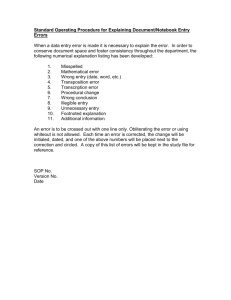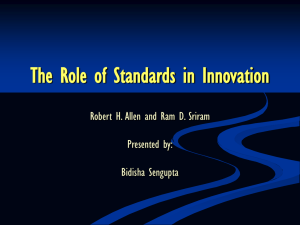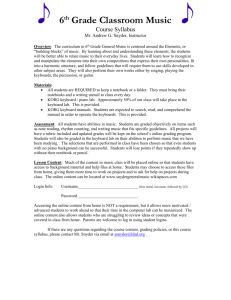Automatic Whiteout++: Correcting Mini-QWERTY Typing
advertisement
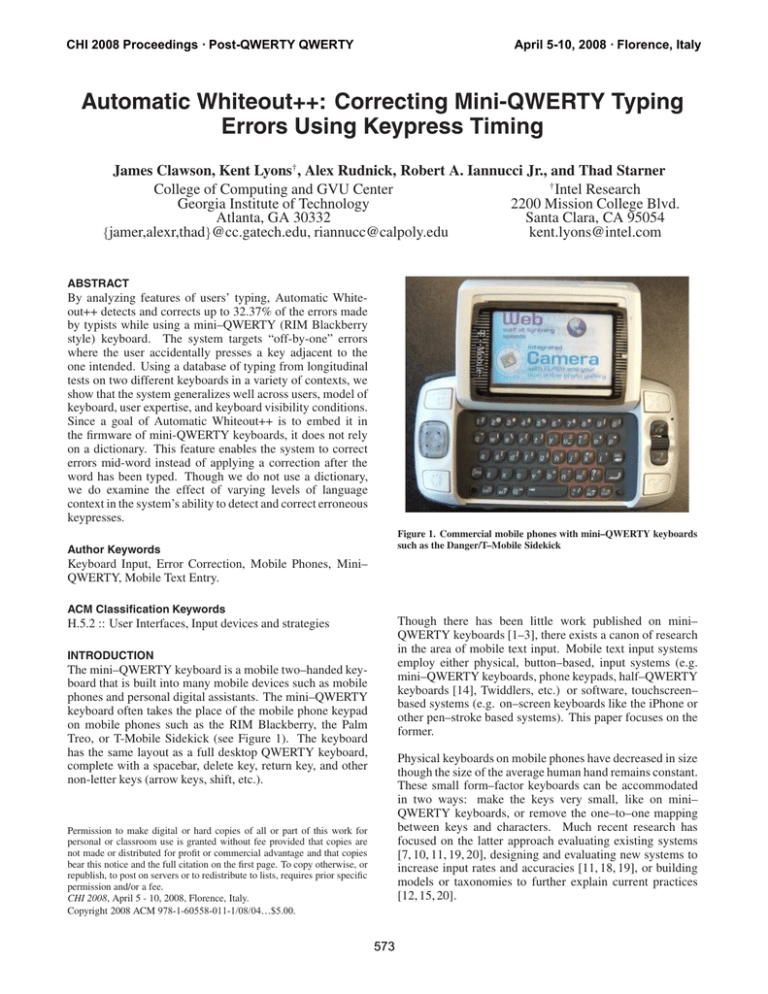
CHI 2008 Proceedings · Post-QWERTY QWERTY
April 5-10, 2008 · Florence, Italy
Automatic Whiteout++: Correcting Mini-QWERTY Typing
Errors Using Keypress Timing
James Clawson, Kent Lyons† , Alex Rudnick, Robert A. Iannucci Jr., and Thad Starner
† Intel Research
College of Computing and GVU Center
Georgia Institute of Technology
2200 Mission College Blvd.
Atlanta, GA 30332
Santa Clara, CA 95054
{jamer,alexr,thad}@cc.gatech.edu, riannucc@calpoly.edu
kent.lyons@intel.com
ABSTRACT
By analyzing features of users’ typing, Automatic Whiteout++ detects and corrects up to 32.37% of the errors made
by typists while using a mini–QWERTY (RIM Blackberry
style) keyboard. The system targets “off-by-one” errors
where the user accidentally presses a key adjacent to the
one intended. Using a database of typing from longitudinal
tests on two different keyboards in a variety of contexts, we
show that the system generalizes well across users, model of
keyboard, user expertise, and keyboard visibility conditions.
Since a goal of Automatic Whiteout++ is to embed it in
the firmware of mini-QWERTY keyboards, it does not rely
on a dictionary. This feature enables the system to correct
errors mid-word instead of applying a correction after the
word has been typed. Though we do not use a dictionary,
we do examine the effect of varying levels of language
context in the system’s ability to detect and correct erroneous
keypresses.
Figure 1. Commercial mobile phones with mini–QWERTY keyboards
such as the Danger/T–Mobile Sidekick
Author Keywords
Keyboard Input, Error Correction, Mobile Phones, Mini–
QWERTY, Mobile Text Entry.
ACM Classification Keywords
Though there has been little work published on mini–
QWERTY keyboards [1–3], there exists a canon of research
in the area of mobile text input. Mobile text input systems
employ either physical, button–based, input systems (e.g.
mini–QWERTY keyboards, phone keypads, half–QWERTY
keyboards [14], Twiddlers, etc.) or software, touchscreen–
based systems (e.g. on–screen keyboards like the iPhone or
other pen–stroke based systems). This paper focuses on the
former.
H.5.2 :: User Interfaces, Input devices and strategies
INTRODUCTION
The mini–QWERTY keyboard is a mobile two–handed keyboard that is built into many mobile devices such as mobile
phones and personal digital assistants. The mini–QWERTY
keyboard often takes the place of the mobile phone keypad
on mobile phones such as the RIM Blackberry, the Palm
Treo, or T-Mobile Sidekick (see Figure 1). The keyboard
has the same layout as a full desktop QWERTY keyboard,
complete with a spacebar, delete key, return key, and other
non-letter keys (arrow keys, shift, etc.).
Physical keyboards on mobile phones have decreased in size
though the size of the average human hand remains constant.
These small form–factor keyboards can be accommodated
in two ways: make the keys very small, like on mini–
QWERTY keyboards, or remove the one–to–one mapping
between keys and characters. Much recent research has
focused on the latter approach evaluating existing systems
[7, 10, 11, 19, 20], designing and evaluating new systems to
increase input rates and accuracies [11, 18, 19], or building
models or taxonomies to further explain current practices
[12, 15, 20].
Permission to make digital or hard copies of all or part of this work for
personal or classroom use is granted without fee provided that copies are
not made or distributed for profit or commercial advantage and that copies
bear this notice and the full citation on the first page. To copy otherwise, or
republish, to post on servers or to redistribute to lists, requires prior specific
permission and/or a fee.
CHI 2008, April 5 - 10, 2008, Florence, Italy.
Copyright 2008 ACM 978-1-60558-011-1/08/04…$5.00.
573
CHI 2008 Proceedings · Post-QWERTY QWERTY
April 5-10, 2008 · Florence, Italy
Mini–QWERTY keyboard typists typically employ two–
thumbs when operating a mobile device. Mini–QWERTY
keyboards have the same one–to–one key–to–letter ratio as
seen on a full desktop QWERTY keyboard. In order to
fit so many keys into the space normally occupied by the
twelve keys of a mobile phone keypad, the letter keys need
to be very small and densely packed together on the mobile
device. It is not uncommon for this design to result in
keyboards that contain keys with a surface area of less than
25 mm2 and inter–key spacings of less than two millimeters.
The keys are significantly smaller than a user’s thumbs
which results in difficulty of use. The user’s thumbs occlude
visibility of the keys, introducing ambiguity as to which
key was actually pressed. Further, Fitts’ Law implies that
typing accuracy decreases as typing speed increases due to
the relationship between target size, movement speed, and
accuracy [17]. Taken together, these effects combine to lead
to errors in mini-QWERTY keyboard text input where a
user’s thumb presses multiple keys at the same time (usually
pressing the key either to the left or the right of the intended
key ) or presses the intended key twice [2].
the user’s typing. Having identified an error the algorithm
corrected the error by simply deleting the errorful character.
Theoretically the initial system was able to detect and correct
26.41% of the expert typing errors on a single keyboard.
AUTOMATIC WHITEOUT++
Automatic Whiteout++ extends our previous algorithm with
better features for roll–on, roll–off and key repeat errors. Using these new features, we compare Automatic Whiteout++
to Automatic Whiteout on our expert typing data. Additionally, Automatic Whiteout++ allows for the correction of off–
by–one substitution errors. Furthermore, we demonstrate
how Automatic Whiteout++ could be incorporated into a
mobile device by showing that it is generalizable. Specifically, in this paper we demonstrate that the algorithm can
generalize to different levels of user expertise, to different
models of keyboards, and to typists inputting text in conditions of limited feedback. Finally, we evaluate the effect of
the correction on overall keystroke accuracy and discuss how
our algorithm can be employed to improve mobile text input
on mini–QWERTY keyboards with the goal of correcting
errors before they are noticed by the user.
We previously performed an analysis of errors that occur
when people type on mini–QWERTY keyboards [2] and
found that off–by–one errors account for approximately 45%
of the total errors committed. Off–by–one errors consist up
of row substitution and row insertion errors. A row error
occurs when the unintended key press (the error) occurs in
the same row on the keyboard as the intended key press1 .
Off–by–one errors are:
Automatic Whiteout++ incorporates more features than its
predecessor (82 vs. 36). Many of these new features take
advantage of simple language features, specifically bi–letter
and tri–letter frequencies. While Automatic Whiteout++
does not include a dictionary, we do include letter probability tables based on a large plain–text corpus. We have
also allowed the algorithm to look at subsequent keypresses
(in addition to prior keypresses) when evaluating a potential
error. We call the number of additional keys that the
algorithm evaluates first- and second-order contexts. In
all our tests, we only use symmetrical contexts (e.g. the
first order context is one keystroke in the future as well as
one keystroke in the past). In the section Generalization
Across Corpora, we explore how context improves system
performance. In addition to these new features, we also
use the features from the previous system such as the keys
pressed, the timing information between past and subsequent
keystrokes around the letter in question, a letter’s frequency
in English, and the physical relationship between keystrokes
(whether the keys involved are located physically adjacent
to each other horizontally).
• Row substitution error – occurs when the user unintentionally presses a key directly to the left or to the right of
the intended key (e.g. a user types “cay” or “car” when
she intended to type the word “cat”).
• Key repeat error – occurs when a user unintentionally
presses the same key twice (e.g. the user types “catt”
when she intended to type “cat”).
• Roll–on insertion error – occurs when a character is
inserted before the intended character (e.g. the user types
“cart” when she intended to type “cat”).
• Roll–off insertion error – occurs when the character is
inserted after the intended character (e.g. the user types
“catr” when she intended to type “cat”).
While the decision trees can become quite complex, a
simplified example of how Automatic Whiteout++ classifies
roll–off insertion errors is illustrative (see Figure 2). The
roll–off classifier first determines if the key of the letter it
is inspecting (in this case the letter “Y”) is located on the
keyboard either one key to the left or to the right of the
key of the previous letter (in this case, the letter “T”). Next
it examines if the time between the previous keystroke and
the current keystroke is less than or equal to a threshold (in
this case 47 milliseconds). In our testing below, this timing
information is the key to correcting errors without mistakes.
Finally, Automatic Whiteout++ compares the probability of
the current key to the probability of the previous key given
each key combination’s specific tri–letter frequencies and
then classifies the current key as a roll–off insertion error
Noticing that these types of errors occur frequently inspired
us to attempt to employ machine learning techniques to automatically detect and correct these errors based on features
of the users’ typing.
The previous version of the system, Automatic Whiteout [4],
was only able to detect and correct insertion errors (roll–on,
roll–off, and key repeats) that occur in expert typing data.
It employed decision trees, a machine learning technique, to
detect errors by recognizing patterns in certain features of
1 Column errors occur rarely in mini–QWERTY keyboard text
input and as such are not included in our definition of off–by–one
errors
574
CHI 2008 Proceedings · Post-QWERTY QWERTY
April 5-10, 2008 · Florence, Italy
Figure 2. Example Roll–Off Decision Tree.
according to these probabilities. In this case, the three
letter combination “CAT” occurs much more frequently in
English that the three letter combination “CAY”. Similar
trees are learned for detecting the other types of errors as
well. The final Automatic Whiteout++ system tests each
keystroke as a key repeat, roll–on, roll–off, and substitution
error sequentially, stopping the process and correcting the
keystroke if any test returns a positive result.
The correction of roll–on, roll–off, and key repeat insertion
errors is relatively simple. The system deletes the offending
key stroke thus removing the insertion. Substitution errors,
however, require more information to correct. Letter frequency, bi–letter frequency, and tri–letter frequency are used
to help correct off–by–one substitution errors. When Automatic Whiteout++ determines that a substitution error has
happened, it compares the letters to the right and left of the
key typed and selects the most probable one. For example,
if the user types “t h r” and the system determines that a
substitution error has occurred, the possible alternatives are
“t h t” or “t h e”. Since “the” is more likely than “tht”
based on the tri–letter frequencies, Automatic Whiteout++
replaces the “r” with an “e”. A similar technique for letter
disambiguation was used by Goodman et al. [6] previously.
Figure 3. The Targus (top) and Dell (bottom) mini–QWERTY
keyboards used in both studies (rulers are indicating centimeters).
sessions for a total of 400 minutes of typing. Eight subjects
continued to the “blind” study (see below).
We employed the Twidor software package (used in our
series of studies on the Twiddler chording keyboard [9]),
and adapted it to accept data from our modified keyboards.
Phrases were served to participants in blocks of ten. Participants typed as many blocks of ten phrases as they could
during a single twenty minute session. The phrases were
taken from a set of 500 phrases designed by MacKenzie
and Soukoreff for use in mobile text entry studies [13]. The
canonical set was altered to use American English spellings
as this study took place in the United States. Additionally,
we altered the set so that there was no punctuation or
capitalization in any of the phrases in the set. Twidor
displays a phrase to the user, the user inputs the phrase
and Twidor displays the text produced by the user. Twidor
records the user’s words per minute (WPM) and accuracy
(ACC) and displays both the WPM and the ACC of the input
EXPERIMENTAL DATA
Our data set is the output of two longitudinal studies that
investigate mini–QWERTY keyboard use [1, 3] (see Table
1). Fourteen participants who had no prior experience with
mini-QWERTY keyboard typing participated in the original
study [1]. The participants were randomly divided into two
subject groups, each of which was assigned to use one of two
different keyboard models (see Figure 3). The participants
used the assigned keyboard throughout the study. All
fourteen participants completed twenty 20–minute typing
575
CHI 2008 Proceedings · Post-QWERTY QWERTY
April 5-10, 2008 · Florence, Italy
Data Set
Expert Dell
All Targus
All Dell
Blind Targus
Blind Dell
phrases
4,480
16,407
15,657
3,266
3,516
key presses
64,482
246,966
272,230
30,187
29,873
errors
2,988
8,656
9,748
2,795
3,287
OBOs
1,825
4,983
6,045
2,072
2,527
OBO %
61.08%
57.56%
62.01%
74.13%
76.88%
Table 2. The sampled data sets used for all training and testing of
Automatic Whiteout++.
the Twiddler one–handed keyboard [8]. In the blind study
we examined blind typing on mini–QWERTY keyboards in
which eight expert mini–QWERTY typists participated in
5 typing sessions. The expert subjects for this study had
all previously participated in the original study and used
the same keyboard in the blind study that they had learned
earlier. Unlike the original study, each session now consisted
of three twenty–minute typing conditions.
Figure 4. The Twidor experimental software used in both the original
and the blind studies.
Date
Participants
Expertise
Sessions
Conditions
Phrases Typed
Keystrokes Typed
Total Phrases Typed
Total Keystrokes Typed
Original Study Blind Study
Fall 2004 Spring 2005
14
8
Novice
Expert
20
5
2
6
33,947
8393
1,012,236
249,555
42,340
1,261,791
In the first condition, the “normal” condition, the participants had full visual access to both the keyboard and the
display. This condition is the same condition that was
used in the original study. In the second condition, “hands
blind,” we obstructed the view of the keyboard by making
the participants type with their hands under a desk. Though
they could not see their hands, the participants were able
to view the display in the same manner as when typing in
the normal condition. The final “fully blind” condition not
only obstructed the view of the keyboard by making the
participants type with their hands under the desk but also
reduced visual feedback from the display. In this condition
the participant could see the phrase to type but not their
actual output. Instead, a cursor displayed the participants’
location within the phrase as they typed, but no actual
characters were shown until the participant indicated the
completion of the phrase by pressing the enter key. At
that time, the participant’s output was displayed, and the
participant could then re–calibrate the position of her hands
on the keyboard if necessary.
Table 1. The complete mini-QWERTY data set.
phrase to the user (see Figure 4). Twidor also displays a
user’s average WPM and ACC calculated over the course of
the session as well.
In the original study, the participants typed 33,945 phrases
across all sessions, encompassing over 950,000 individual
characters. Participants were compensated proportional to
their typing rate and accuracy over the entire session: $0.125
× wpm × accuracy, with a $4 minimum for each twenty
minute session. Averaged over both keyboards, participants
had a mean first session typing rate of 31.72 wpm. At the end
of session twenty (400 minutes of typing) the participants
had a mean typing rate of 60.03 wpm. The average accuracy
rate (as measured using MacKenzie and Soukoreff’s Total
Error Metric [16]) for session one was 93.88% and gradually
decreased to 91.68% by session twenty.
The 8 participants typed 8,393 phrases across all sessions
for a total of 249,555 individual key presses. In contrast to
our Twiddler work, we found that in the visually impaired
conditions, typing rates and accuracies suffer, never reaching
the non–blind rates. Averaged over both keyboards in the
blind mini–QWERTY conditions, our participants had a
mean first session typing rate of 38.45 wpm. At the end
of session five (200 minutes of typing) the participants had
a mean typing rate of 45.85 wpm. The average accuracy
rate for session one was 79.95% and gradually increased to
85.60% by session five.
Previously, we investigated participants’ ability to input text
with limited visual feedback from both the display and the
keyboard [3]. In the text input community, studies that
examine the entering of text in visually occluded conditions
are known as “blind” text input studies. Therefore, we refer
to this study as the blind study (see Table 1). When mobile,
users must split their attention between the environment and
the device with which they are interacting. To simulate
this notion of partial attention being paid to the device,
we designed a study to investigate typing in conditions
of limited visual feedback. Previously we had found that
users can effectively type in such “blind” conditions with
Combining both studies we collected 42,340 phrases and
1,261,791 key presses. The data set discussed in this paper
is available for public use and can be found at
http://www.cc.gatech.edu/∼ jamer/mq/data.
Sampling the Experimental Data
We analyzed the data from all sessions of both data sets
and identified each character typed as either correct or as an
error. If a phrase contained an error, the characters up to and
576
CHI 2008 Proceedings · Post-QWERTY QWERTY
April 5-10, 2008 · Florence, Italy
including the error were kept but the characters that occurred
after the initial error were discarded. Truncating the phrase
in this manner avoids errors that may have cascaded as an
artifact of the data collection. Specifically, Twidor highlights
errors as the user enters them. Providing users with visual
feedback that indicates when they make mistakes potentially
distracts the user, increasing her cognitive load and forcing
her to make a decision about whether or not to correct the
error. This disruption in the participant’s natural behavior
potentially effects performance, hence the truncation after
the initial error. If the initial error is one of the first two
characters in the phrase, the entire phrase is discarded.
Additionally, all of the session in which participants entered
text in the “normal condition” were removed from the blind
study and are not used in our analysis. Sampling our data
set reduces the number of phrases and key strokes typed to
30,896 and 449,032 respectively. The sampled set contains
20,879 total errors and 13,401 off–by–one errors.
Training
To detect off–by–one errors, we use the Weka [5] J48
algorithm to learn decision trees with metacost to weight
strongly against false positives (10X). Weighting so heavily
against false positives helps to ensure that Automatic Whiteout++ minimizes the number of errors that it introduces
to the user’s typing output. This attribute is important as
degrading the user experience is the certainly not a goal of
the algorithm.
From the expert Dell data in the original study we randomly
assigned 10% of the phrases to be an independent test set
and declared the remaining 90% to be the training set. We
did not examine the independent test set until all features
were selected and the tuning of the algorithm was complete.
From the training set we iteratively built a series of four
training subsets, one for each error classifier (roll–on, roll–
off, repeats, and substitutions). The training subsets were
built by sampling from the larger training set; each subset
was designed to include positive examples of each error
class, a random sampling of negative examples, and a
large number of negative examples that previously generated
false positives (i.e., likely boundary cases). Due to our
desire to avoid incorrectly classifying a correct keystroke
as an error, we iteratively constructed these training sets
and searched for proper weighting parameters for penalizing
false positives until we were satisfied with the classification
performance across the training set. For a list of the most
discriminative features for each error classifier, see Table 3.
Data Sets: Dell complete, Dell expert, Targus complete,
and blind
The experimental data set was further segmented into four
sets for training and testing purposes: Dell complete, Dell
expert, Targus complete, and blind (see Table 2 for the
distribution of data across the various sets). We analyzed
the data for all twenty typing sessions for the Dell keyboard
(Figure 3 bottom). The complete set of Dell data contain
15,657 phrases, 272,230 key presses, 9,748 errors, and 6,045
off–by–one errors.
By the time participants began the 16th typing session in
the original study they were considered to be expert typists
(their learning curves had flattened). We analyzed the data
for the last five typing sessions. This subset of the Dell
data contain 4,480 phrases, 64,482 key presses, 2,988 errors,
and 1825 off–by–one errors and represents expert usage of
a mini–QWERTY keyboard. Of the two keyboards used in
the studies, the keys on the Dell keyboard are smaller and
are more tightly clustered.
THE EVALUATION OF AUTOMATIC WHITEOUT++
In the following sections, we demonstrate that Automatic
Whiteout++ can successfully generalize across users as
well as across different levels of user expertise, different
visibility conditions (such as typing while not looking at the
keyboard), and different models of keyboards (see Table 4).
Automatic Whiteout++ vs. Automatic Whiteout
Using the expert Dell data set from the original study, we
employed “leave–one–out” testing in which we train on
data from six of the seven users and test on data from the
seventh user. We iterate though this procedure to generates
seven combinations of training and test users which yields an
approximation of the correction rate Automatic Whiteout++
would achieve when applied to a user whose data is not in
the data set.
Next we analyzed the data for all twenty typing sessions
in the original study for the Targus keyboard (Figure 3
top). The complete set of the Targus data contain 16,407
phrases, 246,966 key presses, 8,656 errors, and 4,983 off–
by–one errors. The Targus keyboard is the larger of the two
keyboards. The keys are large, spaced further apart, and are
more ovoid than the keys on the Dell keyboard.
The blind data set consists of data from both the Dell and
the Targus keyboards. Four participants per keyboard typed
in two different blind conditions for five sessions. The blind
conditions have been combined to form one set of data (wpm
and accuracy performance in the different conditions was not
statistically significantly different). This data set comprises
200 minutes of typing from eight different participants, four
of whom used Dell keyboards, and four of whom used
Targus. The blind set of data contains 6360 phrases, 55,642
key presses, 5874 errors, and 4326 off–by–one errors.
Comparing the performance of our previous work Automatic
Whiteout [4] (Table 5), to Automatic Whiteout++ (Table
6), we find that the performance of Automatic Whiteout++
improves for every class of errors and that the solution as
a whole performs considerably better (corrects 46.89% vs.
34.63% of off–by–one errors resulting in a total error rate
reduction of 28.64% instead of 26.41%). Roll-on detection
rates improved from 47.56% to 64.43%, but roll-off and
key repeat detection rates were similar. Most notable is
the ability of Automatic Whiteout++ to detect and correct
off–by–one substitution errors (this ability did not exist
in Automatic Whiteout). While substitution errors remain
577
CHI 2008 Proceedings · Post-QWERTY QWERTY
Feature Name
sameasprev
prob
prevdt
nextnext
dt
prevcuradjacent
neighborprobdiff
futdt
curfutadjacent
prob
neighborprobdiff
prob
neighborprob
futisletter
April 5-10, 2008 · Florence, Italy
Repeats
Description
that the current key press is the same letter as the previous key press
frequency of finding the current key preceded by the previous two keys. P(X given X-2, X-1)
The dt between the current key and the previous key. dt(X,X-1)
X+2 ’s ascii value
Roll–On
The time between the previous key and the current key dt(X-1, X)
True if and only if the current key is physically adjacent to the previous key.
P(X given X-2, X-1) - P(bestneighbor given X-2, X-1)
Roll–Off
The time between the current key and the next key dt(X, X+1)
True if and only if the current key is physically adjacent to the next key typed.
frequency of finding the current key preceded by the previous two keys. P(X given X-2, X-1)
Substitutions
P(X given X-2, X-1) - P(bestneighbor given X-2, X-1)
frequency of finding the current key preceded by the previous two keys. P(X given X-2, X-1)
the probability of the best neighbor occurring after X-2,X-1
True if and only if the next key is in [a-z ]
Table 3. The most discriminative features learned by the system for each error classifier, ordered by importance.
Keyboard
Users
Sessions
across expert–users
train
test
Dell
Dell
6 of 7
7th
(leave–1–out) (leave–1– out)
Expert
Expert
(16–20)
(16–20)
across expertise
train
test
Dell
Dell
6 of 7
7th
(leave–1– out) (leave–1– out)
All
All
(1–20)
(1–20)
across keyboards
train
test
Dell
Targus
7
7
All
(1–20)
All
(1–20)
across visibility
train
test
Dell (original) Targus (blind)
7
4
All
(1–20)
All
(1–5)
Table 4. Summary of training and independent test sets for each of our experiments detailing keyboard, users, and sessions. All tests are user–
independent except for the Dell blind study.
Error Type
Roll–On
Roll–Off
Repeats
Automatic
Whiteout
Avg.
corrections
(possible)
27.86(58.57)
52.00(64.71)
13.86(25.29)
Avg.
detected
47.56%
80.35%
54.79%
Avg.
wrong
corrections
1.0
1.71
.71
Avg.
OBO error
reduction
10.30%
19.29%
5.04%
93.71(146.71)
63.87%
3.43
34.63%
Error Type
Roll–On
Roll–Off
Repeats
Subs
AW++
Table 5. Original performance of Automatic Whiteout (from [4])
averaged across seven user–independent tests on the expert Dell data
set. Note the absence of substitution corrections
Avg.
corrections
(possible)
37(57.4)
53(63.9)
14.7(25.9)
25.4(103.1)
120.9(250.3)
Avg.
detected
64.43%
83.00%
56.91%
24.24%
48.29%
Avg.
wrong
corrections
2.9
2.3
0.6
3.1
8.9
Avg.
OBO error
reduction
13.36%
19.71%
5.30%
8.50%
46.89%
Table 6. Automatic Whiteout++ across expert users by training and
testing on the expert Dell data set. Automatic Whiteout++ performance
averaged across seven user–independent tests. On average, users made
260.71 off–by–one errors.
difficult to detect and correct, we can significantly improve
results if we keep false positives low. Overall, Automatic
Whiteout++ corrects approximately 47% of the off–by–one
errors in the data set.
(someone who had never used a mini–QWERTY keyboard
before) to expert mini–QWERTY keyboard typists. Table 7
shows the results from these tests which are quite encouraging. Given our subject set (expert desktop keyboard users
but novice mini–QWERTY users), Automatic Whiteout++
could have improved their typing accuracies significantly
at all stages of their training. This result suggests that
Automatic Whiteout++ can assist both novice and expert
users of such keyboards. It is interesting to note that the
percentage of average off–by–one error reduction decreased
slightly for roll–on and roll–off errors. This result is because
the proportion of these errors as compared to total off–by–
one errors increases as the user gains experience.
Generalization Across User Expertise
In our preliminary work, we felt that Automatic Whiteout
would only be suitable for expert mini-QWERTY typists.
Using the new features of Automatic Whiteout++ allows
us to further discriminate between correct and incorrect
keystrokes and extend the algorithm to correct errors from
less experienced typists.
Using the entire Dell data set from the original study we
tested the ability of Automatic Whiteout++ to generalize
across various levels of user expertise. Again we performed leave–one–out testing. This test yields the rate
that Automatic Whiteout++ will detect and correct off–by–
one errors at any level of expertise from complete novices
Generalization Across Keyboards
Using both the entire Dell and Targus data sets from the
original study we demonstrate that Automatic Whiteout++
can successfully generalize across different models of mini–
578
CHI 2008 Proceedings · Post-QWERTY QWERTY
Error Type
Roll–On
Roll–Off
Repeats
Subs
AW++
Total.
corrections
(possible)
762(1034)
1092(1234)
485(649)
1120(2888)
3136(5805)
Avg.
detected
73.69%
88.49%
74.73%
37.02%
54.02%
Total.
wrong
corrections
44
38
9
181
272
April 5-10, 2008 · Florence, Italy
Avg.
OBO error
reduction
12.16%
17.46%
7.97%
14.69%
52.20%
Error Type
Roll–On
Roll–Off
Repeats
Subs
AW++
Table 7. Automatic Whiteout++ across expertise by employing leave–
one–out user testing. Trained and tested across all sessions of the Dell
data set, Automatic Whiteout++ performance is averaged across seven
user–independent tests.
Error Type
Roll–On
Roll–Off
Repeats
Subs
AW++
Total.
corrections
(possible)
441(666)
635(765)
717(909)
796(2383)
2378(4723)
Avg.
detected
66.22%
83.01%
78.88%
32.52%
50.35%
Total.
wrong
corrections
29
25
9
127
190
Roll–On
Roll–Off
Repeats
Subs
AW++
Avg.
OBO error
reduction
8.55%
12.26%
14.33%
13.00%
48.05%
Total.
corrections
(possible)
Avg.
detected
Total.
wrong
corrections
Dell
166(252)
65.87%
188(213)
88.26%
43(70)
61.43%
581(1941)
28.75%
881(2476)
35.58%
Targus (User Independent)
68(114)
59.65%
138(169)
81.66%
71(92)
77.17%
415(1650)
24.06%
627(2025)
30.96%
Avg.
OBO error
reduction
18
13
6
37
74
5.90%
6.99%
1.49%
20.63%
34.95%
8
1
1
37
47
2.95%
6.69%
3.38%
17.37%
30.32%
Table 9. Automatic Whiteout++ across different visibility conditions.
Automatic Whiteout++ was trained on the entire Dell set and was tested
on the blind Dell as well as the blind Targus data sets.
feedback. In addition to performing a user–independent
test on the blind Targus data, we also tested on the blind
Dell data. In the original experiment there were seven Dell
keyboard users. Four of those seven users participated in
the blind study. Due to anonymity procedures for human
subjects testing, we did not retain the identities of the
subjects who continued to the blind study. Thus, we cannot
perform a user–independent test as with our other analyses.
Instead, training on the entire Dell data set and testing on
the blind Dell data set can be considered neither a user–
dependent test nor a user–independent test.
Table 8. Automatic Whiteout++ across different keyboard models.
Automatic Whiteout++ was trained on the entire Dell set and was tested
on the entire Targus data set from the original experiment.
QWERTY keyboards. Though all mini–QWERTY keyboards by definition have the same alphabetic keyboard
layout, not all keyboards have the same sized keys or the
same inner–key spacings. As such, not all mini–QWERTY
keyboards are used in the same manner. Generalizing across
different keyboard models demonstrates the applicability of
using the Automatic Whiteout++ solution successfully in
mobile devices using different models of mini–QWERTY
keyboards.
Table 9 shows the results from these tests. As expected,
testing on the blind Dell data performed better than testing
on the blind Targus data. In the Targus condition, the
system was not trained on the users, the keyboard, or the
visibility condition. Yet it still corrected 30.3% of the off–
by–one errors. Arguably, in practice these rates would
be higher because one could train Automatic Whiteout++
on a representative sample of keyboards and operating
conditions. Thus, the 22.5% total error corrected in this
condition might be considered a low value.
Perhaps the strongest result in this study (Table 8) is that
Automatic Whiteout++ generalized across keyboards. The
system had not been trained on either the Targus keyboard or
its users’ typing in this data set. Yet the system still corrected
almost half of the off–by–one errors, corresponding to over
a quarter of the total errors made.
Comparing Table 8 to Table 7 which were both trained on
all the Dell data (both novice and expert) shows that the
types of errors detected were similarly successful across
both keyboards. However, despite being trained on Dell
data, the Targus keyboard had a lower error rate in general
and proportionally fewer roll–on and roll–off errors than
the Dell keyboard (probably due to the larger keys of the
Targus). Key repeat errors were more common on the
Targus, resulting in key repeats having a larger effect on the
total off–by–one error reduction, while roll–ons and roll–
offs had a lesser effect.
Generalization Across Corpora
Up until this point, the results have been calculated using
the letter frequency tables derived from the MacKenzie and
Soukoreff phrase set [13]. The phrase set correlates with
written English at the single letter frequency level at 95%.
However, Automatic Whiteout++ uses bi–gram and tri–gram
letter frequencies to assist in error detection and correction.
Table 10 shows the impact that various amounts of context
have on the ability of Automatic Whiteout++ to successfully
identify and correct errors in mini–QWERTY keyboard text
input. With no context Automatic Whiteout++ is able to
identify and correct 25.85% of all off–by–one errors. Being
able to examine character pairs, Automatic Whiteout++ is
able to identify and correct 35.97% of all off–by–one errors.
Three letter context improves the efficacy of Automatic
Whiteout++ to over 50% (50.32%). Using a dictionary does
not improve the solution as recognition rates drop slightly
from 50.32% to 50.18%. This lack of improved performance
when using a dictionary is worth noting — Automatic
Generalization Across Different Visibility Conditions
To generalize across typing in different visibility conditions,
we again used the entire Dell data set from the original study
to train the system. As in the previous section, we test on
data from both the Dell and the Targus keyboards. However,
for this analysis, we use the data for both keyboards from
the blind study to evaluate the effectiveness of Automatic
Whiteout++ on errors from typing in conditions of limited
579
CHI 2008 Proceedings · Post-QWERTY QWERTY
Roll–On
Roll–Off
Repeats
Subs
AW++
No Context
25.12%
73.38%
6.70%
3.46%
25.85%
1st order
43.03%
79.42%
24.31%
10.66%
35.97%
1st + 2nd
64.43%
83.00%
56.91%
24.24%
50.32%
April 5-10, 2008 · Florence, Italy
1st + 2nd + dict
65.42%
81.43%
59.89%
23.55%
50.18%
Error Type
Roll–On
Roll–Off
Repeats
Subs
AW++
Table 10. The averaged results (% of off–by–one errors corrected) of
leave–one–out user training and testing on the expert Dell data set from
the original study using different levels of context.
Avg.
corrections
(possible)
34.0(57.4)
54.6(64,7)
11.6(23.3)
14.1(97.7)
114.3(243.1)
Avg.
detected
59.20%
84.33%
49.69%
14.47%
47.01%
Avg.
wrong
corrections
3.1
2.7
0.7
2.3
8.9
Avg.
OBO error
reduction
12.71%
21.35%
4.49%
4.85%
43.36%
Table 11. Automatic Whiteout++ across expert users by training and
testing on the expert Dell data set with Wikipedia letter frequencies.
Comparing with Table 6, there was a 3.5% absolute reduction in OBO
errors corrected.
Whiteout++ is equally successful using a dictionary as it is
without a dictionary. The ability to implement Automatic
Whiteout++ without having to rely on a dictionary enables
the solution to be built directly into the firmware of the
keyboard rather than being built into the software of the
mobile device. As such, the speed performance gained
means that the solution has the potential to detect the error
and display the correction without interrupting the user. We
hypothesize that the ability to detect and correct errors without visually distracting the user (making a correction within
milliseconds before the character is displayed on the screen),
will enable faster rates of input and generally a better user
experience. In the future we plan to test this hypothesis by
running a longitudinal user study of Automatic Whiteout++
to gather human performance data. Additionally, the ability
to implement Automatic Whiteout++ in the firmware of
a mobile device enables it to work in concert with error
correction software native to a particular mobile device.
Automatic Whiteout++ simply would pass already corrected
input to the software correction system which could then
proceed as it would normally on unaltered text.
Timing
Pure
5
10
50
100
500
1000
Total False Pos
15
19
23
45
43
3790
5924
Total True Pos
2763
2739
2726
2637
2535
2596
2587
Total False Negs
2078
2102
2111
2174
2151
2290
2352
Table 12. A timing sensitivity analysis for Automatic Whiteout++
across expert users by training and testing on the expert Dell
data set with Wikipedia letter frequencies (timing data reported in
milliseconds).
in the timing information it receives from the keyboard.
We artificially reduced the resolution of the timing by
rounding to the nearest 5, 10, 50, 100, 500, and 1000
milliseconds. The impact on the number of false positives
detected by the system can be seen in Table 12. If values
are reported to the system with a resolution of at least
100 milliseconds, relatively successful performance of the
algorithm can be maintained. If the granularity of the timing
information becomes any larger however, the accuracy of the
algorithm suffers and would negatively affect the user. Small
permutations in the precision of the timing information,
however, do not appear to have a large negative impact on
performance.
In general, using a dictionary does not improve the results
above the use of tri–letter frequencies. However, there is
a distinct improvement in results between the use of single
letter frequencies and bi–letter frequencies, and the use of
bi–letter frequencies and tri–letter frequencies. The only
exceptions are the roll–off errors, which have a consistently
high detection rate across language contexts. Given our
features, this result suggests that detection of roll–off errors
are most dependent on key press timings.
FUTURE WORK
While we are encouraged by our results, many questions
remain. Leveraging features of the user’s typing and using
Automatic Whiteout++ enables us to detect and correct
errors as the user types, often mid–word. As a result, the
correction can happen almost transparently to the user, and
errors can be fixed before the incorrect character distracts
the user. We believe that such automatic keystroke level
correction might allow the user to sustain rapid typing
speeds since the user will be able to input text without being
distracted by errors. We are very interested in conducting
user evaluations to assess individuals’ reaction to the system
and to collect mini–QWERTY typing speeds and accuracies
both with and without the use of the Automatic Whiteout++
correction system. A longitudinal study that gathers live
data will allow us to determine the effects, and noticeability,
of the system on users. Do users notice the automatic
corrections or the false positives? In an informal pilot
test conducted in preparation for the longitudinal study,
users did not perceive the presence of the correction system
when it was active. However, they did have fewer errors.
Unfortunately, the study was not long enough to determine
Next we perform a sensitivity analysis using different letter
frequency data. We generated up to tri–letter frequencies
from the Wikipedia database downloaded on August 5th,
2007. We processed the data keeping only plain text and
removing all punctuation, tags, markups, tables, etc. Table
11 shows the results of using the Wikipedia letter frequencies on the expert Dell data set. Comparing these results to
those of Table 6 shows average off–by–one error reduction
decreases by approximately 3% (46.89% vs. 43.36%). This
finding gives a more realistic estimate of how the algorithm
would perform on more generalized text.
Sensitivity to Timing
Realizing the important role of timing to the success of
our solution, we embarked upon an analysis to determine
the impact of imprecise clocks on the performance of Automatic Whiteout++. This analysis was done in an effort
to understand how robust the algorithm is to permutations
580
CHI 2008 Proceedings · Post-QWERTY QWERTY
Test Across
Expert Users
Expertise
Keyboards
Dell Blind
Targus Blind
%Off–by–one
Errs Corrected
46.89%
52.20%
48.05%
34.95%
30.32%
Total Errs
Corrected
28.64%
32.37%
27.66%
26.87%
22.48%
April 5-10, 2008 · Florence, Italy
Keystrokes
Corrected
1.31%
1.15%
0.96%
2.95%
2.08%
tion Research. This material is based upon work supported
by the National Science Foundation (NSF) under Grant
No. 0093291. Any opinions, findings, and conclusions
or recommendations expressed in this material are those
of the author(s) and do not necessarily reflect the views
of NSF. The Rehabilitation Engineering Research Center
for Wireless Technologies is sponsored by the National
Institute on Disability and Rehabilitation Research (NIDRR)
of the U.S. Department of Education under grant number
H133E060061. The opinions contained in this paper are
those of the author and do not necessarily reflect those of
the U.S. Department of Education or NIDRR.
Table 13. The results of generalizing Automatic Whiteout++ to
different expert users, to users of differing levels of expertise, to
different keyboards, across visibility conditions and across visibility
conditions and keyboards.
any effect on typing speeds, nor did it reveal whether users
could become dependent upon Automatic Whiteout++ with
long–term use. Expert typists often intuitively “feel” when
they make an error in typing and anticipate it, pressing delete
before visually confirming the error on the screen. How
will Automatic Whiteout++ effect this behavior? Will expert
users pause and verify the impact of their preemptive corrections? Such questions certainly merit further investigation.
REFERENCES
1. E. Clarkson, J. Clawson, K. Lyons, and T. Starner. An
empirical study of typing rates on mini-qwerty
keyboards. In CHI ’05: CHI ’05 Extended abstracts on
Human factors in computing systems, pages
1288–1291, New York, NY, USA, 2005. ACM Press.
2. J. Clawson, K. Lyons, E. Clarkson, and T. Starner.
Mobile text entry: An empirical study and analysis of
mini–qwerty keyboards. Submitted to the Transaction
on Computer Human Interaction Journal, 2006.
CONCLUSION
In general, Automatic Whiteout++ can correct approximately 25% of the total errors in the data set (1-3% of the
keystrokes typed across users, keyboards, and keyboard and
screen visibility conditions). The system introduces less
than one tenth as many new errors as it corrects. These false
positives could be further reduced with tuning, satisfying
our initial concern of the system becoming too intrusive
to use. These results are surprisingly good, especially
given Automatic Whiteout++ uses only tri–letter frequencies
instead of dictionaries for error detection and correction.
3. J. Clawson, K. Lyons, T. Starner, and E. Clarkson. The
impacts of limited visual feedback on mobile text entry
for the twiddler and mini-qwerty keyboards. In
Proceedings of the Ninth IEEE International
Symposium on Wearable Computers, pages 170–177,
2005.
4. J. Clawson, A. Rudnick, K. Lyons, and T. Starner.
Automatic whiteout: Discovery and correction of
typographical errors in mobile text input. In MobileHCI
’07: Proceedings of the 9th conference on
Human-computer interaction with mobile devices and
services, New York, NY, USA, 2007. ACM Press.
Table 13 provides a summary of the results from this
study. While all conditions yielded approximately a 25%
total error reduction, the percentage of keystrokes corrected
ranged between 1% (in the Targus condition) and 3% (in
the Dell blind condition). This result is explained by the
distribution of errors made in the different conditions. As
Targus users gained experience, they made approximately
25% fewer errors than Dell typists. Meanwhile, in the
blind conditions, users doubled their error rates on both
keyboards. Using these observations and Table 13 as
a guide, Automatic Whiteout++ would seem to be most
effective on smaller keyboards where device visibility is
limited. With consumers buying smaller devices and users’
desire to “multitask” sending mobile e-mail in a variety of
social situations, Automatic Whiteout++ seems well suited
to assist mini–QWERTY typists. If, as we suspect, error
correction is time consuming and errors cascade after the
first error is made, Automatic Whiteout++ may not only
improve accuracies but also improve text entry rates. Future
work will investigate the system’s effect on the learnability
of a keyboard as well as its impact on typing speeds and
accuracy.
5. S. R. Garner. Weka: The waikato environment for
knowledge analysis. In Proceedings of the New
Zealand Computer Science Research Students
Conference, pages 57–64, 1995.
6. J. Goodman, G. Venolia, K. Steury, and C. Parker.
Language modeling for soft keyboards. In IUI ’02:
Proceedings of the 7th international conference on
Intelligent user interfaces, pages 194–195, New York,
NY, USA, 2002. ACM.
7. C. L. James and K. M. Reischel. Text input for mobile
devices: comparing model prediction to actual
performance. In Proceedings of the SIGCHI conference
on Human factors in computing systems, pages
365–371. ACM Press, 2001.
8. K. Lyons, D. Plaisted, and T. Starner. Expert chording
text entry on the twiddler one–handed keyboard. In
Proceedings of IEEE International Symposium on
Wearable Computing, 2004.
9. K. Lyons, T. Starner, and B. Gane. Experimental
evaluations of the twiddler one-handed chording
mobile keyboard. Human-Computer Interaction, 2006.
ACKNOWLEDGEMENTS
This work is funded in part by the National Science Foundation and the National Institute on Disability and Rehabilita-
581
CHI 2008 Proceedings · Post-QWERTY QWERTY
April 5-10, 2008 · Florence, Italy
10. K. Lyons, T. Starner, D. Plaisted, J. Fusia, A. Lyons,
A. Drew, and E. Looney. Twiddler typing: One-handed
chording text entry for mobile phones. In Proceedings
of the SIGCHI conference on Human factors in
computing systems. ACM Press, 2004.
16. R. W. Soukoreff and I. S. MacKenzie. Metrics for text
entry research: an evaluation of MSD and KSPC, and a
new unified error metric. In Proceedings of the
conference on Human factors in computing systems,
pages 113–120. ACM Press, 2003.
11. I. S. MacKenzie, H. Kober, D. Smith, T. Jones, and
E. Skepner. LetterWise: prefix-based disambiguation
for mobile text input. In Proceedings of the 14th annual
ACM symposium on User interface software and
technology, pages 111–120. ACM Press, 2001.
17. R. W. Soukoreff and I. S. MacKenzie. Towards a
standard for pointing device evaluation, perspectives on
27 years of fitts’ law research in hci. Int. J.
Hum.-Comput. Stud., 61(6):751–789, 2004.
18. D. Wigdor. Chording and tilting for rapid,
unambiguous text entry to mobile phones. Master’s
thesis, University of Toronto, 2004.
12. I. S. MacKenzie and R. W. Soukoreff. Text entry for
mobile computing: Models and methods, theory and
practice. Human-Computer Interaction, 17:147–198,
2002.
19. D. Wigdor and R. Balakrishnan. TiltText: Using tilt for
text input to mobile phones. In Proceedings of UIST
2003. ACM Press, 2003.
13. I. S. MacKenzie and R. W. Soukoreff. Phrase sets for
evaluating text entry techniques. In CHI ’03 extended
abstracts, pages 754–755. ACM Press, 2003.
20. D. Wigdor and R. Balakrishnan. A comparison of
consecutive and concurrent input text entry techniques
for mobile phones. In Proceedings of CHI 2004, pages
81–88. ACM Press, 2004.
14. E. Matias, I. S. MacKenzie, and W. Buxton.
Half-QWERTY: a one-handed keyboard facilitating
skill transfer from QWERTY. In Proceedings of the
SIGCHI conference on Human factors in computing
systems, pages 88–94. ACM Press, 1993.
15. M. Silfverberg, I. S. MacKenzie, and P. Korhonen.
Predicting text entry speed on mobile phones. In
Proceedings of the SIGCHI conference on Human
factors in computing systems, pages 9–16. ACM Press,
2000.
582