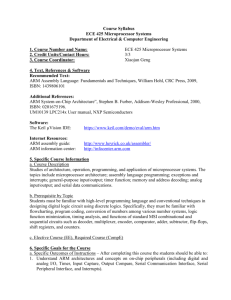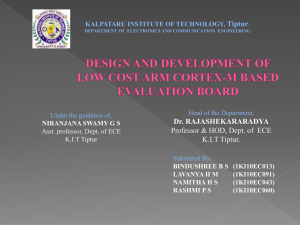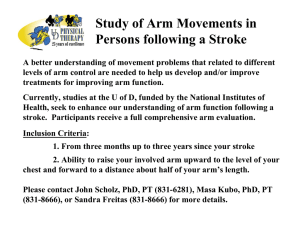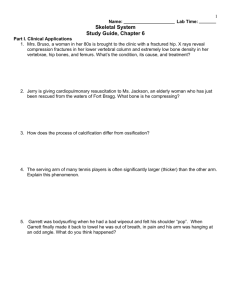RealView Microcontroller Development Kit ™
advertisement
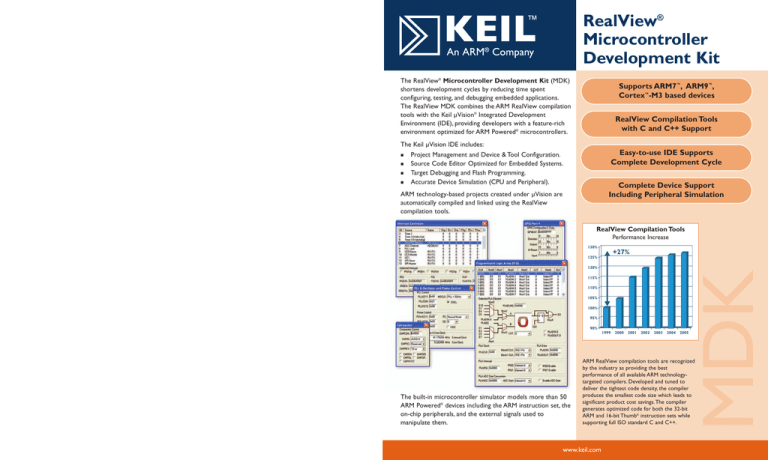
™ RealView® Microcontroller Development Kit The RealView® Microcontroller Development Kit (MDK) shortens development cycles by reducing time spent configuring, testing, and debugging embedded applications. The RealView MDK combines the ARM RealView compilation tools with the Keil µVision® Integrated Development Environment (IDE), providing developers with a feature-rich environment optimized for ARM Powered® microcontrollers. Supports ARM7™, ARM9™, Cortex™-M3 based devices RealView Compilation Tools with C and C++ Support The Keil µVision IDE includes: n n n n Easy-to-use IDE Supports Complete Development Cycle Project Management and Device & Tool Configuration. Source Code Editor Optimized for Embedded Systems. Target Debugging and Flash Programming. Accurate Device Simulation (CPU and Peripheral). Complete Device Support Including Peripheral Simulation ARM technology-based projects created under µVision are automatically compiled and linked using the RealView compilation tools. RealView Compilation Tools Performance Increase 130% +27% 125% 115% 110% 105% 100% 95% 90% 1999 The built-in microcontroller simulator models more than 50 ARM Powered® devices including the ARM instruction set, the on-chip peripherals, and the external signals used to manipulate them. 2000 2001 2002 2003 2004 2005 ARM RealView compilation tools are recognized by the industry as providing the best performance of all available ARM technologytargeted compilers. Developed and tuned to deliver the tightest code density, the compiler produces the smallest code size which leads to significant product cost savings.The compiler generates optimized code for both the 32-bit ARM and 16-bit Thumb® instruction sets while supporting full ISO standard C and C++. www.keil.com MDK 120% µVision Project Management Each project may contain multiple target configurations The project workspace lists source and header files and helps organize your project Document outlining gives you a better overview of your source code The configuration wizard simplifies editing setup files Context menus provide flexible configuration of all aspects of your project Double-click on messages to locate the erroneous line in the source code Project Configuration Editor The µVision IDE incorporates a Device Database of supported ARM Powered microcontrollers. In µVision projects, required options are set automatically when you select the device from the Device Database. The µVision Editor includes all the standard features you expect in a professional editor. Color syntax highlighting and text indentation are optimized for editing C source files while document outlining allows you to collapse function blocks in your source code. Most Editor functions are quickly accessed from the toolbars.While debugging, the Editor is available so you can easily make changes to your source code. µVision displays only those options that are relevant to the selected device and prevents you from selecting incompatible directives. Only a few dialogs are required to completely configure all the tools (assembler, compiler, linker, debugger, and flash download utilities) and memory map for your application. Project Management File Groups allow you to group associated files together.They may be used to separate files into functional blocks or to identify engineers in your software team. Project Targets allow you to create several programs from a single project.You may require one target for testing and another target for a release version of your application. Each target allows individual tool settings within the same project file. 2 RealView Microcontroller Development Kit Debugger The µVision Editor enables you to set simple breakpoints (using the context menu or Editor Toolbar) while creating your C or assembler source. Breakpoints you set while editing are activated when you start the µVision Debugger. In addition to simple breakpoints, the µVision Debugger supports complex breakpoints (with conditional or logical expressions) and memory access breakpoints (with read/write access from an address or range). The Debugger also displays code coverage and execution profiling information in the Editor windows. µVision Program Debugging The disassembly window shows trace intermixed with source code Code coverage and profiling information display in the source window The toolbox contains buttons you define to run commands or debug functions The logic analyzer shows changes to variables and signals over time You may drag and drop symbol names to other debugger windows Memory and watch windows display important program variables Enter debug commands into the command tab of the output window Accurate Device Simulation Target Debugging The µVision Debugger simulates a complete ARM Powered microcontroller including the instruction set and on-chip peripherals.These powerful simulation capabilities provide serious benefits and promote rapid, reliable embedded software development. The Keil ULINK™ Adapter connects the USB port of your PC to the JTAG port of your target board.When used with µVision, ULINK enables you to download programs to onchip and external Flash, set breakpoints, view memory contents, and single-step through your program. n n n n n n n Simulation allows software testing on your desktop with no hardware environment. Early software debugging on a functional basis improves overall software reliability. Simulation allows breakpoints that are not possible with hardware debuggers. Simulation allows for optimal input signals (hardware debuggers add extra noise). Signal functions are easily programmed to reproduce complex, real-world input signals. Single-stepping through signal processing algorithms is possible. External signals stop when the CPU halts. It is easy to test failure scenarios that would destroy real hardware peripherals. Evaluation Hardware Keil provides a wide range of evaluation boards you may use to jump-start your product development and rapidly evaluate the performance of ARM microcontrollers. For more information, refer to www.keil.com/boards. www.keil.com 3 RealView Microcontroller Development Kit Third-Party Utilities that extend the functionality of µVision are available from a wide variety of different vendors.You may even create your own interface and simulation drivers to expand the capabilities of µVision. For more information about µVision extensions, refer to www.keil.com/appnotes. The RealView Microcontroller Development Kit is a complete software development environment for ARM7, ARM9, and Cortex-M3 processor based microcontrollers. It includes the tools you need to create, translate, and debug C, C++, and assembly source files. Like all tools that Keil provides, this toolkit is easy to learn and use, yet powerful enough for the most demanding embedded ARM applications.The integrated Device Database® configures the tools options for each specific ARM Powered microcontroller. For a complete list of supported devices, refer to www.keil.com/dd. Europe: United States: Keil Bretonischer Ring 15 85630 Grasbrunn Germany Keil 1501 10th Street, Suite 110 Plano,Texas 75074 USA Phone +49 89 / 45 60 40 - 0 Support +49 89 / 45 60 40 - 24 FAX +49 89 / 46 81 62 Phone Email Email sales.intl@keil.com support.intl@keil.com FAX +1 800 348 8051 +1 972 312 1107 +1 972 312 1159 sales.us@keil.com support.us@keil.com The Real-Time Library is based on a real-time kernel that simplifies the design and implementation of complex, time-critical applications. A flash file system,TCP/IP networking suite, and other communication protocols are included. For more information, refer to www.keil.com/armrtl. ™ Information in this data sheet is subject to change without notice and does not represent a commitment on the part of Keil or ARM. ARM, ARM Powered, StrongARM, Thumb, Multi-ICE, Micropack, ModelGen, Move, PrimeCell, PrimeXsys, RealView, Jazelle, ARM7TDMI, ARM9TDMI, ARMulator, Keil, AMBA, and The Architecture for the Digital World are registered trademarks of ARM Limited. AXI, ARM7, ARM7TDMI-S, ARM7EJ-S, ARM720T, ARM740T, ARM9, ARM9TDMI, ARM920T, ARM922T, ARM940T, ARM9E, ARM9E-S, ARM926EJ-S, ARM946E, ARM946E-S, ARM966E-S, ARM10, ARM1020E, ARM1022E, ARM1026EJ-S, ARM11, ARM1136J-S, ARM1136JF-S, ARM1156T2S, ARM1156T2F-S, ARM1176JZ-S, ARM1176JZF-S, EmbeddedICE, EmbeddedICE-RT, AMBA, ARM Developer Suite, ETM, ETM7, ETM9, ETM10, ETM10RV, ETM11, Embedded Trace Macrocell, Embedded Trace Buffer, ETB, ETB11, Embedded Trace Kit, Integrator, JTEK, MultiTrace, MPCore, MOVE, OptimoDE, SecurCore, SC100, SC110, SC200, SC210, TrustZone, µVision are trademarks of ARM Limited. Java is a trademark of Sun Microsystems, Inc. XScale is a trademark of Intel Corporation. All other brand names or product names are the property of their respective holders. "ARM" is used to represent ARM holdings plc (LSE: ARM and NASDAQ: ARMHY); its operating company ARM Limited and the regional subsidiaries ARM, INC.; ARM KK; ARM Korea Ltd.; ARM Taiwan; ARM France SAS; ARM Consulting (Shanghai) Co. Ltd.; ARM Belgium N.V.; and ARM Embedded Technologies Pvt. Ltd. Neither the whole nor any part of the information contained in, or the product described in, this document may be adapted or reproduced in any material form except with the prior written permission of the copyright holder. The product described in this document is subject to continuous developments and improvements. All particulars of the product and its use contained in this document are given by ARM in good faith. All warranties implied or expressed, including but not limited to implied warranties of satisfactory quality or fitness for purpose are excluded. This document is intended only to provide information to the reader about the product. To the extent permitted by local laws ARM shall not be liable for any loss or damage arising from the use of any information in this document or any error or omission in such information. Evaluation software and detailed technical information are available from your distributor and our web site (www. keil.com). 4 RealView Microcontroller Development Kit KEIL 0223-1| 01.06