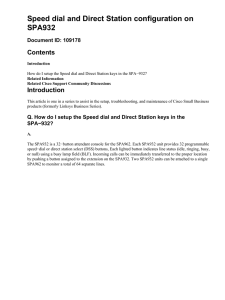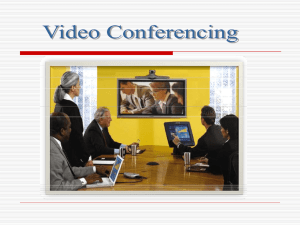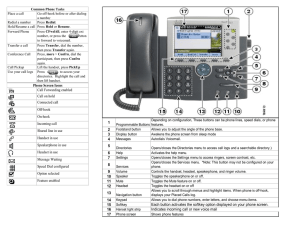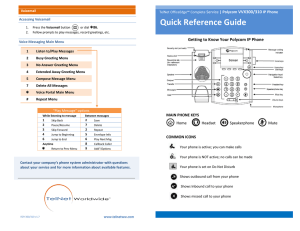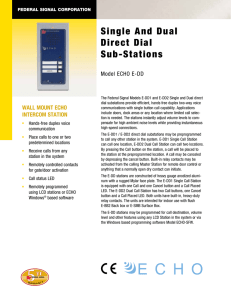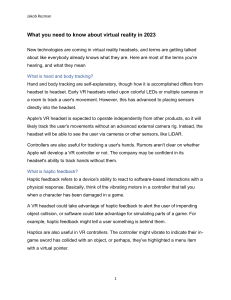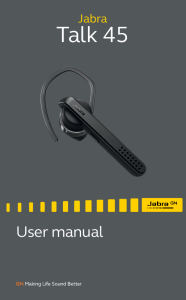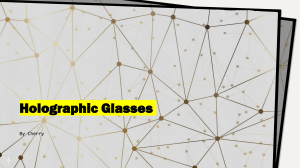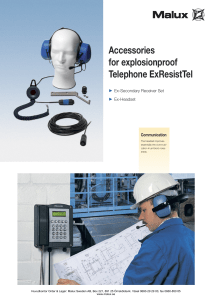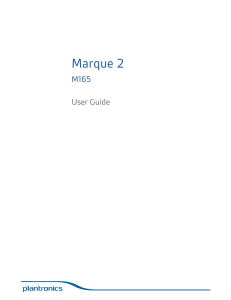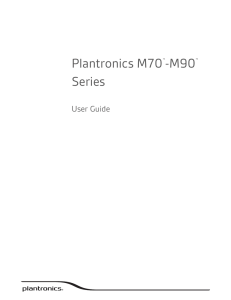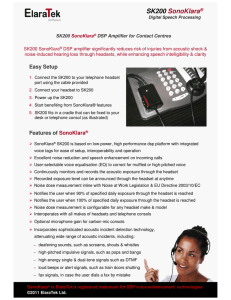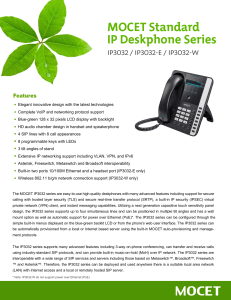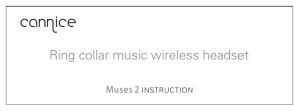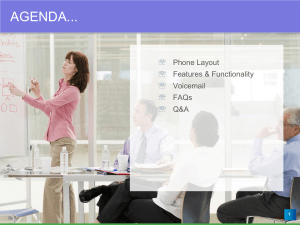Making calls from SPA921 Contents Introduction Document ID: 109081
advertisement
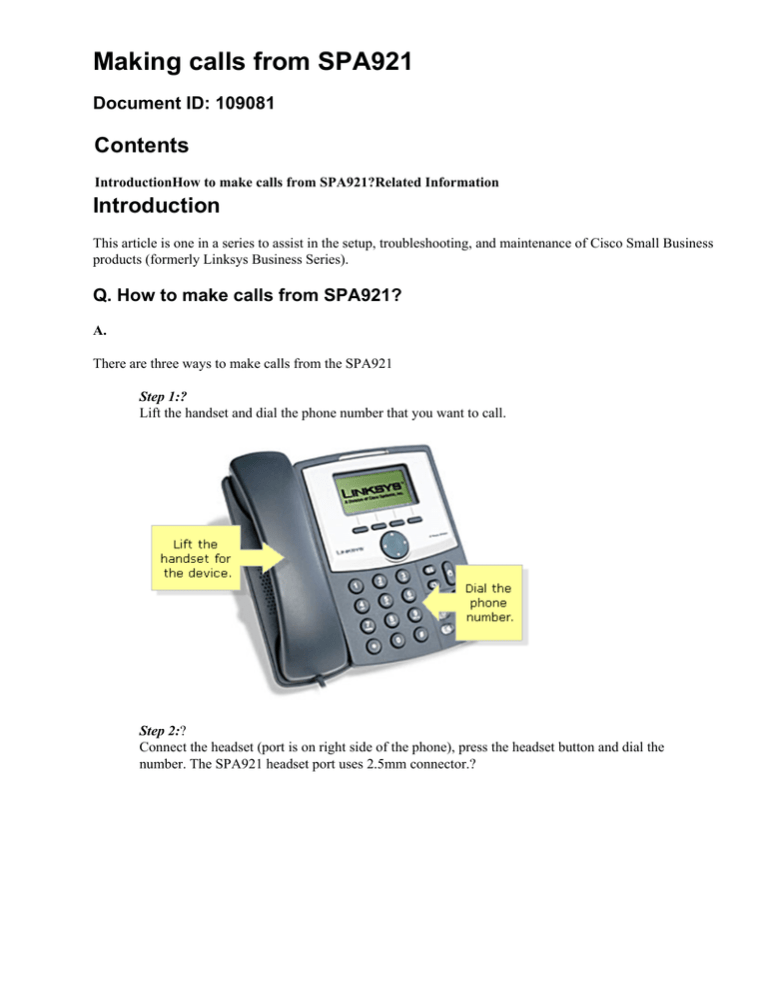
Making calls from SPA921 Document ID: 109081 Contents IntroductionHow to make calls from SPA921?Related Information Introduction This article is one in a series to assist in the setup, troubleshooting, and maintenance of Cisco Small Business products (formerly Linksys Business Series). Q. How to make calls from SPA921? A. There are three ways to make calls from the SPA921 Step 1:? Lift the handset and dial the phone number that you want to call. Step 2:? Connect the headset (port is on right side of the phone), press the headset button and dial the number. The SPA921 headset port uses 2.5mm connector.? Step 3:? Press the speaker button and dial the phone number. Related Information • Technical Support &Documentation − Cisco Systems Updated: Dec 12, 2008 Document ID: 109081