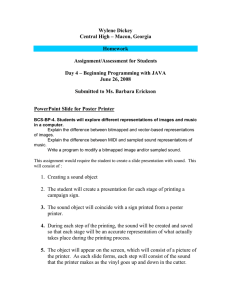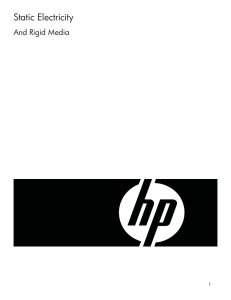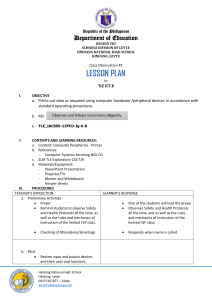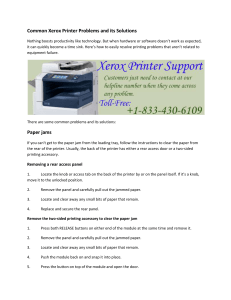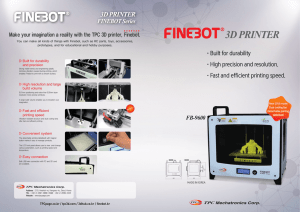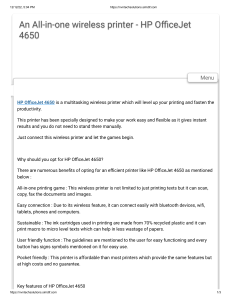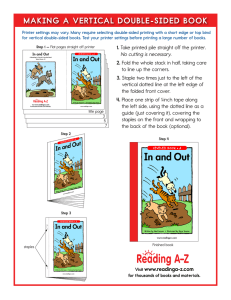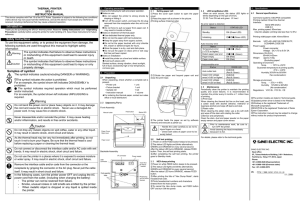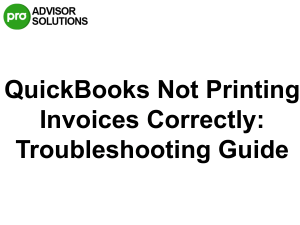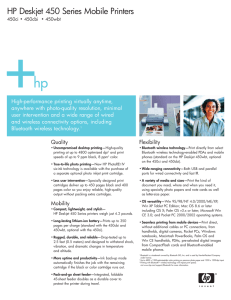My Print - Print from the Web Login to My Print
advertisement
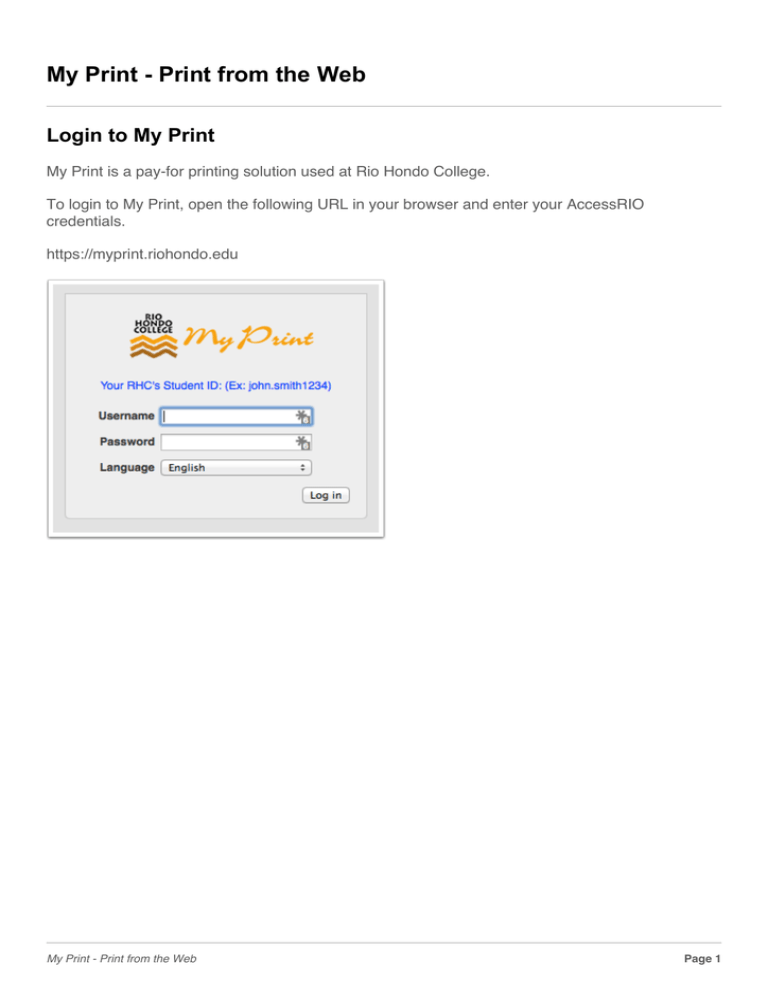
My Print - Print from the Web Login to My Print My Print is a pay-for printing solution used at Rio Hondo College. To login to My Print, open the following URL in your browser and enter your AccessRIO credentials. https://myprint.riohondo.edu My Print - Print from the Web Page 1 Select Web Print from the Navigation Menu Select Submit a Job My Print - Print from the Web Page 2 Choose a Destination Printer Please check that you are printing to the correct printer. Check the room number carefully. You may not be able to pick up a print job from a closed room. Then select 2. Print Options and Account Selection. Choose the Number of Copies Enter the number of copies you would like to print and then select 3. Upload Documents. My Print - Print from the Web Page 3 Upload Your Document(s) Select Choose Files and navigate to a file on your computer. If the document is currently open in your editor, please ensure that you have saved the current version. Select Upload & Complete. Success! You can see the status of your job on the confirmation screen. Please go to the printer and collect your job. My Print - Print from the Web Page 4