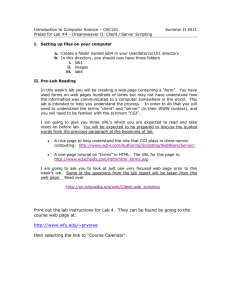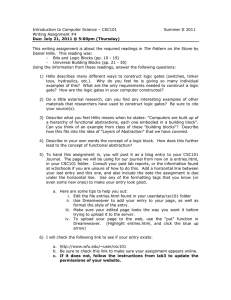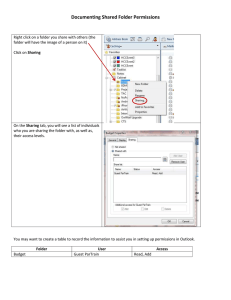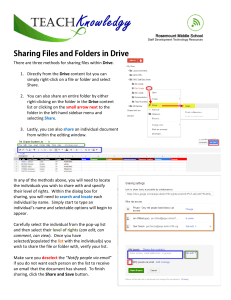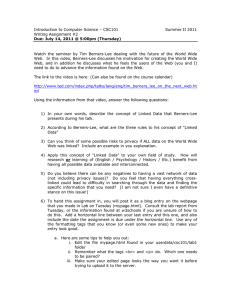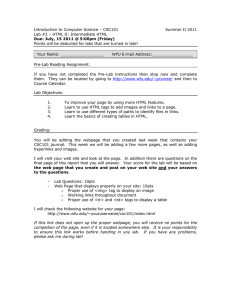Introduction to Computer Science – CSC101 Summer II 2011
advertisement
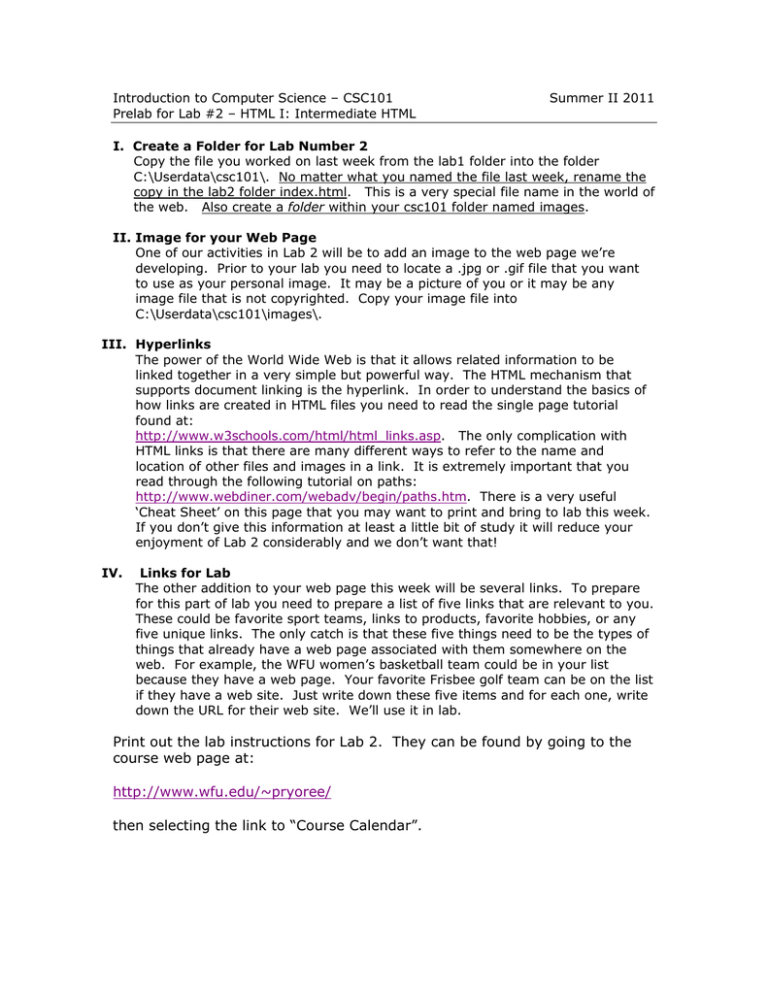
Introduction to Computer Science – CSC101 Prelab for Lab #2 – HTML I: Intermediate HTML Summer II 2011 I. Create a Folder for Lab Number 2 Copy the file you worked on last week from the lab1 folder into the folder C:\Userdata\csc101\. No matter what you named the file last week, rename the copy in the lab2 folder index.html. This is a very special file name in the world of the web. Also create a folder within your csc101 folder named images. II. Image for your Web Page One of our activities in Lab 2 will be to add an image to the web page we’re developing. Prior to your lab you need to locate a .jpg or .gif file that you want to use as your personal image. It may be a picture of you or it may be any image file that is not copyrighted. Copy your image file into C:\Userdata\csc101\images\. III. Hyperlinks The power of the World Wide Web is that it allows related information to be linked together in a very simple but powerful way. The HTML mechanism that supports document linking is the hyperlink. In order to understand the basics of how links are created in HTML files you need to read the single page tutorial found at: http://www.w3schools.com/html/html_links.asp. The only complication with HTML links is that there are many different ways to refer to the name and location of other files and images in a link. It is extremely important that you read through the following tutorial on paths: http://www.webdiner.com/webadv/begin/paths.htm. There is a very useful ‘Cheat Sheet’ on this page that you may want to print and bring to lab this week. If you don’t give this information at least a little bit of study it will reduce your enjoyment of Lab 2 considerably and we don’t want that! IV. Links for Lab The other addition to your web page this week will be several links. To prepare for this part of lab you need to prepare a list of five links that are relevant to you. These could be favorite sport teams, links to products, favorite hobbies, or any five unique links. The only catch is that these five things need to be the types of things that already have a web page associated with them somewhere on the web. For example, the WFU women’s basketball team could be in your list because they have a web page. Your favorite Frisbee golf team can be on the list if they have a web site. Just write down these five items and for each one, write down the URL for their web site. We’ll use it in lab. Print out the lab instructions for Lab 2. They can be found by going to the course web page at: http://www.wfu.edu/~pryoree/ then selecting the link to “Course Calendar”.