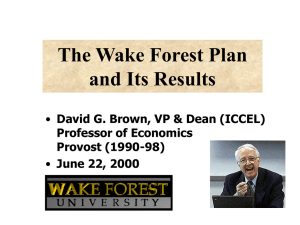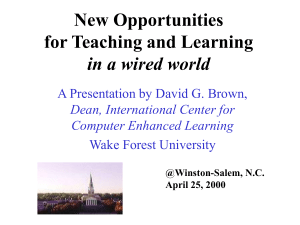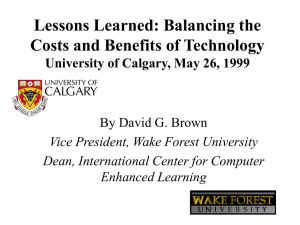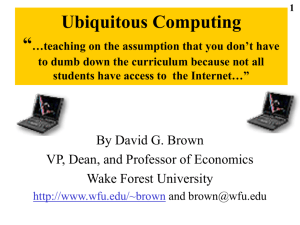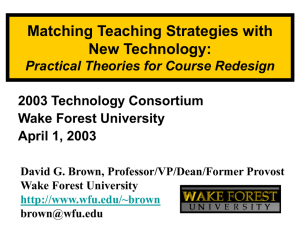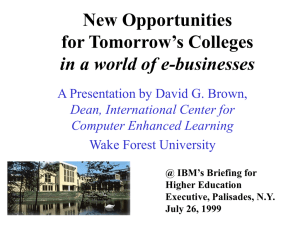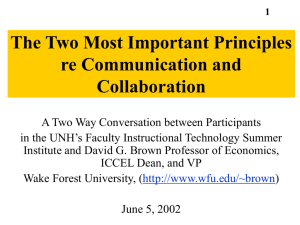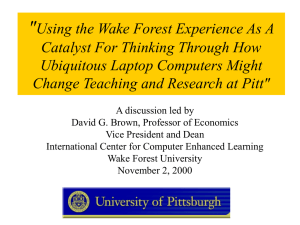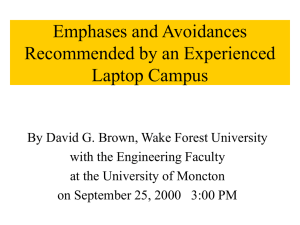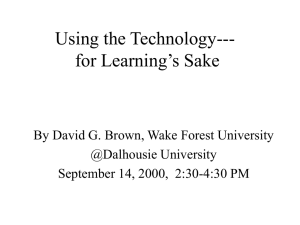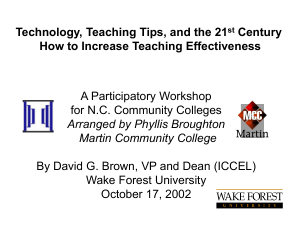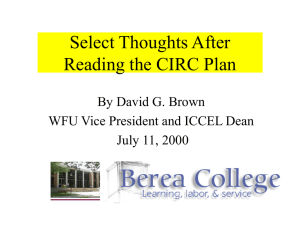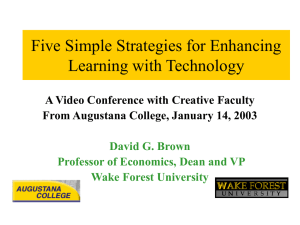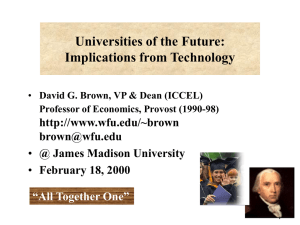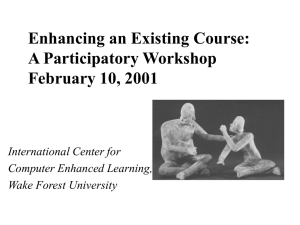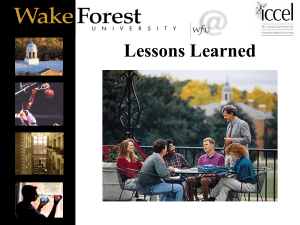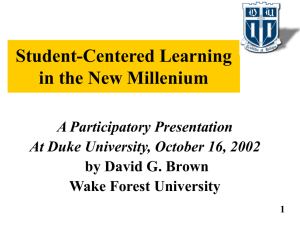Anticipating!
advertisement
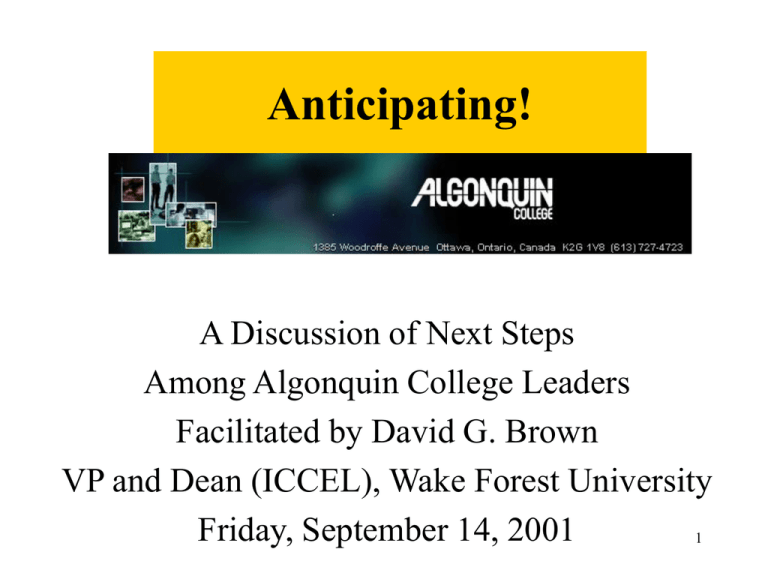
Anticipating! A Discussion of Next Steps Among Algonquin College Leaders Facilitated by David G. Brown VP and Dean (ICCEL), Wake Forest University Friday, September 14, 2001 1 How has the computer changed teaching and learning? (my answer) 1. It’s caused every teacher to rethink & redesign. 2. By increasing student options, it has increased competition which has in turn compelled universities to pay more attention to the quality of teaching Our profession has been changed forever! 2 Reasons 150 Professors Added Computer Enhancements 1. Communication-Interaction 2. Collaboration-Teams 3. Controversy-Debate 4. Customization-Diversity 5. Consultants-Adjuncts 3 THE WAKE FOREST PLAN IBM A22e, Pentium III, 700 Mhz, 20GB, 14”ActMatrix, 196MB, Re-writable CD 56k modem, 8MB Video Ram, 10/100 Ethernet, Floppy, USB&Serial&Parellel&Infrared Ports • • • • • • • • • • IBM Laptops for all Printers for all New Every 2 Years Own @ Graduation 31.000 Connections Standard Software 99% E-Mail Start 1995, 4 Year Phase In +15% Tuition for 37 Items +40 Faculty and 30 Staff 4 ICCEL -- Wake Forest University, 2001 Communication-Interaction Computers Enhance Teaching & Learning Via-Presentations Better--20% More Opportunities to Practice & Analyze--35% More Access to Source Materials via Internet--43% More Communication with Faculty Colleagues, Classmates, and Between Faculty and Students--87% ICCEL ICCEL --- Wake Wake Forest Forest University, University, 2001 2001 5 With Ubiquity--The Culture Changes • Mentality shifts-- like from public phone to personal phone. • Teaching Assumptions shift-- like from books in the public library to everyone owns a copy of his/her own. • Timelines shift-- like from “our class meets MWF” to “we see each other all the time and MWF we meet together” • Students’ sense of access shifts-- like from “maybe I can get that book in the library” to “I have that book in my library.” • Relationships shift-- like from a family living in many different states to all family members living in the same town 6 ICCEL -- Wake Forest University, 2001 Consequences for Wake Forest • • • • +SAT Scores & Class Ranks +Retention & Grad Rates +Satisfaction & Learning +Faculty Recruitment ICCEL -- Wake Forest University, 2001 7 8 BASIC MODELS OF UBIQUITOUS COMPUTING (Ordered by total cost, starting with the most expensive) • • • • • • • • All + Powerful + Laptops + Annual Refresh UMC Refresh Less Frequently WFU WVWC Substitute Desktop Computers USAFA Provide One Computer Per Two Beds Chatham Specify Threshold Level SSU UNC Substitute Network Computers Provide Public Station Computers BC Teach with Explicit Assumption of Access WHY UBIQUITOUS? • Mentality shifts-- like from public phone to personal phone. • Teaching Assumptions shift-- like from readings are on reserve to everyone owns a copy of his/her own. • Timelines shift-- like from “our class meets MWF” to “we see each other all the time and MWF we meet together” • Students’ sense of access shifts-- like from “I can get that book in the library” to “I have that book in my library.” • Relationships shift-- like from a family living in many different states to all family members living in the same tow 9 Distinctive Opportunities Available Only in Laptop Settings • • • • • • • • Faculty are always available Students expect messages between classes Student PowerPoint talks are common Team assignments increase On site data collection & essay writing Papers often include visuals, even motion Study at best location, not limited to dorm Continuous contact 10 WHY PORTABLE? Academic Reasons • • • • • Continuous Contact More Collaboration Greater Faculty Availability Greater Sense of Ownership More Flexibility: On site data collection & essay writing. In class use. • Study at best location, not limited to dorm 11 WHY PORTABLE? Administrative Reasons • Stronger Recruitment/Retention • Quick exchange when machine is broken • Fewer Computer Labs: More Space for Other Activities • Built in refresh mechanism • Access to college continues when on vacation, abroad, and after graduation 12 Positioning for the Future • What are your institution’s strengths & weaknesses • How do you determine your place in an electronic world? • What will be your primary student markets--program areas? Degree credit? Geographic span? Age? • What are the appropriate delivery technologies next year? 5 years? Etc? • What is a realistic staffing plan? Outsourcing? Support personnel? Executive leadership? • What institutional partnerships make sense? The Millennium Context • • • • • • Personal. Customized. Interactive. Student-Centered Curriculum Teams of Professionals to Support Learning “Houses” instead of Disciplines Hybrid Courses (80-20 and 20-80) Loose-leaf Collections of Course Components, instead of Textbooks 14 BIG ISSUES • Communication vs Presentation vs Analysis vs Access to Internet • Virtual Courses vs Hybrids • Academic vs Administrative • Consortia vs Going It Alone • Today’s Students vs Alums Also • Mandatory vs Optional 15 BIG ISSUES • • • • • Laptop vs Desktop vs Network Standard vs Threshold Single Vendor vs Multiple Vendors Buy vs Lease vs Student Buy LearningSpace vs CourseInfo vs WebCT vs Other Mgt Systems • Cold Turkey vs Pilot 16 Low Hanging Fruit [within the constraints of time & money] 1. URLs 2. Email 3. Course Management System Better 85% Some Use Vs 5% Heavy Use 17 David G. Brown Wake Forest University Winston-Salem, NC 27109, USA 336-758-4878 email: brown@wfu.edu http//:www.wfu.edu/~brown fax: 336-758-4875 ICCEL -- Wake Forest University, 2001 18