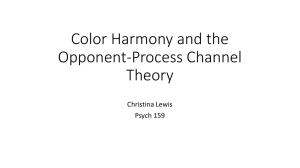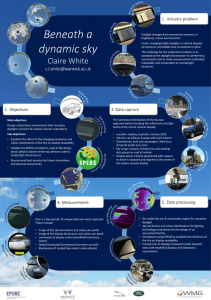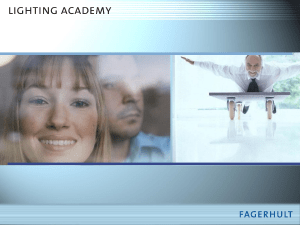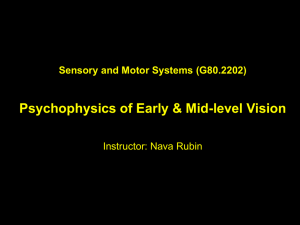Outline Characteristics and Performance Evaluation of LCDs used for Medical Image Display
advertisement
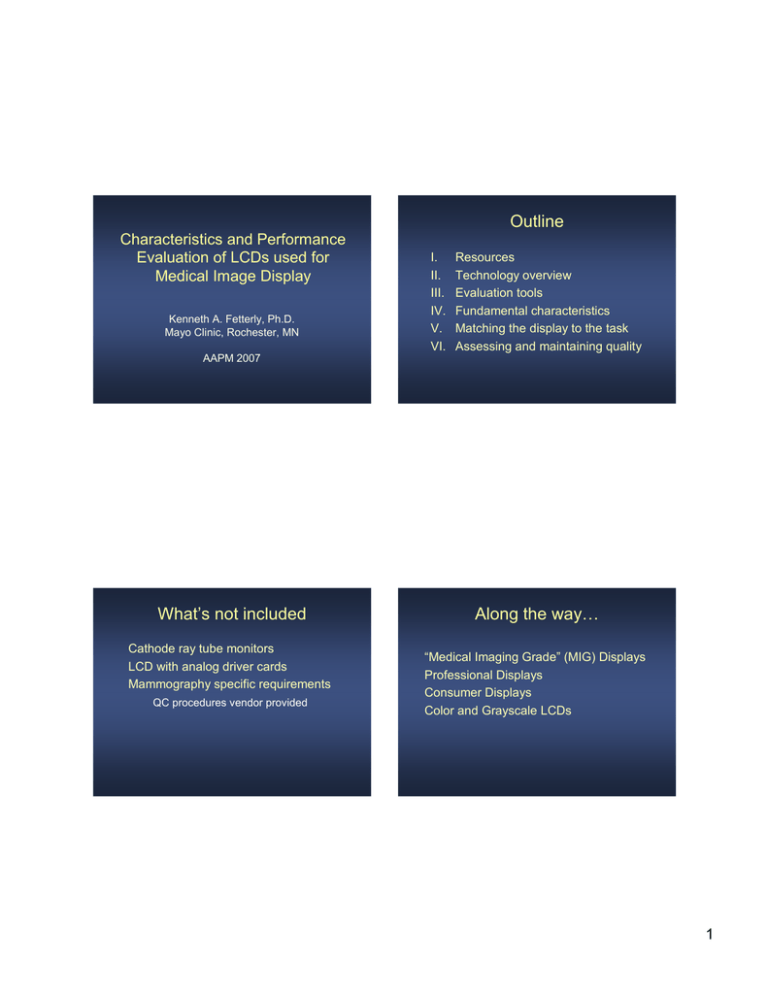
Outline Characteristics and Performance Evaluation of LCDs used for Medical Image Display Kenneth A. Fetterly, Ph.D. Mayo Clinic, Rochester, MN I. II. III. IV. V. VI. Resources Technology overview Evaluation tools Fundamental characteristics Matching the display to the task Assessing and maintaining quality AAPM 2007 What’s not included Cathode ray tube monitors LCD with analog driver cards Mammography specific requirements QC procedures vendor provided Along the way… “Medical Imaging Grade” (MIG) Displays Professional Displays Consumer Displays Color and Grayscale LCDs 1 Along the way… I. Resources Assessment Methods Quantitative Photometer Colorimeter Scientific CCD Camera Qualitative Test Patterns Trained Eye AAPM TG18: Assessment of Display Performance for Medical Imaging Systems (Online Report no. 03) NEMA DICOM, Part 14: Grayscale Standard Display Function VESA: Flat Panel Display Measurements DIN V 6868-57: Image Quality Assurance in X-Ray Diagnostics, Acceptance Testing for Image Display Devices. Peer review journals II. LCD Technology: Optical Stack Optical Theory Backlight Diffuser Rear Polarizer LCD Panel Color Filter Front Polarizer Image provided by J. Kofler, Ph.D. Image provided by J. Kofler, Ph.D. 2 Element Structure LCD Technology Types Twisted Nemic (TN) Parallel Vertical Alignment (PVA) Super PVA (S-PVA) In-plane Switching (IPS) Super IPS (S-IPS) Horizontal IPS (H-IPS) Dual-domain IPS (DD-IPS) Image provided by J. Kofler, Ph.D. Pixel Sub-Elements III. Evaluation Tools Procedures AAPM TG18 Vendor provided Site specific Test Patterns Calibration SW Photometer Luminance Colorimeter Color and luminance CCD Camera 2D Photometer Vendor 3rd party Photos provided by Ehsan Samei, Ph.D. 3 Display Luminance Definition Density of luminous intensity emitted by a light source in any particular direction Light output, or brightness Units Candela per square meter (cd/m2) Sometimes referred to as a “nit” Photometer Measures luminance Candela per square meter (cd/m2) Practical range 0.1 to 1000 cd/m2 (5%) Narrow acceptance angle 1 to 5 degrees Photometer Measures luminance Units- cd/m2 Colorimetry International Commission on Illumination (CIE) CIE 1931 (x, y, z) Used for display specification CIE 1976 (u’, v’) Useful for color matching and quality control 9y 4x v' = 12 y − 2 x + 3 12 y − 2 x + 3 Color Temperature (K) u' = 4 1931 CIE Chromaticity Diagram 1976 CIE Chromaticity Diagram www.vision.ee.ethz.ch, accessed June, 2007. Photometers and Colorimeters CCD Camera Hamamatsu Orca ER Linear response, 12 bit Grayscale Matrix 1344x1024 Peltier cooled to 20° C below ambient RMS noise: 8 electrons Dynamic Range 2250:1 C-mount lenses Nikon 180 mm, Fujitsu 4 mm (wide FOV) Manual pixel value to luminance calibration 5 CCD Camera CCD Camera Acts as a 2D photometer Requires calibration Used to measure Luminance response Resolution Noise Viewing angle effects IV. Fundamental Characteristics Resolution Noise Dead Pixels and Artifacts Luminance properties Ambient light reflection Viewing angle Color tone HVS perception Resolution: Pixel Matrix Pixel Size Nyquist Limit (mm-1) (mm) 0.270 1.9 2 MP Matrix Size 1600 x 1200 3 MP 2048 x 1536 0.210 2.4 5 MP 2560 x 2048 0.160 3.1 6 Visual Noise Resolution: Optical Blur Fundamental difference in quality of LCDs. Can affect diagnostic performance for subtle findings. Not all displays provided by medical display manufacturers are good, not all consumer or professional displays are bad. LCD Nyquist Frequency 1.0 MTFCamera p 0.8 3000 MTFPixel MTFLCD 0.6 2000 MTF Pixel Value 2500 1500 0.4 1000 500 0 Ve -0.1275 rtic al Dis ta 0.0000 nc e (m m 0.1275 ) 0.2 -0.1275 0.0000 0.1275 iz Hor l Di onta stanc m) e (m 0.0 0 1 2 3 4 -1 Frequency (mm ) Visual Noise Low Visual Noise High Visual Noise Dead Pixels and Artifacts Size and number Whole or partial pixels Dust and other contamination MIG displays have specifications Location Location in display influences importance 7 Dead Pixels and Artifacts Luminance Properties The luminance luminance vs. digital driving level response function of LCDs is highly variable. Consistent presentation of images requires calibration to a standard based on the contrast response of the human visual system (HVS). Grayscale Calibration DICOM Part 14 adopted the Barten model of the HVS response to luminance contrast as the Grayscale Standard Display Function (GSDF). Based on Just Noticeable Difference (JND) index. Barten Model Lightbox Medical LCD Consumer LCD For a given background luminance, specifies the change is luminance that is required for perception of a spatially varying sine wave. 8 Luminance vs. DDL JND Index vs. DDL Luminance Properties Calibrating to the GSDF Lum (cd/m2) Minimum Maximum Medical 0.5 to 1.0 Imaging 400 to 600 Consumer 0.5 to 1.0 100 to 200 JNDs Total per DDL 600 to 650 2.3 to 2.6 400 to 500 1.6 to 2.0 Use a look up table (LUT) to map input DDL (p-value) to desired luminance. Display systems are 8 bit. 256 shades of gray 8 bit LUT would result in loss of grayscale detail 9 Spatial Dithering JND/DDL vs. DDL Each LCD pixel has 3 subpixels. Can be used to create intermediate luminance values. Results in (256 x 3) – 2 = 766 gray levels for grayscale display Potentially more unique gray levels for color displays because colors are in different proportion. TG-18 QC Test Pattern Influence of Ambient Light Reflection Is the grayscale ramp continuous? Function of the “optical stack,” including protective panels, etc. Diffuse: adds to display luminance Specular: creates high luminance artifact HVS Adaptation Is “QUALITY CONTROL” equally visible? Eye adapts to environment, not just display “Disability glare” model may be useful 10 Coefficient of Diffuse Reflection Reflected Luminance (cd/m2) Diffuse Reflection* (cd/m2 per lux) Reading Room (0 to 50 lux) Typical Office (200 lux) Operating Room (1000 lux) X-ray film 0.03 < 1.5 4 to 6 20 to 30 CRT 0.02 <1 4 20 LCD 0.006 <0.3 1.2 6 Surface *Chawla Influence of Ambient Light Optimum level: 25 to 40 lux McEntee et. al., SPIE 6164, 2006 7 JND lost compared to dark environment of 400 to 600 available and Samei, Med Phys, 2006 Viewing Angle Visual Influence of Viewing Angle Non-Lambertian surface Luminance and contrast (and color) change as a function of viewing angle. Lambertian non-Lambertian 11 DDL = 240 to 255 0 Ho Vertic al Vertica l Axes Range: -40º to 40º Color Tone tal l 2 0.5 izo n 4 1.0 0.0 2.0 1.5 1.0 0.5 tal ast (JND/DDL) Perceived Contr 6 1.5 0.0 Ho r izo n 8 Ho r 0 2.5 2.0 10 nta 2 200 3.0 2.5 12 riz o ) Luminance (cd/m 400 tal Luminance (cd/m 2 ) 14 600 3.5 3.0 16 800 DDL = 0 to 15 izo n DDL = 0 ast (JND/DDL) Perceived Contr DDL = 255 JND Contrast vs. Viewing Angle Vertica l Ho r Luminance vs. Viewing Angle Vertica l Axes Range: -40º to 40º Color Tone and Perception Color tone differences between displays can affect perception of contrast Can be distracting in a multi-monitor workstation Includes grayscale and color displays Grayscale- changes in backlight color tone Color- tone controlled by calibration 12 Color Just Noticeable Difference V. Matching the Display to the Task Image vs. Display Matrix Size Image vs. Display Noise Color vs. Grayscale Viewing Distance Ambient Light Conditions Diagnostic or Case Review Image vs. Display Matrix Size Image vs. Display Noise Display of every image pixel is desirable. Image noise should dominate display noise. Especially MR, CT, US, … For CR/DR, zoom allows full resolution Avoid adding systematic degradation to the imaging chain. Need to consider screen layout. 1 MR image per display- 1024x768 display 6 MR images per display- 1200x1600 display 12 MR images per display- 1536x2048 display 13 Image vs. Display Noise Medical Imaging Color vs. Grayscale Consumer Some modalities use color in images US, CT reconstruction, functional MR What about grayscale images? A grayscale LCD is a color LCD w/o color filters Grayscale vs. color monitor is irrelevant… as long as it is calibrated, low noise, etc Grayscale monitors are brighter Color monitors are catching up Viewing Distance Affects display size and pixel pitch requirements. Radiology Reading Room Distance: 50 cm typical LCD Size: 21” Optimal or practical? Operating/Emergency Room Distance: 50 cm to 3 m. LCD Size: 21” to 40”+ Ambient Light Conditions Reading Room Recommended 25-40 lux (McEntee et. al., 2006) Standard Office 200 to 400 lux Operating Room 800 to 1200 lux 14 Ambient Light Conditions Display Reflectance Inherently low for LCDs, but high for some with protective cover panels Reflected Luminance Compromises dynamic range and lowluminance contrast Ambient Light Conditions Recommendations Keep ambient as low as possible given the clinical circumstances Use indirect “soft” lighting Use spot lighting Avoid direct illumination of display Avoid direct illumination of human eye Diagnostic vs. Case Review Diagnostic- “Medical Imaging Grade” Grayscale calibration Low visual noise Appropriate resolution Luminance stabilization Free from artifacts QC Schedule Diagnostic vs. Case Review Case Review Assumes that Radiology report is available Grayscale calibration required Consider specific clinical use, may require Diagnostic quality Same considerations as Diagnostic, but performance requirements may not be as high 15 Grades of Displays Calibration Lum Stablization Remote Monitoring Quality Guarantee Image Quality VI. Assessing and Maintaining Quality Medical Imaging Yes Professional Consumer Yes 3rd party Yes No No Yes Limited No Yes No No Highest Variable Variable AAPM TG18 Report Assessment of Display Performance for Medical Imaging Systems CRTs and LCDs Qualitative and Quantitative tests Basic to sophisticated Quick to resource intensive AAPM TG-18 Pre-purchase evaluation Acceptance Testing Routine Quality Control Warranty Practical Examples Tests to Ensure Quality Cleaning On-hours Reflection Lum Response Lum Uniformity Resolution Visual Noise Veiling Glare Chromaticity Artifacts Purchase Evaluation X X Quant Both Both Both Both Quant Both Both Acceptance Test X X Both Both Qual Both Both Routine QC X X Both Qual Qual Qual Qual 16 Routine QC Remote Luminance Monitoring Monitors luminance via built-in photometer As good as the built-in photometer On-site Evaluation TG18- 1 to 3 months Practical for LCDs- 3 to 6 months Warranty Understand the manufacturer’s warranty Acceptance test against specifications Are replacement displays new or used? Medical Imaging Grade LCDs Performance based warranty, 3-5 years Luminance, artifacts, etc. Consumer Displays Routine QC Use clinical display software Tests entire imaging system, not just displays Adaptable Customize QC process to accommodate technology and circumstances Example 1: Evaluating Luminance Response Time Required Quantitative Qualitative Pre-purchase Evaluations 256 steps Grayscale ramp Low-contrast targets 4 Hours Acceptance Testing 18 steps Grayscale ramp Low-contrast targets 10 min Routine Quality Control 5 steps Grayscale ramp Low-contrast targets 5 min Functional warranty, 1 year 17 Example 2: Maintaining Maximum Luminance Example 2: Maintaining Maximum Luminance Medical Imaging Grade LCDs “Professional” grade displays Calibration is stored on the monitor. Built-in photometer and feedback circuit to maintains luminance. Front of screen and/or backlight meters. Luminance maintained to within 5%. GSDF calibration is stable. Example 2: Maintaining Maximum Luminance Calibration is stored on the monitor. No built-in photometer and feedback circuit to maintain luminance. Luminance falloff due to natural backlight degradation. How should luminance be managed? Example 2: Influence of “Over” and “Under-Driving” Luminance The plan 100 2 Luminance (cd/m ) Calibrate the display to 200 cd/m2 “Overdrive” the luminance by 15% Allow luminance to decay to -15% How does this influence GSDF conformance? 10 85% Luminance 200 cd/m2 GSDF 115% Luminance 1 0 64 128 192 256 Digital Driving Level 18 Example 2: Influence of “Over” and “Under-Driving” on Contrast Example 2: Luminance Change over Time 300 2.4 2.2 2 Maximum Luminance (cd/m ) 2.0 Contrast (JND/DDL) 1.8 1.6 1.4 1.2 1.0 85% Luminance 200 cd/m2 GSDF 115% Luminance 0.8 0.6 250 200 150 0.4 0.2 0.0 100 0 64 128 192 256 Digital Driving Level 0 2,000 4,000 6,000 8,000 10,000 12,000 14,000 16,000 Display On-time (hours) Summary Consult the literature Understand how the display will be used clinically Understand benefits and limitations of displays Construct a quality maintenance program Customize quality maintenance program based on clinical use and LCD properties 19