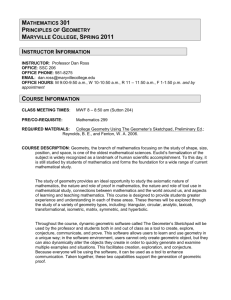Learning Geometry Intuitively with the Aid of a John Olive
advertisement
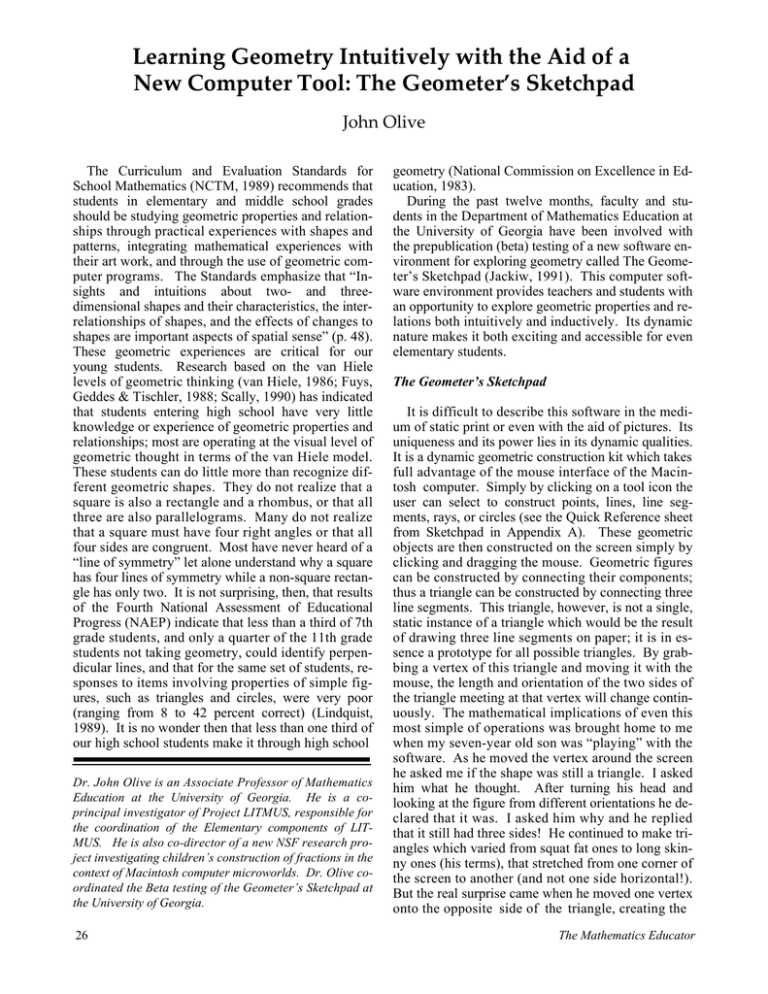
Learning Geometry Intuitively with the Aid of a New Computer Tool: The Geometer’s Sketchpad John Olive The Curriculum and Evaluation Standards for School Mathematics (NCTM, 1989) recommends that students in elementary and middle school grades should be studying geometric properties and relationships through practical experiences with shapes and patterns, integrating mathematical experiences with their art work, and through the use of geometric computer programs. The Standards emphasize that “Insights and intuitions about two- and threedimensional shapes and their characteristics, the interrelationships of shapes, and the effects of changes to shapes are important aspects of spatial sense” (p. 48). These geometric experiences are critical for our young students. Research based on the van Hiele levels of geometric thinking (van Hiele, 1986; Fuys, Geddes & Tischler, 1988; Scally, 1990) has indicated that students entering high school have very little knowledge or experience of geometric properties and relationships; most are operating at the visual level of geometric thought in terms of the van Hiele model. These students can do little more than recognize different geometric shapes. They do not realize that a square is also a rectangle and a rhombus, or that all three are also parallelograms. Many do not realize that a square must have four right angles or that all four sides are congruent. Most have never heard of a “line of symmetry” let alone understand why a square has four lines of symmetry while a non-square rectangle has only two. It is not surprising, then, that results of the Fourth National Assessment of Educational Progress (NAEP) indicate that less than a third of 7th grade students, and only a quarter of the 11th grade students not taking geometry, could identify perpendicular lines, and that for the same set of students, responses to items involving properties of simple figures, such as triangles and circles, were very poor (ranging from 8 to 42 percent correct) (Lindquist, 1989). It is no wonder then that less than one third of our high school students make it through high school Dr. John Olive is an Associate Professor of Mathematics Education at the University of Georgia. He is a coprincipal investigator of Project LITMUS, responsible for the coordination of the Elementary components of LITMUS. He is also co-director of a new NSF research project investigating children’s construction of fractions in the context of Macintosh computer microworlds. Dr. Olive coordinated the Beta testing of the Geometer’s Sketchpad at the University of Georgia. 26 geometry (National Commission on Excellence in Education, 1983). During the past twelve months, faculty and students in the Department of Mathematics Education at the University of Georgia have been involved with the prepublication (beta) testing of a new software environment for exploring geometry called The Geometer’s Sketchpad (Jackiw, 1991). This computer software environment provides teachers and students with an opportunity to explore geometric properties and relations both intuitively and inductively. Its dynamic nature makes it both exciting and accessible for even elementary students. The Geometer’s Sketchpad It is difficult to describe this software in the medium of static print or even with the aid of pictures. Its uniqueness and its power lies in its dynamic qualities. It is a dynamic geometric construction kit which takes full advantage of the mouse interface of the Macintosh computer. Simply by clicking on a tool icon the user can select to construct points, lines, line segments, rays, or circles (see the Quick Reference sheet from Sketchpad in Appendix A). These geometric objects are then constructed on the screen simply by clicking and dragging the mouse. Geometric figures can be constructed by connecting their components; thus a triangle can be constructed by connecting three line segments. This triangle, however, is not a single, static instance of a triangle which would be the result of drawing three line segments on paper; it is in essence a prototype for all possible triangles. By grabbing a vertex of this triangle and moving it with the mouse, the length and orientation of the two sides of the triangle meeting at that vertex will change continuously. The mathematical implications of even this most simple of operations was brought home to me when my seven-year old son was “playing” with the software. As he moved the vertex around the screen he asked me if the shape was still a triangle. I asked him what he thought. After turning his head and looking at the figure from different orientations he declared that it was. I asked him why and he replied that it still had three sides! He continued to make triangles which varied from squat fat ones to long skinny ones (his terms), that stretched from one corner of the screen to another (and not one side horizontal!). But the real surprise came when he moved one vertex onto the opposite side of the triangle, creating the The Mathematics Educator appearance of a single line segment. He again asked me if this was still a triangle. I again threw the question back to him and his reply was: “Yes. It’s a triangle lying on its side!” I contend that this seven-yearold child had constructed for himself during that five minutes of exploration with the Sketchpad a fuller concept of “triangle” than most high-school students ever achieve. His last comment also indicates intuitions about plane figures which few adults ever acquire: that they have no thickness and that they may be oriented perpendicular to the viewing plane. The Sketchpad provides the student with tools to construct midpoints of segments, perpendicular lines, parallel lines, angle bisectors, construct segments, rays or lines given two points, and to construct circles given two points or a fixed radius (which can be used to duplicate segments in the same way that one uses a compass). The Sketchpad also allows the student to perform geometric transformations (translations, reflections, rotations and dilations) on any selected group of objects. The transformed images are live images in the sense that any change in the original objects will cause a corresponding change in the transformed image. This facility allows dynamic investigations of the properties of transformations which are just not possible in any other medium. As students change the shape or position of the original object, using the mouse, they are able to observe simultaneously the corresponding changes in the transformed image. My seven-year-old son again demonstrated for me the mathematical power which such a dynamic facility provides. After creating a double reflection of a triangle in perpendicular “mirrors” (with my assistance) he then experimented by dragging a vertex of the original triangle around the screen (see Figure 1). He was fascinated by the movements of the corresponding vertices of the three image triangles. He was soon challenging himself to predict the path of a particular vertex given a movement of an original vertex. At one point he went to the chalkboard, sketched the axes and triangles, and indicated with an arrow where he thought an image vertex would move. He then carried out the movement of the original vertex on the screen and was delighted to find his prediction correct. I cannot think of any other environment in which such mental reasoning with spatial relationships could have been provoked for a seven-yearold! The Sketchpad also provides the student with options to measure lengths of segments, distance between points, perimeter and area of polygons and circles, angles, radius, arc-angles and arc-length of circles, and to perform calculations using any combination of measurements. The measurements and calculations can be placed anywhere on the screen and are live in the sense that they will change as the measured objects are changed by mouse movements. Thus, students can test conjectures, for example, about the ratio of the area of a quadrilateral and the area of the quadrilateral formed by joining the midpoints of its sides by simply constructing the figure, measuring both areas, asking the computer to compute and display the ratio, and then changing the original quadrilateral in any way they wish using the mouse and watching the effect of this change on the areas and their ratio (see Figure 2). Area of outer quadrilateral = 2.82 square inches Area of inner quadrilateral = 1.41 square inches Area of outer quadrilateral/Area of inner quadrilateral = 2.00 Figure 2: Midpoints of a quadrilateral Figure 1: Double reflection of a triangle Summer 1991 The Sketchpad also has the capability to animate points on segments or circles and to trace the loci of any object. These capabilities offer effective and easy ways to investigate loci problems and to generate geometric curves based on their defining loci. For example, a parabolic curve can be generated as the locus of a point which moves so that it is equidistant from a given line and a fixed point not on the line. Investigations of such curves can come within the reach of middle school students with the use of the Sketchpad (see Figure 3). Perhaps one of the most pedagogically useful aspects of the Sketchpad is the ability to record a student’s constructions in a readable script which can be played back on a different set of initial objects, the 27 Figure 3: Parabola Tracer from Geometer’s Sketchpad Note: As point P moves on segment j the Trace Point traces out the Parabola minimum set of givens for the construction. This script is generated by simply turning on a simulated tape recorder on the screen. The script is written in simple English statements which describe the particular construction: for example, “Let [D] = midpoint of segment [k].” The recorder can be stopped at any time simply by clicking on the stop button. If a student forgets to turn on a recorder or wants to experiment without recording, a script can be generated after the fact by copying the finished construction to the clipboard and pasting it to a script. Scripts and finished sketches can both be saved to files on disk for later use. Students working individually or in small groups on a construction could turn in a script and sketch on disk or paper to the teacher for evaluation purposes or for sharing with other students. Educational Implications from the use of concrete materials, drawing diagrams on paper, using written symbols on paper, or working with mental representations. If used in conjunction with practical, physical experiences, such as ruler and compass constructions on paper, the computer construction tool can provide a link between the physical experiences and the mental representations. Kaput (in press) sees this interplay of representational systems as a powerful aspect of computer-based learning. The nature of the Sketchpad also makes it conducive to collaborative problem solving among small or even large groups of students. Several students gathered around a single computer are easily caught-up in the conjecturing process as they watch the changes taking place on the computer screen and are quick to offer suggestions for further experimentation. I have used the Sketchpad effectively with whole class demonstrations to stimulate class discussion of the phenomena. The class can contribute to the demonstration by making suggestions for changes and further constructions. And in an even wider context, sketches and scripts with accompanying problems and challenges can be shared among classes, schools and different learning communities, either by mail, through publications, or through on-line electronic communications networks. A publications network called The Supposer Society has already been established for users of the Geometric Supposer software (Sunburst, 1990). Users of the Sketchpad should feel right at home with this group as well as providing the Society with a new level of “supposing” which goes beyond the current capabilities of the Geometric Supposers. The educational implications of such a versatile, exciting, dynamic, construction tool for the learning of geometry are far reaching. The traditional approach to geometry instruction based on definitions, theorems and their proofs makes little sense in an environment where real-time phenomena can be explored. An inductive approach based on experimentation, observation, data recording and conjecturing would be much more appropriate. Such an approach will give students the opportunity to engage in mathematics as mathematicians not merely as passive recipients of others mathematical knowledge. From a constructivist point of view, this is the only way children can learn mathematics -- by constructing mathematical relationships for themselves (Steffe and Cobb, 1988). A Word of Caution Learning in a computer environment also has implications for instruction. The computer environment proIt is possible to develop dazzling, animated demonvides a representational medium which is different strations with the Sketchpad; indeed, such demonstra 28 The Mathematics Educator tion sketches are supplied with the program disks. While such demonstrations have their place in both stimulating interest and discussion of geometric phenomena, I believe that the real learning power will come from the students’ own attempts at making constructions and investigating the dynamic relationships in ways that they find meaningful. They will then have a chance to experience the thrill of creating their own mathematics, rather than being dazzled by someone else’s mathematics. References Fuys, D., Geddes, D. & Tischler, R. (1988). The van Hiele model of thinking in geometry among adolescents. Journal for Research in Mathematics Education Monograph 3. Lindquist, M. M. (Ed.) (1989). Results from the Fourth Mathematics Assessment of the National Assessment of Educational Progress. Reston, VA: National Council of Teachers of Mathematics. National Commission on Excellence in Education (1983). A Nation at Risk: The Imperative for Educational Reform. Washington, DC: U.S. Government Printing Office. National Council of Teachers of Mathematics (1989). Curriculum and Evaluation Standards for School Mathematics. Reston, VA: The Author. Scally, S. P. (1990). A clinical assessment of the impact of Logo experience on ninth grade students' understanding of angles. Unpublished Doctoral dissertation, Emory University, Atlanta, Georgia. Steffe, L. P., & Cobb, P. (1988). Construction of Arithmetical Meanings and Strategies. New York: Springer-Verlag. Jackiw, N. (1991). The Geometer’s Sketchpad [computer program]. Berkeley, CA: Key Curriculum Press. Sunburst Communications (1990). The Supposer Society. Pleasantville, NY: The Author. Kaput, J. J. (in press). Notations and representations as mediators of constructive processes. In E. von Glassersfeld (Ed.) Constructivism in mathematics education. Dordrecht: Reidel. Van Hiele, P. M. (1986). Structure and insight: A theory of mathematics education. New York: Academic Press. Appendix A: Quick Reference Guide from The Geometer’s Sketchpad From the Editor's Desk: Quotations We have to reinvent the wheel every once in a while, not because we need a lot of wheels; but because we need a lot of inventors. A mind that is stretched by a new idea can never go back to its original dimensions. Oliver Wendell Holmes Bruce Joyce Summer 1991 29