Laboratory 10: Communication General Engineering Polytechnic University
advertisement
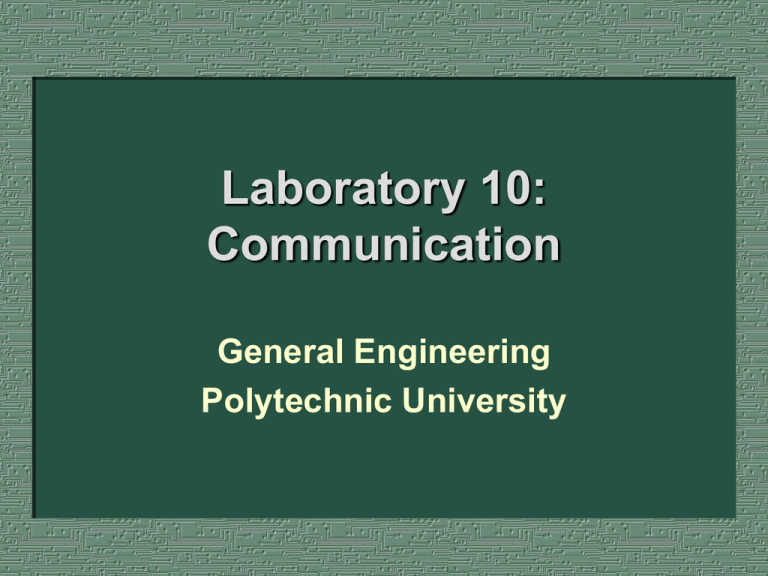
Laboratory 10: Communication General Engineering Polytechnic University Overview Objective Transmission of Media LASER Fiber-Optics Signal Forms Number Systems and Codes Conversions Error Detection Error Correction Materials for Lab Procedure Written Assignment Recitation Topics Closing Objectives Learn the principles of free-space laser communication systems Study the fundamentals of analog fiber-optic communications Measure the frequency response of a fiber-optic link, and find its bandwidth Demonstrate how digital data from a computer can be transmitted optically Learn about computer ASCII characters Learn the difference between analog and digital message signals Transmission of Media There are two types: – Guided - Signal travel through a cable Uses: Telephone – Non-Guided - Signal travels through air Uses: AM & FM Radio, Television LASER (Non-Guided) L ight Amplification by S timulated E mission of Radiation Powerful: Contains one frequency of light and the waves are coherent (in phase) – A light bulb has many frequencies of light and the waves incoherent (out of phase), making it weak LASER (Non-Guided) Applications – Industry diamond cutting shape machine tools – Scientific Research study molecular structures of matter – Communication television telephone computers – Medicine surgery eyes – Military missile guidance Fiber-Optics (Guided) Light in Light out Made of glass The light that travels through the cable is a LED (light emitting diode) Uses the principle of Total Internal Reflection – Light goes through cable by bouncing off the glass walls – The light & signal gets reflected back into the medium Fiber-Optics (Guided) Advantages – Transmits date faster than conventional means – More than one signal can be sent at the same time – No line of sight Disadvantages – Expensive – Transmission is lost if cable is cut or bent Signal Forms Analog - The signal is continuous (infinite number of states), ranging between a high and low voltage Voltage (V) Time (sec) Signal Forms Digital - The signal is discreet (only 2 states), there is no range only “on’s” and “off’s” – Active High (high=1) – Active Low (low=1) Voltage (V) 0 Active Low 0 1 0 0 1 1 Time (sec) Digitizing - Converting an analog signal to a digital signal Number Systems and Code American Standard Code for Information Interchange (ASCII) – Each alphanumeric character is coded so that it can be stored and read by the computer – Each character is given a specific number or code – An abbreviated chart can be found on page 92 Number Systems – Decimal Based on 10 possible values; 0 to 9 57610 = (5*102) + (7*101) + (6* 100) = 500 + 70 + 6 – Binary Based on 2 possible values; 0 and 1 = 576 Conversions Binary to Decimal – Similar to expanding a decimal number – 11012 = (1*23) + (1*22) + (0*21) + (1*20) = 8 + 4 + 0 + 1 = 1310 Decimal to Binary 1310 = 11012 2 ) 3 2 ) 6 2 ) 1310 R1 R1 R0 R1 Read Down – Continue to divide the decimal number by 2, until 0 the quotient reaches zero 2 ) 1 – The remainder values become the binary value NOTE: 8 bits = 1 byte Error Detection Whenever a signal is sent, there is possibility for error Error can be detected by – Redundancy - repeating the entire message and comparing the two transmissions (wastes channel and storage capacity) – Parity Bit - A bit added on to a 7-bit character so the byte has an even or odd number of 1’s (only can be used to detect a single-bit error) Error Correction Error can be corrected by – Vertical & Horizontal Parity Check Arrange message in 4 x 4 array Choose parity bits to make all columns and rows have even (or odd) number of 1’s – Hamming Code Place message bits in overlapping circles Choose parity bits, so each circle has even parity Vertical & Horizontal Parity Check Message Received Sent Horizontal Parity Bit Message 1 1 1 0 1 still even 1 0 WRONG 1 0 0 still even 0 1 0 BIT 1 1 1 0 0 1 0 still even 1 ODD! 1110 1010 0011 0111 0101 Place a 1 to get even amount of The NOTE: Place a0 one’s parity bits do to keep even Place 1 amount NOTofachange to get even one’s amount Placeof a0 one’s to keep even Vertical Parity Bit amount of one’s Place a 1 to even even still Place ODD! a 0 to still Place astill Place 1 to even a 0 to get even keep even getamount even keep amount even of of one’s amount one’s of one’samount of one’s 0 1 1 0 ODD ODD Evenamount amount amountof ofofones ones ones NOTE: Parity bits doPlace 1 to get (GOOD!) (BAD!) (BAD!) NOT change even amount of Disregard circle one’s in pink circle Place 0 Save Save to keep circle for for later later circle even amount of Message Received Sent one’s in gray circle M1 1 P2 P1 M1 M2 0 0 1 1 M3 0 1 Only message bit in 1 all the “ODD” circles WRONG M4 1 0 M4 1 therefore… 0 M3 BIT M2 Hamming Code Place 0 to keep even amount of one’s in green circle 0 P3 Materials for Lab Function Generator 1 BNC connector Amplified Speaker 2 Coax cables (BNC to alligator clip) 4 miniature clip leads Computer with LabVIEW Oscilloscope Fiber-optic Trainer – Transmitter – Receiver – 5-meter fiberoptic cable Procedure •Laser Demonstration •Fiber-Optic Communication System - Analog •TCP/IP Communication System -Digital Laser Demonstration Performed by Instructors – Components: Audio Cassette Recorder - Source of the music, modulates the intensity of the laser Helium-neon Laser - What the music will travel along, optical transmitter Photo-diode - Responds to the light and produces a electrical signal proportional to the music signal, recovering the music, optical receiver, demodulates laser beam Speaker - Destination of the music Procedure •Laser Demonstration •Fiber-Optic Communication System - Analog •TCP/IP Communication System - Digital Laser Demonstration Performed by Instructors Cassette Recorder Music Signal Helium-Neon Light Free-Space Laser Speaker Music Signal Photo-Diode Procedure •Laser Demonstration •Fiber-Optic Communication System - Analog •TCP/IP Communication System - Digital Laser Demonstration Performed by Instructors Procedure •Laser Demonstration •Fiber-Optic Communication System - Analog •TCP/IP Communication System - Digital Fiber-Optic Communication System - Analog – Turn on the transmitter and receiver circuit boards of the fiber-optic trainer & set the slide switch to “Analog” on both boards – Connect the boards together with the use of the fiber-optic cable – Connect the speaker to the receiver using two miniature clip leads – Speak into the microphone on the transmitter board while your partner listens to the speaker at the receiver’s side – Unplug the fiber-optic cable from the receiver input to observe the visible light beam emitted from the cable Procedure Fiber-Optic Communication System - Analog •Laser Demonstration •Fiber-Optic Communication System - Analog •TCP/IP Communication System - Digital Analog Fiber-Optic Transmitter (with Microphone) 5-Meter Critical Fiber Analog Fiber-Optic Receiver (with Audio Power Amplifier) NOTE: Setup Diagram A on page 90 Speaker Procedure •Laser Demonstration •Fiber-Optic Communication System - Analog •TCP/IP Communication System - Digital Fiber-Optic Communication System - Analog – Adjust the function generator to produce 200mV peak-to-crest (0.2 V), 1 kHz sine wave – Connect the function generator, the DAQ board and the circuit boards according to Diagram B on page 91 – Measure the gain vs. frequency (f) and complete the data sheet on page 91 Vout denotes the amplitude of the sinusoidal voltage appearing at the receiver's output Vin represents the amplitude of the sinusoidal transmitter input signal Procedure •Laser Demonstration •Fiber-Optic Communication System - Analog Fiber-Optic Communication System - Analog Function Generator 200mV peak-tocrest Sine Wave Analog Fiber-Optic Transmitter Analog Fiber-Optic Critical Fiber Receiver (with Audio Power Amplifier) 5-Meter •TCP/IP Communication System - Digital Vout Vin NOTE: Setup Diagram B on page 91 LabVIEW Oscilloscope Procedure •Laser Demonstration •Fiber-Optic Communication System - Analog •TCP/IP Communication System - Digital TCP/IP Communication System - Digital – Establish a connection between two computers by using the ‘Talk Active’ and ‘Talk Passive’ VIs – Type a message (e.g. “HELLO BETH”) and click the send button on the VI. Sent messages are displayed in the “Local” window Received messages are displayed in the “Remote” window – Disconnect the computers and reconnect them using the ‘Writer’ and ‘Reader’ VIs – Type in a message (16 characters or less) on the transmitting computer – Compare the number displayed on the receiving computer with the ASCII code on page 92 and find the corresponding alphanumeric character Written Assignment Full Team Report (one report per team) Use the guidelines on page 5 for help Create a graph of gain vs frequency of the table you completed on page 91 – Be sure to use a log scale for the x-axis – Find the 3dB point and bandwidth of your communication system Make sure your instructor initials your original data Include the topics found on the next slide Remember to create a title page Written Topics Each of the following topics must be addressed in the full report and should be placed in the proper sections – Explain the lab demonstration on the laser communication system – What is the significance of the bandwidth measurement of the frequency response graph? – From your result would you say your fiber-optic-link is capable of transmitting video signals from a camcorder which requires frequencies of about 5 MHz? – Describe the results obtained with the TCP/IP connection you set up. Were there any problems? – Summarize the advantages of fiber-optic systems. Are there any disadvantages? Recitation Topics Discuss the differences between analog and digital signals Discuss the relative strengths and weaknesses of the three communication media covered in this lab. Discuss the relationship between bandwidth and frequency as they relate to gain, baud rate, and scan rate Closing Return all the equipment back to your instructor

