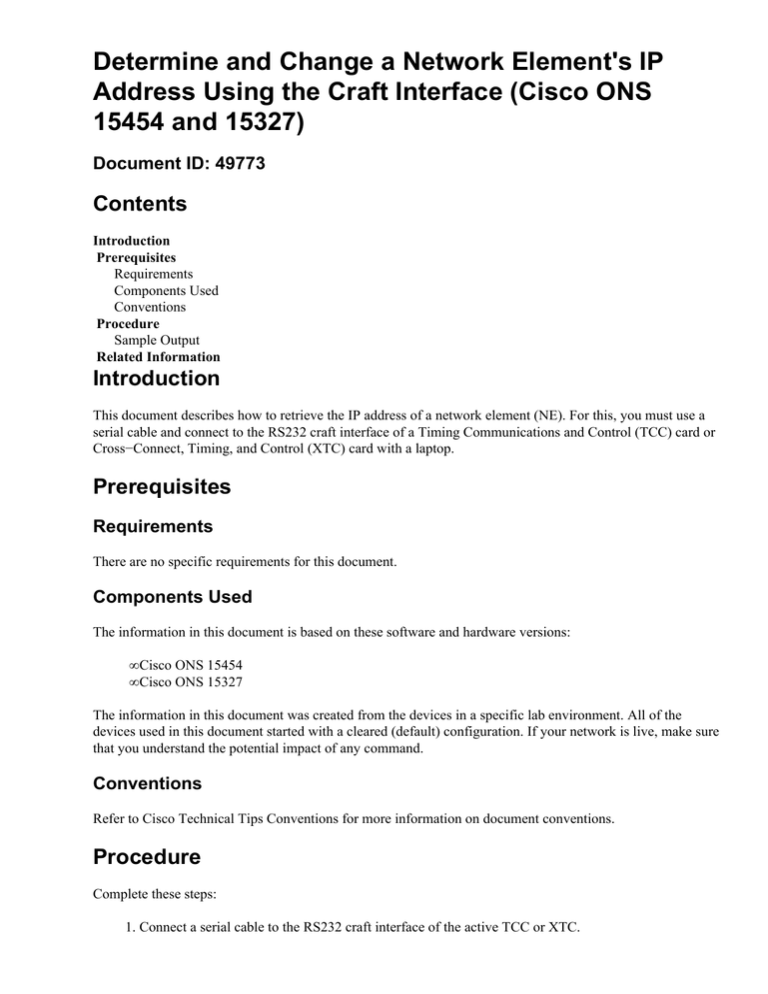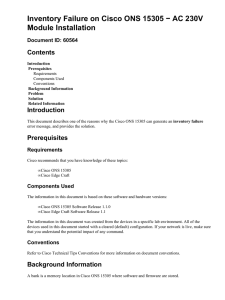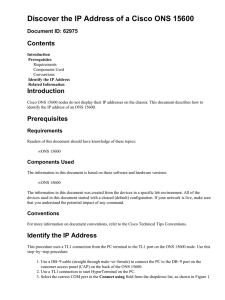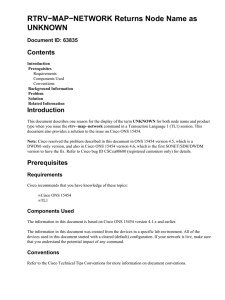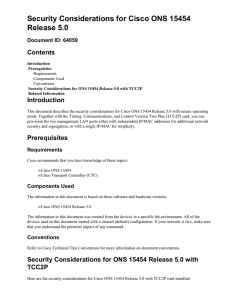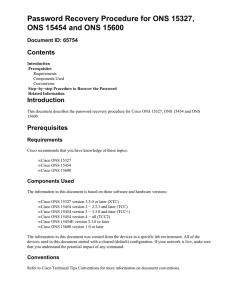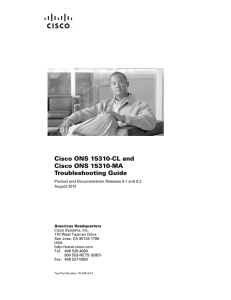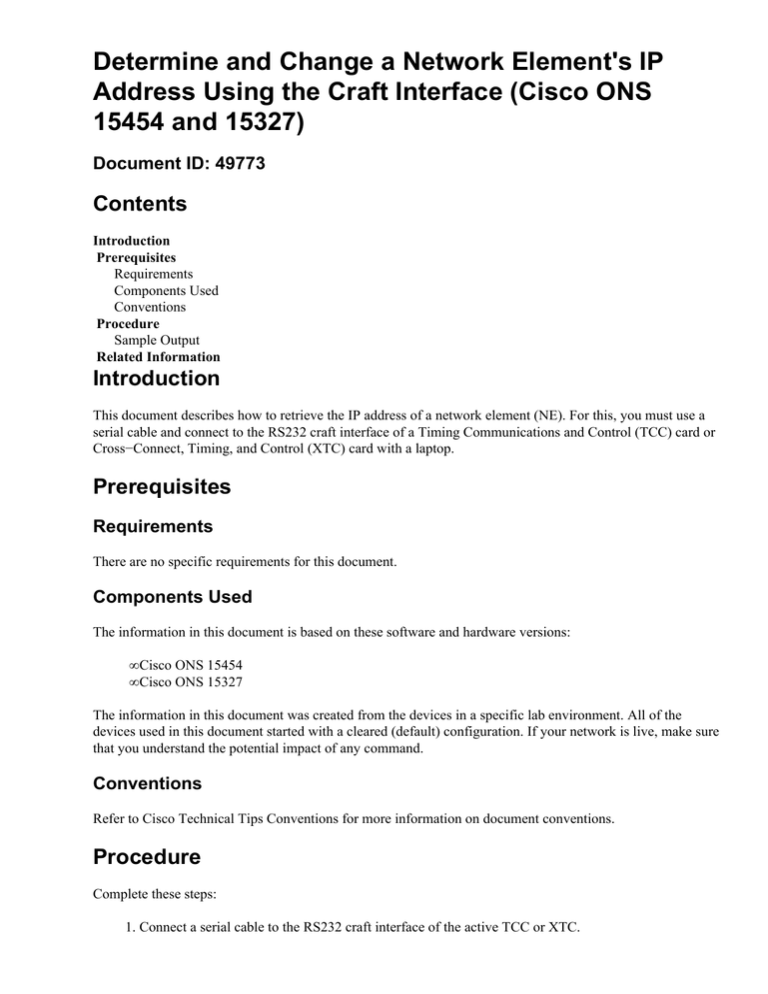
Determine and Change a Network Element's IP
Address Using the Craft Interface (Cisco ONS
15454 and 15327)
Document ID: 49773
Contents
Introduction
Prerequisites
Requirements
Components Used
Conventions
Procedure
Sample Output
Related Information
Introduction
This document describes how to retrieve the IP address of a network element (NE). For this, you must use a
serial cable and connect to the RS232 craft interface of a Timing Communications and Control (TCC) card or
Cross−Connect, Timing, and Control (XTC) card with a laptop.
Prerequisites
Requirements
There are no specific requirements for this document.
Components Used
The information in this document is based on these software and hardware versions:
• Cisco ONS 15454
• Cisco ONS 15327
The information in this document was created from the devices in a specific lab environment. All of the
devices used in this document started with a cleared (default) configuration. If your network is live, make sure
that you understand the potential impact of any command.
Conventions
Refer to Cisco Technical Tips Conventions for more information on document conventions.
Procedure
Complete these steps:
1. Connect a serial cable to the RS232 craft interface of the active TCC or XTC.
2. Start Hyperterminal. In order to do so, select
Start>Programs>Accessories>Communications>Hyperterminal on your desktop.
3. Set up the Hyperterminal with these details (on the basis of the instructions in the Cisco ONS 15454
and Cisco ONS 15327 documentation):
♦ Terminal emulation = vt100
♦ Bits per second = 9600
♦ Parity = None
♦ Stop BITS = 1
♦ Flow control = None
♦ Press ENTER. An angle bracket prompt (>) appears.
4. If nothing appears when you type : in the Hyperterminal window, select
File>Properties>Settings>ASCII Setup from your desktop.
Check the Echo Typed Characters Locally check box under ASCII Sending.
If every character typed appears twice, remove the check mark.
Sample Output
Here is a sample output of this procedure performed on a Cisco ONS 15327:
> ACT−USER::CISCO15:123;
!−−− This is the login command. Use your actual user name and password.
15327 1970−01−01 16:46:38 M 123 COMPLD ;
15327 1970−01−01 16:46:38 A 1.1 REPT EVT SESSION "15327:NO,"
/* User CISCO15 logged in from Serial Port */
> RTRV−NE−GEN:::123;
!−−− This retrieves general attributes of the NE.
15327 1970−01−01 16:50:00 M 123 COMPLD "IPADDR=192.1.0.2,
IPMASK=255.255.255.0,DEFRTR=10.1.1.1,IIOPPORT=57790,NAME="1 5327",
SWVER=4.00.00,LOAD=04.00−003C−08.05,PROTSWVER=3.40.00,PROTLOAD=03.40−002I−
07.02,DEFDESC=\"Factory Defaults\",PLATFORM=15327SONET"
>ED−NE−GEN:::123:::NAME=BELLAGIO−91,IPADDR=10.89.238.91,
IPMASK=255.255.255.0,DE FRTR=10.89.238.1;
!−−− This edits the attributes.
BELLAGIO−91 1970−01−01 17:08:23 M 123 COMPLD ;
> CANC−USER::CISCO15:123;
!−−− This logs you out.
BELLAGIO−91 1970−01−01 17:09:36 M 123 COMPLD ; >
Related Information
• Optical Technology Support Pages
• Technical Support & Documentation − Cisco Systems
Contacts & Feedback | Help | Site Map
© 2013 − 2014 Cisco Systems, Inc. All rights reserved. Terms & Conditions | Privacy Statement | Cookie Policy | Trademarks of
Cisco Systems, Inc.
Updated: Jan 05, 2006
Document ID: 49773