Claremont Graduate University Brand and Identity Standards Manual Updated April 2016
advertisement
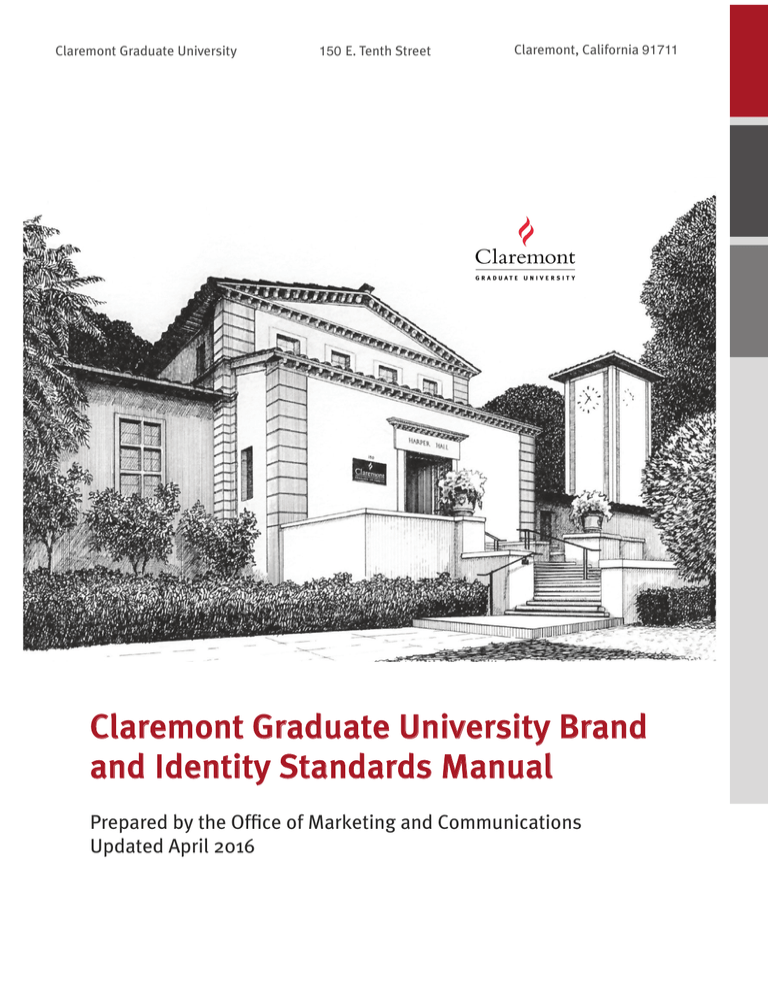
Claremont Graduate University 150 E. Tenth Street Claremont, California 91711 Claremont Graduate University Brand and Identity Standards Manual by the Office of University Communications Prepared by Office of Marketing and Communications Updated April December Updated 2016 2012 INTRODUCTION 3 INSTITUTIONAL IDENTITY 4 DESIGN STANDARDS 8 EDITORIAL STYLE 11 PRINTED PUBLICATION PROCESS 18 WEB STANDARDS 20 VIDEO AND AUDIO PRODUCTION GUIDELINES 28 MEDIA OUTREACH 29 FACEBOOK POLICIES 30 LETTER FORMAT 33 E-MAIL SIGNATURE 35 CONTACT INFORMATION 37 INTRODUCTION According to the American Marketing Association, a brand is a “name, term, design, symbol, or any other feature that identifies one seller's good or service as distinct from those of other sellers.” A university’s logo, colors, and other identifying marks are intended to convey a distinct impression of the brand. When used in a consistent manner, Claremont Graduate University’s name, logo, and design elements create a unifying look that helps raise our public visibility and recognition, and reinforces the brand. While “Claremont Graduate University” is our brand, “CGU” is a secondary brand and should not be used alone, but only as a second reference. Claremont Graduate University Brand and Identity Standards Manual is meant to promote a clear, cohesive system of design unity and to serve as a convenient resource to resolve stylistic uncertainties common to university publications—promotional pieces, brochures, letters, etc.—and other media, such as the CGU website and new electronic media. Following these guidelines will allow the university to present a unified appearance to an outside audience. Within this framework, schools and departments can showcase their unique identities while projecting a common image that reflects the collective excellence of Claremont Graduate University. The following standards apply to all printed and electronic materials produced for the campus audience, university stakeholders, or the general public, and are intended for use university wide as well as by outside vendors and all involved in external communications. If you have any questions or comments, please e-mail the Office of Marketing and Communications. INSTITUTIONAL IDENTITY Claremont Graduate University logo The logo—a modern, graceful, twisting flame—evokes Claremont Graduate University's position as an institution that is innovative and responsive to a rapidly changing social, political, and cultural environment. The logo must always be used exactly as designed without modification. The logo, depicted here, must not be smaller than 1/4 inch wide. Claremont Graduate University logotype The logotype was created in the Bembo and Meta Plus typefaces. The word “Claremont” is in Bembo and “Graduate University” is in Meta Plus Caps. These typefaces have been modified for use as the Claremont Graduate University logotype and may be used only as provided. Claremont Graduate University signature configurations The signature configuration is composed of the logo and our custom logotype. The university brand logo must be used in all publications on either the front or back and on all university webpages. Appropriate placement of the brand logo will vary according to purpose, but it adapts readily to a variety of designs. The vertical brand logo should never be smaller than 1” wide. The horizontal brand logo is for limited web use only and should never be smaller than 1 1/4” wide. The vertical configuration is the preferred signature configuration. The horizontal configuration is also acceptable and provides flexibility. While the logo itself cannot serve as a substitute for the brand logo, it may be used independently, without modification and in very limited fashion, as a design element. School and affiliate branding Before schools or affiliate offices and institutes create a subordinate logo, they must have the permission of the university and develop it in collaboration with the university. For assistance with this process, contact the Office of Marketing and Communications. Schools and any university affiliates that have created subordinate logos may not use these logos in place of the university brand logo on publications, university web pages, or other printed materials. However, subordinate logos may be used in conjunction with the university brand logo. University seal The university seal is approved for extremely limited use, and also cannot be used as a substitute for the university brand in printed publications or on the web. It is intended for official administrative materials, such as diplomas and transcripts. For specific questions on the use of the university seal, please contact the Office of Marketing and Communications. University colors Colors play an important role in identifying Claremont Graduate University. When used correctly and consistently, colors build awareness and recognition. Claremont Graduate University’s official colors are red, black, and white. Schools and departments may also select from a range of colors that compliment this basic palette. For print publications, the university’s red is Pantone Matching System 186 (PMS 186). For web publications, the red is hexadecimal #CE1126. Printed materials Letterhead, envelopes, and business cards have all been designed to support the institutional identity. These designs may not be altered in any way. The printing and distribution of these materials is coordinated through the Office of Marketing and Communications. You may not use an outside vendor to design or print these materials without the approval of the Office of University Communications. DESIGN STANDARDS Our design standards readily identify Claremont Graduate University and make the university visually distinctive. This is accomplished through a combination of professional design, effective content, and clear images. Each of these elements should project quality and excellence. Brand logo usage The CGU brand logo is in a two-color format and, when possible, should always be used in the two-color format without modification of the colors. The brand logo should be buffered on all sides by white space equal to the width of the flame. Type and other graphics should not encroach in this area. When two-color reproduction is not practical, one-color printing is acceptable. One-color printing of the brand logo should be restricted to all black—no grayscale flame. The university brand logo is designed to be applied to light-colored backgrounds. The background must be light enough that the legibility of the logotype is not compromised. When the brand logo must be used on a dark background, a white reversed logotype may be used. The flame must remain red for two-color printing, but should be white for one-color printing. The integrity of the brand logo design should always be maintained. Neither the logo nor the logotype may be redrawn or modified in any way. The brand logo elements are not to be altered by screening, re-coloring, or re-proportioning the elements. Below are examples—by no means a comprehensive list—of unacceptable uses of the brand logo. Avoid using the brand logo in screened values Do not change the size relationships between elements Do not change the colors of elements Always include the rule and “Graduate University” in the correct font Do not use different type faces or effects Do not use logo in outline form Always use a high quality image at the proper resolution Do not squish the brand logo Do not stretch the brand logo Typography Typography is one of the essential components of an effective identification program. Proper use of typography reinforces consistency. Meta Plus and Bembo are the only fonts that may be used for CGU’s logo. It is strongly recommended that Bembo be used in official correspondence on the university letterhead. Bembo Bold, Meta Plus Roman, and Meta Plus Bold Roman should be used for headings and highlighting information in official correspondence. Designers are free to use fonts appropriate to the purpose of the various printed pieces. Bembo ABCDEFGHIJKLMNOPQRSTUVWXYZ abcdefghijklmnopqrstuvwxyz 1234567890 Bembo Bold ABCDEFGHIJKLMNOPQRSTUVWXYZ abcdefghijklmnopqrstuvwxyz 1234567890 Meta Plus Book Roman ABCDEFGHIJKLMNOPQRSTUVWXYZ abcdefghijklmnopqrstuvwxyz 1234567890 Meta Plus Bold Roman ABCDEFGHIJKLMNOPQRSTUVWXYZ abcdefghijklmnopqrstuvwxyz 1234567890 While our professionally printed publications utilize a variety of fonts, we prefer Times New Roman or Arial typeface for internal communication and working drafts. For web and electronic media, see Web Standards. Images: Images for print must be high-resolution (300 dpi or greater) photographs or stock art images. Images that are intended for use on the web must be web resolution (72 dpi). The web resolution is not suitable for print. If the images are copyright protected, their use must be approved by the copyright holder before being used in print or on our website. EDITORIAL STYLE Our editorial style generally follows the recommendations of The Chicago Manual of Style and Merriam-Webster’s Collegiate Dictionary. Commonly referenced terms, as well as a few necessary clarifications, are listed below. ACADEMIC TERMS Academic degrees: When spelled out, academic degrees are written in lowercase type; when listed as an acronym, periods are omitted. To pluralize an acronym simply add an s. He received his bachelor’s degree last year. She is an MFA student. He has earned two PhDs. Academic titles: Titles such as professor or dean are only capitalized when placed in front of a name. When these titles are listed after a name they are written in lowercase. Professor Smith’s economics class is very popular. John Smith, a professor at the university, teaches economics. Board of trustees/board of visitors: The full, proper name is capitalized; generic or shortened uses of the term are lowercase. He is a member of the School of Politics and Economics Board of Visitors. She became a member of their board of trustees in 2001. Conferences: A conference title is listed in plain text and capitalized. Individual meetings, speeches, or discussions are placed within quotations marks. “The Making of a Modern Gentlemen” was the title of a panel discussion at the 85th Annual Conference of American Haberdashers. Course titles: Only the official name of a course is capitalized. In the fall she will be teaching Introduction to Taxidermy. That taxidermy class isn’t as fun as I thought it would be. Degrees: In running text, general academic degrees should be presented in lowercase type, unless they contain proper nouns. However, capitalize full degree titles, as well as general degree titles when they are displayed on resumes, business cards, or in alumni directories. Departments: In formal writing the first reference of a university department must include its full, proper name. The name of the department must be capitalized. These materials were produced by the Office of Marketing and Communications. The office welcomes any feedback or suggestions. Disciplines: Academic subjects—as opposed to academic departments—are not capitalized unless they contain, or are themselves, proper nouns. Claremont Graduate University’s Positive Psychology department offers a doctoral program in positive psychology. Dissertations/theses: Unpublished dissertations and theses are presented in plain text and within quotation marks. Dr.: Only use the title Dr. for individuals who have a medical degree. Lectures: The title of a lecture series is capitalized. The title of an individual lecture is capitalized and placed within quotation marks. The Claremont Discourse Lecture Series was held last August. The first lecture, “The Cosmic Ballet Goes On: Solar Eclipses in Popular Fiction,” was well attended. School/university: Both school and university should be written in lowercase whenever used generally or in stand-alone references to the proper name of an institution. GENERAL STYLE CONVENTIONS A/an: The article “a” should be placed before words beginning with a consonant sound; “an” should be placed before words beginning with a vowel sound, including words that begin with a silent h. She attended a European university. The school awarded him an honorary degree. Captions: Captions should be in italics. If the caption is only a name or sentence fragment, no ending punctuation is needed. Century: The century designation is spelled out and the entire term should be in lowercase type. Hank Morgan traveled back in time to the sixth century. The class was studying literature from the eighteenth century. Cities: Only major cities can be used without state or country designation. The editor may use his/her discretion in designating which cities can stand alone. Colon: When a colon is placed within a sentence, the word following the colon is generally written in lowercase. However, there are occasions when the word is capitalized: when it is a proper name, introduces a quote, or introduces two or more sentences. Comma: We use the serial comma (also known as the Harvard comma); in a list of three or more items insert a comma before the final conjunction. The school’s president met with students, faculty, and staff members. Dash: The em-dash—so named because it is the length of the letter “m”—is used to demarcate a parenthetical thought, or to denote that a speaker’s comment was interrupted. When used, there should be no spaces before or after each em-dash. The en-dash—which is the length of the letter “n”—is used to connect numbers and occasionally words. In this use it signifies up to and including. Directional words: Points of a compass—east, west, north, south—are presented in lowercase as long as they indicate direction or appear as an adjective before a geographic proper name. If the directional word is indicating a region of the world or county then it is capitalized. For more information see Regions. It is the oldest school west of the Mississippi. He was born in southern Idaho. Over the summer she traveled to the Middle East. E-book: The word e-book is hyphenated. E-mail: The word e-mail is also hyphenated. Em-dash: See Dash. En-dash: See Dash. Ellipsis: The three spaced periods (. . .) that make up an ellipsis must always appear together on the same line. Exclamation points: Use them very sparingly—if at all! Foreign languages: Words or phrases in foreign languages that are likely to be unfamiliar to readers should be presented in italics. Hyphen: see Phrasal adjectives. Internet: Internet should be capitalized. Large numbers: To avoid unwieldy text, a combination of numerals and spelled-out numbers may be used to express large figures. The country has a population of 23 million. May/might: These words are only interchangeable if you are offering a hypothesis that may or may not be true. In general, may expresses likelihood while might is more doubtful. The professor may know the material, but I don’t have a clue. We might come in under budget this year, but I doubt it. Names like eBay or iPod: Brand names or names of a company that begin with a lowercase letter need not be capitalized at the beginning of a sentence or heading. Company or products with additional, internal capitals (“midcaps”) should likewise be left unchanged (HarperCollins, LexisNexis). Newspapers: The newspaper’s proper name should be italicized; an initial “the” should not be capitalized or italicized (this rule does not apply to books). Additionally, the city the paper is based in, if not part of the official title, should be added and italicized; exceptions can be made for well-known national newspapers, such as the Wall Street Journal. If needed for clarity, the abbreviated name of the state may be added in parenthesis between city and proper title. He wrote an op-ed for the New York Times. Her research was profiled in the New York Daily News and the Ithaca (NY) Journal. Numbers: All single-digit numbers—as well as all numbers starting a sentence—are spelled out; the rest are listed as numerals. A partial list of possible exceptions includes large numbers (see Large numbers), percentages (see Percentages), as well as for consistency. I had two cups of coffee this morning. My younger brother is 12 years old. Fifteen students attended the conference. His three children—ages six, eight, and eleven—all attend public school. Ordinals: Ordinals are words representing a number in a series: first, second, third, etc. Ordinals follow the same rules as whole numbers. See Numbers. He is the third professor they’ve hired this spring. She attended the 16th annual Lexicographers of America Conference. Percentages: Percentages are always given in numerals (except when used to begin a sentence). He received only 5 percent of the vote. Periods: acronyms: Use periods when the abbreviation is in lowercase letters; omit periods when the abbreviation is in capital letters. a.k.a e.g. CEO MBA Periods: spacing: There should be only one space between a period and the start of a new sentence. There is no reason for two spaces after a period. The extra space is inefficient, does not improve readability, and can cause problems with line breaks in certain electronic documents. Photographs/Paintings: The names of photographs and paintings should be in italics. Phrasal adjectives: A phrase that acts as a modifier for a noun is called a phrasal adjective, or compound modifier. In general, phrasal adjectives placed before nouns are hyphenated. If a compound noun is placed within a phrasal adjective, the entire compound noun is hyphenated. There are three prominent exceptions: If the phrasal adjective follows a verb, as opposed to preceding a noun, it is likely unhyphenated. When a phrasal adjective begins with a proper name, the name is not hyphenated. Also, a two-word phrasal adjective that begins with an adverb ending in ly is not hyphenated. The professor works with two well-trained lab technicians. The professor’s two lab technicians are well trained. His son is a video-game-magazine aficionado. Their general manager is an acolyte of the Billy Bean school of sabermetrics. He wrote the university a strongly worded letter. Plurals: abbreviations: To pluralize an abbreviation that contains no periods simply add an s. If the need arises to pluralize an abbreviation containing periods (which generally occurs only with lowercase abbreviations, see Periods: acronyms), add an apostrophe and an s. MAs PhDs Possessives: To make a singular word already ending in “s” a possessive, add the apostrophe but omit the second s. The class studied William S. Burroughs’ poetry. Prefixes: In general, we do not place a hyphen or dash between prefixes (co-, non-, pre-) and their object. Exceptions are usually for words in which the hyphen is necessary for clarity of meaning (this is especially common with the “re-” prefix). For questions on individual words, check Merriam-Webster’s Collegiate Dictionary. Reelect Nonnative Police re-searched the area for additional clues. Proper nouns: If a proper noun has an adjective form, use it as such. She is researching the Canadian [not Canada] health-care system. Q&A: The abbreviation Q&A is preferred, using an ampersand and having no spaces. Quotation marks: In general, all punctuation goes inside the closing quotation mark. Quotes: In general, direct quotes should be used when what the speaker said is surprising, the words used are particularly pithy or graphic, or is a strong opinion that could be compromised or misconstrued through paraphrasing. Regions: A proper geographic region’s name should be capitalized. The editor may use his/her discretion in designating what is or is not a proper geographic region. For a partial list see The Chicago Manual of Style (8.46). Note: both Northern and Southern California are considered to regions; western and eastern California are not. Seasons: In running text, seasons are presented in lowercase type. When used in titles, such as Fall 2012 or Spring 2013, they are capitalized. Sentences: Any punctuation that ends a sentence (period, question mark, exclamation point, etc.) should be followed by one space, not two. States: States and territories of the United States should be spelled out, regardless of whether they are standing alone or following the name of a city. Times: Times are spelled out when expressing whole, half, or quarter hours. All other increments of the hour are listed as numerals. The abbreviations a.m. and p.m. are listed in lowercase and with periods. The times noon and midnight should always be spelled out. The class begins at eleven thirty. The professor showed up at 11:35 a.m., five minutes late for his first class. United States/US: The abbreviation US (no periods, see Periods: acronyms) for United States is permissible only when used as an adjective; when used as a noun always spell out United States. He is doing research on the US monetary system. He moved to the United States last August. Web site/website: The Chicago Manual of Style now prefers the more common and less unwieldy “website.” Years: Years should be written numerically, unless they begin a sentence. Years are spelled out when they begin a sentence, though it is usually advisable to recast the sentence so that this is not necessary. PRINTED PUBLICATION PROCESS All print publications need to adhere to the high standards and guidelines advocated in the Claremont Graduate University Brand and Identity Standards Manual. To help ensure publications meet these standards and remain cost effective, assistance is available for print publications through the Office of Marketing and Communications. University Communications has put together Project Intake Forms that will help assist in the publication of your printed material, as well as allow them to track the status of the project. Project Intake Forms—as well as a PDF of this guide—are available in the Office of University Communications, and at their website: www.cgu.edu/communications. To best determine the publication goals, a meeting with University Communications staff and/or a completed Project Intake Form is necessary. With this information, University Communications will be able to determine design options and budget estimates. At the initial meeting an estimated completion date will be assigned, and requesting department will be notified if or when any delays occur. Note: Project Intake Forms may require the signature of an individual with budget authority and an account number, if school or department resources are expected to be used. DESIGN PROCESS Some routine items for printing—such as three-panel brochures, postcards, note cards, etc.—may be able to use pre-designed templates available from University Communications and may be able to be printed on campus. In-house design services are available for smaller print pieces. Depending on the item(s) to be produced, in-house design services may result in additional charges to requesting department. Collages: Collages (designs that incorporates many images) are strongly discouraged in the design process, especially for printed pieces of small dimensions, such as postcards. Creating collages is time prohibitive for designers, cost prohibitive due to the increased number of images needed to purchase, and often creates additional editing and revision due to the multitude of design elements. Collages are rarely as appealing as a single, strong image, and can create muddled messages that will be unclear to a casual observer. Copyrighted images: Copyrighted images can not be used without the permission of the copyright holder. There are several online resources available to find images that are in the public domain or available for a reasonable cost. For assistance with image searches, contact the Office of University Communications. Text: Too much text creates burdens for both designer and reader. For the designer, it limits design options; for the reader, a large block(s) of text diminishes interest and reduces the probability of a piece being read. While text for some print pieces, such as a magazine feature story, are necessarily text heavy, text for items such as brochures, postcards, and posters need to be concise to be effective. University images: The Office of Marketing and Communications houses a database of tens of thousands of university images, most of which are in high resolution and taken by professional photographers. Do not attempt to use a university image taken off the Internet in your print piece or video; these images will likely have a low resolution and the high resolution substitute is probably available. White space: White space is an effective design element. Do not fill your print piece with text and/or images (if you want anyone to read it). PRINT PROCESS For unique print publications, University Communications can assist in securing competitive bids from reputable printers to ensure charges never exceed regular market rates and available budget. Certain routinely produced printed materials—such as business cards or stationary—are put up for competitive bidding from at least three vendors every two years. Materials produced for internal audiences, or materials that do not require a printing press, may be best produced through other processes. University Communications can make a recommendation based on the size and purpose of the printed material. WEB STANDARDS The Claremont Graduate University website is one of the most far-reaching and immediate vehicles we use to share the message that CGU is an innovative, high-quality, graduate-only institution. The web is unique in that users of our website (in fact, any website) can turn off images, disable Flash, audio, and/or video; in this sense, users control what information is shown. Much like television, users of the web can also “change the channel” if they are not immediately interested. Moreover, the look and feel of a website is conditional on both the equipment used to design the website and the equipment used to view the website. The ease of accessing information on a website is affected by the speed of connection to the Internet, the speed of the computer accessing the Internet, the server and network providing (hosting) the information, the amount of information on the page, and overall web traffic at any given moment. The standard user reads approximately 28 percent of the words on a site. And perhaps the most important fact for our website, scanning of text increases as literacy increases. In other words, the more educated the user, the less of the page they read and the less time we have to catch their attention. Trying to balance these realities of the Internet while providing meaningful information in a timely, useable format is a challenge. This guide cannot solve all of these issues, but following this guide’s recommendations will improve the users’ experience and access to our message. Adherence to the Claremont Graduate University Brand and Identity Standards and brand elements provide consistent structure to our site. Note about the Americans with Disabilities Act (ADA): ADA guarantees persons with disabilities who are “otherwise qualified” an equal opportunity to participate in the programs, services, and activities of an institution. This act and other federal legal precedents requires web and multimedia designers/developers to take measures so persons with disabilities can access the content. Noncompliance with these laws can have serious consequences such as litigation or loss of federal funding. For more information on compliance see http://www.w3.org/WAI/gettingstarted/. GENERAL REQUIREMENTS CGU brand: The CGU brand logo should be in either the upper-left corner or lower-left corner of the webpage, and should follow the guidelines outlined in Institutional Identity. The CGU brand logo must link to the main CGU home page. The vertical brand—the flame above the name—is the preferred logo, but the horizontal brand may be used when appropriate, at the designers discretion. HTML text: The Verdana, Arial, Helvetica, San-serif family are the fonts that should be used. Colors: The institutional colors are black, white, and red. To maintain a clean, modern style, white should be used as often as possible for the background. Our red, #770000, can be used as an accent or highlight the design. Other colors can be used as accents to the content, but the main colors should dominate. Templates: The university provides the template for web pages. The header and footer of this template is designed and maintained by a coordinated effort of the Office of Information Technology and the Office of Marketing and Communications, and is not to be changed. The template has an editable field which allows individual schools, programs, or offices, etc. to provide their own content (see Appendix A) Editorial style: The web and multimedia need to follow the same guidelines as print (see CGU Editorial Style). Required links: All school pages should include the following links: About: this line should take the user to an overview of the school Academic Programs: this link should go to the page listing the various academic programs organized by school Apply: T here are two options for this link; it can it can be either a direct link to the CGU online application (https://app.applyyourself. com/?id=cgu) or it can link to a school or program specific application. The school or program specific page must contain a link to the online application Recommended links: The following links are recommended for schools and programs: • Give a Gift: this link goes directly to the Advancement website, www.cgu.edu/pages/108.asp • Research programs and highlights • News, events, and alumni information • Student academic resources Images: Images that are intended for use on the web must be web resolution (72 dpi). The web resolution is not suitable for print. Images must be sized correctly in image editing software before being placed on the website. If the images are copyright protected, their use must be approved by the copyright holder before being used in print or on our website. MAIN WIREFRAME ELEMENTS Header Includes top navigation links and navbar Left Column Includes Left Navigation (optional on homepages) Content (editable by permission) Includes optional Right Column Footer Line 1 contains school or department related contact info Line 2 contains global CGU copyright, address, and key links See below and following pages for visual guidelines for the layout of CGU home and inner pages. WRITING FOR THE WEB By thinking of all the ways people access the webpage, you can make sure your audience can understand the content. Writing for the web is not linear; it is circular. If some sections of your site require visitors to first read explanatory or preliminary information, make sure visitors can not go directly to the secondary information without first viewing the preliminary information. For example, if you want the audience to give online and they have to follow a certain procedure to do so, make sure they can not access the Give a Gift section without first going through the rules section. Accuracy: Pay attention to detail. Verify and proofread your content, test links, and spell-check pages before they are published. Consistency: Keep the pages within your site editorially and visually consistent. Do not change style from page to page; it is confusing to the reader. Write in blocks: Write copy in easy-to-understand blocks of information. Reading text on a computer screen is slow and uncomfortable for most people. In research conducted by Jacob Neilsen of the Neilsen Norman Group, it was determined that reading from a computer screen is 25 percent slower than reading from paper. Neilsen recommends that websites contain 50 percent or less of the copy a traditional printed page would include. If the all of the text must be made available, compose a brief abstract or highlight of the longer text and provide a link to the complete document in a downloadable PDF format. Additional information on website usability and web conventions/best practices can be found at www.useit.com and www.w3.org. VIDEO AND AUDIO PRODUCTION GUIDELINES The Office of Marketing and Communications produces videos and/or audio in support of external relations and for promoting the positive image of CGU. Production of videos and/or audio in support of classroom functions is handled by the Office of Information Technology. The Office of Marketing and Communications’ video and audio productions are generally posted on the university’s website, YouTube, and/or Vimeo. Those requesting University Marketing and Communications video and/or audio production assistance should fill out a request form (available in our office) at least one week prior to the proposed production video or audio recording. As resources for video production are limited, early discussions with the Office of Marketing and Communications are encouraged. It is the responsibility of the requesters to complete any necessary release forms for all participants in the production. The Office of Marketing and Communications also has informational handouts that will inform participants that their images and voice may be made part of our promotional materials. MEDIA OUTREACH The central contact point with external media for all information about CGU is the assistant director of media and online relations in the Office of Marketing and Communications. All information releases intended for external audiences should come through the Office of University Communications. In certain circumstances, the university might be represented by a designated member of the institution, coordinated through the Office of Marketing and Communications. All official university information or official position on any issue of significance is handled by the Office of Marketing and Communications. No information from any parts of the institution should be released to the media or general audiences without prior knowledge and consultation from this office. No media representatives should be contacted about official university business, official releases of information, or university positions on specific issues without the prior involvement of University Communications; these include legal issues, information about a specific individual affiliated with the university, integrity or ethical issues, personnel issues, or emergency situations. Important Note: Student information must be handled in strict compliance with FERPA laws (Family Education Right and Privacy Act), and any inquiries about employees of CGU must have equal concern for privacy. It is best to contact the Office of Student Affairs and Human Resources regarding these policies. Faculty, students, and staff are free and encouraged to respond to media inquiries about their research, teaching, or professional expertise. The Office of Marketing and Communications manages the Faculty Experts Guide for CGU and monitors ProfNet, as well as other media connections to academia, to encourage such communications. The Office of Marketing and Communications should be notified as soon as possible to facilitate follow-up and possible expansion of media contacts. FACEBOOK POLICIES BEFORE CREATING A NEW CGU FACEBOOK PAGE It is important to understand that Facebook is an interactive communication tool. Your audience can and should be responding to your posts. As such, the paramount goal for your Facebook page should be to engage your audience. First and foremost, engagement requires a commitment. You will need a lot of content, and should be posting frequently, but no more than once or twice a day. A page that is updated infrequently and/or irregularly will not build an audience, engaged or otherwise. If you cannot offer that commitment, do not create the page. As important as social media is for a university, creating a page that demonstrates a lack of community and engagement (through negligent maintenance by admins) is worse than no page at all. On a related point, a Facebook page is an addendum to effective communication outreach. You should already have a functioning website/webpage and sustainable means of generating content before you create a Facebook page. You should also have an identifiable and sizable audience. Do not create pages for a program or class that will likely only attract a few dozen followers. Important: On Facebook you can create a personal profile, a group, or a page (also known as “fan page”). You should only be creating CGU fan pages or groups. Do not create a personal profile for your school, department, program, etc. The great majority of CGU Facebook pages should be fan pages. PAGE MAINTENANCE Creating a Facebook page is the easy part. Building and engaging followers is hard—and never ends. But a successful page is an invaluable communications tool. Here are several principles that will help you build and maintain an engaged audience. Encourage Dialogue You should ask questions, solicit feedback, and respond to your followers’ comment/questions (when appropriate). People do not follow a page solely to read admin posts; they also read comments and post their own. Additionally, visitors to your page will judge the vibrancy of a community by the number of “likes” and comments. Be Real For the most part, you should use colloquial language on Facebook. Show that there is an actual human writing messages (preferably one with a sense of humor). Successful pages are not officious or bland. Do not overhype achievements. Your page is not a propaganda tool. For the most part your followers will be able to adequately judge the level of achievement without superlatives from the admins. Allow negative comments and disagreements among commentators (within reason). Effective communication on Facebook requires dialogue, and there will be naysayers. Open discourse is a vital and admirable feature of a university, and university Facebook pages are no exception. If appropriate, feel free to respond to negative comments. That said, comments that are abusive, threatening, or otherwise offensive should be deleted. Have Fun Create a balance between straightforward news posts and fun items. When appropriate, try to make news posts fun. Do not be afraid to be irreverent. Relatedly, do not fill your timeline with news items that will be uninteresting to your followers. As important as most awards and achievements are to their recipients, post them judiciously, as they may have little importance to a general audience. Use your page’s metrics to see what posts get the most views/responses/click-throughs as a guide to decide what information your followers want or respond to. Know how to use Facebook’s features Facebook has many features that improve or augment communication with your followers. These include cover photos, photo galleries, splash pages, helpful links, etc. You should be familiar with these features before creating your page. Additionally, avoid common mistakes of inexperienced users, such as using hashtags (those are primarily for Twitter) or including hyperlinks within your posts (links should be appended—ideally with an image). You should never post a link without some message or introduction. Create a vanity URL A vanity URL is the web address for your Facebook page that is relatively short and easy to remember. All Facebook URLs begin with www.facebook.com; when you first create your page you will be assigned a long, ungainly URL comprised of words and seemingly random numbers. Once you achieve 25 followers, visit www.facebook.com/username and follow the instructions to create a vanity URL for your page. FACEBOOK PAGE REQUIREMENTS • All Facebook pages that represent Claremont Graduate University (includingschools, departments, programs, journals, institutes, centers, etc.) must include a link to their official website/webpage that exists outside of Facebook. • All Facebook pages should have at least two admins. Both admins do not need to be active in maintaining the page, but there needs to be at least two people with administrative authority. • Schools and departments should have only one page. Multiple pages bifurcate audiences and content and are an impediment to building an engaged community. • Pages should be updated on a regular basis; two-three times a week is suggested. Pages not updated, or pages that are abandoned for a month or more hurt the image of the school(s) and the university. Pages not updated for 30 days or more could become candidates for being shut down by the university. • Admins must register their page or group with the Office of Marketing and Communications. To register, e-mail the name of your page, page URL, and list of admins to rod.leveque@cgu.edu. LETTER FORMAT This guide is meant to provide the recommended style for official printed correspondence between the staff or administration of Claremont Graduate University and an outside audience. The following is a sample of the format for a printed letter along with a written description of the guidelines: January 2, 2008 Joe College 123 University Ave. Claremont, California 90000 Dear Mr. College: Your letter should have one-inch margins on all sides of the document. You should note that the default settings for Microsoft Word place the right and left margins at 1.25”; it might save time and improve consistency if you customize the settings on your computer to make one-inch margins standard. There should be at least one inch of white space between the CGU letterhead and the current date. You should double space between the date and the address. You should then double space between address and salutation; double space after salutation; double space before complimentary close; and leave three blank lines for the signature. Unless your correspondence is formal, your complimentary close should simply be “Sincerely.” In your letter all type should align with the left margin. Your text should have no paragraph indentation. You should use single space within paragraphs, and you should use double space between paragraphs. For formal letters you may include identification initials at the end of the document. There should be a double space after the signature block followed by the initials of who drafted the letter in lower case. Directly underneath the identification initials you may also put an enclosure notation, which is simply the word “Enclosure” if there is a single attachment mailed with the letter or, if there are multiple attachments, “Enclosure” followed by a colon and the number of attachments. If you are distributing copies to additional recipients, insert a space after your enclosure notation (or signature block or identification initials, whichever concludes the correspondence). On this line you type the letters “cc” (for “courtesy copies”) followed by a colon and the names of additional recipient(s). The first name should follow the colon, with each additional recipient appearing on the following line and indented to align with the previous name. Names should be listed in alphabetical order. By following these guidelines you will be helping to establish and maintain a standard format for all correspondence from Claremont Graduate University. Sincerely, R. M. Pane Publisher mdc Enclosures cc: Chris Cross Joy S. Noel L. Fabet LETTERHEAD AND ENVELOPES All CGU letterhead and envelopes must be ordered through the Office of Communications. All correspondence must be printed on official CGU letterhead. CGU letterhead features a screenbacked watermark of the university shield. ADDITIONAL TIPS • Try to keep your letter to one page. The longer your letter is the less chance it will be read in its entirety. Remember, you may delete one of the lines between the date and address or one of the lines provided for the signature if it prevents your letter from requiring two pages. • On a related note, try to place all essential information in your opening paragraph(s). Though you may spend a great amount of time crafting your letter, your reader might not read the entire document; make sure he or she at least learns the critical details you are trying to impart. • All the grammatical and style rules of CGU publications should also be adhered to in official correspondence (see Editorial Style). E-MAIL SIGNATURES To maintain consistent branding standards across all forms of communication at CGU, the university suggests the following format for e-mail signatures of all campus employees. This format includes a standard for listing contact information. The signature should not include custom signatures or marks. Any extra information you might include in your signature can make it more difficult to process and/or print, and may distract from the professionalism and clarity of your e-mail. Option 1: Full Name Title School or department Name Claremont Graduate University Street address of office Claremont, California 91711 Phone: (909) 555-1234 / Fax: (909) 555-4321 first.last@cgu.edu www.cgu.edu Option 2: Full Name Title / School or department Name Claremont Graduate University p: 909-555-1234 / e: first.last@cgu.edu www.cgu.edu Option 3: Full Name / Title University School or department Name Claremont Graduate University p: 909-555-1234 www.cgu.edu Font Color: Black type is the most legible and recommended text color for your signature. Darker gray hues are acceptable. Examples: John Smith Director of Communications / Office of Marketing and Communications Claremont Graduate University p: (909) 999-9999 / e: john.smith@cgu.edu www.cgu.edu Jane Smith / Assistant Professor of English School of Arts and Humanities Claremont Graduate University p: 909-555-5555 www.cgu.edu Office of Marketing and Communications CONTACT INFORMATION Andrea Gutierrez Executive Director Marketing and Communications 909. 607. 3451 andrea.gutierrez@cgu.edu Hollis Cooper Digital Director 909. 607. 9234 hollis.cooper@cgu.edu Rod Leveque Director Media and Online Marketing 909. 621. 8396 rod.leveque@cgu.edu Mandy Bennett Communications Coordinator 909. 621. 8028 mandy.bennett@cgu.edu Alfie Christiansen Assistant Director Creative Services 909. 607. 1199 alfie.christiansen@cgu.edu Roberto Hernandez Assistant Director for Publications Managing Editor, the Flame 909. 621. 2583 roberto.hernandez@cgu.edu Sheila Lefor Assistant Director Digital Communications 909. 607. 9232 sheila.lefor@cgu.edu

