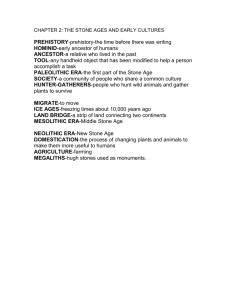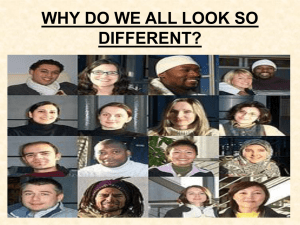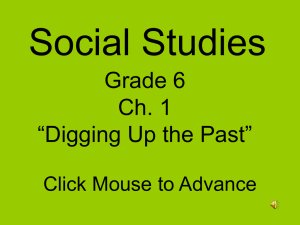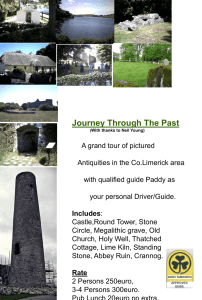Xavier University Common Data Standards Guidelines for
advertisement
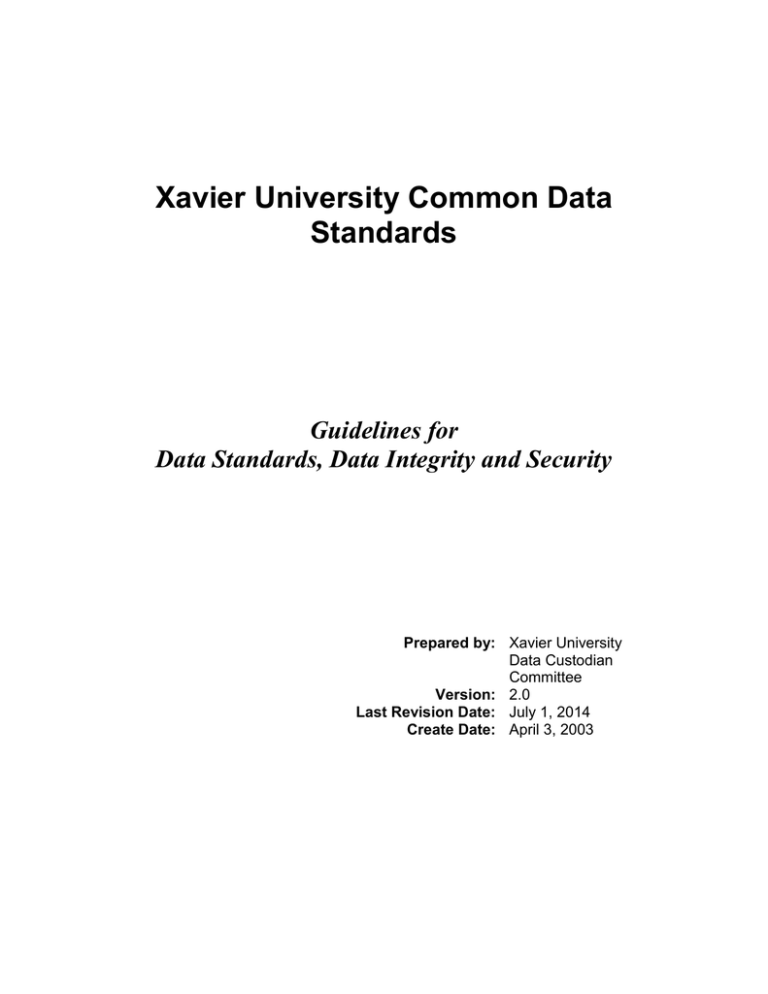
Xavier University Common Data Standards Guidelines for Data Standards, Data Integrity and Security Prepared by: Xavier University Data Custodian Committee Version: 2.0 Last Revision Date: July 1, 2014 Create Date: April 3, 2003 Table of Contents 1 DATA INTEGRITY............................................................................................... 4 1.1 1.2 1.3 1.4 1.5 2 DATA CHANGE RULES ..................................................................................... 7 2.2 3 PURPOSE .................................................................................................. 4 USER RESPONSIBILITY ............................................................................... 4 ACCESS TO XAVIER UNIVERSITY SYSTEMS .................................................. 5 SECURED ACCESS TO DATA ....................................................................... 6 DATA OWNERS/CUSTODIANS ...................................................................... 7 DATA REQUIRED FOR NEW RECORDS ........................................................... 9 GENERAL PERSON INFORMATION ................................................................. 9 3.1 3.2 3.3 3.4 3.5 3.6 3.7 3.8 3.9 3.10 3.11 Version 2.0 PERSON NAME SEARCHES ........................................................................ 10 IDENTIFICATION NUMBER STANDARDS ....................................................... 10 NAME STANDARDS ................................................................................... 11 3.3.1 Last Name ............................................................................................... 12 3.3.2 First Name .............................................................................................. 13 3.3.3 Middle Name........................................................................................... 13 3.3.4 Prefixes ................................................................................................... 13 3.3.5 Suffixes ................................................................................................... 14 3.3.6 Name Types [GTVNTYP] ....................................................................... 14 3.3.7 Preferred First Name (Optional) ........................................................... 15 3.3.8 Legal Name (Optional) ........................................................................... 15 3.3.9 Non-Person Name/Vendor ..................................................................... 15 ADDRESS STANDARDS ............................................................................. 16 3.4.1 Street Standards...................................................................................... 16 3.4.2 Unit Numbers such as Apartment, Building, Suite, etc. ....................... 17 3.4.3 Sources for additional information........................................................ 17 3.4.4 Xavier Addresses..................................................................................... 18 3.4.5 City Standards......................................................................................... 19 3.4.6 County [STVCNTY] (*optional) ............................................................ 19 3.4.7 State Standards [STVSTAT] .................................................................. 19 3.4.8 Zip Code Standards ................................................................................ 20 3.4.9 Nation Codes [STVNATN] ..................................................................... 20 3.4.10 Military Address ..................................................................................... 20 3.4.11 Telephone numbers ................................................................................ 21 3.4.12 International telephone numbers........................................................... 21 EMAIL [GTVEMAL] .................................................................................. 22 DATE STANDARDS ................................................................................... 22 BIRTH DATE STANDARDS.......................................................................... 23 CONFIDENTIAL INFORMATION INDICATOR STANDARDS ................................ 23 CITIZENSHIP TYPE STANDARDS [STVCITZ] ALL ENROLLED STUDENTS AND CURRENT EMPLOYEES MUST HAVE A CODE OTHER THAN U.......................... 23 GENDER CODE STANDARDS ..................................................................... 23 ETHNIC/RACE CODE STANDARDS ............................................................. 23 Page 2 of 43 June 21, 2016 THE ETHNICITY AND RACE CHECK BOX SHOULD BE LEFT UNCHECKED AND THE CONFIRMED DATE FIELD SHOULD BE LEFT BLACK. ....................................... 24 SEE BELOW FOR SAMPLE SCREEN ........................................................................ 24 3.11.1 ETHNIC CODE STANDARDS-PRIOR TO FALL 2010 [STVETHN] .................... 25 3.12 MARITAL CODE STANDARDS [STVMRTL] .................................................. 26 3.13 RELIGION CODE STANDARDS [STVRELG]................................................. 26 3.14 LEGACY CODE STANDARDS [STVLGCY] ................................................... 27 3.15 VETERAN INFORMATION [STVVETC] ........................................................ 27 3.16 DECEASED INFORMATION ......................................................................... 28 APPENDIX 1 DATA OWNERS & DATA CUSTODIANS .............................................. 29 LIST OF DATA OWNERS........................................................................................ 29 LIST OF DATA CUSTODIANS .................................................................................. 29 APPENDIX 2 – PREFIXES, SUFFIXES AND SALUTATIONS ..................................... 29 APPENDIX 3 - ADDRESS TYPES [STVATYP] ............................................................ 34 APPENDIX 4 - PHONE TYPES [STVTELE] ................................................................. 35 APPENDIX 5 – OHIO COUNTY CODES [STVCNTY] ................................................... 37 APPENDIX 6 – CONFIDENTIALITY/DATA STANDARDS AGREEMENT .................... 38 APPENDIX 7- LETTER GENERATION TABLES ......................................................... 39 APPENDIX 8 – BANNER FORMS ACCESS CONTROL LIST ..................................... 39 APPENDIX 9 - DOCUMENT HISTORY......................................................................... 41 Version 2.0 Page 3 of 43 June 21, 2016 1 Data Integrity 1.1 Purpose These guidelines provide recommendations for establishing measures for the protection, access, and use of Xavier University data that is electronically maintained on the Banner ERP system and on all satellite systems which interface with Banner. The guidelines define the responsibilities of users who input and access that data. Divisions/departments may have individual guidelines that supplement, but do not replace or supersede these guidelines. Banner is Xavier University’s primary administrative system. Banner is considered the primary location for Xavier Data. When deciding where data should be stored, Banner should be given first consideration. However, when Banner is unable to store the data or a University decision is made, satellite systems are acceptable. Where ever possible, data should not be stored on an individual’s files or drives. This policy supports reporting and assessment. 1.2 User Responsibility By law, certain data is confidential and may not be released without proper authorization. Users MUST adhere to any applicable federal and state laws as well as Xavier University policies and procedures concerning storage, retention, use, release, and destruction of data. These policies are outlined in the Xavier University catalog, under “Privacy Rights” at http://catalog.xavier.edu/content.php?catoid=8&navoid=315. Information Resources policies can be found at: http://www.xavier.edu/ts/services/documents. Individuals with administrative or supervisory responsibilities will ensure that, for their areas of accountability, each user is trained regarding user responsibilities. As part of that training, each user will read, understand, and agree to abide by the stipulations in this document. Users further agree to remain current with any changes. Individuals with administrative or supervisory responsibilities will determine the data access requirements of their staff as it pertains to their job functions based upon classification before submitting an Access Request Form. See discussion of roles in Section 1.5. If data is downloaded to a personal computer or other device that data must not be altered. Downloaded data must be used and represented responsibly and accurately. If any data is downloaded for the purpose of generating reports, the report must be clearly labeled as “unofficial”, except as authorized by the Data Custodian. When data is downloaded, special attention should be paid to its accuracy over time and fresh data should be pulled when appropriate. All procedures will be constructed to ensure that: Version 2.0 Page 4 of 43 June 21, 2016 1.3 1. All data is input accurately. 2. Accuracy and completeness of all data is maintained. Access to Xavier University Systems Below are the requirements and limitations for all Xavier University divisions/departments to follow in obtaining permission for inquiry and update access to Xavier University’s data. All users must understand that data security and accuracy is every user’s responsibility. Users are responsible for understanding all data elements that are used. If a user does not understand the meaning of a data element, the user should consult his/her supervisor or the appropriate Data Custodian (see Appendix 1). Users MUST protect all Xavier University data files from unauthorized use, disclosure, alteration, or destruction. Users are responsible for the security, privacy, and management of data within their control. Users are responsible for all transactions occurring during the use of their log-in identification (username) and password. Users are not to loan or share their username or passwords with anyone. If it is found that a user is loaning or sharing their access, he or she is subject to disciplinary action, up to/or including termination. No global accounts will be permitted, except as authorized by the Data Custodian Committee (DCC). However, departmental e-mail accounts may exist. Individuals with administrative or supervisory responsibilities MUST request access authorization for every user under their supervision by completing and submitting an Access Request Form to the required Data Custodian. The Data Custodian will review the request and may approve or deny the request. Once the request is approved, the request form will be forwarded to the Security Administrator for processing. Under no circumstances will access be granted without the signature of the individuals with administrative or supervisory responsibilities and the Data Custodian. If the request is denied, the division/department head may follow the established appeals procedure (see below). If a user is denied access to the system by the Data Custodian, the user can appeal the decision by writing a request for review of the decision to the Data Custodian Committee. The request for review should include the following information: 1. 2. 3. A description of the specific data access requested Justification for access to the data The name of the Data Custodian who denied access to the data The DCC will contact the Data Custodian for a written explanation of why access was denied. The DCC will consider the information and either uphold the Data Custodian’s decision to deny access, or overrule the Data Custodian and permit access. The DCC’s decision will be final. The DCC’s written decision and justification will be permanently kept in the office of the Banner Security Administrator. Copies will be forwarded to the user and the Data Custodian. Version 2.0 Page 5 of 43 June 21, 2016 The Administrative Access Request Form and instructions for completing it are contained in separate documents. Both may be found on the portal. The user’s signature on the Confidentiality/Data Standards Agreement (see Appendix 5) signifies his/her agreement to abide by all data standards. The Data Custodian will work together with Human Resources in order to make access to Banner, its satellite systems and other resources as smooth as possible for new employees. Every employee should have immediate access to email, voicemail, personal computer accounts and Banner “self-service” components at day of hire if all necessary forms are completed. “Inquiry-only” (or query) access enables the user to view, analyze, but not change, Xavier University data “Update” (or modify) access provides both inquiry and update capabilities. Update capability is generally limited to users directly responsible for the collection and maintenance of the data. 1.4 Secured Access to Data Each user will be assigned a class or possibly several classes, depending on their particular needs as established by their division/department head or his/her designee and approved by the Data Custodian(s). A list of classes and their functions is available to data custodians. This list will be a dynamic document that will not be given out in hardcopy form to ensure that custodians have access to the most current list. Changing roles may alter access. Data Custodians are responsible for signing off on a quarterly review of access to their respective modules. The following procedures will be used to establish an ID and password for the Banner ERP System: Version 2.0 1. The employee’s supervisor is responsible for having the Access Request Form completed. After the employee’s division/department head or designee has determined the appropriate roles the user is to be assigned, has approved the access and completed the form, the form is sent to the Data Custodian(s) for approval. Data Custodians do not need an authorizing signature for access to their own data. The Data Custodian sends the Access Request Form to the Banner Security Administrator. 2. New users must sign-off stating that they have read the Data Standards document. This will reside in their personnel file. 3. The Security Administrator creates Banner access for the employee. In the case of a change in roles, new classes will be added or deleted. 4. Upon termination of employment, all access to Banner and related systems ceases (Banner account is locked). Continuation of certain services may remain for retirees. It is the responsibility of Human Resources to notify the system administrator of terminations. Page 6 of 43 June 21, 2016 1.5 Data Owners/Custodians Data Owners are those who, by virtue of their position at Xavier University, have the authority to appoint data custodians. As such they have ultimate responsibility for the security, accuracy and confidentiality of data within their areas of accountability. Data Owners generally will delegate responsibility to Data Custodians for the management of data (including granting inquiry, entry and update data privileges, and defining business processes.) The responsibility for maintaining and controlling Banner validation and rules tables resides with the Data Owners. Data Owners must review all denials for data access and affirm or override the denial decision prior to user notification. For a list of Data Owners see Appendix 1. A Data Custodian is the individual designated by the University to be responsible for the data with-in their respective modules. Each Data Custodian is automatically a member of the Data Standards Committee. The Data Custodian may make data within his/her charge available to others for the use and support of the office or department’s functions. Before granting access to data, the Data Custodian must be satisfied that protection requirements have been implemented and that a “need to know” is clearly demonstrated. By approving user access to Xavier University data, the Data Custodian consents to the use of that data within the normal business functions of administrative and academic offices or departments. Data Custodians are responsible for the accuracy and completeness of data in their areas. Misuse or inappropriate use by individuals will result in revocation of the user’s access privileges. Data Custodians are also responsible for the maintenance and control of Banner validation and rules tables. These tables, and processes related to their use, define how business is conducted at Xavier University. In addition custodians of the Banner modules, there are also data custodians for the various satellite systems. For a list of the Xavier University Data Custodians see Appendix 1. 2 Data Change Rules The following rules govern which office makes name, identification number, date of death, address, and/or telephone number (shared general person) changes to student, employee, financial aid recipient, vendor, or alumni records in the integrated administrative information system. Users must take care when updating information, such Version 2.0 Page 7 of 43 June 21, 2016 as adding a new address, to end-date the previous entry. Review GUASYST before making any changes. Please refer to the chart below. Changes should all be documented. Relevant documents should be stored appropriately These rules are subject to changes as new procedures are defined and implemented. If the person is a/an: Employee or Employment Applicant Only Student Employee Student, Student Recruit or Student Applicant Only Financial Aid Applicant Only Then: Human Resources can make the change with appropriate documentation. Career Services can make the change with the appropriate documentation. Admissions, Recruiting, or Registrar can make the change with appropriate documentation. Financial Aid can make the change with appropriate documentation. Former Student Employee The office that has the information can make the change if they can determine that the student employee hasn’t worked in the last year. Vendor Only Purchasing or Accounts Payable can make the change with appropriate documentation. Purchasing, Accounts Payable or Advancement can make change with appropriate documentation. Name changes require consultation among departments. The Registrar or Advancement can make the change with the appropriate documentation. Financial Aid, Admissions, or Registrar can make the change with the appropriate documentation. Financial Aid, Admissions, or Registrar can make the change with the appropriate documentation. Advancement can make the change with the appropriate documentation. Donor and Vendor Alumni and Student Student and Financial Aid Recipient Vendor and Student and/or Financial Aid Recipient Alumni or Constituents who don’t fall into any other category Note: If an office has evidence of an individual being a former employee that office can make the necessary changes using the appropriate data standards guidelines. 2.1 Rules for Clean and Accurate Records Search first. Before you create a new record for a person or organization, you MUST conduct an ID and name search to make sure that person or organization has not already been entered in the Banner database. Each user in every office MUST conduct a thorough search to prevent entering a duplicate record. Duplicate records. A duplicate record usually cannot be removed. Known duplicate records present within the system can be identified by the Last Name field containing DO NOT USE -- USE <goodBID > and a period in the First Name field. In addition, on the Current Identification tab of the %IDEN form, the NAME TYPE should be ‘DUPL’. Version 2.0 Duplicate resolution procedure. In the event you have identified a duplicate, report this fact to the data custodian. Under no circumstances should you attempt to correct Page 8 of 43 June 21, 2016 the records. The custodian will convene a meeting of appropriate parties to determine the course of action. It is recommended that all information be deleted by the data custodian from a record marked as “DO NOT USE.” 2.2 Data changes. Make data changes ONLY when you have that authority and when you follow the procedures established by the Data Custodian of that data you want to change. Remember – some data fields have specific data entry rules. See the specific section under General Person Information for those data entry rules. The pound sign (#) and percent sign (%) should not be used in any data field because they may cause Oracle database errors. Data required for new records The minimum data necessary to create a new entity (person or organization) in the Banner system is a name. Contact information is mandatory. This is at least one of the following. Postal address Email address Telephone number However, to meet data needs and to ensure data integrity and accurate record keeping, it is most beneficial to have some of the following components for persons as well: Gender Birth date Social security number Race Citizenship or visa status Other areas may have their own requirements. 3 General Person Information The following guidelines should be adhered to for all person records added to the Banner system. Note that the following offices can create new records: Internal Operations of Advancement, Accounts Payable and the Director of Financial Services, Bursar, Admissions, Registrar and Financial Aid. Version 2.0 Page 9 of 43 June 21, 2016 3.1 Person name searches Before you create a new record for a person or organization, you must conduct an ID and name search to insure the person or organization has not been created previously in the Banner database. All employees must conduct a thorough search to prevent the creation of a duplicate record. It is very difficult to effectively align all subsequent transactions under the proper single ID if a duplicate record is ever created. Careful searching will prevent the creation of duplicates. 3.2 Use a search form that searches the entire database (such as SOAIDEN) rather than a search form that searches only one module (such as AOAIDEN). Type in the name to be searched making liberal use of %s (wildcards) to broaden the search. For example, to find John McDonald one can query as “McDonald” or “Mc Donald” or “M%c%Don%ld.” This latter would return McDonald, McDoneald. MacDonald, Mc Donald, Mac Donald, Mac Donold among potentially others. When the list of possible names is returned for a person, use other information to restrict the search (gender, birth date, SSN, ID number, etc). Remember to search for both full and common versions of names – for example, William and Bill. Remember to search using the middle name field. For example, to find J. Richard Smith search for Richard in the Middle name field. When a potential match is found, compare all available personal data to ensure that it is indeed the same person before proceeding– putting two people on one record is just as damaging as one person having two records. The safest way to search on name is to include the wildcard at the beginning and at the end of the name entered. Identification Number Standards The identification number generated by the system on any Identification Form (xxxIDEN) will be the primary ID number used. The generated ID will be 9 characters. Exceptions for certain non-persons Electronic loan processing requires that Banner IDs be of a special form for these entities used by financial aid and finance. IDs are all left-justified in the field. Lenders Guarantors Disbursing agents 123456 123 123456 6 digits 3 digits 6 digits No zeros No zeros No zeros SSN The SSN, when available, should be recorded. When entering an SSN for the first time, try to obtain the birthdate as well. Be aware that some individuals for whom the SSN is Version 2.0 Page 10 of 43 June 21, 2016 not required may request for privacy reasons that their social security number not appear. In order that Xavier conduct its business most efficiently, these individuals may be identified by an SSN of the following form – five digits followed by four x’s, such as 12345xxxx. Such SSNs are not errors. Under no circumstances alter an existing SSN without proper documentation and consultation with your data custodian. Alternate IDs Xavier IDs imported from CID are prefixed with “XU” and have name type of LGCY. IDs imported from Recruitment Plus are prefixed with RU or RG w/ name types RUID and RGID for undergraduate and graduate students respectively. Slate IDs have name types of SUID and SGID. Additional IDs It is recommended that IDs from other systems should be entered into the “Additional Identification” tab on the %IDEN forms. For example: Slate ID’s, ArchTic ID’s, Legacy ID’s 3.3 Name Standards In all cases the full legal name should be recorded as the current name. The official forms of all data collection instruments used by the university should encourage the use of the full legal name, that is, first, middle and last names written in full. Names should be recorded exactly as the holder wishes it to appear. For all employees and recipients of financial aid, this must be the name as it appears on the individual’s Social Security card. Given that persons have maintained the appropriate updates with other agencies, the legal person name and the social security card name should be the same. Mandatory federal reporting to the Department of Education, the Internal Revenue Service, and other federal and state agencies require that persons provide their social security number and social security card name. Informed professional judgment must be used to determine what constitutes a name correction rather than a name change. In a name correction, the current name is “typed over,” no previous or alternate name record is kept and no documentation is required. The following chart summarizes policies and procedures for making name changes for person and non-person entities in Banner. Person/Non-person Employee (faculty/staff/student worker) – whether or not any other record type exists. Version 2.0 Procedures Human Resources will make the change except for student employees. Student records are changed by Student Employment. Use Name Change Form and require presentation of Social Security Card. A Passport or Social Page 11 of 43 June 21, 2016 Security Application Receipt is required for non-US citizen student workers only. See Name Change Form for procedures. Current Student. Current employees and current student employees must follow the procedure above. Accounts Payable Vendors Admission recruit or applicant, not a current student or employee. Alumni or constituent (no current employee or student record type exists) University Registrar may make changes. Use Name Change Form and require one of the following: Social Security Card, Marriage license or certificate, court order document, driver’s license, passport. See Name Change Form for procedures. Accounts Payable or Purchasing staff will make change if no other record exists for the vendor. If a donor, Advancement, Accounts Payable and Purchasing will consult before changing name. Admitting office may change upon request of individual. Advancement will make change upon request of constituent. Advancement may create a new current name based upon a newspaper announcement or similar record only if this new name is verified through property, voter or credit records. Otherwise the new name must be stored in an alternate field. 3.3.1 Last Name All information is to be entered using mixed case (standard combination of upper and lower case letters). Enter the legal spelling and format of the last name as supplied by the person. Hyphens may be used to separate double last names (sometimes used in ethnic names or by persons who wish to utilize their maiden and married names). Some judgment must be used to appropriately parse names. In general, if there are two last names that are not hyphenated (e.g. Monica Lou Creton Quinton), Monica would be input as the first name, Lou would be input as the middle name and Creton Quinton would be input as the last name with a space between the two names. Spaces are permitted if the legal spelling and format of the name includes spaces. Examples: Mc Donald, Mac Phearson, St. John, Del la Rosa, Van der Linder. No spaces should appear before or after hyphens or apostrophes. Do NOT use titles, prefixes, and suffixes in the last name. Version 2.0 Page 12 of 43 June 21, 2016 The pound sign (#) and percent sign (%) should not be used because they may cause ORACLE database errors. Starting a word with a lower case letter will cause the word to reside at the end of the alphabet. 3.3.2 First Name All information is to be entered using mixed case (standard combination of upper and lower case letters). Enter the legal spelling and format of the first name as supplied by the person. If no first name exists put a period in this field. Employees must have a full first name. Never enter nicknames as a first name; there are specific fields where a preferred first name should be entered (see section 3.3.7). Any single character first name should be entered and followed by a period. In those cases where a single character first name is designated as the first name and followed by a middle name, place the single character in the first name field and the middle name in the middle name field. Hyphens MAY be used to separate double first names. Spaces are permitted if the legal spelling and format of the name includes spaces (e.g. Mary Ann, Bobby Joe). Do NOT use titles, prefixes, or suffixes in the first name field. The pound sign (#) and percent sign (%) should not be used because they may cause ORACLE database errors. 3.3.3 Middle Name All information is to be entered using mixed case (standard combination of upper and lower case letters). Enter the full legal middle name or, if not available, the middle initial followed by a period as supplied by the person. In the case of a Roman Catholic Cardinal, Cardinal may be used as the middle name. If no middle name exists, leave the field blank. Hyphens MAY be used to separate double middle names. Spaces are permitted if the legal spelling and format of the name includes spaces. Do NOT use titles, prefixes, or suffixes in the middle name field. The pound sign (#) and percent sign (%) should not be used because they may cause ORACLE database errors. 3.3.4 Prefixes The default for this field is blank. Enter a prefix only if requested or provided. Prefixes are to be entered using mixed case (standard combination of upper and lower case letters) Version 2.0 Page 13 of 43 June 21, 2016 as an abbreviation. Enter the prefix in the prefix field, not in the first, middle, or last name fields. Below are examples of the more commonly used prefixes and recommended abbreviations. Consult Appendix 1 for a more extensive guide to prefixes, suffixes and salutations. Abbreviation Mr. Mrs. Ms. Miss Dr. Hon. Rev. Sr. Fr. Bro. Description Mister Madam/Missus Ms Miss Doctor Honorable Reverend Sister Priest/Father Brother 3.3.5 Suffixes The default for this field is blank. Enter values only if requested or provided. All suffixes are to be entered using mixed case (standard combination of upper and lower case letters) as an abbreviation. In general, end the suffix with a period when there is a capital letter followed only by a small case letter(s) (ie “Jr.” but not “PhD”). Enter the suffix in the suffix field, not in the last name field. Below are examples of commonly used suffixes and recommended abbreviations. The suffix field is not included on printed payroll checks and tax reports. Consult Appendix 1 for a more extensive guide to prefixes, suffixes and salutations. Abbreviation Sr. Jr. II III PhD Description Senior Junior The Second The Third Doctor of Philosophy 3.3.6 Name Types [GTVNTYP] Current names should not be associated with a name type and is you official name in Banner, unless the record is a “DO NOT USE” duplicate record. Previous or alternate names should be associated with the appropriate name type. (This field does not display on Human Resources forms) Version 2.0 Page 14 of 43 June 21, 2016 Abbreviation BRTH CORR* DBA DUPL LGCY MRRD NICK NSTD PREV PROF Description Birth or Maiden Name A corrected name Doing business as Reserved for identification of duplicates. Legacy For conversion only. DO NOT USE. Married Nickname Name as student Previous Name Professional *Note: Should not be used for name changes. When an incorrect name may appear on historical reports, a record of it should be maintained as an alternate name with the name type of “CORR”. 3.3.7 Preferred First Name (Optional) Use the preferred first name field when the person is called by something other than their given first name. For example, enter Jim for James or Chris for Christine if such a name were preferred. Likewise, enter the middle name if this is preferred over the first name. Other examples would be “Skip”, “Trey”, or “Junior”. In order to make the preferred first name searchable, it should be entered on the Alternate ID tab using the NICK name type. All information is to be entered using mixed case (standard combination of upper and lower case letters). Enter the legal spelling and format of the preferred first name as supplied to you by the person. If no preferred name is given, leave the field blank. 3.3.8 Legal Name (Optional) If the person’s name differs from the name on his/her SSN card and the individual is not an employee, the Financial Aid Office should use this field to store the different SSN name. 3.3.9 Non-Person Name/Vendor All information is to be entered using mixed case (standard combination of upper and lower case letters). Acronyms are an exception. See the acronym section below. Enter the non-person’s name as supplied to you. If possible, the name should be that obtained from the non-person’s W9 or associated with the Tax ID number. Hyphens may be used to separate double names. Spaces are permitted if the legal spelling and format of the name includes spaces. Spaces should be used if the name of the company is derived from the initials of a person’s name. For example, use A G Edwards not AG Edwards. Version 2.0 Page 15 of 43 June 21, 2016 The pound sign (#) and percent sign (%) should not be used because they may cause ORACLE database errors. The ampersand (&) can be used only when part of a formal name (e.g., Baltimore & Ohio Railroad). Use ‘and’ in all other cases. Abbreviations are allowed for Co., Corp., Ltd. or Inc. when used after the name of a corporate entity. All other forms of abbreviations should not be used for the corporate entity name. Do not use a period or comma in the name except in abbreviations such as those given above. Acronyms – Companies that are recognized by their acronyms should be entered using their acronym (e.g., IBM, SCT, and ITT) with no spaces between characters. 3.4 Address Standards The Mailing Address must be populated when a non-person is added to the system. Multiple addresses can be entered using different address types. Follow any additional procedures established by your department for address entries. Address standards have been established cooperatively so that address types are used consistently. Department specific standards should be recorded with the Data Standards committee. Use the appropriate address type code from STVATYP. See the Appendix II: Address Type and Appendix III: Phone Type for a list of standard types and their descriptions. International students must have street addresses rather than Post Office boxes. Xavier employs an address correction software in Banner called Runner “Clean Address”. CLEAN ADDRESS will verify an entered US address as a valid postal address and will correct to standard USPS guidelines. This correction should be accepted in all cases but for rare exceptions, such as a newly built house not yet in the CLEAN ADDRESS database. The rare exception may also be made if a person insists on a variation. CLEAN Address does not look at on campus addresses CA or residence hall addresses RH. 3.4.1 Street Standards All information is to be entered using upper and lower case letters. The first address line is always required. Do NOT leave blank lines between street lines. Hyphens and slashes may be used when needed for clarity or designated fractions. Do not use abbreviations for Street Designations (ie Street, Drive, Lane). The pound sign (#) and percent sign (%) should not be used because they may cause ORACLE database errors. Version 2.0 Page 16 of 43 June 21, 2016 ‘In Care of’ should be entered as ‘c/o’. Do NOT use the % sign or spell out ‘in care of’. The address format allows four lines of street address information. If a separate street address and PO Box number address need to be maintained, enter them as two separate address types. Example: Information Given John F Smith PO Box 2351, 1379 NW Pine Portland, OR 97203 Mailing Address John F Smith PO Box 2351 Portland, OR 97203 Home Address John F Smith 1379 NW Pine Portland, OR 97203 If the address has more than one line, those lines should go from specific to general. For example, go from apartment number to street number or place the apartment number on the same line as the street address. Mr. John Smith Apt. 5 100 Major Street New York, NY 10001 Mr. John Smith 100 Major Street Apt. 5 New York, NY 10001 3.4.2 Unit Numbers such as Apartment, Building, Suite, etc. The pound sign (#) and percent sign (%) should not be used because they may cause ORACLE database errors. Replace # with No. Enter addresses as given in regard to using Apt., Ste, Unit etc. If no word such as Apt. or Suite is given for an address in a multi-unit building, then use the word Unit to designate it. Note too that it is often necessary to designate the building as well as the unit number in apartment complexes. Abbreviations are acceptable. For example, Mr. John Smith Apt. No. 5 200 Main St. New York, NY 10001 3.4.3 Sources for additional information Several US Postal Service publications deal with addressing standards. The most comprehensive and accessible publication is Postal Addressing Standards, Publication 28. This is available from the US Postal Service as well as in a pdf format on the WWW at Version 2.0 Page 17 of 43 June 21, 2016 http://pe.usps.com/text/pub28/welcome.htm For approved abbreviations see: https://www.usps.com/send/official-abbreviations.htm? The US Postal Service National Customer Support Center provides extensive address and zip code information: https://tools.usps.com/go/ZipLookupAction!input.action The Canadian Postal Service (Canada Post) also offers a useful web site: http://www.canadapost.ca/cpo/mc/personal/postalcode/fpc.jsf For hints on formatting international addresses: http://bitboost.com/ref/international-address-formats.html http://www.addressdoctor.com/en/countries-data/address-formats.html http://www.columbia.edu/~fdc/postal/ 3.4.4 Xavier Addresses All information is to be entered using mixed case (standard combination of upper and lower case letters). Do NOT abbreviate unless you are limited by space. Be aware that on-campus student mailboxes include only those buildings designated as resident halls. Mail to all other student housing passes through the US Postal System. On Campus mail: Student in resident halls: Name Name Faculty & staff: On Campus Student Department ML xxxx ML xxxx name Incoming Mail Standards Student in resident halls: Mail Location number and student assigned Zip+4 required. Name Dorm name, Room # 3800 Victory Parkway Cincinnati, OH 45207 Version 2.0 Page 18 of 43 June 21, 2016 Student in student housing: Name Apt. xxxx 1401 Dana Ave. Cincinnati OH 45207 Faculty & staff: Assigned department Zip+4 number required. Name Department Name 3800 Victory Parkway Cincinnati, OH 45207-xxxx 3.4.5 City Standards Banner is configured to automatically enter the city name when a zip code is entered. This is the preferred method of entering the city name. If the preferred name which defaults is not correct, it is acceptable to change the city to the actual city name. For example, when entering the zip code 63103, the city will default as St. Louis, but could also be the city of Brentwood. Spell out city names whenever possible. All information is to be entered using mixed case (standard combination of upper and lower case letters). Do NOT abbreviate unless you are limited by space. If abbreviation is needed, use USPS standard. 3.4.6 County [STVCNTY] (*optional) Banner is configured to automatically enter the county name when a zip code is entered and the county code exists in STVCNTY. Xavier’s STVCNTY is populated only with Ohio counties. This is the preferred method to enter the county name. The county code follows the 3-digit Federal Information Processing Standards (FIPS). Financial aid requires that the county codes conform to those used by the state of Ohio. 3.4.7 State Standards [STVSTAT] Banner is configured to automatically enter the state name when a zip code is entered. This is the preferred method of entering a state name. Otherwise, select the correct codes defined in STVSTAT. State codes must be entered for all US and Canadian addresses. Canadian Provinces are entered in the State/Province field, not in the City field. Canadian provinces include Alberta, British Columbia, Manitoba, New Brunswick, Newfoundland, Version 2.0 Page 19 of 43 June 21, 2016 Northwest Territories, Nova Scotia, Ontario, Prince Edward Island, Quebec, Saskatchewan and Yukon. Each has its own code on STVSTAT. Canadian addresses must include the city in the City field and the Province in the State field. 3.4.8 Zip Code Standards Zip codes MUST be entered for all United States and Canadian addresses. United States – Enter the 5- digit zip code. When the 9-digit zip code is available, place a hyphen between the first 5 and last 4 digits. Runner Clean Address supplies the zip +4 based on the street address entered. Canadian – Enter the six character zip code with space after first three characters. International Postal Code – Enter the international address as supplied to you. Normally, the Postal Code would be entered on the same line as the city. Examples: Cheng Li 7-301 Houji Middle of JiangNan Road Guang Zhou 510240 Guang Zhou China P.R.C. Bader H Al-Khalifia c/o Aramco Dhahram 31311 Saudi Arabia 3.4.9 Nation Codes [STVNATN] Codes should only be added for non-US addresses. 3.4.10 Military Address All domestic military mail must have a regular street style address. Col. John Doe Lowery Air Force Base 8205 East Sixth Avenue 405 Denver, CO 80234 Overseas military locations must contain the APO (Army Post Office) or FPO (Fleet Post Office) designation along with a two-character “state” abbreviation of AE, AP or AA and the zip code. Version 2.0 Page 20 of 43 June 21, 2016 Enter the zip code in the zip code field. The APO and FPO will default into the City field. The military “state” code (AA, AE or AP) will also default into the State field. AA AE AP for mail in the Americas other than Canada for mail to Europe, the Middle East, Africa and Canada (090 through 098) for mail destined to the Pacific (962 through 966) SSGT. Jane Doe Unit 2050 Box 4190 APO AP 96522-1215 3.4.11 Telephone numbers The three digit area code must be entered into its field for all phone numbers including the local areas. Enter the seven digit phone number without a hyphen. If an extension is provided, enter only the digits of the extension in the extension field. Do not enter EXT or X into the extension field. See Appendix 3 for a list of phone types. In order to prevent attaching a telephone number to an address, go to the telephone tab to enter telephone numbers. 3.4.12 International telephone numbers International telephone numbers consist of four to seven digits. Only access codes should be entered into the “international access” field. These numbers should include the country and city codes as part of the international access code field. The country code consists of one to four digits and is required. The city code consists of one to three digits. Not all countries utilize city codes. The city code is often reported with a leading 0. Do not enter the 0. The phone number itself goes into the regular phone number field. The North American Numbering Plan (NANP) is an agreement among many North American countries (but not Mexico) which establishes a procedure whereby international numbers can be dialed in a manner similar to traditional US procedures (1 + area code). The country code for all NANP countries is 1. The following countries are considered to be part of the NANP and can be dialed using 1 + the three digit area code. Any phone numbers from NANP countries can be entered into the domestic phone number field in the Banner system. Country American Samoa Anquilla Antigua/Barbuda Bahamas Barbados Barbuda Version 2.0 Area Code 684 264 268 242 246 268 Country Area Code Guam Jamaica Montserrat Northern Marianas Islands Puerto Rico 671 876 664 670 787,939 Page 21 of 43 June 21, 2016 Bermuda British Virgin Islands Canada Cayman Islands Dominica Dominican Republic Grenada 3.5 441 284 Multiple 345 767 809,829,849 473 St Kitts/Nevis St. Lucia St. Vincent and Grenadines Trinidad and Tobago Turks and Caicos Islands US Virgin Islands St. Martin (place below St Lucia) 869 758 784 868 649 340 721 Email [GTVEMAL] An entity (person or non-person) may have multiple email addresses within the Banner system. The Xavier email address is the preferred email address for current employees and students.. Email addresses should be accurate and reflect the most recent data received. When adding a new email address of the same type, the previous should be end-dated and the new address added. Unless making a correction due to an initial entry error, do not change or delete the prior email address. At least one email address should be marked as “preferred” if any is present. By default, mark the XU email address, if it is present. All emails should be marked “display on Web”, as this will permit the email address to appear in SSB. If the email address is a URL enter only the URL itself and check the URL box. There is no need to include “http://,” however for secure sites it is necessary to include the prefix “https://.” CODE XU ALIS HOME BUSN URL VNDR 3.6 DESCRIPTION Xavier email address XU email alias Personal email address Business email address Used when email address is a URL. Set flag. Used by accounts payable for notification of direct deposit Date Standards Dates are to be entered in the format of mmddyyyy. All dates will be displayed and stored as dd-MON-yyyy. A search on date must be in the form dd-MON-yyyy. Example: Version 2.0 Page 22 of 43 June 21, 2016 Enter 01171993 11011992 3.7 Displayed as 17-JAN-1993 01-NOV-1992 Birth Date Standards If no birth date is given, leave it blank Except where there are certain requirements that the birth date is input accurately (student) Approximate birth dates, if known, should be placed in a comment field. An employee or current student making a date of birth change request must present a birth certificate. The person must present an original birth certificate or other government issued document. to either Human Resources or the Office of the Registrar or, in the case of student employees, to Student Employment. 3.8 Confidential Information Indicator Standards This field will be left blank unless a student requests the Registrar to NOT release any Directory Information (see Privacy Rights in catalog) at which time this box will be checked. If checked, no Directory Information will be publicly released per FERPA. 3.9 3.10 Citizenship Type Standards [STVCITZ] All enrolled students and current employees must have a code other than U. Code P Description Permanent Resident/ Res. Alien N Non-resident Alien A U.S. Citizen R U Refugee Unknown Gender Code Standards Code F M N 3.11 Explanation A person who is not a citizen or national of the United States and who has been lawfully admitted for permanent residence. A person who is not a citizen or national of the United States. A citizen of the Unites States, owing service to it, and having attendant political rights. A person who has refugee or asylee status Unknown Description Female Male Not Available Ethnic/Race Code Standards In Fall 2010, a new system of Mandatory reporting of Ethnicity and Race began. Ethnicity is collected separately from race. In both cases, the categories are determined Version 2.0 Page 23 of 43 June 21, 2016 by the current government standards. The default value is blank. It is not permitted to assign a value to anyone. These must be self-reported. Every person, including non-resident aliens, may be assigned a race and/or ethnic code. However, be aware that non-resident aliens are typically excluded when reporting the ethnic composition of constituents such as the student body. Ethnicity: Hispanic or Latino: A person of Cuban, Mexican, Puerto Rican, South or Central American, or other Spanish culture or origin, regardless of race. Choice of “Hispanic or Latino” (2) or “Not Hispanic or Latino” (1) as well as “None” Race: more than one can be recorded Code Description 1 American Indian or Alaskan Native 2 Asian 3 Black or African American Native Hawaiian or Other Pacific Islander White 4 5 Federal Definition A person having origins in any of the original peoples of North and South America (including Central America), and who maintains tribal affiliation or community attachment. A person having origins in any of the original peoples of the Far East, Southeast Asia, or the Indian subcontinent, including, for example, Cambodia, China, India, Japan, Korea, Malaysia, Pakistan, the Philippine Islands, Thailand, and Vietnam. A person having origins in any of the black racial groups of Africa. A person having origins in any of the original peoples of Hawaii, Guam, Samoa, or other Pacific Islands A person having origins in any of the original peoples of Europe, the Middle East, or North Africa. The ethnicity and race check box should be left unchecked and the confirmed date field should be left black. See below for sample screen INB form (SPAPERS, biographical tab on SPAIDEN or PPAIDEN or APAIDEN, etc) o Old Ethnicity field o New Ethnicity fields Version 2.0 Page 24 of 43 June 21, 2016 3.11.1 Ethnic Code Standards-Prior to Fall 2010 [STVETHN] The categories are determined by the current government standards. The default value is blank. Every person, including non-resident aliens, may be assigned an ethnic code. However, be aware that non-resident aliens are typically excluded when reporting the ethnic composition of constituents such as the student body. Code 1 2 Version 2.0 Description Black, Non-Hispanic American Indian/ Alaskan Native Explanation A person having origins in any of the black racial groups of Africa A person having origins in any of the original peoples of North America or who maintain cultural identification through tribal affiliation or community recognition. Page 25 of 43 June 21, 2016 Code 3.12 3 Description Asian or Pacific Islander 4 Hispanic 5 Caucasian/Non- Hispanic 6 7 8 Other Refused Unknown Explanation A person having origins in any of the original peoples of the Far East or Southeast Asia. This includes people from China, Japan, Korea, and Vietnam. A person of Puerto Rican, Cuban, Central or South America, or other Spanish culture or origin, regardless of race. A person having origins in any of the original peoples of Europe, North Africa, or the Middle East (except those of Hispanic origin). Marital Code Standards [STVMRTL] When needed by Student Financial Aid and/or Human Resources, the following codes will be used: Code 3.13 D Description Divorced M P S R U W Married Partnered Single Refused/not given Unknown Widowed/Widower X Separated Explanation Once married, legally divorced and both living Legally married Living together but not legally married Not currently married Refused Unknown Once married, but no longer and only one living Legally married but living apart Religion Code Standards [STVRELG] Code BP BU CC CG DC EP HI IS Version 2.0 Description Baptist Buddhist Church of Christ Congregational Disciples of Christ Episcopalian/Anglican Hindu Islam Page 26 of 43 June 21, 2016 Code JE LT MT NR OC ON OP OR PR RC RF UN 3.14 Description Jewish Lutheran Methodist No religion Other Christian Other non-christian Other Protestant Orthodox Catholic Presbyterian Roman Catholic Refused Unitarian Legacy Code Standards [STVLGCY] Code A B C E F G M P S U X Z Description Aunt Brother Cousin Edgecliff Father Grandparent Mother Parents Sister Uncle Multiple Edgecliff and Xavier . 3.15 Veteran Information [STVVETC] Xavier University does not utilize this screen or the fields. Attributes to track student who are Veteran’s is located on form SGASADD. Registrars, Admissions and Financial Aid update the Veteran attributes. Version 2.0 Page 27 of 43 June 21, 2016 3.16 Deceased Information Prompt attention is important so future mailings from the University offices are discontinued. Deceased status must be verified information, not just perceived information. Remember that all processing stops. All population selections for communication purposes must search for, and exclude, deceased persons. Set end-date to death date (preferred) or current date if not known. If you receive notification that a person has passed away, check the General Person screen GUASYST to see which Banner applications track this person. If deceased was current or former employee Human Resources must coordinate all changes. By email, notify the contact person for each Banner application previously identified. Include Name of Person Banner ID Date of death (if known) Source of information Check the box next to deceased and provide a date of death. If a date of death is entered, the deceased flag is set. Deceased information should be maintained using the same guidelines as name changes. Refer to the Data Change Rules section of this document. Version 2.0 Page 28 of 43 June 21, 2016 APPENDIX 1 Data Owners & Data Custodians List of Data Owners Area of Responsibility Advancement Finance Financial Aid Human Resources/Payroll Student Banner General Satellite systems Data Owner Vice President for University Relations Senior Vice President and Chief Financial Officer Vice President for Enrollment Management Associate Vice President for Human Resources Vice President for Enrollment Management Part of all modules – brought to Data Custodian Meetings Executive of each area to the corresponding data content List of Data Custodians Xavier University Data Custodians Area of Responsibility Ad Astra, Diploma ARMS Banner Advancement Smart Call Banner Finance System Banner Financial Aid System Banner Human Resources System Payroll Banner Student System Admissions Banner Student Receivables Slate Canvas Breeze Campus ID Card Food Service Housing MapCon Post Office Data Custodian Registrar (Joshua Grace) Police Chief (Mike Couch) Manager of Records and Reporting (Mary Pranger) Accounting Manager (Dan Solazzo) Associate Director of Financial Aid (Alan Cole) Assist. VP of Human Resources (Lindsay Klinzman) Payroll Manager (Suzanne Leiker) Asst. Registrar (Joshua Grace) Director of Admissions (Aaron Meis) Bursar (Bob Becks) Director of Admissions (Aaron Meis) Associate Provost for Academic Affairs (Steve Herbert) Cintas Manager Assistant Director Auxiliary Services (Bill Moran) Director of Auxiliary Services (Thomas Barlow) Residential Systems Manager (Sandi Schubert) Facilities Manager (Bob Sheeran) Manager of Post Office APPENDIX 2 – Prefixes, Suffixes and Salutations TITLE Academics Version 2.0 PREFIX (envelope) SUFFIX (envelope) Page 29 of 43 SALUTATION (letter) June 21, 2016 Professor Professor Joseph Stone associate professor same as above TITLE assistant professor PREFIX same as above Dr./Mr./Mrs./Ms. Jane Stone chancellor, university Chaplain dean, college or university Instructor President president/priest abbott, Roman Catholic archbishop, Roman Catholic bishop, Roman Catholic brotherhood, Roman Catholic brotherhood, superior Cantor Cardinal monsignor, Roman Catholic (domestic prelate) papal chamberlain Roman Catholic priest, Roman Catholic SUFFIX Dear Chaplain Stone: or Dear Mr./Ms. Stone: or Dear Father Stone: Dear Dean Stone: or Dear Dr./Mr./Mrs./Ms. Stone: Dear Dr./Mr./Mrs./Ms. Stone: Dear President Stone: or Dear Dr./Mr./Mrs./Ms. Stone: Dean Joseph Stone or Dr. Jane Stone Dean, School of … Mr./Mrs./Ms./Dr. Jane Stone President Jane Stone or Dr./Mr./Mrs./Ms. Jane Stone The Reverend Joseph Stone President of … Sir: or Dear Father Stone: Clerical & Religious Orders The Right Reverend Joseph Stone Abbott of … The Most Reverend Joseph Stone Archbishop of … The Most Reverend Joseph Stone Bishop of … Brother Joseph Superior Cantor Jane Stone His Eminence Joseph Cardinal Stone sisterhood, superior The Reverend Mother Superior Page 30 of 43 Your Excellency: or Dear Bishop Stone: Dear Cantor Stone: Your Eminence: Right Reverend Monsignor: or Dear Monsignor: or Dear Monsignor Stone: The Very Reverend Monsignor Joseph Stone The Reverend Joseph Stone Sister Mary Jane Your Excellency: Dear Brother Joseph: The Right Reverend Monsignor Joseph Stone sisterhood, Roman Catholic Right Reverend Abbott: or Dear Father Abbott: Dear Brother: or Dear Brother Joseph: Brother Joseph Stone Rabbi Jane Stone or SALUTATION same as above Dear Chancellor Stone: The Reverend Joseph Stone Rabbi Version 2.0 Dear Professor Stone: or Dear Dr./Mr./Mrs./Ms. Stone: same as above Very Reverend and Dear Monsignor Stone: Jane Stone, D.D. Dear Father: or Dear Father Stone: Dear Rabbi Stone: or Dear Dr. Stone: Dear Sister: or Dear Sister Jane: Reverend Mother: or Dear Reverend Mother: June 21, 2016 For religious who are other than Roman Catholic, please see a recent copy of The Professional Secretary's Handbook Military (officer ranks) (Use prefix, name, and suffix for all military ranks; officer and enlisted.) USA = United States Army USAF = United States Air Force USCG = United States Coast Guard USMC = United States Marine Corp. USN = United States Navy Admiral ADM Lee Stone, Brig Gen Lee Stone, BG Lee Stone, BGen Lee Stone, USCG/USN USAF USA USMC Dear Admiral Stone: Dear General Stone: Dear General Stone: Dear General Stone: commander PREFIX Capt Lee Stone, CPT Lee Stone, CAPT Lee Stone, CWO Lee Stone, Col Lee Stone, COL Lee Stone, CDR Lee Stone, SUFFIX USAF/USMC USA USCG/USN USAF/USA USAF/USMC USA USCG/USN Ensign ENS Lee Stone, USCG/USN 1st Lt Lee Stone, 1LT Lee Stone, 1st Lt Lee Stone, Gen Lee Stone, GEN Lee Stone, USAF USA USMC USAF/USMC USA LT Lee Stone, USCG/USN Lt Col Lee Stone, LTC Lee Stone, LtCol Lee Stone, LCDR Lee Stone, Lt Gen Lee Stone, LTG Lee Stone, LtGen Lee Stone, USAF USA USMC USCG/USN USAF USA USMC LTJG Lee Stone, USCG/USN vice admiral Warrant officer Maj Lee Stone, MAJ Lee Stone, Maj Gen Lee Stone, MG Lee Stone, MajGen Lee Stone, RADM Lee Stone, 2d Lt Lee Stone, 2LT Lee Stone, 2dLt Lee Stone, VADM Lee Stone, WO Lee Stone, USAF/USMC USA USAF USA USMC USCG/USN USAF USA USMC USCG/USN USAF/USA Cadet Cadet Lee Stone SALUTATION Dear Captain Stone: Dear Captain Stone: Dear Captain Stone: Dear Mr./Ms. Stone Dear Colonel Stone: Dear Colonel Stone: Dear Commander Stone: Dear Ensign Stone: or Dear Mr./Ms. Stone Dear Lt. Stone: Dear Lt. Stone: Dear Lt. Stone: Dear General Stone: Dear General Stone: Dear Lt. Stone: or Dear Mr./Ms. Stone Dear Colonel Stone: Dear Colonel Stone: Dear Colonel Stone: Dear Commander Stone: Dear General Stone: Dear General Stone: Dear General Stone: Dear Lt. Stone: or Dear Mr./Ms. Stone Dear Major Stone: Dear Major Stone: Dear General Stone: Dear General Stone: Dear General Stone: Dear Admiral Stone: Dear Lt. Stone: Dear Lt. Stone: Dear Lt. Stone: Dear Admiral Stone: Dear Mr./Ms. Stone Dear Cadet Lee Stone: or Dear Mr./Ms. Stone brigadier general TITLE Captain chief warrant officer Colonel first lieutenant General lieutenant lieutenant colonel lieutenant commander lieutenant general lieutenant (junior grade) Major major general rear admiral Second lieutenant Version 2.0 Page 31 of 43 June 21, 2016 midshipman Military (enlisted ranks) Airman airman basic airman first class chief petty officer corporal Gunnery sergeant lance corporal master sergeant petty officer Private TITLE private first class Seaman Seaman first class senior master sergeant sergeant sergeant major(this is a title, not a rank) specialist (could be 1-4) staff sergeant technical sergeant Dear Midshipman Stone: or Dear Mr./Ms. Stone Midshipman Lee Stone AMN Lee Stone, AB Lee Stone, A1C Lee Stone, CPO Lee Stone, CPL Lee Stone, GySgt Lee Stone, L/Cpl Lee Stone, MSGT Lee Stone, MSG Lee Stone, PO Lee Stone, PVT Lee Stone, Pvt Lee Stone, USAF USAF USAF USCG/USN USA USMC USMC USAF USA USCG/USN USA USMC Dear Airman Stone: Dear Airman Stone: Dear Airman Stone: Dear Mr./Ms. Stone Dear Corporal Stone: Dear Sergeant Stone: Dear Corporal Stone: Dear Sergeant Stone: Dear Sergeant Stone: Dear Mr./Ms. Stone: Dear Private Stone: Dear Private Stone: PREFIX PFC Lee Stone, SMN Lee Stone, S1C Lee Stone, SMSGT Lee Stone, SGT Lee Stone, SG Lee Stone, SGM / Sgt. Maj. Lee Stone, S4 Lee Stone, SSGT Lee Stone, SSG Lee Stone, TSGT Lee Stone, SUFFIX USA USCG/USN USCG/USN USAF USAF USA SALUTATION Dear Private Stone: Dear Seaman Stone: Dear Seaman Stone: Dear Sergeant Stone: Dear Sergeant Stone: Dear Sergeant Stone: USA/USMC Dear Sergeant Major Stone: USA USAF USA USAF Dear Specialist Stone: Dear Sergeant Stone: Dear Sergeant Stone: Dear Sergeant Stone: Mr./Ms./Mrs. Jane Stone or Jane Stone, Joseph Stone, Jane Stone, Jane Stone, Joseph Stone, Jane Stone, Attorney-atlaw or Esq. DDS MD AP AuD DC Joseph Stone, DHm Dear Dr. Stone: Jane Stone, Joseph Stone, Jane Stone, DMD DO DOM Dear Dr. Stone: Dear Dr. Stone: Dear Dr. Stone: Joseph Stone, DPM Dear Dr. Stone: Jane Stone, HMD Dear Dr. Stone: Joseph Stone, ND Dear Dr. Stone: Professions attorney Dentist medical doctor acupuncture physician audiology doctorate doctor of chiropractic doctor of homeopathic med. doctor of medical dentistry doctor of osteopathy doctor of oriental medicine doctor of podiatric medicine homeopathic medical doctor naturopathic doctor Version 2.0 Page 32 of 43 Dear Mr./Ms./Mrs. Stone: Dear Mr./Ms./Mrs. Stone: Dear Dr. Stone: Dear Dr. Stone: Dear Dr. Stone: Dear Dr. Stone: Dear Dr. Stone: June 21, 2016 naturopathic medical doctor doctor of optometry oriental medicine doctor doctor of psychology doctor of pharmacy veterinarian registered nurse licensed practical nurse Jane Stone, NMD Dear Dr. Stone: Joseph Stone, Jane Stone, Joseph Stone, Joseph Stone, Jane Stone, Joseph Stone, Jane Stone, OD OMD PsyD PharmD DVM RN LPN Dear Dr. Stone: Dear Dr. Stone: Dear Dr. Stone: Dear Dr. Stone: Dear Dr. Stone: Dear Mr./Ms./Mrs. Stone: Dear Mr./Ms./Mrs. Stone: Other Academic/Educational Degrees/Certifications doctor of education Joseph Stone, EdD Dear Dr. Stone: doctor of philosophy Jane Stone, PhD Dear Dr. Stone: certified public accountant Joseph Stone, CPA Dear Mr./Ms./Mrs. Stone Dear Mr./Ms./Mrs. Stone certified financial planner Jane Stone, CFP TITLE PREFIX SUFFIX SALUTATION Family titles Mr. Joseph Stone Ms. Jane Stone Mrs. Jane Stone Joseph Stone, Joseph Stone, Joseph Stone, Joseph Stone, Joseph Stone, Joseph Stone, Joseph Stone, estate of … Mr. and Mrs. Dr. and Mrs. Version 2.0 Jr. Sr. I II III IV V use 'Messrs.' if writing to more than one use 'Mses.' or 'Mss.' if writing to multiples use 'Mesdames' if writing to more than one Dear Mr. Stone: Dear Mr. Stone: Dear Mr. Stone: Dear Mr. Stone: Dear Mr. Stone: Dear Mr. Stone: Dear Mr. Stone: Other historical codes (do not use these anymore) EST M/M D/M Page 33 of 43 June 21, 2016 Dr. and Dr. Dr. and Rev. Honorable and Mrs. Reverend and Mrs. D/D D/R H/M R/M For the proper form of address for a married couple where one spouse has a title, please see The Professional Secretary's Handbook. For the proper form of address for diplomats and federal, state, and local officials, please see a recent copy of The Professional Secretary's Handbook. In general, use 'The Honorable' with the name and include the person's title on the second line. Generally, the salutation is 'Mr./Ms./Mrs.' except use the title for the attorney general, cabinet members, congressional committee chairs, supreme court justices, governors, judges, the postmaster general, the president, secretary of state, senator, speaker of the house, and vice president. Some Commonly Used Religious Order Suffixes Srs of the Blessed Virgin Mary BVM Srs of the Holy Cross De La Salle Brothers FSC Immaculate Heart of Mary Rep. Little Sisters of the Poor LSP Order of Franciscan Minors Order of Preachers OP Sisters of Charity Ursuline Nuns OSU Order of St Francis Order of St Benedict OSB Sisters of Mercy Srs of Charity of Nazareth SCN Franciscan Srs of the Poor Society of Jesus SJ Society of Mary Sisters of Notre Dame SND School Srs of Notre Dame Divine Word Missionaries SVD CSC HM OFM OSC OSF RSM SFP SM SSN APPENDIX 3 - ADDRESS TYPES [STVATYP] Code BI Description Billing B1 Billing 1 BO Other Business BU Business CA Campus Version 2.0 Explanation Maintained by Bursar. Created if the billing address is different from Home. Use to mail invoices and statements. Maintained by Bursar. Created if the billing address is different than the BL address such as when multiple parties are responsible for payments. Used to mail invoices and statements, primarily to third party contract entities. Maintained by Advancement and HR to record, for example, the primary business address of adjunct faculty. Maintained by Bursar, Student, and/or Advancement . The address where a person works off campus. Maintained by Human Resources. The office location of an employee. Official format is required as to which address lines contain building, room and mailing location while Page 34 of 43 June 21, 2016 **EM Emergency GR HM HO LO Grant Billing Address Home Address Other Home Local Address MA **PA Mailing Parent – Primary PB PH RH Previous Business Previous Home Resident Housing SE Seasonal ST Seat VC Vendor – Check VP Vendor – Purchase Order XX Reserved for TGRFEED only maintaining the integrity of the Banner address format. DO NOT USE. System required. Emergency addresses are stored elsewhere in Banner. Used only by Grants Accounting Office. Maintained by Human Resources, Student and Advancement. Maintained by Human Resources, Student and Advancement. An address that is neither home nor campus (residence hall). Note: This is used for international students since the home address is always maintained in their country of origin. Held in reserve. No immediate plan for use. DO NOT USE. System required. Maintained by Student and to be used only by Admissions. The address appears only on the student record. DO NOT USE. This is for historical use only. DO NOT USE. This is for historical use only. For use by Residence Life only. Addresses are active only during the current semester. They will have the following form: Xavier University ML xxxx 3800 Victory Parkway Cincinnati, Ohio 45207 Maintained by Advancement. Stores seasonal (recurring) addresses for people. During conversion, populated from ADS. Cintas seats for which the address is other than the preferred. For use by Advancement only. Maintained by Accounts Payable. Used to mail vendor checks. Populated from FRS on conversion but not returnded to CID. Maintained by Purchasing. Used to mail Purchase Order and Change Orders. Populated from FRS on conversion but not returnded to CID. Required reserved code for TGRFEED. APPENDIX 4 - PHONE TYPES [STVTELE] Code BI Billing Address Type BI B1 Billing 1 B1 BO Other Business BO BU Business BU Version 2.0 Description Explanation Maintained by Bursar. Created if the billing number is different from Permanent. Maintained by Bursar. Created if the billing address is different from the BL address. Maintained by Bursar, Student, and/or Advancement . The address where a person works off campus. This address is attached to a student, and is not the address of a vendor or corporate entity. Maintained by Bursar, Student, and/or Advancement . The address where a person works off campus. This Page 35 of 43 June 21, 2016 CA Campus CA CELL ** EMER Cellular Phone Emergency ** EM FAX GR HM Fax Number Grant Home Address Number GR HM HO Other Home HO LO MA Local Address Number Mailing LO MA **PA PAGE PB PH PR Parent – Primary Pager Previous Business Previous Home Permanent **PA PV SE Previous Seasonal SE ST Seats ST SERV Service Phone VC VP Vendor – Check Vendor – Purchase Order Reserved for TGRFEED only XX Version 2.0 PB PH PR VC VP address is attached to a student, and is not the address of a vendor or corporate entity. Maintained by Student, Bursar, Human Resources, Campus Switchboard, and Residential Life. Maintained by all offices DO NOT USE. System required. Emergency phone numbers are stored elsewhere in Banner. Maintained by all offices. Used only by grants accounting office. Maintained by Human Resources, Student and Advancement. Maintained by Human Resources, Student and Advancement. See Local Address Type. Maintained by Student and/or Advancement . A local number or temporary number created if different from Permanent. DO NOT USE. System required. Maintained by all offices. DO NOT USE. For historical purposes only. DO NOT USE. For historical purposes only. Maintained by Accounts Receivable, Student, Advancement , Human Resources and/or Financial Aid. Every non-vendor record should have this number type. Conversion only. Maintained by Advancement and/or Student. Stores seasonal (recurring) numbers for people. Cintas seats for which the address is other than the preferred. For use by Advancement only. Maintained by Purchasing and Accounts Payable Office. Used to contact vendors for service or product issues. Maintained by Accounts Payable. Maintained by Purchasing. Required reserved code for TGRFEED. Page 36 of 43 June 21, 2016 Appendix 5 – Ohio County Codes [STVCNTY] These codes are used exclusively by Financial Aid. There is no need for county codes of other states. Code 1 2 3 4 5 6 7 8 9 10 11 12 13 14 15 16 17 18 19 20 21 22 23 24 25 26 27 28 29 30 Name Adams Allen Ashland Ashtabula Athens Auglaize Belmont Brown Butler Carroll Champaign Clark Clermont Clinton Columbiana Coshocton Crawford Cuyahoga Darke Defiance Delaware Erie Fairfield Fayette Franklin Fulton Gallia Geauga Greene Guernsey Version 2.0 Code 31 32 33 34 35 36 37 38 39 40 41 42 43 44 45 46 47 48 49 50 51 52 53 54 55 56 57 58 59 60 Name Hamilton Hancock Hardin Harrison Henry Highland Hocking Holmes Huron Jackson Jefferson Knox Lake Lawrence Licking Logan Lorain Lucas Madison Mahoning Marion Medina Meigs Mercer Miami Monroe Montgomery Morgan Morrow Muskingum Page 37 of 43 Code 61 62 63 64 65 66 67 68 69 70 71 72 73 74 75 76 77 78 79 80 81 82 83 84 85 86 87 88 Name Noble Ottawa Paulding Perry Pickaway Pike Portage Preble Putnam Richland Ross Sandusky Scioto Seneca Shelby Stark Summit Trumbull Tuscarawas Union Van Wert Vinton Warren Washington Wayne Williams Wood Wyandot June 21, 2016 Appendix 6 – Confidentiality/Data Standards Agreement By law, certain data is confidential and may not be released without proper authorization. Users MUST adhere to any applicable federal and state laws as well as Xavier University policies and procedures concerning storage, retention, use, release, and destruction of data. These policies are outlined in the Xavier University catalog, under “Privacy Rights”. Students’ records are protected by the Family Educational Rights and Privacy Act of 1974 (FERPA). Access to these records is restricted to those with an “educational need to know” or those who have the express consent of the student. This protection does not expire when a student leaves Xavier. In addition, FERPA allows for certain information to be defined as “directory information”. This information may be publicly released, unless the student requests nondisclosure (or “privacy hold”). At Xavier, “directory information” includes; the student's name, all addresses (including email) and telephone listings, major field of study, number of hours registered and full or parttime status, class standing (freshman, sophomore, junior, senior, graduate), participation in officially recognized activities and sports, weight and height of members of athletic teams, dates of attendance, degrees awarded and total hours earned, special honors and awards, and the most recent previous educational agency or institution attended by the student. Data is a vital asset owned by Xavier University. All institutional data, whether maintained in the central database or copied into other data systems (e.g. personal computers) remains the property of Xavier University. Access to data is not approved for use outside a user’s official Xavier University responsibility. Data will be used only for legitimate Xavier University business. Information is not to be distributed beyond a user’s office without authorization by the appropriate administrator or supervisor. Distribution beyond the university requires permission of the corresponding data custodian(s). Sensitive information which resides on desktop or portable machines should be encrypted or password protected to prevent access and distribution. As a general principle of access, the Xavier University data (regardless of who collects or maintains it) will be shared among those employees whose work can be done more effectively by knowledge of such information. Although Xavier University must protect the security and confidentiality of data, the procedures that allow access to data must not unduly interfere with the efficient conduct of Xavier University business. Individuals working remotely must take special care to maintain security. The intended use is always temporary and must never be permanently stored. All users must understand that data security and accuracy is every user’s responsibility. Users are responsible for understanding all data elements that are used. If a user does not understand the meaning of a data element, the user should consult his/her supervisor or the appropriate Data Custodian. Users MUST protect all Xavier University data files from unauthorized use, disclosure, alteration, or destruction. Users are responsible for the security, privacy, and management of data within their control. Users are responsible for all transactions occurring during the use of their log-in identification (ID) and password. Users are not to loan or share access codes with anyone. If it is found that a user is loaning or sharing their access codes, he or she is subject to disciplinary action, up to/or including termination. No global accounts will be permitted. However, departmental e-mail accounts may exist. I, _____________________, hereby agree to preserve the confidentiality of any and all records that I view or have access to during and after the course of my employment with Xavier University. I understand that records may be confidential by virtue of the Family Educational Rights and Privacy Act and other laws. Under these privacy laws, I may not disclose information about XU employees or XU students, unless I am certain that a provision of the law allows disclosure in particular circumstances. If in doubt about the confidentiality of any record or my ability to legally disclose information, I agree to consult with my supervisor before disclosing any student or employee information. This agreement is given in consideration of my continued employment at Xavier University. The terms of the agreement remain in effect during and after my employment with Xavier University. I affirm that I have read and understand the Data Standards Document and I will adhere to the data standards of the University. I further affirm that it is my responsibility to be aware of future changes to the Data Standards Document and to comply with those updated standards. SIGNED: _____________________________________ DATE: _______________ Version 2.0 Page 38 of 43 June 21, 2016 Appendix 7- Letter Generation Tables Entries in the tables associated with letter generation – GTVLETR, STVMATL and GTVPARA – are coded according to administrative unit. Office Undergraduate Admissions CAPS Admissions MBA Admissions Graduate Admissions Advancement Financial Aid Finance Student Code ADM_U_xxxx… ADM_C_xxxx… ADM_M_xxxx… ADM_G_xxxx… ADV_ xxxx… FAA_ xxxx… FIN_ xxxx… STU_ xxxx… Appendix 8 – Banner Forms Access Control List Banner Forms Access Control List Banner Form(s) A% E% F% G% GE% GJ% GL% GO% GOAINTL GOASEVR GOASEVS GOASVSQ GOASVBH GORSGEO GORPGEO GOISRVY GOAADDR GOAADRL GOAEMAL GOAMEDI GS% GTV% GU% GX% Version 2.0 Module Alumni/Development Extender Finance General Events Jobs Pop Sel/Ltr Gen Custodian Mary Pranger Any Dan Solazzo International Any DBAs Any DBAs Lea Minniti MISC Any Security General Validation DBAs DBAs Finance Dan Solazzo Page 39 of 43 June 21, 2016 Banner Form(s) GXADIRD GXVDIRD M% N% P% R% S% SA% SAAQUIK SC% SCADETL SE% SF% SFARGFE SFARFND SFAFMAX SFAAFEE SFAFAUD SFAEFEE SFRGFEE SG% SGASTDN SGASTDQ SH% SI% SL% SM% SO% SOACTRL SOACTRM SOACURR SOAFAPC SOAFAVQ SOAORUL SOAPROF SOAROLE SOATBRK SOATERM SOIVPAC Version 2.0 Module Finance Custodian Suzanne Leiker Financial Aid Position Control Allen Cole Lindsay Klinzman, Suzanne Leiker Lindsay Klinzman, Suzanne Leiker Allen Cole Human Resources Financial Aid Student Admissions Adm/Registrar Registrar Bursar Registrar Registrar Bursar Aaron Meis Aaron Meis Joshua Grace Bob Becks Joshua Grace Joshua Grace Bob Becks Registrar Reg/Admissions Joshua Grace Joshua Grace, Aaron Meis Registrar Registrar Registrar Residence Life Registrar Registrar Admissions Registrar Joshua Grace Joshua Grace Joshua Grace Sandi Schubert Joshua Grace Joshua Grace Aaron Meis Joshua Grace Page 40 of 43 June 21, 2016 Banner Form(s) SP% Module General Person1 SR% SS% SSADETL SSADFEE STV% Admissions Registrar STVASRC STVATYP STVCNTY STVDAYS STVDEPT STVETCT STVETHN STVMRTL STVNATN STVRELG STVSTAT STVTELE STVACTC STVACTP STVGEOR STVGEOD SU% T% General Student Custodian Joshua Grace Aaron Meis Aaron Meis Joshua Grace Bob Becks Joshua Grace Aaron Meis Any Joshua Grace Aaron Meis Mary Pranger Registrar Bursar Joshua Grace Bob Becks Appendix 9 - Document History Revision Record Number 0.1 0.2 0.3 Date and Sections 4/3/03 All Author Ron DeSantis 4/25/03 Sections 1.1-1.5 Dick Pulskamp 5/9/2003 Sections 1.2, Dick Pulskamp 1.5 Notes Identify client as XAVIER UNIVERSITY, add logos, etc. Merged sections 1.3 and 1.4. Includes forms SPAEMRG – emergency contact form and SPACMNT – person comments, which could be of use to others. 1 Version 2.0 Page 41 of 43 June 21, 2016 Number 0.4 Author Dick Pulskamp 0.6 Date and Sections 5/16/2003 Sections 3.23.2.8 5/21/2003 Sections 3.2.9-3.14 5/30/2003 Chapter 3 0.7 6/4/03 Chapter 2 Dick Pulskamp 0.91 14 November 2003 RJP 0.92 29 November 2003 RJP 0.93 15 December 2003 RJP 0.94 18 December 2003 RJP 0.95 16 March 2004 RJP 0.951 25 March 2004 RJP 0.952 22 April 22, 2004 RJP 1.000 14 June 2004 RJP 1.001 21 June 2004 RJP 1.002 25 June 2004 RJP 1.003 1.004 9 June 2005 3 November 2006 RJP RJP 29 October 2007 RJP 4 February 2008 31 March 2008 RJP RJP 10 October 2008 RJP 0.5 Version 2.0 Notes Dick Pulskamp Added Section on Xavier addresses Dick Pulskamp Amended various sections of chapter 3 and appendices. Added list of satellite systems and data custiodians. Extensive modifications and additions based on SLU model. Changes throughout based on committee comments. Changes throughout based on committee comments. Changes throughout based on committee comments. Several small changes recommended by AITC. Changed Accounts Receivable to Bursar in Appendices 2 and 3. Modified Address Types to reflect decisions of Project Lead Group made April 16. Address types of BR, DP, OF, PR have been deleted. Conversion related notes are set in italic. Updated name types, religion codes, address types, and phone types. Deleted veteran codes. Added language to section 3. Added names of some data owners and data custodians to tables. Added text to Section 1.5 paragraph 1. Added material on handling duplicates. Added name type CORR. Modified App. 5 Added name type DUPL. Added two names to Data Custodians. Modified BAARF to include WEBFocus. Modified sections 3.1 and 3.3 Added further text to ethnic code standards. Unknown gender code changed to N. Change rules modified in section 2. Address rules modified in 3.4.1 and 3.4.2. Changed descriptions of address types. Deleted B2, P1, P2, and RF address & phone types. Marked EM (EMER) and PA types as DO NOT USE. Added R+ IDs, VNDR email type. Page 42 of 43 June 21, 2016 Number 2.0 Version 2.0 Date and Sections 27 July 2011 RJP Author 1 July 2014 CJM Page 43 of 43 Notes Updated Custodian list, added new ethniticy/race guidelines Complete update of all sections June 21, 2016