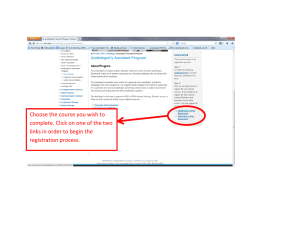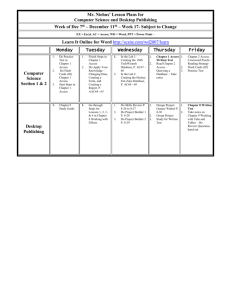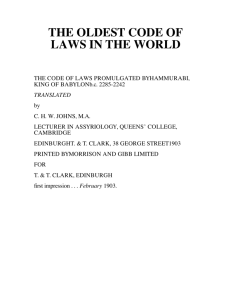SOPC Builder Introduction
advertisement
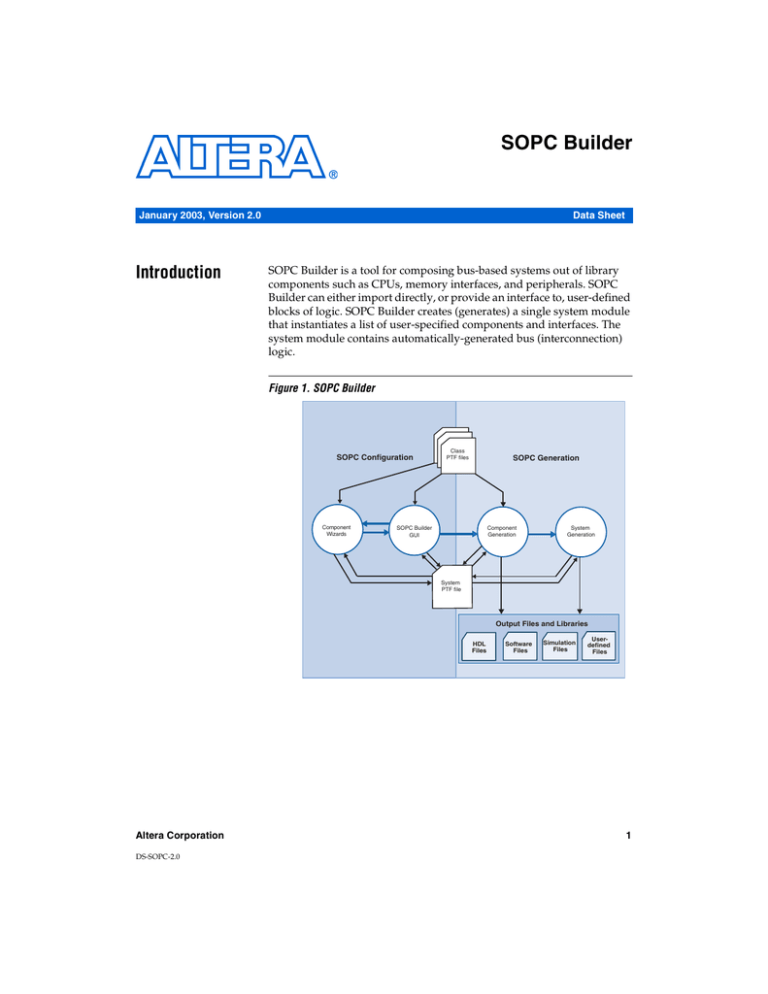
SOPC Builder January 2003, Version 2.0 Introduction Data Sheet SOPC Builder is a tool for composing bus-based systems out of library components such as CPUs, memory interfaces, and peripherals. SOPC Builder can either import directly, or provide an interface to, user-defined blocks of logic. SOPC Builder creates (generates) a single system module that instantiates a list of user-specified components and interfaces. The system module contains automatically-generated bus (interconnection) logic. Figure 1. SOPC Builder SOPC Configuration Component Wizards Class PTF files SOPC Generation Component Generation SOPC Builder GUI System Generation System PTF file Output Files and Libraries HDL Files Altera Corporation DS-SOPC-2.0 Software Files Simulation Files Userdefined Files 1 SOPC Builder Data Sheet SOPC Builder automatically generates interconnect (bus) logic between Avalon master and slave ports on all system components. See “Bus Protocols” on page 9 for more information about Avalon bus protocol. SOPC Builder is most often used to construct embedded microprocessor systems that include CPUs, memories, and I/O peripherals. SOPC Builder can, however, generate useful dataflow systems with no CPU at all. SOPC Builder allows you to specify bus topologies with multiple masters and slaves. Bus logic, including arbitrators, are automatically generated during system construction. SOPC Builder library components can be very simple blocks of fixed logic, or they can be complex, parameterized, dynamically-generated subsystems. Many Altera SOPC Builder library components include (for example) Wizard-based graphical interfaces for configuration, and HDL generator programs that can deliver the component as either synthesizable Verilog or VHDL. SOPC Builder simplifies system-level generation by generating files for both synthesis and simulation. SOPC Builder Startup The SOPC Builder tool is accessible through the Quartus® II Software. You may use SOPC Builder once you have created a new Quartus II project. v To access SOPC Builder from the Quartus II software, choose SOPC Builder (Tools menu). f See the Altera literature page at http://www.altera.com/literature/litindex.html for tutorials on using SOPC Builder and information about about Quartus II software. A convenient method for re-running SOPC Builder to edit an existing system module is to double-click the system module’s symbol in the Quartus schematic editor. SOPC Builder Tool 2 SOPC Builder consists of two substantially separate pieces: 1. A graphical user interface (GUI) for listing and arranging system components. Within the GUI, each component may also, itself, provide a graphical user interface for its own configuration. The GUI creates a description of the system called “the system PTF file.” 2. A generator-program that converts the system description (PTF file) into its hardware implementation. The generator program (among other tasks) creates an HDL description of the system for the selected target device. Altera Corporation SOPC Builder Data Sheet SOPC Builder GUI SOPC Builder provides a GUI for specifying what components the system will contain and how the components are arranged and generated. The GUI itself does not generate any logic, create any software, or perform any other system-generation task. The GUI is just a front-end or editor for the system-description file (system PTF file). 1 You can edit the system PTF file directly in any text editor. Be sure, however, that SOPC Builder GUI is closed as the SOPC GUI is functionally a PTF editor, and having the same file open simultaneously in two editors may produce unpredictable results. The SOPC Builder’s graphical user interface consists of several pages (tabs): ■ ■ ■ System Contents An additional page for every CPU component in the system A final System Generation page The System Contents Page The system contents page consists of two major sections: A pool of all available library components (the Module Pool, on the left) and a list of all modules included in the current system (the Module Table, on the right). Altera Corporation 3 SOPC Builder Data Sheet The Module Pool The module pool shows all available components organized according to bus-type and category. Each module appears with a colored dot next to its name as shown in Figure 2. Figure 2. Module Pool Component Indicators The green, yellow and white dots indicate the following: ■ The green dot is shown next to components that are fully licensed for use in generated systems. ■ A yellow dot indicates that a component may be evaluated in a system design in some limited form, typically subject to a hard-timeout or reduced functionality. ■ A white dot appears next to any component which is not currently usable but is available via web-download. The component pool view can be filtered to show some or all of these module classifications dynamically. Information about components in the module pool can be obtained by right-clicking on an item and selecting from its available documentation and web-links. When new versions of components are made available from Altera or third-parties, the view is updated to reflect this. The Module Table The module table allows you to describe: ■ ■ ■ ■ ■ ■ 4 Which components and interfaces are included in the system Which masters are connected to which slaves The system address map The system IRQ assignments Arbitration priorities for shared slaves The system clock frequency Altera Corporation SOPC Builder Data Sheet The left-hand side of the Module Table displays interconnections between masters and slaves. Any module in the system can have one or more master or slave ports. Any master can be connected to any slave if both master and slave use the same bus protocol. Notice that Avalon and Avalon_tristate are different bus-protocols, and therefore a bridgecomponent is required to interface an avalon master to an avalon_tristate slave. Every master in the system has a corresponding column on the left side of the Module Table. Using the View menu, you can change the appearance of the master columns. You can hide the master columns entirely, display them as a patch-panel (interconnection-priority only), or display the numeric arbitration priorities. Arbitration Priorities Whenever two masters share (have access to) the same slave, SOPC Builder automatically inserts an arbiter to control access to the slave. The arbiter determines which master is granted access to the slave when simultaneous requests occur. There will be one arbiter inserted for each shared slave. A slave will have an integer arbitration priority for each of its masters. Conflicts are resolved according to the following rule: If each master has a priority Pi, and the sum of all the priorities is Ptotal, then master number i will win arbitration Pi times out of every Ptotal conflicts. v To view arbitration priorities, choose Show Arbitration Priorities (View menu). System Clock Frequency The system clock frequency sets a sytem clock frequency which may be used by peripherals to generate clock dividers/baud rate generators, etc. It is also used by the test bench generator to make a clock of the requested frequency. 1 The system clock frequency is only used by SOPC Builder. It is not used by the Quartus II software Timing Analyzer. The Quartus II software clock frequency must be configured separately. CPU Pages Each CPU in your system will have an associated page that appears next to the System Contents page in the SOPC Builder tool. ■ Altera Corporation This page allows you to specify interrelationships (bindings) between a CPU and other modules in your system. For example, a CPU will specify another system module (e.g On-Chip Memory) as its default program–memory. 5 SOPC Builder Data Sheet ■ The CPU page additionally allows the selection of software components for use in the system. A software component contains libraries, header files, Makefiles, and other items which can be included in the generated SDK for the system. Examples of software components range from utility libraries to real-time-operating systems (RTOS)s. Altera provides several software components as part of the basic SOPC Builder package, such as the Plugs Library (a lightweight, full-featured TCP/IP protocol stack). ■ SOPC Builder will display an additional tab for every component that has a Bind_Program assignment in its class.ptf (library definition) file. This assignment is typically only set for CPUs, but it may be set for any other type of component as well. The Generator Program Page The generator page has some selectable options for controlling how the system is generated, and a console-window which shows the output of the system-generation process. When the Generate button is pressed, the generator page automatically displays and the generation process is initiated. The SOPC Builder generator program can also be run from the command-line to perform an automated-system generation. The Generator program performs the following tasks: ■ Reads the system description (system PTF file). ■ Creates software files (drivers, libraries, and utilities) for any systemcomponents that provide software support in their library definition. ■ Runs every component’s individual generator program. Each component in the system may have its own generator program (which may, for example, create an HDL description of the component). The main SOPC Builder generator program runs the sub-generator program associated with each component that has one. ■ Generates the system-level HDL file (in either VHDL or Verilog) This generation file contains: – – 6 An instance of every component in the system Bus logic for implementing module interconnect, including: Address decoders Data bus multiplexers Arbiters for shared resources Reset-generation and conditioning logic Interrupt prioritization logic Altera Corporation SOPC Builder Data Sheet - ■ Dynamic bus sizing (for adapting masters to slaves with wider or narrower data busses) All passive interconnections between master and slave ports – A simulation test-bench that: Instantiates the system module Drives clock and reset inputs with default behaviors Instantiates and connects any simulation models for systemexternal components (for example; memory models) Creates a symbol (.bsf-file) for the system module ■ Creates a ModelSim® simulation project directory that includes: – Simulation data-files for all memory components that specify contents – A setup_sim.do file that contains useful setup and aliases customized for simulating the generated system – A wave_presets.do file that contains a useful initial set of businterface waveforms – A ModelSim project (.mpf file) for the current system ■ Writes a Quartus Tcl script for compilation. This Tcl script sets up all files necessary for Quartus compilation and is generated in the project directory. Generator Program from the Command Line The SOPC Builder generator program is an executable script that can be run from your system’s command line. You provide the name of the current system (ptf filename), the system directory, and other parameters as command-line arguments. Type sopc_builder--help at the SDK-shell prompt for additional usage details. SOPC Builder Library Altera Corporation When building a system, you can add modules from one of two sources: 1. Predefined modules that are visible in the module pool component library. 2. User-defined modules. You may incorporate blocks of user-defined logic directly into your SOPC Builder system, or you may request an interface customized to fit your block of system-external logic. See “Connect User-Designed Logic to SOPC Builder” on page 10. 7 SOPC Builder Data Sheet SOPC Builder is delivered with a set of built-in library components (modules), including a UART, a timer, a PIO, an Avalon Tri-state bridge, and several simple memory interfaces. You can obtain additional SOPC Builder components from Altera or third-party IP developers. When you install new SOPC Builder library components, they will be automatically discovered by SOPC Builder and appear in the module pool the next time you run the GUI. f Check Altera’s web site http://www.altera.com/literature/litindex.html for up-to-date information about available SOPC Builder library components. Library Search Path SOPC Builder finds all library components installed on your system by scanning for component directories in a search-path. The order of the search is as follows: ■ ■ ■ One or more user-specified directories (File > SOPC Builder Setup menu) The current project directory The components directory within the SOPC Builder installation Components found latest in the search have priority over those found earliest. This allows project- and user-specified components to override any built-in components. Library class.ptf Files Each valid library component is recognized by the presence of a single file in its directory named class.ptf. A component’s class.ptf file declares and defines all the information about that component so it can appear in, and be used by, SOPC Builder. A class.ptf file will, for example, contain the formal name of a component, a description of its master- and slave-ports, and a default configuration for all new instances of that component. It may also contain a complete declaration of all I/O ports on that component, and it may even contain a complete description of a GUI for configuring the component. f 8 IP developers can refer to the SOPC Builder PTF File Reference Manual for up-to-date details of the recognized sections and assignments in class.ptf files. Altera Corporation SOPC Builder Data Sheet In addition to the class.ptf file, a component’s library directory may also contain the logic that implements the component (for example, a VHDL, Verilog, or encrypted netlist file), software libraries and drivers that support the component, documentation, and any other componentspecific information provided by the vendor. Many Altera library components contain a generator program that emit synthesizable Verilog or VHDL. Bus Protocols SOPC Builder supports two bus types: AMBA™–AHB and Avalon. Avalon is a flexible bus interface that is intended as a super set of popular, simple microprocessor bus interfaces (e.g. Wishbone, VCI and others). Most IP cores with a simple bus interface can express their interface signals and timing by selecting amongst preexisting Avalon signals and settings. AHB is an industry-standard bus protocol for connecting IP cores via an on-chip bus. ■ For more information on the advanced microprocessor bus architecture (AMBA) hardware bus (AHB) bus protocol, see http://www.arm.com/armtech/AMBA_Spec?OpenDocument ■ For more information on the Avalon bus protocol, see the Avalon Bus Specification Reference Manual Any IP block (module) used within SOPC Builder can have multiple master and/or slave interfaces. Master interfaces can be either Avalon or AHB bus-types. For example, the Altera Avalon UART has a single Avalon slave interface. The Nios CPU has two Avalon master interfaces (separate instruction and data busses). An IP author can create a library component with both Avalon and AHB masters and slaves on the same module. There is no hard limit to the number or type of master and slave interfaces a module can have, though in practice few modules have more than two or three interfaces, and most only have one slave interface. SOPC Builder allows you to specify any arbitrary connection between masters and slaves using the patch-panel interface. The patch-panel interface is not displayed by default for simple systems, but can always be displayed by selecting Show Master Connections (View menu). Altera Corporation 9 SOPC Builder Data Sheet Different Bus Interfaces SOPC Builder automatically generates interconnect logic to connect masters and slaves of the same bus type. This interconnect logic is included in the final, generated top-level system module, and is synthesized and simulated along with all other system components. However, masters and slaves cannot be directly connected, if they have different bus types. To allow connections between different bus types, SOPC Builder includes bridges in the component library. For example, to connect an Avalon master M to an AHB slave S, you would need to insert an Avalon-to-AHB bridge. In this example, M would be connected to the bridge’s slave port, and S is connected to the bridge’s master port. Likewise, an AHB master can connect to an Avalon slave by inserting an AHB-to-Avalon bridge. Tri-State Bus Interfaces SOPC Builder makes it easy to connect to the external (off-chip) devices and memory as library components by providing a tri-state variant of the Avalon bus protocol. Asynchronous and simple synchronous device interfaces can be expressed by the properly-selected Avalon interface signals and parameters. Some of the example components delivered with SOPC Builder (for example, SRAM and flash memory interfaces) are external devices represented as Avalon Tri-State slaves. Note that Avalon Tri-state is considered a different bus-protocol than Avalon. Consequently, you must insert an Avalon tri-state bridge component for connecting an Avalon tri-state master to an Avalon tristate component. Avalon tri-state components are always off-chip. Connect UserDesigned Logic to SOPC Builder 10 Most practical SOPC Builder systems include both modules taken from the library and some custom (user-designed) logic. There are four mechanisms for using an SOPC Builder system module with user– designed logic: 1. Simple PIO Connection — Include one or more PIO devices in the SOPC Builder system. The PIO’s input pins and output pins will appear as I/O ports at the top level (i.e. as pins on the aggregate system module). When you connect these pins to other logic, the system-module software can directly control (or read) the logic level on each pin. 2. Instantiation Inside the System Module — SOPC Builder can incorporate a block of user-logic by instantiating it directly within the system module. SOPC Builder will create bus-logic and connect it to all designated master or slave interfaces on the user-designed Altera Corporation SOPC Builder Data Sheet block. All I/O pins not designated as part of a master or slave will be promoted to the top level, and appear as I/O pins on the system module. The user-designed block can be instantiated along with the rest of the system during the generation phase. 3. Bus Interface to External Logic — SOPC Builder can add a set of bus-interface pins customized to fit an external logic block. The bus interface includes address, data, and control signals (including decoded device-select) suitable for direct connection to a businterface on the device. 4. Publishing a Local SOPC Builder Component — SOPC Builder can publish your logic or interface as a library component on your local system. Instantiate a User-Logic Block Inside the System Module The easiest way to include a pre-existing block of user-logic in an SOPC Builder system is to incorporate it directly into the system module. SOPC Builder provides a GUI that allows you to specify the design files [VHDL (.vhd), Verilog (.v), schematic (.bdf), or netlist (.edf) files] that implement the block. SOPC Builder scans the design files and finds all of the block’s top-level I/O pins. The GUI provides a simple method for designating which pins are bus-connection ports, and which pins are promoted to I/O pins at the system-module’s top level. When you instantiate a block of user logic inside the system module, SOPC Builder automatically generates all HDL necessary to instantiate, connect, and control your block. To instantiate a block of user-defined logic in an SOPC Builder system module, do the following: Altera Corporation 1. From the System Contents page, choose Add Interface to User Logic (System menu). The Interface to User Logic window appears. 2. Choose the Bus Interface Type from the drop down menu. 3. Verify the Import Verilog, VHDL, EDIF, or Quartus Schematic File box is checked. 4. Click Add to select each design file (.v, .vhd, .edf, or .bdf) that implements your logic. 5. Enter the name of the top entity (module) in Top module name if the default name (the first design file’s base name) is incorrect. 11 SOPC Builder Data Sheet 6. Click Read port-list from files to read all the top-level I/O port information from the design files listed. A list of all I/O ports on the specified top-level module appears. The HDL-scanner may erroneously identify and/or miss ports for designs that have parameterized or conditionally-compiled ports.(e.g., port declarations within ifdef blocks in Verilog). 7. Click in a port’s Type column of the Port Information Table to select from the drop-down list of valid ports for the selected Bus Interface Type. The Avalon Bus Specification Reference Manual and the AMBA Specifications describes all port types except export. Assigning the export type tells SOPC Builder a port is not a bus-interface signal and should be promoted to an I/O pin at the system module’s top level. Choose the export type for any ports you do not want automatically connected to the Avalon bus. 8. Choose Add Port and Delete Port to edit the port list if needed. 9. Once you have assigned a type to every port, click the Instantiation tab. – Select Simulate user logic (Imported HDL will be simulated with the system) to simulate the design’s HDL with the rest of the system module. – Select Do not Simulate user logic (an empty module will be inserted instead) if your design has no simulatable components (i.e., EDF, VQM etc.). 10. If your logic specifies an Avalon slave, click the Timing tab to specify the setup, hold, and wait-state requirements for your logic’s bus interface. 11. Click Add to System. Your module appears in the Module table and a corresponding MODULE section is added to the system’s PTF file. Create a Bus Interface to External Logic Instead of instantiating a block of logic within the SOPC Builder system module, you may instead request a customized bus-interface port on the system module. You can then instantiate both the system module and your logic block in a wrapper design, and connect the system module’s bus-port pins to your block. 12 Altera Corporation SOPC Builder Data Sheet To add a customized bus-interface port to the system module, do the following: 1. From the System Contents page, choose Add Interface to User Logic (System menu). The Interface to User Logic window appears. 2. Choose the Bus Interface Type from the drop down menu. 3. Verify the Import Verilog, VHDL, EDIF, or Quartus Schematic File box is unchecked. 4. Click Add generic list of ports to fill the table with a standard set of I/O ports for the selected Bus Interface Type. 5. Choose Add Port or Delete Port to edit the port list if needed. 6. If the Bus Interface Type is an Avalon slave, click the Timing tab to specify the setup, hold, and wait-state requirements for your logic’s bus interface. 7. Click Add to System. Your module appears in the Module table and a corresponding MODULE section is added to the system’s PTF file. Creating a bus interface to external logic provides only limited choices for Avalon bus interface signals. If your block of logic uses more than simple data, address, read, write, and select signals, you may get a more highly customized bus-interface port by instantiating a user-logic block inside the system module. To read a list of bus-interface ports directly from your design files, follow the instructions for “Instantiate a User-Logic Block Inside the System Module” on page 11, except do not check the Instantiate in system module check-box. All I/O ports on your module assigned export type will be ignored. The system module will sprout interface signals suitable for direct connection to all bus-interface (non-export type) signals on your design. Publish a Bus Interface or Imported Logic You have the option to publish imported logic by creating an SOPC Builder component in the module library. To create an SOPC Builder component for your library module pool, do the following: Altera Corporation 13 SOPC Builder Data Sheet 1. Whether you are Instantiating a User-Logic Block Inside the System Module or Creating a Bus Interface to External Logic, follow all the entire procedure as described in “Instantiate a User-Logic Block Inside the System Module” on page 11 or “Create a Bus Interface to External Logic” on page 12, but do not click Add to System. 2. Choose the Publish tab. 3. In Component Name, enter the name you would like to appear in the SOPC Builder module pool. 4. Optionally, in Group, enter the name of the category where the published module is to appear in the SOPC Builder module pool table. 5. Click Add to Library. A component directory is created in your current Quartus project directory. All specified files are copied to the component directory. A class .ptf and a generator script are created in the component directory. 1 Bus Interface Address Alignment Rules The new published component will not be automatically added to your design. When you create a bus interface to a block of logic, one of the ports will be an address bus. The system module will have an address-output port for each external-module interface (except when address ports are shared). For most interfaces, the system module’s address-output port will be the same width as the module’s address-input port, and there is no ambiguity about how the two should be connected. Sometimes, the address-output port on the system module will be wider than the address-input port on the external module. This typically happens for modules connected to a tri-state data bus. SOPC Builder uses the following rules to determine the width of any outgoing address port: 14 ■ For external modules that do not use a tri-state data bus, (i.e. modules with separate, unidirectional readdata and/or writedata ports) the system module’s address-output port will be exactly the same width as the module’s input port. ■ For external modules that do use a tri-state data bus, the system module’s address-output port will always carry a byte address. For example, if you create an interface for an external 32-bit-wide memory chip with 14 address pins (64Kbytes of memory), the corresponding address-output pin on the system module will be 16 bits wide (16 bits are required to address every byte in a 64Kbyte memory). For correct system operation, you must connect pins Altera Corporation SOPC Builder Data Sheet A[15..2] to the 14 address pins on your 32-bit memory (address bits 1 and 0 are left unconnected in this example). Connect to Memory Devices The Interface to User Logic GUI includes a check box option for connecting to memory devices. If your logic is an interface to a memory device, select this option. Checking the Is this peripheral a memory device? option has two effects: f The PTF File 1. The Avalon bus will implement Dynamic Bus Sizing when connecting this peripheral to any master with a different data bus width. 2. This module will now appear on the available list of available memory devices in (for example) the CPU’s Program Memory dropdown setting. See the Avalon Bus Specification Reference Manual for more information about Dynamic Bus Sizing. The system PTF file contains all design-specific data needed to generate an SOPC system out of basic library components. When you create a new system module named, for example, my_system_module, SOPC Builder will create the file my_system_module.ptf in your current Quartus project directory. All settings, choices, and parameters entered through the GUI are recorded in the system PTF file. The primary input to the SOPC Builder generator program is the PTF file. In principle, you should be able to recreate your system module given only its system PTF file (and all the necessary components in the library). System PTF Construction When you first create a system, SOPC Builder makes a new PTF file with only a handful of global system-wide settings (like the system input clock frequency and the target device for synthesis). Every time you add a module to your system, it shows up in the Module Table, and a corresponding MODULE section is added to the system PTF file. The contents of the MODULE section is initially taken from that module’s definition in the library. A section of that module’s class.ptf file is copied wholesale into the new MODULE section in the system’s PTF file. Some library components allow the newly-added module to be parameterized, and may provide their own GUI for configuration. Any changes made by a module’s GUI will be recorded in that module’s MODULE section in the system PTF file. Altera Corporation 15 SOPC Builder Data Sheet When the SOPC Builder’s generate program is run (for example, by pressing Generate in the GUI), each module in the system is checked to see if it has a corresponding Generator_Program (typically in its library directory). If so, SOPC Builder runs it. A module’s generator program may modify or add to the contents of a module’s MODULE section in the system PTF file. Many library components have generator programs that, for example, create I/O port declarations in the corresponding MODULE sections in the system PTF file. After every module’s Generator_Program (if any) has been run, the PTF file contents are considered complete, and bus-generation can begin. In summary, information is added to a system’s PTF file by four separate processes: 1. When a system is first created, a small amount of system-global information is added. 2. For each new module added to the system, a new MODULE section is added to the PTF file and initialized with contents taken from that module’s library definition. 3. Every time a module is configured (typically through its GUI), settings are modified or added to its MODULE section in the system PTF file. 4. During the generation phase, every module may run a Generator_Program that can add or modify information in that module’s MODULE section. The MODULE section associated with any given module in the system may or may not have information from any of these sources, depending on how the module is implemented in the library. 1 f 16 In a module’s class.ptf file, the MODULE_DEFAULTS section is copied directly into a system’s PTF file every time a new module of that type is added. Refer to the SOPC Builder PTF File Reference Manual at the Altera literature web page for detailed information about PTF files. Altera Corporation SOPC Builder Data Sheet Altera Corporation 17 SOPC Builder Data Sheet 18 Altera Corporation