CyberDesk: Automated Integration of
advertisement
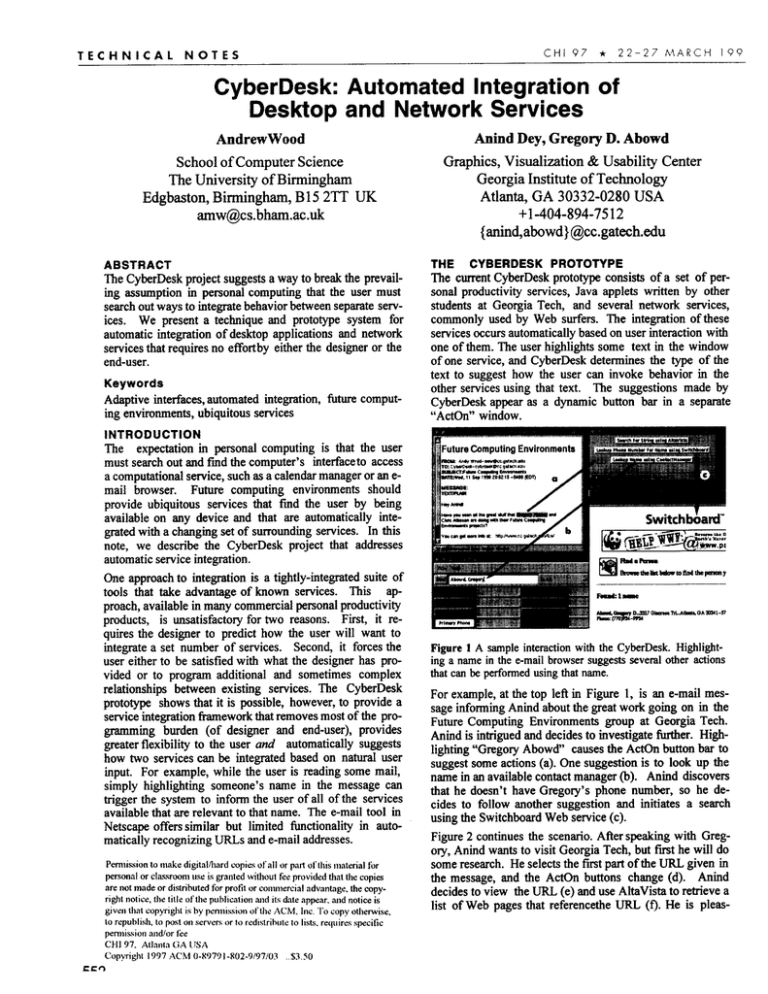
TECHNICAL
NOTES
CHI
97
CyberDesk: Automated Integration
Desktop and Network Services
*
22-27
MARCH
of
AndrewWood
Anind Dey, Grego~ D. Abowd
School of Computer Science
The University of Birmingham
Edgbaston, Birmingham,B152TT UK
amw@cs.bham.ac.uk
Graphics, Visualization & Usability Center
Georgia Institute of Technology
Atlanta, GA 30332-0280 USA
+1-404-894-75 12
{anind,abowd}@cc.gatech.edu
ABSTRACT
The CyberDesk project suggests a way to break the prevail-
ing assumption in personal computing that the user must
search out ways to integrate behavior between separate services. We present a technique and prototype system for
automatic integration of desktop applications and network
services that requires no effortby either the designer or the
end-user.
Keywords
Adaptive interfaces, automated integration, fiture computing environments, ubiquitous services
1907
THE
CYBERDESK PROTOTYPE
The current CyberDesk prototype consists
of a set of personal productivity services, Java applets written by other
students at Georgia Tech, and several network services,
commonly used by Web surfers. The integration of these
services occurs automatically based on user interaction with
one of them. The user highlights some text in the window
of one service, and CyberDesk determines the type of the
text to suggest how the user can invoke behavior in the
other services using that text. The suggestions made by
CyberDesk appear as a dynamic button bar in a separate
“ActOn” window.
INTRODUCTION
The expectation in personal computing is that the user
must search out and fmd the computer’s interface to access
a computational service, such as a calendar manager or an email browser. Future computing environments should
provide ubiquitous services that find the user by being
available on any device and that are automatically integmted with a changing set of surrounding services. In this
note, we describe the CyberDesk project that addresses
automatic service integration.
One approach to integration is a tightly-integrated suite of
tools that take advantage of known services. This approach, available in many commercial personal productivity
products, is unsatisfacto~ for two reasons. First, it requires the designer to predict how the user will want to
integrate a set number of services. SeconL it forces the
user either to be satisfied with what the designer has provided or to program additional and sometimes complex
relationships between existing services. The CyberDesk
prototype shows that it is possible, however, to provide a
service integration tlamework that removes most of the proburden (of designer and end-user), provides
_ing
greater flexibility to the user and automatically suggests
how two services can be integrated based on natural user
input. For example, while the user is reading some mail,
simply highlighting someone’s name in the message can
tigger the system to inform the user of all of the services
available that are relevant to that name. The e-mail tool in
Netscape offers similar but limited fimctionality in automatically recognizing URLs and e-mail addresses.
Pem~iwionto make digitalflmrdcwpiesofirll or pofi al thismaterialfor
or clmmom
use k grantedwithout fee provided that the copies
personal
m
not made
right
notice,
given
tlml copyrigh(
10 republish,
permission
C}]]
97.
(hpyrighl
552
or distributed
the title
for profit
of the puhllcat
is by permission
10 post cm servers
iuld/or
Atlanta
1997
or commercial
ian <and its IMe
of lhe ACM.
or to redwtrihule
advmk?ge,
appear.
(.;,4
10 lists, requires
LISA
(J-X979
I -802-9/97/03
is
Inc. “1’o copy otherwise,
lie
ACM
the copy-
and notice
.. S3.50
specilic
Switchb&ard”
ml-
=%%%-%—---’”’-”
Figure 1 A sample interactionwith the CyberDesk. Highlighting a name in the e-mail browser suggests several other actions
that can be performed using that name.
For example, at the top left in Figure 1, is an e-mail message informing Anind about the great work gorng on in the
Future Computing Environments group at Georgia Tech.
Anind is intrigued and decides to investigate finther. Highlighting “Gregory Abowd” causes the ActOn button bar to
suggest some actions (a). One suggestion is to look up the
name in an available contact manager(b).
Anind discovers
that he doesn’t have Grego~’s phone number, so he decides to follow another suggestion and initiates a search
using the Switchboard Web service (c).
Figure 2 continues the scenario. After speaking with Gregory, Anind wants to visit Georgia Tech, but fmt he will do
some research. He selects the fmt part of the URL given in
the message, and the ActOn buttons change (d). Anind
decides to view the URL (e) and use AltaVista to retrieve a
list of Web pages that referencethe URL (f). He is pleas-
CHI
97
*
22-27
MARCH
TECHNICAL
1997
NOTES
as input by the Switchboard service, and so ActOn creates a
button that suggests that integrating behaviour. Clicking
on the button invokes the Switchboard service, completing
the integration without requiring any change to the fimctionality of either service and without any programming
effort from the user.
ISSUES
Though we have demonstrated a novel integration mechanism for personal and network services, some system and
user issues still remain. The integration scheme requires
Figure 2 Continuimzthe scenario with CYberDesk. Selecting
on~y part of a URL i; the e-mail message s~ggests fisrther int~grating behavior.
antly surprised by this last option, as he was not aware that
such a service even existed.
INTEGRATION
ARCHITECTURE
CyberDesk services are Java applets collected on a single
Web page. The applets are either local services, such as
the e-mail browser and contact manager shown in the scenario, or simple wrappers around network services, such as
Switchboard or AltaVista. A service can generate (display)
andor consume (accept) data of different types, as shown in
Figure 3. Also included on this page are a set of type conversion components that specialize in translating generated
data horn one type to another. A final applet on the page
provides CyberDesk’s integrating behavioun the dynamic
Actfh button bar.
-
1
I
-l
c--
1
Figure 3 The run-time architect
I
=-@
of CyberDesk.
When the user selects information displayed by one service,
say some text tim thee-mail message, the type convertem
try recursively to see if the data can be converted to other
types used in the system (e.g. a name in Figure 3). In the
case of plain text this could be done by comparing the
string to common formats for representing the various
types; for names you might use title jirstname lastname,
and similar patterns can be used for dates, URLs, e-mail
and mailing addresses. The type converters do not have to
be overly clever, as the user provides a very focused subset
of the data to look at by explicitly selecting it.
Finally, the user’s selection, plus any extra type information generated by the conversion process, is observed by
the ActOn integrating applet and a set of potential actions
for that data is suggested. For example, a name is accepted
no programming by the end-user or the original designer of
the service, but at this point some programming effort is
required to complete the integration of a service into CyberDesk. Currently, this is simple wrapper code that informs the type converter and ActOn applets of the types the
service displays and accepts. Ultimately, this service information will be automatically detectable at runtime by
adherence to component sofhvare initiatives, such as Java
Beans [1].
From the user’s perspective, CyberDesk oflkrstight integration between different services, but with the fleedom to
introduce new services, and upgrade old services without a
loss of integrating power. Integrating behavior is actively
suggested by the system, removing the need for the user to
remember how services work together. It is fairly clear from
our use of CyberDesk that it suffers from the potential problem of having too many ActOn buttons generated; the user
could be swamped by too many choices in an overexpanding button bar. We can certainly investigate different interface representations of the button bar to help manage this. It will be more interesting to apply some intelligence to the ActOn applet to use contextual information
and user histo~ in determining the relevance of potential
fiture actions and reduce the number of suggestions.
Another potential user problem is the reaction to a constantly changing interface. There is a clear link between
our work and the adaptive user interface community. However, most of that literature concentrates on adapting a
computer interface to the changing capabilities of the user,
not changing capabilities of the software environment [2].
CONCLUSIONS
The CyberDesk project is a shift away ilom the traditional
view of the desktop as a static collection of applications
that the user switches between to complete a taslG transferring data between them as required in effect, chasing the
required functionality through a user interface maze. Inste~ our approach is to present the user with an environment in which the required functionality comes to find the
user. This environment requires no extra programming
burden for the designer or user of a service. It is a more
flexible and useful paradigm for interaction in future computing environments.
REFERENCES
1. JavaSoft. Java
Beans HomePage. Available at
http://splash.javasofi.com/beans/.
2. Schneider-Hufschmidt, M., Kuhme, T., Malinowski,
U. (eds.) Adaptive User Interfaces: Principles and Practice. North-Holland Elsevier Science, 1993.
553

