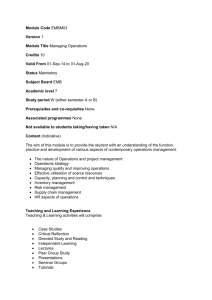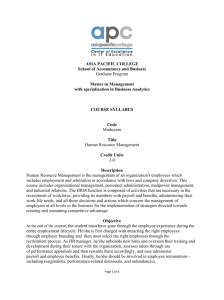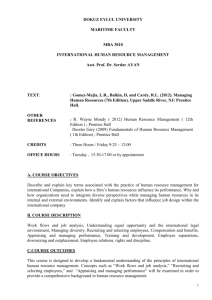Chapter 12 E-Commerce Security
advertisement
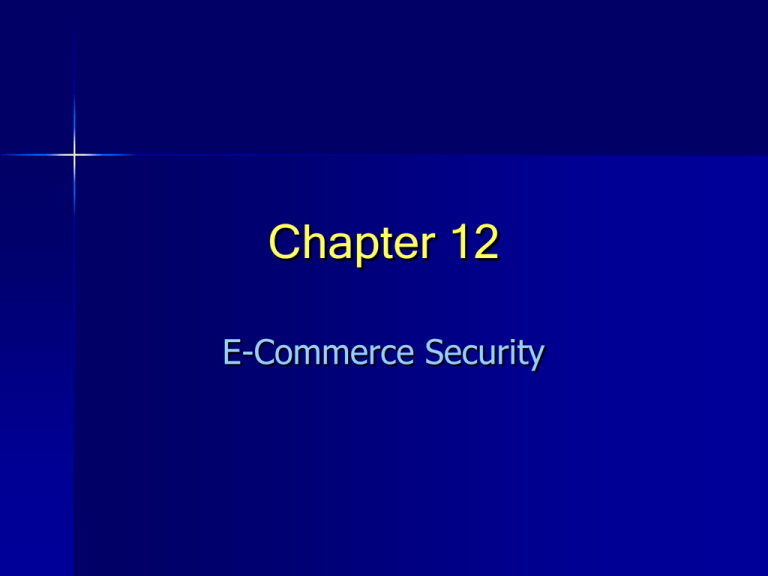
Chapter 12 E-Commerce Security Accelerating Need for E-Commerce Security Annual survey conducted by the Computer Security Institute and the FBI 1. Organizations continue to experience cyber attacks from inside and outside of the organization © Prentice Hall 2004 2 Accelerating Need for E-Commerce Security (cont.) 2. The types of cyber attacks that organizations experience were varied 3. The financial losses from a cyber attack can be substantial 4. It takes more than one type of technology to defend against cyber attacks © Prentice Hall 2004 3 Accelerating Need for E-Commerce Security (cont.) National Infrastructure Protection Center (NIPC): A joint partnership, under the auspices of the FBI, among governmental and private industry; designed to prevent and protect the nation’s infrastructure © Prentice Hall 2004 4 Accelerating Need for E-Commerce Security (cont.) According to the statistics reported to CERT/CC over the past year (CERT/CC 2002) The number of cyber attacks skyrocketed from approximately 22,000 in 2000 to over 82,000 in 2002 First quarter of 2003 the number was already over 43,000 © Prentice Hall 2004 5 Security Is Everyone’s Business Security practices of organizations of various sizes Small organizations (10 to 100 computers) The “haves” are centrally organized, devote a sizeable percentage of their IT budgets to security The “have-nots” are basically clueless when it comes to IT security © Prentice Hall 2004 6 Security Is Everyone’s Business (cont.) Medium organizations (100 to 1,000 computers) Rarely rely on managerial policies in making security decisions, and they have little managerial support for their IT policies The staff they do have is poorly educated and poorly trained—overall exposure to cyber attacks and intrusion is substantially greater than in smaller organizations © Prentice Hall 2004 7 Security Is Everyone’s Business (cont.) Large organizations (1,000 to 10,000 computers) Complex infrastructures and substantial exposure on the Internet While aggregate IT security expenditures are fairly large, their security expenditures per employee are low © Prentice Hall 2004 8 Security Is Everyone’s Business (cont.) Larger organizations IT security is part-time and undertrained—sizeable percentage of the large organizations suffer loss or damage due to incidents Base their security decisions on organizational policies © Prentice Hall 2004 9 Security Is Everyone’s Business (cont.) Very large organizations (more than 10,000 computers) extremely complex environments that are difficult to manage even with a larger staff rely on managerial policies in making IT security decisions only a small percentage have a wellcoordinated incident response plan © Prentice Hall 2004 10 Security Issues From the user’s perspective: Is the Web server owned and operated by a legitimate company? Does the Web page and form contain some malicious or dangerous code or content? Will the Web server distribute unauthorized information the user provides to some other party? © Prentice Hall 2004 11 Security Issues (cont.) From the company’s perspective: Will the user not attempt to break into the Web server or alter the pages and content at the site? Will the user will try to disrupt the server so that it isn’t available to others? © Prentice Hall 2004 12 Security Issues (cont.) From both parties’ perspectives: Is the network connection free from eavesdropping by a third party “listening” on the line? Has the information sent back and forth between the server and the user’s browser been altered? © Prentice Hall 2004 13 Security Requirements Authentication: The process by which one entity verifies that another entity is who they claim to be Authorization: The process that ensures that a person has the right to access certain resources © Prentice Hall 2004 14 Security Requirements (cont.) Auditing: The process of collecting information about attempts to access particular resources, use particular privileges, or perform other security actions © Prentice Hall 2004 15 Security Requirements (cont.) Confidentiality: Keeping private or sensitive information from being disclosed to unauthorized individuals, entities, or processes © Prentice Hall 2004 16 Security Requirements (cont.) Integrity: As applied to data, the ability to protect data from being altered or destroyed in an unauthorized or accidental manner © Prentice Hall 2004 17 Security Issues (cont.) Nonrepudiation: The ability to limit parties from refuting that a legitimate transaction took place, usually by means of a signature © Prentice Hall 2004 18 Types of Threats and Attacks Nontechnical attack: An attack that uses chicanery to trick people into revealing sensitive information or performing actions that compromise the security of a network © Prentice Hall 2004 19 Types of Threats and Attacks (cont.) © Prentice Hall 2004 20 Types of Threats and Attacks (cont.) Social engineering: A type of nontechnical attack that uses social pressures to trick computer users into compromising computer networks to which those individuals have access © Prentice Hall 2004 21 Types of Threats and Attacks (cont.) Multiprong approach used to combat social engineering: 1. Education and training 2. Policies and procedures 3. Penetration testing © Prentice Hall 2004 22 Types of Threats and Attacks (cont.) Technical attack: An attack perpetrated using software and systems knowledge or expertise © Prentice Hall 2004 23 Types of Threats and Attacks (cont.) Common (security) vulnerabilities and exposures (CVEs): Publicly known computer security risks, which are collected, listed, and shared by a board of security-related organizations (cve.mitre.org) © Prentice Hall 2004 24 Types of Threats and Attacks (cont.) Denial-of-service (DoS) attack: An attack on a Web site in which an attacker uses specialized software to send a flood of data packets to the target computer with the aim of overloading its resources © Prentice Hall 2004 25 Types of Threats and Attacks (cont.) Distributed denial-of-service (DDoS) attack: A denial-of-service attack in which the attacker gains illegal administrative access to as many computers on the Internet as possible and uses these multiple computers to send a flood of data packets to the target computer © Prentice Hall 2004 26 Types of Threats and Attacks (cont.) © Prentice Hall 2004 27 Types of Threats and Attacks (cont.) Malware: A generic term for malicious software The severity of the viruses increased substantially, requiring much more time and money to recover 85% of survey respondents said that their organizations had been the victims of e-mail viruses in 2002 © Prentice Hall 2004 28 Types of Threats and Attacks (cont.) Malicious code takes a variety of forms—both pure and hybrid Virus: A piece of software code that inserts itself into a host, including the operating systems, to propagate; it requires that its host program be run to activate it © Prentice Hall 2004 29 Types of Threats and Attacks (cont.) Worm: A software program that runs independently, consuming the resources of its host in order to maintain itself and is capable of propagating a complete working version of itself onto another machine © Prentice Hall 2004 30 Types of Threats and Attacks (cont.) Macro virus or macro worm: A virus or worm that is executed when the application object that contains the macro is opened or a particular procedure is executed © Prentice Hall 2004 31 Types of Threats and Attacks (cont.) Trojan horse: A program that appears to have a useful function but that contains a hidden function that presents a security risk © Prentice Hall 2004 32 Managing EC Security Common mistakes in managing their security risks (McConnell 2002): Undervalued information Narrowly defined security boundaries Reactive security management Dated security management processes Lack of communication about security responsibilities © Prentice Hall 2004 33 Managing EC Security (cont.) Security risk management: A systematic process for determining the likelihood of various security attacks and for identifying the actions needed to prevent or mitigate those attacks © Prentice Hall 2004 34 Managing EC Security (cont.) Phases of security risk management Assessment Planning Implementation Monitoring © Prentice Hall 2004 35 Managing EC Security (cont.) Phase 1: Assessment Evaluate security risks by determining assets, vulnerabilities of their system, and potential threats to these vulnerabilities © Prentice Hall 2004 36 Managing EC Security (cont.) Phase 2: Planning Goal of this phase is to arrive at a set of policies defining which threats are tolerable and which are not Policies also specify the general measures to be taken against those threats that are intolerable or high priority © Prentice Hall 2004 37 Managing EC Security (cont.) Phase 3: Implementation Particular technologies are chosen to counter high-priority threats First step is to select generic types of technology for each of the high priority threats © Prentice Hall 2004 38 Managing EC Security (cont.) Phase 4: Monitoring to determine Which measures are successful Which measures are unsuccessful and need modification Whether there are any new types of threats Whether there have been advances or changes in technology Whether there are any new business assets that need to be secured © Prentice Hall 2004 39 Managing EC Security (cont.) Methods of securing EC Authentication system Access control mechanism Passive tokens Active tokens © Prentice Hall 2004 40 Authentication Authentication system: System that identifies the legitimate parties to a transaction, determines the actions they are allowed to perform, and limits their actions to only those that are necessary to initiate and complete the transaction © Prentice Hall 2004 41 Authentication (cont.) Access control mechanism: Mechanism that limits the actions that can be performed by an authenticated person or group © Prentice Hall 2004 42 Authentication (cont.) Passive tokens: Storage devices (e.g., magnetic strips) used in a two-factor authentication system that contain a secret code © Prentice Hall 2004 43 Authentication (cont.) Active tokens: Small, stand-alone electronic devices in a two factor authentication system that generate one-time passwords © Prentice Hall 2004 44 Encryption The process of transforming plain text or data into cipher text that cannot be read by anyone outside of the sender and the receiver. The purpose of encryption is (a) to secure stored information and (b) to secure information transmission. Cipher text is text that has been encrypted and thus cannot be read by anyone besides the sender and the receiver © Prentice Hall 2004 45 Encryption Symmetric key encryption (secret key encryption) the sender and the receiver use the same key to encrypt and decrypt the message Data Encryption Standard (DES) is the most widely used symmetric key encryption, developed by the National Security Agency (NSA) and IBM. Uses a 56-bit encryption key © Prentice Hall 2004 46 Encryption Methods (cont.) © Prentice Hall 2004 47 Encryption Public key cryptography uses two mathematically related digital keys are used: a public key and a private key. The private key is kept secret by the owner, and the public key is widely disseminated. Both keys can be used to encrypt and decrypt a message. However, once the keys are used to encrypt a message, the same key cannot be used to unencrypt the message © Prentice Hall 2004 48 Public Key Cryptography A Simple Case © Prentice Hall 2004 49 Encryption Digital signature is a “signed” cipher text that can be sent over the Internet Hash function uses an algorithm that produces a fixed-length number called a hash or message digest Digital envelop is a technique that uses symmetric encryption for large documents, but public key encryption to encrypt and send the symmetric key © Prentice Hall 2004 50 Public Key Cryptography with Digital Signatures © Prentice Hall 2004 51 Public Key Cryptography: Creating a Digital Envelope © Prentice Hall 2004 52 Encryption Public Key Infrastructure (PKI) are certification authorities and digital certificate procedures that are accepted by all parties Pretty Good Privacy (PGP) is a widely used email public key encryption software program © Prentice Hall 2004 53 Encryption Digital certificate is a digital document issued by a certification authority that contains the name of the subject or company, the subject’s public key, a digital certificate serial number, an expiration date, the digital signature of the certification authority, and other identifying information Certification Authority (CS) is a trusted third party that issues digital certificates © Prentice Hall 2004 54 Digital Certificates and Public Key Infrastructure © Prentice Hall 2004 55 Elements of PKI Digital signature: An identifying code that can be used to authenticate the identity of the sender of a document Portable Cannot be easily repudiated or imitated, and can be time-stamped © Prentice Hall 2004 56 Elements of PKI (cont.) © Prentice Hall 2004 57 Elements of PKI (cont.) Digital signatures include: Hash: A mathematical computation that is applied to a message, using a private key, to encrypt the message Message digest: A summary of a message, converted into a string of digits, after the hash has been applied Digital envelope: The combination of the encrypted original message and the digital signature, using the recipient’s public key © Prentice Hall 2004 58 Elements of PKI (cont.) Digital certificate: Verification that the holder of a public or private key is who they claim to be Certificate authorities (CAs): Third parties that issue digital certificates © Prentice Hall 2004 59 Security Protocols Secure Socket Layer (SSL): Protocol that utilizes standard certificates for authentication and data encryption to ensure privacy or confidentiality Transport Layer Security (TLS): As of 1996, another name for the SSL protocol © Prentice Hall 2004 60 Security Protocols (cont.) Secure Electronic Transaction (SET): A protocol designed to provide secure online credit card transactions for both consumers and merchants; developed jointly by Netscape, Visa, MasterCard, and others © Prentice Hall 2004 61 Securing EC Networks Technologies for organizational networks Firewall: A network node consisting of both hardware and software that isolates a private network from a public network Packet-filtering routers: Firewalls that filter data and requests moving from the public Internet to a private network based on the network addresses of the computer sending or receiving the request © Prentice Hall 2004 62 Securing EC Networks (cont.) Packet filters: Rules that can accept or reject incoming packets based on source and destination addresses and the other identifying information Application-level proxy: A firewall that permits requests for Web pages to move from the public Internet to the private network © Prentice Hall 2004 63 Securing EC Networks (cont.) Bastion gateway: A special hardware server that utilizes application-level proxy software to limit the types of requests that can be passed to an organization’s internal networks from the public Internet Proxies: Special software programs that run on the gateway server and pass repackaged packets from one network to the other © Prentice Hall 2004 64 Securing EC Networks (cont.) © Prentice Hall 2004 65 Securing EC Networks (cont.) Personal firewalls: Personal firewall: A network node designed to protect an individual user’s desktop system from the public network by monitoring all the traffic that passes through the computer’s network interface card © Prentice Hall 2004 66 Securing EC Networks (cont.) VPNs Virtual private network (VPN): A network that uses the public Internet to carry information but remains private by using encryption to scramble the communications, authentication to ensure that information has not been tampered with, and access control to verify the identity of anyone using the network © Prentice Hall 2004 67 Securing EC Networks (cont.) Protocol tunneling: Method used to ensure confidentiality and integrity of data transmitted over the Internet, by encrypting data packets, sending them in packets across the Internet, and decrypting them at the destination address © Prentice Hall 2004 68 Securing EC Networks (cont.) Intrusion detection systems (IDSs): A special category of software that can monitor activity across a network or on a host computer, watch for suspicious activity, and take automated action based on what it sees © Prentice Hall 2004 69 Securing EC Networks (cont.) Network-based IDS uses rules to analyze suspicious activity at the perimeter of a network or at key locations in the network Consists of a monitor—a software package that scans the software agents that reside on various host computers and feed information back to the monitor © Prentice Hall 2004 70