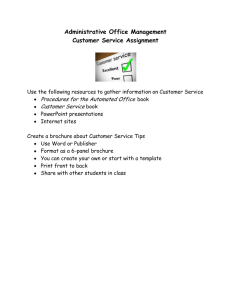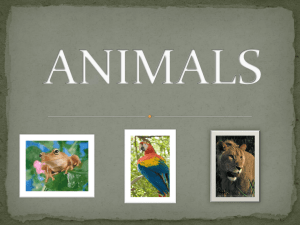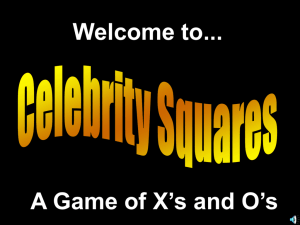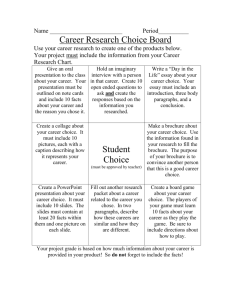Environmentally Friendly Sources of Artificial Light Brochure Assignment 2
advertisement
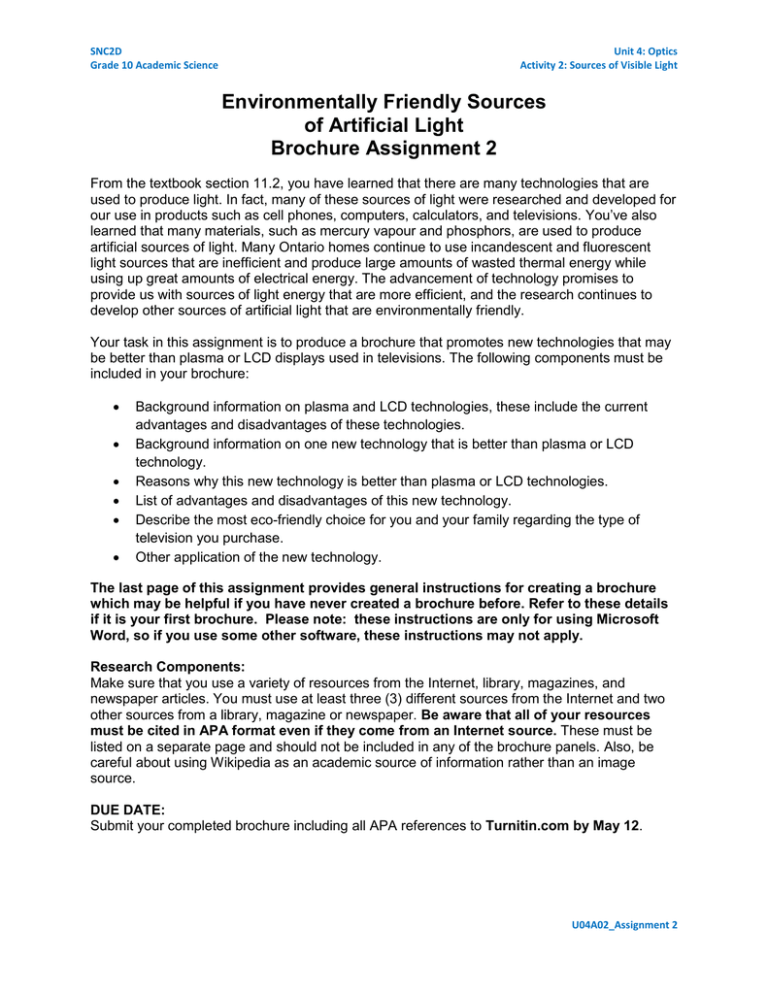
SNC2D Grade 10 Academic Science Unit 4: Optics Activity 2: Sources of Visible Light Environmentally Friendly Sources of Artificial Light Brochure Assignment 2 From the textbook section 11.2, you have learned that there are many technologies that are used to produce light. In fact, many of these sources of light were researched and developed for our use in products such as cell phones, computers, calculators, and televisions. You’ve also learned that many materials, such as mercury vapour and phosphors, are used to produce artificial sources of light. Many Ontario homes continue to use incandescent and fluorescent light sources that are inefficient and produce large amounts of wasted thermal energy while using up great amounts of electrical energy. The advancement of technology promises to provide us with sources of light energy that are more efficient, and the research continues to develop other sources of artificial light that are environmentally friendly. Your task in this assignment is to produce a brochure that promotes new technologies that may be better than plasma or LCD displays used in televisions. The following components must be included in your brochure: Background information on plasma and LCD technologies, these include the current advantages and disadvantages of these technologies. Background information on one new technology that is better than plasma or LCD technology. Reasons why this new technology is better than plasma or LCD technologies. List of advantages and disadvantages of this new technology. Describe the most eco-friendly choice for you and your family regarding the type of television you purchase. Other application of the new technology. The last page of this assignment provides general instructions for creating a brochure which may be helpful if you have never created a brochure before. Refer to these details if it is your first brochure. Please note: these instructions are only for using Microsoft Word, so if you use some other software, these instructions may not apply. Research Components: Make sure that you use a variety of resources from the Internet, library, magazines, and newspaper articles. You must use at least three (3) different sources from the Internet and two other sources from a library, magazine or newspaper. Be aware that all of your resources must be cited in APA format even if they come from an Internet source. These must be listed on a separate page and should not be included in any of the brochure panels. Also, be careful about using Wikipedia as an academic source of information rather than an image source. DUE DATE: Submit your completed brochure including all APA references to Turnitin.com by May 12. U04A02_Assignment 2 SNC2D Grade 10 Academic Science Unit 4: Optics Activity 2: Sources of Visible Light General Instructions for Creating a Brochure Note: There are several programs that exist that will help you create a brochure. However, for the purposes of this class, you will have to submit this activity using Microsoft Word (Star Office), or PowerPoint. For a TEMPLATE on how to create a brochure, on older non Vista, non Win7, formats, open up MS Word. Go to File, New, General Templates, Brochure (tab). You will get a template for a brochure, where you can easily read for understanding, and type to insert your context and image. For MS Word 2007, you will have to open template documents, to find the brochure. These are the following requirements for THIS activity: 1. When you open and begin your brochure, save your document (in Word). It is better if you save the file as a .dot (not .doc) file, as this will save it as a document template. 2. The entire main content of the brochure must be in 12 pt font, using a standard font type that is easy to read; times new roman or arial fonts are the best. 3. Your brochure must consist of 6 panels. The first panel must include a decorative, title with text that clearly identifies what is going to be on the inside panels. The second panel must be informative, providing specific information about the technology you wish to discuss. You may include a single picture/image; however, you MUST be aware that the size of the image is appropriate. DO NOT put an image that takes up half the panel. The maximum amount of space picture for an image is 25% of the panel. The third (and any subsequent) panel(s) must provide more detailed information; for this, refer to the brochure requirements listed on the first page of the assignment. You may include up to three appropriate and suitably sized images that are relevant to the subject matter in this assignment. U04A02_Assignment 2