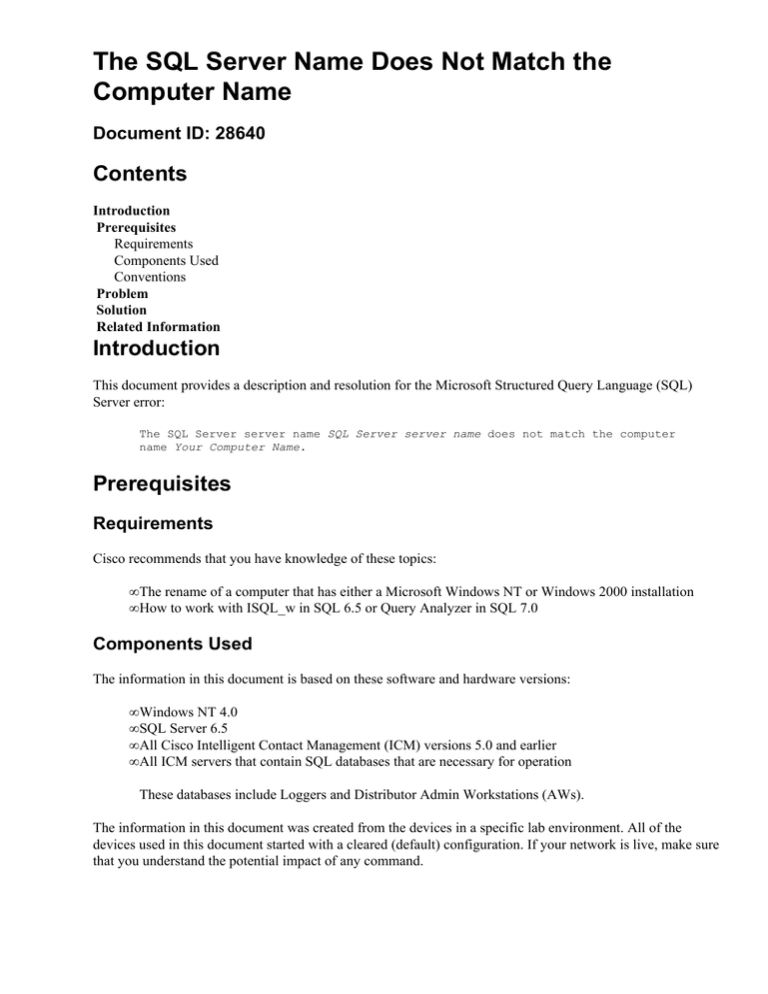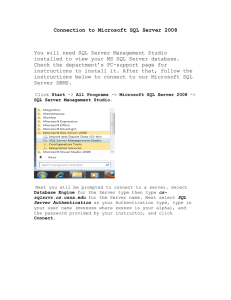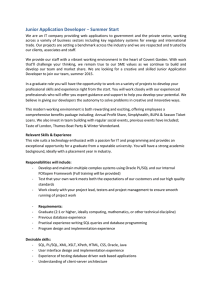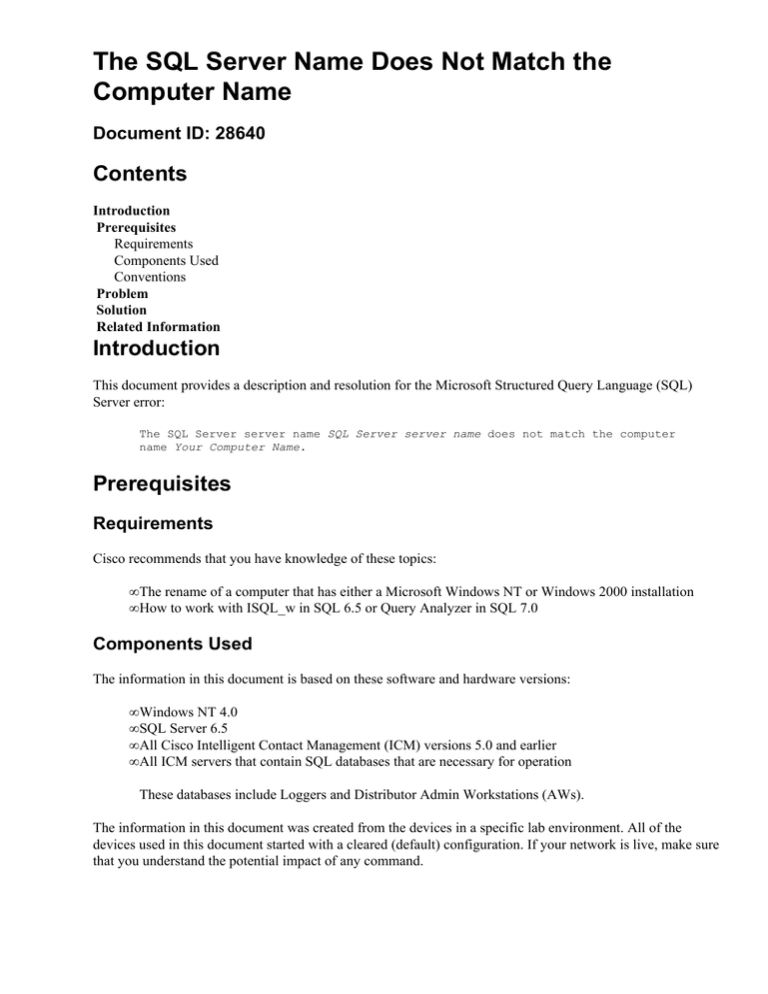
The SQL Server Name Does Not Match the
Computer Name
Document ID: 28640
Contents
Introduction
Prerequisites
Requirements
Components Used
Conventions
Problem
Solution
Related Information
Introduction
This document provides a description and resolution for the Microsoft Structured Query Language (SQL)
Server error:
The SQL Server server name SQL Server server name does not match the computer
name Your Computer Name.
Prerequisites
Requirements
Cisco recommends that you have knowledge of these topics:
• The rename of a computer that has either a Microsoft Windows NT or Windows 2000 installation
• How to work with ISQL_w in SQL 6.5 or Query Analyzer in SQL 7.0
Components Used
The information in this document is based on these software and hardware versions:
• Windows NT 4.0
• SQL Server 6.5
• All Cisco Intelligent Contact Management (ICM) versions 5.0 and earlier
• All ICM servers that contain SQL databases that are necessary for operation
These databases include Loggers and Distributor Admin Workstations (AWs).
The information in this document was created from the devices in a specific lab environment. All of the
devices used in this document started with a cleared (default) configuration. If your network is live, make sure
that you understand the potential impact of any command.
Conventions
Refer to Cisco Technical Tips Conventions for more information on document conventions.
Problem
An error occurs which indicates that the SQL Server name does not match the computer name. This sample
output from a Logger shows the error:
11:29:37 lb−lgr Trace: The SQL Server server name 'GEODARSSQLA'
does not match the computer name 'GEODARSICMA'
These are the two possible causes:
• There has been a change in the name of the machine on which the SQL Server has installation.
• There has been an ICM upgrade of an SQL Server but the SQL Server does not have a valid machine
name. The name is not valid because SQL Server version 6.5 supports naming conventions that are
not identical to SQL Server version 7.0. For example, a name that is valid with version 6.5 can be
invalid with version 7.0.
Microsoft states, "The first character must be a letter or an underscore (_). Characters following the
first character can include letters, numbers, or the symbols #, $, or _. No embedded spaces are
allowed." However, SQL Server can successfully install with a hyphen in the computer name.
Solution
As there are two causes of this problem, there are two solutions. If you identify the cause of the problem to be
a rename of the SQL Server, the easiest solution is to change the machine name back to the previous name.
If a rename of the machine is not an option, the alternative is to rename the SQL Server with the actual
computer name. Complete these steps:
1. Stop all ICM services on the machine.
2. Start isqlw.
3. Issue these commands:
♦ sp_dropserver 'SQL Server server name'
♦ sp_addserver 'actual computer name', 'local'
4. If an SQL Server has a hyphen in the machine name that you must keep, cycle the SQL Server service
for the change to @@SERVERNAME to take effect.
Related Information
• Microsoft Knowledge Base Article − BUG: "Renaming A Server" Topic in SQL Server Books
Online is Incomplete
• Microsoft Frequently Asked Questions − SQL Server 7.0 − SQL Setup
• Technical Support & Documentation − Cisco Systems
Contacts & Feedback | Help | Site Map
© 2014 − 2015 Cisco Systems, Inc. All rights reserved. Terms & Conditions | Privacy Statement | Cookie Policy | Trademarks of
Cisco Systems, Inc.
Updated: Jun 27, 2006
Document ID: 28640