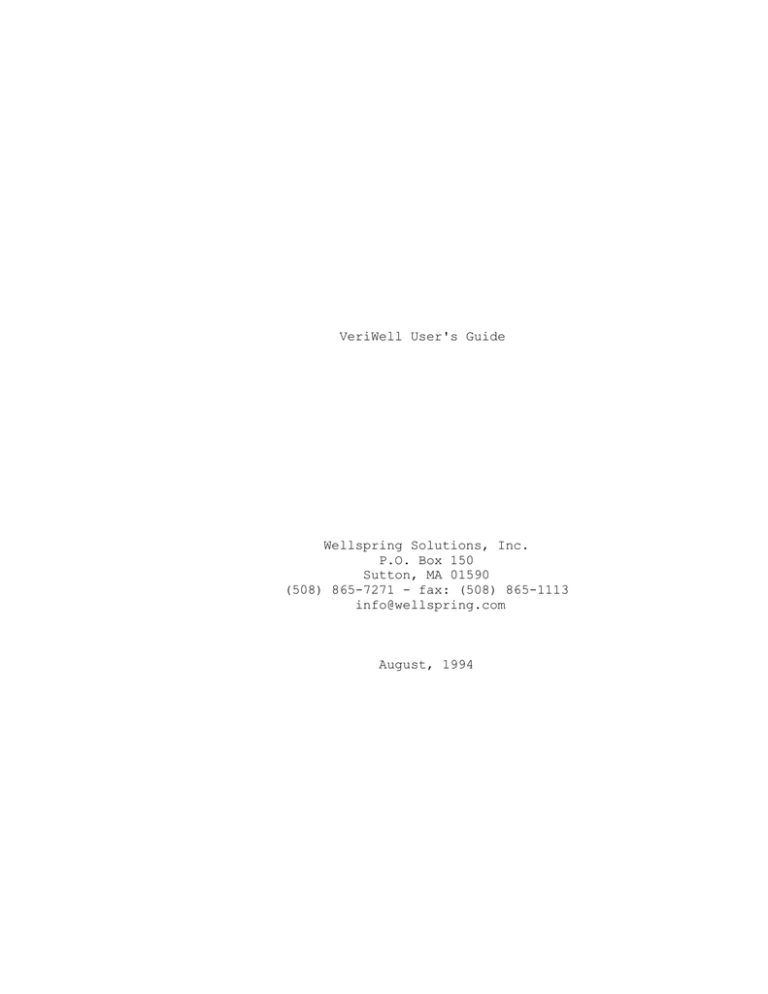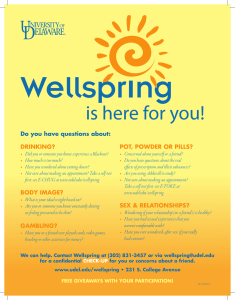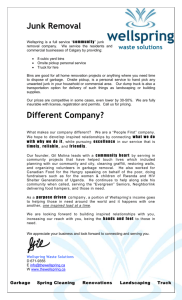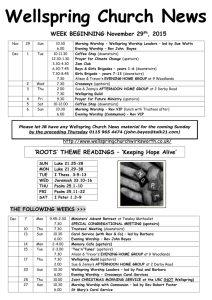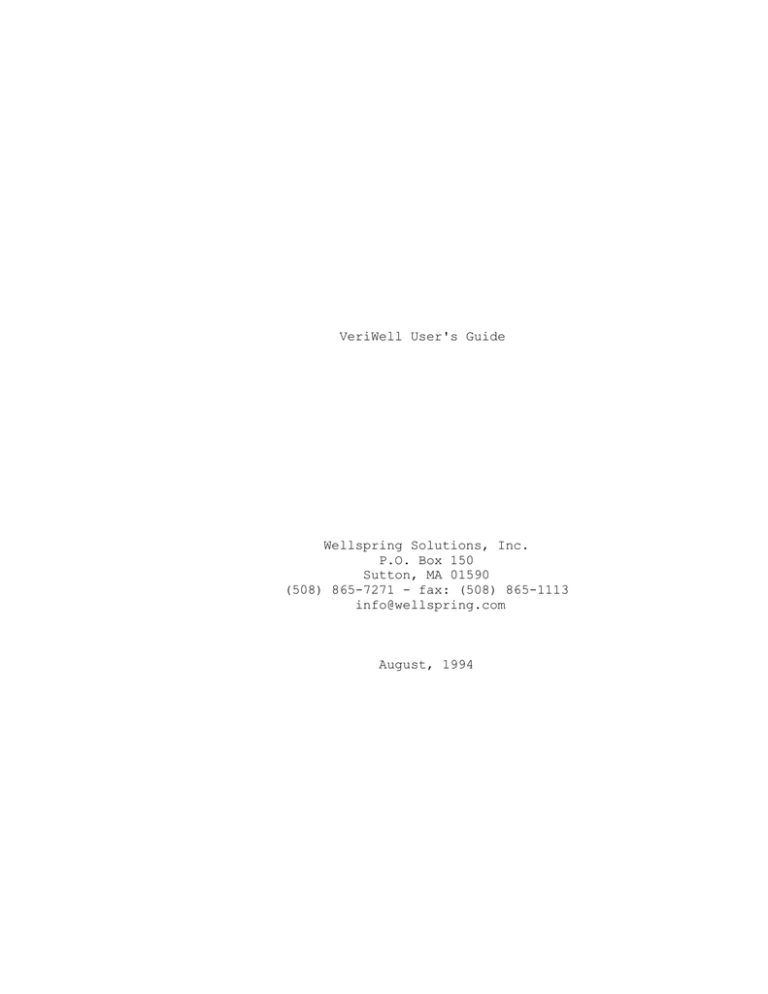
VeriWell User's Guide
Wellspring Solutions, Inc.
P.O. Box 150
Sutton, MA 01590
(508) 865-7271 - fax: (508) 865-1113
info@wellspring.com
August, 1994
Copyright (C) 1994
Before You
Begin
Before You Begin
This chapter provides VeriWell users with important and useful
information.
Copyright
The information in this document is the property of Wellspring
Solutions, Inc. and is covered by copyright. The document
contents are subject to change without notice and should not be
construed as a commitment by Wellspring Solutions. Wellspring
Solutions assumes no responsibility for any errors that may
appear in this document. The software described in this
document
and the document itself are furnished under a license and may
be
used only in accordance with the terms of such license.
Copyright 1994 by Wellspring Solutions, Inc. All rights
reserved.
VeriWellsandnWellspringWaves are trademarks of Wellspring
VerilogSandeVerilog-XL are registered trademarks of Cadence
Synopsys and HDL Compiler are registered trademarks of
Synopsys, Inc.
Sparc is a registered trademark of Sun Microsystems, Inc.
UNIX is a trademark of AT&T.
Software License Agreement and Warranty
Wellspring Solutions, Inc.'s complete Software License
Agreement,
its conditions, terms, warranty and limitations, as they relate
to the purchase and use of Wellspring Solutions' software
products, is found at the end of this document. Customers are
expected to read this agreement before breaking the seal on the
package containing the software.
Registration
We advise customers to register their software by filling out
the
registration form found with the printed manual and mailing or
faxing it as indicated. Because many copies of the software
are
sold to end users through agents and distributors, Wellspring
Solutions will not have you in its records until you do
register.
Once registered, we can include you in our records and keep you
informed about current developments at Wellspring Solutions and
the availability of new revisions.
4
Inc.
Wellspring Solutions,
Copyright (C) 1994
Before You
Begin
Customer Support
For technical assistance, customers can call: (508) 865-7271
between 9am and 5pm EST, fax: (508) 865-1113, Email:
info@wellspring.com, or write: P.O. Box 150, Sutton, MA 01590,
USA. Technical problems can also be reported using the
Wellspring Bulletin Board System (BBS).
Ordering
Wellspring Solutions products can be ordered directly in the
U.S.
by calling the toll-free number 1-800-VERIWELL (1-800-8374935),
9am-5pm EST. For orders outside the U.S., call (508) 865-7271.
In Europe, contact Acapella, Ltd., +44-703-769-008. In Japan,
contact HY Associates at +81-3-3929-7111, or Advanced Control
Technology at +81-426-44-5308.
Info-VeriWell Electronic Mail List
Email is the most efficient communication method to report
problems and inform users of availability of updates and new
products. Email also allows users to have their own autonomous
VeriWell User's Group. If you are on the Internet (or
subscribe
to Compuserve or America Online), send mail to:
Info-VeriWell-request@DMC.com
Put the word 'subscribe' in the body of the mail and
information
about the mailing list will be sent to you.
Receiving Updates
Wellspring Solutions regularly improves current revisions of
the
software. These updates are free and can be obtained in a
relatively open manner -- by the Bulletin Board System, FTP,
Email, or mail. Once you register, we can keep you informed of
the status of BBS and FTP. Readers of the Info-VeriWell
electronic mail list will also be informed about the
availability
of upgrades. Users without Email access should call the BBS
periodically to check on the availability of updates. If you
can't access BBS, FTP, or Email, please call our main number to
request the update be sent by regular mail.
Bulletin Board System (BBS)
Wellspring Solutions maintains an electronic Bulletin Board
System (BBS) that is available by modem 24 hours per day 7
days per week. The BBS is always the first to receive new
products, updates, and bug fixes. Beta versions and custom
versions are also on the BBS (in passworded areas). If you
do
not have Email access, you can send messages and upload code
fragments to the BBS for problem diagnosis.
VeriWell User's Guide 1.2
5
Copyright (C) 1994
Before You
Begin
The BBS is divided into two sections: a section for uploading
and downloading files and a section for sending and receiving
messages (mail). Both sections are further divided into
areas
for particular product and interest categories.
menu driven, and usage is self-explanatory.
To use the BBS, you must have:
The BBS is
A Modem
If you are planning to download software, we strongly
recommend that you use a 9600-baud modem or faster (v.32
or
v.32bis).
Communications Software
Your communications software should support the Zmodem
transfer protocol. Most files are approximately 300kb in
size and will take a few minutes to download at 9600 baud
with Zmodem. The BBS also supports Xmodem and Ymodem.
We suggest that you familiarize youself with the
uploading
and downloading procedures of your communications
software.
To log onto the BBS:
Use the communication software to dial 1-508-865-1113
(yes,
that is also our fax number)
Make sure that your modem is set to 8-N-1 (8 bits, no
parity, one stop bit)
Identify yourself and create a password
Follow the menus. The BBS is divided into File areas and
Message areas. Use the menu selections to go to one of
the
Fileaareaseto downloadaor uploadefilesaorstomone)of the
Note:
The quality of the telephone lines can affect your
ability to connect and transfer data at high speeds.
FTP
Many files and updates are available over the Internet via
the
File Transfer Protocol (FTP) utility. The files are located
on <dmc.com>. Please note that this is a VAX system, so if
you are accustomed to using FTP on a Unix system, there are a
few minor differences. To access the files on DMC, use the
following procedure:
ftp dmc.com
login: anonymous
password: <your email address>
cd [000000]
(This is the root directory)
cd wellspring
cd v386
(or whatever directory is of interest)
binary
hash
get veri12z.zip
(or whichever file is of interest)
quit
6
Inc.
Wellspring Solutions,
Copyright (C) 1994
Before You
Begin
Additionally, the commands "ls" and "dir" can be used to
display the contents of each directory. For more
information,
consult the FTP reference or ask your system administrator.
Email
We will send updates to customers by Email, however, this
method is used only on a need basis because it presents a few
complications. First, software sent by Email must be encoded
into ASCII because only ASCII files can be transmitted by
Email over the Internet. Secondly, software is generally too
large to be transmitted as one message (ie., VeriWell),
therefore, it must be sent as several messages.
We use uuencode to convert software into ASCII format.
Uuencode is usually included in the distribution of UNIX
systems. Free uuencode versions are available for MSDOS. If
needed, Wellspring will provide a version of uuencode written
in BASIC to convert VeriWell upgrades to ASCII format.
Please
call our main number for more information.
Mail
Updates can also be sent on distribution media by regular
mail. If you're not able to access any of the electronic
methods described, or these methods are not convenient for
you, call our main number and arrangements can be made to
mail
you updates.
Publications
We recommend that users have a copy of the Verilog HDL Language
Reference Manual (LRM). Inquiries related to purchasing the
LRM,
or requests to be placed on the OVI Newsletter mailing list can
be directed to Open Verilog International (OVI), 15466 Los
Gatos
Boulevard, Suite 109-071, Los Gatos, CA 95032; Tel: (408)
353-8899, Fax: (408) 353-8869, Email: OVI@netcom.com.
Wellspring Solutions also recommends two published books on
Verilog:
The_Verilog_Hardware_Description_Language, by Thomas and
Moody, published by Kluwer Academic Publishers, Norwell MA,
ISBN 0-7923-9126-8
Digital_Design_with_Verilog_HDL, by Sternheim, Singh, and
Trivedi, published by Automata Publishing Co., Cupertino, CA,
ISBN 0-9627488-0-3
VeriWell User's Guide 1.2
7
Copyright (C) 1994
Begin
Before You
8
Inc.
Wellspring Solutions,
Copyright (C) 1994
Preface
Preface
About Verilog HDL
Verilog, the EDA industry's first standard HDL, was introduced
in
1985 by Gateway Design System Corporation, now a part of
Cadence
Design Systems, Inc.'s Systems Division. Until May, 1990, with
the formation of Open Verilog International (OVI), Verilog HDL
was a proprietary language of Cadence. Cadence was motivated
to
open the language to the Public Domain with the expectation
that
the market for Verilog HDL-related software products would grow
more rapidly with broader acceptance of the language. Cadence
realized that Verilog HDL users wanted other EDA software and
services companies to embrace the language and develop
Verilog-supported design tools.
HDLs allow designers to describe designs at higher levels of
abstraction, such as architectural or behavioral, and provide a
path to logic synthesis. Verilog HDL also allows for mixedlevel
designs, where users can describe a design at both high and low
levels of logic simulation and synthesis. Designers are
choosing
top-down design and mixed-level design to contend with
ever-increasing complexities and shrinking time to market
cycles.
About VeriWell
VeriWell is a comprehensive implementation of Verilog HDL.
VeriWell supports a number of platforms and operating
environments. These currently include 386/486/Pentium systems
under DOS, Sparc or Sparc compatible systems under SunOS 4.1.x
or
greater and Solaris. VeriWell is designed to be as portable as
possible. Nearly 100% of the sources are shared between the
different platform versions. The DOS version uses a DOS
extender
to compensate for the shortcomings of DOS and to fully utilize
the 32-bit architecture of the 386/486/Pentium processors.
VeriWell supports the Verilog language as specified by the OVI
Language Reference Manual. VeriWell was first introduced in
December, 1992, and is the first independently-developed
simulator to be written, from the first line of code, to be
compatible with the OVI standard and with Verilog-XL. Because
it
was developed on the PC, it was specifically designed to be
memory-efficient with relatively high performance.
VeriWell is used by IC designers and consultants for all
pre-synthesis model development. As new features are added,
VeriWell can be used in all phases of model development,
including structural verification and back-annotated timing
verification. As a component of a large-scale top-down design
methodology, VeriWell is used in conjunction with other highend
OVI-compliant simulators, such as Verilog-XL or Chronologic's
VeriWell User's Guide 1.2
9
Copyright (C) 1994
Preface
VCS, to develop behavioral, RTL and synthesis models in Verilog
HDL, greatly reducing overall tool costs. Verilog-XL users
will
recognize the familiar user interface (single-step, trace,
interactive commands) and the fact that VeriWell supports
command
files, input files, and log and key files.
In addition, the superior error-detection capabilities of
VeriWell finds most syntax and semantic errors on the first
pass.
This helps end the frustration of users who hitherto would fix
all reported errors only to find a new set of errors reported.
Wellspring Solutions is committed to providing a comprehensive,
compatible, and affordable design tool for Verilog users. To
that end, Wellspring Solutions will continue to upgrade and
enhance the basic VeriWell package and offer customers quality
and timely technical support.
Scope of this Document
The purpose of this document is to describe where VeriWell
differs from both the LRM and Verilog-XL. This document is
neither a tutorial nor a reference. It assumes knowledge of
the
Verilog Hardware Description Language (HDL). New users are
encouraged to read one of the recommended books about Verilog.1
Experienced XL users are advised to read the sections in this
document detailing the differences between VeriWell and XL.
All
VeriWell users should obtain the LRM from OVI since that is the
definitive reference on which VeriWell is based. XL users can
use the manuals from Cadence, although there may be differences
that are not documented in the VeriWell manual.
Divisions in this Document
Before You Begin includes information about the Wellspring
Solutions, Inc. copyright and software license agreement,
ordering procedures, product registration, technical support,
on-line communication, updates, and recommended publications.
Preface: This section; presents a brief history of the Verilog
language, describes the VeriWell simulator, and defines the
scope
of this guide.
Part I, VeriWell, covers all ports of VeriWell.
Since all of
the
language aspects are common to all ports, this section is
written
to be platform independent.
Part I describes how to use
VeriWell
and also describes VeriWell with regard to the OVI Language
Reference Manual and Verilog-XL:
Chapter 1:
Using VeriWell explains how to get started and
run
VeriWell, lists commands and options, and describes the
stages
of compilation.
1Reference Before You Begin: Publications
10
Inc.
Wellspring Solutions,
Copyright (C) 1994
Preface
Chapter 2:
The VeriWell Feature List is a summary of all
the
language constructs supported by VeriWell.
Chapter 3:
The OVI LRM Cross-Reference describes how
VeriWell
deviates from the LRM by listing each section of the LRM and
describing all applicable deviations.
Chapter 4:
VeriWell Implementation Notes describes certain
implementation elements of VeriWell that are not covered or
would not be applicable in the LRM.
Chapter 5:
Implementation Differences from Verilog-XL
describes differences between the way VeriWell works and the
way Verilog-XL works.
Part II, Platform-Dependent Usage, describes operating
environment characteristics of the currently supported ports.
Those aspects of the VeriWell simulator that are dependent on
the
platform or environment are described in this section. Such
aspects include system requirements, installation procedures
(also described in an on-line text document on the distribution
media) and other environment-specific particulars.
Chapter 1:
Chapter 2:
Using VeriWell under DOS
Using VeriWell under UNIX
This guide is not very long. VeriWell is designed to be almost
idiosyncrasy-for-idiosyncrasy compatible with Verilog-XL,
therefore, there are few differences to note. Ideally, a
two-page installation guide would be all that is necessary, but
the fact is, there will always be some differences. We will
continue to minimize and document those differences.
VeriWell User's Guide 1.2
11
Copyright (C) 1994
Part I:
VeriWell
Part I:
VeriWell
Chapter 1:
Using VeriWell
Chapter 2:
VeriWell Feature List
Chapter 3:
OVI LRM Cross-Reference
Chapter 4:
VeriWell Implementation Notes
Chapter 5:
Verilog-XL
Implementation Differences from
12
Inc.
Wellspring Solutions,
Copyright (C) 1994
VeriWell
Part I:
VeriWell User's Guide 1.2
13
Copyright (C) 1994
Part I
Chapter 1:
Using
VeriWell
1 Using VeriWell
VeriWell is run from the command line.
Type "veriwell"
followed
by the names of the files containing the models and the
options.
The options can appear in any order and anywhere on the command
line. For example:
veriwell cpu.v bus.v top.v -s
This will load each of the files into memory, compile them, and
enter interactive mode. Removing the "-s" option would cause
the
simulation to begin immediately.
Options are processed in the order that they appear on the
command line. Files are processed in the order that they
appear
after the options are processed.
VeriWell is interactive. Once invoked, the simulation can be
controlled with simple commands. Also, VeriWell accepts any
Verilog statement (but new modules or declarations cannot be
added).
Interactive mode is entered in one of three ways:
1)When the "-s" option is used on the command line (or in a
command file), interactive mode is entered before the
simulation begins,
2)When the simulation encounters the $stop system task, or,
3)When the user types CTL-C (or CTL-BREAK in DOS) during
simulation (but not during compilation).
Interactive Commands
Continue ('.') [period]
Resume execution from the current location.
Single-step with trace (',') [comma]
Execute a single statement and display the trace for that
statement.
Single-step without trace (';') [semicolon]
Execute a single statement without trace.
Current location (':') [colon]
Display the current location.
Typically, the kinds of Verilog statements executed
interactively are used for debugging and
information-gathering. $display and $showvars can be typed
at
14
Inc.
Wellspring Solutions,
Copyright (C) 1994
Part I
Chapter 1:
Using
VeriWell
the interactive prompt to show the values of variables.
$scope and $showscopes can be typed to traverse the model
hierarchy. $settrace and $cleartrace will enter and exit
trace mode. Typing "#100; $stop;" will stop the execution
after 100 simulation units.
Commandline Options
-c (compile only)
Causes the model to be compiled only and not simulated.
-f <commandfilename> (command file)
Reads additional command line options from a file,
including source file names. Each option or source file
name is separated by a new line. Comments are allowed in
command files. Command files may be nested. This option
is generally used to specify the names of the source
files
so that they do not have to be typed in every time the
simulation needs to be rerun. Also, if passwords are
applicable (on workstation versions), all passwords can
be
put into a single command file.
For example:
veriwell -f command.vc
In command.vc:
cpu.v
memory.v
bus.v
top.v
-s
-i <inputfilename> (input file)
Specifies a file that contains interactive commands to be
executed as soon as interactive command mode is entered.
This option should be used with the "-s" option. This
can
be used to initialize variables and set time limits on
the
simulation.
-s (stop)
Causes interactive mode to be entered before the
simulation
begins.
-t (trace)
Causes all statements to be traced. Trace mode may be
disabled with the $cleartrace system task.
-l <logfilename> | "nolog" (log name)
Changes the default name of the log file, to which all
output is copied. Specifying "nolog" disables the log
file. By default, the log file is called "veriwell.log".
VeriWell User's Guide 1.2
15
Copyright (C) 1994
Part I
Chapter 1:
Using
VeriWell
The log file can be changed, enabled, and disabled at run
time using the $log and $nolog system tasks.
-k <keyfilename> | "nokey" (key name)
Changes the default name of the key file, which retains a
log of all keystrokes entered during the simulation run.
Specifying "nokey" disables the key file. By default,
the
key file is called "VeriWell.key". The key file can be
changed, enabled, and disabled at run timeusing the $key
and $nokey system tasks.
-y <directory> [library directory]
Specifies the path of a directory where Veriwell will
search for modules not defined in the file list. This is
used to implement libraries. If this option is
specified,
then any undefined modules found during the compiling of
the model will be searched in the given directory. The
name of the file must be the same as the name of the
module. The suffix is determined by the "+libext"
option.
-p<passwd>
This option is for versions of VeriWell that require a
password on the command line (or in a command file). The
password is an 8-digit hex number supplied with the
distribution. Note that there are_no_spaces between the
-p
and the number.
Predefined Plus Options
+maxdelays/+mindelays/+typdelays
Specifies which delay should be used in the "min:typ:max"
expressions.
+define+<macro name>+<macro name>...
Defines macro names from the command line, generally for
use with conditional compilation directives. Any number
of
macros can be defined.
+synopsys
Displays warnings at compile time for constructs that are
either not supported or ignored by Synopsys HDL Compiler.
+noshow_var_change
By default, VeriWell keeps track of the location and
simulation time of where variables are last written.
This
is displayed in $showvars.
This feature may cause a
slight
performance degradation, so it can be disabled with this
option.
+libext+<ext>+<ext>...
16
Inc.
Wellspring Solutions,
Copyright (C) 1994
Part I
Chapter 1:
Using
VeriWell
Specifies the filename extension used when searching for
libraries in the library directory. This is most often
used with the "-y" option. For example:
veriwell cpu.v -y /design/libs +libext+.vl+.vv
This will search the directory /design/libs for libraries
whose filename ends with ".vl" and ".vv". (Note that on
DOS- and Windows-based systems, the slashes are
reversed.)
+incdir+<directory1>+<directory2>+...
Specifies the directories that VeriWell searches for
include files. (Note that all characters between the
pluses are used in the directory name.)
Compilation
During the compilation stage of VeriWell, the three phases of
the
process are displayed to show the progress of the compilation.
These three phases are:
Phase 1:
The files are read and converted into an internal
data structure. Syntax errors and semantic errors
regarding undeclared variables or illegal use of
variables (i.e. the most common types of errors) are
reported in this phase.
Phase 2:
The model hierarchy is built, module ports are
connected, and storage for variables is allocated in
this phase. If any module is instantiated more than
once, its structure is copied as many times as
needed in this phase. Also, module parameters are
propagated. Errors reported in this phase deal with
missing modules, irregularities of the parameters,
and out-of-memory errors during the allocation.
Note that most memory is allocated in the first two
phases of the compilation.
Phase 3:
The entire structure is reparsed during which time
forward references to tasks and functions are
resolved, hierarchical names are resolved, and
expression sizes are determined. Errors detected in
this phase include semantic errors dealing with
hierarchical references that could not be detected
in phase 1, illegal references to functions and
tasks, port size discrepancies, and illegal
expression sizes.
VeriWell User's Guide 1.2
17
Copyright (C) 1994
Part I
Chapter 2:
VeriWell
Feature
List
2 VeriWell Feature List
The following represents the definitive list of language
constructs supported by VeriWell.
Data Types
Static types:
REG
REG arrays
INTEGER
INTEGER arrays
TIME
REAL
MEMORIES
Nets:
WIRE/TRI
WOR/TRIOR
Not implemented:
SUPPLY0/1
TRIREG
WIAND/TRIAND
TRI0
TRI1
PARAMETER
Operands (Conforms to Expression Bit-Length Rules)
number
net
register
integer, time
net bit-select
register bit-select
register
part-select
net part-select
memory element
function
system function
strings
min:typ:max
hierarchical names
bit-wise inclusive
or
conditional (?:)
relational > < >=
<=
bit-wise exclusive
or
logical negation
bit-wise
equivalence
logical and
reduction and
logical or
reduction nand
Operators
concatenation
bit-wise negation
left shift
arithmetic +, -,
*, /
bit-wise and
right shift
modulus
logical equality
reduction or
logical inequality
18
Inc.
Wellspring Solutions,
Copyright (C) 1994
Part I
Chapter 2:
VeriWell
Feature
List
Built-in Primitives
and
nand
nor
or
xor
xnor
buf
not
bufif0
bufif1
notif0
notif1
tran
tranif0
tranif1
Statements
Continuous assignments
Net assignments
Procedural assignments
Blocking procedural
Non-blocking procedural
assignments (<=)
forever
#delay
repeat
while
for
Intra-assignment delay
defparam
f-else
case
casex
casez
@
@(posedge)
@(negedge)
begin/end
fork/join
named blocks
always
initial
tasks
functions
disable
assign/deassign
force/release
Not yet implemented:
event control in
Hierarchical Structures
Port connections by ordered list
Port collapsing
Named Ports
Repeat
VeriWell User's Guide 1.2
19
Copyright (C) 1994
Part I
Chapter 2:
VeriWell
Feature
List
System Tasks and Functions
$display[bho]/$write[bho],
%h, %o, %d, %b, %c, %m, %x,
%t, %s
$fdisplay[bho]/$fwrite[bho]
$strobe[bho]/$fstrobe[bho]
$monitor[bho]/$fmonitor[bho]
$monitoron/$monitoroff
$fopen/$fclose
$readmemh/$readmemb
$time/$stime
$stop, $finish [no arguments]
$settrace, $cleartrace
$scope, $showscopes
$log/$nolog
$showvars
$key/$nokey
$input
$showstats
$wwaves
$random
$test$plusargs
$dumpvars
$dumpfile
$dumpon/$dumpoff
$dumpflush
$dumpall
$bitstoreal
$realtobits
$itor
$rtoi
Command Line Options
-c (compile only)
-f (command argument)
-i (input file)
-s (stop)
-t (trace)
-l (log name).
The log file can be disabled with the
command
line argument "-l nolog".
-k (key name). The key file can be disabled with the
command
line argument "-k nokey".
-y (library directory)
Compiler Directives
`define
`ifdef, `else, `endif
`include
Predefined Plus Options
+maxdelays/+mindelays/+typdelays
+define+<macro name>+<macro name>...
+synopsys (displays warnings for constructs unsupported or
ignored by Synopsys HDL Compiler 2.x.)
+encrypt (hardware key versions only)
+noshow_var_change (disables tracking of location and time
of
each variable update)
+libext (library extension)
+incdir (include directory)
20
Inc.
Wellspring Solutions,
Copyright (C) 1994
Part I
Chapter 2:
VeriWell
Feature
List
Interactive Commands
Interactive statements (compile and execute a normal
behavioral statement)
. (continue with the simulation)
, (step and trace a single statement)
; (step a single statement)
: (colon)
Limitation Summary
Register and net vectors are limited to 262,080 bits
Bit-qualified decimal numbers are limited to 32 bits (i.e.
32'd1234). Bit qualified numbers of other radii are limited
to 262,080 bits.
All expressions representing controls are limited to 32 bits.
These are: delays, repeat counts, shift counts, array
indices,
and bit- and part-select indices. [Note that the indices for
a vector may be any number up to 4G (the highest number
represented in 32 bits), but that the range must not be
larger
than 262,080.]
VeriWell User's Guide 1.2
21
Copyright (C) 1994
Part I
Chapter 3:
OVI
LRM
Cross-Reference
3 OVI LRM Cross-Reference
This chapter is a cross-reference into the Language Reference
Manual (LRM), in which all differences between the LRM and the
Verilog implementation of VeriWell are noted. Items in 'bold'
in
this section are implemented in VeriWell. If no note appears
after a section title, then VeriWell implements that aspect of
VeriWell verbatim. If a note does appear, then it either
documents an implementation-dependent aspect or it describes a
restriction.
A restriction is preceded by one, two, or three asterisks which
indicate when that restriction will be lifted: In a future
version of VeriWell (*), not planned (**), or by a future
VeriWell add-on (***).
*
**
***
To be enhanced in a later version
No enhancement planned
Supported as part of an add-on
1 Introduction
2 Lexical Conventions
2.1
Operators
2.2
2.3
White Space and Comments
Numbers
* Sized decimal numbers (e.g. 5'd31) limited to 32 bits;
Machine size is 32 bits
2.4
Strings
2.5
dentifiers, Keywords, and System Names
Identifiers are limited to 128 characters
3 Data Types
3.1
3.2
Value Set
Registers and Nets
***3.2.3 Declaration Syntax: Scalared, Vectored, charge
strength, and drive strength not implemented
3.3
Vectors
3.3.1 Specifying Vectors: Maximum vector length is
262,080
bits
22
Inc.
Wellspring Solutions,
Copyright (C) 1994
Part I
Chapter 3:
OVI
LRM
Cross-Reference
***3.3.2 Vector Net Accessibility: Vectored and scalared
key words not implemented
3.4
Strengths
3.5
***Not supported
Implicit Declarations
3.6
3.7
Net Initialization
Net Types
***3.7.3 Trireg Net: not implemented
***3.7.5 Supply Nets: not implemented
3.8
3.9
Memories
Integers and Times
3.10
3.11
Real Numbers
Parameters
Range specifications are allowed
4 Expressions
4.1
4.2
Operators
Operands
4.3
4.4
Minimum, Typical, Maximum Delay Expressions
Expression Bit Lengths
5 Assignments
5.1
Continuous Assignments
***Scalared, Vectored, Charge Strength, drive strength
not
5.2
implemented
Procedural Assignments
6 Gate and Switch Level Modeling
6.1
***Gates are emulated through module instantiations
Gate and Switch Declaration Syntax
6.2
***Strengths not implemented
and, nand, nor, or, xor, and xnor Gates
6.3
buf and not Gates
6.4
6.5
6.6
6.7
bufif1, bufif0, notif1, and notif0 Gates
MOS Switches
***Not implemented
Bi-directional Pass Switches
CMOS Gates
VeriWell User's Guide 1.2
23
Copyright (C) 1994
Part I
Chapter 3:
LRM
Cross-Reference
***Not implemented
6.8
pullup and pulldown Sources
6.9
***Not implemented
Implicit Net Declarations
6.10
Logic Strength Modeling
***Not implemented
6.11
Strengths and Values of Combined Strengths
***Not implemented
6.12
Strength Reduction by Non-Resistive Devices
***Not implemented
6.13
Strength Reduction by Resistive Devices
6.14
***Not implemented
Strength of Net Types
6.15
***Not implemented
Gate and Net Delays
***6.15.2 trireg Net Charge Delay: not implemented
7 User-Defined Primitives (UDPs)
***Not implemented
8 Behavioral Modeling
8.1
Behavioral Model Overview
8.2
8.3
Procedural Assignments
Conditional Statement
8.4
8.5
Case Statement
Looping Statements
8.6
Procedural Timing Controls
*8.6.6 Intra-Assignment Timing Control: "repeat
(x)@(...)"
not implemented
8.7
8.8
Block Statements
Structured Procedures
OVI
9 Tasks and Functions
24
Inc.
9.1
9.2
Distinctions between Tasks and Functions
Tasks and Task Enabling
9.3
Functions and Function Calling
Wellspring Solutions,
Copyright (C) 1994
Part I
Chapter 3:
OVI
LRM
Cross-Reference
10Disabling of Named Blocks and Tasks
11Procedural Continuous Assignments
12Hierarchical Structure
12.1
Modules
12.2
12.3
Overriding Module Parameter Values
Macro Modules
12.4
**Macro Modules are not implemented
Ports
12.4.6
Port Collapsing: see Implementation Notes
12.5
12.4.7 Port Connection Rules: see Implementation Notes
Hierarchical Names
12.6
12.5.1 Upward Name Referencing: see Implementation Notes
Scope Rules
13Specify Blocks
***Specify Blocks are not implemented
A Formal Syntax Definition
Subset as outlined above
B System Tasks and Functions
B.1
The Display and Write Tasks
*B.1.2 Format Specifications: %h, %o, %d, %b, %c, %m, %x,
%t, %s are implemented
***B.1.5 Strength Format: not applicable since strengths
are not implemented
B.2
Strobed Monitoring
B.3
Continuous Monitoring
B.4
Timescale Systems Functions
B.5
B.6
B.7
Timescale System Tasks
*Timescales are not implemented
Simulation Time--The $time Function
Finish System Task
VeriWell User's Guide 1.2
25
Copyright (C) 1994
Part I
Chapter 3:
LRM
Cross-Reference
B.8
Functions and Tasks for Reals
B.9
Timing Checks
C Compiler Directives
C.1
'define
C.2
'default_nettype
*Default net type is always Wire
C.3
'unconnected_drive and 'nounconnected_drive
***Not implemented
C.4
'resetall
*Not implemented
C.5
'timescale
*Not implemented
D List of System Task and System Function Keywords
D.1
D.2
D.3
$bitstoreal
$countdrivers
***Not implemented
$display
D.4
D.5
Value Change Dump File Tasks
File Output
D.6
D.7
Finish
$getpattern
D.8
D.9
*Not implemented
$history
*Not implemented
$incsave
*Not implemented
D.10$input
D.11$itor
D.12$key and $nokey
D.13$list
OVI
*Not implemented
D.14$log and $nolog
D.15$monitor, $monitoron, $monitoroff
D.16$printtimescale
26
Inc.
Wellspring Solutions,
Copyright (C) 1994
Part I
Chapter 3:
OVI
LRM
Cross-Reference
*Not implemented
D.17$readmemb and $readmemh
D.18$realtime
*Not implemented
D.19$realtobits
D.20$reset, $reset_count, $reset_value
*Not implemented
D.21$restart
*Not implemented
D.22$rtoi
D.23$Saving and Restarting
*Not implemented
D.24$scale
*Not implemented
D.25$scope
D.26$showscopes
D.27$showvars
*Takes zero or one argument; does not display driver
information
D.28$readmemb and $readmemb
D.29$stime
D.30$stop
D.31$strobe
D.32$time, $stime, $realtime
*$realtime is not implemented
D.33$timeformat
*Not implemented
D.34$write
E List of Compiler Directive Keywords
E.5
E.7
'define
'ifdef, 'else, 'endif
E.8
'include
VeriWell User's Guide 1.2
27
Copyright (C) 1994
Part I
Chapter 4:
VeriWell
Implementation Notes
4 VeriWell Implementation Notes
Except for the following implementations, VeriWell behaves
exactly as specified by the OVI LRM and Verilog-XL.
Port Collapsing
In some implementations of Verilog, if two nets are connected
together via a port, the port is "collapsed", that is, combined
into one net. In VeriWell, module ports are connected using
transparent continuous assignments.
If a register is
connected
to a net, then the port propagation does not occur immediately
when the port changes; rather it is schedued for later in the
same simulation time. But, when a net is connected to a net,
then a collapsed port is emulated by forcing the propagation to
occur instantly. The effect of this implemenation is
transparent
to the functionality of the model being simulated, but becomes
visible during trace.
Port Connections of Different Net Types
VeriWell does not check for the legality of connecting
different
net types through the hierarchy.
For example, if a parent
module
instantiates a child module, and the net on the parent's side
of
a port is a "tri1" while the net on the child's is a "tri0", an
oscillation will result.
To use tri1, tri0, triand, and trior as ports effectively in
VeriWell, they should be declared only in the top-most level in
the hierarchy. All lower-level connections should be declared
as
wire or tri.
Pullup/Pulldown Workaround (Pre 2.0 only)
When modeling an open-collector bus, a common technique is to
have a "pullup" or "pulldown" gate drive a "wire" net and have
drivers pull the bus in the opposite direction with a greater
strength when asserting a signal. In VeriWell, drive strengths
are not implemented, therefore, this technique will generate an
unknown (X) value when a driver attempts to drive a signal in
the
opposite direction as the pull.
The preferred method for modeling open-collector buses is to
use
the "triand" or "trior" nets for pullup and pulldown buses,
respectively. This net type should only appear in the highest
level of the hierarchy in which the bus exists.
28
Inc.
Wellspring Solutions,
Copyright (C) 1994
Part I
Chapter 4:
VeriWell
Implementation Notes
Gates and Libraries (Pre 2.0 only)
VeriWell supports library lookups and includes a standard set
of
library modules. The standard library contains RTL-level
emulation of the standard Verilog gates: AND, NAND, OR, NOR,
XOR,
XNOR, BUF, NOT, BUFIFx, NOTIFx, etc. The libraries are
automatically instantiated if the respective keywords are used
in
the module instantiation name.
To accommodate the variable number of ports in the logic gates
(AND, OR, etc.), a file naming convention is used that
indicates
the total number of ports in the instantiation.
For example,
the
file "AND.4VL" contains the module for a 3-input and gate (four
total ports). The file "XOR.0VL" is a 9-input xor gate. In
this
way, VeriWell will allow instances of the same gate but of
different sizes using the instantiation of modules.
Gate delays are also emulating through parameter overrides. As
an extension to Verilog, VeriWell extends the Verilog
specifications to support the min/typ/max timing syntax as a
parameter override so that models containing instantiation of
gates will be compatible with other Verilog simulators.
The default location of the library is in the sub directory
"LIB"
under the "VeriWell.exe" currently under execution. An
environment variable, "VLIBPATH", can be set with a search path
to override the default. The library will not be referenced if
there is already a similarly named module in the hierarchy.
Using Trace
Trace is an indispensable tool for debugging Verilog programs.
It displays each statement as it is being executed. Depending
on
the statement, the statement's results are also displayed.
There are three ways to enable trace.
One is to specify the "-
t"
option at the command line. Another is to execute the system
task $settrace from either the program or from the interactive
command line. Also, a single statement will be executed and
traced by entering a comma at the interactive command line.
(Multiple commas may also be entered which executes the
respective number of statements.)
If a model uses continuous assignments or ports, VeriWell
displays the activation of these as part of the trace, as soon
as
the activation occurs. For example, given the continuous
assignment "assign foo = bar;", when bar changes, the
continuous
assignment is executed immediately, and this is displayed in
the
trace.2
2The continuous assignment represents one of possibly many
drivers to the net, foo; the net itself is scheduled for
updating
for sometime later in the current simulation time unit.
VeriWell User's Guide 1.2
29
Copyright (C) 1994
Part I
Chapter 4:
VeriWell
Implementation Notes
Since port connections are implemented as continuous
assignments,
it may take several steps for a signal to propagate from an
output port to an input port, especially in cases where there
are
several ports connected to a net. Trace shows part of this
propagation. Signals emanating from an output port travel
upward
to its parent module; it then travels back down to other
connected ports. Each time a signal reaches a new port, the
net
connected to that port is evaluated and the results are
displayed
in the trace.
Predefined Macro "__VERIWELL__"
statements
The macro "
such
as:
__VERIWELL__
" is predefined
so that
`ifdef __VERIWELL__
can be used for VeriWell-specific code, such as for waveform
display.
Simulation Statistics
The non-standard system task, $showstats, displays statistics
about the current simulation, including the amount of memory
used
and the amount available. Some of the information is provided
for diagnostic purposes only.
Displaying Location of Last Value Change
In VeriWell, the $showvars system task optionally displays the
location in the module, as well as the simulation time, of the
last time variables were written. This information is updated
even if the value did not change (i.e. the new data is the same
as the old data).
Tracking this update information may affect the performance of
the simulation slightly. If this is a problem, this feature
can
be disabled with the +noshow_var_change command line option.
User Interrupt
Pressing Control-C or Control-Break (in DOS) during simulation
will put VeriWell into interactive mode. Pressing either
during
compilation will halt the compilation and exit to the operating
system.
New System Tasks
$settrace, $cleartrace
Enables and disables trace mode.
30
Inc.
Wellspring Solutions,
Copyright (C) 1994
Part I
Chapter 4:
VeriWell
Implementation Notes
$showstats
Displays information about the amount of memory being
consumed
by the current model and how VeriWell views the model.
VeriWell User's Guide 1.2
31
Copyright (C) 1994
VeriWell
Implementation Notes
Part I
Chapter 4:
32
Inc.
Wellspring Solutions,
Copyright (C) 1994
Implementation
Differences from XL
Part I
Chapter 5:
5 Implementation Differences from Verilog-XL
Event Ordering
The order that events are scheduled and executed is consistent
with Verilog-XL to the extent possible. The reason for doing
this is not so that models are guaranteed to work under both
VeriWell and Verilog-XL, rather, VeriWell was designed such
that
users can trace models in VeriWell and in Verilog-XL with
little
noticeable difference. However, it should be noted that models
that depend on the order of execution are considered to be not
well-written since they reflect race conditions and may perform
unpredictably in other vendor's Verilog, or even in future
releases of the VeriWell (or Verilog-XL).
In some cases, the order of net scheduling may be different.
This is because Verilog-XL schedules nets differently depending
on the type of net, whether it is sourced by a continuing
assignment, and net assignment, or a port, and whether a port
is
collapsed.
Verilog-XL.
In most cases, net scheduling will track that of
Module Ports and Port Collapsing
Port connections are implemented as continuous assignments in
VeriWell. Rules for port connections are similar to those of
Verilog-XL. There are some differences. In Verilog-XL, under
certain circumstances, ports are "collapsed", that is, if each
side is a net, then one of the nets disappears and only one is
used. This is a performance enhancement.
VeriWell emulates port collapsing by immediately propagating
values across ports that have been "collapsed". This is unlike
Verilog-XL, which actually combines nets that have been
collapsed. Verilog-XL will expand vector nets into arrays of
scalar nets if a port connects two different sized nets, or if
one or both sides are concatenations or part selects. VeriWell
does not implement expansion of nets, so it could not handle
these cases with building continuous assignments.
VeriWell will "collapse" a port if both sides of a port are
scalar nets or if both sides are vector nets. Therefore, there
are some cases when VeriWell will not collapse a port, but
where
Verilog-XL will.
This may cause a disparity in the way nets
are
scheduled in the two simulators.
Control Expressions Limited to 32 Bits
Expressions used by VeriWell for control are limited to 32
bits.
This includes repeat counts, delay values, part- and bit-select
and array index expressions, and shift counts. A compile-time
VeriWell User's Guide 1.2
33
Copyright (C) 1994
Part I
Chapter 5:
Implementation
Differences from XL
error will result if the expression attempts to evaluate a
number
greater than 32 bits.
$Monitor
Unlike Verilog-XL, the $monitor statement will be triggered if
any variable in the argument list changes. In Verilog-XL,
$monitor changes only when and argument expression changes.
For
example, the statement:
$monitor (a + b);
will not be triggered if both a and b changes, but the sum
stays
the same.
case.
In VeriWell, the statement will be triggered in this
Scoping
VeriWell uses a different technique of storing variables than
Verilog-XL. Variables in models are handled the same, but in
interactive mode, variables can be accessed in parent modules
without scoping, unless, of course, that variable has been
redefined in a lower scope. For example, if a register 'a_reg'
is defined in a top-level module and $scope points to some
lower
level module, typing $display (a_reg) will execute legally in
VeriWell, but not in Verilog-XL.
Key File
The key file in VeriWell will capture control-C, but this
cannot
be fed back into VeriWell as input file because there is no
information on where in the simulation the control-C occurred.
34
Inc.
Wellspring Solutions,
Copyright (C) 1994
Part II:
Platform-
Dependent
Usage
Part II:
Platform-Dependent Usage
Chapter 1:
Using VeriWell under DOS
Chapter 2:
Using VeriWell under UNIX
VeriWell User's Guide 1.2
35
Copyright (C) 1994
Dependent
Usage
Part II:
Platform-
36
Inc.
Wellspring Solutions,
Copyright (C) 1994
Part II
Chapter 1:
Using
VeriWell
under DOS
1 Using VeriWell under DOS
This chapter contains information about VeriWell that applies
only to the DOS version, including system requirements and
installation procedures.
Introduction
There are two DOS versions of VeriWell available, the 16-bit
version (known as VeriWell/PC) and the 32-bit version (known as
VeriWell/386 -- although it is optimized for use on 486-based
systems). The 16-bit version is a standard DOS application, is
limited by DOS to a maximum of 640k bytes of usable memory, and
works on older 8088- and 286-based PCs. The 32-bit version
uses
a "DOS extender" to put the host processor into "protected
mode"
which then utilizes the full capabilities of the processor.
The
32-bit version supports up to 64MB of physical memory or 32MB
for
virtual memory.
It is also much faster than the 16-bit
version.
The 32-bit version is intended as an industrial-strength
simulator, where the 16-bit version is intended as an
educational
tool.
Both versions require the use of a hardware key which is
shipped
with the manual and disks. The hardware key is plugged into a
printer port of the system. A printer can be connected to the
other side of the key. The existence of the key is transparent
to all printer operations.
If VeriWell is invoked without the key, it will still run, but
with certain limitations. The so-called "unregistered" version
can be used as an educational tool for learning Verilog or for
running small simulations. These limitations are described in
a
text file that is included with the distribution.
System Requirements
The 32-bit verision of Veriwell requires DOS 5 or later, 2MB of
RAM and 2MB of disk space.
Up to 32 MB of disk space is
needed
if virtual memory is enabled in the DOS extender.
What is Included
The contents of the files included with VeriWell are described
in
your distribution media.
VeriWell may be distributed in
several
ways. If you received the software electronically (BBS, FTP,
Email), then, most likely, all of the files are compressed into
a
single "zip" file. This requires that an "unzipper" be used,
such as PKUNZIP version 2.0x, or UNZIP. If you received
VeriWell
on a floppy disk, then some files are zipped, but the unzip
utility is included.
VeriWell User's Guide 1.2
37
Copyright (C) 1994
Part II
Chapter 1:
Using
VeriWell
under DOS
Installation
Attach the hardware key (if provided) to a printer port (it
does not matter which; hardware keys can also be connected
together if there are more than one).
Create (mkdir) and change to (cd) a target directory on
your
hard drive.
Copy all the files from the distribution disk to the target
directory.
Run the included UNZIP on EXE.ZIP and EXAMPLES.ZIP
(e.g.:
UNZIP EXE.ZIP)
(Pre-2.0 ony) Create and change to a sub directory called
LIB
beneath the target directory. (The libraries are necessary
only if the built-in primitives are to be used. They can
be
installed later, if desired, and/or in a different
directory.
Libraries are explained in detail later in this document.)
(Pre-2.0 only) From LIB, run "..\MAKELIB" (this generates
the
libraries).
Edit AUTOEXEC.BAT to:
include the target directory in the PATH
(Optional)SET DOS4GVM=1 (This enables virtual memory)
Ensure that FILES in CONFIG.SYS is set to 20 or higher.
(Optional) Create another directory for BUFFIT30.ZIP; UNZIP
it and follow its directions. For example:
cd \
mkdir veriwell
copy a:*.*
unzip exe
unzip examples
mkdir lib
cd lib
..\makelib
cd ..
Finally, it is recommended that the distribution disk be
copied onto a backup floppy.
Installation is complete and VeriWell is now ready to run.
About the DOS Extender
The 32-bit version of VeriWell is shipped with a DOS extender,
DOS/4GW, from Rational Systems, Inc. To run this version of
VeriWell, DOS/4GW must be invoked first. DOS/4GW puts the
system
into protected mode (DOS normally uses REAL -- 8086 emulation mode) and, optionally, sets up paging. The on-line file,
DOS4GW.DOC, provides detailed information on configuring
DOS/4GW
through the use of environmental variables.
38
Inc.
Wellspring Solutions,
Copyright (C) 1994
Part II
Chapter 1:
Using
VeriWell
under DOS
The executable file, dos4gw.exe, expects as its first argument
the DOS application that requires it, in this case
veriwell.exe.
Additional command line arguments apply to the veriwell.exe
application. For example:
DOS4GW veriwell cpu.v
To simplify matters, veriwell.exe can be run without explicitly
invoking DOS4GW at the command line. When veriwell.exe is run,
it will look for and execute dos4gw.exe first. For this to
work
properly, dos4gw.exe must either be in the path, or in the same
directory as veriwell.exe.
DOS Considerations
There are several aspects of using Verilog under DOS that are
not
relevant under UNIX.
interaction.
These have to do with memory display and
Memory
VeriWell uses a DOS extender which gives it the ability to
access all the memory in the system. To enable page
swapping,
set the environment variable, DOS4GVM, to 1 (e.g. set
DOS4GVM=1). For more information and options regarding the
memory manager, see the online file on the distribution disk.
Beyond the memory used to compile a Verilog model, little
additional memory is used during runtime. Once the model is
compiled and is running, the only additional memory that is
used is during the processing of interactive statements.
Non-blocking assignments with delays use some memory during
processing and will return it after completion.
Scrolling and Shelling
DOS does not provide a windowing environment, yet the
development of Verilog models is greatly eased in a windowing
environment. Specifically, it is often helpful to have an
active Verilog window alongside an editor window in which to
view the code and make changes when necessary. Also, it is
generally desirable to run Verilog in a scrollable window.
Both of these issues have been addressed by VeriWell.
VeriWell provides the ability to execute an external command
and to shell out to DOS at the VeriWell command line. A
single exclamation mark ('!') followed by a command line will
execute that command in a DOS shell. For example:
"!freemacs model.v".
A single exclamation mark by itself will open a DOS shell.
VeriWell User's Guide 1.2
39
Copyright (C) 1994
Part II
Chapter 1:
Using
VeriWell
under DOS
Interactive Usage
The current interactive command environment is based on DOS
routines which prevent "hot keys" from being acted upon by
DOS. In other words, certain keystrokes are filtered and
prevented from being captured by DOS. Specifically, Buffit
uses a hot key for enabling scrolling. The hot key (by
default, alt-F9), will not work while in VeriWell. Shelling
out to DOS will enable the use of hot keys, and will not
appreciably lose output.
Likewise, control-D will not have an immediate effect under
VeriWell, unlike Verilog-XL. After control-D is pressed, a
carriage return must follow.
43 and 50 Lines per Screen
Three utilities are provided to produce smaller screen font
sizes so that more output is visible at one time. The
utilities 43.com and 50.com produce screen fonts that allow
43
and 50 lines on the screen, respectively. The utility 25.com
restores the font size to the normal size. Each of the
fonts' sizes are the same width, that is, 80 characters per
line.
Control-C and Control-Break
DOS senses that a control-C has been pressed only if it is
the
first character in DOS's keyboard buffer. If another key is
pressed, perhaps accidentally, before the control-C is
pressed, then DOS does not recognize it. This may give the
impression that the system is hung. Pressing control-Break
is
always detected by DOS, so, if control-C does not work,
always
try control-Break.
Positioning of Caps Lock and Control Keys
Most PC keyboards have the Caps Lock key and the Control key
in the opposite position than most UNIX workstations.
Seasoned UNIX users may be unaccustomed to the position of
these keys on a PC. Several programs are available that
reverse the position of these keys on the PC. Wellspring
Solutions, Inc. will provide such a program at no cost upon
request.
Line Terminators
Text files in DOS use a different line terminator than text
files in UNIX. In DOS, lines end with a carriage return/line
feed combination. In UNIX, lines end with only the line
feed.
When transferring Verilog files (or any other text files)
from
DOS to UNIX and UNIX to DOS, the carriage return must be
stripped or added. This can be done in most editors using
global search-and-replace functions. Also, there are two
utilities included for doing this: dtou.exe converts a DOS
40
Inc.
Wellspring Solutions,
Copyright (C) 1994
Part II
Chapter 1:
Using
VeriWell
under DOS
text file to UNIX format and utod.exe converts a UNIX text
file to DOS format.
Simulation Time Information
The system tasks $stop(2) and $finish(2) display time and
memory information. The time information is based on
wall-clock, rather than actual CPU, time. The clock is
paused while waiting for interactive commands, but is not
paused for other interruptions, such as hitting control-S.
VeriWell User's Guide 1.2
41
Copyright (C) 1994
Part II
Chapter 2:
Using
VeriWell
under UNIX
2 Using VeriWell under UNIX
This chapter explains VeriWell installation instructions on
systems using UNIX operation system, defines system
requirements,
and describes how to use VeriWell under UNIX.
System Requirements
Sparc and Sparc compatible systems using SunOS 4.0.x or
greater and Solaris
8MB RAM, 2MB disk space.
What is Included
The contents of the files included with VeriWell are described
in
your distribution media.
VeriWell may be distributed in
several
ways. If you received the software electronically (BBS, FTP,
Email), then, most likely, all of the files are compressed into
a
single "zip" file. This requires that an "unzipper" be used,
such as PKUNZIP version 2.0x, or UNZIP. If you received
VeriWell
on a floppy disk, then some files are zipped, but the unzip
utility is included.
Installation
To install VeriWell under UNIX:
Unarchive the VeriWell distribution disk:
% cd <VeriWell-directory>
% tar xvf <disk-device>
(Pre 2.0 only) Create the libraries:
% cd lib
% makelib
% rm makelib
% setenv VLIBPATH <VeriWell-directory>/lib
Add <VeriWell-directory> to your PATH and add setenv
VLIBPATH
to the .cshrc or .login file.
Finally, it is recommended that the distribution disk be copied
onto a backup floppy.
Using VeriWell under UNIX
To use VeriWell, simply type "veriwell" at the UNIX prompt,
followed by one or more module filenames containing the model
to
42
Inc.
Wellspring Solutions,
Copyright (C) 1994
Part II
Chapter 2:
Using
VeriWell
under UNIX
be simulated. Command line options may appear in any order and
anywhere on the command line (after veriwell). For example:
veriwell cpu.v memory.v bus.v top.v -s
This will load each of the files into memory, compile them, and
enter interactive mode. Removing the "-s" option would cause
the
simulation to begin immediately.
Passwords
VeriWell on Sparc is password protected on a node-locked basis.
The password is in the form of an 8-bit hex number. The
password
is unique for each hostid.
To invoke VeriWell with the
password,
type:
veriwell -p12345678 ...
or
veriwell -f <passfile> ...
where <passfile> is a file in the form of:
-p12345678 // password for hostid 1234cdef
-p9abcdef // password for hostid cdef1234...
The command line can be made less verbose by the use of
aliases.
For example:
alias ver veriwell -f /veriwell/passwd
VeriWell User's Guide 1.2
43
Copyright (C) 1994
VeriWell
under UNIX
Part II
Chapter 2:
Using
44
Inc.
Wellspring Solutions,
Copyright (C) 1994 Wellspring Solutions, Inc.
Software License Agreement
Wellspring Solutions, Inc. Software License Agreement
This Agreement constitutes the complete agreement between you ,
the licensee, and WELLSPRING SOLUTIONS, INC. Carefully read
all
the terms and conditions, disclaimer and limited warranty of
this
agreement prior to opening the sealed media packet contained in
this package. Opening the sealed media packet indicates your
acceptance of this Agreement. If you do not agree with these
terms and conditions, return the sealed disk packet and any
other
materials that are a part of this product within 10 days to
WELLSPRING SOLUTIONS and your money will be refunded. No
refunds
will be given for products that have an opened disk packet or
missing components.
LICENSE
The enclosed software product, which includes media and
supporting documentation (the "Software"), is owned by
WELLSPRING SOLUTIONS, INC. and is protected by copyright law.
The Software is provided to you by Wellspring Solutions, Inc.
who
grants you a personal, nontransferable and nonexclusive license
to use the Software as set forth below:
You may:
freely copy, distribute, or transmit the Software provided
you do so only as a complete package, with all files
included, and provided you keep intact and display all
notices that refer to this License and the copyright notice
You may not:
rent, lease, or resell copies of the Software or
documentation to others
modify or adapt the Software in whole or in part including
but not limited to translating or creating derivative works
disassemble or reverse compile for the purpose of reverse
engineering the Software
tamper with the hardware key included with the Software
TERM
This Agreement and your license to use the Software will
automatically terminate without notice if you fail to comply
with
any provision of this Agreement. Upon termination, you shall
destroy all copies of the Software. All disclaimers of the
warranties and limitations of liability set forth in this
Agreement shall survive any termination of this Agreement.
SELECTION AND USE
You assume full responsibility for the selection of the
Software
to achieve your intended results and for the installation, use
and results obtained from the Software.
LIMITED WARRANTY
For a period of 90 days from the date of the receipt of the
Software, WELLSPRING SOLUTIONS warrants that:
VeriWell User's Guide 1.2
45
Copyright (C) 1994 Wellspring Solutions, Inc.
Software License Agreement
the media on which the Software is distributed and the
documentation are free from defects in materials and
workmanship.
the software will substantially conform to Wellspring's
published specifications and to the documentation provided
with it when used as specified in such documentation.
However, WELLSPRING SOLUTIONS does not warrant that the
functions
contained in the Software will meet your requirements or that
the
operation of the software will be uninterrupted or error free.
In the case of defect in material or non-conformance, and
provided you return the item with a copy of your receipt within
the 90-day period, Wellspring shall at its discretion either
(a)
correct the non-conformance of the Software; or (b) replace the
defective Software/documentation; or (c) refund the license
fee.
LIMITATION OF REMEDIES AND LIABILITY
If failure of any disk has resulted from accident, abuse, or
misapplication, WELLSPRING SOLUTIONS shall have no
responsibility to replace the disk or refund the purchase
price.
Any replacement disk will be warranted for the remainder of the
original warranty period or thirty (30) days, whichever is
longer. This warranty gives you specific legal rights. You
may
have other rights, which vary from state to state.
Except as expressly provided above, the WELLSPRING SOLUTIONS
Software Product and printed documentation are provided 'AS
IS'.
WELLSPRING SOLUTIONS does not make any warranty of any kind,
either expressed or implied, including, but not limited to the
implied warranties of merchantability and fitness for a
particular purpose. In no event will WELLSPRING SOLUTIONS be
liable to you for any direct, indirect, consequential, or
incidental damages (including damages from loss of business
profits, business interruption, loss of business information,
and
the like) arising out of the use of or inability to use the
WELLSPRING SOLUTIONS Product, even if WELLSPRING SOLUTIONS has
been advised of the possibility of such damages, or for any
claim
by any other party. In no case shall any direct or indirect
suppliers of Wellspring bear any liability for any reason
whatsoever and in no case shall Wellspring's liability exceed
the
amount of the license fee actually paid by you.
GENERAL
This Agreement is governed by the laws of the Commonwealth of
Massachusetts, except for copyright matters which are covered
by
United States laws and international treaties. Use,
duplication,
or disclosure by the U.S. Government of this computer software
and documentation shall be subject to the restricted rights
under
DFARS 52.227-7013 applicable to commercial computer software.
Export (Domestic Versions): Regardless of any disclosure made
by
Licensee to WELLSPRING SOLUTIONS of an ultimate destination of
the Software, Licensee shall not re-export or transfer the
WELLSPRING SOLUTIONS Software to anyone outside the U.S.A.
without first obtaining a license from the U.S. Department of
Commerce, as required.
46
Inc.
Wellspring Solutions,
Copyright (C) 1994 Wellspring Solutions, Inc.
Software License Agreement
If you have any questions about this Agreement, direct them in
writing to: Wellspring Solutions, Inc., P.O. Box 150, Sutton,
MA
01590.
VeriWell User's Guide 1.2
47