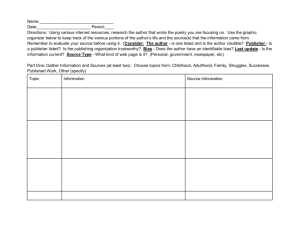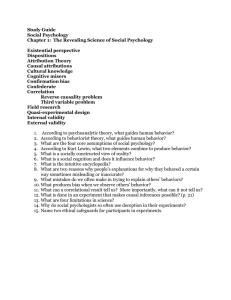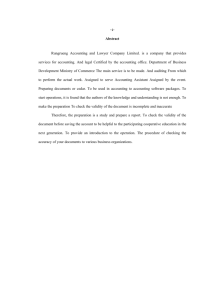EVALUATING INTERNET RESOURCES
advertisement
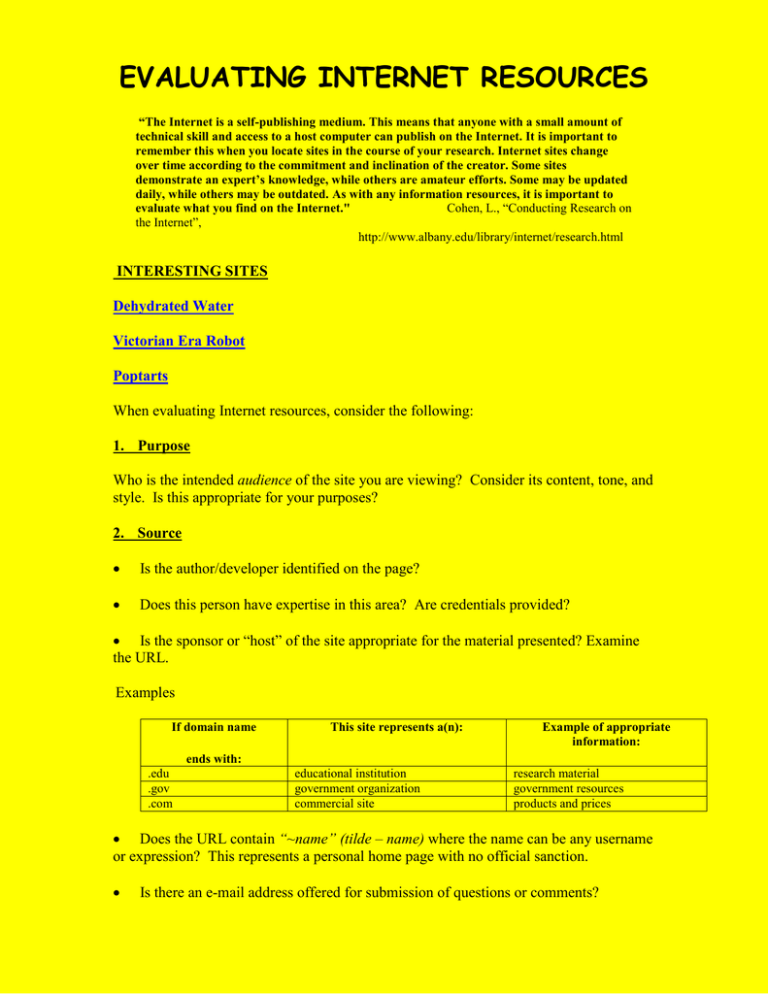
EVALUATING INTERNET RESOURCES “The Internet is a self-publishing medium. This means that anyone with a small amount of technical skill and access to a host computer can publish on the Internet. It is important to remember this when you locate sites in the course of your research. Internet sites change over time according to the commitment and inclination of the creator. Some sites demonstrate an expert’s knowledge, while others are amateur efforts. Some may be updated daily, while others may be outdated. As with any information resources, it is important to evaluate what you find on the Internet." Cohen, L., “Conducting Research on the Internet”, http://www.albany.edu/library/internet/research.html INTERESTING SITES Dehydrated Water Victorian Era Robot Poptarts When evaluating Internet resources, consider the following: 1. Purpose Who is the intended audience of the site you are viewing? Consider its content, tone, and style. Is this appropriate for your purposes? 2. Source Is the author/developer identified on the page? Does this person have expertise in this area? Are credentials provided? Is the sponsor or “host” of the site appropriate for the material presented? Examine the URL. Examples If domain name This site represents a(n): Example of appropriate information: ends with: .edu .gov .com educational institution government organization commercial site research material government resources products and prices Does the URL contain “~name” (tilde – name) where the name can be any username or expression? This represents a personal home page with no official sanction. Is there an e-mail address offered for submission of questions or comments? 3. Content a) Accuracy of Information Don’t automatically take information at face value, since web sites are seldom reviewed in the same way as published material Look closely for any evidence of bias? (political, religious, profit motive or hidden agenda). Is the point of view one-sided? Does the author focus only on the negative or positive? b) Is the source of the information clearly stated? Is it original or borrowed? Comprehensiveness Does the content presented cover a specific time period or aspect of the topic? Is this what you want? Always refer to additional print and electronic resources to complement this information. c) Currency Check that “date of last update” on the page or site that you are viewing. Is the material current enough? d) Links Are the links provided to you relevant and appropriate for this topic? Don’t assume that they will be the best available. 4. Style and Functionality Is the site organized in a clear and logical manner? Is the style of writing appropriate for the intended audience? Does the site contain clear navigation buttons (e.g., Home, Back, Go to Top) Do all the Internet links work? Is there a search feature for a large site? Adapted from Jacobson, T. and L. Cohen. “Evaluation Internet Resources”. ( www.albany.edu/library/internet/evaluate) CAVEAT LECTOR (LET THE READER BEWARE) Electronic Resource Evaluation Sheet Title: ___________________________________ Source: Validity is a word used to describe how truthful, logical, and trustworthy information is. When doing research, it is important to use valid information to ensure that your work is as correct as possible. When evaluating an electronic resource, separately look at the validity of the author, the publisher, and the facts. Author Validity Dimension Is the author named? What makes the author qualified to write about that subject? Publisher Validity Is the company/organization publishing the information trustworthy? Fact Validity Are links available to check “facts”? Are references provided from which the facts were taken? What to look for author should be named author’s qualifications, career, or education should be listed, and be relevant to the subject 1 = poor, 5 = excellent 1 2 3 4 5 1 2 3 4 5 look for reputable companies that you have heard of 1 2 3 4 5 if the publisher is trying to sell something by using this information, be suspicious of its validity links that work are helpful in checking facts; those links should be visited and evaluated for their validity the references should be well-known organizations, books, or government agencies 1 2 3 4 5 1 2 3 4 5 Bias is a word used to describe information that is incorrect or incomplete for a specific purpose. For example, a tobacco manufacturer might leave out some facts about the dangers of tobacco in a document about cigarettes in order to make the company look better or to sell their product. This prejudiced information is biased. Bias Dimension What is the purpose of the information? Is there any reason that the author or publisher would want to withhold facts? Is there any advertising in the document? What to look for information is usually provided to either persuade you to believe something (high bias = poor), to inform about a subject (possible bias), or to explain a concept (possible bias) if the author withholds facts (e.g., if they are trying to sell something), then it may be high bias 1 = poor, 5 = excellent 1 2 3 4 5 1 2 3 4 5 1 2 3 4 5 sometimes advertising can lead to bias in order to please advertisers (poor) Up-to-date is how recent the information you are using was published. Up-to-date Dimension When was the information written? When was it last updated? What to look for more recent is better recent and frequent updates are better 1 = poor, 5 = excellent 1 2 3 4 5 1 2 3 4 5 Confidentiality is the degree to which information is for private use. Giving that information to others could cause ethical problems. For example, for privacy reasons, the personal medical files of a patient could not be published by her doctor without special permission from the patient. Often, this type of information could harm one of the parties involved. Confidentiality Dimension Is the information allowed to be seen by the general public? What to look for poor confidentiality contains information that could hurt others 1 = poor, 5 = excellent 1 2 3 4 5 poor confidentiality contains information that is protected by privacy laws Usefulness is the degree to which the information helps you meet your research goals. Usefulness Dimension Did the information tell you what you needed to know? What to look for the more it told you what you need to know, the better 1 = poor, 5 = excellent 1 2 3 4 5 COMPARING SEARCH ENGINE SITES ASSIGNMENT Instructions: Create the chart below in MS Word and answer the questions for each search engine site you visit. Look ONLY at the home page of the site. Choose from the following list of search engines: www.altavista.com www.yahoo.com www.goggle.com www.37.COM www.excite.com www.canada.com QUESTION Do you have to scroll to see the entire page? Is there an advance searching feature? Is there an e-mail service? Is there a help feature? Are there ‘search for’ options (e.g., web page, images, video, audio)? Is there a copyright line? (Hint: Look at bottom of page) Does the home page have stock market information? Does the company have a site in other countries? What are the first three subject categories shown on the home page? How many advertisements do you see? www.savvysearch.com/ Site: Yes Yes Yes Yes Yes No No No No No Site: Yes Yes Yes Yes Yes No No No No No Site: Yes Yes Yes Yes Yes No No No No No Yes No Yes No Yes No Yes No Yes No Yes No Yes 123- No Yes 123- No Yes 123- No