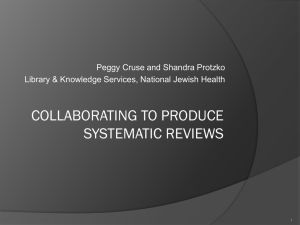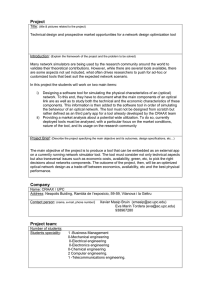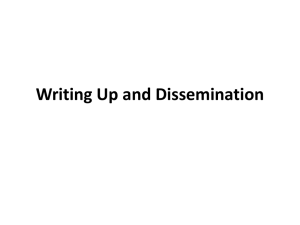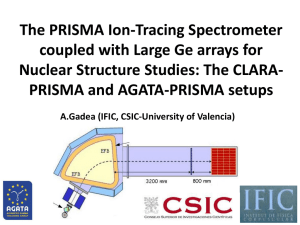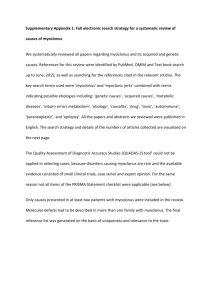Prisma Optical Media Converters EtherLinX/4 Module Optical Ethernet Access Device
advertisement
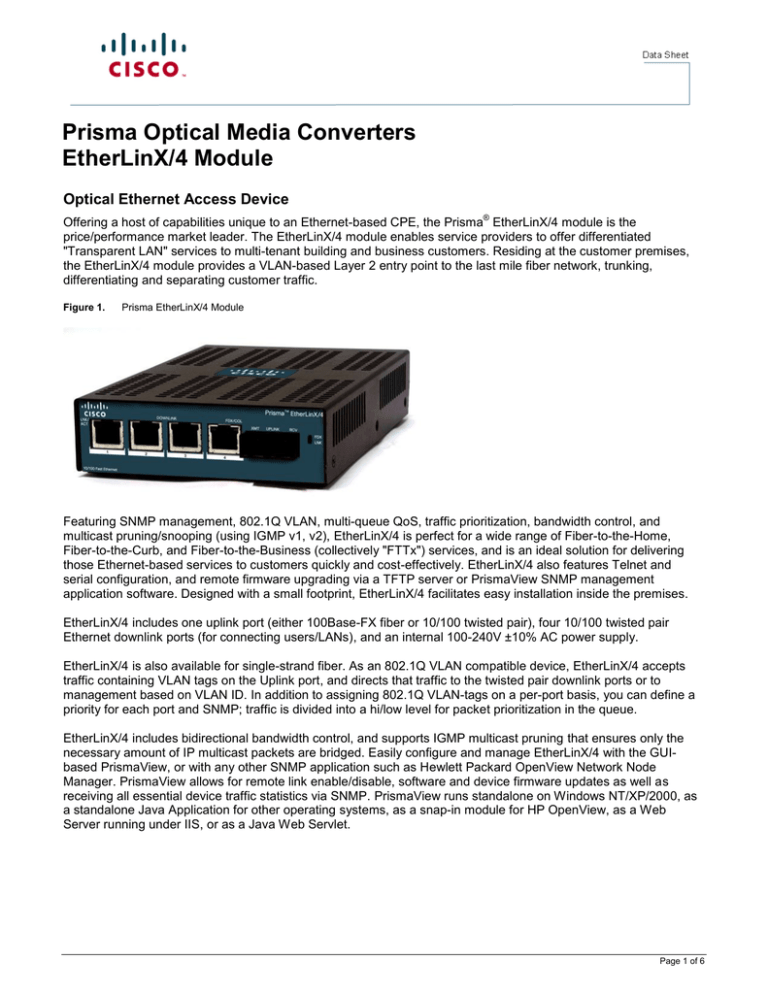
Prisma Optical Media Converters EtherLinX/4 Module Optical Ethernet Access Device ® Offering a host of capabilities unique to an Ethernet-based CPE, the Prisma EtherLinX/4 module is the price/performance market leader. The EtherLinX/4 module enables service providers to offer differentiated "Transparent LAN" services to multi-tenant building and business customers. Residing at the customer premises, the EtherLinX/4 module provides a VLAN-based Layer 2 entry point to the last mile fiber network, trunking, differentiating and separating customer traffic. Figure 1. Prisma EtherLinX/4 Module Featuring SNMP management, 802.1Q VLAN, multi-queue QoS, traffic prioritization, bandwidth control, and multicast pruning/snooping (using IGMP v1, v2), EtherLinX/4 is perfect for a wide range of Fiber-to-the-Home, Fiber-to-the-Curb, and Fiber-to-the-Business (collectively "FTTx") services, and is an ideal solution for delivering those Ethernet-based services to customers quickly and cost-effectively. EtherLinX/4 also features Telnet and serial configuration, and remote firmware upgrading via a TFTP server or PrismaView SNMP management application software. Designed with a small footprint, EtherLinX/4 facilitates easy installation inside the premises. EtherLinX/4 includes one uplink port (either 100Base-FX fiber or 10/100 twisted pair), four 10/100 twisted pair Ethernet downlink ports (for connecting users/LANs), and an internal 100-240V ±10% AC power supply. EtherLinX/4 is also available for single-strand fiber. As an 802.1Q VLAN compatible device, EtherLinX/4 accepts traffic containing VLAN tags on the Uplink port, and directs that traffic to the twisted pair downlink ports or to management based on VLAN ID. In addition to assigning 802.1Q VLAN-tags on a per-port basis, you can define a priority for each port and SNMP; traffic is divided into a hi/low level for packet prioritization in the queue. EtherLinX/4 includes bidirectional bandwidth control, and supports IGMP multicast pruning that ensures only the necessary amount of IP multicast packets are bridged. Easily configure and manage EtherLinX/4 with the GUIbased PrismaView, or with any other SNMP application such as Hewlett Packard OpenView Network Node Manager. PrismaView allows for remote link enable/disable, software and device firmware updates as well as receiving all essential device traffic statistics via SNMP. PrismaView runs standalone on Windows NT/XP/2000, as a standalone Java Application for other operating systems, as a snap-in module for HP OpenView, as a Web Server running under IIS, or as a Java Web Servlet. Page 1 of 6 Features Read/write 802.1Q VLAN-tags on a per-port basis QoS – multi-queue packet prioritization Allows configuration via Telnet or serial port Remote management and upgrades Set bidirectional bandwidth control Supports IGMP multicast pruning Includes RMON statistics Lowers the cost of provisioning fiber services Optical demarcation and active switching SNMP-Manageable VLAN-tagging segregates customer traffic Managed through Uplink or Downlink Available for single-strand fiber Application For residential and commercial fiber services, install EtherLinX/4 inside the customer premises to provide a bridge between the customer and service provider networks. Fiber is run point-to-point. Figure 2. Block Diagram 10/100 UTP 100Base-FX Uplink User A User B User C User D Page 2 of 6 Product Specifications Table 1. Optical Specifications Prisma EtherLinX/4 TX/FX-MM1300 Tx Wavelength Avg. Distance Tx optical output range Rx optical input range Prisma EtherLinX/4 TX/FX-SM1310/PLUS Tx Wavelength Avg. Distance Tx optical output range Rx optical input range Prisma EtherLinX/4 TX/FX-SM1310/LONG Tx Wavelength Avg. Distance Tx optical output range Rx optical input range Prisma EtherLinX/4 TX/FX-SM1550/LONG Tx Wavelength Avg. Distance Tx optical output range Rx optical input range Prisma EtherLinX/4 TX/SSFX-SM1310 (single-strand fiber) Tx / Rx Wavelength Avg. Distance Tx optical output range Rx optical input range Prisma EtherLinX/4 TX/SSFX-SM1550 (single-strand fiber) Tx / Rx Wavelength Avg. Distance Tx optical output range Rx optical input range Prisma EtherLinX/4 TX/SSFX-SM1310/PLUS (single-strand fiber) Tx / Rx Wavelength Avg. Distance Tx optical output range Rx optical input range Prisma EtherLinX/4 TX/SSFX-SM1550/PLUS (single-strand fiber) Tx / Rx Wavelength Avg. Distance Tx optical output range Rx optical input range Prisma EtherLinX/4, CWDM, TX/FX Wavelength Spacing Tx Wavelength Tx optical output range Rx optical input range Value 1300 nm 2 km -20 to -14 dBm -14 to -30 dBm Value 1310 nm 40 km -15 to -8 dBm -8 to -31 dBm Value 1310 nm 80 km -5 to 0 dBm -2 to -34 dBm Value 1550 nm 110 km 0 to -5 dBm -3 to -34 dBm Value 1310 / 1550 nm 20 km -7 to -15 dBm -3 to -33 dBm Value 1550 / 1310 nm 20 km -7 to -15 dBm -3 to -33 dBm Value 1310 / 1550 nm 40 km -3 to -8 dBm -3 to -33 dBm Value 1550 / 1310 nm 40 km -3 to -8 dBm -3 to -33 dBm Value 20 nm nominal 6 nm -3 to +2 dBm +2 to -36 dBm Page 3 of 6 Table 2. Technical Specifications Technical Specifications Standards Compliance & Feature Highlights Network Interfaces Dimensions (W x D x H) Shipping Weight Environmental Regulatory Approvals Value IEEE 802.3 Ethernet 10Base-T IEEE 802.3u 100Base-TX and 100Base-FX IEEE 802.1Q and 802.1p VLAN (full-range 1 to 4,094) Accepts VLAN traffic on Uplink port (if VLAN is enabled) Define 1 VLAN for each Downlink port and 1 for SNMP QoS– 802.1p-based packets prioritization (2 queues [high/low] with 8 levels of prioritization) Define 802.1p priority for each port Layer 2 packet switching, store and forward operation 1024 MAC addresses Supports IGMP multicast pruning/snooping (v1/v2) Supports configuration via Telnet Supports serial configuration Remote firmware upgrades Supports over-sized packets up to 1536 bytes Automatic MDI/MDI-X for plug-and-play operation Up to full wire speed on all ports (except downlink, which also functions as a serial port) Four (AE/4) 10/100 Mb/s Ethernet downlink ports (For serial configuration, use supplied RJ-45 to DB9 adapter on specified downlink port) One 100 Mb/s fiber or 10/100 copper Uplink 1300 nm multi-mode, 1310 nm or 1550 nm single-mode fiber, or single-strand fiber 4.75 in. x 7.25 in. x 1.5 in. (12.07 cm x 18.42 cm x 3.81 cm) 1.6 lbs. (0.7 kg) Operating Temperature: 32 to 122°F (0 to 50°C) Storage Temperature: 22 to 160°F (-6 to 71°C) Humidity: 5 - 95% (non-condensing) FCC Class B, UL, CSA, CE Page 4 of 6 Table 3. Configuration and Monitoring Software Configuration and/or Monitoring Via: Prisma MIB MIB-II (RFC 1213) RMON Statistics Transmission Dot 3 (RFC1643) Traps (Cold Start, Warm Start, Link Up,Link Down, Authentication Failure) Link Status of Ports Port Type Fiber Type (if applicable) User-Definable Name of Product User-Definable ID/Name for Ports Enable/Disable Ports Enable/Disable FiberAlert* Set for Auto-Negotiation/Selective Adverting Force speed and Duplex Mode for twisted pair ports Packets Transmitted Packets Received Octets (bytes) Transmitted Octets (bytes) Received Unicast Packets Transmitted Unicast Packets Received Non-Unicast Packets Transmitted Non-Unicast Packets Received Errors Received Plus All Standard MIB II Objects Drop Events Total Bytes Total Packets Broadcast Packets Multicast Packets CRC Align Errors Undersize Packets Oversize Packets Fragments Jabbers Collisions Distribution of Frame Size Alignment Errors Single Collision Frames CRC Errors SQE Test Errors Late Collisions Frame Too Long Excessive Collisions Deferred Transmissions Multiple Collision Frames * Available on FiberLinX units with fiber Uplink ports. Page 5 of 6 Ordering Information The Prisma EtherLinX/4 modules listed below install in any Prisma MediaCenter or Prisma MediaCPE chassis. Table 4. Ordering Information Prisma FiberLinX TX/FX Modules Prisma EtherLinX/4, TX/FX-MM1300-SC/UPC [2 km] Prisma EtherLinX/4, TX/FX-SM1310/PLUS-SC/UPC [40 km] Prisma EtherLinX/4, TX/FX-SM1310/LONG-SC/UPC [80 km] Prisma EtherLinX/4, TX/FX-SM1550/LONG-SC/UPC [110 km] Prisma FiberLinX TX/SSFX Modules (single-strand fiber) Prisma EtherLinX/4, TX/SSFX-SM1310-SC/UPC [20 km] Prisma EtherLinX/4, TX/SSFX-SM1550-SC/UPC [20 km] Prisma EtherLinX/4, TX/SSFX-SM1310/PLUS-SC/UPC [40 km] Prisma EtherLinX/4, TX/SSFX-SM1550/PLUS-SC/UPC [40 km] Prisma EtherLinX/4 Modules for CWDM – SC/UPC Prisma EtherLinX/4, CWDM, TX/FX-SM1430-SC/UPC [80 km] Prisma EtherLinX/4, CWDM, TX/FX-SM1450-SC/UPC [80 km] Prisma EtherLinX/4, CWDM, TX/FX-SM1470-SC/UPC [80 km] Prisma EtherLinX/4, CWDM, TX/FX-SM1490-SC/UPC [80 km] Prisma EtherLinX/4, CWDM, TX/FX-SM1510-SC/UPC [80 km] Prisma EtherLinX/4, CWDM, TX/FX-SM1530-SC/UPC [80 km] Prisma EtherLinX/4, CWDM, TX/FX-SM1550-SC/UPC [80 km] Prisma EtherLinX/4, CWDM, TX/FX-SM1570-SC/UPC [80 km] Prisma EtherLinX/4, CWDM, TX/FX-SM1590-SC/UPC [80 km] Prisma EtherLinX/4, CWDM, TX/FX-SM1610-SC/UPC [80 km] Prisma EtherLinX/4 Modules for CWDM – SC/APC Prisma EtherLinX/4, CWDM, TX/FX-SM1430-SC/APC [80 km] Prisma EtherLinX/4, CWDM, TX/FX-SM1450-SC/APC [80 km] Prisma EtherLinX/4, CWDM, TX/FX-SM1470-SC/APC [80 km] Prisma EtherLinX/4, CWDM, TX/FX-SM1490-SC/APC [80 km] Prisma EtherLinX/4, CWDM, TX/FX-SM1510-SC/APC [80 km] Prisma EtherLinX/4, CWDM, TX/FX-SM1530-SC/APC [80 km] Prisma EtherLinX/4, CWDM, TX/FX-SM1550-SC/APC [80 km] Prisma EtherLinX/4, CWDM, TX/FX-SM1570-SC/APC [80 km] Prisma EtherLinX/4, CWDM, TX/FX-SM1590-SC/APC [80 km] Prisma EtherLinX/4, CWDM, TX/FX-SM1610-SC/APC [80 km] Part Number 4008610 4008570 4008571 4008572 4008574 4008578 4008584 4008585 Part Number 4008596 4008597 4008598 4008599 4008600 4008601 4008602 4008603 4008604 4008605 Part Number 4008586 4008587 4008588 4008589 4008590 4008591 4008592 4008593 4008594 4008595 For Prisma MediaCenter and Prisma MediaCPE Chassis specifications and ordering information, see data sheet part number 7001716, Prisma Optical Media Converters – Prisma MediaCenter Chassis. Cisco and Cisco Systems are trademarks of Cisco Systems, Inc. and/or its affiliates in the U.S. and other countries. A listing of Cisco’s trademarks can be found at www.cisco.com/go/trademarks. Third party trademarks mentioned are the property of their respective owners. The use of the word partner does not imply a partnership relationship between Cisco and any other company. Specifications and product availability are subject to change without notice. 2010 Cisco Systems, Inc. All rights reserved. Cisco Systems, Inc. 1-800-722-2009 or 678-277-1000 www.cisco.com Part Number 7006254 Rev B September 2010 Page 6 of 6