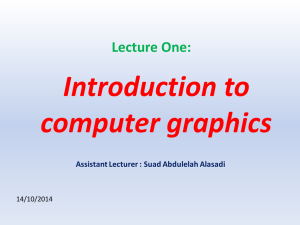Feature-Based Image Metamorphosis
advertisement
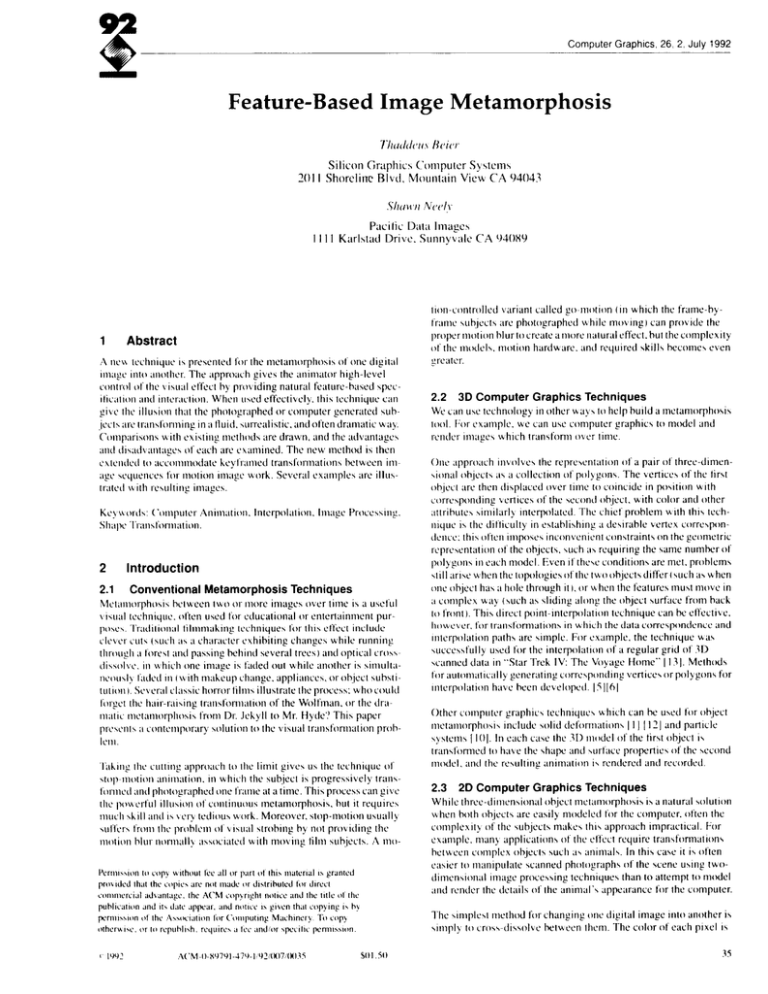
Comtruter GraDhics, 262,
Julv 1992
Feature-Based Image Metamorphosis
7’llcI1ldljll\ Bcicr
Silicon Graphics C’(mlpulcr Systc]ms
201 I Shorclirm Blvd. Moun(ain View CA 94043
.$//1
/)4’11/v(’(’/v
Pxi tic Ekild lnlagc~
I 1I 1 Karlstxi Drive. Sunny\alc
1
CA 94)X9
lmn-c~mlrt)lled variwrt ctillcd gmm{)ti{m (In which the frame-h)
f’rmnc \uhjccl) art! photogrtiphcd while mwlrrg) can provide [he
pr{)permotion Murtocretite timorc ntitwd effect. but the cornplcxlty
(i the m(deli. moti(m hfirdww. wrd required skill$ hecnmc~ mm
~,rcaw.
>
Abstract
2.2 3D Computer Graphics Techniques
We ctin uw technology in other V.U!SI(}help build u rnc[amorphoii~
1(x)1.For cxwnplc, w can usc computer gruphic~ to rnodcl and
rcndcl- lm;igcs which trim~fornl ()~cr time.
Kc> u cwds: (’tnnpulcr Aninwi(m.
Sh;ipc ‘1’r~illit(~rlll:ilit)ll.
2
Interpolation. lnwgc f%~ccsilng.
Introduction
2.1
Conventional
Metamorphosis
Techniques
Mc[:ml(wpht)iii twlween lWo or mor’c imafys (wer lime i) u uwi’ul
\ i~u;ii tcchniquc. (Jflen uwd f’orCducaliomd (n’tMCid;liMll
Cnt
purpt>wi. ‘1’l-:idi(ional Iilmmahing techniques for (his cflcc[ include
~’lckcr c’ut~(iuc’h LISu chwwwr cxhibi(ing ch:mgm while running
thr(mgll ;! toreil and prosing behind several trws ) tind op[ic:d cro\\diswdv<’. in which onc image is f:ide(i out while wwther is sinwlt:lnLNNI\l)f’:idcdin (Mith makeup ch:mge. tippliwcm, or nhjecl subs[i [u[I(m ). Sc\’~’riilclawic horror lilm~ illu$tfiite [he process: who ctwld
hnycl ~hc b:lir-tai~ing (fiiniform;ilml of the Woitman. or the drw
m:itic lllct;itll(~rpll(~sii from Dr. Jchyll [o Mr. Hyde’? This pupcr
prcwmls ii c(mtcnlp{mmy w~lu(i(m to the vi~u:d translonmrtion pnh
lL’nl.
appro:~~h to Ihc limit giws us the techniqw 01”
il(q>-nl~xi(m :minmtion. in which the subject is progres~ively tran\I’[mncd mrd ph(~togr:tphed tme fr:mw at a ;imc. This process c:m give
the Ixmcrl’ul illusi(m of cmltinu(ms rnetamwphosis. but it require~
much skill and IS\cr! tedi~ms worh. Moreover. stop-motion tr~uully
wfl”cm t’r(ml the prt~hlcm ()( \ iiu;il itrobing by not prm iding the
nl~~li~mblur n(mn:lll! :i~w}ciatcd wi(h rowing film suh,jecls. A m(~‘fiIh In: the cutIIng
onc ~ippr(xich in~(~lwi the reprcwntatlon of a pair ot threc-dtmen\ioniil [~biects ;ISa collecti(m (}I pol}gon~. The vcrticw of the first
oh,jec( :Ir; then d]splwwd (wr time to coincldc in po~ition u Ith
~x~rrcsponding icrtice~ of the wumd (hject, v.ith color and olhcr
:ittrihutes similwl~ irwrpnltitcd. The chief prohlern w lth (his [cuh n]quc ii the difficulty in eittiblishing a de~lrahle YWCAc(m_c\fx)ndcncc: thii ~)f’tcnimpow inconvenient cmrstrainti on the gw]mclric
rcprcwntu{inn of the objects, wch ;is requiring the wrne number of
pt~l}g(nli in c;lch model. Even rf thtw c(mditions tire met. problems
ilill :mw when the (npologief ~)lthc two objects Lliffcr{\uch tI\ when
[me (~bject hiis ii hole thrnugh it ), {mwhen the features mu~t M(W in
a comple~ vii! (such m ~iiding al(mg [he object wrf;w lrom back
I() t’r(mt). This direct point-lntcrp{)ltitlon” technique can be effective,
ht~wckcr. for transformations in which the data corre~pondcncc and
lntcrpol;ition p;lths are slmplc. For cxtimplc, the technique wiL\
\uccc\\t’ully used for the in[erpolatlon of ~ regular grid nf 31>
warmed dirto in “Star Trek IV: The Voyage Home” I I 3). Methods
tt)r oul(muitic:illy gener:itin.g ctmwptmdlng vertices orpol}gon~ for
lnicrpol:ili(m ha~c been dcteloped. [.$1161
[)thcr cnmputcr gr:iphics techniques which ctin hc uwd for object
mctarnnrphosii include WIid def(mnati[ms I I j [ l?] and purtlcle
i} s[em~ {I()). In cuch u:iw ihc 31) model of the first object ii
trwwf(mned I{)h:i~e the shape wrd Surt,icc prnpertie~ of the wcond
mwicl. and the rcwlting imimutilm is rcnderwl :md rec(mied.
2.3 2D Computer Graphics Techniques
While three-ciirllcn~ion:tl ohjwt rnctumorphoiis i\ Anatural wdutmn
whcn both (~hjccti tire cwil} rnodelcd for (hc cornputcr. ()!tcn the
complexly of the wbjccts makes this tipprntich imprxtical. F“nr
e~imlplc. men} tipplications ot the CI”!CCI
require lrwrif{mrn;i[i(ms
hetwcen c(mlplcx ohject~ wch :ii anirnfili. In this caw it is often
cwicr to m:inipulate wwrned phot~)griiphf of the went u~lrlg IWO
dirncnsi(mul image pmccssing techniques than to attempt to model
;ind render the dct:lils of the anirn:il’s tippewmce for rhe computer.
The stmplcit method for changing tmc digital image Into another i~
\Impl> to croswliswl~c Iwv.wn Ihcm. The colnr nf c:ich prxcl if
35
SIGGRAPH ’92 Chicago, JUIY26-31, 1992
interpolated over time from the first image value to the corresponding second image value. While this method is more flexible than the
traditional optical approach (simplifying, for example, different
dissolve rates in different image areas), it is still often ineffective for
suggesting the actual metamorphosis from one subject to another.
This may be partially due to the fact that we are accustomed to seeing
this visual device used for another purpose: the linking of two shots,
usually signifying a lapse of time and a change in place [7].
Another method for transforming one image into another is to use a
two-dimensional “particle system” to map pixels from one image
onto pixels from the second image. As the pixel tiles move overtime
the first image appears to disintegrate and then restructure itself into
the second image. This technique is used in several video effects
systems (such as the Quantel Mirage) [11].
Another transformation method involves image warping so that the
original image appears to be mapped onto a regular shape such as a
plane or cylinder. This technique has limited application towards the
general transformations under consideration in this paper, but has
the advantage of several real-time implementations for video (such
as the Ampex ADO) [111. Extensions include mapping the image
onto a free-form surface; one system has even been used for realtime animation of facial images [8],
Other interesting image warps have been described by Holzmann
[3] [4], Smith [ 14], and Wolberg[16].
2.4
Morphing
We use the term “morphing” to describe the combination of generalized image warping with a cross-dissolve between image elements. The term is derived from “image metamorphosis” and should
not be confused with morphological image processing operators
which detect image features. Morphing is an image processing
technique typically used as an animation tool for the metamorphosis
from one image to another. The idea is to specify a warp that distorts
the first image into the second’. Its inverse will distort the second
image into the first. As the metamorphosis proceeds, the first image
is gradually distorted and is faded out, while the second image starts
out totally distorted toward the first and is faded in. Thus, the early
images in the sequence are much like the first source image. The
middle image of the sequence is the average of the first source image
distorted halfway toward the second one and the second source
image distorted halfway back toward the first one. The last images
in the sequence are similar to the second source image. The middle
image is key; if it looks good then probably the entire animated
sequence will look good. For morphs between faces, the middle
image often looks strikingly life-like, like a real person, but clearly
it is neither the person in the first nor second source images.
The morph process consists of warping two images so that they have
the same “shape”, and then cross dissolving the resulting images.
Cross-dissolving is simple; the major problem is how to warp an
image.
Morphing has been used as a computer graphics technique for at
least a decade. Tom Brigham used a form of morphing in experimental art at NYIT in the early 1980’s. Industrial Light and Magic
used morphing for cinematic special effects in HWknv and /ndiarra
Jones and /he f.asf Crusade, All of these examples are given in
Wolberg’s excellent treatise on the subject[ 15].
Wolberg’s book effectively covers the fundamentals of digital image
warping, culminating in a mesh warping technique which uses spline
mapping in two dimensions. This technique is both fast and intuitive;
efficient algorithms exist for computing the mapping of each pixel
36
from the control grid, and a rubber-sheet mental model works effectively for predicting the distortion behavior. It will be compared to
our technique in detail below.
2.5
Field Morphing
We now introduce a new technique for morphing based upon fields
of influence surrounding two-dimensional control primitives. We
call this approach “field morphing” but will often simply abbreviate
to “morphing” for the remainder of this paper.
3
Mathematics
of Field
Morphing
3.1
Distortion of a Single Image
There are two ways to warp an image [ 15]. The first, called forward
mapping, scans through the source image pixel by pixel, and copies
them to the appropriate place in the destination image. The second,
reverse mapping, goes through the destination image pixel by pixel,
and samples the correct pixel from the source image. The most
important feature of inverse mapping is that eve~-pixel in the
destination image gets set to something appropriate. In the forward
mapping case, some pixels in the destination might not get painted,
and would have to be interpolated. We calculate the image deformation as a reverse mapping. The problem can be stated “Which pixel
coordinate in the source image do we sample for each pixel in the
destination image?”
3.2 Transformation
with One Pair of Lines
A pair of lines (one defined relative to the source image, the other
defined relative to the destination image) defines a mapping from
one image to the other. (In this and all other algorithms and equations, pixel coordinates are BOLD UPPERCASE ITALICS, lines
are specified by pairs of pixel coordinates,
scalars are bold
lowercase italics, and primed variables (X’, u‘) are values defined
relative to the source image. We use the term line to mean a directed
line segment.)
A pair of corresponding lines in the source and destination images
defines a coordinate mapping from the destination image pixel
coordinate X to the source image pixel coordinate X’ such that for a
line PQ in the destination image and P’Q’ in the source image.
u=
(X-P)
~ (Q-P)
(1)
II Q-P112
v=
(X -P)
Perpendicular
(Q - P)
(2)
II Q-PII
X’=P’+U(Q’-P’)+
v Perpendicular
IIQ’-P’II
(Q’ – P’)
(3)
where Perpendicu/aro returns the vector perpendicular to, and the
same length as, the input vector. (There are two perpendicular
vectors; either the left or right one can be used, as long as it is
consistently used throughout. )
The value u is the position along the line, and v is the distance from
the line. The value u goes from Oto 1 as the pixel moves from P to
Q, and is less than O or greater than I outside that range. The value
for v is the perpendicular distance in pixels from the line. If there is
just one line pair, the transformation of the image proceeds as
follows:
Computer
For each pixel X in the destination
U,V
Q’
Q
b
v
x
1V
x’
I
u
P
Destination Imw-ze
26, 2, July 1992
tation but different positions specifies a translation of an image. All
transformations based on a single line pair are affine, but not all
affine transformations are possible. In particular, uniform scales and
shears are not possible to specify.
image
find the corresponding U,V
find the X’ in the source image for that
destinationlmage(X) = sourcelmage(X’)
Graphics,
Source Image
Figure 1: Single line ptiir
In Figure 1, X’ is the location to sample the source image for the
pixel at X in the destination image. The location is at a distance v
(the distance from the line to the pixel in the source image) from the
line P’Q’. and at a proportion u along that line.
3.3 Transformation
with Multiple Pairs of Lines
Multiple pairs of lines specify more complex transformations. A
weighting of the coordinate transformations for each line is performed. A position Xi’ is calculated for each pair of lines. The
displacement Di=Xi’ - Xis the difference between the pixel location
inthesource and destination images, anda weighted average of
those displacements is calculated. The weight is determined by the
distance from X to the line, This average displacement is added to
the current pixel location X to determine the position X’ to sample
in the source image. The single Iine case falls out as a special case
of the multiple Iinecase, assuming the weight never goes to zero
anywhere in the image. The weight aisigned to each line should be
strongest when the pixel is exactly on the line, and weaker the further
the pixel is from it. The equation wc use is
(4)
The algorithm transforms each pikel coordinate by a rotation, translation, itnd/or a scale, thereby transforming the whole image. All of
the pixels along the line in the source image are copied on top of the
line in the destination image. Because the u coordinate is normalized
try the length of the line, and the v coordinate is not (it is always
distance in pixels), the images is scaled along the direction of the
lines by the ratio of the lengths of the lines, The scale is only along
the direction of the line. We have tried scaling the v coordinate by
the length of the line, so that the scaling is always uniform, but found
that the given formulation is more useful.
I I I I
I
I
I
]iHtlHtli!llllllllllll
I I I I I I I I 1 Ill
where length is the length of a line. dist is the distancet from the
pixel to the line, and a, b, and p are constants that can be used to
change the relative effect of the lines.
If a is barely greater than zero, then if the distance from the line to
the pixel is zero, the strength is nearly infinite. With this value for
a, the user knows that pixels on the line will go exactly where he
wants them. Values larger than that will yield a more smooth warp
in,g,but with less precise control. The variable b determines how the
relative strength of different lines Falls off with distance. If it is large,
then every pixel will be affected only by the line nearest it. Ifb is
zero, then each pixel will be affected by all lines equally. Values of
bin the range [().5, 2] are the most useful. The value ofp is typically
in the range [0, 1]; if it is zero, then all lines have the same weight.
if it is one, then longer lines have a greater relative weight than
shorter lines,
I I I 1I I I
lli\l]lL1/11
The multiple line algorithm is as follows:
For each pixel X in the destination
DSUM = (0,0)
rveightsunr = ()
For each line Pi Qi
calculate U,V based on Pi Qi
calculate X’i based on U,V and Pi’Qi’
calculate displacement Di = Xi’ - Xi for
rfist = shortest distance from X to Pi Qi
weight = (fengl~ / (a + dist ))b
DSUM += Di * weight
I
, ,
weightsum
Figure 2: Single line pair examples
this
line
+= weight
X’= X + DSUM / weightsum
destinationlmage(X) = sourceImage(X’)
The figure on the upper left is the original image. The line is rotated
inthe upper right image, translated inthelower left image, and
scaled in the lower right image, performing the corresponding transformations to the image.
It is possible to get a pure rotation of an image if the two lines are
the same length. A pair of lines that are the same length and orien-
* Note that because these “lines” are directed line segments, the
distance from a line to a point is abs(v) if 0< u <1, the distance from
P to the point if u <O, and the distance from Q to the point if u >1.
37
SIGGRAPH ’92 Chicago, July 26-31, 1992
v
Q2
1
x
VI
QJ’
x
V2
VD
2’
U2
x,’
z
P2
UI
U2
x’
2
u,
X2’
P2
\P,
P
1P, ‘
Destination Image
Figure 3: M
Source Image
IIeline pairs
In the above figure, X is the location to sample the source image for
the pixel at X ~n the destination image. That location is a weighted
average of the two pixel locations Xl’ and X2’, computed with
respect to the first and second line pair, respectively.
If the value a is set to zero there is an undefined result if two lines
cross, Each line will have an infinite weight at the intersection point.
We quote the line from Ghostbusters: “Don’t cross the streams.
Why? [t would be bad.” This gets the point across, and in practice
does not seem to be too much of a limitation. The animator’s mental
model when working with the program is that each line has a field
of influence around it, and will force pixels near it to stay in the
corresponding position relative to the line as the line animates. The
closer the pixels are to a line, the more closely they follow the motion
of that line, regardless of the motion of other lines. This mental
model gives the animator a good intuitive feel for what will happen
as he designs a metamorphosis.
Figure 4: Multiple line pair example
With two or more lines, the transformation is not simple. The figure
on the left is the original image, it is distorted by rotating the line
above the F around its first point. The whole image is distotted by
this transformation. It is still not ~ssible to do a uniform scale or a
shear with multiple lines. Almost any pair of lines results in a nonaffine transformation. Still, it is fairly obvious to the user what
happens when lines are added and moved. Pixels near the lines are
moved along with the lines, pixels equally far away from two lines
are influenced by both of them.
3.4 Morphing Between Tkuo Images
A morph operation blends between two images, 10 and 11. To do
this, we define corresponding lines in/0 and 11. Each intermediate
frame /of the metamorphosis is defined by creating anew set of line
38
segments by interpolating the lines from their positions in 10 to the
positions in 11. Both images 10 and II are distorted toward the
position of the lines in f. These two resulting images are crossdissolved throughout the metamorphosis, so that at the beginning,
tbe image is completely IO (undistorted because we have not yet
begun to interpolate away from the line positions associated with
/0). Halfway through the metamorphosis it is halfway between 10
and 11, and finally at the end it is completely 11. Note that there is a
chance that in some of the intermediate frames, two lines may cross
even if they did not cross in the source images.
We have used two different ways of interpolating the lines. The first
way is just to interpolate the endpoints of each line. The second way
is to interpolate the center position and orientation of each line, and
interpolate the length of each line. In the first case, a rotating line
would shrink in the middle of the metamorphosis. On tbe other hand,
the second case is not very obvious to the user, who might be
surprised by how the lines interpolate. In any case, letting the user
see the interpolated position helps him design a good set of beginning and end positions.
3.5 Performance
For video-resolution images (720x486 pixels) with 100 line pairs,
this algorithm takes about 2 minutes per frame on a SGI 4D25. The
runtime is proportional to the number of lines times the number of
pixels in the image. For interactive placement of the lines, low
resolution images are typically used. As is usually the case with any
computer animation, the interactive design time is the dominant
time; it often takes 10 times as long to design a metamorphosis than
to compute the final frames.
4
Advantages
nique
and Disadvantages
of this Tech-
This technique has one big advantage over the mesh warping technique described in Wolberg’s book[15]: it is much more expressive.
The only positions that are used in the algorithm are ones the
animator explicitly created. For example, when morphing two faces,
the animator might draw line segments down the middle of the nose,
across the eyes, along the eyebrows, down the edges of the cheeks,
and along the hairline. Everything that is specified is moved exactly
as the animator wants them moved, and everything else is blended
smoothly based on those positions. Adding new line segments increases control in that area without affecting things too much everywhere else.
This feature-based approach contrasts with the mesh warping technique. In the simplest version of that afgorithm, the animator must
specify in advance how many control points to use to control the
image. The animator must then take those given points and move
them to the correct locations. Points left unmodified by mistake or
points for which the animator could not find an associating feature
are still used by the warping algorithm. Often the animator will find
that he does not have enough control in some places and too much
in others. Every point exerts the same amount of influence as each
of the other points. Often the features that the animator is trying to
match are diagonal, whereas the mesh vertices start out vertical and
horizontal, and it is difficult for the animator to decide which mesh
vertices should be put along the diagonal line.
We have found that trying to position dozens of mesh points around
is like trying to push a rope; something is afways forced where you
don’t want it to go. Wkh our technique the control of the line
segments is very natural. Moving a line around has a very predictable effect. Extensions of the mesh warping technique to allow
Computer Graphics, 26, 2, July 1992
refinement of the mesh would muke that technique much more
expressive and useful[2].
Another problem with the spline mesh technique is that the two-pass
algorithm breaks down for large rotational distortions (bottleneck
problem)[ 14]1151.The intermediate image in the two pass algorithm
might be distorted to such an extent that information is lost. It is
possible do mesh warping with a one-pass algolithm that would
avoid this problem.
The two biggest disadvantages of our feature-based technique are
speed and control. Because it is global, all line segments need to be
referenced for every pixel. This contrasts with the spline mesh,
which can have local control (usually the 16 spline points nearest
(he pixel need be considered).
Between the lines, sometimes unexpected interpolations are generated, The algorithm tries to guess what should happen faraway from
the line segments: sometimes it makes a mistake. This problem
usually munifests i[self as a “ghost” of a part of tbe image showing
up in some unrelated part of
the interpolated image, caused by some
unforeseen combination of the specified line segments. A debugging
tool can bc useful in this case. in which the user can point to a pixel
in the in[crpt~luted image and the wmrce pixel is displayed, showing
where (hat pixel originated. Using this information, the animator can
uwdly move ii Iinc or add a new one to fix the problem.
~
l~.;i:~’.
,’.
.
,,
,,.
and then the above two-image metamorphosis is performed on the
two frames, one from each strip of live action. This creates much
more work for the animator, because instead of marking features in
just two images he will need to mark features in many key frames
in two sequences of live action. For example, in a transition between
two moving faces, the animator might have to draw a line down the
nose in each of 10 key frames in both sequences, requiring 20 individual line segments. However, the increase in realism of metamorphosis of live action compared to still images is dramatic, and worth
the effort. The sequences in the Michael Jackson video, Black or
Whife, were done this way.
6
Results
We have been using this algorithm at Pacific Data Images for the
last two years. The first projects involved interpolation of still
images. Now, almost all of the projects involve morpbing of liveaction sequences.
While the program is straightforward and fun to use, it still requires
a lot of work from the animator. The first project using the tool, (the
Pl~mou[lr Wj~a~er metamorphosis), involved morphs between nine
pairs of still Images. It took three animator-weeks to complete the
project. While it was very quick to get a good initial approximation
of a transition, the final tweaking took the majority of the time. Of
course, it was the first experience any of us had with the tool, so
there was some learning time in those three animator-weeks. Also,
a large amount of time was spent doing traditional special effects
work on top of the morph feature matching. For example, the images
had to be extracted from the background (using a digital paint
program), some color balancing needed to be done, and the foreground elements had to be separated form each other (more painting). These elements were morphed separately, then matted together.
On current morph production jobs at PDI, we estimate that about
~0-40 prcent of the time is spent doing the actual metamorphosis
design, while the rest of the time is used doing traditional special
effects.
1’
.1
Figure 6: Ghostbusting
In Figure 6. [be top left image is the original. Moving the horizontal
line down creates a ghost above the line. that is made from pixels
copied from the top edge of the F. The bottom left image shows one
fix, shrinking the vertical line to match the horizontal one. If the
vertical line must maintain its length for some other reason, then the
ghost can be eliminated by breaking the vertical line into two parts,
as shown on the lower right.
5
Animated
7
Acknowledgments
Tom Brigham of the New York Institute of Technology desetwes
credit for introducing us to the concept of morph. The magicians at
Industrial Light and Magic took the idea to a new level of quality in
several feature films, and provided inspiration for this work. Jamie
Dixon at PDI was a driving force behind the creation of the tools,
and the rest of the animators at PDI have been the best users that we
can imagine. The great animation created with this program is
mostly their work, not ours. Finally, Carl Rosendahl, Glenn Entis,
and Richard Chuang deserve credit for making Pacific Data Images
the creative, fun environment where great new things can happen,
and for allowing us to publish details of a very profitable algorithm.
Sequences
It is often useful to morph between two sequences of live action,
rather than just two still images. The morph technique can easily be
extended to apply to this problem. Instead of just marking corre~ponding features in the two images. there needs to be a set Of line
segments at key frames for each sequence of images. These sets of
\egments are interpolated to get the two sets for a particular frame,
39
SIGGRAPH ‘92 Chicago, July 26-31, 1992
Figure 7
Figure 10
Figure 7 shows the lines drawn over the a face. figure 9 shows the
lines drawn over a second face. Figure 6 shows the morphed image.
with the interpolated lines drawn over it.
Figure 10 shows the first face with the lines and a grid. showing how
it is distorted to the position of the lines in the intermediate frame.
Figure 11 shows the second face distorted to the same intermediate
position. The lines in the top and bottom picture are in the same
position. We have distorted the two images to the same “shape”.
Note that outside the outline of the faces. the grids are warped vei-y
differently in the two images. but because this is the background. it
is not important. If there were background features that needed to
be matched. lines could have been drawn over them as well.
Figure 8
40
Figure 9
Figure 11
Computer Graphics, 26, 2, July 1992
Figure 12
Figure 14
Figure I2 IS the first face disrot-red IO the intermediate position.
vvirhour the grid or lines. Figure 13 is the second face distorted
toward that same posirion. Note that the blend berween the two
disroned images is much more life-like than rhe either of the dis[o17ed images themselves. We have noticed rhis happens very frequently
The tinal sequence is figures 14. 15. and 16.
Figure 15
Figure 13
Figure 16
SIGGRAPH
8
‘92 Chicago, July 26-31, 1992
References
[l] Barr, A.H., Global and Local Deformations of Solid Primitives.
In “Proc. SIGGRAPH ‘84” (Minneapolis, July 23-27, 1984). Published as “Computer Graphics”, 18(3) (July 1984), pp. 21-30.
[2] Forsey, D. R., Bartels, R. H., Hierarchical B-Spline Refinement.
In “Proc. SIGGRAPH ‘88” (Atlanta, August l-5, 1988). Published
as “Computer Graphics”, 22(4) (August 1988), pp. 205211
[3] Holzmann, G.J., PICO --- A Picture Editor. “AT&T Technical
Journal”, 66(2) (March/April 1987), pp. 2-13.
[4] Holzmann, G.J., “Beyond Photography:
Prentice Hall, 1988.
The Digital Darkroom”.
[5] Kaul, A., Rossignac, J., “Solid-Interpolating Deformations: Constructions and Animation of PIPS,” Proceedings of EUROGRAPHICS ‘91, September 1991, pp. 493-505
[6] Kent, J.,Parent, R., Carlson, W. “Establishing Correspondences
by Topological Merging: A New Approach to 3-D Shape Transformation”, Proceedings of Graphics Inte$ace ‘91, June 1991, pp. 27 l278
[7] Oakley, V., “Dictionary of Film and Television Terms”. Barnes
& Noble Books, 1983.
[8] Oka, M., Tsutsui, K., Akio, O., Yoshitaka, K., Takashi, T., RealTime Manipulation of Texture-Mapped Surfaces. In “Proc. SIGGRAPH ‘87” (Anaheim, July 27-3 1,1987). Published as “Computer
Graphics”, 21(4) (July 1987), pp. 181-188.
[9]0verveld, C.W.A.M. Van A Technique for Motion Specification.“Visual Computer”. March 1990
[lo] Reeves, W.T., Particle Systems: A Technique for Modeling a
Class of Fuzzy Objects. “ACM Transactions on Graphics”, 2(2)
(April 1983). (Reprinted in “Proc. SIGGRAPH ‘83” (Detroit, July
25-29,1983). Published as “Computer Graphics”, 17(3) (July 1983),
pp. 359-376.)
[ 1l] Rosenfeld, M., Special Effects Production with Computer
Graphics and Video Techniques. In “SIGGRAPH ‘87 Course Notes
#8 - Special Effects with Computer Graphics” (Anaheim, July 2731,1987).
[ 12]‘Sederberg, T.W. and Parry, S.R., Free-Form Deformation of
Solid Geometric Models. In “Proc. SIGGRAPH ‘86” (Dallas, August 18-22, 1986). Published as “Computer Graphics”, 20(4) (August 1986), pp. 151-160.
[13] Shay, J.D., Humpback to the Future. “Cinefex 29” (February
1987), pp. 4-19.
[ 141 Smith, A.R., Planar 2-Pass Texture Mapping and Warping. In
“Proc. SIGGRAPH ‘87” (Anaheim, July 27-3 1,1987). Published as
“Computer Graphics”, 21(4) (July 1987), pp. 263-272.
[ 151 Wolberg, G., “Digital Image Warping”. IEEE Computer Society Press, 1990.
[ 161 Wolberg, G., Skeleton Based Image Warping, “Visual Computer”, Volume 5, Number l/2, March 1989. pp 95-108
42
Fi ure 17
4 ael Jackson’s Black or White
A sequence from Mic
(Courtesy MJJ Productions)