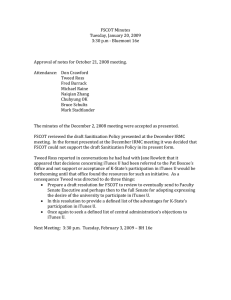How to Setup iTunes Music Server on Smart Storage
advertisement
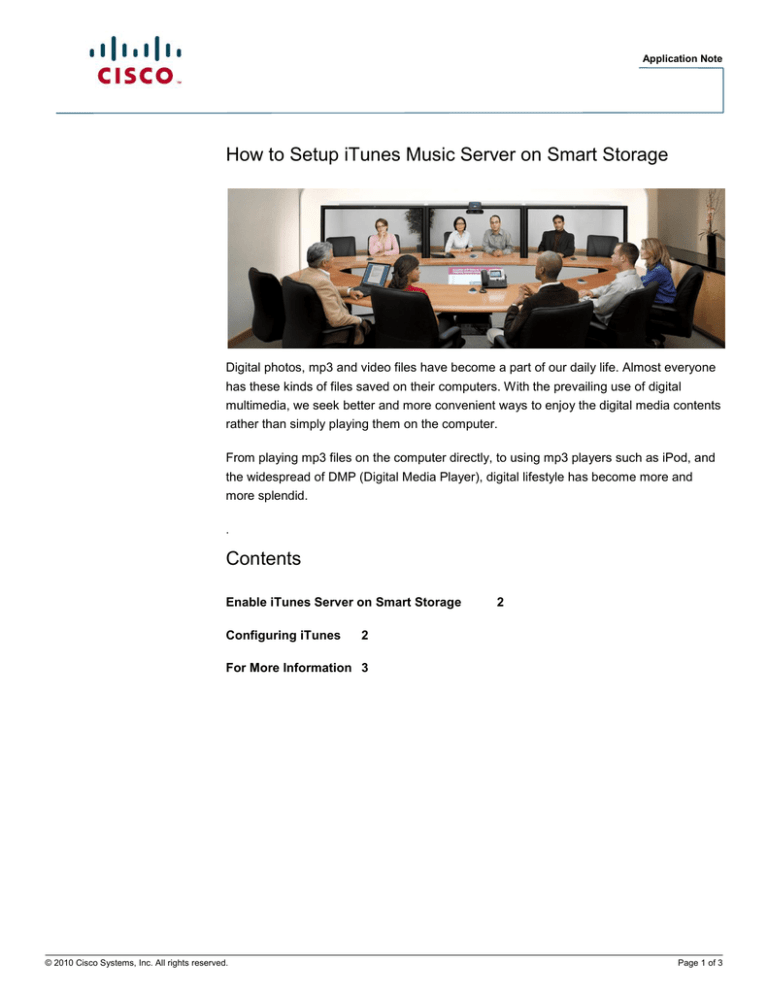
Application Note How to Setup iTunes Music Server on Smart Storage Digital photos, mp3 and video files have become a part of our daily life. Almost everyone has these kinds of files saved on their computers. With the prevailing use of digital multimedia, we seek better and more convenient ways to enjoy the digital media contents rather than simply playing them on the computer. From playing mp3 files on the computer directly, to using mp3 players such as iPod, and the widespread of DMP (Digital Media Player), digital lifestyle has become more and more splendid. . Contents Enable iTunes Server on Smart Storage Configuring iTunes 2 2 For More Information 3 © 2010 Cisco Systems, Inc. All rights reserved. Page 1 of 3 Setup iTunes Music Server Enable iTunes Server on Smart Storage 1. Go to Applications > iTunes Service. Check the box that says Enable iTunes Service. 2. You can enable optional password security by entering a password. 3. Select the language encoding that matches the language of your stored files names. 4. Click Apply. 5. This application note will show you how to use the virtual disk to expand your storage. By default the iTunes service scans all your music files stored in the Multimedia folder. Place all your music files in this share folder. Smart Storage iTunes Configuration Configuring iTunes 1. Connect the computer running iTunes and the Smart Storage on the same LAN and start iTunes. You should see any entry (your Smart Storage name generally) shown under Shared on the left panel of iTunes application. 2. Click on the Smart Storage name and it will bring up a list of all the music files stored under Multimedia. These files can be played immediately. © 2010 Cisco Systems, Inc. All rights reserved. Page 2 of 3 Setup iTunes Music Server Multimedia files appear in iTunes This function is very useful in sharing files. Music files stored on the Smart Storage can be played on different computers. For More Information For more information about Cisco Smart Storage Applications, visit the Cisco Small Business Community forum https://www.myciscocommunity.com/community/smallbizsupport/networkstorage OL-22118-01 © 2010 Cisco Systems, Inc. All rights reserved. Page 3 of 3