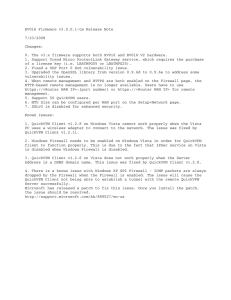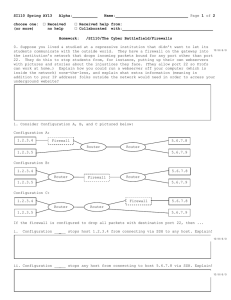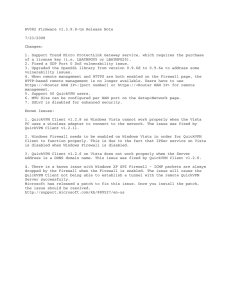RVS4000 Firmware v1.2.11 Release Note 10/23/2008 Changes:
advertisement
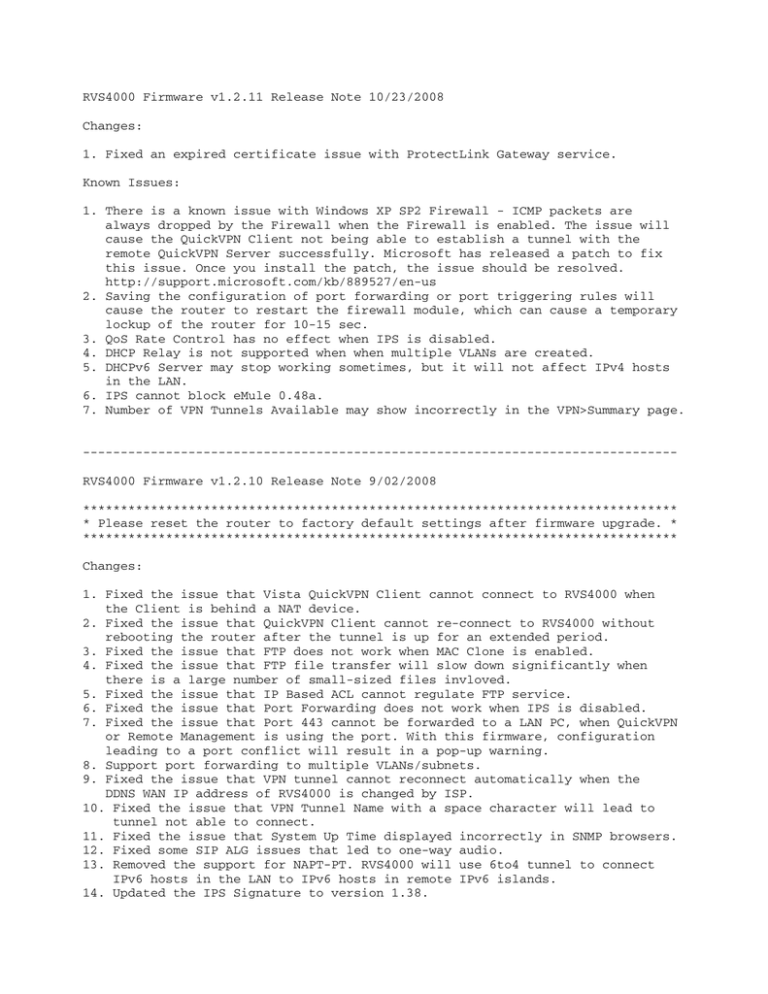
RVS4000 Firmware v1.2.11 Release Note 10/23/2008 Changes: 1. Fixed an expired certificate issue with ProtectLink Gateway service. Known Issues: 1. There is a known issue with Windows XP SP2 Firewall - ICMP packets are always dropped by the Firewall when the Firewall is enabled. The issue will cause the QuickVPN Client not being able to establish a tunnel with the remote QuickVPN Server successfully. Microsoft has released a patch to fix this issue. Once you install the patch, the issue should be resolved. http://support.microsoft.com/kb/889527/en-us 2. Saving the configuration of port forwarding or port triggering rules will cause the router to restart the firewall module, which can cause a temporary lockup of the router for 10-15 sec. 3. QoS Rate Control has no effect when IPS is disabled. 4. DHCP Relay is not supported when when multiple VLANs are created. 5. DHCPv6 Server may stop working sometimes, but it will not affect IPv4 hosts in the LAN. 6. IPS cannot block eMule 0.48a. 7. Number of VPN Tunnels Available may show incorrectly in the VPN>Summary page. ------------------------------------------------------------------------------RVS4000 Firmware v1.2.10 Release Note 9/02/2008 ******************************************************************************* * Please reset the router to factory default settings after firmware upgrade. * ******************************************************************************* Changes: 1. Fixed the issue that Vista QuickVPN Client cannot connect to RVS4000 when the Client is behind a NAT device. 2. Fixed the issue that QuickVPN Client cannot re-connect to RVS4000 without rebooting the router after the tunnel is up for an extended period. 3. Fixed the issue that FTP does not work when MAC Clone is enabled. 4. Fixed the issue that FTP file transfer will slow down significantly when there is a large number of small-sized files invloved. 5. Fixed the issue that IP Based ACL cannot regulate FTP service. 6. Fixed the issue that Port Forwarding does not work when IPS is disabled. 7. Fixed the issue that Port 443 cannot be forwarded to a LAN PC, when QuickVPN or Remote Management is using the port. With this firmware, configuration leading to a port conflict will result in a pop-up warning. 8. Support port forwarding to multiple VLANs/subnets. 9. Fixed the issue that VPN tunnel cannot reconnect automatically when the DDNS WAN IP address of RVS4000 is changed by ISP. 10. Fixed the issue that VPN Tunnel Name with a space character will lead to tunnel not able to connect. 11. Fixed the issue that System Up Time displayed incorrectly in SNMP browsers. 12. Fixed some SIP ALG issues that led to one-way audio. 13. Removed the support for NAPT-PT. RVS4000 will use 6to4 tunnel to connect IPv6 hosts in the LAN to IPv6 hosts in remote IPv6 islands. 14. Updated the IPS Signature to version 1.38. 15. Support ProtectLink Gateway, which requires a subscription. Known Issues: 1. There is a known issue with Windows XP SP2 Firewall - ICMP packets are always dropped by the Firewall when the Firewall is enabled. The issue will cause the QuickVPN Client not being able to establish a tunnel with the remote QuickVPN Server successfully. Microsoft has released a patch to fix this issue. Once you install the patch, the issue should be resolved. http://support.microsoft.com/kb/889527/en-us 2. Saving the configuration of port forwarding or port triggering rules will cause the router to restart the firewall module, which can cause a temporary lockup of the router for 10-15 sec. 3. QoS Rate Control has no effect when IPS is disabled. 4. DHCP Relay is not supported when when multiple VLANs are created. 5. DHCPv6 Server may stop working sometimes, but it will not affect IPv4 hosts in the LAN. 6. IPS cannot block eMule 0.48a. 7. Number of VPN Tunnels Available may show incorrectly in the VPN>Summary page.