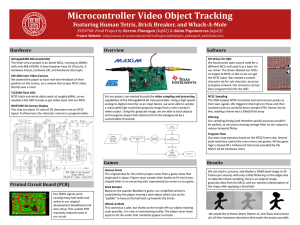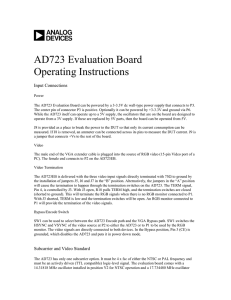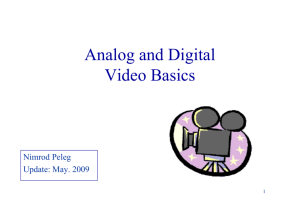TANDBERG’s Native Resolution: The History of Picture Formats
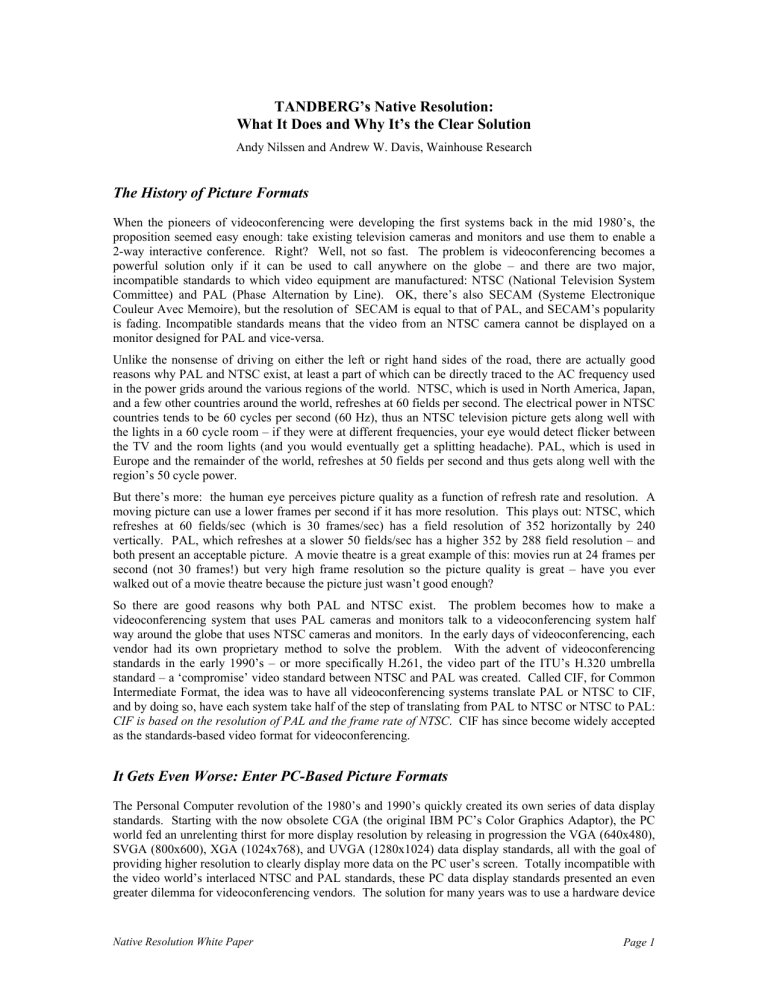
TANDBERG’s Native Resolution:
What It Does and Why It’s the Clear Solution
Andy Nilssen and Andrew W. Davis, Wainhouse Research
The History of Picture Formats
When the pioneers of videoconferencing were developing the first systems back in the mid 1980’s, the proposition seemed easy enough: take existing television cameras and monitors and use them to enable a
2-way interactive conference. Right? Well, not so fast. The problem is videoconferencing becomes a powerful solution only if it can be used to call anywhere on the globe – and there are two major, incompatible standards to which video equipment are manufactured: NTSC (National Television System
Committee) and PAL (Phase Alternation by Line). OK, there’s also SECAM (Systeme Electronique
Couleur Avec Memoire), but the resolution of SECAM is equal to that of PAL, and SECAM’s popularity is fading. Incompatible standards means that the video from an NTSC camera cannot be displayed on a monitor designed for PAL and vice-versa.
Unlike the nonsense of driving on either the left or right hand sides of the road, there are actually good reasons why PAL and NTSC exist, at least a part of which can be directly traced to the AC frequency used in the power grids around the various regions of the world. NTSC, which is used in North America, Japan, and a few other countries around the world, refreshes at 60 fields per second. The electrical power in NTSC countries tends to be 60 cycles per second (60 Hz), thus an NTSC television picture gets along well with the lights in a 60 cycle room – if they were at different frequencies, your eye would detect flicker between the TV and the room lights (and you would eventually get a splitting headache). PAL, which is used in
Europe and the remainder of the world, refreshes at 50 fields per second and thus gets along well with the region’s 50 cycle power.
But there’s more: the human eye perceives picture quality as a function of refresh rate and resolution. A moving picture can use a lower frames per second if it has more resolution. This plays out: NTSC, which refreshes at 60 fields/sec (which is 30 frames/sec) has a field resolution of 352 horizontally by 240 vertically. PAL, which refreshes at a slower 50 fields/sec has a higher 352 by 288 field resolution – and both present an acceptable picture. A movie theatre is a great example of this: movies run at 24 frames per second (not 30 frames!) but very high frame resolution so the picture quality is great – have you ever walked out of a movie theatre because the picture just wasn’t good enough?
So there are good reasons why both PAL and NTSC exist. The problem becomes how to make a videoconferencing system that uses PAL cameras and monitors talk to a videoconferencing system half way around the globe that uses NTSC cameras and monitors. In the early days of videoconferencing, each vendor had its own proprietary method to solve the problem. With the advent of videoconferencing standards in the early 1990’s – or more specifically H.261, the video part of the ITU’s H.320 umbrella standard – a ‘compromise’ video standard between NTSC and PAL was created. Called CIF, for Common
Intermediate Format, the idea was to have all videoconferencing systems translate PAL or NTSC to CIF, and by doing so, have each system take half of the step of translating from PAL to NTSC or NTSC to PAL:
CIF is based on the resolution of PAL and the frame rate of NTSC . CIF has since become widely accepted as the standards-based video format for videoconferencing.
It Gets Even Worse: Enter PC-Based Picture Formats
The Personal Computer revolution of the 1980’s and 1990’s quickly created its own series of data display standards. Starting with the now obsolete CGA (the original IBM PC’s Color Graphics Adaptor), the PC world fed an unrelenting thirst for more display resolution by releasing in progression the VGA (640x480),
SVGA (800x600), XGA (1024x768), and UVGA (1280x1024) data display standards, all with the goal of providing higher resolution to clearly display more data on the PC user’s screen. Totally incompatible with the video world’s interlaced NTSC and PAL standards, these PC data display standards presented an even greater dilemma for videoconferencing vendors. The solution for many years was to use a hardware device
Native Resolution White Paper Page 1
called a scan converter, which took computer images and did the best they could to convert them from high resolution progressive scan to either NTSC or PAL, with a major loss of resolution.
The H.261 standard does provide a mechanism to transmit higher resolution graphic images through multiples of CIF. The problem for many years was that the computational power and network bandwidth required to do this was just not available. Early systems could muster up enough power to send an occasional still image “graphics snapshot” at 4xCIF ( 704x576) resolution (H.261 supports still images under “Annex D”), but could not sustain motion 4xCIF video.
TANDBERG was the first vendor to release standards-compatible motion 4xCIF (704x576) video, dubbed
“Digital Clarity
TF
”, primarily for the purpose of sending real-time, high resolution images such as PC and document camera video. Combined with TANDBERG’s “PC Presenter
TF
”, which provides an XGA input for connecting a PC directly to the videoconferencing system, Digital Clarity
TF
is a big step forward for easily incorporating high-resolution images directly from a PC into a videoconference.
Scaling = Information Lost
When using Digital Clarity
TF
, which is CIF based, the PC’s XGA (1024x768) image must still be scaled to fit 4CIF (704x586) resolution, which results in some loss of image detail. Scaling any image to a different, even higher resolution can result in information to be distorted or lost (the exception is if the scaling is to a higher integer multiple of the original image, ie, CIF to 4xCIF). Figure 1 shows a magnified view of original text in the center and the same text scaled down and up 30%. Note the loss of clarity in both cases as the scaling algorithm attempts to use shading to try and retain the look of the original image using 30% less or 30% more pixels; it is somewhat counter-intuitive to realize that using 30% more pixels can result in an image that is not as clear as the original. The best solution is almost always to use the
Table 1: Image
Scaling original image (or an integer multiple) if at all possible, especially if the desired image is at all close to the original in size. Although the example is using text, a similar loss of clarity occurs when using still or video images, though picture distortions may not be as apparent to the eye.
Text taken from a PC at SVGA resolution and scaled to 4CIF goes through this scaling distortion. Table 2 shows a text clip as shown on a PC at SVGA resolution, scaled to 4CIF and shown on a PAL system, and
4CIF also shown on an NTSC system. Note: the NTSC system has to re-scale the 4CIF image yet again to fit the specifications of an NTSC monitor – with additional loss of clarity.
Text clip:
Native
Resolution
SVGA
800x600
Text clip:
Scaled to 4CIF
704x576 as seen on a
PAL system
Text clip:
Scaled to 4CIF
704x576 as seen on an
NTSC system
(704x480)
Table 2: Native Resolution Graphics Comparison
Native Resolution White Paper Page 2
TANDBERG’s Native Resolution: Just Say No To Scaling
TANDBERG has announced the company’s Native Resolution capability as part of its B3 software release.
Native Resolution takes advantage of two factors: 1) the H.263 standard contains a mechanism to define and use custom formats and 2) large PC-compatible data monitors and projectors are now cost-effective solutions for overcoming the PAL and NTSC monitor restrictions in videoconferencing applications.
TANDBERG’s Native Resolution supports VGA, SVGA, native NTSC SIF (Source Input Format,
352x240) and interlaced SIF as custom resolutions under the H.263 standard.
Here’s how it works: When two (or more) videoconferencing systems establish a call, they exchange their send and receive resolution capabilities as part of the “capabilities exchange” that occurs during call set-up.
If the receiving system is capable of displaying the sending system’s “native resolution”, then no graphical scaling has to be done and the clearest possible image is transmitted and received.
Table 3 considers some examples. In case #1, an NTSC system calls a PAL system. Without Native
Resolution, the NTSC system would vertically scale the video image to CIF (PAL) resolution. With Native
Resolution, the situation is the same, because the PAL system cannot display NTSC video.
In case #2, an NTSC system calls another NTSC system. Without Native Resolution, the transmitting
NTSC system would vertically scale the video image to CIF resolution only to have the receiving NTSC system scale the image back to NTSC resolution. With Native Resolution, the two NTSC systems negotiate that they are both NTSC capable, and the video image is sent in NTSC SIF format without any vertical scaling. This removes vertical scaling artifacts and theoretically results in a clearer, more accurate image for the codecs to process. Table 4 illustrates the artifacts CIF vertical scaling can introduce to an
NTSC image. Though the artifacts may not be apparent to the eye, scaling does distort the NTSC video image prior to compression. The best videoconferencing images are obtained when the purest images are presented to the codecs. In addition to eliminating image scaling artifacts, leaving the image in native
NTSC SIF reduces the size of the image by approximately 17%, which will improve the motion and quality of the video at lower bandwidths.
Videoconferencing
System A
Videoconferencing
System B
CIF vs
Native Resolution
CIF
Resulting
Call Resolution
CIF 352x288
Scaling
Required?
Vertical scaling
Case
#1
Case
#2
NTSC video
352x240
NTSC video
352x240
PAL video
352x288
NTSC video
352x240
Native Resolution
CIF
CIF 352x288
CIF 352x288
Vertical scaling
Vertical scaling
Native Resolution NTSC SIF 352x240 No Vertical scaling
Case
#3
NTSC video
352x480
“Natural Video”
NTSC video
352x480
“Natural Video”
CIF
Native Resolution
ICIF 352x576
NTSC ISIF 352x480
Vertical scaling
No Vertical scaling
Case
#4
SVGA PC data
800x600
“PC Presenter”
SVGA PC data
800x600
“PC Presenter”
CIF
Native Resolution
CIF = Common Interchange Format; 352x288 (30fps H.261)
ICIF = Interlaced CIF; 352x576 (60fps, H.263+)
4CIF 704x576
SVGA 800x600
X and Y scaling
No X or Y scaling
SIF = Source Input Format; resolution depends on source: NTSC SIF=352x240, PAL SIF= 352x288
Table 3: Native Resolution Call Examples
Case #3 is similar to case #2 but the NTSC systems are capable of sending true 60 fields per second video using TANDBERG’s “Natural Video
TF
” capability. Without Native Resolution capability, the systems would have had to scale to ICIF (Interlaced CIF) and back again to NTSC. With Native Resolution, NTSC
Interlaced SIF is used without any need to re-scale the image.
Case #4 considers sharing PC data in a videoconference. Without Native Resolution, an SVGA image would have to be scaled both vertically and horizontally to fit 4CIF, gaining scaling artifacts. The effects are demonstrated in Table 2 above. With Native Resolution (and an SVGA monitor on the receiving system), the SVGA image is transmitted and received without any scaling.
Native Resolution White Paper Page 3
Image #1:
Native Resolution NTSC
352x240
Image #2:
Native Resolution NTSC
352x240 scaled to CIF
352x288 then back to
NTSC
Image #1 subtracted from image #2 to illustrate the artifacts resulting from vertical scaling.
If images #1 & #2 were identical, this subtraction image would be blank.
Table 4: NTSC to CIF Scaling Artifacts
Native Resolution White Paper Page 4
Other Considerations
Native Resolution is compatible with TANDBERG’s Duo Video dual video stream feature: the separate live camera, live PC images, DVD players, VCR players, document cameras, and auxiliary camera video streams are simply negotiated separately, each using the most suitable Native Resolution if possible.
Native Resolution can especially enhance the live PC video stream as shown in Table 2.
Multipoint operation using Native Resolutions is entirely dependent on the MCU. As per a normal video call, the endpoint capabilities, including Native Resolution, are negotiated during the call set-up: the highest resolution that can be received by all the endpoints will be used for the call. TANDBERG’s integrated MultiSite MCU supports this operation.
Native Resolution: The Clear Advantage
Native Resolution is a new advanced videoconferencing capability that takes advantage of the custom video formats allowed within the H.263 standard and the advent of monitors and projectors capable of displaying PC-industry resolutions. Native Resolution avoids unnecessary image scaling and thus delivers the clearest video image possible by automatically selecting the optimal resolution to fit the needs of different video sources that may be used during a videoconference. PC images will be transmitted using
SVGA or VGA; document cameras will be transmitted using 4xSIF (NTSC) or 4xCIF (PAL); and the main and auxiliary cameras, VCRs, and DVD players will use NTSC SIF or CIF (PAL).
Native Resolution White Paper Page 5