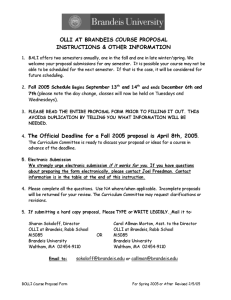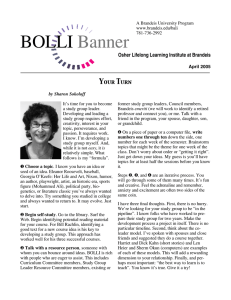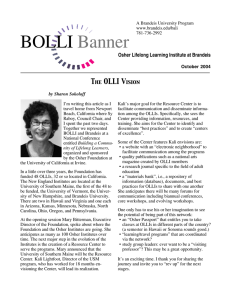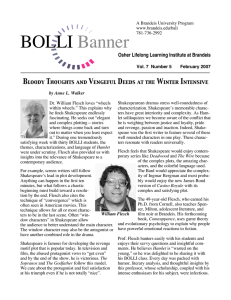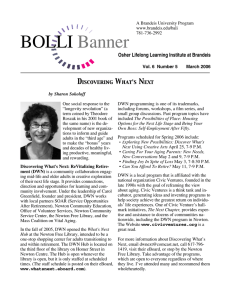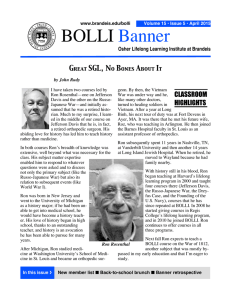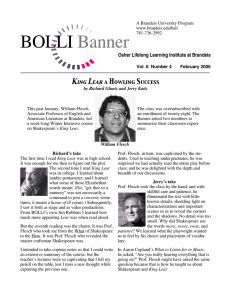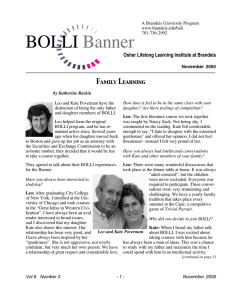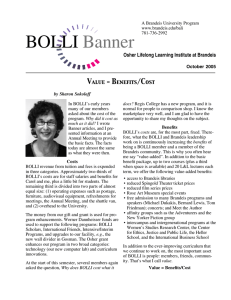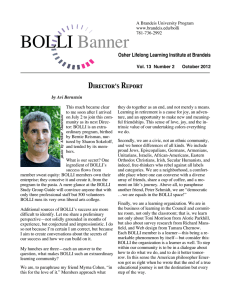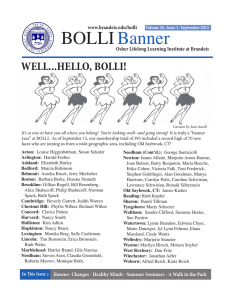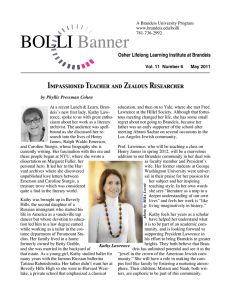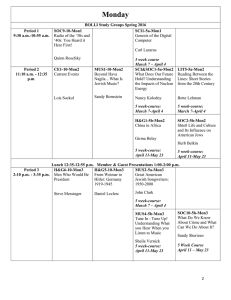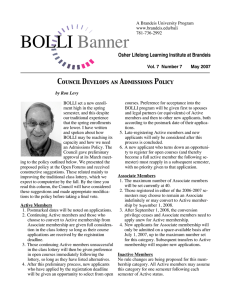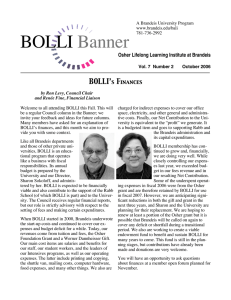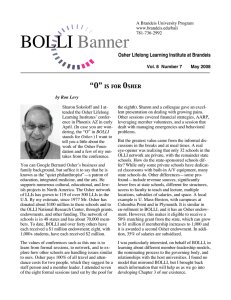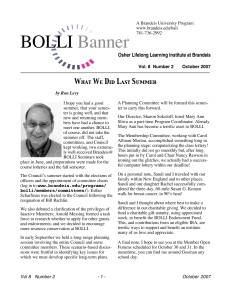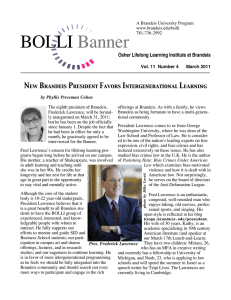Creating a BOLLI User Name and Logging In An Overview 1.
advertisement
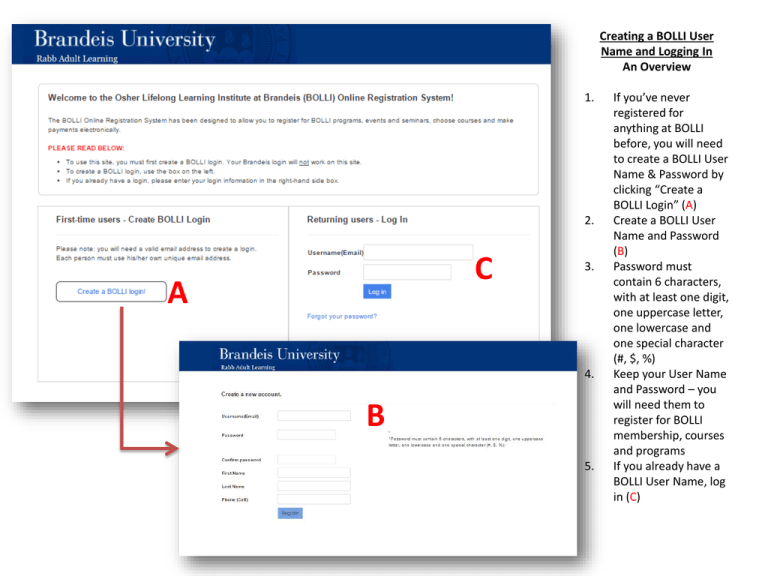
Creating a BOLLI User Name and Logging In An Overview 1. 2. C A 3. 4. B 5. If you’ve never registered for anything at BOLLI before, you will need to create a BOLLI User Name & Password by clicking “Create a BOLLI Login” (A) Create a BOLLI User Name and Password (B) Password must contain 6 characters, with at least one digit, one uppercase letter, one lowercase and one special character (#, $, %) Keep your User Name and Password – you will need them to register for BOLLI membership, courses and programs If you already have a BOLLI User Name, log in (C) 1 3 5 4 6 7 2 The Dashboard An Overview There are 7 things you can see or do on your dashboard: 1. Update your personal details 2. Change your password 3. Purchase a BOLLI membership 4. Register for a program (i.e. seminar, event or Study Group) 5. Review your membership 6. Review or change your program registrations 7. Review your payment history How to Register for BOLLI After clicking on your preferred membership type (see #3 in the previous page), you will be directed to this page. It is required that you fill out name, phone, address and email. Include all other relative information if applicable . When done, click “Save & Continue” (not shown here). How to Register for BOLLI Next you will be asked to confirm the membership you want to purchase. You can find information about membership options here: http://www.brandeis.e du/bolli/membership/i ndex.html Click “Confirm and Continue” if you are happy with your selection. On the following page, you will be asked to confirm payment. Click the blue button, which will take you to the secure payment processing website. Payment Processing Once you confirm your desire to pay, you will be brought to this page, where you can safely enter your personal details for credit card or eCheck processing. The BOLLI ID and transaction ID have been entered for you; do not change them. Please do not change your BOLLI ID or Transaction ID. Once you have filled out your personal details, click “Continue”. And you will be asked to enter your credit card information (see next page). There is a 2.99% fee for all credit card purchases. There is no fee for eCheck processing. Payment Processing Enter all your credit card or checking/savings account information in this screen and click “Continue” when complete and you will be prompted to verify. Please verify and continue. Once your payment has been verified, you will receive confirmation via email. This may take up to 24 hours. How to Register for BOLLI Study Groups This page will only appear for memberships which include Study Groups. This page asks for information on your course preferences. Please answer all questions. Courses are assigned by lottery, so include 6 to 8 course choices. To view available courses, please visit our website, (www. brandeis.edu/bolli). Click “Save and Continue” The Dashboard Viewing Your Payments, Memberships, and Programs As you can see, your Dashboard now shows your memberships (A), programs (B) and payments (C). A C B Emails confirming your membership, program and payment will be sent to you. Questions? • Contact Matthew Medeiros at mmedeiros@brandeis.edu or 781-736-2992. – Please be patient with us! We experience a large volume of requests during registration and will do our best to return your call or email within 3 business days. – Note that registration is open through February 5. If at all possible, please do not wait until the last day to contact us.