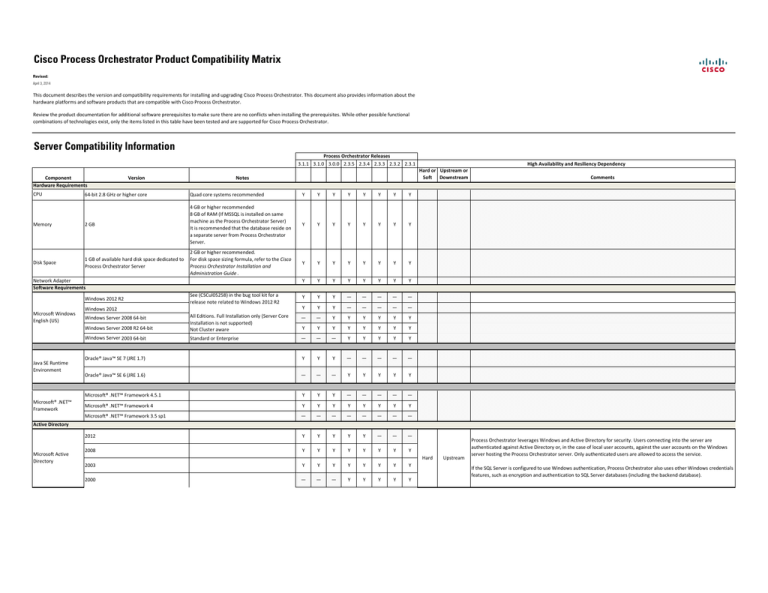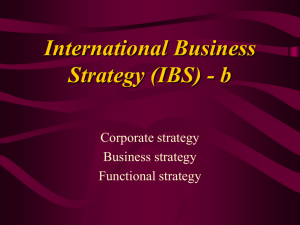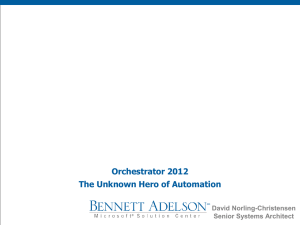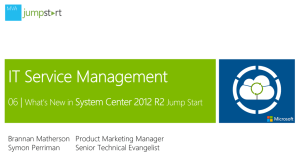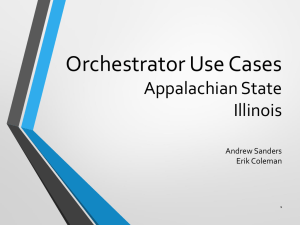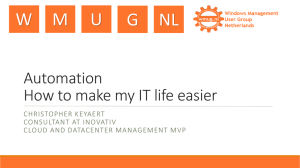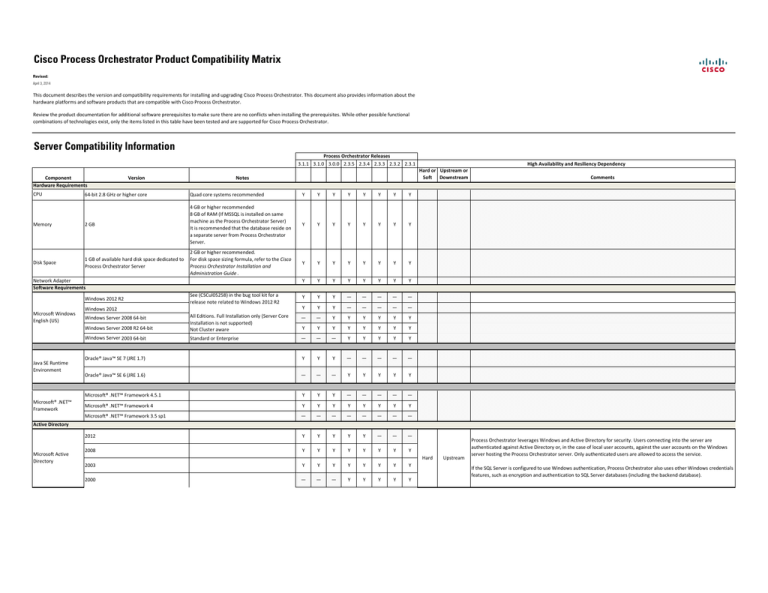
Cisco Process Orchestrator Product Compatibility Matrix
Revised:
April 3, 2014
This document describes the version and compatibility requirements for installing and upgrading Cisco Process Orchestrator. This document also provides information about the hardware platforms and software products that are compatible with Cisco Process Orchestrator.
Review the product documentation for additional software prerequisites to make sure there are no conflicts when installing the prerequisites. While other possible functional combinations of technologies exist, only the items listed in this table have been tested and are supported for Cisco Process Orchestrator.
Server Compatibility Information
Process Orchestrator Releases
3.1.1 3.1.0 3.0.0 2.3.5 2.3.4 2.3.3 2.3.2 2.3.1
Component
Hardware Requirements
CPU
Version
Notes
64‐bit 2.8 GHz or higher core
Quad core systems recommended
Y
Y
Y
Y
Y
Y
Y
Y
Memory
2 GB
4 GB or higher recommended 8 GB of RAM (If MSSQL is installed on same machine as the Process Orchestrator Server)
It is recommended that the database reside on a separate server from Process Orchestrator Server.
Y
Y
Y
Y
Y
Y
Y
Y
Disk Space
2 GB or higher recommended.
1 GB of available hard disk space dedicated to For disk space sizing formula, refer to the Cisco Process Orchestrator Installation and Process Orchestrator Server
Administration Guide .
Y
Y
Y
Y
Y
Y
Y
Y
Y
Y
Y
Y
Y
Y
Y
Y
Y
Y
Y
—
—
—
—
—
Y
Y
Y
—
—
—
—
—
—
—
Y
Y
Y
Y
Y
Y
Windows Server 2008 R2 64‐bit
All Editions. Full Installation only (Server Core Installation is not supported)
Not Cluster aware
Y
Y
Y
Y
Y
Y
Y
Y
Windows Server 2003 64‐bit Standard or Enterprise
—
—
—
Y
Y
Y
Y
Y
Oracle® Java™ SE 7 (JRE 1.7)
Y
Y
Y
—
—
—
—
—
Oracle® Java™ SE 6 (JRE 1.6)
—
—
—
Y
Y
Y
Y
Y
Microsoft® .NET™ Framework 4.5.1
Y
Y
Y
—
—
—
—
—
Microsoft® .NET™ Framework 4
Y
Y
Y
Y
Y
Y
Y
Y
Microsoft® .NET™ Framework 3.5 sp1
—
—
—
—
—
—
—
—
2012
Y
Y
Y
Y
Y
—
—
—
2008
Y
Y
Y
Y
Y
Y
Y
Y
2003
Y
Y
Y
Y
Y
Y
Y
Y
2000
—
—
—
Y
Y
Y
Y
Y
Network Adapter
Software Requirements
Windows 2012 R2
Microsoft Windows English (US)
Java SE Runtime Environment
Microsoft® .NET™ Framework See (CSCul05258) in the bug tool kit for a release note related to Windows 2012 R2
Windows 2012
Windows Server 2008 64‐bit
High Availability and Resiliency Dependency
Hard or Upstream or Soft Downstream
Comments
Active Directory
Microsoft Active Directory
Hard
Upstream
Process Orchestrator leverages Windows and Active Directory for security. Users connecting into the server are authenticated against Active Directory or, in the case of local user accounts, against the user accounts on the Windows server hosting the Process Orchestrator server. Only authenticated users are allowed to access the service.
If the SQL Server is configured to use Windows authentication, Process Orchestrator also uses other Windows credentials features, such as encryption and authentication to SQL Server databases (including the backend database).
Databases
Microsoft® SQL Server 2012
Microsoft® SQL Server 2008 R2
Y
Y
Y
—
—
—
—
—
Standard or Enterprise Edition (Including Failover Clusters)
Y
Y
Y
Y
Y
Y
Y
Y
Y
Y
Y
Y
Y
Y
Y
Y
Standard or Enterprise Edition
—
—
—
Y
Y
Y
Y
Y
Y
Y
Y
Y
Y
Y
Y
Y
Y
Y
Y
Y
Y
Y
Y
Y
Y
Y
—
—
—
—
—
—
Y
Y
—
—
—
—
—
—
Y
Y
Y
—
—
—
—
—
Microsoft® SQL Server 2008
Microsoft® SQL Server 2005
Oracle® Database Enterprise Edition 11g R2 (requires Oracle Partitioning)
Processes Database
Oracle® Database Enterprise Edition 11g R2 Real Application Clusters (RAC). (requires Oracle Partitioning)
Oracle® Database Enterprise Edition 12c (requires Oracle Partitioning)
(Both 32‐bit and 64‐bit are supported) Specific versions of operating systems are limited to the Oracle versions that are supported on them.
It is strongly recommended that the database settings should be case‐insensitive. See Modifying Oracle DB Instance Case‐Sensitive Settings in the Cisco Process Orchestrator Installation and Administration Guide .
Oracle DB Standard Edition is not supported.
Oracle® Database Enterprise Edition 12c Real Application Clusters (RAC). (requires Oracle Partitioning)
Microsoft® SQL Server 2012
Microsoft® SQL Server 2008 R2
Standard or Enterprise Edition (Including Failover Clusters)
Microsoft® SQL Server 2008
Microsoft® SQL Server 2005
Standard or Enterprise Edition
Oracle® Database Enterprise Edition 11g R2
Reporting Database
Oracle® Database Enterprise Edition 11g R2 Real Application Clusters (RAC)
Both 32‐bit and 64‐bit are supported
Specific versions of operating systems are limited to the versions Oracle supports.
It is strongly recommended that the database settings should be case‐insensitive. See the Cisco Process Orchestrator Installation and Administration Guide .
Oracle DB Standard Edition is not supported
Hard
Y
Y
Y
Y
Y
Y
Y
Y
Y
Y
Y
Y
Y
Y
Y
Y
—
—
—
Y
Y
Y
Y
Y
Y
Y
Y
Y
Y
Y
Y
Y
Y
Y
—
—
—
—
—
Y
Y
—
—
—
—
—
—
Oracle® Database Enterprise Edition 12c Real Application Clusters (RAC). (requires Oracle Partitioning)
Y
Y
—
—
—
—
—
—
3.1 SP2 and SP3
Y
Y
Y
Y
Y
Y
Y
Y
Oracle® Database Enterprise Edition 12c (requires Oracle Partitioning)
An outage of this database will imply that reporting data cannot be written. To improve performance, reporting data is held in queues and is occasionally written to the database in bulk rather than an item at a time. Should the Reporting Database fail, data will be queued to be written when database service is restored. Should the reporting database be down for an extended period of time, the queue will fill and data will be lost. Regardless, Process Orchestrator automation will continue to function so that only reporting functionality is impacted. Soft
Y
Upstream
Upstream
During a friendly shutdown, the Process Orchestrator service flushes the queue. In the event of a Process Orchestrator failure, the data in the queue will be present on restart and will be sent whenever the Process Orchestrator Server starts up; no data will be lost. However, if an unexpected failure occurs for which there is a need to reinstall the Process Orchestrator server on a different computer or restore the computer hosting the Process Orchestrator server from a backup, reporting data from these queues is lost.
The reporting database can use vendor‐standard high‐availability configurations such as Oracle RAC or Microsoft SQL Server Failover Clusters. These options are recommended for highly available environments.
Reporting Tools
Business Objects Enterprise XI
3.1 SP1
2012
Microsoft® SQL Server 2008 R2
Reporting Services
2008
2005
Only one reporting tools is required.
—
—
—
—
—
—
—
—
Y
Y
Y
—
—
—
—
—
Y
Y
Y
Y
Y
Y
Y
Y
Y
Y
Y
Y
Y
Y
Y
Y
—
—
—
Y
Y
Y
Y
Y
Soft
Upstream
Reporting is an optional Process Orchestrator element. Process Orchestrator automation will work without them. If there is an outage in reporting, only the reporting function will be impacted, and Process Orchestrator overall will continue to operate.
Soft
Upstream
Reporting is an optional Process Orchestrator element. Process Orchestrator automation will work without them. If there is an outage in reporting, only the reporting function will be impacted, and Process Orchestrator overall will continue to operate.
Cisco and the Cisco logo are trademarks or registered trademarks of Cisco and/or its affiliates in the U.S. and other countries. To view a list of Cisco trademarks, go to this URL: www.cisco.com/go/trademarks. Third‐party trademarks mentioned are the property of their respective owners. The use of the word partner does not imply a partnership relationship between Cisco and any other company. (1110R)
Process Orchestrator Compatibility Matrix
© 2012 Cisco Systems, Inc. All rights reserved.
2
Adapter Compatibility Information
Revised:
April 3, 2015
High Availability and Resiliency Dependencies
All adapters imply a Soft, Upstream dependency for high availability and resliency (see the Legend tab for definitions). Cisco Process Orchestrator processes may invoke activities in the adapter to act on the service
(tool, environment, etc.) with which the adapter integrates. An outage in the target service may result in these activities failing and, depending on how the process is configured, may cause the process that invoked the
activity to fail. Similarly, if the adapter provides triggers for tool events, these triggers would not be received. Hence, the target service must be available and accessible for the adapter and any automation that runs
against it to function. However, other automation in Process Orchestrator will remain functional, so an outage in the tool will not imply an overall problem for Process Orchestrator availability.
Additionally, depending on the automation built at the customer, there may be an additional Downstream dependency. If a business process is automated in Process Orchestrator which is essential to the operation and
availability of that service, and Process Orchestrator has an outage, the automation which Process Orchestrator automated will not run. This may be a Soft or Hard depenency depending on how essential the
automation is to the operation of the service. For example, say a service has a memory leak and automation performs a highly restart when business service would not be impacted. If PO is down and this automation
does not run, the service might crash during the business day, implying an availability issue for that service.
Process Orchestrator Releases
3.1.1 3.1.0 3.0.2 3.0.0 2.3.5 2.3.4 2.3.3 2.3.2 2.3.1
Component
Version
Advance Message Queueing Protocol (AMQP)
0‐9‐1
Remedy Client 7.1 Notes
Orchestrator Server requires BMC Remedy User 7.1 installed. It is forward compatible with 7.6 and 8.0 Server
Y
Y
Y
Y
—
—
—
—
—
—
—
Y
Y
Y
Y
Y
Y
Y
Y
Y
—
—
—
—
—
—
—
—
—
Y
Y
—
—
—
—
—
—
—
—
—
Y
Y
Y
Y
Y
BMC DLLs per the BMC SDK license agreement:
Arapi71.dll, Arrpc71.dll, Arutl71.dll
BMC Remedy
Remedy Client 8.1
6.5
Cisco Server Provisioner
6.4
Process Orchestrator Compatibility Matrix
The Remedy adapter requires the Remedy client C API libraries to be installed at {PO_installation_folder}\Adapters\Remedy in order to communicate with Remedy servers. The required libraries files include arapi81_build001_win64.dll, arrpc81_build001_win64.dll, arutl81_build001_win64.dll, arxmlutil81_build001_win64.dll, icudt32.dll, icuinbmc32_win64.dll, icuucbmc32_win64.dll.
CSP Release Notes:
http://www.linmin.com/site/provisioner_release_n
otes.html
Supported UCS Hardware:
http://www.linmin.com/site/Cisco_Server_Provisio
ner_Compatibility_Matrix.xlsx
© 2012 Cisco Systems, Inc. All rights reserved.
3
Cisco Prime Service Catalog
Cisco UCS Director
11
10.1
10
9.4.1
9.4
Y
Y
Y
—
—
—
Y
Y
—
—
—
Y
Y
Y
—
—
—
Y
Y
Y
—
—
—
Y
Y
—
—
—
—
Y
—
—
—
—
—
—
—
—
—
—
—
—
—
—
—
5.2
5.0
4.0.1
4.0
Y
Y
Y
Y
—
Y
Y
Y
—
Y
Y
Y
—
—
Y
Y
—
—
—
—
—
—
—
—
—
—
—
—
—
—
—
—
—
—
—
—
Y
Y
Y
Y
—
—
—
—
—
—
3.4.0.1
Cisco UCS Software
For Process Orchestrator support, the 3.4.0.1 Patch is required
UCS Manager 2.1
Y
Y
Y
Y
—
—
—
—
UCS Manager 2.0
Y
Y
Y
Y
Y
Y
Y
Y
Y
Y
Y
Y
Y
Y
Y
Y
Y
Y
Y
Y
Y
Y
Y
Y
Y
Y
Y
.Net OLE DB providers for generic OLE DB data sources
Y
Y
Y
Y
Y
Y
Y
Y
Y
DB2 Client 9.1 64‐bit
IBM Data Client 9.1 (64bit)
Y
Y
Y
Y
Y
Y
Y
Y
Y
Y
Y
Y
Y
Y
Y
Y
Y
Y
UCS Manager 1.4
Includes B and C series support
UCS Manager 1.3
Generic Microsoft OLEDB
IBM DB2 Database
DB2 Mainframe 9x
DB2 UDB
JMX
Java 1.5 (on Target)
Java 1.6 (on Target)
Y
Y
Y
Y
Y
Y
Y
Y
Y
Y
Y
Y
Y
Y
Y
Y
Y
Y
Microsoft Active Directory
2012
2008
2003
2000
Y
Y
Y
—
Y
Y
Y
—
Y
Y
Y
—
Y
Y
Y
—
—
Y
Y
Y
—
Y
Y
Y
—
Y
Y
Y
—
Y
Y
Y
—
Y
Y
Y
Microsoft SQL Server
2014
2012 R2
2012
2008 R2
2008
2005
Y
Y
Y
Y
Y
Y
Y
Y
Y
Y
Y
Y
Y
Y
Y
Y
Y
Y
—
Y
Y
Y
Y
Y
—
Y
Y
Y
Y
Y
—
Y
Y
Y
Y
Y
—
Y
Y
Y
Y
Y
—
Y
Y
Y
Y
Y
—
Y
Y
Y
Y
Y
Y
Y
Y
—
Y
Y
—
Y
Y
—
Y
Y
—
Y
Y
—
Y
Y
—
—
Y
—
—
Y
—
—
Y
Microsoft System Center Operations Manager
Process Orchestrator Compatibility Matrix
2012 R2
2012
2007 R2
Including Cluster solutions
© 2012 Cisco Systems, Inc. All rights reserved.
4
Microsoft Windows OLAP Database
Oracle Database
2007
Y
Y
Y
Y
Y
Y
Y
Y
Y
Windows PowerShell 4.0
Windows PowerShell 3.0
Windows PowerShell 2.0
Server 2012 64‐bit
Server 2008 R2 32 or 64‐bit
Server 2008 32 or 64‐bit
Server 2003 32 or 64‐bit
Windows PC
Y
Y
Y
Y
Y
Y
Y
Y
Y
Y
Y
Y
Y
Y
Y
Y
Y
Y
Y
Y
Y
Y
Y
Y
Y
Y
Y
Y
Y
Y
Y
Y
Y
Y
Y
Y
Y
Y
Y
Y
Y
Y
Y
Y
Y
Y
Y
Y
—
—
Y
—
Y
Y
Y
—
—
—
Y
—
Y
Y
Y
—
—
—
Y
—
Y
Y
Y
—
SAP BW 7.0
Process Orchestrator requires that the Microsoft ADOMD.Net v10.0 client be installed on the Process Orchestrator Server to be able to communicate with SAP OLAP servers.
The Microsoft ADOMD.Net v10.0 client is a component in the Microsoft SQL Server 2008 Feature Pack and can be downloaded from the Microsoft website at www.microsoft.com/downloads.
Y
Y
Y
Y
Y
Y
Y
Y
Y
Oracle 12C (Including RAC)
Oracle Client 12C 64bit required on the Process Orchestrator server for RAC support
Y
Y
Y
—
—
—
—
—
—
Oracle 11G R2 RAC
Oracle Client 11G R2 64bit required on the Process Orchestrator server for RAC support
Y
Y
Y
—
—
—
—
—
—
Y
Y
Y
Y
Y
Y
Y
Y
Y
Y
Y
Y
Y
Y
Y
Y
Y
Y
Y
Y
Y
Y
Y
Y
Y
Y
Y
Oracle 11g R2
Oracle 11G
Oracle 10G
Process Orchestrator Compatibility Matrix
Windows XP, Windows 7, Windows 8
© 2012 Cisco Systems, Inc. All rights reserved.
5
Oracle 9i
Y
Y
Y
Y
Y
Y
Y
Y
Y
Y
Y
Y
Y
Y
Y
Y
Y
Y
Y
Y
Y
Y
Y
Y
Y
Y
Y
Y
Y
Y
Y
Y
Y
Y
Y
Y
Y
Y
Y
Y
Y
Y
Y
Y
Y
Y
Y
Y
Y
Y
Y
Y
Y
Y
Y
Y
Y
Y
Y
—
Y
Y
Y
Y
Y
Y
Y
Y
Y
—
Y
Y
Y
Y
Y
Y
Y
Y
Y
—
Y
Y
Y
Y
Y
Y
Y
Y
Y
—
Y
Y
Y
Y
Y
Y
Y
Y
Y
Y
Y
Y
—
—
—
Y
Y
Y
—
—
—
Y
Y
Y
—
—
—
Y
Y
Y
—
—
—
Y
Y
Y
—
—
—
Y
Y
Y
—
—
—
—
Y
Y
—
—
—
—
Y
Y
—
—
—
—
Y
Y
—
—
—
Y
Y
Y
Y
Y
Y
Y
Y
Y
SAP NetWeaver CE 7.1 SR5
SAP NetWeaver 7.0 SR3
Y
Y
Y
Y
Y
Y
Y
Y
Y
Y
Y
Y
Y
Y
Y
Y
Y
Y
SAP Business Objects Explorer 4.0
Y
Y
Y
Y
Y
Y
Y
Y
Y
Y
Y
Y
Y
Y
Y
Y
—
—
Y
Y
Y
Y
Y
Y
Y
Y
Y
Y
Y
Y
Y
Y
Y
Y
Y
Y
Basis
SAP ABAP
SAP Java
SAP Solution Manager SNMP
Process Orchestrator Compatibility Matrix
7.30
7.11
7.10
7.0
6.40
6.20 (Including 4.7)
6.10 (Support Package 6)
46d (Support Package 15)
46c (Support Package 50)
46d (Support Package 15)
Business Warehouse
7.3 SP5
7.01 SP8
7.0 SP13 3.5
3.1
3.0
Business Warehouse Accelerator
7.2 (Rev. 8 or later)
SAP Solution Manager 7.1 SP05 or later
SNMPv3
SNMPv2c
Orchestrator releases 2.3.0 and higher:
SAP .NET 3.0 Connector for .NET 4.0 on x64 version 3.0.10 required on the Process Orchestrator server Orchestrator releases 2.2.0 and before:
SAPGUI is required to be installed on the Process Orchestrator server
SAP .NET 3.0 Connector for .NET 4.0 on x64 version 3.0.10 required on the Process Orchestrator server
© 2012 Cisco Systems, Inc. All rights reserved.
6
SNMPv1
Terminal Adapter
Terminal Activities
SSH (SSHv2)
Telnet Devices
Unix/Linux and SFTP activities
AIX
HPUX
Solaris
Unix/Linux
VMWare vCloud Director
v5.1
v5.1
v5.0
Virtual Center
5.5
5.1
5.0 Update 1
5.0
4.1
4.0
3.5
VMware vSphere
Process Orchestrator Compatibility Matrix
ESX/ESXi Server
5.5
5.1
5.0 Update 1
5.0
4.1
4.0
3.5
Power CLI
5.5
5.1
5.0.1
Y
Y
Y
Y
Y
Y
Y
Y
Y
Y
Y
Y
Y
Y
Y
Y
Y
Y
Y
Y
Y
Y
Y
Y
Y
Y
Y
Korn Shell AND SFTP are required to be installed on targets to create UNIX/Linux targets and execute Unix/Linux activities
Y
Y
Y
Y
Y
Y
Y
Y
Y
Y
Y
Y
Y
Y
Y
Y
Y
Y
Y
Y
Y
Y
Y
Y
Y
Y
Y
Y
Y
Y
Y
Y
Y
Y
Y
Y
API v5.1
Y
Y
Y
Y
Y
Y
Y
Y
Y
Y
Y
Y
—
Y
Y
—
—
Y
—
—
—
—
—
—
—
—
—
Y
Y
Y
Y
Y
—
—
Y
Y
Y
Y
Y
—
—
Y
Y
Y
Y
Y
—
—
Y
Y
Y
Y
Y
—
—
—
Y
Y
Y
Y
—
—
—
—
Y
Y
Y
—
—
—
—
—
Y
Y
Y
—
—
—
—
Y
Y
Y
—
—
—
—
Y
Y
Y
—
Y
Y
Y
Y
Y
—
—
Y
Y
Y
Y
Y
—
—
Y
Y
Y
Y
Y
—
—
Y
Y
Y
Y
Y
—
—
Y
Y
Y
Y
Y
—
—
—
—
Y
Y
Y
—
—
—
—
—
Y
Y
Y
—
—
—
—
Y
Y
Y
—
—
—
—
Y
Y
Y
—
Y
Y
Y
Y
Y
Y
Y
Y
Y
Y
Y
Y
—
Y
Y
—
—
Y
—
—
—
—
—
—
—
—
—
API v1.5.0
Process Orchestrator 3.x uses the VMware vSphere Management SDK 5.0. All activities within 3.x fully support relevant objects and operations within supported versions of VMware vSphere environments.
Process Orchestrator 2.3.X uses the VMware vSphere Management SDK 4.1. So even though VMware vSphere 5.X environments are supported, some new VMware vSphere 5.X objects (such as Data store clusters) and features (such as “Number of cores per socket” for Virtual Machine) are not supported. To leverage VMWare 5.X features with Process Orchestrator 2.3.X, use Execute PowerCLI Script activity.
© 2012 Cisco Systems, Inc. All rights reserved.
7
Client Compatibility Information
Revised:
April 3, 2015
High Availability and Resiliency Dependencies
The availability of any single client does not impact operations or availability of the Process Orchestrator service. While the client has value in troubleshooting operations and availability
issues, it does not imply any depencency.
Process Orchestrator Releases
3.1.1 3.1.0 3.0.0 2.3.5 2.3.4 2.3.3 2.3.2 2.3.1
Component
Hardware Requirements
Version
Display Resolution
1024 x 768 or higher screen resolution
CPU
2.8 GHz or higher core
Memory
2 GB
1 GB of available hard disk space dedicated to Process Orchestrator
Disk Space
Notes
Y
Y
Y
Y
Y
Y
Y
Y
Dual core systems recommended
Y
Y
Y
Y
Y
Y
Y
Y
4 GB or higher recommended
Y
Y
Y
Y
Y
Y
Y
Y
2 GB or higher recommended.
Y
Y
Y
Y
Y
Y
Y
Y
Y
Y
Y
Y
Y
Y
Y
Y
Y
—
Y
Y
—
Y
Y
Y
—
Y
Y
—
Y
Y
Y
—
Y
Y
Y
Y
Y
Y
Y
Y
—
Y
Y
Y
Y
Y
Y
—
Y
Y
Y
Y
Y
Y
—
Y
Y
Y
Y
Y
Y
—
Y
Y
Y
Y
Y
Y
—
Y
Y
Y
Y
Y
Y
—
—
—
—
—
—
—
—
—
—
—
—
—
Y
Y
Y
Y
Y
Y
Y
Y
Y
Y
Y
—
—
—
—
—
Network adapter
Software Requirements
Microsoft Windows
Windows XP Service Pack 2 Windows Vista
Windows 7
Windows 8
Windows Server 2003
Windows Server 2008
Windows Server 2008 R2
Windows Server 2012
32 or 64‐bit
32 or 64‐bit where available
All Editions.
Full Installation only (Server Core Installation is not supported)
Microsoft® .NET™ Framework 3.5 sp1
Microsoft® .NET™ Framework Microsoft® .NET™ Framework 4
Microsoft® .NET™ Framework 4.5
Process Orchestrator Compatibility Matrix
© 2012 Cisco Systems, Inc. All rights reserved.
8
Web Console Compatibility Information
Revised:
April 3, 2015
3.1.1
Component
Software Requirements
Version
Hard or Soft
Y
Y
Y
—
—
—
—
—
Y
Y
Y
Y
Y
Y
Y
Y
Y
Y
Y
Y
Y
Y
Y
Y
Windows Server 2008 64‐bit
—
—
Y
Y
Y
Y
Y
Y
IIS 6.0
—
—
Y
Y
Y
Y
Y
Y
IIS 7.0
Y
Y
Y
Y
Y
Y
Y
Y
IIS 7.5
Y
Y
Y
Y
Y
Y
Y
Y
IIS 8.0 (Windows Server 2012)
Y
Y
Y
—
—
—
—
—
Microsoft® .NET™ Framework 3.5 sp1
—
—
—
—
—
—
—
—
Microsoft® .NET™ Framework 4
Y
Y
Y
Y
Y
Y
Y
Y
Microsoft® .NET™ Framework 4.5
Y
Y
Y
—
—
—
—
—
2.0
4.0
ASP.NET Web Service Extensions
—
Y
—
Y
—
Y
—
Y
—
Y
—
Y
—
Y
—
Y
Y
Y
Y
Y
Y
Y
Y
Y
6.0
7.0
8.0
9.0
10.0
—
Y
Y
Y
Y
—
Y
Y
Y
Y
—
Y
Y
Y
Y
—
Y
Y
Y
—
—
Y
Y
Y
—
Y
Y
Y
Y
—
Y
Y
Y
Y
—
Y
Y
Y
Y
—
3.5.x
—
—
Y
Y
Y
Y
Y
Y
3.6.x
—
—
Y
Y
Y
Y
Y
Y
4.0 or higher
Y
Y
Y
—
—
—
—
—
Windows 2012
Windows Server 2008 R2
All Editions.
Full Installation only (Server Core Installation is not supported)
Not Cluster Aware
Internet Information Service (IIS) Manager
Microsoft® .NET™ Framework ASP.NET
High Availability and Resiliency Dependency
2.3.1
Notes
Windows 2012 R2
Microsoft Windows English (US)
Process Orchestrator Releases
3.1.0 3.0.0 2.3.5 2.3.4 2.3.3 2.3.2
Upstream or Downstream
Comments
While the Process Orchestrator Web Console is technically an optional component, it will be deployed in most customer scenarios for lightweight process activity monitoring and user‐task responses, such as Approval or Input requests. When deployed, if IIS is down, the Web Console will not function. Hard
Upstream
The servers which support the Process Orchestrator web server must be available for the Web Console to function. Multiple web servers can be placed behind a load balancer to provide High Availability.
Hard
Upstream
While the Process Orchestrator Web Console is technically an optional component, it will be deployed in most customer scenarios for lightweight process activity monitoring and user‐task responses, such as Approval or Input requests. When deployed, if IIS is down, the Web Console will not function. IIS is the web server which supports the Process Orchestrator Web Console. Multiple web servers can be placed behind a load balancer to provide High Availability.
Supported Browsers
Microsoft Internet Explorer
Mozilla Firefox
Process Orchestrator Compatibility Matrix
© 2012 Cisco Systems, Inc. All rights reserved.
The availability of any single client does not impact operations or availability of the Process Orchestrator service. While the client has value in troubleshooting operations and availability issues, it does not imply any dependency.
9
Process Orchestrator Downstream Solution Dependencies
Revised:
April 3, 2015
Note: Refer to the compatibility matrix of the solution to determine which version of Cisco Process Orchestrator is required for each version of the solution.
IT Service Name
Cisco Intelligent Automatic for Cloud (CIAC)
Hard or Soft
Hard
Upstream or Downstream
Downstream
Comments
In the CIAC solution, the Cisco Prime Service Catalog invokes Process Orchestrator through Process Orchestrator's web service interface. Additionally, Process Orchestrator processes leveraging the web service adapter call back into the Cisco Prime Service Catalog to update status. Service Item data synchronization processes deliver information about external systems via a ServiceLink service item import agent.
An outage in CCP will result in inability for end users to request services that invoke provisioning or lifecycle management automation in Process Orchestrator. Process Orchestrator will continue to function for other scheduled, triggered, or manually invoked automation.
Activities in Process Orchestrator that call back into CCP during a CCP outage may fail, blocking the process from proceeding. Other automation will still function.Data synchronization processes will continue to work, but will only maintain the most recent state. If CCP is configured to track all lifecycle changes, even those not caused by CCP service operations, changes will be lost during the CCP outage. The most recent state will be picked up when ServiceLink restarts.
Note: A CCP outage is a critical failure for CIAC and should be treated as a hard dependency for the service. Process Orchestrator functionality outside of CIAC will not be affected.
End‐user services via Hard
Cisco Prime Service Catalog (in IAC or custom deployments)
Downstream
IA for SAP
Downstream
Hard
Service Catalog orders are fulfilled through Process Orchestrator. An outage in Process Orchestrator will break service delivery of ordered services or other lifecycle management automation. It can also result in out‐of‐date service item data in the portal resulting in invalid information being displayed to the catalog user. SAP monitoring automation and analysis are performed by Process Orchestrator based on schedules, events such as SAP Solution Manager or CCMS messages, or manual invocation through the Process Orchestrator Client or Process Orchestrator Web Console. See also SAP, below.
Note: Process Orchestrator Clients will be unable to start processes during a Process Orchestrator outage.
SAP
Soft
SAP System Copy/Refresh Hard
Upstream
Process Orchestrator primarily invokes actions against SAP systems. The outage or unavailability of SAP will cause SAP activities in processes to fail. These, in turn, can cause the process to fail depending on how the process is constructed. Other Process Orchestrator automation is unaffected.
SAP can also trigger processes through CCMS events. Outage or unavailability of SAP will cause these triggers to be missed or delayed, respectively.
Downstream
SAP System Copy is generally a well‐planned, scheduled event. A Process Orchestrator outage before a refresh will most likely delay the refresh start time. A Process Orchestrator outage during a refresh will cause a delay during refresh long enough to restart Process Orchestrator services, but assuming the database state is maintained across the restart (and not lost due to catastrophic, unrecoverable database failure), Process Orchestrator processes will pick up where they left off.
Network Automation Operations Service
Hard
Downstream
Network automation and analysis is performed by Process Orchestrator based on schedules, events such as SNMP or call‐home messages, or manual invocation through the Process Orchestrator Client or Process Orchestrator Web Console. See the sections above on the impact of Process Orchestrator downtime on event collection. Process Orchestrator Clients will be unable to start processes during a Process Orchestrator outage.
Runbook Automation or ticket enrichment
Hard
Downstream
Runbook Automation implemented using Process Orchestrator will not run during a Process Orchestrator outage. Restartability of processes is defined on a process‐
by‐process basis. If the processes can be restarted across failure, they can be configured to do so and the result will be a delay while the Process Orchestrator services are restarted. Non‐restartable processes will fail and have to be manually resolved or rolled back.
Legend
Y
—
Component and version is supported in the release
Component, device, or application is not supported in the release
High Availability and Resiliency
Process Orchestrator interacts with many different IT technologies and processes (see Process Orchestrator Dependencies, page 16‐17). It is critically dependent on some technologies, such as its backend database on an Oracle or SQL Server (a hard upstream dependency), and on other technologies such as a DB2 database or VMware vCenter connection (soft upstream dependencies), only to the extent that processes interact with those technologies.
Similarly, other IT services might rely on Process Orchestrator. For example, an IaaS private cloud service built on Cisco Intelligent Automation for Cloud (that includes Process Orchestrator) will be non‐operational or will have to revert to all‐manual workarounds without a functioning Process Orchestrator.
Other IT services could operate in various degraded states without Process Orchestrator. For example, Incident Management in Remedy will still function as IT's Incident Management without a functional Process Orchestrator, but capabilities such as automated troubleshooting (a hard downstream dependency) and ticket enrichment (a soft downstream dependency) will not be available.
To summarize, when you are planning your Process Orchestrator environment, take into consideration all of these types of dependencies:
Dependency
Description
Hard
A component or service is required by the dependent service to be fully operational.
Soft
A component or service is not required by the dependent service to be fully operational, but functionality directly involving the component might be degraded or broken.
Upstream
Downstream
The IT services Process Orchestrator relies on.
The IT services that rely on Process Orchestrator.