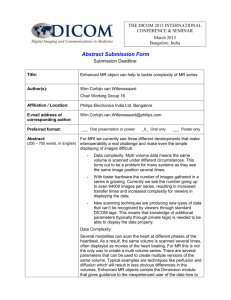DICOM- an overview with an emphasis on Therapy Outline
advertisement
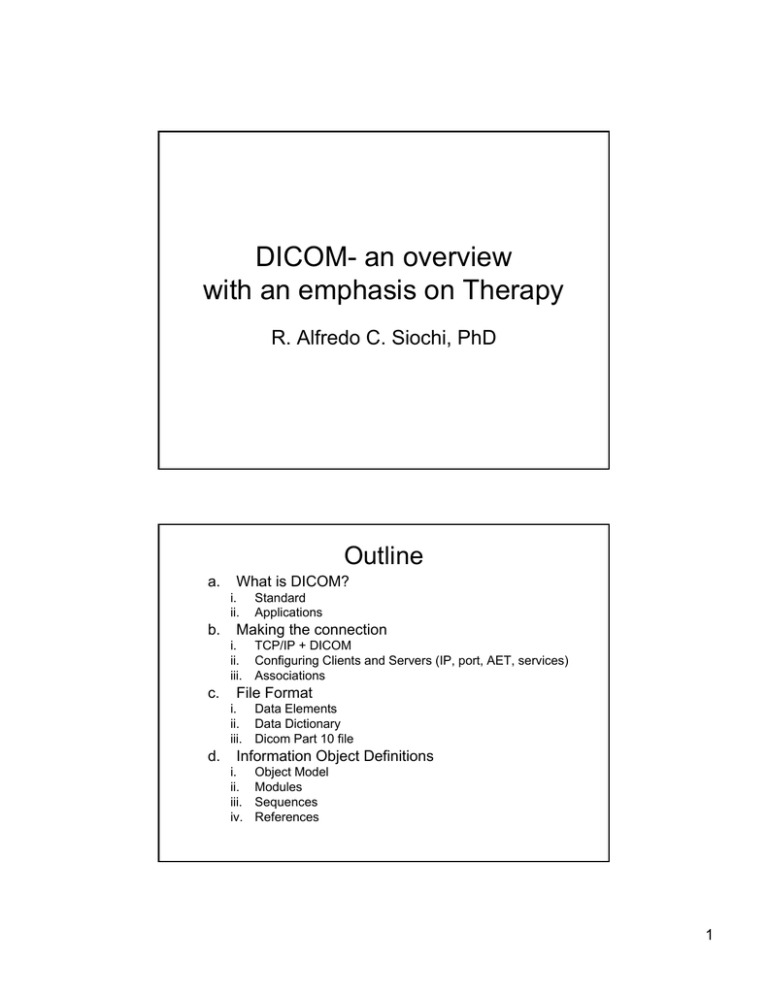
DICOM- an overview with an emphasis on Therapy R. Alfredo C. Siochi, PhD Outline a. What is DICOM? i. ii. b. Making the connection i. ii. iii. c. TCP/IP + DICOM Configuring Clients and Servers (IP, port, AET, services) Associations File Format i. ii. iii. d. Standard Applications Data Elements Data Dictionary Dicom Part 10 file Information Object Definitions i. ii. iii. iv. Object Model Modules Sequences References 1 Outline-II e. DICOM-RT i. ii. iii. f. Modules RT-Plan Attributes IEC 1217 overview Clinical issues in Radiation Oncology i. ii. iii. iv. Freeware/Shareware Anonymization Troubleshooting/using File contents – DICOM readers Troubleshooting Connections- DICOM ConquestServer What is DICOM • Digital Imaging and Communications in Medicine • A standard defining digital data formats • A standard defining communication protocols • Covers data transfer, storage and display • Includes coordinate conventions • The standard defines the representation of Information 2 Information vs Data • Information Object Definition (IOD) • Data are associated with attributes • There should be enough attributes to be unambiguous Value 99 attribute ? information ? age A very old person Code number Maxwell Smart’s sidekick? Weight May be light or heavy. Lbs or Kg? Applications • Picture Archiving and Communications System (PACS) • DICOM-RT capable treatment planning systems, for export to R&V and IGRT systems • DICOM from imaging systems to treatment planning systems 3 Making the Connection http://worldrec.info/2006/10/26/the-worlds-messiest-network-cable-arrangements I hope your DICOM “physical layer” looks better than this! A DICOM network uses the underlying TCP/IP infrastructure. Application Entities (AEs) • Software application residing on a computer with a static IP address • Default port 104 • or any unused port as long as receivers and senders use the same one • Other configurations possible but more complex 4 http://www.xs4all.nl/~ingenium/dicom.html On the quad core. AET of the ConQuest DICOM server = CONQUESTSRV1 Local IP and AE settings on the Coherence Workstation 5 The quad core AE knows about the Coherence workstation ONC05PHYSICS Coherence knows about the quad core AE and its supported Dicom Services 6 ASSOCIATIONS • A handshake, a dialogue to make a contract • Check that AEs are compatible – Able to perform requested service • Ensure AEs agree on data transfer – Have at least one common transfer syntax Services • An AE can be a – Service Class Provider (SCP) – Service Class User (SCU) • SCP responds to request of SCU to provide a service: – Service Object Pair (SOP = command + IOD) • CT image Storage = C-Store (push) + CT image • Commands (DICOM Message Service Elements, DIMSE): C-Find, C-Echo (ping), C-Move or C-Get (pull) 7 Transfer Syntax • How are the data transmitted? • “unambiguous representation of data” – Byte Order: Little vs Big Endian – Value Representation: Implicit or Explicit • Implicit VR, Little Endian (Default – all must support) • Explicit VR, Little Endian • Explicit VR, Big Endian Default name, Identifies application Patient root Q/R MOVE Study root Q/R MOVE Patient/Study root Q/R MOVE Actual operation decided by negotiation between AEs Transcript of Dicom Association between CONQUESTSRV1 and ONC05PHYSICS 8 What gets transferred? Protocol data unit = PDU Data set logically comprised of data elements Information about data elements are found in the data dictionary by using the tag Data set broken into PData TF PDUs for communication only Optional for Implicit VR transfer syntax From “Informatics in Radiation Oncology”, eds. Curran and Starkschall, – Ch. 11, Information Resources for Radiation Oncology by R.A.C. Siochi- In Press. What happens after the transfer ? Depends on your AE: • Bytes stored in proprietary format in a proprietary database known only to the AE • Bytes stored in DICOM part 10 format as a dicom file in a proprietary database. – Essentially a “transcript” of the dicom transfer – Includes a metafile to handle transfer syntax • Part 10 format file stored in a folder • DICOM file service is used to store part 10 format files (becomes abstract to media storage) • *.dcm, *.ima – let’s take a closer look… 9 Data Elements • Tag: Group Bytes + Element Bytes • Value Representation (VR) (optional field) – How is the value represented? – Strings of specific lengths or Text or Strings following a set of rules (e.g. Person Name, “PN”) – Floating Points? – Integers? Long, short, unsigned? • Value Length – how many bytes long- always padded to an even number of bytes • Value (the actual data itself) • Meaning of the data element? Look in the data dictionary for the Item Name. Excerpt from a Data Dictionary Value Multiplicity – The number of items in this data element, separated by “\” for character strings Tag: Hexadecimal, 2 bytes each for group and elementunique identifier for the attribute Value Representation (unsigned short) A stream of words or bytes From “Informatics in Radiation Oncology”, eds. Curran and Starkschall, – Ch. 11, Information Resources for Radiation Oncology by R.A.C. Siochi- In Press. 10 Using the Data Dictionary • IF your application can’t read a Dicom file, it might have encountered a data element whose tag is not listed in the application’s dictionary • Implicit VR: VR must be determined from a Dictionary • Converting the data into human readable form requires getting the Item name from the Dictionary (to serve as a label) PS 3.10 File format • • • • • • Binary file Extension: .dcm or .ima Metafile + data set Data set = Stream of data elements Increasing tag order Data elements are from the Information Object Definiton of the object in the dataset 11 Information Object Definitions • A dataset represents an Object • An object can be made of several attributes • An Image IOD includes many data elements: – – – – – – – Number of rows Number of columns Pixel dimensions and positions The intensities in the image (pixel data) Subject of the image (patient name) Unique identifiers Etc. • DICOM transfers include not just the image but also the attributes of the image • IODs are “modularized” Modules • Set of attributes that are logically related • A dataset contains many modules • Example modules in a CT IOD: – Patient – General Series – General Study – General Image – Image Pixel 12 Patient Module • Made up of the following data elements – Patient’s Name – Patient ID – Patient’s Birth Date – Patient’s Sex – Responsible Person – Etc. – (There are even fields for a veterinarian’s patients, e.g. Breed) Sequences • • • • Related attributes Contains several items of the same kind Can contain other sequences (nesting) E.g. DICOM-RT Beam sequence – Attributes that define a linac treatment beam – Has as many items as there are beams – Contains a control point sequence for all techniques, not just IMRT 13 References • Some attributes are a reference to another attribute • They may be external and are identified by a UID (unique identifier), NEVER by filename • They may be internal to the data set and are identified by another attribute 14 Internal reference The MUs for this beam is not in the beam sequence, it is in the fraction group sequence External reference This is the RT Image Storage Class This is the UID of the actual instance the reference image of this patient for this beam – external to this dicom file. It is in another dicom file with this UID. 15 The plan file references this image The reference image file refers back to the plan file that contains its UID The Binary file • The actual file is binary – a stream of bytes (sometimes you do recognize character strings) • You need DICOM applications (previous slides show two in-house applications, one for the plan, the other for images) to make them readable! 16 DICOM-RT • Uses the same paradigm for data elements, file structure and communication • Several Modules – – – – – – – – – – – – – – – – – – – – – – RT Series RT Image (conical imaging geometry) RT Dose RT DVH Structure Set ROI Contour RT Dose ROI RT General Plan* RT Prescription* RT-Plan Modules for external RT Tolerance Tables* RT Patient Setup* RT Fraction Scheme* RT Beams* RT Brachy Application Setups Approval RT General Treatment Record RT Treatment Machine Record Measured Dose Reference Record Calculated Dose Reference Record RT Beams Session Record RT Brachy Session Record RT Treatment Summary record RT-Record Modules beam treatments DICOM-RT Modules • Designed to completely describe – Treatment Plan – Delivered Treatments • References associated Images • Some images may be the planning images (CT, MR) that were used for contouring • Others may be RT Images (DRRs, portal images, CBCT). 17 RT-Plan • Probably most important DICOM RT IOD to know • Used by some systems for export/import to/from Record & Verify • Not easy to read even when put in “humanreadable” form – Too many references – Doesn’t easily fit our pre-conceived treatment beam model – IEC 61217 coordinate conventions • Need applications to convert it into something that we are used to seeing (e.g. MUs belong with the field, native coordinates) DICOM RT file in Notepad Can only recognize ASCII characters. All other bytes outside of that range appear as spaces or control characters in this figure. 18 DICOM RT file in Visual Studio Tag 300A, 011C =leaf/jaw positions Hexadecimal Representation Of bytes in the file, Little Endian ASCII characters Value Length 00 00 01 78 = 376 bytes Implicit VR, no VR bytes Value. In this case it has a VR of “DS” (double string), which is a text representation of floating point numbers separated by the backslash Items with A VR that Involves String or Text Will be Visible here In an in-house Dicom File Content Browser The file structure and bytes have been converted into ASCII and tree view representations. However, this is still in the IEC 61217 coordinate convention, and you have to look for referenced attributes. 19 In an in-house Application 1. Import DicomRT file 2. Convert to native data structures 3.Convert to application coordinate system 4. Display in application IEC 61217: MLC- coordinate axis fixed to collimator Leaf 140 Positions this side of isocenter are negative Leaf position = -101 mm Leaf 102 Leaf 101 Leaf 240 Positions this side of isocenter are positive Leaf position = 84.8 mm Leaf 202 Leaf 201 20 IEC 61217: Gantry Angle increases clockwise with the source at the top (zero) as the viewer faces the gantry IEC 61217: Collimator 0 90 180 270 From Beam’s Eye view, collimator angles increase counter-clockwise, with an angle of zero degrees when X1 is on the viewer’s left. 21 IEC 61217: Couch Viewed from above, the couch angle increases counter-clockwise. The couch angle is zero when the couch is parallel to the gantry rotation axis. Clinical Issues in RT • DICOM is used to transfer plan information from the TPS to the R&V and IGRT systems • If there is a problem with the transfer, how do you troubleshoot it? • If you need to extract other information, what do you do? • Need DICOM aware applications • DICOM readers, viewers, editors • DICOM servers 22 DICOM software • Do a Google search • DICOM + – – – – – Viewer Reader Server Anonymizer Editor • They may not do all that you want nor how you want it done • Shop around, test drive them • Or write your own! DICOM anonymization • Removing patient related information, HIPAA • Be careful when dealing with UIDs and external references • Share/ free ware – Dicom Anonymizer: http://eng.neologica.it/download/downloadDICOMAno nymizer.html – Dicom Editor: http://mircwiki.rsna.org/index.php?title=DicomEditor 23 DICOM share/free ware -Some servers/viewers • Conquest DICOM Server – http://www.xs4all.nl/~ingenium/dicom.html • K-PACS – http://www.k-pacs.de • Clear Canvas – http://www.clearcanvas.ca/ – Also has a .net SDK (Visual C#) • Central Test Node Software – http://erl.wustl.edu/research/dicom/ctn.html DICOM share/free ware - viewers • DICOM Works – http://www.dicomworks.com/ • ImageJ – http://rsb.info.nih.gov/ij/ • IrfanView – http://www.irfanview.com/ • Many, many others • Note: some viewers will only work with images and will not decode RTPlan files – get a “dump” using DICOMDumper: http://eng.neologica.it/download/downloadDICOMDumpe r.html 24 Example 1: Pixel value for SUV 2.5 • • • • ImageJ Or Matlab Or In-house scripts All involve reading the header of a PET image – decaySecs = dicomTimeStrToSeconds(pScanTime) dicomTimeStrToSeconds(pInjectTime ); – imageBq = activity*((float)Math.pow(0.5,(decaySecs/halfLife))); – suv1PixValue = Math.round(imageBq/pWeightGrams); – (SUV 2.5 pixel value = 2.5* SUV 1 pixel value) Example 2: Export of IGRT related items • For MVision CBCT, Adaptive Targeting on Coherence Workstation • Export plan isocenter, contours, plan CT from Pinnacle to Coherence • Coherence sometimes has problems importing or reading the DICOM file – generic error message (nonplanar contour) • Try re-sending smaller files with only essential elements • Problem usually is the contour (structure set, ROIs) • Read the DICOM header. Correct files sent to ensure external references are okay? Check UIDs. Get example images of the process ? 25 Example 3: Connectivity • System A cannot send to System B • Try using an intermediate server (e.g. Conquest), System C – Does System A to System C work? Vice versa? – Does System B to System C work? Vice versa? • Or use editors, or dumpers to view the problematic data • Example: Satellite clinic in Burlington, IA • Old CT system – incompatible files once sent to CMS workstation – workaround was to send files to Conquest Server. Example 4: Connectivity • Archive A was retired and Data was transferred to Archive B. • Archive B would not accept a particular study containing CT Images • Archive A sent the study to CONQUESTSRV1 • CONQUESTSRV1 sent the study to other stations where it was needed (could not be pushed to or pulled by Archive B, however.) 26
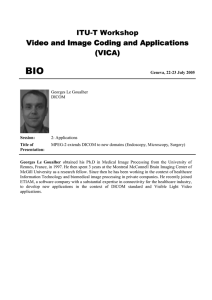
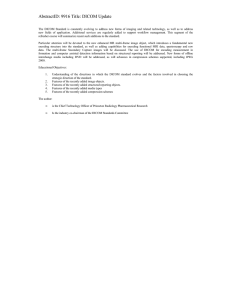
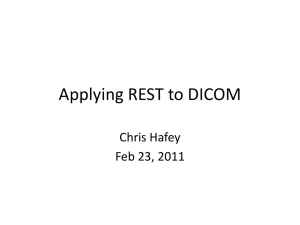
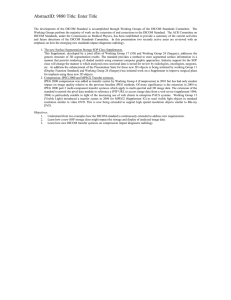
![[#MIRTH-1930] Multiple DICOM messages sent from Mirth (eg 130](http://s3.studylib.net/store/data/007437345_1-6d312f9a12b0aaaddd697de2adda4531-300x300.png)