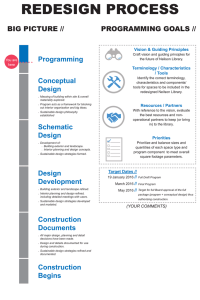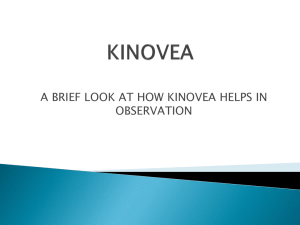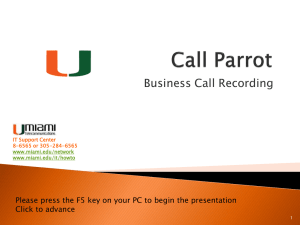MARK 5 MEMO #019
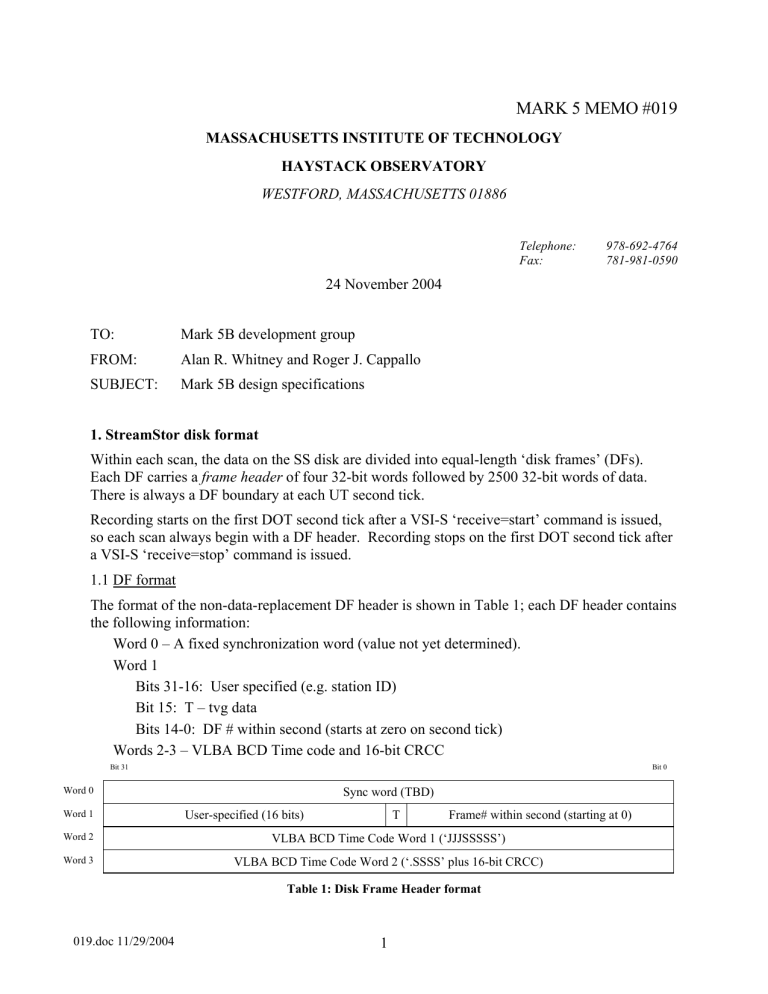
Word 0
Word 1
Word 2
Word 3
MARK 5 MEMO #019
MASSACHUSETTS INSTITUTE OF TECHNOLOGY
HAYSTACK OBSERVATORY
WESTFORD, MASSACHUSETTS 01886
TO:
FROM:
24 November 2004
Mark 5B development group
Alan R. Whitney and Roger J. Cappallo
SUBJECT: Mark 5B design specifications
Telephone: 978-692-4764
Fax: 781-981-0590
1. StreamStor disk format
Within each scan, the data on the SS disk are divided into equal-length ‘disk frames’ (DFs).
Each DF carries a frame header of four 32-bit words followed by 2500 32-bit words of data.
There is always a DF boundary at each UT second tick.
Recording starts on the first DOT second tick after a VSI-S ‘receive=start’ command is issued, so each scan always begin with a DF header. Recording stops on the first DOT second tick after a VSI-S ‘receive=stop’ command is issued.
1.1 DF format
The format of the non-data-replacement DF header is shown in Table 1; each DF header contains the following information:
Word 0 – A fixed synchronization word (value not yet determined).
Word 1
Bits 31-16: User specified (e.g. station ID)
Bit 15: T – tvg data
Bits 14-0: DF # within second (starts at zero on second tick)
Words 2-3 – VLBA BCD Time code and 16-bit CRCC
Bit 0
Sync word (TBD)
User-specified (16 bits) T Frame# within second (starting at 0)
VLBA BCD Time Code Word 1 (‘JJJSSSSS’)
VLBA BCD Time Code Word 2 (‘.SSSS’ plus 16-bit CRCC)
Table 1: Disk Frame Header format
019.doc 11/29/2004 1
The VLBA time code and CRCC in Words 2 and 3 allows the (to be) upgraded Mark 5A to extract these words for direct use in creating a VLBA tape-track format during playback of Mark
5B data disks.
1.2 Data Array Format
The Data Array format for 1, 2, 4, 8, 16 and 32 active bit-streams are shown in Tables 2 through
7, respectively. The first data bit from each active bit-stream in the Data Array corresponds precisely to the time indicated in the Frame Header.
Bit 31 Bit 0
31 0
Table 2: 1-bit-stream data word format (sample #’s)
Bit 31 Bit 0
Bit 31
Table 3: 2 bit-stream data word format (sample #’s)
Bit 0
7 6 5 4 3 2 1 0
Bit 31
Table 4: 4 bit-stream data word format (sample #’s)
Bit 0
3 3 1 0
Table 5: 8 bit-stream data word format (sample #’s)
Bit 31 Bit 0
1
Table 6: 16 bit-stream data word format (sample #’s)
0
Bit 31 Bit 0
0
Table 7: 32 bit-stream data word format (sample #’s)
Note: The bits within each sample number field are mapped to the active bit-streams in the same order as the “active bit-stream mask”; i.e. if BS
2
is the lowest-numbered active bit-stream in ‘8 bit-stream mode’ shown in Table 5, then bits 0, 8, 16 and 24 in each data word correspond to successive samples of BS
2
.
1.3 Directory information
The scan directory will contain the following information necessary to reconstruct the recorded bit streams:
−
Active bit-stream mask
−
#frames/sec as well as the following convenience information:
− scan name
− source name
− station name (or abbreviation)
− experiment name
019.doc 11/29/2004 2
2. Test Vector Generator
The TVG will operate in two modes (software selectable):
1.
Standard VSI mode: Uses a standard VSI tvg sequence which restarts on every DOT second tick.
2.
Incrementing mode: Generates an incrementing 32 bit binary pattern which restarts at zero on every DOT 100-second tick. This mode will be particularly useful in testing the delay management of the SU functions of the DOM.
3. PDATA Management
PDATA arriving on the 80-pin VSI-H DIM connector is shunted to a serial port on the host PC, where each PDATA message during a scan is recorded with a UT time-tag and acted on, as necessary, in accordance with the VSI-H specification. At the end of each scan, the set of timetagged PDATA messages collected during that scan are written to the SS disk (in ASCII format) as a separate file and tagged in the SS directory as the associated ‘PDATA file’.
On playback, the ‘PDATA file’ is read prior to starting actual data playback and held in the host
PC. During data playback, the QDATA messages associated with each playback second tick is issued through the host-PC serial port, which will be connected into the 80-pin VSI-H DOM connector.
4. Station Unit Emulation
The DOM can be configured to emulate a Mark 4 correlator Station Unit, as shown in Figure 1.
Define some term and signals:
TOT (‘tape observe time’) – the time scale on the recorded data; the ‘TOT’ acronym is a holdover from magnetic tape days!
TOT1PPS – TOT second tick, generated each time a DF Frame #0 is read from the data disks.
ROT (‘reconstituted observe time’) – the correlation processing time scale, which is pegged to an abstract clock at the center of the earth. Due to the fact that playback may be speeded-up or slowed-down by up to a factor of 16, ROT second ticks may occur at a rate from 1/16 to 16 times the record rate, though maximum playback bitstream rate is always 32MHz.
DOM1PPS – correlator second tick, which has the same rate as the correlator wall-clock
(DPS1PPS).
4.1 Sequence of operations
The sequence for SU emulation is as follows:
Preparation:
1.
The correlator software selects a particular DOM1PPS tick on which playback is to be started, which is assigned (by correlator software) to correspond to the ROT start second tick for scan processing, which we define as ROT
0
.
2.
In advance of the actual playback start, the Mark 5B software commands a pre-load of the DOM Data Buffer, which always starts precisely with a TOT second tick, defined as
019.doc 11/29/2004 3
TOT
0
(see footnote
1
). The minimum size of the Data Buffer is 256MB, corresponding to two TOT seconds of data at 1024 Mbps (f
CLOCK
=32MHz) or up to 32 TOT seconds for the slowest record rate (f
CLOCK
=2MHz)
2
. The Data Buffer will always be filled with this pre-load data. The Data Buffer may, of course, be filled at the maximum rate provided by the StreamStor disks.
3.
In advance of playback start, the Mark 5B software loads the delay/CF-header data for the first CF to the DOM.
Playback:
1.
The Mark 5B software issues a ‘start playback’ command to the DOM sometime in the
DOM1PPS period prior to the DOM1PPS start tick (chosen by the software to correspond to the desired ROT start time). At the instant of the start DOM1PPS, the
DOM starts playback of data from the Data Buffer according to the delay parameters and enables TOT1PPS and CFINT interrupts. The data are divided into CF’s as specified, with the data dynamically delayed according to the delay model and CF headers being created as required (see Section 4.3).
2.
A TOT1PPS interrupt is generated every time the DF count should roll over to zero (if a fill pattern obliterates a header, a TOT1PPS tick is still generated). The whole number of seconds in the VLBA time code is posted to a register and a TOTCOUNT register is incremented. At each TOT1PPS interrupt (or any other time) the software may check that the TOTCOUNT and posted VLBA time code are consistent.
3.
At each CFINT interrupt, including the one occurring at the start of playback, a CFINT interrupt is generated which causes the Mark 5B software to load the delay/CF header data array for the next CF into the DOM. In this manner, the DOM always has a fresh set of delay/CF-header data available for each CF. The process continues through the duration of the scan. See Section 4.6 for more details.
4.
When the DOM read point passes the midpoint of the Data Buffer, the DOM reads the next data from the disks into the first half of the Data Buffer and then pauses. When the
DOM read point reaches the end of the Data Buffer, the read point is moved back to the beginning and disk data are backfilled into the second half of the Data Buffer, etc. The average read rate from the disks during the backfill operation should be regulated to be perhaps no more than about 10% than the playback rate in order to maximize the dynamic delay range during playback.
5.
A ‘pause playback’ command may be issued at any time during playback, in which case the output continues until the end of the current ROT second; at this point all further
1
The actual choice of TOT
0
depends on the sign of the initial delay at ROT
0,
which will always have a value between +/-½ ROT second. If the initial delay is positive (as specified by the sign of the initial delay parameter), the DOM will begin playback at TOT
0
+abs(initial delay); if the initial delay is negative, the DOM will begin playback at TOT
0
+1-abs(initial delay). Note: Delays greater than ½ ROT second can be handled by correlator software by adjusting the TOT
0
value by integer seconds.
2
Data are loaded as 32-bit words into the DOM Data Buffer (as if there are always 32 active bit streams); dummy data may be loaded into the parts of the 32-bit word that correspond to unused bit streams. Each 32-bit word is accompanied by a validity bit. If the scan ends before the Data Buffer is filled, the remainder of the Data Buffer are flagged invalid.
019.doc 11/29/2004 4
output data will be marked invalid, though BOCF and RCLOCK signals will continue to be active.
3
6.
A ‘resume playback’ command will re-start playback on the next DPS1PPS tick, picking up exactly where the data output was stopped with the ‘pause playback’ command, but with an updated delay model.
7.
If the recording or playback configuration changes between scans, the DOM must be reset and the internal data buffer re-loaded before playback can be restarted.
Figure 1 shows a typical SU timeline for a ‘pause/resume playback’ scenario at a scan boundary.
Figure 2 shows a typical SU timeline for a ‘pause/re-start playback’ scenario at a scan boundary.
Command:
‘Pause playback’ Command:
‘Resume playback’
BOCFs
Few seconds
Second ticks
Scan 1 ends;
INVALID asserted
Software downloads params for first CF of Scan 2
Playback resumes at start of Scan 2
Figure 1: Typical SU timeline for ‘pause/resume playback’ at scan boundary
BOCFs
Command:
‘Pause playback’
Few seconds
Command:
Pre-load buffers for Scan 2
Pre-load complete; software notified
Command:
‘Start playback’
Pre-loading buffers
Second ticks
Scan 1 ends;
INVALID asserted
Software downloads params for first CF of Scan 2
Playback starts for Scan 2
Figure 2: Typical SU timeline for ‘pause/restart playback’ at scan boundary
4.2 Sign, Magnitude Codes
When operating as an SU, the DOM must remap the Mark 4/VLBA according to Table 8, which is identical to the existing Mark 4 SU remapping.
3
If no ‘pause playback’ command is issued at the end of a scan, playback will continue unabated through subsequent scans. A ROT time discontinuity of exactly an integral number of seconds will take place at scan boundaries.
019.doc 11/29/2004 5
.
BBC analog output
(mv)
Mark 4/VLBA code DOM Output
Sign (S) Mag (M) Sign (S’) Mag (M’)
0
→
220
0
→
-220
<
-220
1 0 1 0
0 1 0 0
0 0 0 1
Table 8: Codes used when Mark 5B is operating as an SU (2-bits/sample)
The code transformation in Table 8 may also be expressed as logically as S
′ =
S , M
′ =
M
⊕
S .
In the case where the channels are 1-bit/sample, the corresponding magnitude bit-stream must be dynamically constructed as S
′ =
S and M’=1 .
4.3 Correlator Frames
When operating in SU mode, the output data are always organized into 16 2-bits/sample channels, where all sign bits appear on even-numbered bit streams and magnitude bits on the corresponding odd-numbered bit streams.
All output bit-streams are divided into Correlator Frames (CF), which have the following characteristics:
1.
The length of a CF will be specified by the user in units of RCLOCK cycles, but the rate will not exceed 32 CFs per DOM1PPS period; the maximum length of a CF will be 0.5
DOM1PPS periods (corresponds to maximum of 1.6x10
7
RCLOCK cycles at 32 MHz).
There are always integral number of CFs per DOM1PPS period.
2.
A CF begins on every ROT second tick.
3.
For each of the 16 ‘magnitude’ bit streams, the 240 bits occurring during BOCF are replaced by CF header data provided by the host computer; the CF-header data are different for each ‘magnitude’ bit-stream.
4.4 RCLOCK
When operating in SU mode, RCLOCK always operates at f
DPSCLOCK
(32 MHz), even though the
DOM output bit-stream rate may be 2, 4, 8, 16 or 32 MHz. This is unlike normal DOM operation where f
RCLOCK
is always the same as the DOM output sample rate. RCLOCK shall be continuous and uninterrupted while operating in Station Unit mode.
4.5 BOCF
A Beginning of Correlator Frame (BOCF) signal, which applies to all bit streams, is asserted at the beginning of each CF for a period of 240*n RCLOCK cycles, where n is software selectable to be 1, 2, 4, 8 or 16. (Note that the RCLOCK rate is always constant, as stated above.) After setting of the BOCF period and length, the BOCF signal shall be continuous and uninterrupted from scan to scan until the BOCF is explicitly reset.
019.doc 11/29/2004 6
4.6 Delay Management
An initial delay of the data (TOT wrt ROT), which applies to all bit-streams, is specified for the beginning of each CF, as well as a constant delay-rate to be used by the SU during the CF. The maximum initial delay will be ±0.5 seconds (TOT wrt ROT). During the course of a single CF, the delay may change by a maximum of 600 samples, determined by the delay parameters applied to the CF.
Three delay parameters are provided for every CF. Minimum requirements are:
1.
Initial TOT-ROT offset: 24-bit magnitude + 1-bit sign
2.
Initial fractional-bit delay: 32 bits
3.
Delay rate: 18-bit magnitude + 1-bit sign
It may be simplest to manage these as three 32-bit words, in which case the maximum data rate
(at 32 CF/second) for the delay parameters is 32x12=384 bytes/second.
During a CF, the delay will be managed by a delay-generator exactly analogous to the delay generator in the Correlator Chip (see paper on Mark 4 correlator by Whitney et al). At each carry out of the delay generator, a sample will either be dropped or duplicated, depending on the sign of the delay rate.
The delay parameters for the first CF must be provided to the DOM preceding the start of playback. Subsequently, a CFINT interrupt signal is generated at each CF boundary (including the one at the first instant of the scan), which will prompt the software to download the delay parameters for the next CF. It is the responsibility of the software to deliver the CF data in a timely manner.
Within a scan, the SU should be able to handle a delay step of up to about 20 msec with no loss of data synchronization and no invalid data.
4.7 Data-Checking and Valid-Data Management
During recording, the DIM replaces normal data being record to disk by a user-specified ‘DIM fill pattern’ whenever PVALID is enabled and de-asserted, or if software declares the data
‘invalid’.
During playback, the DOM obeys the following rules in managing the QVALID signal:
1.
De-assert QVALID for all samples associated with FPDP words which match a userspecified ‘DIM fill pattern’ or ‘SS fill pattern’. During this period, keep track of where DF headers are supposed to be.
2.
When fill data cease, re-assert QVALID, subject to rule 3.
3.
If the correct DF header does not occur in the expected position, all subsequent data will be marked invalid. The DF checks are: a.
Playback must start precisely with a TOST DF frame header b.
All DF headers must occur in the correct position and with the expected DF sync and frame number (not necessary to check CRC).
If either of these checks fail, an error flag is posted and all subsequent data are marked invalid.
019.doc 11/29/2004 7
4.8 Normal VSI playback
During normal VSI playback from disk, the SU emulation features are turned off and the DOM acts in accordance with the VSI-H specification.
Notes:
1.
RCLOCK and ROT1PPS will be continuous and uninterrupted so long as the playback configuration (f
RCLOCK
, data multiplex ratio from disk, crossbar settings) does not change.
2.
The ‘pause playback’ and ‘resume playback’ features will work identically as in SU mode.
3.
The TOT1PPS is generated in exactly the same manner as in SU mode and the same information made available to the software (TOTCOUNT and whole number of seconds in the VLBA time code)
4.
The ROT1PPS-to-R1PPS delay model may be updated once per ROT second in a manner entirely analogous to the SU. The VSI specification mandates only a fixed delay over a
ROT second, but the same linear model used in SU mode may be used, if desired. The
CFINT interrupt is replaced by an analogous ROTINT interrupt signal.
4.9 SU Output
The SU-emulation output will be on the standard 80-pin VSI output connector. For connection to a Mark 4 correlator, this output will go to a separate “correlator interface board” (CIB) which converts the data to high-speed-serial format compatible with the Mark 4 correlator input.
4.10 Phase-cal extraction and state counting
As shown in Figure 1, an output from the DOM feeds undelayed data, along with the necessary timing and validity signals, for state counting and extraction of the phase-cal signals. [Details of these functions are TBD.]
4.11 Functional limitations of this approach
There are two primary functional limitations of the above-outlined approach compared to the existing Station Units:
1.
The Station Unit allows each channel to use an independent delay model within the limits of its on-board buffer memory. This capability is not supported on the Haystack, USNO or MPI correlators; support on the JIVE correlator is unknown. The approach outlined here allows only a single common delay model across all channels.
2.
The Station Unit allows the Validity line associated with each channel to be controlled according to a pulsar-gating model. The approach outlined here has no pulsar-gating capability.
Adding either or both of these capabilities will significantly complicate the Mark 5B design. If either of these capabilities are needed, the Mark 5B data may be played back through a (to be) upgraded Mark 5A connected to a standard Mark 4 Station Unit.
019.doc 11/29/2004 8
4.12 Additional comments
With a direct e-VLBI connection into the correlator it may be difficult for the Mark 5B to both move data from the network to the SS card and to manage the SU functions at the same time due to congestion on the PCI bus. At the very least, it seems likely that the StreamStor card and the
Mark 5B interface card must be on independent PCI buses. In any case, we need to keep this particular application in mind as the Mark 5B is designed.
5. PCI Interrupts
The PCI interrupt can be generated by the occurrence of up to five signals shown on Figure 1.
An interrupt mask will allow the user to enable/disable each interrupt source individually. An interrupt register (may be separate registers for DIM and DOM, if desired) readable by the user specifies which interrupt source(s) caused an interrupt; reading this register will clear all bits in the register. Table 9 lists all the PCI interrupts, their purpose, and when they are enabled.
DIM1PPS
DOT1PPS
DOM1PPS
TOT1PPS
CFINT
ROTINT
DIM
DIM
DOM
DOM
External station 1PPS tick to which DOT Clock is synchronized
When DOT Clock is being set (normally happens once per power-up)
Internal DIM 1PPS tick
Generated whenever DF Header
#0 is read (corresponding to
TOT second tick)
During most DIM operations; provides second tick marker to coordinate software operations.
External correlator 1PPS tick. Prior to scan-playback start-up; provides second tick to coordinate playback startup; disabled during actual scan playback
During scan playback. TOTCOUNT and
VLBA integer-second count returned to user.
DOM(SU) Generated at every CF boundary
DOM(VSI) Generated every ROT second tick
During scan playback
During scan planback
Table 9: PCI Interrupts
5.1 DIM1PPS Interrupt (DIM)
The DIM1PPS interrupt is generated at each tick of the selected DIM input second tick (1PPS,
ALT1PPS, or ALT2PPS). It allows the Mark 5B software to initiate setting of the DOTCLOCK cleanly between DIM input second ticks.
5.2 DOT1PPS Interrupt (DIM)
The DOT1PPS interrupt is generated at each tick of the DOTCLOCK to coordinate DIM software operations.
5.3 DOM1PPS Interrupt (DOM)
The DOM1PPS interrupt is generated at each tick of the selected DOM input second tick
(DPS1PPS or DPS1PPSX) to coordinate DOM software operations.
019.doc 11/29/2004 9
5.4 TOT1PPS Interrupt (DOM)
At playback start and continuing through the duration of a scan, a TOT1PPS interrupt is generated every time the DF count should be zero (if a fill pattern obliterates a header, a
TOT1PPS tick is still generated). The whole number of seconds in the VLBA time code is posted to a register and a TOTCOUNT register is incremented. At each TOT1PPS interrupt (or any other time) the software may check that the TOTCOUNT and posted VLBA time code are consistent. If this check fails, the software will take appropriate action. Note that playback may, in some cases, be speeded up by a factor of up to 16, in which case the TOT1PPS interrupts will be generated at a rate of up to 16 per DOM1PPS period.
5.5 CFINT Interrupt (DOM SU mode)
The CF Interrupt Generator is initiated by playback start and generates a ‘CFINT’ interrupt at every CF boundary, including at the initiating DOM1PPS tick. The CFINT must be serviced by the host CPU before the following CF boundary by loading the delay/CF-header data for the next
CF. The maximum rate of CFINT interrupts is 32 per DOT1PPS period. It is the responsibility of the software to deliver the CF data in a timely manner.
5.6 ROTINT Interrupt (DOM VSI mode)
The ROTINT is generated only during VSI playback and is analogous to CFINT in SU mode.
The user response to ROTINT is to load the delay model for the next ROT second interval. If more convenient for the designer, the TOT1PPS interrupt could be used for this purpose in VSI playback mode.
6. Summary of Differences between VSI and SU playback modes
Table 10 summarizes the differences between VSI playback mode and SU playback mode. f
RCLOCK
Number of active ouput bit streams
Correlator Frame
CF Header
BOCF
Item
1-32;
VSI playback mode f
RCLOCK
=f playback_rate bit-stream meaning unspecified
Not defined or used
None
Not defined or used
SU playback mode f
RCLOCK
=f
DOMCLOCK
(normally 32MHz)
(i.e. RCLOCK rate is independent of output sample rate)
Always 32, organized as 16 channels; sign bits on even-numbered bit-streams; mag bit on odd-numbered bit-streams; for sign-only channels, mag bit must be constructed.
Data are segmented into 2 to 32 Correlator
Frames per DOM1PPS.
Replaces first 240 samples of the magnitude bit-stream for each of the 16 output channels
BOCF=1 for first 240*2 n
samples of each CF
(n=1,2,4,8 or 16)
Independent SU delay/delay rate model specified for each CF
Delay/delay-rate Fixed integer-sample delay can be specified for each ROT second
Phase-cal/state-count None of the 16 channels of data.
Table 10: Differences between VSI and SU playback modes
019.doc 11/29/2004 10
7. Compatibility with Playback on Mark 5A
The VLBA time-tags are included in the Mark 5B frame header at appropriate intervals so that
VLBA-format ‘track’ data can be reconstructed by an upgraded Mark 5A playback system.
Table 11 shows the VLBA-format playback modes that will be supported in such an upgraded
Mark 5A system.
#Active DIM input bit-streams
Fanout ratio to VLBAformat tracks
#output VLBA tracks
32 1 32
32 2 64
16 1 16
16 2 32
8 1 8
8 2 16
4 1 4
4 2 8
2 2 4
Table 11: Playback 'VLBA-compatible' modes to be supported by upgraded Mark 5A
The choice of Mark 5B frame length of 2500 data-words/frame does not allow support of compatibility mode with a single active DIM bit stream, but this is not judged to be serious.
7. Correlator Interface Board
The Correlator Interface Board (CIB) transforms the DOM output, when operating in SU mode, into the form necessary for input into the Mark 4 correlator. Figure 4 shows a simplified block diagram of the CIB.
The CIF is ‘dumb’ in the sense that it needs no communication with the outside world.
Code Transformation
From the {S’,M’,QVALID} DOM output for each channel, the CIB constructs an {S”,M”,V”} output triple for each of the 16 channels according to the following rules:
−
While BOCF=1, the CIB output is {S’,M’,M’} (i.e. the station model parameters carried on the DOM magnitude streams are copied to V” of each corresponding channel)
−
For DOM output {S’,M’,1}, the CIB output is {S’,M’,1}.
−
For DOM output {S’,M’,0}, the CIB output is {0, 1,0}; this prevents such samples from being confused as a ‘valid zero’ by the correlator chip.
Electrical Transformation
The electrical output of the CIB must be multiplexed and converted to high-speed serial interfaces compatible with the Mark 4 correlator.
019.doc 11/29/2004 11
8. Mark 5B Front-panel Status LEDs
8 tri-colored LED’s will be located in the 2cm x 8cm cutout in the lower right corner of the front panel. The LED status panel will be implemented on a small PCB and connected to the I/O board via a small cable. Table 12 indicates the function of each LED and the meaning of each color when operating in DIM or DOM mode.
Function
Operating mode
DIM mode
G – DIM
DOM mode
1PPS
Data validity
FPDP data flow
Error
Delay buffer state
Software controlled
Software controlled
Suggested LED layout:
Mode
-
-
Off – FPGA programming failure
Flash at 1PPS rate:
R - Not sync’ed; flash with selected external 1PPS
G - Sync’ed: flash with
DOT1PPS
Flash G with DSP1PPS
G – ‘valid’ data at DIM input
B – TVG selected and active
R – ‘invalid’ data at DIM input
G – writing valid data to FPDP
R – writing fill pattern
Off – no data flow
G – ‘valid’ data at DOM output
B – TVR active; TVG data recognized
R – ‘invalid’ data at DOM output
G – reading valid data from FPDP
R – reading fill pattern
Off – no data flow
Off - NA
– operation
R - Internal error detected
G – write in 2 nd
quadrant behind read
B – write in 3 rd
R – write in 1 st
quadrant behind read
quadrant behind read
Off – write in 4 th
quadrant behind read
-
-
Table 12: Status LED functions (G-green, R-red, B-blue)
1PPS Data Valid FPDP
Error Buffer S/W1 S/W2
019.doc 11/29/2004 12
TVR
TVG
INTCLK
019.doc 11/29/2004
Figure 3: Strawman Mark 5B Block Diagram
13
ROT1PPS (BOCF)
R1PPS
Add
CF hdr
(for SU mode)
32
SPARE1
SPARE2
Delay params &
CF hdr data buffer
INTCLK TVG
019.doc 11/29/2004
Figure 4: Correlator Interface Board (CIB) Block Diagram
14