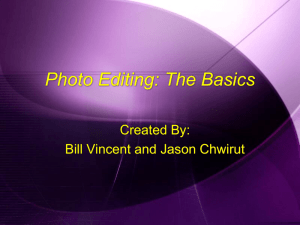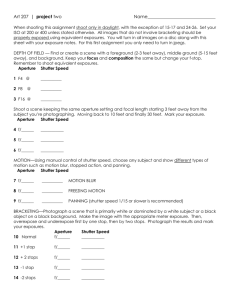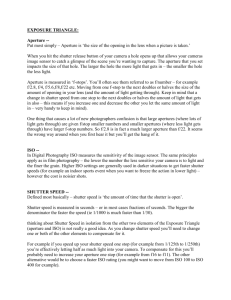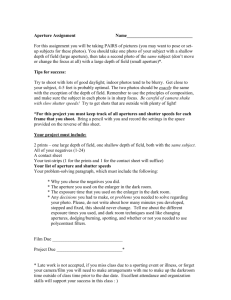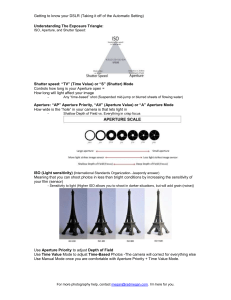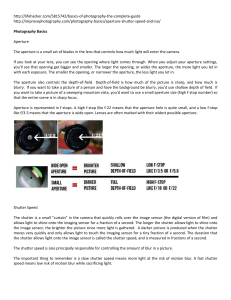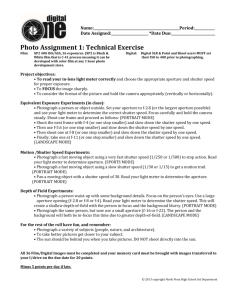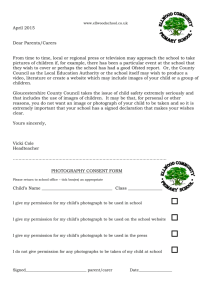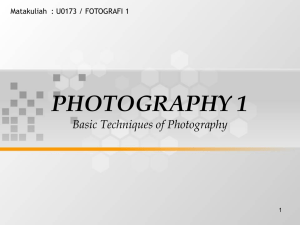Document 14376603
advertisement
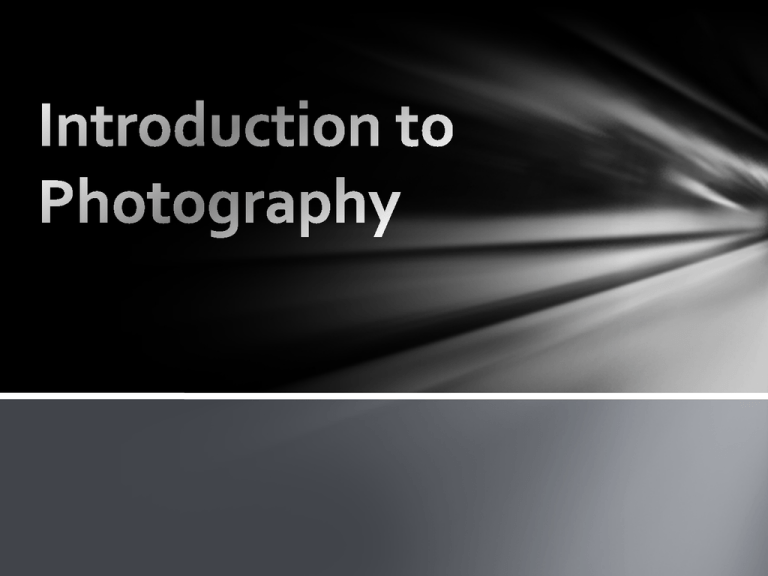
Basic Definitions Aperture (F number) Aperture affects the brightness of a photograph as well as the depth of field (what areas of the photograph are in focus). The image to the left shows increasing f numbers but decreasing apertures. The lower f numbers decrease the depth the field (making less things in focus) but allows more light in. Depth of Field The larger the aperture the less that will be in focus in the image. As you go down in aperture this gives less light so you must also go down in shutter speed to give more light. ISO ISO is the sensitivity of the sensor to light. Higher ISO is used in low lighting photography but it causes a grained texture. In sports photography higher ISO is often used to allow for a higher shutter speed. Don’t just use the automatic setting on your camera!!! Program (P) This would be the first step up from the automatic setting. On this setting: Shutter speed is automatic Aperture is automatic You can control ISO You can control the white balance You can control the exposure compensation (the dial that goes from -2 to 2) Shutter Priority (Tv or S) Aperture is automatic ISO is automatic You control the shutter speed in this mode You also control exposure compensation Aperture Priority (Av or A) Shutter speed is automatic ISO is automatic You control the aperture setting You also control the exposure compensation Manual (M) You can change everything! This gives more control to the outcome of your photograph. The automatic setting on your camera is not always right. Composition: Rule of Thirds Leading Lines Leading lines pull the viewer’s eye into the photograph. It gives a focus to the photograph. Generally, this works best if the ‘line’ starts in the foreground or one of the four corners and leads somehwere in the photograph. Filling the Frame If you get in close to the subject you can prevent having too much information in the frame. Too much information causes the viewer to be confused as to what part is meant to be the main part. One way of filling the frame is to remove any background and only have your subject in the frame. Other times, you can have a bit of background in the photograph and it still works. Frame the Photograph Use things that are already there to frame your subject. Diagonal or curved lines can often be more interesting than straight lines. Perspective You don’t always have to take images straight on. Get down lower or stand on a chair to get a different point of view. It can create funny images or give a really cool effect to an image. Rules can be broken! Once you understand the rules of composition the rules can be broken. It is best to not break too many in one photograph. The rules often work but do not always work. Sometimes, breaking them can look creative and show a different point of view. Panning Panning is used to create effects of moving objects. Sometimes, a fast shutter speed that freezes a motion does not always give the best results. A slow shutter speed is used (if it is very slow you will need to use a tripod for this) and as a moving object approaches you press the shutter and follow the moving object with your lens. Free Websites for editing photos Picasa http://picasa.google.ie/ Gimp http://www.gimp.org/ Image composite editor – Microsoft You can also use photoshop or photoshop elements in some of the college computer suites. Photoshop Workshop