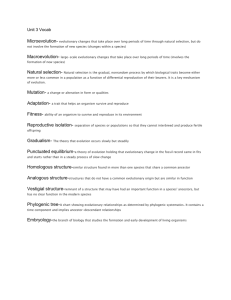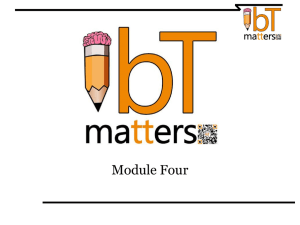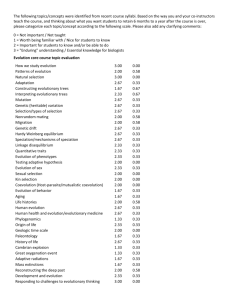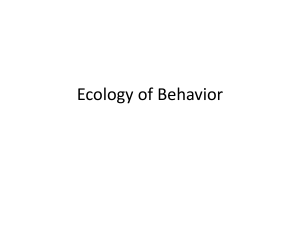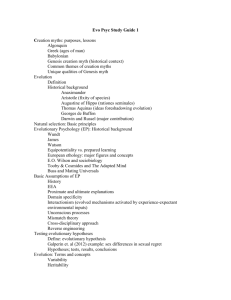Tutorial: Genetic and Evolutionary Algorithm Toolbox for use with Matlab Hartmut Pohlheim
advertisement
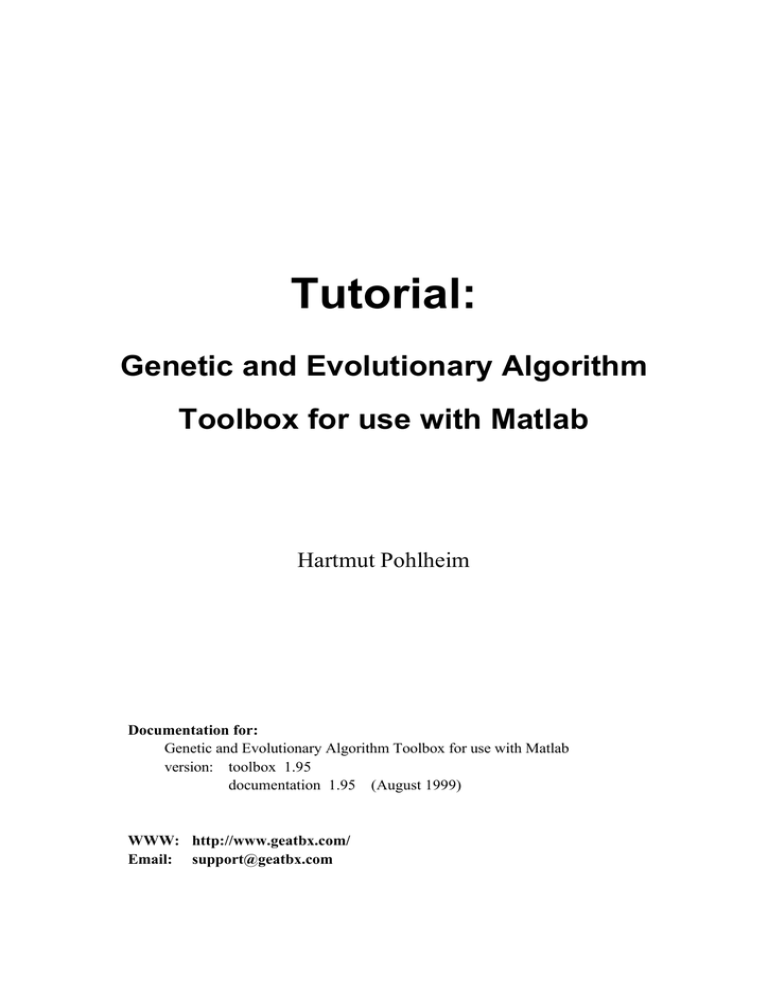
Tutorial:
Genetic and Evolutionary Algorithm
Toolbox for use with Matlab
Hartmut Pohlheim
Documentation for:
Genetic and Evolutionary Algorithm Toolbox for use with Matlab
version: toolbox 1.95
documentation 1.95 (August 1999)
WWW: http://www.geatbx.com/
Email: support@geatbx.com
Contents
1 Introduction .................................................................................................. 1
2 Quick Start.................................................................................................... 3
3 Variable Representation............................................................................... 5
4 Writing Objective Functions ........................................................................ 7
4.1 Parametric optimization functions................................................................................ 7
4.2 Optimization of dynamic systems................................................................................. 8
4.3 Remark ..................................................................................................................... 11
5 Calling Tree of Functions ........................................................................... 13
5.1 Startup script ............................................................................................................ 13
5.2 Predefined algorithms................................................................................................ 14
5.3 Evolutionary Algorithm - Main function .................................................................... 14
5.3.1 Fitness assignment by ranking ..................................................................................................15
5.3.2 Selection...................................................................................................................................15
5.3.3 Recombination/Crossover.........................................................................................................15
5.3.4 Mutation...................................................................................................................................16
5.3.5 Evaluation ................................................................................................................................16
5.3.6 Reinsertion ...............................................................................................................................17
5.3.7 Migration .................................................................................................................................17
5.3.8 Visualization.............................................................................................................................17
5.4 Utility functions......................................................................................................... 18
6 Naming Conventions................................................................................... 19
7 Data Structures........................................................................................... 21
7.1 Chromosomes (genotype / individuals) ...................................................................... 21
7.2 Phenotypes (decision variables / individuals).............................................................. 22
7.3 Objective function values........................................................................................... 22
7.4 Fitness values ............................................................................................................ 22
7.5 Multiple subpopulations ............................................................................................ 23
List of Figures
Fig. 5-1:
Layer model of the GEATbx ..........................................................................................13
Fig. 5-2:
Calling tree of Genetic and Evolutionary Algorithm Toolbox (GEATbx).........................14
List of Tables
Tab. 3-1:
Combinations of variable representation and conversion .................................................. 5
Tab. 6-1:
Naming conventions of the GEATbx ..............................................................................19
1 Introduction
This Tutorial provides an introduction to the Genetic and Evolutionary Algorithm Toolbox for
use with Matlab (GEATbx). The first steps for a Quick Start are described in Chapter 2 and
some examples are shown.
When using the Genetic and Evolutionary Algorithm Toolbox for use with Matlab one needs
to consider the format of the Variable Representation, see Chapter 3, and how to write an
Objective Function implementing a problem, see Chapter 4. These tasks will be explained in
detail.
The structure of the GEATbx is described by explaining the Calling Tree of the functions, see
Chapter 5. Thus, the user gets a quick overview about the interconnection between the functions.
At the end the Naming Conventions, see Chapter 6, and the Data Structures, see Chapter 7,
of the GEATbx are documented.
All the direct algorithm documentation is done inside the Matlab m-files (help
name_of_m_file). An extensive help option is provided explaining the purpose and syntax
of each function with illustrative examples. The M-function index (online documentation)
contains all this information as well.
2 Quick Start
The Genetic and Evolutionary Algorithm Toolbox (GEATbx) is modularized. For all parameters default values depending on the size of the problem are defined.
A very simple objective function is x^2. This function is one of the example functions of the
GEATbx and implemented in the m-file objfun1.
To minimize this function for x in [-5,5] for 2 dimensions the Matlab call will be:
tbxmpga('objfun1',[1],[-5,-5],[5,5]);
The toolbox function tbxmpga implements the Multi Population Evolutionary Algorithm. The
first parameter is the name of the objective function.
The second parameter contains the options vector of the GEATbx. Here, only the first option
is used. The first option defines the output of results during the optimization. Setting it to 1
prints the results in tabular format in the command window after every generation (identical to
Optimization Toolbox). All remaining options will be set internally to useful default values.
The third parameter defines the lower bound of the variable and parameter four the upper
bound. After waiting a few seconds or minutes (depends on the used computer) the function
returns the best found individual (the values of the variables). For the x^2 example, the optimum is 0 (zero) for all variables, thus very small values are returned:
ans =
1.0e-005 *
0.0666
-0.9130
A direct input of the function definition for this simple example is possible as well:
tbxmpga('sum((x.^2)'')''', [1], [-5,-5], [5,5]);
x includes the actual variable values. Take care of the multiple individuals used by the evolutionary algorithm - therefore x.^2 and not x^2!
The example can easily be expanded to higher dimensions. Let's minimize in 4 dimensions. By
defining 4 lower and upper bounds, the dimension of the problem is defined.
tbxmpga('objfun1', [1], [-5,-5,-5,-5], [5,5,5,5])
An implementation of the x^2 objective function can be:
function objval = objtest1(x)
objval = sum((x.^2)')';
Using this function the minimization would be started with:
tbxmpga('objtest1', [1], [-5,-5,-5,-5], [5,5,5,5])
Until now only default parameters were used. However, using different parameter values the
behavior of the evolutionary algorithm can be changed easily. The table of GEATbx Options
gives an overview of the parameters and describes them in detail.
4
2 Quick Start
For changing the option values it is easier to define the options vector forehand and provide it
as a parameter:
opt(1)=3; opt(14)=50; opt(20)=15; opt(21)=2;
tbxmpga('objtest1', opt, [-5,-5,-5,-5], [5,5,5,5])
The maximal number of generations is set to 50 and the evolutionary algorithm runs with 2
subpopulations and 15 individuals each. The results are plotted in graphical form as well.
The function tbxmpga is nothing more than a function setting some of the options to special
values, thus defining a special evolutionary algorithm. Other examples are tbxdbga and
tbxdbin.
The shown examples will be sufficient for the first steps using the Genetic and Evolutionary
Algorithm Toolbox. The next step will be to learn about writing an objective function, see
Chapter 4, and how to handle the different representations of variables in the objective function
and the evolutionary algorithm, see Chapter 3.
For a brief overview of the structure of the toolbox look at the calling tree, see Chapter 5 of
the toolbox.
3 Variable Representation
The first step in deciding which evolutionary algorithm is to use is a close look to the format/representation of your variables. The second step is the direct decision on which format
the evolutionary algorithm should work. The representation determines the overall algorithm,
that means, the used evolutionary operators.
In the GEATbx 3 different representations are supported:
1. real value representation
2. binary value representation
3. integer value representation
When working with different representations, the toolbox provides functions for conversion
between these representations:
• binary to integer (bin2int)
• binary to real (bin2real)
Let's give an example: The variables of the objective function are in real value representation.
Now it could be chosen between binary and real value representation for the evolutionary algorithm. Recommended is the real value representation (tbxmpga). It works much quicker than
the binary one. However, if the decision comes to use the binary values inside the evolutionary
algorithm, the population is initialized as if the variables would be binary ( initbp), the evolutionary operators (mutbin and, for instance, xovsp) are applied, and before the evaluation of
the objective function the binary values are converted to real values (bin2real).
One more example. In this case the variables are in integer representation. The evolutionary a lgorithm can work on integer values (mutint and recdis), however, there are no really specialized operators for integer variable representation. Thus, the best decision would be to work
with binary values and convert them to integer (bin2int) before evaluation of the objective
function.
The use of a representation and necessary conversion is controlled by parameter
GOPTIONS(19) of the options structure.
Tab. 3-1:
Combinations of variable representation and conversion
EA works on
real
integer
binary
binary
binary
variable representation
real
integer
real
integer
binary
conversion
bin2real
bin2int
-
6
3 Variable Representation
In the end it can be stated:
• If the variables of the objective function are real use the real value presentation for the
evolutionary algorithm as well.
• If the variables of the objective function are binary use the binary value presentation for
the evolutionary algorithm as well.
• If the variables of the objective function are integer use the integer value presentation
for the evolutionary algorithm.
Matlab Examples:
Real --- Real:
tbxmpga('objfun1',[],[-5,-5,-5],[5,5,5])
− objfun1 is an objective function using real representation.
Binary --- Binary:
tbxdbin('objone1',[],repmat[0,[1 100]],repmat[1,[1 100]])
− objone1 is an objective function using binary representation
Real --- Binary:
GOPTIONS(19)=1; tbxdbin('objfun1', opt, [-5,-5,-5], [5,5,5])
− objfun1a is another objective function using real representation.
− GOPTIONS(19)=1 determines working on binary representation and convert binary
to real before evaluation.
Integer --- Binary:
GOPTIONS(19)=3; tbxdbin('objint2, opt, [0,0,0], [511,1023,255])
− objint2 is an objective function using integer representation.
− GOPTIONS(19)=3 determines working on binary representation and convert binary
to integer before evaluation.
4 Writing Objective Functions
When using the toolbox the implementation of an objective function consumes most of the
work. Inside this function all the problem specific variables are defined. The kind of implementation determines how good the evolutionary algorithm can work on and solve the problem.
One possible way for implementing the objective function is to provide the function as matlab
expression directly (see Chapter 2). However, this is only applicable for small problems.
Included in the distributed version of the toolbox are many examples of objective functions. All
included objective functions follow the naming convention obj*.m. These functions implement
a broad class of parameter optimization problems. When using these functions as a template it
will be easier to implement own functions/problems. For an overview of the mathematical description see EXAMPLES OF OBJECTIVE FUNCTIONS.
Consider the following tasks:
1. The objective function is called with a matrix with as many rows as individuals. Every
row corresponds to one individual. The number of columns determines the dimension/the number of variables of the objective function.
2. Because of being called with many individuals the objective function calculates the same
mathematical expressions more than once. This could be done in a for-loop. However,
here is a highly recommended place for vectorization.
3. Beside calculating the objective values the objective function could be used for defining
default values for lower and upper bound and a default dimension of the problem. Additionally, the example functions provide a descriptive string for labeling plots and, if
known, the minimal objective value.
4.1 Parametric optimization functions
Let's finish the theory. Here is a first example.
Consider implementing the simple quadratic function (sum of quadrate or bowl function;
known as DE JONG's function 1 - objfun1). This functions works on real value variables.
function objval = objfun1(x)
objval=sum((x.^2)')';
% vectorized, thus fast
% for i=1:size(x,1), objval(i)=sum(x(i,:).^2); end
objfun1 returns the objective values of all individuals and because of the vectorization it will
be fast. The second line (commented) shows the implementation of this function unvectorized.
Every individual will be computed separately. The result is the same, however, Matlab takes a
considerably longer time.
The next step is defining default values for boundaries (domain of variables), best objective
value and a description for the function. During the work on the toolbox the following style
8
4 Writing Objective Functions
developed and is implemented inside all provided objective functions: Call the objective function with no individuals (the matrix with the individuals is empty). A second parameter determines which default parameter is to return.
function objval = objfun1(x, option)
[Nind,Nvar]=size(x);
if Nind== 0,
if option==2, objval='DE JONG function 1';
elseif option==3, objval=0;
else Dim=20; objval=repmat([-512;+512],[1 Dim]);
end
else
objval=sum((x.^2)')';
end
The line objfun1([],1) will return the default boundaries (including the dimension) of the
objective function. This is used inside, for instance, scrfun1 for retrieving default boundaries.
objfun='objfun1';
bounds=feval(objfun, [], 1);
VLB=bounds(1,:); VUB=bounds(2,:);
tbxmpga(objfun, [], VLB, VUB);
Getting the descriptive name of the objective function (objfun1([],2)) or the minimal objective value (objfun1([],3)) is not used in the distributed version of the toolbox. However, when comparing different algorithms and defining a termination criterion against the
minimal objective value it would be useful.
A fully documented version of the above objective function is implemented in objfun1.
Other examples of objective functions (using real value variables, vectorized implementation
and a definable number of dimensions) are:
• objfun1a (axis parallel hyper-ellipsoid)
• objfun1b (rotated hyper-ellipsoid)
• objfun2 (ROSENBROCK's function)
• objfun6 (RASTRIGIN's function)
• objfun7 (SCHWEFEL's function)
• objfun8 (GRIEWANGK's function)
• objfun9 (sum of different power)
• objfun10 (ACKLEY's path)
• objfun11 (LANGERMANN's function)
• objfun12 (MICHALEWICZ's function)
These functions are very often used as a standard set of test functions for evaluation of the
performance of different evolutionary algorithms.
4.2 Optimization of dynamic systems
Often the solution of a problem involves the simulation of a system or the call of other functions. Consider the optimization of the control vector of a double integrator (push cart system). An overview of this system is given in EXAMPLES OF OBJECTIVE FUNCTIONS.
4.2 Optimization of dynamic systems
9
function objval=objdopi(Chrom,option)
[Nind,Nvar]=size(Chrom);
XINIT=[0;-1];XEND=[0;0];
TSTART=0; TEND=1;TIMEVEC=linspace(TSTART,TEND,Nvar)';
if Nind==0,
% see above example or objdopi
else
STEP=abs((TEND-TSTART)/(Nvar-1)));
for indrun=1:Nind
control=[TIMEVEC [Chrom(indrun,:)]'];
[t x]=rk23('simdopiv', [TSTART TEND], XINIT, ...
[1e-3,STEP,STEP],control);
% Calculate objective function
objval(indrun)=sum(abs(x(size(x,1),:)'-XEND))+ ...
trapz(t,Chrom(indrun,:).^2));
end
end
At the beginning of the calculation of the objective values problem specific parameters are defined (XINIT, XEND, TSTART, TEND, TIMEVEC). The direct calculation is done separately for every individual (rk23 is written for only one system at one time). Every individual
is converted in the form required by rk23 (vector of time values in the first column, next column(s) contain control values at specified time). The simulation function is called with appropriate parameters, the state values are returned. (rk23 is a Matlab4 specific function. The
calling and setup of the integration routine changed under Matlab5 - see help for sim and
simset.)
The objective value is a combination of two terms:
• sum of all values of the individual (the needed energy/force to change the state of the
system) and
• difference between reached and needed end value of the states.
The objective function is finished. However, there is still another function needed - the
s-function for the simulation routine simdopiv. (for an introduction to writing s-functions see
the Simulink reference guide or look at the provided s-functions of the GEATbx sim*.m).
function [sys,x0]=simdopiv(t,x,u,flag);
if abs(flag) == 1
sys(1,:) = u(1,:);
sys(2,:) = x(1,:);
elseif abs(flag)==0
sys=[2,0,0,1,0,0]; x0 = [0; -1];
end
Let's go one step further. The toolbox provides the possibility to pass up to 10 parameters to
the objective function. In the above example it could be useful to have the chance of changing
TSTART, TEND, XINIT, XEND from outside and thus optimizing different situations of the
double integrator system. The beginning of the function would be changed to:
function objval=objdopi(Chrom,option,TSTART,TEND,XINIT,XEND)
[Nind,Nvar]=size(Chrom);
if nargin<3, TSTART=0; end
if nargin<4, TEND=1; end
10
4 Writing Objective Functions
if nargin<5, XINIT=[0;-1]; end
if nargin<6, XEND=[0;0]; end
The problem specific parameters are checked and if not provided set to default values. Thus, if
necessary the parameters can be passed to the function or default values will be used. For optimizing objdopi the script would be (implemented in scrdopi):
objfun='objdopi';
bounds=feval(objfun,[],1);
VLB=bounds(1,:); VUB=bounds(2,:);
TSTART=0; TEND=2; XINIT=[0;-2]; XEND=[0;0];
tbxmpga(objfun, [], VLB, VUB, 0, TSTART, TEND, XINIT, XEND)
An even more advanced parameter checking could be done with (example):
if
if
if
if
nargin<3, TSTART=[]; end
isempty(TSTART), TSTART=0; end
nargin<4, TEND=[]; end
isempty(TEND), TEND=1; end
The parameter passing mechanism offers the possibility of getting multiple solutions at once
without editing the objective function:
for i=1:10,
XINIT=[0;-i];
tbxmpga(objfun,[],VLB,VUB,0,[],[],XINIT)
end
Undefined parameters (TSTART, TEND, XEND) will be set to default values - really useful in day
to day work.
One problem remains - vectorization. Many simulation problems are not vectorizable and thus
slow. The evolutionary algorithm spends most of the time calculating the objective values. For
simulation functions there are actually two problems: The Matlab-provided integration functions (rk23, rk45 or sim) are not vectorized. And it's often difficult to vectorize the s-function
(see sim*.m). However, for this example both of these problems are solved. The s-function
simdopiv is vectorized and together with the GEATbx a vectorized integration routine,
intrk4, is provided. For more information see the documentation of intrk4 and method=12
inside objdopi.
If the objective function computes quite a few temporary results that are not part of the objective value it is good style to return them as additional output parameters.
function [objval, t, x]=objdopi(...)
What is the benefit? This opens the possibility of writing problem specific result plotting or
special result computing routines. An example is implemented for the double integrator, which
serves at the same time as an example for these advanced problem specific features, i.e.:
1. special initialization function (initdopi), [provides problem specific knowledge during
initialization of the population].
2. special state plot function (plotdopi), [plot special results for best individual during
optimization, for instance state and output variables of simulation].
For using these features the appropriate GOPTIONS parameters (GOPTIONS(29) and
GOPTIONS(30)) and the corresponding name of the special function must be defined in global
variables. When calling the evolutionary algorithm GOPTIONS(29) should be set to 1 and
4.3 Remark
11
GOPTIONS(30) should be set to 1 or greater. The concept of setting the parameter in the o p-
tions structure for using (or not) the special feature and defining the name of the special function in global variables is very flexible. For every objective function a special function for initialization or state plot can be defined (every problem needs it’s own initialization or state plot
function). Via parameter the use can be switched on or off. An example of all this is provided
with the start script scrdopi, the objective function objdopi, the initialization function
initdopi, and the state plot function plotdopi.
4.3 Remark
Two things should be stated at the end:
• Before starting to write own functions have a look to the provided example functions.
It's much easier to use one of them as a template than starting from scratch. It is not necessary that everybody solves the same problems again and again.
• If good examples are known, which could be used for introducing a whole class of
problems, please send them to the author. If appropriate they will be included into the
documentation of the toolbox and this tutorial as an example function.
5 Calling Tree of Functions
The GEATbx is build around a layer model. Figure 5-1 gives a first overview of the layers used
for the GEATbx.
Fig. 5-1:
Layer model of the GEATbx
User interface (Script functions)
Predefined algorithms (Toolbox functions)
Main function
High-level operators
Low-level operators
Central point is the Main function. This function is called from the user interface (Script functions). A middle layer (Toolbox functions) defines default parameters for a number of different
evolutionary algorithms. The Main function calls all necessary evolutionary operators. The call
of evolutionary operators is done by a high-level layer calling the low-level layer. Additionally,
the Main function performs nearly all the data management and result collection.
Figure 5-2 shows the full structure of the GEATbx using the names of the corresponding
m-functions. Even in this detailed view the layer model is visible. Center of the toolbox is the
Main function geamain. The Main function is called by the Script functions via the Toolbox
functions (scr* and tbx*). The Main function calls the high-level operators. The high-level operators call the low-level operators. This layer model not only provides a good overview of the
structure of the GEATbx. It makes the extension of the toolbox by new operators or special
functions straightforward.
5.1 Startup script
At the beginning there is a high-level script for defining some parameters and the application
specific details. These scripts are called "scr*.m".
• scrfun1 (example script)
• scrbin1 (example script for binary variables)
• scrdopi (example script for optimization of dynamic systems)
14
5 Calling Tree of Functions
Script functions serve at the same time as demo functions. Inside a script function every parameter can be preset. Thus, all things necessary to implement special demonstrations are provided by the script functions.
Fig. 5-2:
Calling tree of Genetic and Evolutionary Algorithm Toolbox (GEATbx)
Calling Tree of
Genetic and Evolutionary
scr*
Algorithm Toolbox
scrfun1
Legend
tbx*
tbxdbga
tbxmpga
chekgopt
provided by GEA Toolbox
user definable functions
(examples provided)
gatbxini
geamain
initdopi
init*
objdopi
ranking
select
recombin
mutate
objdopi
selsus
reins
migrate
recdis
mutbga
selrws
simdopiv
xovsp
resplot
mutbint
sellocal
xovdprs
seltrunc
seltour
reinsloc
obj*
mut*
rec*
5.2 Predefined algorithms
These scripts call toolbox functions defining an evolutionary algorithm. These functions are
called "tbx*.m".
• tbxmpga (implements the Multi Population Evolutionary Algorithm)
• tbxdbga (implements the Distributed Breeder Genetic Algorithm)
• tbxdbin (implements the Distributed Binary Evolutionary Algorithm)
• tbxloga (implements the Local Evolutionary Algorithm)
By using one of these functions all appropriate parameters are defined. The remaining parameters are set to default values by chekgopt, checking the correct values at the same time.
5.3 Evolutionary Algorithm - Main function
The tbx-functions call the working horse of the GEATbx:
• geamain (GEA toolbox MAIN function)
5.3 Evolutionary Algorithm - Main function
15
Here all the administrative work is done: resolve parameter values, map parameter values to
function names (gatbxini), initialize population, run the evolutionary algorithm and display
and save results.
The initialization is done by:
• initbp (initializes a population using binary/integer values)
• initrp (initializes a population using real values)
• an application specific init function (for instance initdopi)
As soon as the population of individuals is initialized and evaluated, the evolutionary algorithm
starts. For as many generations as necessary/defined, new populations are produced and evaluated. All functions of the evolutionary algorithm are called via high-level functions, thus supporting the multi-population (distributed) concept.
• Fitness assignment by ranking (ranking), see Subsection 5.3.1,
• Selection (select), see Subsection 5.3.2,
• Recombination / Crossover (recombin), see Subsection 5.3.3,
• Mutation (mutate), see Subsection 5.3.4,
• Evaluation (obj*.m), see Subsection 5.3.5,
• Reinsertion (reins), see Subsection 5.3.6,
• Migration (migrate), see Subsection 5.3.7,
• Visualization (resplot), see Subsection 5.3.8.
Inside the high-level functions the appropriate functions are called.
5.3.1
Fitness assignment by ranking
For fitness assignment by ranking the toolbox provides 1 function, no low-level functions are
used:
• ranking (linear and non-linear ranking)
5.3.2
Selection
For selection a high-level function is provided:
• select (high-level selection function)
By parameter a low-level selection function can be chosen, that will be called for every subpopulation inside the high-level function:
• selsus (selection by stochastic universal sampling)
• selrws (roulette wheel selection)
• seltrunc (truncation selection)
• seltour (tournament selection)
• sellocal (local selection)
5.3.3
Recombination/Crossover
For recombination/crossover a high-level function is provided:
• recombin (high-level recombination/crossover function)
By parameter low-level recombination/crossover functions can be chosen which will be called
for the subpopulations inside the high-level function. The term recombination is used for real
valued variables, crossover for binary valued variables (historical reasons).
16
5 Calling Tree of Functions
Recombination:
• recdis (discrete recombination)
• recint (intermediate recombination)
• reclin (line recombination)
• recmut (extended line recombination)
Crossover:
•
•
•
•
•
•
xovsp (single point crossover)
xovdp (double point crossover)
xovsh (shuffle point crossover)
xovsprs (single point crossover with reduced surrogate)
xovdprs (double point crossover with reduced surrogate)
xovshrs (shuffle point crossover with reduced surrogate)
All crossover functions call the lowest level function xovmp (multi point crossover), which
provides all the functionality.
5.3.4
Mutation
For mutation a high-level function is provided:
• mutate (high-level mutation function)
Depending on the variable representation one of the low-level mutation functions will be called
for every subpopulation:
Real values:
•
mutbga (mutation operator for real values)
Binary values:
•
mutbint (mutation operator for binary values)
For real value representation a number of additional mutation functions are provided. These
functions use the mutation operator of evolutionary strategies. Thus, an adaptation of strategy
parameters takes place.
Evolutionary strategy mutation operators:
• mutevo1 (adaptation of mutation step sizes).
5.3.5
Evaluation
The toolbox provides many examples for objective functions. These functions are called
"obj*.m". All functions use the same calling syntax.
Standard evolutionary algorithm test functions with a free definable dimension using the real
value representation are provided in:
• objfun1 (DE JONG's function 1) - objfun12 (MICHALEWICZ's function)
Binary value representation is used in:
• objone1 (ONEMAX function).
Dynamic optimization is implemented in:
• objdopi (double integrator)
• objlinq2 (linear quadratic problem)
5.4 Utility functions
17
Standard optimization test functions with 2 independent variables (dimension = 2) are provided
in:
• objbran (BRANIN's rcos function)
• objeaso (EASOM's function)
• objgold (GOLDSTEIN-PRICE function)
• objsixh (six hump camelback function)
See M-FUNCTIONS - INDEX (part of online documentation) for all functions or EXAMPLES
OBJECTIVE FUNCTIONS (part of online documentation) for a mathematical description.
OF
It is possible to pass up to 10 parameters to every objective function.
Instead of writing an objective function file and passing the name of the function, the objective
function can be passed directly in a string to the main function as well. However, it is recommended to use one of the provided objective functions as a template and pass over only the file
name.
5.3.6
Reinsertion
For reinsertion the toolbox provides a high-level function:
• reins (reinsertion of offspring into population)
Depending on the used population model (global/regional or local), a corresponding low-level
reinsertion function is called from inside the high-level reinsertion function.
Low-level reinsertion functions:
• reinsloc (local reinsertion of offspring into population)
5.3.7
Migration
For migration the toolbox provides 1 function, no low-level functions are used:
• migrate (migration of individuals between subpopulation)
5.3.8
Visualization
The visualization of the results is implemented on 3 different levels:
• tabular output of results of evolutionary algorithm
• graphical output of results of evolutionary algorithm (resplot)
• problem specific output (specific m-file, for instance plotdopi for objdopi)
5.4 Utility functions
Throughout the toolbox low-level utility functions are used. They will be useful for everyday
work as well:
• rep (repeat a matrix, is contained in Matlab5 as repmat)
• expandm (expand a matrix)
• compdiv (compute diverse things)
6 Naming Conventions
Throughout the GEATbx the functions are named according to the following conventions.
Tab. 6-1:
Naming conventions of the GEATbx
Präfix
group of functions or operators
scr
high-level script functions
(set parameter for a special problem, used as demonstrations)
tbx
high-level toolbox algorithms
(define a special evolutionary algorithm of the toolbox)
sel
low-level selection operators
rec
xov
low-level recombination operators
low-level crossover operators
mut
low-level mutation operators
reins
low-level reinsertion operators
obj
sim
objective functions (implement a special problem)
simulation function (called by corresponding objective function)
init
(special) initialization functions
plot
application specific plot functions
7 Data Structures
Matlab4 essentially supports only one data type, a rectangular matrix of real or complex numeric elements. All data structures of the GEATbx are mapped to this 2-D matrix structure.
(Even with the new data types in Matlab5 the 2-D matrix is still the main data type used.)
The used data structures in the GEATbx:
• Chromosomes (genotype / individuals)
• Phenotype (decision variables / individuals)
• Objective function values (objective values)
• Fitness values
Remark:
Many problems don’t need a mapping from the chromosome to phenotype structure. For instance, if the variables are real valued and the evolutionary algorithm works with this real valued variables, there is no mapping necessary. Similar for binary variables and an evolutionary
algorithm that uses binary variables. Then, chromosomes and phenotypes are identical. Thus,
throughout the whole documentation the term individual is used for both, chromosomes and
phenotypes. Only if differentiation is necessary between both, the original terms will be used.
Please read the section about Variable Representation, Chapter 3 for more information as well.
7.1 Chromosomes (genotype / individuals)
The chromosome data structure stores an entire population in a single matrix of size
Nind·Lind, where Nind is the number of individuals in the population and Lind is the
length of the genotypic representation of those individuals. Each row corresponds to an individual’s genotype, consisting of binary, integer or real values.
An example of the chromosome structure
Chrom = g1,1
g2,1
g3,1
.
gNind,1
g1,2
g2,2
g3,2
.
gNind,2
g1,3
g2,3
g3,3
.
gNind,3
... g1,Lind
... g2,Lind
... g3,Lind
...
.
... gNind,Lind
individual 1
individual 2
individual 3
individual Nind
This data representation does not force a structure on the chromosome structure, only requiring that all chromosomes are of equal length. Thus, structured populations or populations with
varying genotypic bases may be used in the GEATbx. However, a suitable decoding function,
mapping chromosomes onto phenotypes, must be employed.
22
7 Data Structures
7.2 Phenotypes (decision variables / individuals)
The decision variables (phenotypes) in the evolutionary algorithm are obtained by applying
some mapping from the chromosome representation into the decision variable space. Here,
each string contained in the chromosome structure decodes to a row vector of order Nvar, according to the number of dimensions in the search space and corresponding to the decision
variable vector value.
The decision variables are stored in a numerical matrix of size Nind·Nvar. Again, each row
corresponds to a particular individual’s phenotype. An example of the phenotype data structure
is given below, where decode is used to represent a decoding function (for instance
bin2real), mapping the genotypes onto the phenotypes.
Phen = decode(Chrom)
Phen = x1,1
x1,2
x2,1
x2,2
x3,1
x3,2
.
.
xNind,1
xNind,2
% map genotype to phenotype
x1,3
... x1,Nvar
individual 1
x2,3
... x2,Nvar
individual 2
x3,3
... x3,Nvar
individual 3
.
...
.
xNind,3
... xNind,Nvar
individual Nind
The actual mapping between the chromosome representation and their phenotypic values depends upon the decode function used. It is perfectly feasible using this representation to have
vectors of decision variables of different types. For example, it is possible to mix integer, realvalued, and binary decision variables in the same Phen data structure.
7.3 Objective function values
An objective function is used to evaluate the performance of the phenotypes in the problem
domain. Objective function values can be scalar or, in the case of multiobjective problems,
vectors. Note that objective function values are not necessarily the same as fitness values.
Objective function values are stored in a numerical matrix of size Nind·Nobj, where Nobj is
the number of objectives. Each row corresponds to a particular individual’s objective vector.
An example of the objective function values data structure is shown below, with objfun representing an arbitrary objective function.
ObjV = objfun(Phen)
ObjV = y1,1
y1,2
y2,1
y2,2
y3,1
y3,2
.
.
yNind,1
yNind,2
% objective function
y1,3
... y1,Nobj
y2,3
... y2,Nobj
y3,3
... y3,Nobj
.
...
.
yNind,3
... yNind,Nobj
individual 1
individual 2
individual 3
individual Nind
7.4 Fitness values
Fitness values are derived from the objective function values through a scaling or ranking
function. Fitness values are non-negative scalars and are stored in column vectors of length
Nind, an example of which is shown below. Again, ranking is a fitness function contained in
the GEATbx.
7.5 Multiple subpopulations
Fitn = ranking(ObjV)
Fitn = f1
individual
f2
individual
f3
individual
...
fNind
individual
23
% fitness function
1
2
3
Nind
Note that for multiobjective functions, the fitness of a particular individual is a function of a
vector of objective function values. Multiobjective problems are characterized by having no
single unique solution, but a family of equally fit solutions with different values of decision
variables. Care should therefore be taken to adopt some mechanism to ensure that the population is able to evolve the set of Pareto optimal solutions.
7.5 Multiple subpopulations
The GEATbx supports the use of a single population divided into a number of subpopulations
or demes by modifying the use of data structures so that subpopulations are stored in contiguous blocks within a single matrix. For example, the chromosome data structure, Chrom, composed of Subpop subpopulations, each of length N individuals Ind, is stored as:
Chrom =
...
Ind1 Subpop1
Ind2 Subpop1
...
IndN Subpop1
Ind1 Subpop2
Ind2 Subpop2
...
IndN Subpop2
...
Ind1 SubpopSubpop
Ind2 SubpopSubpop
...
IndN SubpopSubpop
This is known as the regional model, also called migration or island model.