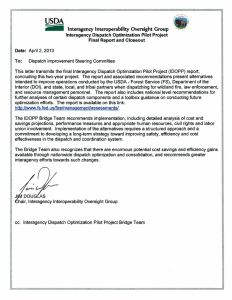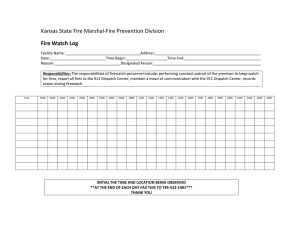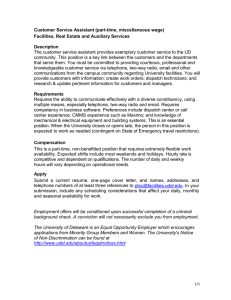Input (part 2: input models)
advertisement
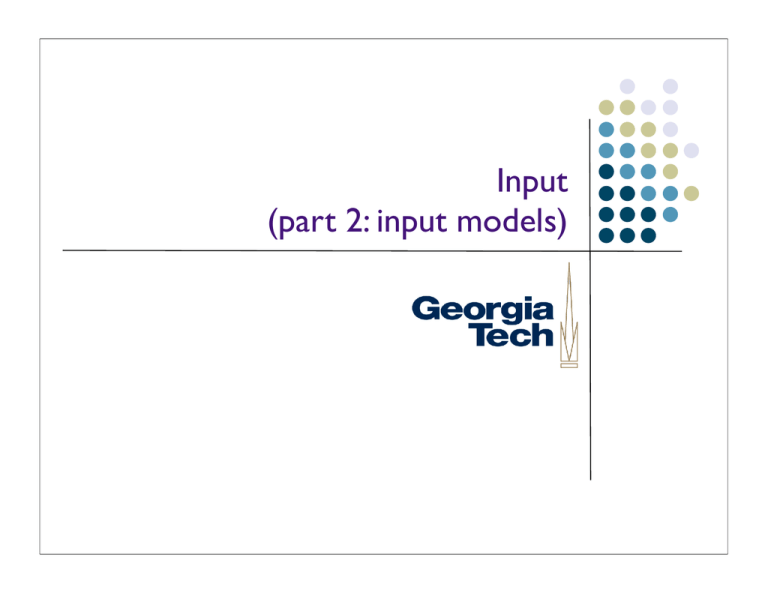
Input (part 2: input models) Dealing with diversity Saw lots of diversity in devices actual details of devices (e.g., device drivers) is a real pain how do we deal with the diversity? Need a model (abstraction) for input like file systems abstract disks higher level & device independent 2 Logical device approach One approach “logical devices” A logical device is characterized by its software interface (only) the set of values it returns Rest of semantics (how it operates) fixed by category of device or left to the particular device 3 Logical device approach Fixed set of categories If actual device is missing, device is simulated in software old “Core Graphics” standard had 6 keyboard, locator, valuator, button pick, stroke valuator 3D locator => simulated slider => 3 knobs 1st step towards today’s interactors 4 Logical device approach Abstraction provided by logical device model is good But… abstracts away too many details (some are important) example: mouse vs. pen on palm pilot Both are locators What’s the big difference? 5 Not a success but.. Still useful to think in terms of “what information is returned” Categorization of devices useful Two broad classes emerged Event devices Sampled devices 6 Categorization of devices Event devices Time of input is determined by user Best example: button When activated, creates an “event record” (record of significant action) 7 Categorization of devices Sampled devices Time of input is determined by the program Best example: valuator or locator Value is constantly updated Might best think of as continuous Program asks for current value when it needs it 8 A unified model Anybody see a way to do both major types of devices in one model? 9 A unified model: the event model Model everything as events Sampled devices are handled with “incremental change” events Each measurable change in value produces an event containing the new value Program can keep track of the current value if it wants to sample 10 Simulating sampling under the event model of input Can cause problems lots of little events Can fall behind if doing a lot of computation/redraw for every event machines are fast, blah blah blah but can get behind (sampling provided built in throttling) 11 The event input model Almost all systems now use this An “event” is an indication that “something potentially significant” has just happened in our case user action on input device but, can be generalized 12 The event input model “Event records” are data structures (or objects) that record relevant facts about an event Event records often passed to an “event handler” routine generally just called “events” sometimes just encode relevant facts in parameters instead of event record Terminology redux: Swing calls these event handlers listeners; in other systems they are callbacks 13 Relevant facts What do we need to know about each event? 14 Relevant facts What Where When Value Additional Context 15 What What (exactly) caused the event e.g., left mouse button went down for “method based” systems this may be implicit in what handler gets called 16 Where Where was the primary locator (mouse) when event happened x,y position also, inside what window, object, etc. this is specific to GUIs, but it;s critical e.g., can’t tell what mouse button down means without this 17 When When did the event occur Typically are dealing with events from the (hopefully recent) past queued until program can get to them In absolute time or relative to some start point Hopefully at resolution of 10s of ms important for e.g., double-clicks 18 Value Input value e.g., ASCII value of key press e.g., value of valuator some inputs don’t have a value e.g. button press 19 Additional context Status of important buttons shift, control, and other modifiers possibly the mouse buttons 20 Example: Swing events Reuses and borrows heavily from AWT (it has to) A pretty generic / typical event model Lots (and lots) of hierarchy. Example: java.lang.Object java.util.EventObject java.awt.AWTEvent java.awt.event.ComponentEvent java.awt.event.InputEvent java.awt.event.MouseEvent Object getSource() int getID() Component getComponent() int getModifiers(); long getWhen() int getButton(); int getClickCount(); Point getPoint(); ... 21 Common methods in Swing events What Where getID() -- code for kind of event getClickCount() -- mouse only, indicates double-click, etc. getSource(), getComponent() -- component that event is “in” getX(), getY(), getPoint() -- location relative to that component When getWhen() -- timestamp in milliseconds Value getKeyChar(), getKeyCode() -- get information about keypresses (for example) getModifiers() -- were shift, ctrl, meta, ... held down? 22 Extending the event model Events can extend past simple user inputs Extra processing of raw events to get “higher level” events window / object enter & exit list selection rearrangement of the interactor hierarchy Can extend to other “things of significance” arrival of network traffic 23 Extending the event model Window systems typically introduce a number of events window enter/exit region enter/exit system tracks mouse internally so code acts only at significant points Redraw / damage events Resize & window move events 24 Synchronization and events The user and the system inherently operate in parallel asynchronously Means different programming model for applications (asynchronous callbacks) Means special work for toolkit/window system implementations This is a producer consumer problem user produces events system consumes them 25 Synchronization and events Need to deal with asynchrony both parties need to operate when they can but can’t apply concurrency control techniques to people How do we handle this? 26 Synchronization and events Use a queue (buffer) between Producer Buffer Consumer As long as buffer doesn’t overflow, producer does not need to block Consumer operates on events when it can 27 Implications of queued events We are really operating on events from the past hopefully the recent past But sampled input is from the present mixing them can cause problems e.g. inaccurate position at end of drag 28 Using events from an event queue Basic paradigm of event driven program can be summed up with one prototypical control flow Will see several variations, but all on the same theme 29 Using events from an event queue Main_event_loop() init(); set_input_interests(); repeat evt = wait_for_event(); case evt of … dispatch evt -- send to some object end case; redraw_screen(); until done; 30 Using events from an event queue Very stylized code in fact, generally you don’t even get to write it often only provide system with routines/methods to call for “dispatch” repeat evt = wait_for_event(); user_object.handle_event(evt); redraw_screen(); until done; 31 Using events from an event queue Two big questions: What object(s) gets the event? What does it do with it? Interpret it based on what the event is, what the object is, and what state the object is in 32 Dispatch strategies: what object gets the event Simple approach lowest object in interactor tree that overlaps the position in event gets it if that object doesn’t want it, try its parent, etc. “Bottom first” dispatch strategy 33 Dispatch strategies: what object gets the event Can also do “top-first” root gets it has chance to act on it, or modify it then gives to overlapping child has another chance to act on it if child (and its children) doesn’t take it more flexible (get top-first & bottom-first) 34 But… a problem with fixed dispatch strategies like this Does this work for everything? 35 But… a problem with fixed dispatch strategies like this Does this work for everything? What about key strokes? Should these be dispatched based on cursor location? Probably not Probably want them to go to “current text focus” 36 Two major ways to dispatch events Positional dispatch Event goes to an object based on position of the event Focus-based dispatch Event goes to a designated object (the current focus) no matter where the mouse is pointing 37 Question Would mouse events be done by focus or positional dispatch? 38 Question & answer Would mouse events be done by focus or positional dispatch? It depends… painting: use positional dragging an object: need focus (why?) 39 Dragging an object needs focus dispatch Why? What if we have a big jump? New mouse position Object Previous mouse position Cursor now outside the object and it doesn’t get the next event! 40 Positional and focus based dispatch Will need both Will need a flexible way to decide which one is right will see this again later, for now just remember that sometimes we need one, sometimes another 41 Positional dispatch If we are dispatching positionally, need a way to tell what object(s) are “under” a location “Picking” 42 Picking Probably don’t want to pick on the basis of a point (single pixel) Why? 43 Picking Probably don’t want to pick on the basis of a point (single pixel) Why? Because it requires a lot of accuracy Instead may want to pick anything within a small region around the cursor 44 Implementing pick Possible to apply a clipping algorithm small clip region around cursor pick anything that is not completely clipped away 45 Implementing pick Better is a recursive “pick traversal” Walk down the object tree Each object does a local test customized to its shape, state (enabled or not), and semantics Also tests its children recursively 46 Pick ambiguity Classic problem, what if multiple things picked? Two types Hierarchical ambiguity are we picking the door knob, the door, the house, or the neighborhood? 47 Pick ambiguity Spatial ambiguity Which door are we picking? 48 Solutions for pick ambiguity No “silver bullet”, but two possible solutions “Strong typing” (use dialog state) Not all kinds of objects make sense to pick at a given time Turn off “pickability” for unacceptable objects reject pick during traversal 49 Solutions for pick ambiguity Get the user involved direct choice typically slow and tedious pick one, but let the user reject it and/or easily back out of it often better feedback is critical 50 51