Advanced Technology 1 Semester Final Exam 2012
advertisement
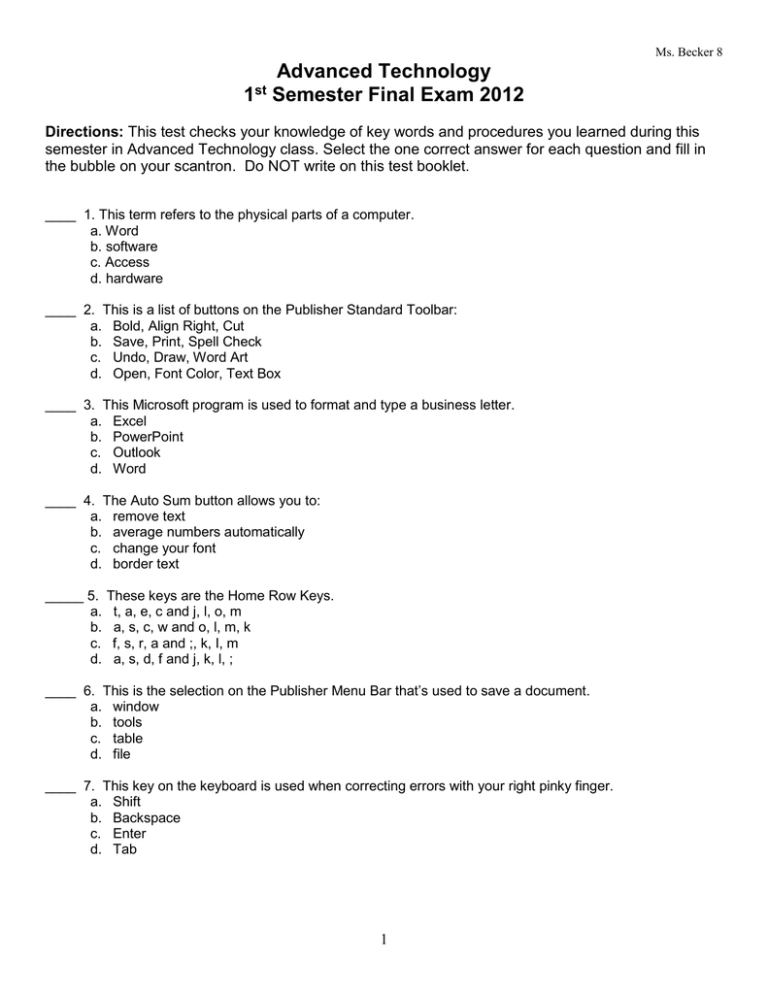
Ms. Becker 8 1st Advanced Technology Semester Final Exam 2012 Directions: This test checks your knowledge of key words and procedures you learned during this semester in Advanced Technology class. Select the one correct answer for each question and fill in the bubble on your scantron. Do NOT write on this test booklet. ____ 1. This term refers to the physical parts of a computer. a. Word b. software c. Access d. hardware ____ 2. This is a list of buttons on the Publisher Standard Toolbar: a. Bold, Align Right, Cut b. Save, Print, Spell Check c. Undo, Draw, Word Art d. Open, Font Color, Text Box ____ 3. This Microsoft program is used to format and type a business letter. a. Excel b. PowerPoint c. Outlook d. Word ____ 4. The Auto Sum button allows you to: a. remove text b. average numbers automatically c. change your font d. border text _____ 5. a. b. c. d. These keys are the Home Row Keys. t, a, e, c and j, l, o, m a, s, c, w and o, l, m, k f, s, r, a and ;, k, I, m a, s, d, f and j, k, l, ; ____ 6. This is the selection on the Publisher Menu Bar that’s used to save a document. a. window b. tools c. table d. file ____ 7. This key on the keyboard is used when correcting errors with your right pinky finger. a. Shift b. Backspace c. Enter d. Tab 1 Ms. Becker 8 ____ 8. This is one of the six Essential Techniques to becoming an excellent typist. a. Lean your arms on the table. b. Watch the keys as you type. c. Use correct finger placement on home row keys. d. Move your head as you type with one hand. ____ 9. Arial and Times New Roman 12 is a type of: a. history b. font c. menu bar d. border ____ 10. This button in Publisher on the Standard tool bar is used to: a. b. c. d. draw a cell open a file save a file spell check ____ 11. This button in Excel is used to: a. change the font color b. add or average numbers c. undo typing d. draw letters ____ 12. This button on the Publisher standard tool bar is used to: a. print preview b. close a file c. identify lost numbers d. highlight text ____ 13. This button on the Excel formatting tool bar is used to: a. bold text b. draw lines c. exit program d. remove the selection ____ 14. This button on the Publisher formatting tool bar is used to: a. paste text b. color text c. align the a d. none of the above 2 Ms. Becker 8 _____ 15. This technology tool, online program is used to improve your typing skills. a. Microsoft Word b. Internet c. PowerPoint d. Keyboarding Online C A Use the diagram below to answer Publisher questions 16-19. B A D _____ 16. The view is small and you want to zoom in toA make it bigger. Which selection would you use? A _____ 17. You just deleted the wrong picture! You need to add it back the quickest way. Which button do you select? _____ 18. There is a textbox and a picture on the inside of your brochure. You want to copy to add them to the front of your brochure. Which button do you select? _____ 19. You want to see how your brochure will look before printing it. Which selection do you choose? _____ 20. This test taken by high school students provides money in the KEES program. a. MCT b. MAP c. CATS d. ACT _____ 21. This is a way of paying for college. a. Technical and trade b. Standard application c. Grants and scholarships d. Bachelor degrees _____ 22. These are requirements that ensure everyone uses the computer properly. a. Appropriate Use Policy b. Required Computer Policy c. Rules of Engagement d. Computer Use Policy _____ 23. How would you use a cover letter? a. To accompany your resume and introduce you to the company b. To plan a Photo Story video c. To introduce you to the college and career ILP d. To type your PowerPoint presentation 3 Ms. Becker 8 _____ 24. When interviewing for a job always: a. Dress casually in jeans b. Discuss your strengths c. Keep your eyes on your resume d. Provide your business letter _____ 25. KEES is an acronym that stands for: a. Kansas Excellence in Every School b. Kentucky English Educators Specialty c. Kentucky Education Excellence Scholarship d. Keyboarding Education Extended Scholarship _____ 26. ILP is a career planning tool that stands for: a. Individual Liability Plan b. Individual Learning Plan c. Intelligence Learning Program d. Intellectual Liability Plan _____ 27. This section of a resume contains your name, address, and phone number. a. Career Objective b. Address Preference c. Community Service d. Personal Information _____ 28. Arrange the sections of a resume in the correct sequence. a. Reference, Career Objective, Work Experience b. Personal Information Section, Career Objective, Education c. Career Objective, Community Service, Resume Builder d. Personal Information Section, Work Experience, Reference _____ 29. The selection on the Publisher Menu Bar to change the background of your brochure: a. Chart b. Format c. Auto sum d. File _____ 30. This is the section of a resume listing people who know you and would recommend you for the job. a. Community Service b. Education c. References d. Work Experience _____ 31. Which selection on the Publisher Menu Bar is used to add a picture to your document? a. Insert b. Window c. View d. Edit Use the diagram on the next page to answer Word questions 32-35. 4 C A B A Ms. Becker 8 A D A _____ 32. The band called the Ribbon has many Tabs to use in developing a Word project. _____ 33. This button can be used to save, open or print a document. Which button do you select? _____ 34. This toolbar provides you with commands you frequently use. Which do you select? _____ 35. This bar displays the title of the document you are currently working on. Which selection is it? Use the diagram below to answer Excel questions 36-40. _____ 36. Which cell is the month of April entered? A. B3 C. 3D B. E3 D. A1 _____ 37. What is entered in row 1? A. dates C. groups B. numbers D. months _____ 38. Which column is Group 4 in? A. C C. E B. A D. 5 _____ 39. Which cell is the date 10/4/99 entered? A. A4 C. B5 B. B2 D. C2 _____ 40. Which row contains the names of the months? A. E C. 3 B. 2 D. B _____ 41. This computer part is used as a processing function in the computer system. a. Speaker b. Compact Disc c. Mouse d. Central Processing Unit _____ 42. This type software is best for making certificates, brochures, and greeting cards. a. Publisher b. PowerPoint c. Outlook d. Word 5 Ms. Becker 8 _____ 43. For correct keyboarding, what is the recommended placement of fingers on the home row keys? a. fingers of the left hand on A-S-E-F and fingers on the right hand on J-K-O-P b. fingers of the left hand on A-S-D-F and fingers on the right hand on J-K-L-; c. fingers of the right hand on A-S-D-F and fingers on the left hand on J-K-L-; d. fingers of the left hand on Q-W-E-R and fingers on the right hand on U-I-O-P _____ 44. This term refers to the size of an image, usually in reference to a photo from a digital camera. a. batteries b. focus c. metering d. megapixel _____ 45. This type camera fills the gap between the single-lens reflex camera and the point-and-shoot camera. a. Bridge camera b. Digital camera c. Polaroid camera d. Focus camera _____ 46. This device is used as memory data storage in a camera. a. ISO card b. memory card c. aperture d. lens _____ 47. In photography, this is a common term used to describe the length of time the camera’s shutter is open. a. data run b. lapse time c. run time d. shutter speed _____ 48. This type portable power source is frequently used to operate a digital camera. a. battery b. AC voltage c. DC voltage d. metering _____ 49. a. b. c. d. This is a list of buttons on the Objects Toolbar used in Publisher: Bold, Align Right, Cut Save, Print, Spell Check Auto Shapes, Text Box, Word Art Open, Font Color, Bold _____ 50.This is a small camera meant to be portable. a. DSLR b. Compact digital camera c. Infared camera d. Motion sensor camera 6
