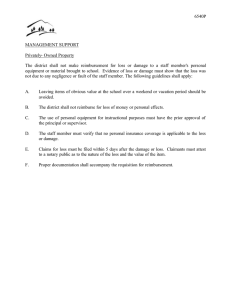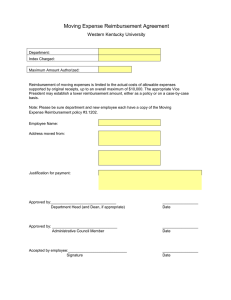HR NEWS HR Staf f Assignments & New Employees Fall 2000
advertisement
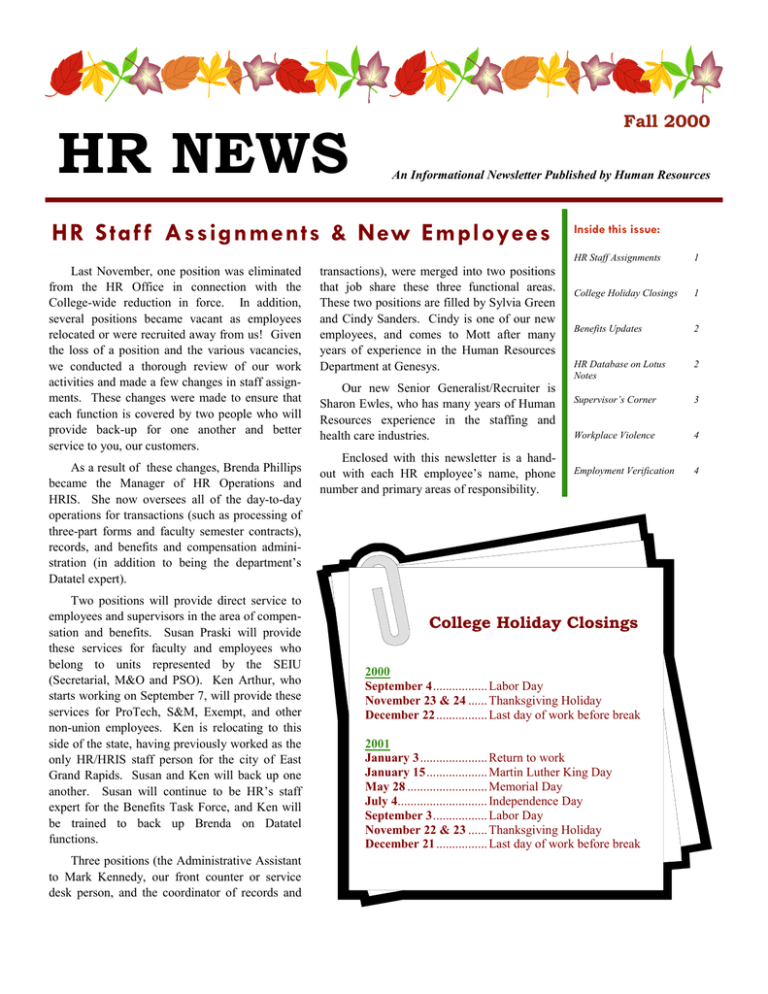
HR NEWS Fall 2000 An Informational Newsletter Published by Human Resources HR Staf f Assignments & New Employees Last November, one position was eliminated from the HR Office in connection with the College-wide reduction in force. In addition, several positions became vacant as employees relocated or were recruited away from us! Given the loss of a position and the various vacancies, we conducted a thorough review of our work activities and made a few changes in staff assignments. These changes were made to ensure that each function is covered by two people who will provide back-up for one another and better service to you, our customers. As a result of these changes, Brenda Phillips became the Manager of HR Operations and HRIS. She now oversees all of the day-to-day operations for transactions (such as processing of three-part forms and faculty semester contracts), records, and benefits and compensation administration (in addition to being the department’s Datatel expert). Two positions will provide direct service to employees and supervisors in the area of compensation and benefits. Susan Praski will provide these services for faculty and employees who belong to units represented by the SEIU (Secretarial, M&O and PSO). Ken Arthur, who starts working on September 7, will provide these services for ProTech, S&M, Exempt, and other non-union employees. Ken is relocating to this side of the state, having previously worked as the only HR/HRIS staff person for the city of East Grand Rapids. Susan and Ken will back up one another. Susan will continue to be HR’s staff expert for the Benefits Task Force, and Ken will be trained to back up Brenda on Datatel functions. Three positions (the Administrative Assistant to Mark Kennedy, our front counter or service desk person, and the coordinator of records and transactions), were merged into two positions that job share these three functional areas. These two positions are filled by Sylvia Green and Cindy Sanders. Cindy is one of our new employees, and comes to Mott after many years of experience in the Human Resources Department at Genesys. Our new Senior Generalist/Recruiter is Sharon Ewles, who has many years of Human Resources experience in the staffing and health care industries. Enclosed with this newsletter is a handout with each HR employee’s name, phone number and primary areas of responsibility. Inside this issue: HR Staff Assignments 1 College Holiday Closings 1 Benefits Updates 2 HR Database on Lotus Notes 2 Supervisor’s Corner 3 Workplace Violence 4 Employment Verification 4 College Holiday Closings 2000 September 4................. Labor Day November 23 & 24 ...... Thanksgiving Holiday December 22................ Last day of work before break 2001 January 3..................... Return to work January 15................... Martin Luther King Day May 28 ......................... Memorial Day July 4............................ Independence Day September 3................. Labor Day November 22 & 23 ...... Thanksgiving Holiday December 21................ Last day of work before break Page 2 HR NEWS New Vision Reimbursement Pilot Program Launched Retirement Rate Change Effective October 1, 2000, the Michigan Public School Recently, the College and a number of employee groups agreed to participate in a vision reimbursement pilot program that was designed by the Benefits Task Force. The pilot program began April 1, 2000 and will continue until June 30, 2001. The new Vision Reimbursement Pilot Program is operated by the College, not an insurance company. When visiting your vision provider, you should let them know that you do not have vision insurance. All participating employees and their dependents are eligible to receive reimbursement for vision care expenses up to the limits mutually agreed upon by the unions and management. To receive reimbursement for vision expenses, employees must submit a statement of charges and a completed reimbursement form to the Human Resources Office. Forms and additional information can be found on the HR Lotus Notes site, or by calling Susan Praski at x20503 or Ken Arthur at x20275. Provider Numbers BC/BS & Blue Care Network Delta Dental Health Plus MESSA MEBS MPSERS TIAA-CREF Value Options (EAP) 1-800-637-2227 1-800-482-8915 1-800-332-9161 1-800-292-4910 1-800-968-9682 1-517-332-6000 1-800-842-2044 1-810-235-9550 A Change in Dental As part of an ongoing effort to maintain the level of benefit coverages as well as control costs, the Benefits Task Force took a close look at the current dental plans and the coverage provided under each plan. Although employees were enrolled in one of three plans, the committee found that there was only one difference between those plans: the maximum lifetime coverage for orthodontic services. (One plan had a $1300 lifetime maximum, the other two had an $800 maximum.) Simply by consolidating from three plans to one, all employees will receive the higher level of coverage ($1000 per person per plan year in dental coverage and a lifetime maximum coverage of $1300 for orthodontic services) at a lesser overall cost to the College. The consolidation into one dental plan was effective July 1, 2000. Employees’ Retirement system (MPSERS) will increase the contribution rate that the College makes on behalf of its employees from 11.66% to 12.16% of your reportable gross wages. The TIAA/CREF contribution rate will also increase from 15.20% to 15.70%. effective October 1. HR Da tabase on Lotus Notes Are you aware of the new vision reimbursement pilot program for non-faculty employee groups? Everything you need to know, including reimbursement forms, can be found on the HR Information Database on Lotus Notes. If you don’t have the database on your workspace, follow these simple steps: 1. 2. 3. 4. 5. 6. 7. 8. Open Lotus Notes File Database Open Server: Notes_Admin/Mott Database: Human Resources Information Click Bookmark Click OK, then click CANCEL If you have any problems or questions, contact Brenda Phillips at x25621. Page 3 HR NEWS SUPERVISOR’S CORNER Helpful Hints on Hiring a New Employee Obtaining and Utilizing Agency Temporar y Employees One of the most important responsibilities you’ll have as a manager will be hiring new employees. If and when you’re faced with adding or replacing an employee, you’ll want the hiring process to be as smooth and effective as possible. The following points may be helpful in ensuring a successful hire: Ever find your department short-staffed? Need extra help during the rush? Have a major project that needs special attention? Assistance may come in the form of a temporary employee. The College has established a process that you should use to request a temporary employee. • Review and revise the current job description. Does it accurately reflect the position’s responsibilities and necessary qualifications? Does it portray a clear picture of the position and the overall connection to the department and the College? • Understand and be able to define the culture of the department. How would you describe the environment and pace of the position? What will make the incumbent successful and a right fit for the position, department and College? • Determine the criteria for evaluating applicants. Besides the skills, knowledge and abilities defined in the job description, what other values and qualities are needed in the position? What factors are critical when screening applicants? What assessments, if any, should be used as screening tools? • Review and understand the applicable collective bargaining agreement provisions that pertain to hiring for the position. • Complete a Request to Hire form and submit it, along with the updated job description, to the Vice President of your department. Once the VP reviews and authorizes the form, it is sent to Human Resources for final approval. • Meet with the HR Recruiter, Sharon Ewles, so your needs are known. Sharon will work with you to develop a detailed, step-bystep approach to filling the position. In addition to reviewing the position specifics, you’ll discuss advertising and recruitment strategies and establish a timeline for the selection process. • Ask for assistance! Whether the job description needs revising, you need help with the Request to Hire form, or you have a specific question, don’t hesitate to ask. Sharon can be reached at x20449. She will be more than happy to assist you with your hiring needs! Hiring a new employee can be time consuming and sometimes challenging, but with a little planning and preparation, the process can be smooth and the results can be very rewarding. Just remember what a great addition you made to Mott. The next person you hire may be just as great! Whether your need is short or long term, you will need to ensure budgeted funds are available and obtain a BPO number. If you do not have money in your budget, contact Accounting to determine if collegewide funds are available. Once you have the BPO number, call our primary vendor, Kelly Services, at 810-230-1644. You will need to provide their representative with the position information, qualifications, estimated timeframe, and the BPO number. If Kelly Services is unable to fill the position, you may contact one of the secondary vendors: Adecco Professional Staffing (formerly known as Olsten Staffing) at 810-742-9675 or Advance Staffing at 810-694-3393. If, for some reason, the three listed vendors cannot fill your position, you may contact a vendor capable of meeting your needs. Once the temporary employee is on the job, you will need to orient the employee to the department and notify the switchboard operator of the employee’s name, extension, department, and expected length of the assignment. You will be responsible for approving the employee’s timecard and working with Purchasing to verify the invoice. You can call Human Resources at x20565 or x20449 if you need further assistance or to discuss other options that may be available in filling your temporary employment needs. Let us realize that the privilege to work is a gift, the power to work is a blessing, the love of work is success! David O. McKay Page 4 HR NEWS Workplace Violence: Follow these safety measures The robbery at a fast food restaurant on the night of May 24 that left five people dead and two injured has again raised serious concerns about the risk of violence. This tragedy is a grim reminder that violence can erupt in everyday settings, anywhere and anytime, in places where we all live and work. “Ceridian has been helping organizations and individuals prevent and deal with crises for more than 26 years,” says Linda Hall Whitman, President of Ceridian Performance Partners. “Here are some safety measures to follow if you find yourself in a threatening situation, taken from our extensive portfolio of resources for our clients.” 1. Know the warning signs of threatening behavior. The person may appear agitated, perspiring, have a red face or shaking hands. 2. Remain calm. 3. Contact security or police discreetly, or quietly signal a co-worker to dial for help and alert others on the premises. Don’t dial 911 or any phone number in front of an armed assailant. 4. Cooperate with the person. Do exactly what the threatening person tells you to do, without hesitating. 5. Maintain eye contact unless the person tells you not to look at him. 6. Choose words carefully. Answer questions, never argue, ignore challenging questions. 7. Do not approach the person. Stay at least an arm’s length away. 8. Allow the person to vent. Stand still and let the person talk it out. 9. Keep your movements slow and steady. 10. Be patient. The longer a threatening individual is kept from doing anything drastic, the less likely it is that he will act. “No matter how well prepared employers are, violence isn’t always avoidable. However, two important things people can do to help protect themselves is pay attention to their everyday surroundings and instincts about their own safety. When feeling unsafe, they should respond in whatever manner is necessary to feel safe again. If you don’t feel safe, you probably aren’t,” says Lyle L. Labardee, President of Crisis Care Network. Self-Improvement Tip: Track your own performance. Each day, list on a yellow pad, or on your computer, your top three priorities for the day. Then, at least once every half hour, note the activity you are engaged with. At the end of the day, put together a summary of what you have done well and what you wish you had done differently. Note the extent to which your time was focused on your initial priorities. If you feel that these goals didn’t get the time they needed, make it your number one priority to take steps to change. Employment Verification The Human Resources Office will not release information from an employee’s personnel file unless required to do so by law, or with the written permission of the employee. For example, with your written permission, we will verify information such as salary when you apply for a loan. Under no circumstances will the College or its representatives provide any statement regarding eligibility for rehire. For a copy of the policy on the release of employee information, see HR Board Policies Number 5402 on the HR Lotus Notes database. Communications Tip: Resist the urge to surprise callers by saying something such as “Hi, Lou” just because your caller ID allows you to. Reason: Another person may be using Lou’s phone, and your greeting may fluster the caller, so you’ll have to apologize. All that will waste time and get the call off to a rocky start.