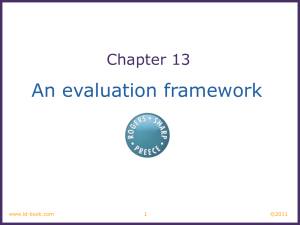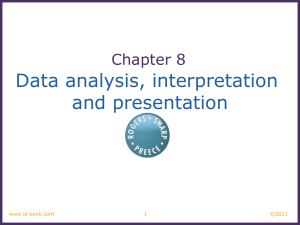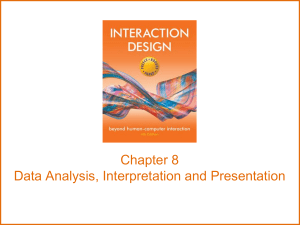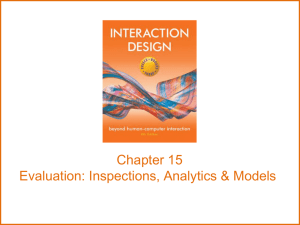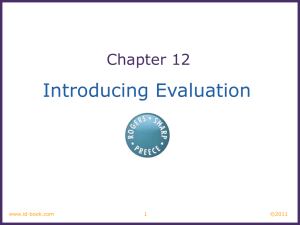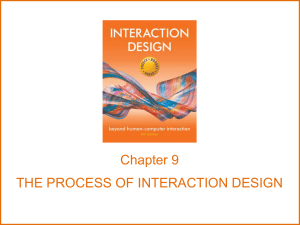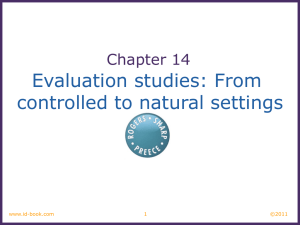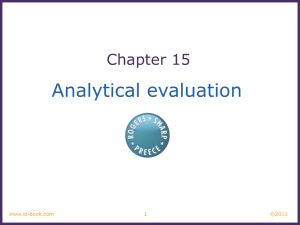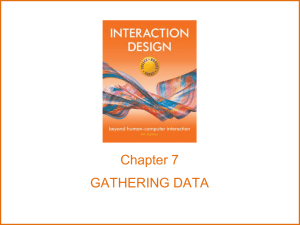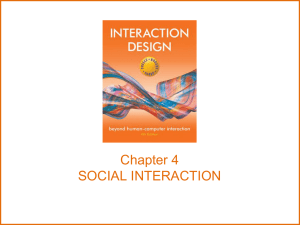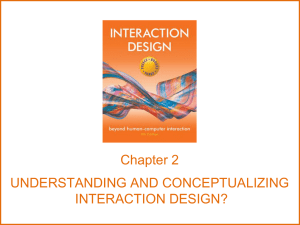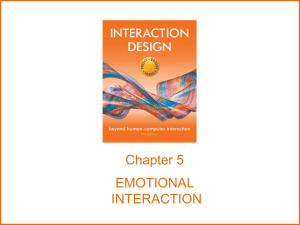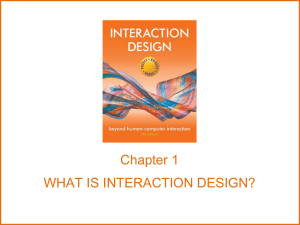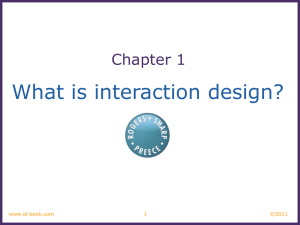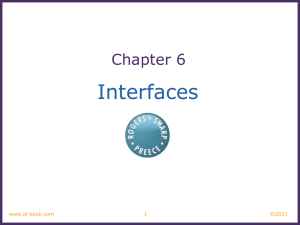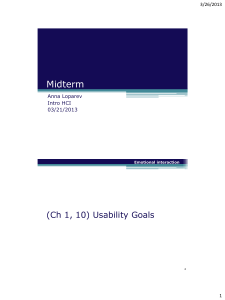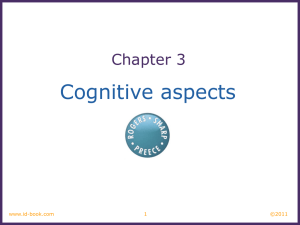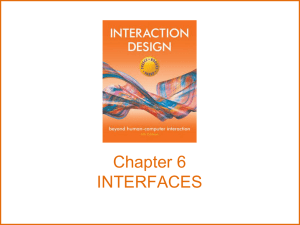Midterm Review (CH 3) Perception: Gestalt laws • Core principle:
advertisement
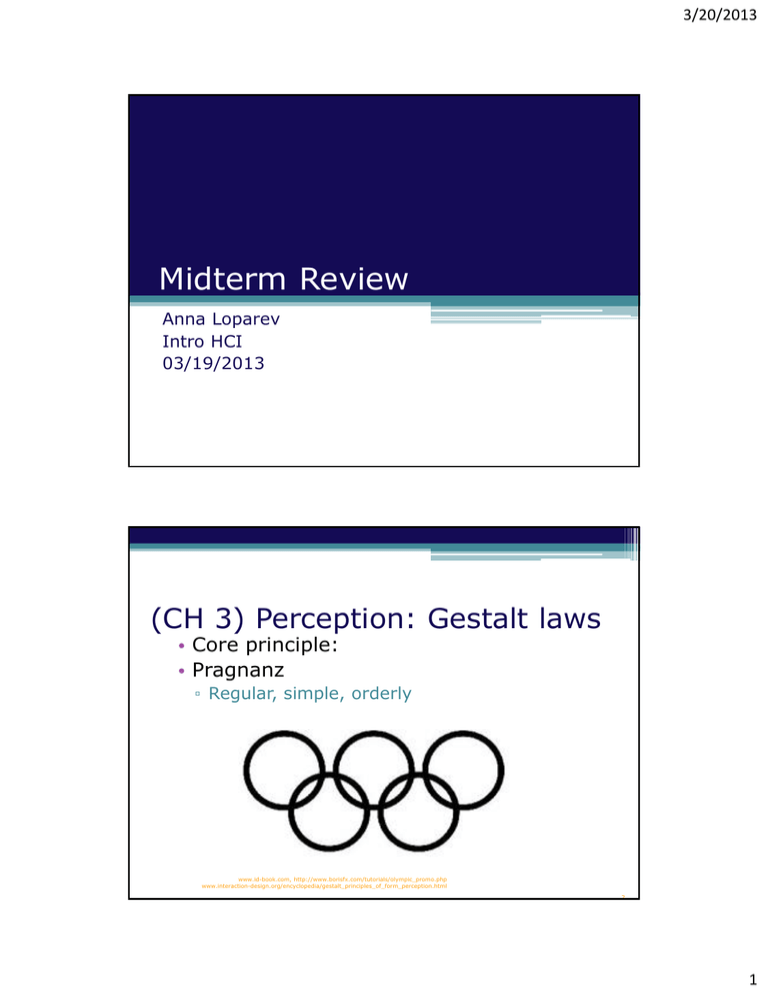
3/20/2013 Midterm Review Anna Loparev Intro HCI 03/19/2013 (CH 3) Perception: Gestalt laws • Core principle: • Pragnanz ▫ Regular, simple, orderly www.id-book.com, http://www.borisfx.com/tutorials/olympic_promo.php www.interaction-design.org/encyclopedia/gestalt_principles_of_form_perception.html 2 1 3/20/2013 (CH 2) Memory • Includes creating and retrieving memories • Don’t remember everything • During creation, affected by: Attention Context (when, where) www.id-book.com 3 (CH 1) The user experience • How a product behaves • How it is used by people in the real world ▫ The way people feel about it ▫ Their pleasure and satisfaction when doing anything with it ▫ “Every product that is used by someone has a user experience: newspapers, ketchup bottles, reclining armchairs, cardigan sweaters.” (Garrett, 2003) • Aspects ▫ From functionality to cultural identity • Cannot design a user experience ▫ Only design for a user experience www.id-book.com 4 2 3/20/2013 (CH 2) Memory: The classic ‘72’ • George Miller’s (1956) • How much info people can remember • Short-term memory capacity is limited www.id-book.com, http://www.pawesome.net/2012/01/too-big-bulldog-and-the-too-small-box/ 5 Models of emotion (CH 5) Models of Emotion: Emotional Design Model 6 3 3/20/2013 Emotional design model Visceral http://authenticgeek247.blogspot.com/2010/08/plants-vs-zombies-almost-sued-by.html 7 Emotional design model Behavioral http://www.trespassmag.com/review-drive/ 8 4 3/20/2013 Emotional design model Reflective 9 Theoretical frameworks (CH 8) Grounded Theory 10 5 3/20/2013 Grounded theory Coding: Open coding 11 Grounded theory Coding: Axial coding https://www.emeraldinsight.com/journals.htm?articleid=1838289&show=html 12 6 3/20/2013 Grounded theory Coding: Selective coding 13 (CH 2) Conceptual model • High-level description ▫ Organization ▫ Operations ▫ Concepts required for interaction • In general, obvious models are best • Designers “straighten out their thinking” www.id-book.com, http://www.toysrus.com/product/index.jsp?productId=2267249 14 7 3/20/2013 (CH 2) Components • Metaphors ▫ Understand what product for ▫ Understand how to use • Concepts people exposed to through product ▫ Task–domain objects ▫ Their attributes ▫ Their operations • Relationships between concepts • Mappings between concepts and user experience www.id-book.com 15 (CH 1) Constraints • Restricting possible actions • Prevents selection of incorrect options • Ex: ▫ Insert a key into a lock • Non-Ex: www.id-book.com, www.baddesigns.com 16 8 3/20/2013 (CH 2) The Bad • Constrain conceptualization of problem space • Break conventional and cultural rules ▫ Ex: Recycle bin on desktop • Limits designers’ imagination • Inadvertently reuse bad existing designs ▫ Conflict with design principles • Users only understand in terms of metaphor www.id-book.com 17 (CH 2) Paradigm • General approach adopted by a community for carrying out research ▫ ▫ ▫ ▫ Assumptions Concepts Values Practices • Ex: ▫ Desktop ▫ Ubiquitous computing www.id-book.com, http://www.appliancist.com/refrigerators/electrolux-screen-fridge.html 18 9 3/20/2013 www.id-book.com 19 (CH 2) Theory • Explanation of a phenomenon ▫ Ex: Information processing • Can analyse and predict user performance • Can help identify factors ▫ Cognitive ▫ Social ▫ Emotional www.id-book.com 20 (CH 2) Models • • • • Simplification of an aspect of HCI Easier to predict and evaluate alt. designs Abstracted from a contributing discipline Ex: Psychology - keystroke model 10 3/20/2013 www.id-book.com 21 (CH 2) Framework • Set of interrelated concepts • Advice in the form of ▫ ▫ ▫ ▫ Steps Challenges Principles Etc. • Help constrain and scope www.id-book.com 22 (CH 2) Interaction types • Way user interacts with product • Instructing ▫ Issuing commands ▫ Selecting options • Conversing ▫ Interacting with system via “conversation” • Manipulating ▫ Interacting with objects via manipulation • Exploring ▫ Moving through environment 11 3/20/2013 23 1. Instructing • Users tell system what to do ▫ Ex: Tell the time (date +"%T“) Print a file (press button) Save a file (ctrl+s) • Used in lots of devices and systems ▫ Ex: Word processors VCRs Vending machines • The Good ▫ Supports quick and efficient interaction www.id-book.com, http://www.rightnowintech.com/2012/02/5-underused-but-very-useful-microsoft.html 2. Conversing 24 • User and computer have conversation • Large range ▫ Voice recognition menu-driven systems ▫ ‘Natural language’ dialogs • Ex: ▫ Search engines ▫ Advice-giving systems ▫ Pet robots www.id-book.com, http://www.pha-media.com/entrepreneur-business-blog/2012/11/07/dear-santa-ive-been-a-very-good-girl/ 12 3/20/2013 25 Pros and Cons • The Good ▫ Allows users to interact in familiar way • The Bad ▫ System does not always understand user www.id-book.com www.id-book.com 26 3. Manipulating • Interact with virtual objects ▫ ▫ ▫ ▫ Drag Select Open/Close Zoom • Exploit knowledge of physical world • Virtual or both physical and virtual • Interaction with physical objects results in physical/digital events 13 3/20/2013 Pros • • • • • • • • www.id-book.com 27 Novices learn basic functionality quickly Experienced users have efficiency and breath Average users retain operational concepts Error messages rarely needed Immediate feedback Less anxiety Gain confidence and mastery Feel in control www.id-book.com 28 Cons • • • • People take metaphor too literally Not all tasks can be described by objects Not all actions can be done directly Some tasks better done via delegating ▫ Ex: spell checking • Some tasks faster via other methods ▫ Ex: mouse vs function key • Screen space ‘gobblers’ 14 3/20/2013 www.id-book.com 29 4. Exploring • Move through virtual/physical environments • Physical environments + embedded sensors ▫ Context aware • Exploit how navigate in real world • Ex: Best interaction type 30 • Instruction ▫ Repetitive actions on multiple objects ▫ Ex: spell-checking, file management • Manipulation ▫ ‘doing’ types of tasks ▫ Ex: drawing, flying, driving, sizing windows • Conversation ▫ ▫ ▫ ▫ Children Computer-phobic Disabled users Specialised applications Phone services www.id-book.com, http://www.badscience.net/2007/10/oooooh-im-in-the-minority-report/ 15 3/20/2013 Questionnaires (CH 7) Questionnaires: Q and A Format 31 Q and A format Check boxes and ranges https://37signals.com/holiday/01_finders/by_age.html 32 16 3/20/2013 Q and A format Rating Scales: Likert http://blog.mrmeyer.com/?p=261, http://www.hkadesigns.co.uk/websites/msc/reme/likert.htm 33 Q and A format Rating Scales: Semantic differential http://www.wiscosurvey.com/webhelp/semantic-differential.htm, http://archive.ajpe.org/view.asp?art=aj690597&pdf=yes 34 17 3/20/2013 Low-fidelity Prototypes (CH 11) Storyboarding: Sketching 35 http://www.bigshinyrobot.com/reviews/archives/25540 Conceptual Model (CH 11) Minus scenario http://starwars.wikia.com/wiki/Stormtrooper, https://en.wikipedia.org/wiki/Mario 36 18 3/20/2013 Compromises (CH 11) Evolution vs. throwaway http://starwars.wikia.com/wiki/Stormtrooper, http://www.bigshinyrobot.com/reviews/archives/25540 37 19