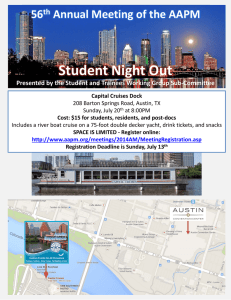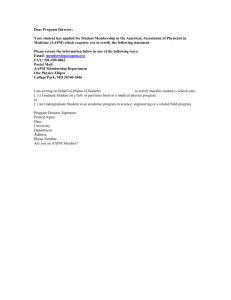Digital Image Displays Resolution, Brightness, Grayscale
advertisement
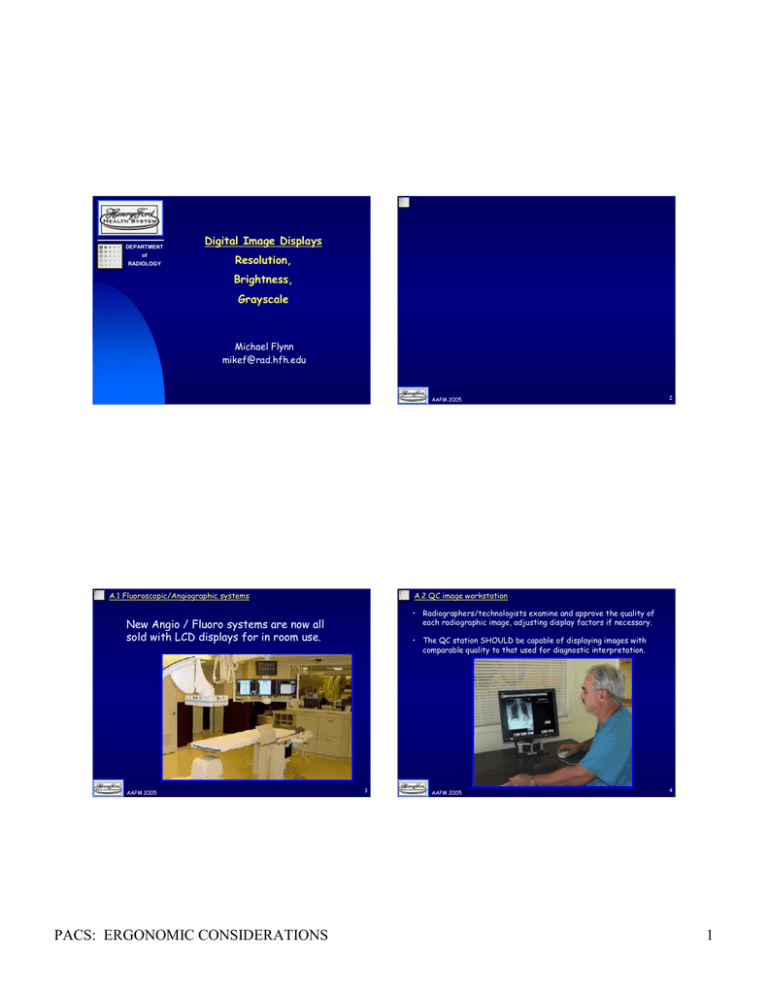
DEPARTMENT of RADIOLOGY Digital Image Displays Resolution, Brightness, Grayscale Michael Flynn mikef@rad.hfh.edu AAPM 2005 A.1 Fluoroscopic/Angiographic systems A.2 QC image workstation • Radiographers/technologists examine and approve the quality of each radiographic image, adjusting display factors if necessary. New Angio / Fluoro systems are now all sold with LCD displays for in room use. AAPM 2005 PACS: ERGONOMIC CONSIDERATIONS 2 • The QC station SHOULD be capable of displaying images with comparable quality to that used for diagnostic interpretation. 3 AAPM 2005 4 1 A.3 HFHS Tech stations A.4 Radiologists Workspace Delivery of images to the archive and RIS exam completion is done at technologist’s workstations AAPM 2005 5 AAPM 2005 Two person workspace for teaching and consultations Full width keyboard bench provides surface for both persons. 6 A.6 Radiologhy Conference Room A.5 HFHS ultrasound module Ultrasound workstations utilizing 1600 x 1200 color monitors. 40” LCD Monitors with DICOM calibrated grayscale and matched luminance range AAPM 2005 PACS: ERGONOMIC CONSIDERATIONS 7 AAPM 2005 8 2 A.7 Radiologhy Conference Room - Alternatives A.8 HFHS Clinic stations Clinical workstations • • Enterprise desktop replacement 1550 single 1mp color lcd stations Ceiling mounted DICOM calibrated LCD (DVI) projectors • Multi-input computer projection • Computer, Film Camera, Slides, VHS, DVD AAPM 2005 9 A.9 HFHS Clinic stations 10 AAPM 2005 A.10 HFHS Clinic stations Clinical workstations • • 25 dual 1mp color lcd stations Surgery and selected Clinics AAPM 2005 PACS: ERGONOMIC CONSIDERATIONS Specialized wall mounts with an overhead computer shelf in areas where space was limited 11 AAPM 2005 Main Campus ER 12 3 B.1 Electro-optical Effect B. LCD principles Twisted Nematic (TN) LC cell Liquid Crystal Displays Principles of Operation When LC molecules contact a grooved surface, they align parallel to the grooves. • Liquid crystal display (LCD) devices have quickly replaced CRT devices as wide viewing angle designs have become available at modest cost. • An understanding of the LCD principles of operations is helpful when selecting devices for use by different users in the medical center. Adapted from Sharp Co. brochure The director is altered by external electric field. When the director is twisted, light polarization also twists. 13 AAPM 2005 14 AAPM 2005 B.3 Elements of a TN LC Cell B.2 Light Modulation With Polarizer With polarizer filters, the LC electro-optical effect defines light transmission as a function of applied cell voltage. T 1 Top substrate NB Alignment layer 90o twist 0 Polarizing Filter Transparent electrodes NW Vth Bottom substrate Applied voltage Spacers Backlight For normally black (NB with aligned polarizers), there is no transmission when voltage is applied. AAPM 2005 PACS: ERGONOMIC CONSIDERATIONS 15 AAPM 2005 16 4 B.5 Brightness and Light Transmission B.4 Brightness by Backlight display lamps diffuser Power efficiency and brightness are related to optical performance of several layers. display 100 % reflector 40 % • • • • • Backlight: Multiple-phosphor lamps, reflector, diffuser. Behind panel (brighter) or on edge (uniformity). HCFT (hot cathode fluorescent tube): bright, 10,000 h life. CCFT (cold cathode fluorescent tube): 20,000 h life. New tube designs provide even longer life and adjustment of color temperature (multi-tube designs) AAPM 2005 17 backlight 20 % polarizer active matrix electrode 3% liquid crystal electrode 18 AAPM 2005 B.7 Off axis contrast ratio B.6 Active Matrix Design All pixels in a row are changed in sequence. Contrast ratio at off-axis viewing directions for the • The ratio of the maximum luminance to the minimum luminance is known as the contrast ratio • Contrast ratio is measured in the absence of ambient light. • For LCD systems, the contrast ratio can be severely degraded in relation to viewing angle • a-Si TFTs: • good switching performance. low leakage in OFF state. • Aperture ratio: Typically 50% • 80% (Sharp) high luminance • • Challenges: scan lines resistance (lag). • photo-conductivity. • C3 AMLCD (after Badano et al, RSNA'01) 900 horizontal 800 vertical 700 Contrast Ratio No flicker even at modest refresh rates. • In color systems, significant loss comes from the RGB color filters. color filters polarizer diagonal 1 600 diagonal 2 500 400 300 200 100 0 -90 -45 0 45 90 Degrees off-axis AAPM 2005 PACS: ERGONOMIC CONSIDERATIONS 19 AAPM 2005 20 5 B.8 The TN Viewing Angle Problem B.9 In Plane Switching (IPS) Due to the high anisotropy of light modulation: For in-plane switching (IPS) designs, the rubbing directions are the same on the top and bottom of the cell. When an electric field is applied, the directors remain in plane producing improved viewing angle response. The effective cell gap (ON/OFF state) changes. • The effective LC orientation differs for intermediate gray-level. • TN cell – Solutions: – – – OFF (W) Compensation foils Multiple sub-pixel domains (m) In-plane switching (IPS, mIPS) vertical alignment (VA, mVA) AAPM 2005 Advantage: 21 Vertically Aligned LCD ON (W) High contrast (excellent black). Disadvantages: low aperture ratio -> reduced brightness. Relatively high power slow response time. AAPM 2005 22 Emission angles can be distributed by using multiple domains with different orientations for each of the sub-pixels structures. • LC alignment is from a protrusion producing directors that are perpendicular to the display surface. No rubbing processes are employed. • The sub pixel is divided into several regions in which the crystals are free to move, independently of their neighbors, in opposite directions (mVA). Dual Domain RGB • 2- and 4-domain designs demonstrated, 8-domain designs simulated. • The domain alignment is fabricated using • differential rubbing treatments and photolithographic steps. • Patterned alignments with differential UV light exposure. • Challenges: • domain stability (polymer stabilization) • more fabrication steps and cost • Wide horizontal and vertical viewing angle. • Excellent low luminance response (deep black). • Switching times are ~1/2 that of IPS designs producing improved cine display. PACS: ERGONOMIC CONSIDERATIONS IPS cell OFF (B) B.11 Multi-domain Cells B.10 Vertical Alignment (VA) AAPM 2005 ON (B) 23 AAPM 2005 24 6 B.13 Dell 2000FP - 2MP B.12 Macro Recording of LCD pixel structure TN + Film Macro photographs recorded with varying luminance. Contrast/Brightness adjusted for similar appearance. Leitz 24mm Summar Ernst Leitz, Wetzlar (Germany) Max aperture f2.0 Nikon PV4 bellows Fuji S1 digital camera,ASA 1600 77 25 AAPM 2005 B.14 NDS Nova (idTech panel) - 3MP 77 (7f) 26 AAPM 2005 B.15 Totoku ME201L (Sharp panel) -2MP IPS – dual domain Macro photographs recorded with varying luminance. Contrast/Brightness adjusted for similar appearance. 7 (0f) f7 VA – dual domain Macro photographs recorded with varying luminance. Contrast/Brightness adjusted for similar appearance. 247 (f7) AAPM 2005 PACS: ERGONOMIC CONSIDERATIONS 7 (0f) 27 AAPM 2005 77 (7f) 247 (f7) 28 7 B.17 Digital Display Controllers B.16 SHARP T2020 - 2MP VA – dual domain Macro photographs recorded with varying luminance. Contrast/Brightness adjusted for similar appearance. • 165 Mpixels/sec • 2Mp @ 82 Hz Dual link mode: • 7 (0f) 77 (7f) 247 (f7) 29 AAPM 2005 control control AAPM 2005 30 Luminance ratio: LR = L’max/L’min should be the same 2. Luminance response: Luminance vs P value should be the same. 1. Equivalent contrast ? Grayscale calibration Maximum Luminance ? Pixel Size ( Distance ) ? Field of View? 8 bits? Viewing angle? PACS: ERGONOMIC CONSIDERATIONS 4Mp @ 82 Hz Display Controller How can display devices be configured so that the grayscale contrast of an image will appear the same on all devices? FAQ AAPM 2005 330 Mpixels/sec • Graphics Controller Pixel data C.1 Equivalent Grayscale Appearance? C Frequently Asked Questions 1. 2. 3. 4. 5. 6. 7. • Pixel data TMDS RECEIVER Single link mode: • TMDS TRANSMITTER • In 1999, an industry Digital Display Working Group defined specifications for digital display connection. • The DVI specifications is now the most common interface for graphic cards and monitors. • Silicon Image’s PanelLink technology for Transition Minimized Differential Signaling (TMDS) provides the technical basis for the inteface. 31 AAPM 2005 32 8 C. 1.b Luminance Range: Retinal response C. 1.a Adapted Observer Performance Luminance response of photo-receptors in the eye 1.0 Observer performance is best when visual system is adapted to the average scene luminance. A B P (relative photoreceptor response) 0.9 0.8 0.7 low average luminance 0.6 medium average luminance high average luminance 0.5 0.4 0.3 ADAPTATION 0.2 0.1 0.0 C 1 10 100 1000 10000 L (cd/m2) AAPM 2005 33 C.1.d Effect of Lmax/Lmin C.1.c Fixed versus variable adaptation Contrast threshold for varied visual adaptation (Flynn 1999b). The contrast threshold, ∆L/L, for a just noticeable difference (JND) depends on whether the observer has fixed (B) or varied (A) adaptation to the light and dark regions of an overall scene. AAPM 2005 PACS: ERGONOMIC CONSIDERATIONS AAPM 2005 • Digital radiographs should be displayed using over a luminance range of 250-350:1. • Images prepared for range of 250 that are display on a monitor with large range will have poorly perceived contrast in dark regions. 35 AAPM 2005 34 Flynn, Radiographics 1999 250:1 350:1 650:1 .1 to 2.50 FD .1 to 2.65 FD .1 to 2.90 FD 250:1 650:1 36 9 C.1.e LR for LCD monitors C.2 Grayscale calibration How can the luminance response of monitors with commercial graphic cards be calibrated to the DICOM Gray Scale Display Function (GSDF) ? • For CRT monitors, LR is set by adjusting brightness (Lmin) and contrast (Lmax). • For LCD devices, only the backlight intensity can be adjusted. • For LCD devices • Lmax is set by adjusting the backlight brightness (current control). • Lmin is set as a part of the grayscale calibration (starting LUT value). Measure the gray palette Generate a look up table (LUT) 3. Install the LUT in the microsoft graphic driver. 1. 2. 37 AAPM 2005 C.2.a LCD uncalibrated luminance response AAPM 2005 38 C.2.b Luminance measurements The uncalibrated luminance response of an LCD panel typically has an irregular shape. Calibration requires precise measurement of luminance for all gray values in the palette. 1000 Luminance - 766 sequence cd/cm2 100 10 4 min for 256 12 min for 766 30 min for 1786 1 0 100 200 300 400 500 600 700 800 900 Display Value AAPM 2005 An increasing palette of luminance generated by sequentially incrementing R, G, and B values PACS: ERGONOMIC CONSIDERATIONS 39 AAPM 2005 40 10 C.2.c dL/L for 766 palette sequence C.2.d Calibration LUT • Define the exact luminance for 256 luminance values that follow the DICOM 3.14 standard between a designated Lmin and Lmax. • Adjust for ambient luminance by subtracting a specified value for Lamb. • From the measured palette, select those RGB entries that most closely match the desired values. The relative light change between sequential palette entries varies discontinuously. 0.020 DL'/L' 0.018 0.016 DL'/L' 0.014 0.012 LutGenerate 0.010 0.008 Measured palette data is converted to a calibration LUT in a format that can be automatically installed for controllers with standard microsoft drivers. 0.006 0.004 0.002 0.000 0 100 200 300 400 500 600 700 800 AAPM 2005 41 C.2.e Grayscale calibration for enterprise systems What should the maximum brightness be ? This depends on the room lighting and ambient luminance of the monitor. 2. Lmin should be 5 times Lamb. 3. Lmax is then Lmin time LR. 1. • All ePACS stations have program shortcuts to display a test pattern and to change LUTs. • The DICOM LUT is reinstalled at every login. PACS: ERGONOMIC CONSIDERATIONS 42 C.3 Maximum brightness • Calibration look-up tables were generated for a set of Dell 1905FP monitors and found to be similar. • A single generic LUT was identified for installation in 1000 workstations deployed for ePACS use. AAPM 2005 AAPM 2005 43 AAPM 2005 44 11 C.3.a Effect of Lamb D: LCD reflection • LCD monitors have a complex reflection distribution Contrast reduction from diffuse added luminance • Excellent performance can be obtained if lights sources are located at more that 45 degrees from the surface normal Luminance (cd/m2) 1000 DICOM 100 10 nit 10 1 nit 1 0.1 0 100 200 300 400 500 600 700 800 Display value AAPM 2005 45 C.4 Pixel Size HFHS: Radiology: Lmax = 500, LR = 350, Lmin = 1.4 cd/m2 Enterprise: Lmax = 250, LR = 350, Lmin = 0.7 cd/m2 AAPM 2005 46 C.4.a HVS: Retinal anatomy The retina of the human eye contains a network of rods and cones interconnected by neural cells. What should the pixel size of a medical monitor be ? This depends on the viewing distance, so this should be specified first. 2. For the specified viewing distance the pixel size should be just small enough that the pixel structure is not visible. 1. AAPM 2005 PACS: ERGONOMIC CONSIDERATIONS 47 AAPM 2005 48 12 C.4.c. Visual Acuity C.4.b HVS: Foveal response A variety of test patterns are used to assess visual acuity. Clinical measures are done typically with a Snellen eye chart. Much psycho-visual research has been done using sinusoidally modulated test targets. Particularly thin cones (2 µm) are densely packed in the central 50 microns of the fovea centralis. They provide high detail color response. At 60 cm, 1 degree corresponds to a 1 cm field of view. This area is focused on a 288 micron region of the retina, the fovea centralis 49 AAPM 2005 C.4.e Pixel Size at Maximum Spatial Acuity C.4.d. Contrast Sensitivity & spatial acuity Contrast sensitivity is the inverse of contrast threshold Cs = 1/Ct 50 AAPM 2005 • The pixel size of a display system that matches the resolving power of the human eye depends on the observation distance. • The visual spatial frequency limit and associated pixel size can be defined as that for which Cs = 10% of maximum. ~0.5 c/mm ~2.5 c/mm 10% max AAPM 2005 PACS: ERGONOMIC CONSIDERATIONS 51 Distance frequency pixel size Close inspection (0.33 m) 5 cycles/mm 0.100 mm/pixel Normal viewing (0.66 m) 2.5 cycles/mm 0.200 mm/pixel Consultation view (1.00 m) 1.7 cycles/mm 0.300 mm/pixel Conference room (3.00 m) 0.5 cycles/mm 1.000 mm/pixel AAPM 2005 Note: idTech 3MP panel, 0.207 mm/pixel 52 13 C.5 Field of View C.5.a Field of View • 21 inch (diagonal) monitors with a field of 32 x 42 cm have provide an effective viewing field for digital radiographs at a normal distance (2/3 m). How large should the displayed area of a monitor be? This also depends on the viewing distance. For the specified viewing distance the diagonal dimension should be about 80% of the viewing distance. 3. For this size, all regions of the image are focused on regions of the retina with high rod density. 1. Eyeglass lens should be optimized for a normal viewing distance 2. 53 AAPM 2005 C.5.b Pixel array and Megapixels AAPM 2005 54 C.5.c Viewing distance and image zoom • Use of image zoom features is ergonomically better than leaning forward for close inspection. • Split deck tables with a broad front deck usefully prohibit close inspection with 3 MP monitors. • The pixel size needed for visualizing full detail and the field of view dictate the pixel array size and the total number of pixels. Distance pixel size 32 x 42 cm array size MegaPixels Close (0.33 m) 0.100 mm 3200 x 4200 13.4 Normal (0.66 m) 0.200 mm 1600 x 2100 3.4 • idtech 3 MP panel .207 mm pixels / 20.8 inch (3.1 megapixels) AAPM 2005 PACS: ERGONOMIC CONSIDERATIONS 55 AAPM 2005 56 14 C.5.d DR interpretation C.5.e Regional zoom 4X During interpretation, all regions of the recorded radiograph should be viewed with a 1 -> 1 alignment of image pixel values to display pixels. 1X 139 um DR 200 um CR 3 MP 5 MP • Zoom levels of 1 -> 2 and 1-> 4 are needed to map detail at the detector pixel level to the region where visual contrast sensitivity is maximized. • High zoom levels are of particular importance for direct DR detectors with extended MTF performance. 3 MP 2 MP 1 MP 57 AAPM 2005 C.5.f Minification AAPM 2005 58 C.6 256 gray levels Is an 8 bit (256) grayscale sufficient ? 1. 2. • Minification of 2 -> 1 can also have value by increasing the frequency of diffuse structures and improving their contrast sensitivity. • Such minification is commonly used for mammography and chest radiography. AAPM 2005 PACS: ERGONOMIC CONSIDERATIONS 3. 4. 5. 6. 59 It better be. The large majority of systems use standard graphic calls with 256 level gray scales. Specialized CRT graphic cards provide 10-12 bit gray levels. However, for LCD systems the DVI interface constrains the RGB graphic size. No studies have indicated that 8 bit graphic controll effects diagnostic performance. However, artifacts can be illustrated using test patterns with very gradual gray ramps. AAPM 2005 60 15 C.7 Viewing angle Do the viewing angle characteristics of LCD monitors cause problems ? 1. 2. 3. 4. 5. Yes. Manufacturers data on viewing angle can be misleading. Recents studies have suggested how viewing angle can be specified for angles of acceptable contrast, however this is not presently provided by medical monitor suppliers. Visual assessment using a contrast transfer test pattern are very useful. It is important to assess contrast and brightness degradation in diagonal as well as hor/vert directions. AAPM 2005 PACS: ERGONOMIC CONSIDERATIONS ? Questions 61 AAPM 2005 62 16