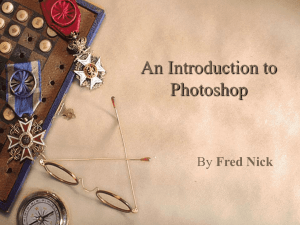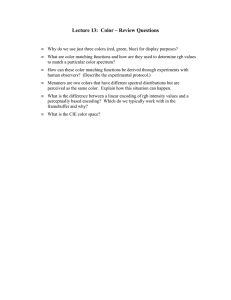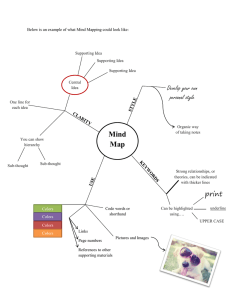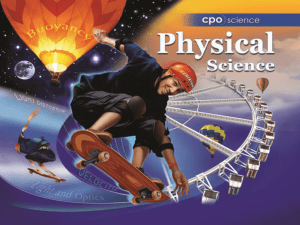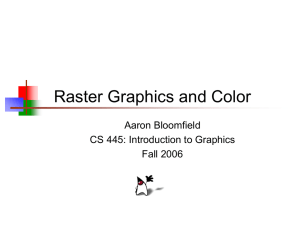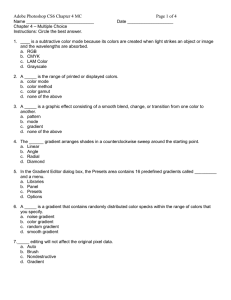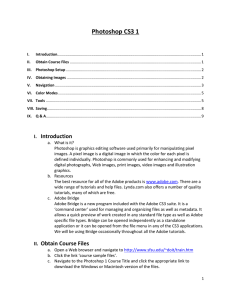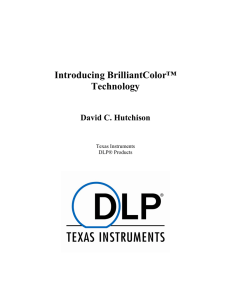Digital Photo 2: Vocabulary List 3
advertisement
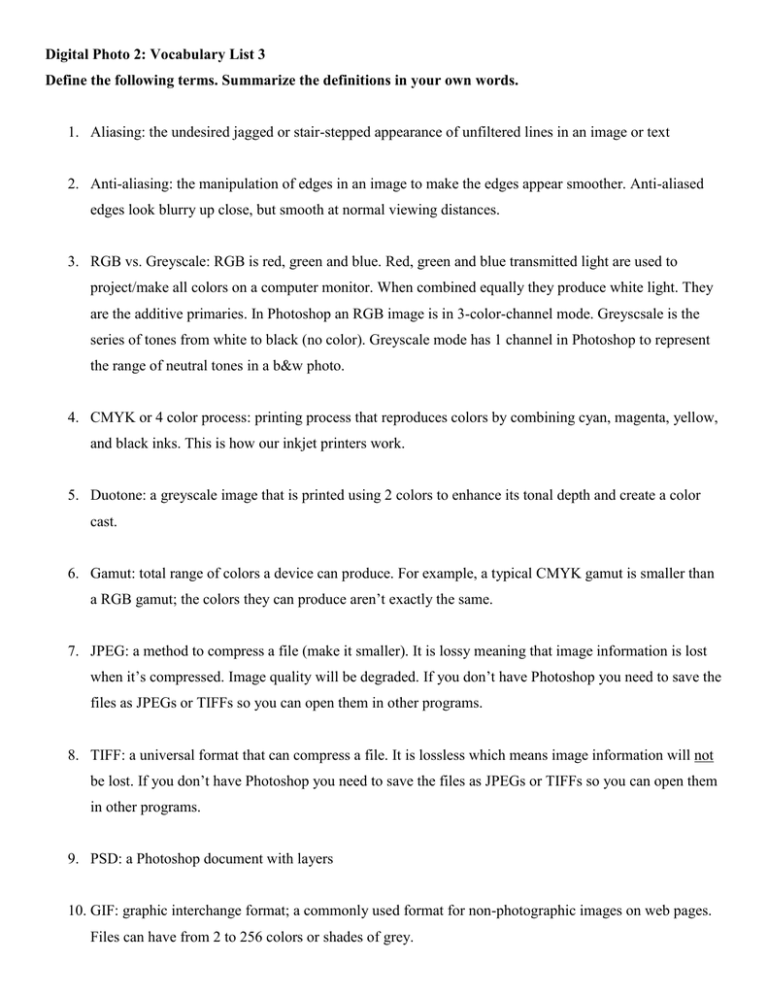
Digital Photo 2: Vocabulary List 3 Define the following terms. Summarize the definitions in your own words. 1. Aliasing: the undesired jagged or stair-stepped appearance of unfiltered lines in an image or text 2. Anti-aliasing: the manipulation of edges in an image to make the edges appear smoother. Anti-aliased edges look blurry up close, but smooth at normal viewing distances. 3. RGB vs. Greyscale: RGB is red, green and blue. Red, green and blue transmitted light are used to project/make all colors on a computer monitor. When combined equally they produce white light. They are the additive primaries. In Photoshop an RGB image is in 3-color-channel mode. Greyscsale is the series of tones from white to black (no color). Greyscale mode has 1 channel in Photoshop to represent the range of neutral tones in a b&w photo. 4. CMYK or 4 color process: printing process that reproduces colors by combining cyan, magenta, yellow, and black inks. This is how our inkjet printers work. 5. Duotone: a greyscale image that is printed using 2 colors to enhance its tonal depth and create a color cast. 6. Gamut: total range of colors a device can produce. For example, a typical CMYK gamut is smaller than a RGB gamut; the colors they can produce aren’t exactly the same. 7. JPEG: a method to compress a file (make it smaller). It is lossy meaning that image information is lost when it’s compressed. Image quality will be degraded. If you don’t have Photoshop you need to save the files as JPEGs or TIFFs so you can open them in other programs. 8. TIFF: a universal format that can compress a file. It is lossless which means image information will not be lost. If you don’t have Photoshop you need to save the files as JPEGs or TIFFs so you can open them in other programs. 9. PSD: a Photoshop document with layers 10. GIF: graphic interchange format; a commonly used format for non-photographic images on web pages. Files can have from 2 to 256 colors or shades of grey.