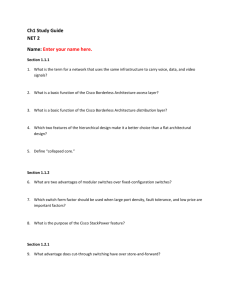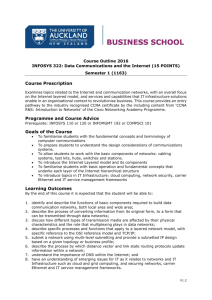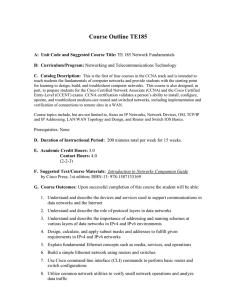Ethernet, Hubs, Switches, and the Evolving Network
advertisement
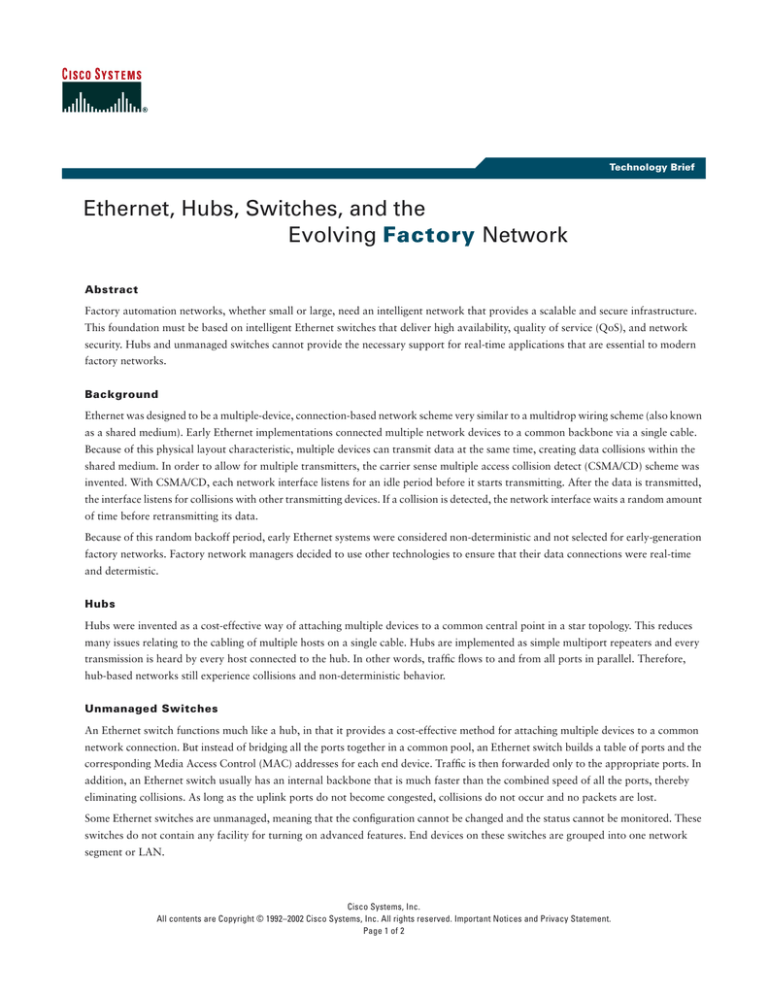
Technology Brief Ethernet, Hubs, Switches, and the Evolving Factory Network Abstract Factory automation networks, whether small or large, need an intelligent network that provides a scalable and secure infrastructure. This foundation must be based on intelligent Ethernet switches that deliver high availability, quality of service (QoS), and network security. Hubs and unmanaged switches cannot provide the necessary support for real-time applications that are essential to modern factory networks. Background Ethernet was designed to be a multiple-device, connection-based network scheme very similar to a multidrop wiring scheme (also known as a shared medium). Early Ethernet implementations connected multiple network devices to a common backbone via a single cable. Because of this physical layout characteristic, multiple devices can transmit data at the same time, creating data collisions within the shared medium. In order to allow for multiple transmitters, the carrier sense multiple access collision detect (CSMA/CD) scheme was invented. With CSMA/CD, each network interface listens for an idle period before it starts transmitting. After the data is transmitted, the interface listens for collisions with other transmitting devices. If a collision is detected, the network interface waits a random amount of time before retransmitting its data. Because of this random backoff period, early Ethernet systems were considered non-deterministic and not selected for early-generation factory networks. Factory network managers decided to use other technologies to ensure that their data connections were real-time and determistic. Hubs Hubs were invented as a cost-effective way of attaching multiple devices to a common central point in a star topology. This reduces many issues relating to the cabling of multiple hosts on a single cable. Hubs are implemented as simple multiport repeaters and every transmission is heard by every host connected to the hub. In other words, traffic flows to and from all ports in parallel. Therefore, hub-based networks still experience collisions and non-deterministic behavior. Unmanaged Switches An Ethernet switch functions much like a hub, in that it provides a cost-effective method for attaching multiple devices to a common network connection. But instead of bridging all the ports together in a common pool, an Ethernet switch builds a table of ports and the corresponding Media Access Control (MAC) addresses for each end device. Traffic is then forwarded only to the appropriate ports. In addition, an Ethernet switch usually has an internal backbone that is much faster than the combined speed of all the ports, thereby eliminating collisions. As long as the uplink ports do not become congested, collisions do not occur and no packets are lost. Some Ethernet switches are unmanaged, meaning that the configuration cannot be changed and the status cannot be monitored. These switches do not contain any facility for turning on advanced features. End devices on these switches are grouped into one network segment or LAN. Cisco Systems, Inc. All contents are Copyright © 1992–2002 Cisco Systems, Inc. All rights reserved. Important Notices and Privacy Statement. Page 1 of 2 In factory networks, where it is very common to multicast packets Intelligent Ethernet switches allow the user to set up 801.q trunk based on a one-to-many distribution model (such as producer to interfaces. Via these trunk interfaces, traffic is marked with tags to consumer, or publisher to subscriber), unmanaged switches indicate the particular VLAN the end device is in and the QoS essentially behave like hubs. Because multicast traffic is flooded to priority for that particular data stream. Without the ability to set up all the end-station ports in unmanaged switches, end devices may trunk interfaces, there is no way to mark and pass on the QoS become overwhelmed with traffic not destined to them. values, or to identify the VLAN origin of the data stream. Lastly, intelligent Ethernet switches provide mechanisms to ensure Intelligent Ethernet Managed Switches network security via protocols such as 802.1x, port security, MAC Intelligent Ethernet switches provide a number of advanced features address notification, Dynamic Host Configuration Protocol (DHCP) for factory automation. First, the user can set up virtual LANs interface tracking, and many more. Each feature can be configured (VLANs) to segment devices into logical workgroups. VLANs allow and tailored to the particular needs of the factory floor. By using end-devices to be grouped together (in the same subnet, for access control lists (ACLs), certain traffic patterns can be directed to example) even if they are in different locations. Therefore, machine specific ports, preventing network intruders from accessing critical controllers in one building can be grouped together with machine information. Likewise, by using these same ACLs and some of the interfaces in another and treated as if they were physically next to QoS features mentioned above, the intelligent Ethernet switch can each other. prevent an intruder from congesting the network. A second major advantage of intelligent Ethernet switches is their ability to manage multicast traffic. Instead of flooding that traffic to Conclusion all users, they use Internet Group Management Protocol (IGMP) to As factory network managers start to deploy Ethernet as part of direct the traffic only to the desired recipients. Some packet line their overall network strategy, it is important to understand how cards and multiple I/O devices have a limited capacity for received Ethernet has evolved. Likewise, it is important to understand the packets, and by using IGMP, an intelligent Ethernet switch can differences between hubs, unmanaged switches, and managed protect those end devices from unwanted traffic. intelligent switches. Only intelligent switches provide the necessary The third major advantage is QoS and queue management. By feature set to build robust and manageable networks. Intelligent assigning a priority to time-sensitive data, intelligent Ethernet Ethernet switches can be easily deployed today with the aid of switches can elevate that traffic above lower-priority data. This simple, graphical interface tools and a standard PC browser, and ensures that high-priority traffic always traverses the network even network management tools such as HP Openview or Cisco Works. if the network becomes congested. Without QoS and queue management, high-priority traffic may be delayed or dropped during congested periods. Corporate Headquarters Cisco Systems, Inc. 170 West Tasman Drive San Jose, CA 95134-1706 USA www.cisco.com Tel: 408 526-4000 800 553-NETS (6387) Fax: 408 526-4100 European Headquarters Cisco Systems International BV Haarlerbergpark Haarlerbergweg 13-19 1101 CH Amsterdam The Netherlands www-europe.cisco.com Tel: 31 0 20 357 1000 Fax: 31 0 20 357 1100 Americas Headquarters Cisco Systems, Inc. 170 West Tasman Drive San Jose, CA 95134-1706 USA www.cisco.com Tel: 408 526-7660 Fax: 408 527-0883 Asia Pacific Headquarters Cisco Systems, Inc. Capital Tower 168 Robinson Road #22-01 to #29-01 Singapore 068912 www.cisco.com Tel: +65 317 7777 Fax: +65 317 7799 Cisco Systems has more than 200 offices in the following countries and regions. Addresses, phone numbers, and fax numbers are listed on the Cisco Web site at www.cisco.com/go/offices Argentina • Australia • Austria • Belgium • Brazil • Bulgaria • Canada • Chile • China PRC • Colombia • Costa Rica • Croatia Czech Republic • Denmark • Dubai, UAE • Finland • France • Germany • Greece • Hong Kong SAR • Hungary • India • Indonesia • Ireland Israel • Italy • Japan • Korea • Luxembourg • Malaysia • Mexico • The Netherlands • New Zealand • Norway • Peru • Philippines • Poland Portugal • Puerto Rico • Romania • Russia • Saudi Arabia • Scotland • Singapore • Slovakia • Slovenia • South Africa • Spain • Sweden S w i t z e r l a n d • Ta i w a n • T h a i l a n d • Tu r k e y • U k r a i n e • U n i t e d K i n g d o m • U n i t e d S t a t e s • Ve n e z u e l a • Vi e t n a m • Z i m b a b w e All contents are Copyright © 1992–2002, Cisco Systems, Inc. All rights reserved. Cisco, Cisco IOS, Cisco Systems, and the Cisco Systems logo are registered trademarks of Cisco Systems, Inc. and/or its affiliates in the U.S. and certain other countries. All other trademarks mentioned in this document or Web site are the property of their respective owners. The use of the word partner does not imply a partnership relationship between Cisco and any other company. (0208R) WH/LW3886 1102