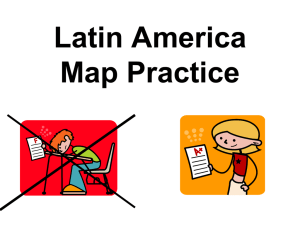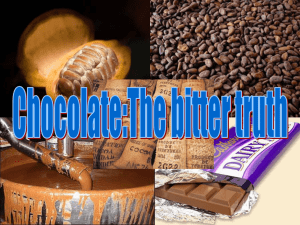A Conversational Interface to Web Automation
advertisement
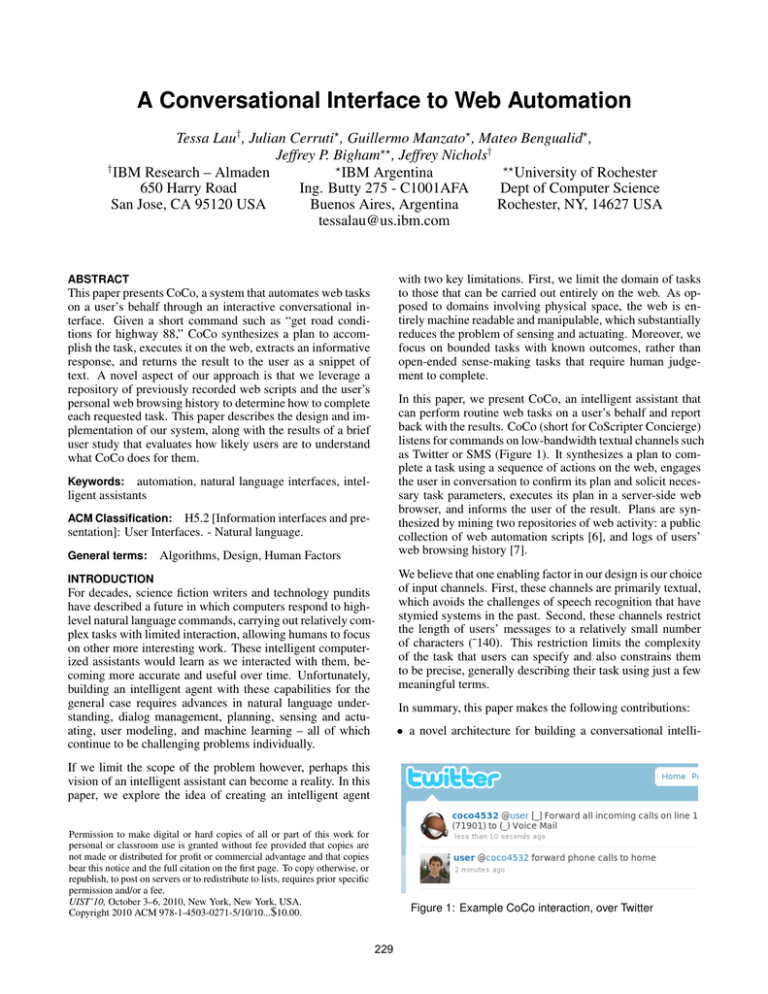
A Conversational Interface to Web Automation
Tessa Lau† , Julian Cerruti? , Guillermo Manzato? , Mateo Bengualid? ,
Jeffrey P. Bigham?? , Jeffrey Nichols†
†
?
??
IBM Research – Almaden
IBM Argentina
University of Rochester
650 Harry Road
Ing. Butty 275 - C1001AFA
Dept of Computer Science
San Jose, CA 95120 USA
Buenos Aires, Argentina
Rochester, NY, 14627 USA
tessalau@us.ibm.com
with two key limitations. First, we limit the domain of tasks
to those that can be carried out entirely on the web. As opposed to domains involving physical space, the web is entirely machine readable and manipulable, which substantially
reduces the problem of sensing and actuating. Moreover, we
focus on bounded tasks with known outcomes, rather than
open-ended sense-making tasks that require human judgement to complete.
ABSTRACT
This paper presents CoCo, a system that automates web tasks
on a user’s behalf through an interactive conversational interface. Given a short command such as “get road conditions for highway 88,” CoCo synthesizes a plan to accomplish the task, executes it on the web, extracts an informative
response, and returns the result to the user as a snippet of
text. A novel aspect of our approach is that we leverage a
repository of previously recorded web scripts and the user’s
personal web browsing history to determine how to complete
each requested task. This paper describes the design and implementation of our system, along with the results of a brief
user study that evaluates how likely users are to understand
what CoCo does for them.
In this paper, we present CoCo, an intelligent assistant that
can perform routine web tasks on a user’s behalf and report
back with the results. CoCo (short for CoScripter Concierge)
listens for commands on low-bandwidth textual channels such
as Twitter or SMS (Figure 1). It synthesizes a plan to complete a task using a sequence of actions on the web, engages
the user in conversation to confirm its plan and solicit necessary task parameters, executes its plan in a server-side web
browser, and informs the user of the result. Plans are synthesized by mining two repositories of web activity: a public
collection of web automation scripts [6], and logs of users’
web browsing history [7].
Keywords: automation, natural language interfaces, intelligent assistants
H5.2 [Information interfaces and presentation]: User Interfaces. - Natural language.
ACM Classification:
General terms:
Algorithms, Design, Human Factors
INTRODUCTION
For decades, science fiction writers and technology pundits
have described a future in which computers respond to highlevel natural language commands, carrying out relatively complex tasks with limited interaction, allowing humans to focus
on other more interesting work. These intelligent computerized assistants would learn as we interacted with them, becoming more accurate and useful over time. Unfortunately,
building an intelligent agent with these capabilities for the
general case requires advances in natural language understanding, dialog management, planning, sensing and actuating, user modeling, and machine learning – all of which
continue to be challenging problems individually.
We believe that one enabling factor in our design is our choice
of input channels. First, these channels are primarily textual,
which avoids the challenges of speech recognition that have
stymied systems in the past. Second, these channels restrict
the length of users’ messages to a relatively small number
of characters (˜140). This restriction limits the complexity
of the task that users can specify and also constrains them
to be precise, generally describing their task using just a few
meaningful terms.
In summary, this paper makes the following contributions:
• a novel architecture for building a conversational intelli-
If we limit the scope of the problem however, perhaps this
vision of an intelligent assistant can become a reality. In this
paper, we explore the idea of creating an intelligent agent
Permission to make digital or hard copies of all or part of this work for
personal or classroom use is granted without fee provided that copies are
not made or distributed for profit or commercial advantage and that copies
bear this notice and the full citation on the first page. To copy otherwise, or
republish, to post on servers or to redistribute to lists, requires prior specific
permission and/or a fee.
UIST’10, October 3–6, 2010, New York, New York, USA.
Copyright 2010 ACM 978-1-4503-0271-5/10/10...$10.00.
Figure 1: Example CoCo interaction, over Twitter
229
ically runs these timecard steps on her behalf and tells Alice
that it was successful.
gent assistant that builds on existing web automation components;
• an auto-clipping algorithm to automatically extract relevant regions from web pages;
• an implemented system that validates our architecture;
• and a user study that addresses concerns about trust and
whether users will understand the results of automation.
Parameterizing interaction
Carol is driving to the mountains to spend a week skiing with
her family. However, a snowstorm has resulted in road closures and tire chain restrictions on some roads. Carol pulls
out her phone to get the most up-to-date information from
CoCo. Using the CoCo Android app, Carol can speak her
query and see the results displayed on her phone.
The remainder of this paper is structured as follows. We begin by describing several usage scenarios that exercise some
of CoCo’s interaction capabilities. Next, we describe CoCo’s
architecture, and the concrete implementation we have developed. We then present the results of a user study designed to
evaluate the level of understanding users have of textual automation interfaces such as CoCo’s. Next, we discuss our
practical experience with the system, along with some of the
security and privacy considerations of our system, and ideas
for future work. Finally, we conclude with related work.
@carol → @coco: get highway conditions
CoCo finds a script for getting highway conditions, but the
script uses a parameter to specify which highway. CoCo returns a message to Carol explaining that it cannot complete
the script without that parameter:
@coco → @carol: I don’t know which “highway” to use
USAGE SCENARIOS
In this section, we describe several illustrative scenarios showing how CoCo could be used in practice.
Carol then speaks her command again, supplying the missing
parameter:
@carol → @coco: get highway conditions for highway 88
Automating scripted interaction
Bob’s workplace uses a VOIP-based phone system that allows him to forward his work calls to his home phone when
he is out of the office. This forwarding is controlled via a
web application. Bob performs this task so frequently that
he has created a CoScripter [6] script to automate the task,
and routinely runs this script before leaving the office.
Because Carol’s command uses the correct syntax to specify parameters, CoCo can extract the parameter value (highway=88) from her command, and supply this value as a parameter to the script. CoCo then executes the parameterized
script and displays the highway conditions on Carol’s phone.
However, while boarding the bus to head home from work,
Bob remembers that he is expecting a call from an important
client this evening, but he has forgotten to forward his phone.
Using Twitter, Bob sends a directed message to CoCo:
On her way back from the mountains, Carol again wants
to check the road conditions before leaving. Since she has
worked with CoCo before on this task, CoCo remembers
their previous interaction and streamlines the next interaction. Carol gives CoCo the following command:
Learning from interaction
@bob → @coco: forward phone calls to home
@carol → @coco: highway conditions
CoCo searches through Bob’s recently-used CoScripter scripts,
using his command as a query, and finds the phone forwarding script. CoCo runs Bob’s script and tells him that the script
completed successfully (Figure 1).
CoCo remembers that she had previously asked for highway
conditions, and that she was interested in highway 88. CoCo
retrieves this information and displays it on her phone.
Mining past web activity
Lightweight interactions over email
Contractor Alice is required to punch in and out of work using an online timecard application each day. Alice works
a regular 8-hour day so her actions for doing this are very
repetitive. These actions are recorded in her web history using CoScripter Reusable History.
Developer Dion uses an enterprise-class bug tracking application that requires filling out a web form with multiple fields
to report each defect. Most of these fields have poorly chosen defaults, requiring Dion to override them each time he
submits a new bug. He has mostly automated this task using a CoScripter script, except for entering the description
of the defect. However, context-switching to the bug tracker
interrupts his flow and causes him to lose concentration.
One day Alice leaves work without remembering to punch
out. Using her cellphone, she sends a direct message to CoCo
via Twitter:
Instead, Dion fires off a quick email to CoCo to report a bug,
with the command in the subject line: “log a bug against
myproduct, with Crash On Reply as the bug”. CoCo uses his
CoScripter script to log a new bug report, using the description “Crash On Reply”, and sends Dion a confirmation email
with the id of the newly logged defect in the bug tracking
system.
@alice → @coco: punch out 17 30
Alice does not use CoScripter, so CoCo does not have any
pre-recorded scripts for her. Instead, CoCo searches through
her CRH logs and identifies a sequence of steps on the timecard website that contain the words “punch” and “17 30”.
CoCo sends the text of these steps to Alice, asking whether
this is what she wants it to do. Alice reads the steps, verifies
that they look correct, and responds with yes. CoCo automat-
Because CoCo is accessible via email, Dion also discovers
that he can use CoCo to log bugs even when he is onsite with
230
but that may be relevant to this command. Search is implemented using a vector-space model (treating script titles and
script text as bags of words) and TF/IDF is used to rank script
relevance relative to the query. The top N scripts are returned
for the query.
a customer, debugging problems in their installation, with no
access to his company’s intranet (and therefore no access to
the web-based bug tracker).
SYSTEM ARCHITECTURE
The architecture of our system is shown in Figure 2. At a
high level, the system works as follows:
In the simplest case, CoCo then picks the top-ranked script,
automatically executes it on the web using Highlight [10],
and returns “script successful” to the user if the script was
successfully executed.
• Commands enter the system via a number of transports
(input channels that permit the user to address CoCo with
a short textual command).
• These commands are first interpreted by a parser, which
extracts and removes any parameters, leaving the “core
command.”
• Next, a planning component uses the core command to
identify sequences of web actions that can satisfy the core
command.
• Scripts are parameterized to plug in missing variable values.
• These scripts are routed to a browser automation server,
which runs each script in a headless web browser.
• Next, a clipping component automatically clips relevant
portions of the web pages visited during script execution
in order to construct a meaningful response for the user.
• Finally, this response is returned to the user either via the
originating transport, or via an alternate transport if requested.
MINING SCRIPTS FROM WEB HISTORY
CoCo can also mine scripts from web history logs such as
those captured by CoScripter Reusable History [7] (CRH).
Searching web history logs is more challenging because these
logs capture an undifferentiated stream of user actions that
are not segmented by task or web site. While CRH provides
a search feature, it only returns individual steps in response
to a query (e.g., “click the Search button” or “go to mylibrary.com”). However, most CoCo tasks span multiple steps
and a query will likely reference multiple steps in sequence.
For example, the task of searching for a book at the library
might involve first clicking on a “library catalog” link, followed by selecting “books” from a drop-down menu, then
clicking a “search” button. No single step contains all the
words in the query; instead, we would like to retrieve a group
of related steps in response to the query.
The following sections describe each of the steps in more
detail, starting with the simplest scenario and incrementally
adding more complexity.
Our initial algorithm performs simple segmentation of the
history stream in order to group steps into units that could be
used as plans in CoCo. While preliminary, this algorithm is
enough to enable users to experiment with CoCo by trying
different commands, much as users try multiple web search
queries today. We leave it to future work to design better
history search mechanisms in order to pull more useful plans
out of users’ web histories.
TURNING COMMANDS INTO SCRIPTS
CoCo’s primary functionality is to enable a user to direct
CoCo to perform a task on the web. While this could have
been done by presenting a list of task options in a menu, and
letting the user select one, we decided to explore a natural
language interface for directing CoCo. While menus work
well when the number of choices is small, we envision CoCo
being used as an interface to a large number of tasks. Considering that CoCo also provides the ability to locate and perform previously-completed tasks from a user’s web browsing history, the number of potential tasks CoCo can perform
grows quickly. Therefore we focused on a text-based, searchstyle interface.
Our algorithm starts by segmenting CRH’s single stream of
steps into groups that are each likely associated with a task.
Logically, a segment is defined as a group of steps S1 , S2 , ...Sn
such that t(Si+1 )−t(Si ) < δ, where t(Si ) denotes the timestamp of step Si and δ is an arbitrary threshold. In our experiments, we found that 5 minutes was a reasonable tradeoff between making segments too inclusive, and splitting segments
into too many pieces.
Given a command, such as “forward phone calls to home”,
CoCo tries to map from this command to a sequence of actions that accomplish this command on the web — a planning
problem. Our approach to planning relies on the use of plan
libraries, in the form of user-centric repositories of scripts
that describe how to accomplish tasks on the web. In CoCo,
we leverage two sources of scripts: 1) the set of user-created
scripts in the CoScripter [8, 6] repository, and 2) the log of
a user’s web browsing history stored by CoScripter Reusable
History (formerly known as ActionShot [7]).
In practice however, users often move from one task to the
next without waiting several minutes between tasks. This
task switching is typically accompanied by going to a different website in order to start the new task. Therefore, in addition to segmenting based on time, we also segment based on
location changes. If the user enters a new URL into the location bar, or clicks a bookmark, or otherwise triggers going to
a different location, then we insert a segment boundary right
before that step.
To find CoScripter scripts, CoCo does a search of the CoScripter repository using the command as a query. Assuming an authenticated user, we search the scripts that user has
created, as well as the set of scripts that she has executed
recently. Searching recent scripts allows CoCo to broaden
the search to include scripts that were created by other users
Once a user’s CRH logs have been segmented, we use the
same vector-space model and TF/IDF ranking scheme to rank
these segments relative to the user’s original query. The resulting hits are merged with the results of the CoScripter
script search to form a single ranked list of possible script
results.
231
Figure 2: CoCo archicture diagram
CoCo then returns the top script from the ranked list as the
result of the planning algorithm. Since our algorithm computes a similarity score for each result in the ranked list, we
imagine someday using smarter algorithms to pick which
script to run. For example, if the top script has a similarity much greater than the second-ranked script, then the top
script is probably a good choice. However if the results included many scripts with similar similarity scores, then perhaps CoCo ought to ask the user which script to use, or examine the scripts to see if they are similar, and if so, combine
them into a single “best practice” script.
ease-of-use of the unstructured approach, while providing the
ability for users to express certain types of structured information in a natural way. In our approach, CoCo assumes that
a command may contain up to three types of information:
• what to do
• which parameters to use
• where to send the output
The specification of what to do is probably the most complex part of the command, and generally consists of freeform
text with little structure. We call this piece the “core command.” It is unlikely that the format of a core command will
be similar for different requests. However, parameter and
output specification are simple properties that could be expressed using a straightforward syntax. For example, these
commands show how parameters might be naturally specified using keywords such as for and using, while output
modalities might use the word via:
PARSING COMPLEX COMMANDS
Many tasks require custom data values to be provided at runtime (for example, retrieving highway conditions for a specific highway, or the name of a product to search for, or the
title of a bug to be reported). To enable users to supply parameters in their command, CoCo uses a parser to extract
certain bits of information from a command before using it
to search for a script.
• check the library for book “neuromancer”
• get highway conditions for highway 88 via email
• log a bug, using Parser crash on line 45 as the title
We considered several approaches to parsing. At one extreme, we could require the user to obey a strict syntax that
exactly specified what CoCo should do, using which parameters, and so on. The downside to this approach is that users
are required to memorize and use correct syntax, which may
be too difficult for casual or novice users. At the other extreme, we could treat a user’s input as completely unstructured text, with no syntax whatsoever. While this would
sidestep the pitfalls of enforced syntax, it is also less expressive: users could not explicitly call out certain words as
parameter values. Alternatively, we could apply natural language processing to the user’s input to semantically interpret
their words. We leave it to future work to investigate whether
NLP can be used to improve parsing.
Using our hybrid approach, CoCo parses these commands as
follows:
• core command(check the library), parameters (book = neuromancer)
• core command(get highway conditions), parameters (highway = 88), output(email)
• core command(log a bug), parameters (title = Parser crash
on line 45)
The benefit of the hybrid approach is that if the user fails to
specify parameters using the correct syntax, then their entire
utterance will be treated as a core command, which allows
the system to fail gracefully rather than report a syntax error.
In this paper, we have taken a hybrid approach between strict
syntax and unstructured text: scanning for specific keyworddelimited statements, and treating the remainder as unstructured text. We believe this approach preserves some of the
However, even with our hybrid approach, users may not always clearly differentiate between the name and value of a
parameter. To reduce the burden on the user of specifying
which words are the parameter name and which are the value,
232
trust in its actions and ensure that it is doing what the user
intended.
we developed an algorithm for non-deterministic parameter
recognition which tries all possible combinations of parameter names and values. For example, if the command is “get
the phone number for full name marc jones”, then CoCo generates the following potential name/value pairs:
The first time a user gives CoCo a command to run a script
that CoCo has not executed before for that user, CoCo will
explain what it is about to do, and ask the user to confirm
that the script it found accomplishes her desired task. For
example:
• full = name marc jones
• full name = marc jones
• full name marc = jones
@user → @coco: forward my phone
@coco → @user: Run script Forward phone calls to home?
go to callmgr.corp.com, click the “Forward all calls” link, ...
@user → @coco: yes
Even though only one of these interpretations is correct, all
are passed to the next stage of processing. In practice, this
works because only the correctly named parameter will be
required for script execution. Incorrect parameters will be
discarded because their names are nonsensical and not referenced in a script.
CoCo would then respond with the result of the script.
PARAMETERIZING SCRIPTS
The original CoScripter system provided a way to parameterize scripts with variables, such as the following:
• enter your “highway” into the “Road conditions:” textbox
At runtime, CoScripter would retrieve a variable named “highway” from this user’s ”CoScripter personal database”: a short
list of name/value pairs that users can create to customize
script execution at runtime.
CoCo uses a similar mechanism to allow users to customize
the execution of their scripts at runtime. When a script retrieved from the CoScripter repository contains variable references1 , CoCo uses the following three sources to supply
the paremeter value, in order:
• parameters specified in the command
• recently-used parameters from a previous CoCo interaction
• parameters from the user’s personal database
The next time this user asks CoCo to forward her phone,
CoCo remembers that it has previously executed this script
for the user, so the confirmation step can be skipped. This
memory is based on the steps of the script to be executed,
not on the command the user supplied. For example, if the
user next asked CoCo to “update phone forwarding”, and it
retrieved the same script using different query words, CoCo
would still remember that this is a script the user had previously approved, and run it without confirmation.
Through conversation, CoCo can learn from interacting with
the user, and remember what it has done for the user in the
past, while enhancing user trust in the system. This allows
tasks with CoCo to be done quickly without the overhead of
constant confirmation, while new tasks (which may have unexpected side effects) first go through this confirmation step.
GENERATING A RESPONSE
Parameters provided in the command override all other sources
of parameters. If the value is not supplied in the command,
CoCo retrieves previous values used in prior interactions. For
example, if a user wanted to retrieve the same highway information a second time, CoCo remembers the “highway”
parameter from her last interaction.
A user can optionally grant CoCo access to the personal database
she created in CoScripter. If the parameter cannot be found
in either the command or in recent history, CoCo can retrieve
the value from her personal database.
Many tasks involve fetching information from the web, which
means that CoCo ought to return this information to the user
in its responses. Therefore, we have provided two mechanisms by which more information can be returned by CoCo
beyond the success/failure result code: explicit clipping and
auto-clipping. These are described in the following two sections.
Explicit output clipping
The first clipping mechanism is support for an explicit clip
command in scripts, which instructs CoCo to extract a region
of the current web page. The result is the concatenation of
the outputs of all the clip commands within the script. For
example, this script retrieves the operating hours and address
for a local library by clipping two HTML table cells that contain the relevant information:
If the variable cannot be found in any of these sources, CoCo
returns a message to the user asking them to supply the missing value. A user may then repeat her command, including the missing information, as described in Alice’s highway
conditions scenario above.
• go to http://sjlibrary.org/about/locations/almaden/index.htm
• clip the element that contains “Almaden Branch Library”
• clip the element that contains “Regular Hours:”
CONVERSING WITH THE USER
Note that the clip command is a part of the CoScripter language, first added to support the creation of Highlight [10]
applications and further refined for the TrailBlazer system [3].
Since CoCo is capable of performing arbitrary actions on the
web, users may be concerned about automation going awry
and taking actions that they did not intend. To address this
problem, CoCo conducts a dialogue with the user to build
The result of running this script consists of two clipped outputs, separated by a horizontal rule, extracted from the web
page:
1 Note that scripts mined from CoScripter Reusable History do not contain
variable references. CRH logs are a literal recording of actions performed
in a web browser, with no generalization.
Almaden Branch Library
233
set of clips for this page. Figure 3 shows an example of all
the regions identified on a library website. Each region is
outlined in either green or blue.
6445 Camden Ave.
San Jose, CA 95120
(408) 808-3040
Email: ab.sjpl@sjlibrary.org
------------------------------Regular Hours:
Monday 2:00 PM - 7:00 PM
Tuesday - Wednesday 11:00 AM - 8:00 PM
Thursday - Saturday 10:00 AM - 6:00 PM
Sunday Closed
Holiday Closures
From this set of regions, we implemented a ranking feature
that scores regions relative to a query (e.g., the text of the
user’s command). For each region, we compute the bag of
words in that region. We compare this against the bag of
words in the query, and score each region using the relative
size of the intersection between those bags of words. A region that contains exactly the words in the query will score
1, a region that has no words in common with the query will
score 0.
Unfortunately, explicit clip commands are rare in the CoScripter repository. In addition, CoScripter Reusable History does not currently record any information about the content that a user looks at on a page, which means that scripts
mined from CRH will not include any explicit clip commands. Therefore, we created a novel automatic clipping
feature described in the next section.
The output of the auto-clipping algorithm is the region that
has the highest score relative to the user’s command. For example, in Figure 3, the blue-outlined region at the bottom is
considered the best match for the command “search sjlibrary
for book neuromancer”. Note that all four of the books on
the web page match the query, but the fourth book region is
returned because it has the shortest title and therefore scores
the highest on overlap with the query.
Automatic output clipping
If the automatic clipping algorithm fails to produce the desired result, a user always has the option of creating a CoScripter script with explicit clip commands, to override the
automatic mechanism.
Incremental auto-clipping
For some scripts, the most relevant clip is not located on the
final page. One example is a script that logs you out after
performing a transaction. To improve the auto-clipping algorithm for these scripts, we enhanced the basic auto-clip feature to incrementally clip from each page encountered during
execution of the script.
For each page, we calculate the set of candidate regions, and
then we score those regions relative to the text of the step that
got us to that page (after removing stopwords such as “click”
and “button”). For example, after executing the step click
the Library Hours link, this algorithm identifies the
region titled “Library Hours” on the resulting web page.
We collect these intermediate clip regions as the script progresses, and at the end, we combine these candidates with all
the ones identified on the final page, as above. We then score
that entire set of candidate clip regions against the original
command text, and return the highest-scoring region.
Figure 3: Output of our clipping algorithm on a library
website. Each green region represents a clip; the blue
region is the best clip relative to the command “search
sjlibrary for book neuromancer”.
In practice, this algorithm has enabled us to return clips extracted from the middle of the script’s execution. The phoneforwarding example in Bob’s usage scenario ends with a final
“logout” step, so incremental auto-clip enables CoCo to report the forwarding status from an intermediate page during
the script’s execution.
We formulate auto-clipping as a search problem. We assume
that the most relevant response will be a portion of the last
web page reached after script execution. For all possible regions on this page, which region is most representative of the
“result” of the script execution? We use the user’s command
text as a clue.
IMPLEMENTATION
Our approach is as follows. First, we use the geometric clustering algorithm from CSurf [9], which uses geometry information in the rendered web page to group together DOM
nodes into maximal clusters that all have the same alignment.
For example, a box whose children are all left-justified is
considered to be a region. These regions form the candidate
We have implemented CoCo as a web service following the
architecture described in the previous sections.
Input/output transports
Input and output are handled by a component that polls various I/O transports and manages a request/response queue.
234
on the server. Unlike full-fledged browsers such as Firefox
or Internet Explorer, these simulated browsers cannot reproduce the full client-side JavaScript that today’s web applications employ to provide a rich user experience.
The I/O transports we currently support include:
•
•
•
•
•
•
•
SMS,
Twitter,
email,
a native Android application with speech input,
a Unix command-line interface,
a lightweight web UI,
and a REST API.
To ensure that the CoCo server interacts with a web application in the same way a human would, we leverage Highlight [10], a server-side proxy for mobile web application development and deployment. Highlight instantiates a number
of Firefox browsers that can be remotely controlled to perform web-based tasks as instructed. A Highlight application
consists of JavaScript code that defines what web actions to
take, and what result should be returned to the user at each
point.
Extending the system to incorporate additional transports is
straightforward, using the existing REST API.
Parsing
We implemented CoCo’s parser using the ANTLR2 parser
generator, which generates program code given a grammar
specification in a format similar to BNF. A subset of the
grammar we have implemented is shown in Table 1.
To connect CoCo with Highlight, we developed a new Highlight “application” that takes as input a script in the CoScripter
syntax, executes each step in a browser, and returns a result back to CoCo with the result of the automation. Highlight uses a copy of the CoScripter extension in each Firefox
browser to parse those steps and perform the automation.
Accessing user scripts and web history
In order to formulate plans, CoCo relies on having access
to the user’s scripts in the CoScripter repository, which are
retrieved by using an API call to the CoScripter server. If
the user wants CoCo to be able to synthesize scripts using
CoScripter Reusable History log data, she has the option
of uploading this log data to the CoCo server. Similarly, if
she wishes to have her scripts parameterized using data from
her CoScripter personal database, she can also upload this to
CoCo. We provide a Firefox extension that makes this upload process trivial. In the future, we imagine that platforms
such as Mozilla Weave3 will allow services such as CoCo
to securely access data stored in users’ Firefox browsers (including both CRH logs and the personal database). We explored using Weave for our implementation, but the current
release was not mature or stable enough for our needs.
The clipping algorithms described above are implemented inside the CoCo Highlight application, to automatically extract
regions of the web pages being automated and return those
regions to the user.
EVALUATING COCO CONFIRMATION MESSAGES
One of the key questions for real-world usability of CoCo is
whether users will trust that an intelligent agent is correctly
performing tasks on their behalf. Web automation is already
in widespread use through systems such as CoScripter, Automation Anywhere, and iMacros. What makes CoCo different is that CoCo is performing the automation on a server,
without a user visually verifying that the automation is proceeding correctly.
Browser automation
Once a script has been found and the necessary parameter
values filled in, CoCo needs to execute the script on the web.
Automating the web is a challenging problem. Client-side
automation tools such as CoScripter [6], iMacros4 , and Automation Anywhere5 all require the user to be running a desktop client in order to automate a task, which is inappropriate for CoCo. Server-side automation tools such as Perl’s
WWW::Mechanize6 and HtmlUnit7 only simulate a browser
One way that CoCo tries to increase trust in its automation
is to confirm its intended actions with the user prior to executing them. Since the steps in CoScripter scripts are humanreadable, the user could read the script and determine whether
it is plausible that it should reach the goal.
However, scripts contain much less information than actual
web pages. Is reading just the script text sufficient to determine whether a proposed set of actions accomplishes the
desired goal? We devised an experiment, using Mechanical
Turk, to answer this question.
2 http://www.antlr.org
3 https://services.mozilla.com/
4 http://www.iopus.com
5 http://www.automationanywhere.com
Our intent was not to show that either condition is perfect –
no automation system is flawless. On the contrary, what we
wanted to understand was the difference between textual and
visual feedback. In other words, does the reduced information in a textual representation hamper users’ understanding
of the effects of the automation? If the two conditions are
comparable, then CoCo’s interface should be no worse than
existing web automation systems in use today.
6 http://search.cpan.org/dist/WWW-Mechanize
7 http://htmlunit.sourceforge.net
command ::= {please} , command_core , {","}
param_list , {","} , transport
command_core ::= word , {word}
param_list ::= "using" , value , "as" , var |
"for" , var , value |
"with" , value , "as" , var
transport ::= "via" , (sms | web | twitter |
email)
Study Design
We designed our study to mimic a user’s interaction with an
automation system. For a given task, a user of an automation
system could see the automation being performed (if using
a desktop automation system) or see a textual representation
Table 1: Portion of CoCo’s grammar (in EBNF)
235
Video
of the steps that would be performed (if using CoCo). After seeing this information, could a user determine whether
the automation accomplished the intended task? If the automation was flawed and performed the wrong task, would
the user notice this discrepancy?
To conduct this experiment, we devised 20 tasks. Each task
included the task description (a few words describing the
task, using language similar to what a user might provide
CoCo with as input) and a script that would accomplish the
task. We then captured screenshots and video of the task
being executed in a web browser and recorded these as visualizations.
ScreenShots Script
7.
Y
Y
Y
6.
Y
Y
N
5.
Y
N
Y
4.
Y
N
N
3.
N
Y
Y
2.
N
Y
N
1.
N
N
Y
Success Rate
77.2%
74.4%
77.2%
85.1%
75.9%
75.1%
76.0%
Figure 4: Success rate of participants under the different conditions
When automation goes awry, it often fails in subtle ways such
that a user might be fooled into thinking that the automation
is executing the intended task when in fact it is doing something different. To explore this effect, we created tasks in
pairs, chosen either from the same site or representing the
same task on different sites. For instance, one pair was looking up a zip code and calculating postage on usps.gov. Another pair consisted of checking flight status on aa.com and
united.com. We used these tasks in the study to simulate the
effect of failed automation. For example, if the user asked
to check in on American Airlines but the automation showed
checking in for United Airlines, would the user notice?
ualization condition, the trial was successful if the participate
indicated that the task and visualizations did not match.
The study was conducted on Mechanical Turk using the TurKit API [1]. Mechanical Turk workers (Turkers) completed
a total of 1219 trials over 3 days and were paid $0.02 for
each successful answer. The study web page explicitly said
that Turkers would only be paid if their answer was correct,
providing additional motivation for them to answer correctly.
Each individual Turker was allowed to complete only one
assignment for each task.
Results and discussion
Using the screenshots and task information, we created three
different visualizations of each task. The first visualization is
a video, designed to mimic today’s web automation systems
(iMacros, Selenium, CoScripter), which visually highlight
the interaction target for each step in the automation. The
second visualization is a sequence of static screenshots representing the execution of the script, including a green highlight around each interaction target when applicable. We included this condition as a slower-paced version of the video,
in case the automation playback speed adversely affected
user understanding; however, we expected this condition to
perform similarly to the video condition. The third visualization is simply the textual description of the steps for each
task, displayed as a CoScripter script. An example of a step
in such a script is click the ‘‘Search’’ button.
This condition was designed to mimic the information that
CoCo would provide to a user.
For each visualization condition, we averaged the results for
the matching/non-matching conditions, as shown in Figure 4.
Overall, participants were correct in 77.3% of cases. The
video-only condition (#4) was significantly or marginally significantly better than the other conditions. Clearly more experimentation is required to discover which factors in the
video make it more informative than the other formats; one
hypothesis is that participants in the video-only condition
were not distracted by comparing the video against additional
visualizations to make sure they all matched.
Each study participant was given one of the 20 task descriptions and one or more accompanying visualizations, and asked
whether the visualizations matched the task. If multiple visualizations were displayed, they all came from the same task.
Half of the participants were given matched pairs of task/visualization information, simulating a correct automation run.
The other half were given mismatched task/visualization information, simulating the case when automation failed to
execute the intended task. The mismatched visualizations
came from the alternate task in each task pairing (e.g. if the
command was to check in on American, the visualizations
showed checking in on United).
More importantly, however, we observe that with the exception of condition #4, all conditions had similar success rates.
Therefore, the script-only condition is comparable to almost
all of the other conditions. Thus, a user presented with only
the textual representation of a script should be no worse at
evaluating its correctness than a user who sees visual evidence of the automation. From these results, we conclude
that CoCo’s interface for confirming scripts prior to execution is likely to provide enough information for users to determine whether the reported script is the one they want.
DISCUSSION AND FUTURE WORK
We have used CoCo to complete all the tasks mentioned above
in the Usage Scenarios section. All work as described except
for Alice’s scenario with the timecard application. While
CoCo successfully locates this scenario in Alice’s CoScripter
Reusable History logs, and creates a script to automate the
task, script execution fails to complete because of limitations
in the underlying CoScripter platform. The field where Alice
needs to enter her punch-out time has a label that changes
every minute; CRH logs it as:
A trial was successful if, for matching task/visualization information, the participant clicked the button saying that the
task matched the visualization. In the mismatched task/vis-
• enter “17:30” into the “OVERRIDE (04/02 18:11)” textbox
236
dinates provided by Twitter into a parameter for a weather
retrieval script. A traveler could ask CoCo for Yelp reviews
of restaurants near his location, delivered to his email.
Unfortunately when CoCo tries to automate this previouslyrecorded step at a later date, the textbox label is different
so it fails to execute this step. Note that this is was a prior
limitation of the CoScripter platform, not a problem specific
to CoCo.
Preventing mistakes
One open problem for CoCo is addressing users’ trust that it
will perform the right actions on a user’s behalf, and that it
will not do anything malicious. The act of creating a CoScripter script seems to be a good indicator that a task is
“safe” for automation. However, the use of arbitrary scripts
mined from CoScripter Reusable History introduces more serious concerns. If CoCo is capable of repeating any sequence
of actions you have previously done on the web, what stops
it from purchasing another item of furniture, cancelling your
electricity service, or uploading the wrong PDF to a conference paper submission system?
Users are able to “teach” CoCo about new tasks simply by
recording a new CoScripter script to perform that task using
the existing CoScripter system. We saw this happen multiple
times in our own use as we experimented with the system’s
capabilities and discovered new tasks that could be done with
CoCo’s help. We believe this is not an unreasonable requirement; even the best human assistant often needs to be instructed how to perform tasks correctly. CoScripter provides
a natural way for CoCo users to specify new behaviors for
the system.
While our simple syntax for allowing users to specify parameters in a command worked well for the most part, we discovered that a few commands would be parsed incorrectly.
For example, one CoScripter user has a script named “log 30
minute run for fitness rebate”. The keyword for in the command is interpreted by CoCo as the beginning of a parameter specification (fitness=rebate), when actually it should be
part of the command. CoCo’s confirmation feature should
mitigate this problem, because it should be apparent when a
command is being interpreted incorrectly. We also plan to
improve the syntax to reduce the occurrence of these mistakes. Also, although our system assumes that all parameters
are named, we would like to extend the syntax to support
unnamed parameters, to support commands such as “get list
price for cats soundtrack”.
The conversational interface we have designed into CoCo is
the first step towards increasing users’ trust, and our Mechanical Turk study shows that users can comprehend scripts presented textually. However, users can make mistakes and we
would like to be able to protect them from the results of improper automation.
Although we provided the ability to automatically mine new
plans from the logs created by CoScripter Reusable History,
in practice this feature has not seen much use. One drawback of CRH-mined scripts compared to CoScripter scripts
is that they lack the descriptive titles that make them easily
and uniquely searchable. CoCo’s search algorithm is only
able to use the words in the CRH logs, which include link
text and button labels – hardly high-level task descriptions.
One area for future work will be to improve recall of CRHmined scripts.
Securing private information
One feature we plan to develop is the ability to automatically recognize web actions that have side effects in the real
world: steps that involve financial transactions, or require
confirmation. We might be able to use machine learning to
recognize such “side-effecting” actions. If such an action
were detected, we could then open a dialogue with the user
to confirm that they really want to take this action before proceeding.
One possible area of user concern is the security of their
private information. Because CoCo is accessible via public communications channels such Twitter and email, a malicious attacker could hijack one of these communications
channels and potentially request CoCo to perform dangerous
actions on an honest user’s behalf. Currently CoCo trusts
in third party authentication systems (e.g. it requires that
you be logged in to Twitter), though a future implementation could require a second layer of authentication beyond
what the third party services provide. These extra authentication steps must be balanced against ease of use, however; if
communicating with CoCo requires too much overhead, the
system may not be usable.
We also discovered a more subtle problem with reusing CRHmined scripts in conjunction with auto-clipping. Since our
algorithm for retrieving scripts from CRH does a search over
the text of the step, the best queries for retrieving CRH scripts
refer to the process being performed. However, the autoclipping algorithm uses the same query to decide which content to extract from the web page. The same words don’t
always describe both the process and the content for a task,
therefore the same command may not always produce both a
reasonable CRH-mined script and a reasonable auto-clipped
result. Solving this problem is an open area for future work.
RELATED WORK
CoCo builds on many previous systems in the space of intelligent web assistants. In many ways it follows in the footsteps of the original Internet Softbot [5], which could synthesize plans to perform file-manipulation tasks over FTP
given high-level goals such as “print all of mitchell’s papers”.
Rather than attempting to apply a general-purpose planner
and synthesizing all plans from scratch, CoCo severely restricts the domain by leveraging a personalized plan repository created by each user (in the form of CoScripter scripts
and CRH logs). As a result, CoCo is able to perform a richer
variety of tasks, at the cost of users having to teach the system how to do the tasks they want it to do.
While we were developing CoCo, Twitter released a new feature that allows you to add your location to each of your
tweets. Although we have not yet taken advantage of that
feature in CoCo, we see many possibilities for its use. A user
asking CoCo for weather conditions could get the forecast
for her location, after CoCo converted the geographic coor237
collaborative task learning agent. In AAAI, pages
1514–1519. AAAI Press, 2007.
CoCo’s natural language interface is similar to previous question answering systems on the web such as SmartWeb [12],
GOOG 4118 , or IBM’s Watson DeepQA system9 . Unlike
question answering systems whose goal is to perform general
purpose information retrieval and return an answer, CoCo is
capable of actually performing actions on a user’s behalf in
order to interact with the web. However, CoCo is limited
to only tasks that have previously been done, compared to
general-purpose QA systems which are designed to answer
any question, even ones that have not yet been seen.
3. J. P. Bigham, T. Lau, and J. Nichols. TrailBlazer:
Enabling Blind Users to Blaze Trails Through the
Web. In IUI ’09: Proceedings of the 13th international
conference on Intelligent user interfaces, pages
177–186, New York, NY, USA, 2009. ACM.
CoCo is also similar to Siri10 , an intelligent assistant for the
iPhone that allows delegation of certain tasks such as making restaurant reservations, getting movie tickets, and hailing
a taxi. However, CoCo is designed to be extensible to userdefined tasks, rather than limited to functionality already programmed in to the system. More recently, HP’s SiteOnMobile11 allows end users to create “tasklets” to scrape data
from websites and make it available via SMS or voice calls.
CoCo goes beyond SiteOnMobile by adding a natural-language interface and an auto-clipping algorithm to automatically summarize the results of a task.
5. O. Etzioni and D. Weld. A softbot-based interface to
the Internet. Commun. ACM, 37(7):72–76, 1994.
4. M. Bolin, M. Webber, P. Rha, T. Wilson, and R. C.
Miller. Automation and customization of rendered
web pages. In UIST ’05: Proceedings of the 18th
annual ACM symposium on User interface software
and technology, pages 163–172, New York, NY, USA,
2005. ACM.
6. G. Leshed, E. M. Haber, T. Matthews, and T. Lau.
CoScripter: Automating & Sharing How-To
Knowledge in the Enterprise. In Proceedings of the
26th SIGCHI Conference on Human Factors in
Computing Systems (CHI ’08), pages 1719–1728,
Florence, Italy, 2008.
Web automation systems such as Chickenfoot [4], PLOW [2],
and Ubiquity12 all enable users to automate the web and define new scripts for automation. However, all of these services expect users to be interacting with the web on a fullfledged browser. In contrast, CoCo aims to hide the complexities of the web behind a simple command-driven interface.
An item for future work is to incorporate scripts sourced from
any of these systems into the CoCo framework so they can be
leveraged as plans for automation.
7. I. Li, J. W. Nichols, and T. Lau. Here’s What I Did:
Sharing and Reusing Web Activity with ActionShot.
In Proceedings of the 28th SIGCHI Conference on
Human Factors in Computing Systems (CHI ’10),
2010. To appear.
8. G. Little, T. A. Lau, A. Cypher, J. Lin, E. M. Haber,
and E. Kandogan. Koala: Capture, Share, Automate,
Personalize Business Processes on the Web. In CHI
’07: Proceedings of the SIGCHI conference on Human
factors in computing systems, pages 943–946, New
York, NY, USA, 2007. ACM.
Finally, CoCo’s intelligent assistant-style interface to the web
was inspired by past work on web accessibility, including
CSurf [9], TrailBlazer [3], and aDesigner [11]. In future
work we would like to explore uses of CoCo within the accessibilty community.
9. J. U. Mahmud, Y. Borodin, and I. V. Ramakrishnan.
CSurf: a context-driven non-visual web-browser. In
WWW ’07: Proceedings of the 16th international
conference on World Wide Web, pages 31–40, New
York, NY, USA, 2007. ACM.
CONCLUSIONS
In summary, we have presented CoCo, an intelligent conversational assistant for the web that is capable of performing
tasks on users’ behalf as instructed through a simple textual
interface. Given a short textual command from a user, CoCo
locates a plan to meet the user’s goal, fills in parameters as
necessary to customize the plan, automatically executes it on
the web, and returns a result back to the user representing
the result of the automation. Our experience with CoCo has
shown that it is capable of performing a variety of web tasks,
and returns useful results to let us know what it has done.
10. J. Nichols, Z. Hua, and J. Barton. Highlight: a system
for creating and deploying mobile web applications. In
UIST ’08: Proceedings of the 21st annual ACM
symposium on User interface software and technology,
pages 249–258, New York, NY, USA, 2008. ACM.
11. H. Takagi, C. Asakawa, K. Fukuda, and J. Maeda.
Accessibility designer: visualizing usability for the
blind. In Assets ’04: Proceedings of the 6th
international ACM SIGACCESS conference on
Computers and accessibility, pages 177–184, New
York, NY, USA, 2004. ACM.
REFERENCES
1. TurKit, 2009. http://groups.csail.mit.edu/uid/turkit/.
2. J. F. Allen, N. Chambers, G. Ferguson, L. Galescu,
H. Jung, M. D. Swift, and W. Taysom. Plow: A
12. W. Wahlster. Smartweb: multimodal web services on
the road. In MULTIMEDIA ’07: Proceedings of the
15th international conference on Multimedia, pages
16–16, New York, NY, USA, 2007. ACM.
8 GOOG
411: http://www.google.com/goog411/
9 DeepQA: http://www.ibm.com/deepqa
10 Siri: http://siri.com
11 SiteOnMobile: http://siteonmobile.com
12 Ubiquity: https://mozillalabs.com/ubiquity/
238