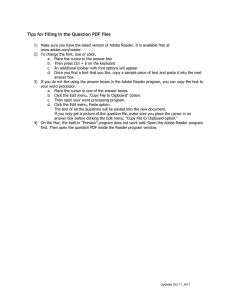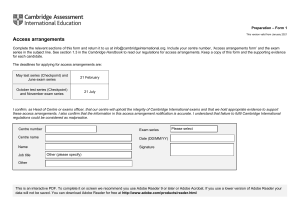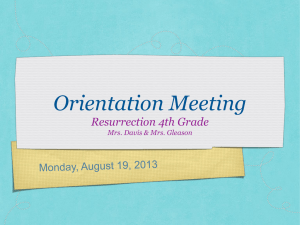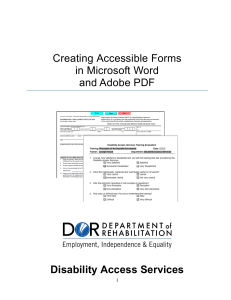On the welcome screen of Accelerated Reader, click on “Check... Requirements” at the bottom of the screen on the left... Installing software to run Accelerated Reader
advertisement
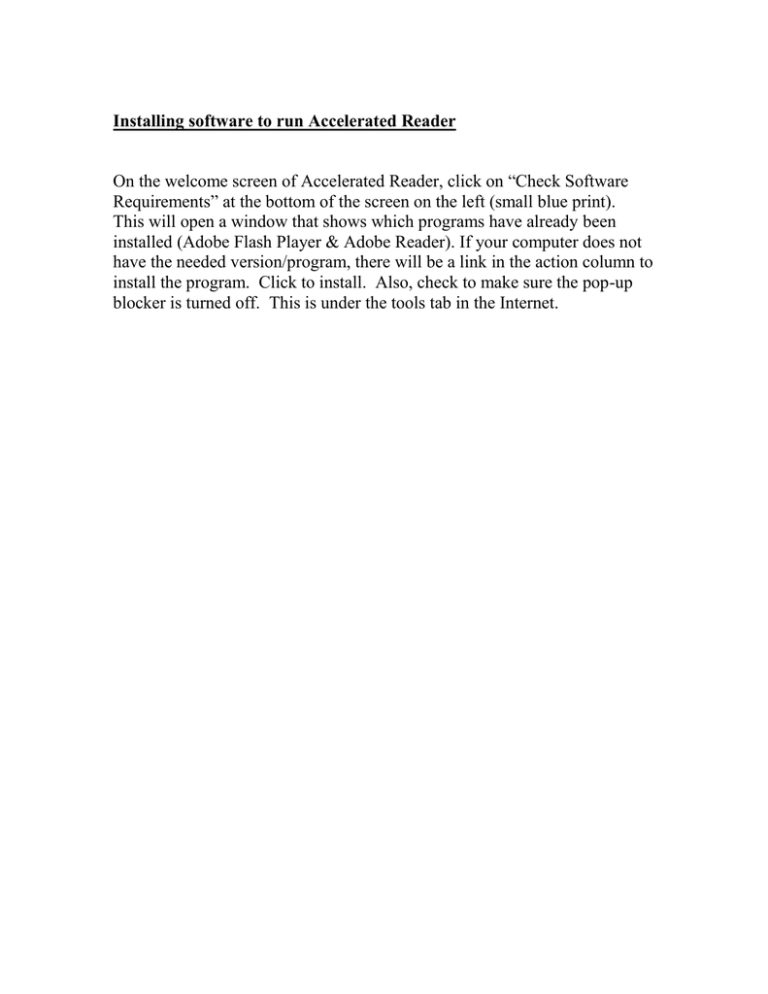
Installing software to run Accelerated Reader On the welcome screen of Accelerated Reader, click on “Check Software Requirements” at the bottom of the screen on the left (small blue print). This will open a window that shows which programs have already been installed (Adobe Flash Player & Adobe Reader). If your computer does not have the needed version/program, there will be a link in the action column to install the program. Click to install. Also, check to make sure the pop-up blocker is turned off. This is under the tools tab in the Internet.