P T : M
advertisement
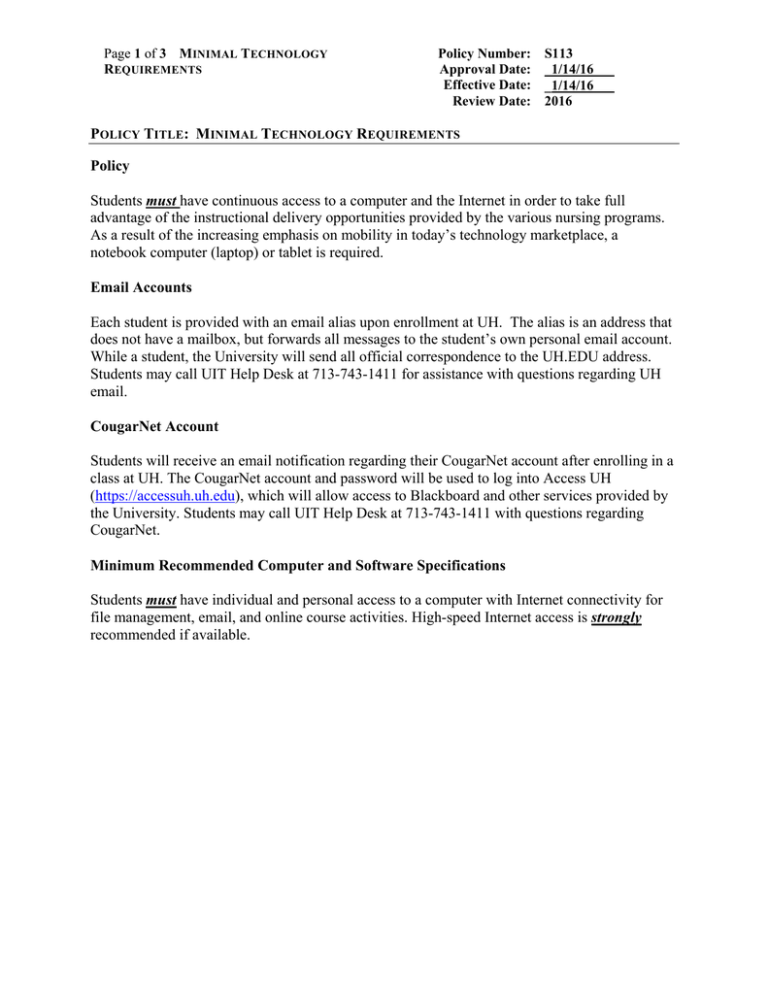
Page 1 of 3 MINIMAL TECHNOLOGY REQUIREMENTS Policy Number: Approval Date: Effective Date: Review Date: S113 _1/14/16___ _1/14/16___ 2016 POLICY TITLE: MINIMAL TECHNOLOGY REQUIREMENTS Policy Students must have continuous access to a computer and the Internet in order to take full advantage of the instructional delivery opportunities provided by the various nursing programs. As a result of the increasing emphasis on mobility in today’s technology marketplace, a notebook computer (laptop) or tablet is required. Email Accounts Each student is provided with an email alias upon enrollment at UH. The alias is an address that does not have a mailbox, but forwards all messages to the student’s own personal email account. While a student, the University will send all official correspondence to the UH.EDU address. Students may call UIT Help Desk at 713-743-1411 for assistance with questions regarding UH email. CougarNet Account Students will receive an email notification regarding their CougarNet account after enrolling in a class at UH. The CougarNet account and password will be used to log into Access UH (https://accessuh.uh.edu), which will allow access to Blackboard and other services provided by the University. Students may call UIT Help Desk at 713-743-1411 with questions regarding CougarNet. Minimum Recommended Computer and Software Specifications Students must have individual and personal access to a computer with Internet connectivity for file management, email, and online course activities. High-speed Internet access is strongly recommended if available. Page 2 of 3 MINIMAL TECHNOLOGY REQUIREMENTS Policy Number: Approval Date: Effective Date: Review Date: S113 _1/14/16___ _1/14/16___ 2016 The following hardware and software specifications are recommended: Hardware PC Configuration • • • • • • • • • • • • Processor: 2 GHz Dual Core processor or higher Operating System: Windows 7 or 8 (recommended) or higher Memory: 2 GB RAM (4 GB or higher recommended) Hard drive: 150 GB or higher DSL, LAN or cable broadband internet (wireless not recommended when taking tests) CD/DVD-RW recommended USB port(s); USB 2.0 or 3.0 Sound card with speakers Screen resolution set to 1024x768 or higher Webcam [requires high-speed Internet connection] USB Headset microphone USB Flash drive for data storage/transfer; 1 GB or higher recommended Mac Configuration • • • • • • • • • • • • Processor: Intel 1.83 GHz or higher Operating System: Mac OS X - 10.6 or higher Memory: 2 GB RAM (4 GB or higher recommended) Hard drive: 150 GB or higher DSL, LAN or cable broadband internet (wireless not recommended when taking tests) CD/DVD-RW recommended USB port(s); USB 2.0 or 3.0 Sound card with speakers Screen resolution set to 1024x768 or higher Webcam [requires high-speed Internet connection] USB Headset microphone USB Flash drive for data storage/transfer; 1 GB or higher recommended Page 3 of 3 MINIMAL TECHNOLOGY REQUIREMENTS Policy Number: Approval Date: Effective Date: Review Date: S113 _1/14/16___ _1/14/16___ 2016 Software • Microsoft Office Suite 2007 or higher (Office Home or Student 2007 version acceptable with Word, Excel, PowerPoint) • Adobe Acrobat Reader 10.x or higher (free) • Adobe Flash Player 10.3x or higher (free) • QuickTime Player 7.x or higher (free) • Windows Media Player 12 or higher (free) • Java 1.6.x (free) • Up-to-date anti-virus software (free or paid) • Up-to-date anti-spyware software (free or paid) • Compression (zip) utility software (free or paid) • Internet Browser(s): o Internet Explorer 9 or 10 or higher (free) WIN o Firefox Final Release Channel (free) WIN/MAC o Safari 5.1 or higher (free) MAC o Chrome Stable Channel-maintain updates (free) WIN/MAC Approved by SON Faculty Council, 12/11/15 Approved by Dean Kathryn Tart: Kathryn Tart______ Date: 1/14/16__




