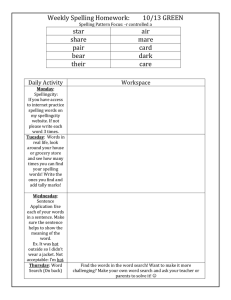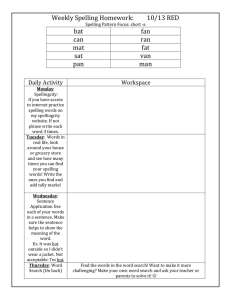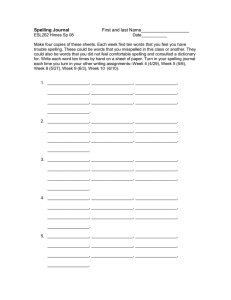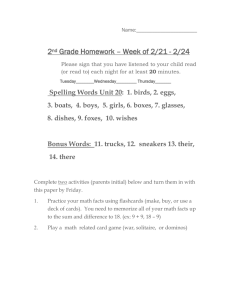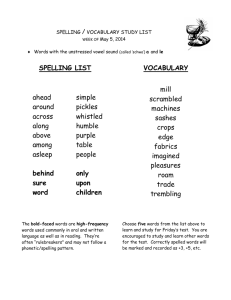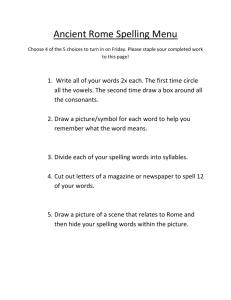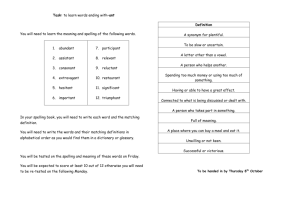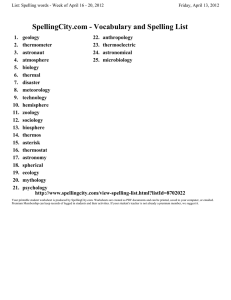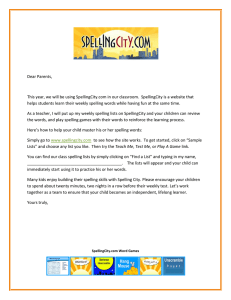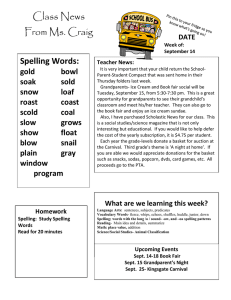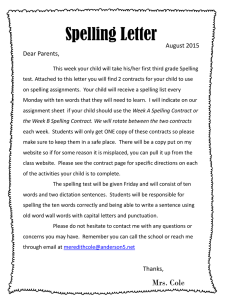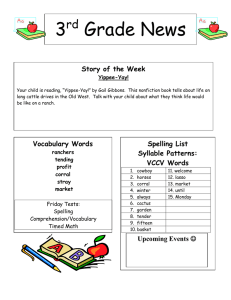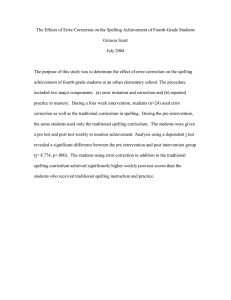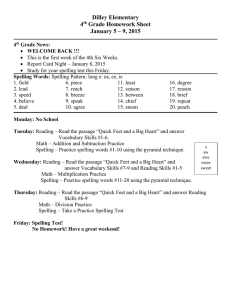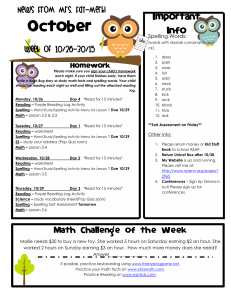Spelling City
advertisement
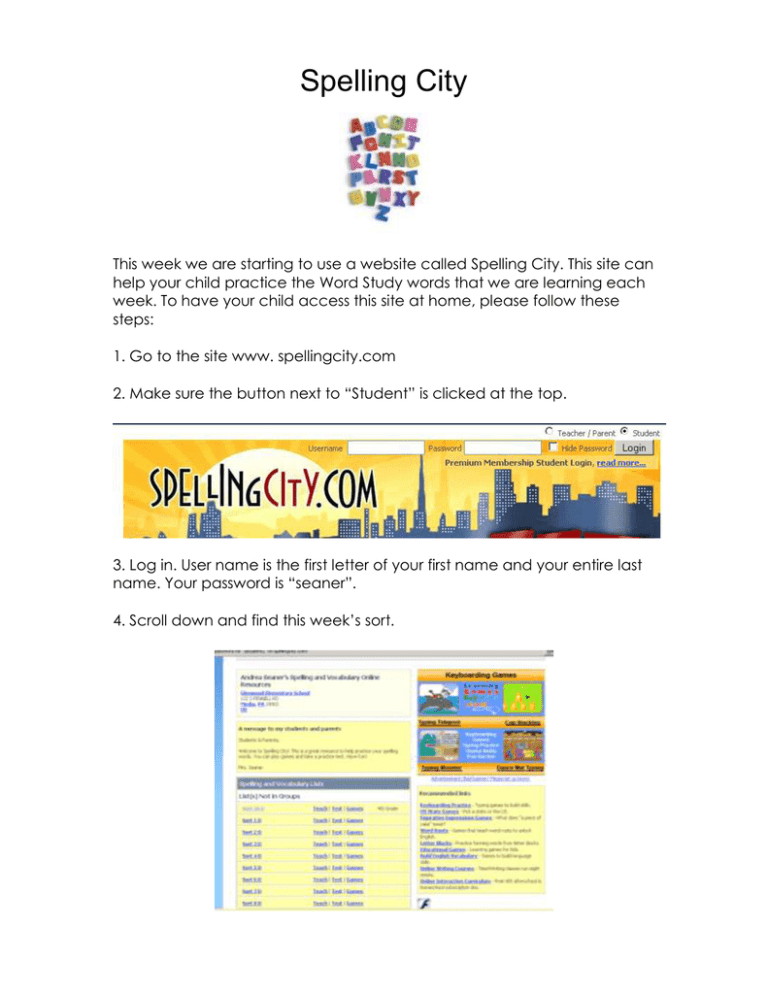
Spelling City This week we are starting to use a website called Spelling City. This site can help your child practice the Word Study words that we are learning each week. To have your child access this site at home, please follow these steps: 1. Go to the site www. spellingcity.com 2. Make sure the button next to “Student” is clicked at the top. 3. Log in. User name is the first letter of your first name and your entire last name. Your password is “seaner”. 4. Scroll down and find this week’s sort. 5. Click Teach to learn the words again. 6. Click Games to play a game with this week’s words. 7. Click Test to take a practice test. The computer will read the word to you and use it in a sentence. Type the word in the box. *Note* We will now be using the test function in class to take our weekly spelling tests. Your child can take the practice test as many times as they want, but the only score that will count for my gradebook is the one your child takes in school on Monday. 8. To check your progress, click on the “My Records” tab at the top of the page. 9. You will be able to see the activities that have been completed and the score for each. Please use this site often to practice spelling! Please contact me if you have any questions! Sincerely, Mrs. Seaner