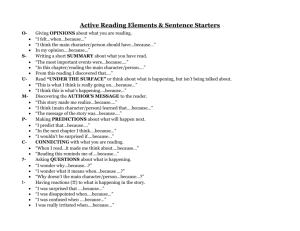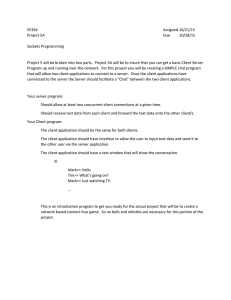What’s Happening? The Community Awareness Application
advertisement
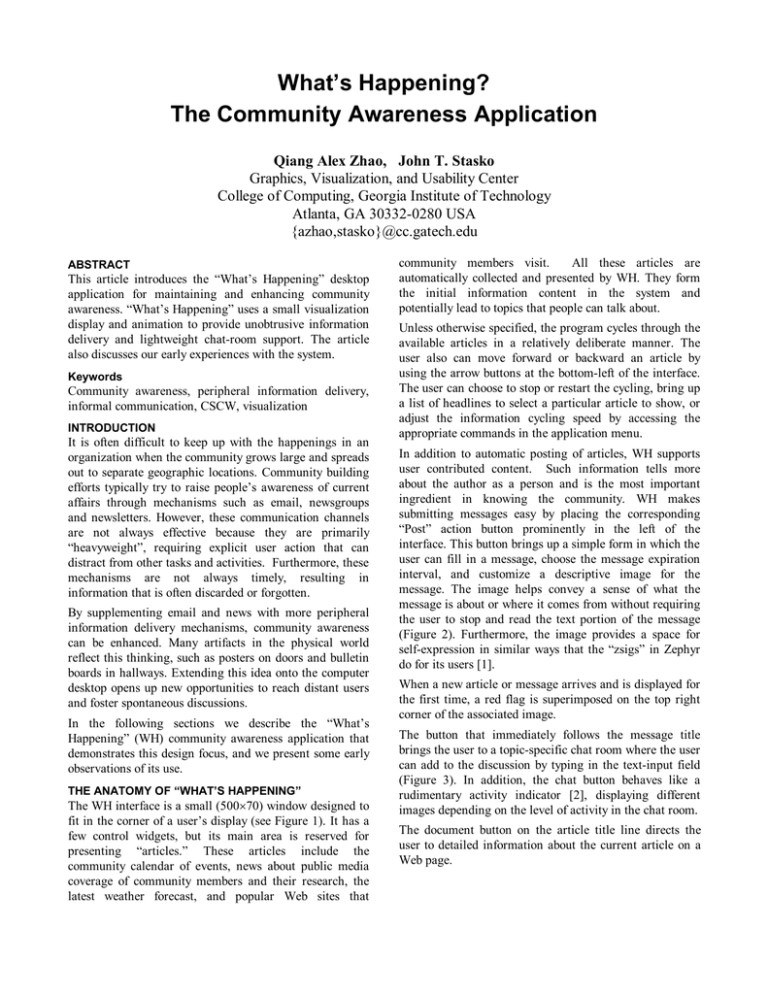
What’s Happening?
The Community Awareness Application
Qiang Alex Zhao, John T. Stasko
Graphics, Visualization, and Usability Center
College of Computing, Georgia Institute of Technology
Atlanta, GA 30332-0280 USA
{azhao,stasko}@cc.gatech.edu
ABSTRACT
This article introduces the “What’s Happening” desktop
application for maintaining and enhancing community
awareness. “What’s Happening” uses a small visualization
display and animation to provide unobtrusive information
delivery and lightweight chat-room support. The article
also discusses our early experiences with the system.
Keywords
Community awareness, peripheral information delivery,
informal communication, CSCW, visualization
INTRODUCTION
It is often difficult to keep up with the happenings in an
organization when the community grows large and spreads
out to separate geographic locations. Community building
efforts typically try to raise people’s awareness of current
affairs through mechanisms such as email, newsgroups
and newsletters. However, these communication channels
are not always effective because they are primarily
“heavyweight”, requiring explicit user action that can
distract from other tasks and activities. Furthermore, these
mechanisms are not always timely, resulting in
information that is often discarded or forgotten.
By supplementing email and news with more peripheral
information delivery mechanisms, community awareness
can be enhanced. Many artifacts in the physical world
reflect this thinking, such as posters on doors and bulletin
boards in hallways. Extending this idea onto the computer
desktop opens up new opportunities to reach distant users
and foster spontaneous discussions.
In the following sections we describe the “What’s
Happening” (WH) community awareness application that
demonstrates this design focus, and we present some early
observations of its use.
THE ANATOMY OF “WHAT’S HAPPENING”
The WH interface is a small (500×70) window designed to
fit in the corner of a user’s display (see Figure 1). It has a
few control widgets, but its main area is reserved for
presenting “articles.” These articles include the
community calendar of events, news about public media
coverage of community members and their research, the
latest weather forecast, and popular Web sites that
community members visit.
All these articles are
automatically collected and presented by WH. They form
the initial information content in the system and
potentially lead to topics that people can talk about.
Unless otherwise specified, the program cycles through the
available articles in a relatively deliberate manner. The
user also can move forward or backward an article by
using the arrow buttons at the bottom-left of the interface.
The user can choose to stop or restart the cycling, bring up
a list of headlines to select a particular article to show, or
adjust the information cycling speed by accessing the
appropriate commands in the application menu.
In addition to automatic posting of articles, WH supports
user contributed content. Such information tells more
about the author as a person and is the most important
ingredient in knowing the community. WH makes
submitting messages easy by placing the corresponding
“Post” action button prominently in the left of the
interface. This button brings up a simple form in which the
user can fill in a message, choose the message expiration
interval, and customize a descriptive image for the
message. The image helps convey a sense of what the
message is about or where it comes from without requiring
the user to stop and read the text portion of the message
(Figure 2). Furthermore, the image provides a space for
self-expression in similar ways that the “zsigs” in Zephyr
do for its users [1].
When a new article or message arrives and is displayed for
the first time, a red flag is superimposed on the top right
corner of the associated image.
The button that immediately follows the message title
brings the user to a topic-specific chat room where the user
can add to the discussion by typing in the text-input field
(Figure 3). In addition, the chat button behaves like a
rudimentary activity indicator [2], displaying different
images depending on the level of activity in the chat room.
The document button on the article title line directs the
user to detailed information about the current article on a
Web page.
distracting — some did not even notice that the
information was changing as they focused on primary
desktop tasks.
Figure 1. The “What's Happening” interface displaying a calendar entry.
Figure 2. A user submitted message.
Figure 3. The chat room associated with the user message.
The last button on the article title line, which resembles a
trashcan, removes the message from the information
cycling schedule.
STAYING IN THE PERIPHERY
Since maintaining awareness of what is happening in the
community is usually an activity of secondary importance,
the tool should not distract the user from their focus or
primary tasks. To achieve this goal, WH uses little screen
real estate as described above and smooth, slow-changing
animation to minimize the attention-grabbing nature of the
interface.
Animation helps present a large amount of information in
a small display area and lessens the user’s need to actively
traverse the information space. However, empirical
evidence on the distracting characteristics of different
animation styles is currently unknown. Consequently, we
have devised a simple heuristic to base our choice of
animation on the amount of pixels changed in one unit of
time. The “wipe down” transition style found in popular
business presentation software fits our criteria better than
the scrolling animation used in other awareness-andcommunication tools such as Tickertape [3] and Zephyr.
INITIAL DEPLOYMENT AND OBSERVATIONS
In November 1999, the first version of WH was deployed
in our local community. The tool runs on Unix, Windows
NT, and MacOS platforms. Approximately 60 people tried
the application in the first several weeks with about 25
becoming regular users who keep the application running
on their desktops at all times. We estimate that another 20
people are casual users.
Anecdotal evidence suggests
with community activities.
Web pages associated with
Furthermore, users did not
that people enjoy keeping up
Many followed links to the
the information of interest.
feel that the program was
We observed several types of user postings:
•
Announcements such as congratulations for a
student passing the qualifying exam, invitations to
attend a demo event, and interesting or useful
information found on the Web and passed along.
•
Requests and offers such as those seeking tickets
and selling used computer parts.
•
Random opinions and calls for discussion such as
guessing the outcome of a football game.
Although a generic chat room was available through
the WH interface, chat messages tended to relate to
the content in a specific article, frequently involving
comments or criticisms. For example, an automatically
posted article about user identification in a software
package spurred a debate on the controversies of privacy in
ubiquitous computing.
The most frequently suggested improvement to WH was
the display of more automatic content, especially content
local to the community. Some examples were news articles
from school and city newspapers, announcements about
happy hours and sports competitions. In addition, several
users wanted to know about other people with shared
personal interests such as backpacking and mountain
biking. These represented an opportunity in which the
right application could enhance the awareness level in the
community.
CONCLUSION
The “What’s Happening” tool implements a lightweight
communication mechanism for helping people to maintain
community awareness. Initial use suggests that WH fills a
niche left open by other communication tools. Future
work will focus on content generation and a more
thorough assessment of the tool’s utility and value.
REFERENCES
1. Ackerman, M. S. and Palen, L. The Zephyr Help
Instance: Promoting Ongoing Activity in a CSCW
System. In CHI’96 Conference Proceedings, 268-275.
ACM Press, 1996.
2. Ackerman, M. S. and Starr, B. Social Activity
Indicators: Interface Components for CSCW Systems.
In UIST’95 Conference Proceedings, 159-168. ACM
Press, 1995.
3. Fitzpatrick, G., Parsowith, S., Segall, B., and Kaplan,
S. Tickertape: Awareness in a Single Line. In CHI’98
Summary, 281-282. ACM Press, 1998.