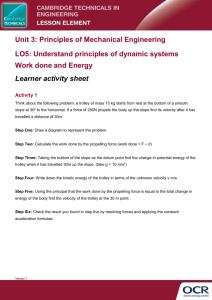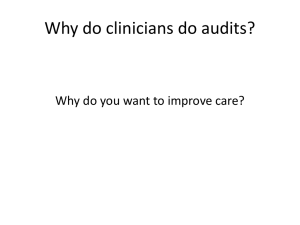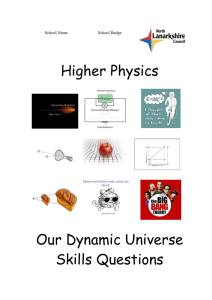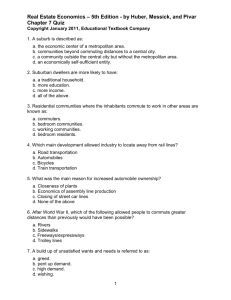Explorations and Experiences with Ambient Information Systems
advertisement
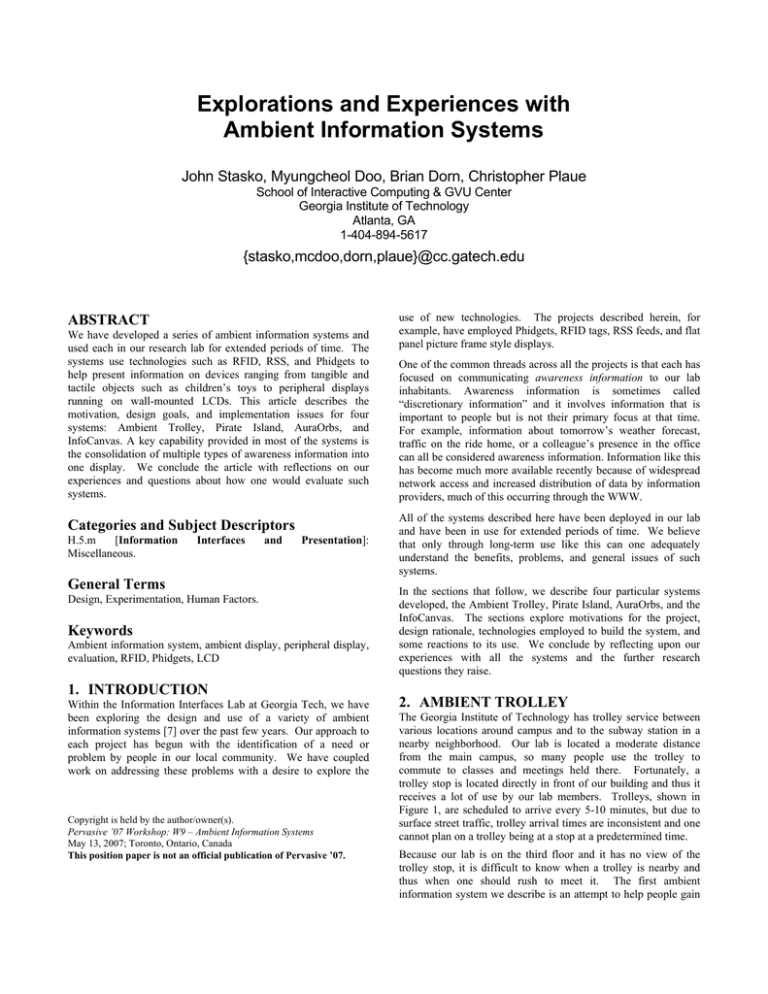
Explorations and Experiences with
Ambient Information Systems
John Stasko, Myungcheol Doo, Brian Dorn, Christopher Plaue
School of Interactive Computing & GVU Center
Georgia Institute of Technology
Atlanta, GA
1-404-894-5617
{stasko,mcdoo,dorn,plaue}@cc.gatech.edu
ABSTRACT
We have developed a series of ambient information systems and
used each in our research lab for extended periods of time. The
systems use technologies such as RFID, RSS, and Phidgets to
help present information on devices ranging from tangible and
tactile objects such as children’s toys to peripheral displays
running on wall-mounted LCDs. This article describes the
motivation, design goals, and implementation issues for four
systems: Ambient Trolley, Pirate Island, AuraOrbs, and
InfoCanvas. A key capability provided in most of the systems is
the consolidation of multiple types of awareness information into
one display. We conclude the article with reflections on our
experiences and questions about how one would evaluate such
systems.
Categories and Subject Descriptors
H.5.m
[Information
Miscellaneous.
Interfaces
and
Presentation]:
General Terms
Design, Experimentation, Human Factors.
Keywords
Ambient information system, ambient display, peripheral display,
evaluation, RFID, Phidgets, LCD
1. INTRODUCTION
Within the Information Interfaces Lab at Georgia Tech, we have
been exploring the design and use of a variety of ambient
information systems [7] over the past few years. Our approach to
each project has begun with the identification of a need or
problem by people in our local community. We have coupled
work on addressing these problems with a desire to explore the
Copyright is held by the author/owner(s).
Pervasive ’07 Workshop: W9 – Ambient Information Systems
May 13, 2007; Toronto, Ontario, Canada
This position paper is not an official publication of Pervasive ’07.
use of new technologies. The projects described herein, for
example, have employed Phidgets, RFID tags, RSS feeds, and flat
panel picture frame style displays.
One of the common threads across all the projects is that each has
focused on communicating awareness information to our lab
inhabitants. Awareness information is sometimes called
“discretionary information” and it involves information that is
important to people but is not their primary focus at that time.
For example, information about tomorrow’s weather forecast,
traffic on the ride home, or a colleague’s presence in the office
can all be considered awareness information. Information like this
has become much more available recently because of widespread
network access and increased distribution of data by information
providers, much of this occurring through the WWW.
All of the systems described here have been deployed in our lab
and have been in use for extended periods of time. We believe
that only through long-term use like this can one adequately
understand the benefits, problems, and general issues of such
systems.
In the sections that follow, we describe four particular systems
developed, the Ambient Trolley, Pirate Island, AuraOrbs, and the
InfoCanvas. The sections explore motivations for the project,
design rationale, technologies employed to build the system, and
some reactions to its use. We conclude by reflecting upon our
experiences with all the systems and the further research
questions they raise.
2. AMBIENT TROLLEY
The Georgia Institute of Technology has trolley service between
various locations around campus and to the subway station in a
nearby neighborhood. Our lab is located a moderate distance
from the main campus, so many people use the trolley to
commute to classes and meetings held there. Fortunately, a
trolley stop is located directly in front of our building and thus it
receives a lot of use by our lab members. Trolleys, shown in
Figure 1, are scheduled to arrive every 5-10 minutes, but due to
surface street traffic, trolley arrival times are inconsistent and one
cannot plan on a trolley being at a stop at a predetermined time.
Because our lab is on the third floor and it has no view of the
trolley stop, it is difficult to know when a trolley is nearby and
thus when one should rush to meet it. The first ambient
information system we describe is an attempt to help people gain
Figure 1: Actual trolley running on campus.
an awareness of the trolley’s position and suggest a good time to
leave the lab to meet the trolley.
In the Ambient Trolley project, we built a novel physical interface
to indicate to building residents the amount of time before the
next Trolley arrives at the stop outside our building. We modified
an O-gauge model railroad trolley car to run along a 6-foot length
of track suspended from the ceiling near the entrance to our lab
(see Figures 2 and 3). Small labels at the midpoint and two
endpoints of the track indicate the amount of time estimated until
the trolley arrives: 8, 4, and 0 minutes from left to right. The
trolley’s position is updated every 60 seconds to reflect the new
arrival estimate. In the event that the estimate is greater than 8
minutes, the car is positioned at the left-most endpoint. To meet
the bus, users typically must leave their desks when the model
indicates 2 minutes.
The trolley car is controlled from a PC hidden nearby. A
Phidgets [2,3] interface board is used to control various lights and
motors on the trolley car, as well as relaying input from endpoint
switches to the controller application. At regular intervals, the
application retrieves a simple web page containing estimated
arrival times based on GPS data provided by NextBus [4]. The
Figure 3: Configuration of Ambient Trolley showing tracks
and positional markers used to indicate distance from trolley
stop.
HTML is then parsed for the next predicted arrival and this value
is used to reposition the trolley. The controller application itself
is rather plain, allowing a user to start or stop the display,
indicating the current arrival time depicted by the trolley, and
providing access to diagnostic functions like moving the trolley
car along the track manually.
We experimented with several positioning mechanisms to
determine which provided the most reliable visual estimates of the
indicated time. In the original prototype, user intervention was
required to calibrate the amount of time needed for the trolley to
move from one end of the track to the other. In practice, this
proved problematic as users were not able to consistently indicate
the same endpoints—in effect, each time the display was restarted
the physical positions of 0 and 8 minutes changed. To address
these concerns, we added hardware switches to fixed endpoints of
the track, and calibration was handled entirely by the controller
application. The trolley could then be repositioned by moving the
motor in the appropriate direction for a duration equal to 1/8th of
the total end-to-end calibration time multiplied by the absolute
difference in previous and current values. For example, if the
estimate changes from 5 to 3 minutes, the motor must run for 1/4th
the total calibration time.
Unfortunately, this did not solve all of our positioning problems.
Users noted that the trolley seemed to “drift” from its calibrated
positions. Typically, this meant that the trolley failed to reach the
0 endpoint when it should have. We noted that there was slight
variation in the speed of the motor in the forward and reverse
directions, causing some of the faulty motion. Additionally, drift
tended to occur when the motors were moved for long durations.
Over the course of a day, these small drifts compounded and
became perceptible enough that the display was considered
unreliable.
Figure 2: Ambient Trolley up-close.
Two solutions were attempted. In the first, we attached a light
sensor to the underside of the trolley car and added a series of
white and black markers to the track bed. The idea was that the
light sensor would be able to detect the exact locations of all nonend point values (1-7). However, this proved impractical due to
changing ambient lighting conditions in our lab throughout the
day. The final solution returned to the timed positioning
approach, but enhanced the algorithm by adding special cases. If
the new value is either of the extremes (0 or 8), the trolley is
moved until the corresponding end switch is tripped. Due to more
drift observed on longer motions, if the new value is greater than
half the distance of the track, the trolley first repositions to the far
end and moves back to the new position. All other cases rely on
the original strategy where a short burst in the corresponding
direction is used to approximate the value. Anecdotally, the
trolley display now seems to depict arrival times reasonably well
enough to be usable. Remaining discrepancies are no worse than
those caused by inaccurate GPS predictions.
The Ambient Trolley appears to be a fairly self-explanatory
representation of the information being portrayed and most
passers-by appear to “get it.” Unfortunately, the GPS data driving
the system is only moderately reliable and this can undermine
people’s confidence in the display. Ambient information systems
are clearly prone to this kind of problem. In terms of interest and
appeal, many viewers smile or chuckle when observing the
Trolley for the first time, a fact that is pleasing to us as designers.
Viewers have commented, however, that the blue cord connecting
the Trolley to the computer does detract from the aesthetics of the
system.
3. PIRATE ISLAND
Our next system, Pirate Island, is an attempt to explore how fun
and playfulness can be combined with useful information
conveyance. A child’s LEGO-like construction set for a pirate
island makes up the setting of this physical display. Figure 4
shows the island. Various aspects of the island have been
motorized to provide animation to represent transformations in
awareness data being monitored.
This project and the two others described later in the article
illustrate one of the primary design goals of our work with
ambient information systems, a desire to consolidate multiple
pieces of awareness data within one system. Many ambient
displays developed previously have focused on one particular
nugget of information. In contrast, we wanted to explore whether
multiple data streams could be combined into one coherent
display and whether people viewing the display could easily
digest all the different information.
Each of the four moveable parts on Pirate Island (circled in Figure
4) communicates a different piece of information and they are
drawn from three fundamental information types: continuous
values, categorical values, and binary values. Both the cannon,
on the far left, and the compass in the middle of the figure are
able to communicate continuous values. The cannon rotates on a
continuum of 180 degrees in relation to the current temperature
value. The compass is a simple clock, portraying the hour of the
day. The pirate climbing the ladder, to the right, signifies a
simple binary value, in this case the presence of precipitation. He
faces the ladder when the value is 0 (sunny conditions) and
outward when the value is 1 (rain is occurring). Finally, the flag
above the pirate illustrates categorical values and currently is
mapped to traffic conditions. The flag stands upright when traffic
is normal, at 45 degrees to the right when traffic is slightly
congested, and at 90 degrees when traffic is severely congested.
Pirate Island uses Phidgets to help control the display, much like
the Ambient Trolley. The application program controlling Pirate
Island is minimal. It exposes the actual values being depicted by
the physical display and allows a user to start and stop the
Phidgets.
4. AURAORBS
Another type of awareness information sometimes communicated
to people through peripheral or ambient displays is presence
information. Communicating the presence/absence of colleagues
or friends has been a common theme in CSCW applications [5],
one example of which is video-based media spaces. Transmitting
video, however, raises numerous privacy concerns. Some
researchers suggest that the video stream be filtered to mask out
potentially sensitive information [1]. Our next system adopts this
strategy by using an ambient information display to communicate
presence information.
In a shared community like our lab, it is not uncommon for
someone to wonder whether another (absent) person has been
there recently, whether they have been in yet that day but stepped
out, and so on. Similarly, people may wonder whether an office
with a closed door simply means the person is not present or if the
person is present but working privately.
We have built an ambient information system that communicates
people’s presence along with a few items of local interest such as
weather forecasts and traffic conditions. The system’s interface
runs on a large 42 inch flat panel display on the wall of our lab as
shown in Figure 5. It uses abstract geometric shapes and colors to
represent the awareness information. We use RFID technology to
identify people’s presence and RSS feeds to gather the weather
and traffic information.
RFID uses radio frequency signals to identify objects. An RFID
system consists of two primary components - a tag and a reader.
We use passive tags that have no battery of their own and make
use of the incoming radio waves broadcast by a reader to power
their response. Each member of our lab has a tag such as a key
fob, a card, or a flat disk and each tag has a unique signal that
identifies it to the reader.
Figure 4: Pirate Island Information Display.
We designed the display to be simple and to allow a viewer to
quickly learn the relevant information at a glance.
The
background colors have natural correspondences and were
intuitive to all. The number of wavy lines is easy to detect as
well. Learning the mapping from sphere colors to individuals
took about a week of use with a reminder legend posted next to
display. Thereafter, the legend was removed and lab members
were able to remember the mappings. This symbolic color-toperson mapping provides a level of privacy in that only our lab
members who know the mappings can determine details of any
individual’s presence. In our case privacy like this is not a
Figure 5: AuraOrbs display deployed in the laboratory.
In the AuraOrbs system, we have mounted an RFID reader on the
pole of a wire shelf near our lab entrance. Lab members swipe
their RFID tag past the reader when they enter and exit the lab.
Software running on a computer connected to the reader detects
each swipe event, determines who the person is, and updates the
information display. The display control system also monitors the
RSS feeds and updates the view as appropriate to the most recent
information received.
The AuraOrbs display follows the style of an abstract painting.
Figures 6 and 7 show two example system views. Each person in
the lab is represented by a unique-colored sphere. When an
individual arrives and badges in, their sphere appears at a random
position on the display. When the individual leaves and badges
out, their sphere changes into a circle outline of that same color.
The radius of the circle then begins to slowly shrink and will
eventually disappear after two hours. This visual representation
allows viewers to determine who is “in” and whether a person
was recently present but has now stepped out. If a person badges
out and then back in shortly thereafter, a new sphere is created.
Thus, a number of hollow circles means that a person has been in
and out frequently in the recent past.
Figure 6: Example AuraOrbs display showing two people
present (pink and blue spheres) and five recent departures
(circle outlines). The display also indicates that tomorrow will
be moderately warmer than today (reddish left edge) and
sunny (yellow on right). Five traffic incidents (wavy lines)
have recently occurred on local roads.
The background color of the view portrays weather information.
The left edge of the background indicates temperature, more
specifically, today’s forecasted or measured high as compared to
tomorrow’s forecasted high. If tomorrow’s high temperature will
be much warmer, then the left edge of the display is bright red. If
tomorrow’s temperature will be much colder, the left edge will be
blue. The color is smoothly interpolated between these two
extremes to encode the forecasted difference with an in-between
purple color indicating a high temperature tomorrow equal to
today’s high. The right edge of the background is used to encode
tomorrow’s forecasted conditions. Yellow indicates sunshine,
gray indicates clouds, and black means rain is coming.
The number of wavy lines through the display simply indicates
the number of traffic incidents on highways frequented by several
members of the lab. More lines indicate more accidents and a
likely slower commute home.
Figure 7: Another example AuraOrbs display indicating much
different weather than that of Figure 6. The display shows
that tomorrow will be much colder than today (blue left edge)
and rainy (black on right). Five people are present.
concern, but one could easily imagine situations where tracking of
specific people’s movements by outsiders would be problematic.
Aesthetics were also a concern in the design of the display. Since
it is so large and prominent in our lab, we wanted a scene that
would be attractive and appealing. While individual artistic tastes
vary widely, the display has largely been viewed favorably.
The AuraOrbs system is implemented using MFC, OpenGL, and
XML DOM libraries. A simple control interface allows users to
manage the visual mappings and add new individuals and RFID
tags. Details of monitored data such as forecasted temperatures
and traffic incident locations can be overlaid on the display.
Furthermore, changes in data are logged and a time slider allows a
user to quickly go back-and-forth in time to rapidly see
movements and changes in data. Although we have not
implemented it yet, one can easily imagine a touch or voice
interface that would allow this type of more in-depth information
to be summoned on demand.
Lab members appear to enjoy having the AuraOrbs display
running in the lab and find the information it communicates
useful. The chief problem with the system is people forgetting to
swipe in or out when arriving or departing. Other, more
automated tracking technologies could help this problem,
however. The display clearly has piqued the interest of outsiders
and we have fielded many questions regarding its purpose. One
observer commented that he does not know the mappings of
colors to individuals (as is appropriate for someone outside the
lab), but the background color weather mappings are still useful.
5. INFOCANVAS
The InfoCanvas is an ambient information system that
communicates information via a flat panel LCD that has had the
bezel removed and replaced by a picture frame. The system thus
acts like an electronic picture in which the scene can be controlled
and made to change. An example of the InfoCanvas running in an
office is shown in Figure 8. A variety of scenes exist, most
exhibiting a kind of clip art style.
The main idea of the system is that different objects in a scene
can be set to represent different items of awareness information of
interest. When the underlying data being monitored changes, then
Figure 9: Sample InfoCanvas scene. Colors, appearance,
and positions of objects such as the cars, lights, people, trees,
etc., all indicate the present state of information of interest.
the corresponding object’s representation in the scene is updated
appropriately. Objects can change appearance, color, position,
and size, or can be made invisible to represent different data
states. For instance, in the example scene shown in Figure 9, the
number of cars on the street could indicate stock performance that
day or the level of traffic on a drive home. The position of the
bicyclist could indicate tomorrow’s forecasted high temperature
or the current time of day.
Details about the system are described elsewhere [9], but a more
recent longitudinal study of the system deployed for use by eight
local technology workers uncovered some interesting findings [8].
For instance, the use of seemingly strange abstract, symbolic
mappings such as a crab’s position on the beach representing a
stock value was appreciated and often adopted by participants. A
key factor in this was that the person using the display was able to
personalize the mapping from data of interest to an object of
choice. This personalization made the representation more
meaningful and relevant to the individual.
The system was viewed most favorably by people in the middle of
a spectrum of information consumers. At one extreme, people
who normally kept aware of very few pieces of discretionary
information just did not have a basic need for it. At the other end
of the spectrum, people who wanted to know precise details about
many different information items, such as current prices of 10-20
stock values, did not find the symbolic representations detailed
enough and they used the display as a simple alert to gather more
detailed information from other sources. In between these two
extremes were the majority of study participants who identified 515 items of information that they typically maintain awareness of
from day-to-day. These people found the system to be both
useful and enjoyable on the whole.
6. DISCUSSION
Figure 8: Example deployment of InfoCanvas.
One of the key questions that has emerged from our experiences
building and using the systems above is how to evaluate the
systems. Ambient information systems are not meant to assist
some finite, concrete task that can be easily measured and
assessed as is often the case for other computer applications.
Rather, an ambient information system’s success seems to lie in
some combination of 1) effectiveness in promoting awareness in
some data of interest and 2) a level of enjoyment and satisfaction
in the person or persons who are using the system.
Studies of systems in this space are challenging because any
explicit evaluation efforts of an examiner draw more attention to
the ambient system than it would normally receive, thus its
peripherality is compromised and one must question whether
realistic use is being examined. While certain aspects of an
ambient information system such as its perceptual affordances can
be measured in a laboratory study [6], we feel that evaluations of
systems as a whole must be longer-term examinations of actual
use in real-world situations. It is important to study deployed
working systems in their proper context to understand how they
are being perceived and how they are affecting the people in that
environment.
Another problem or challenge with ambient information systems
is that they typically consist of special purpose hardware and
software that is difficult to create and can malfunction or break
easily. Therefore, we conclude with another important question
that must be answered for this field to grow — How do we
transition ambient information systems from special purpose
“toys” to more everyday information appliances?
7. ACKNOWLEDGMENTS
This research supported in part by the National Science
Foundation under projects IIS-0118685 and IIS-0414667 and by
Steelcase Corporation. Dannon Baker assisted with the initial
implementation of the Ambient Trolley.
8. REFERENCES
[1] Boyle, M., Edwards, C. and Greenberg, S. The Effects of
Filtered Video on Awareness and Privacy. In Proceedings of
CSCW '00, Philadelphia, PA, December 2000, 1-10.
[2] Elliot, K. and Greenberg, S. Building Flexible Displays for
Awareness and Interaction. In Proceedings of the UbiComp
’04 Workshop on Ubiquitous Display Environments,
Nottingham, U.K., September 2004.
[3] Greenberg, S. and Fitchett, C. Phidgets: Easy Development
of Physical Interfaces Through Physical Widgets. In
Proceedings of UIST ‘01, Orlando, FL, November 2001,
209-218.
[4] NextBus. Available online:
http://www.nextbus.com/predictor/publicMap.shtml?a=georg
ia-tech
[5] Pederson, E. R., and Sokoler, T. AROMA: Abstract
Representation of Presence Supporting Mutual Awareness.
In Proceedings of CHI ‘97, Atlanta, GA, April 1997, 51-58.
[6] Plaue, C., Miller, T. and Stasko, J. Is a Picture Worth a
Thousand Words? An Evaluation of Information Awareness
Displays, In Proceedings of Graphics Interface '04, London,
Ontario, May 2004, 117-126.
[7] Pousman, Z. and Stasko, J. A Taxonomy of Ambient
Information Systems: Four Patterns of Design. In
Proceedings of AVI ‘06, Venice, Italy, May 2006, 67-74.
[8] Stasko, J., McColgin, D., Miller, T., Plaue, C., and Pousman,
Z. Evaluating the InfoCanvas Peripheral Awareness System:
A Longitudinal, In Situ Study. GVU Tech Report: GITGVU-05-08, Georgia Tech, Atlanta, GA, March 2005
[9] Stasko, J., Miller, T., Pousman, Z., Plaue, C., and Ullah, O.
Personalized Peripheral Information Awareness through
Information Art. In Proceedings of UbiComp, ’04,
Nottingham, U.K., September 2004, 18-35.